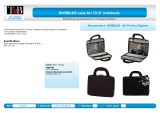Page is loading ...

Presario 1600XL Series
Model 1600T, 1600-XL140, 1600-XL141, 1600-XL142, 1600-XL143, 1600-XL144,
1600-XL146, 1600-XL147, 1600-XL150 XL156, XL157, XL255, XL256, XL257, and XL258
Before You
Begin
Product
Description
Specifications
Pin
Assignments
Battery
Operations
Troubleshooting
Removal
Sequence
Parts
Catalog
MSG Index
Welcome to the Maintenance & Service Guide (MSG)
Welcome to the Maintenance and Service Guide (MSG) for Compaq Presario 1600XL Series
Portable Notebooks. This online guide is designed to serve the needs of technicians whose
job is to repair Compaq products.
For copyright and trademark information, refer to the Notice
section of this MSG. To locate
your unit’s serial number, to see symbol conventions, or to view technician’s notes, see the
Preface
. This MSG is updated online as needed.
For comments or questions about the contents of this MSG, contact
Compaq. The term
Notebook as referred to throughout this MSG is synonymous with the term Computer.
To report a technical problem, contact your Regional Support Center or IM Help Center.
For help on navigating in this guide, refer to Using this Guide
.

Presario 1600XL Series
Model 1600T, 1600-XL140, 1600-XL141, 1600-XL142, 1600-XL143, 1600-XL144,
1600-XL146, 1600-XL147, 1600-XL150 XL156, XL157, XL255, XL256, XL257, and XL258
2 P
RESARIO
N
OTEBOOK
M
AINTENANCE
AND
S
ERVICE
GUIDE
1600XL S
ERIES
Using this Guide
To use this guide effectively, refer to the list of bookmarks at the left of the screen. These
bookmarks help you navigate through the document quickly and easily. They are accessible
from anywhere in the Maintenance and Service Guide (MSG).
Viewing a Chapter
Click one of the bookmarks or the color-coded bubbles on the Welcome page
to view a
chapter of this MSG.
Expanding and Hiding Topics
Click the + to expand or show the contents of a section, or click the – to hide the contents.
Opening another Chapter
Return to the Welcome page
by clicking the bookmark, 1600XL Series Maintenance and
Service Guide, and then click the bookmark or color-coded bubble for another chapter.
Printing the MSG
For portable copies of this MSG, you can print single pages, multiple pages, or the entire
guide. In the Acrobat Reader, click File, and then Print... for printing options.

PP
RESARIO
N
OTEBOOK
M
AINTENANCE
AND
S
ERVICE
G
UIDE
1600XL S
ERIES
B
EFORE
Y
OU
B
EGIN
1
Presario 1600XL Series
Model 1600T, 1600-XL140, 1600-XL141, 1600-XL142, 1600-XL143, 1600-XL144,
1600-XL146, 1600-XL147, 1600-XL150 XL156, XL157, XL255, XL256, XL257, and XL258
Before You Begin
Notice
The information in this guide is subject to change without notice.
COMPAQ COMPUTER CORPORATION SHALL NOT BE LIABLE FOR TECHNICAL OR EDITORIAL
ERRORS OR OMISSIONS CONTAINED HEREIN, NOR FOR INCIDENTAL OR CONSEQUENTIAL
DAMAGES RESULTING FROM THE FURNISHING, PERFORMANCE, OR USE OF THIS
MATERIAL.
This guide contains information protected by copyright. No part of this guide may be
photocopied or reproduced in any form without prior written consent from Compaq
Computer Corporation.
© 2000 Compaq Computer Corporation.
All rights reserved. Printed in the U.S.A.
Compaq, Presario 1600XL Series Registered U. S. Patent and Trademark Office.
Microsoft, MS-DOS, and Windows are registered trademarks of Microsoft Corporation.
Windows 98 and Windows 2000 are trademarks of Microsoft Corporation.
The software described in this guide is furnished under a license agreement or
nondisclosure agreement. The software may be used or copied only in accordance with the
terms of the agreement.
Product names mentioned herein may be trademarks and/or registered trademarks of their
respective companies.
Maintenance and Service Guide
Compaq Presario 1600XL Series Notebook Computer
First Edition (June 2000) Compaq Computer Corporation

2 B
EFORE
Y
OU
B
EGIN
P
RESARIO
N
OTEBOOK
M
AINTENANCE
AND
S
ERVICE
G
UIDE
1600XL S
ERIES
Presario 1600XL Series
Model 1600T, 1600-XL140, 1600-XL141, 1600-XL142, 1600-XL143, 1600-XL144,
1600-XL146, 1600-XL147, 1600-XL150 XL156, XL157, XL255, XL256, XL257, and XL258
Preface
This Maintenance and Service Guide is a troubleshooting guide for use as a reference guide
when servicing the Compaq Presario 1600XL Series Notebook Computers.
Compaq Computer Corporation reserves the right to make changes to the Compaq Presario
1600XL Series Notebooks without notice.
Symbols
The following words and symbols mark special messages throughout this guide.
Å
WARNING: Text set off in this manner indicates that failure to follow the
directions in the warning could result in bodily harm or loss of life.
Ä
ÄÄ
Ä
CAUTION:
Text set off in this manner indicates that failure to follow the directions
in the cautioncould result in damage to equipment or loss of data.
Important: Text set off in this manner presents clarifying information or specific
instructions.
Note: Text set off in this manner presents commentary, sidelights, or interesting
points of information.
Technician Notes
Å
WARNING: Only authorized technicians trained by Compaq should repair this
equipment. All troubleshooting and repair procedures are detailed to allow only
subassembly/module-level repair. Because of the complexity of the individual
boards and subassemblies, the user should not attempt to make repairs at the
component level or modifications to any printed circuit board. Improper repairs
can create a safety hazard. Any indications of component replacement or printed
circuit board modifications may void any warranty.
Serial Number
When requesting information or ordering spare parts, you should provide the Notebook
serial number to Compaq. The serial number location
is underneath the Notebook.

PP
RESARIO
N
OTEBOOK
M
AINTENANCE
AND
S
ERVICE
G
UIDE
1600XL S
ERIES
B
EFORE
Y
OU
B
EGIN
3
Presario 1600XL Series
Model 1600T, 1600-XL140, 1600-XL141, 1600-XL142, 1600-XL143, 1600-XL144,
1600-XL146, 1600-XL147, 1600-XL150 XL156, XL157, XL255, XL256, XL257, and XL258
Locating Additional Information
The following documentation is available to support this product:
• Compaq Presario 1600XL Series Notebook Computer documentation set
• Introducing Windows 98 Guide
• Introducing Windows 2000 Guide
• Service Training Guides
• Compaq Service Advisories and Bulletins
• Compaq QuickFind
• Compaq Service Quick Reference Guide

4 B
EFORE
Y
OU
B
EGIN
P
RESARIO
N
OTEBOOK
M
AINTENANCE
AND
S
ERVICE
G
UIDE
1600XL S
ERIES
Presario 1600XL Series
Model 1600T, 1600-XL140, 1600-XL141, 1600-XL142, 1600-XL143, 1600-XL144,
1600-XL146, 1600-XL147, 1600-XL150 XL156, XL157, XL255, XL256, XL257, and XL258

Presario 1600XL Series
Model 1600T, 1600-XL140, 1600-XL141, 1600-XL142, 1600-XL143, 1600-XL144,
1600-XL146, 1600-XL147, 1600-XL150 XL156, XL157, XL255, XL256, XL257, and XL258
P
RESARIO
N
OTEBOOK
M
AINTENANCE
AND
S
ERVICE
G
UIDE
1600XL S
ERIES
P
RODUCT
D
ESCRIPTION
1
Product Description
Models and Features
Additional Models on Next Page
Compaq Presario 1600XL Series Portable Notebook Computer Models
XL140 XL141
Display 12.1 inch TFT 12.1 inch TFT
Processor Celeron 466-MHz w/128 Cache Celeron 466-MHz w/128 Cache
Hard Drive 6.0GB 6.0GB
CD or DVD Drive 24 CD Drive 6X DVD Drive
Diskette Drive 3.5 inch Floppy Drive 3.5 inch Floppy Drive
Modem 56.0 Kbps Data/Fax with PCI-I 56.0 Kbps Data/Fax with PCI-I
Networking None None
Battery 3.2 Li-ION 3.2 Li-ION
System Memory 64 MB PC100 64 MB PC100
Misc 1 TV-Out TV-Out
XL142 XL143
Display 12.1 inch TFT 14.1 inch TFT
Processor Pentium III/500-MHz w/128
Cache
Pentium III/500-MHz w/128
Cache
Hard Drive 6.0GB 12.0GB
CD or DVD Drive 6X DVD Drive 6X DVD Drive
Diskette Drive 3.5 inch Floppy Drive 3.5 inch Floppy Drive
Modem 56.0 Kbps Data/Fax 56.0 Kbps Data/Fax
Networking None None
Battery 3.2 Li-ION 3.2 Li- ION
System Memory 64 MB PC100 64 MB PC100

2 P
RODUCT
D
ESCRIPTION
P
RESARIO
N
OTEBOOK
M
AINTENANCE
AND
S
ERVICE
G
UIDE
1600XL S
ERIES
Presario 1600XL Series
Model 1600T, 1600-XL140, 1600-XL141, 1600-XL142, 1600-XL143, 1600-XL144,
1600-XL146, 1600-XL147, 1600-XL150 XL156, XL157, XL255, XL256, XL257, and XL258
Additional Models on Next Page
Compaq Presario 1600XL Series Portable Notebook Computer Models
XL144 XL145
Display 14.1 inch TFT 14.1 inch TFT
Processor Celeron 466-MHz w/128 Cache Pentium III 500-MHz w/256 Cache
Hard Drive 6.0GB 6.0GB
CD or DVD Drive 6X DVD Drive 6X DVD Drive
Diskette Drive 3.5 inch Floppy Drive 3.5 inch Floppy Drive
Modem 56.0 Kbps Data/Fax International
with PCI
56.0 Kbps Data/Fax International
with PCI
Networking None None
Battery 3.2 Li-ION 3.2 Li-ION
System Memory 64 MB PC100 64 MB PC100
Misc 1 TV-Out TV-Out
XL146 XL147
Display 14.1 inch TFT 14.1 inch TFT
Processor Pentium III 500-MHz w/256
Cache
Pentium III 500-MHz w/256 Cache
Hard Drive 12.0GB 12.0GB
CD or DVD Drive 6X DVD Drive 6X DVD Drive
Diskette Drive 3.5 inch Floppy Drive 3.5 inch Floppy Drive
Modem 56.0 Kbps Data/Fax 56.0 Kbps Data/Fax-I
Networking None None
Battery 3.2 Li-ION 3.2 Li-ION
System Memory 64 MB PC100 64 MB PC100

P
RESARIO
N
OTEBOOK
M
AINTENANCE
AND
S
ERVICE
G
UIDE
1600XL S
ERIES
P
RODUCT
D
ESCRIPTION
3
Presario 1600XL Series
Model 1600T, 1600-XL140, 1600-XL141, 1600-XL142, 1600-XL143, 1600-XL144,
1600-XL146, 1600-XL147, 1600-XL150 XL156, XL157, XL255, XL256, XL257, and XL258
Additional Models on Next Page
* Modem Legend
1) 56K Mini PCI d/f 1 = Bear/Grizzly Modem/NIC Combo = NA, CKK, LA
2) 56K Mini PCI d/f 2 = Seminole = EMEA/APD
3) 56K Mini PCI d/f 3 = Seminole 2 = All AUS/NZ
Compaq Presario 1600XL Series Portable Notebook Computer Models
XL150 XL156
Display 14.1 inch TFT 12.1 inch TFT
Processor Celeron 500-MHz w/128 Cache PIII/600(256) FCPGA
Hard Drive 6.0GB 6.0GB
CD or DVD Drive 6X DVD Drive 24X
Diskette Drive 3.5 inch Floppy Drive 3.5 inch Floppy Drive
Modem 56.0 Kbps Data/Fax 56K Mini PCI d/f 1*
Networking None None
Battery 3.2 Li-ION 3.2 Li-ION
System Memory 64 MB PC100 64 MB PC101
XL157 XL255
Display 14.1 inch TFT 13.3 inch TFT
Processor PIII/600(256) FCPGA Cel/566(128) FCPGA
Hard Drive 6.0GB 6.0GB
CD or DVD Drive 6X DVD Drive DVD
Diskette Drive 3.5 inch Floppy Drive 3.5 inch Floppy Drive
Modem 56K Mini PCI d/f 1* 56K Mini PCI d/f 2*
Networking None None
Battery 3.2 Li-ION 3.2 Li-ION
System Memory
64 MB PC102 64 MB PC100

4 P
RODUCT
D
ESCRIPTION
P
RESARIO
N
OTEBOOK
M
AINTENANCE
AND
S
ERVICE
G
UIDE
1600XL S
ERIES
Presario 1600XL Series
Model 1600T, 1600-XL140, 1600-XL141, 1600-XL142, 1600-XL143, 1600-XL144,
1600-XL146, 1600-XL147, 1600-XL150 XL156, XL157, XL255, XL256, XL257, and XL258
* Modem Legend
1) 56K Mini PCI d/f 1 = Bear/Grizzly Modem/NIC Combo = NA, CKK, LA
2) 56K Mini PCI d/f 2 = Seminole = EMEA/APD
3) 56K Mini PCI d/f 3 = Seminole 2 = All AUS/NZ
Compaq Presario 1600XL Series Portable Notebook Computer Models
XL256 XL257
Display 14.1 inch TFT 14.1 inch TFT
Processor PIII/650(256) FCPGA Cel/566(128) FCPGA
Hard Drive 6.0GB 12.0GB
CD or DVD Drive DVD DVD
Diskette Drive 3.5 inch Floppy Drive 3.5 inch Floppy Drive
Modem 56K Mini PCI d/f 2* 56K Mini PCI d/f 1*
Networking None None
Battery 3.2 LiON 3.2 LiON
System Memory 64 MB PC100 64 MB PC100
XL258
Display 14.1 inch TFT
Processor PIII/600(256) FCPGA
Hard Drive 12.0GB
CD or DVD Drive DVD
Diskette Drive 3.5 inch Floppy Drive
Modem 56K Mini PCI d/f 1*
Networking None
Battery 3.2 LiON
System Memory
64 MB PC100

P
RESARIO
N
OTEBOOK
M
AINTENANCE
AND
S
ERVICE
G
UIDE
1600XL S
ERIES
P
RODUCT
D
ESCRIPTION
5
Presario 1600XL Series
Model 1600T, 1600-XL140, 1600-XL141, 1600-XL142, 1600-XL143, 1600-XL144,
1600-XL146, 1600-XL147, 1600-XL150 XL156, XL157, XL255, XL256, XL257, and XL258
Front of Unit
No. Description No. Description
1
Display Release Latch
6
Integrated Speakers
2
Display
7
TouchPad Button
3
Power (On/Off) Button
8
Scroll Up/Down Button
4
Lid Switch
9
Right TouchPad Button
5
Keyboard
-
Model Number

6 P
RODUCT
D
ESCRIPTION
P
RESARIO
N
OTEBOOK
M
AINTENANCE
AND
S
ERVICE
G
UIDE
1600XL S
ERIES
Presario 1600XL Series
Model 1600T, 1600-XL140, 1600-XL141, 1600-XL142, 1600-XL143, 1600-XL144,
1600-XL146, 1600-XL147, 1600-XL150 XL156, XL157, XL255, XL256, XL257, and XL258
Internet Zone Buttons and Lights
No. Description No. Description
1
AC Adapter Light
7
Instant Search Button
2
Cap Lock Light
8
Online Marketplace Button
(US/Puerto Rico) Instant
Answer Button (countries
outside the US)
3
Instant Internet Access
Button
9
Retail Central Button
(US/Puerto Rico), Instant
E-Commerce Button
(countries outside the US)
4
Instant E-mail Access
Button
-
Num Lock Light 11
5
My Presario Instant
Access Button
q
Scroll Lock Light
6
Power Button

P
RESARIO
N
OTEBOOK
M
AINTENANCE
AND
S
ERVICE
G
UIDE
1600XL S
ERIES
P
RODUCT
D
ESCRIPTION
7
Presario 1600XL Series
Model 1600T, 1600-XL140, 1600-XL141, 1600-XL142, 1600-XL143, 1600-XL144,
1600-XL146, 1600-XL147, 1600-XL150 XL156, XL157, XL255, XL256, XL257, and XL258
Front Bezel Components
No. Description No. Description
1
Previous Track Button
7
Battery Gauge
2
Next Track Button
8
DisqPlay On/Off Button
3
Sleep Status Icon
9
Volume Down Button
4
Power Status Icon
-
Volume Up Button
5
Battery Charging Status
Icon
q
Play/Pause Button
6
DisqPlay Status Icon
w
Stop Button

8 P
RODUCT
D
ESCRIPTION
P
RESARIO
N
OTEBOOK
M
AINTENANCE
AND
S
ERVICE
G
UIDE
1600XL S
ERIES
Presario 1600XL Series
Model 1600T, 1600-XL140, 1600-XL141, 1600-XL142, 1600-XL143, 1600-XL144,
1600-XL146, 1600-XL147, 1600-XL150 XL156, XL157, XL255, XL256, XL257, and XL258
Right-Side Components
No. Description
1
Battery Compartment
2
PC Card Eject Button
3
PC Card Slot
4
Headphone Jack
5
Microphone Jack
6
Modem Port

P
RESARIO
N
OTEBOOK
M
AINTENANCE
AND
S
ERVICE
G
UIDE
1600XL S
ERIES
P
RODUCT
D
ESCRIPTION
9
Presario 1600XL Series
Model 1600T, 1600-XL140, 1600-XL141, 1600-XL142, 1600-XL143, 1600-XL144,
1600-XL146, 1600-XL147, 1600-XL150 XL156, XL157, XL255, XL256, XL257, and XL258
Left-Side Components with Diskette Drive
No. Description No. Description
1
Security Slot
4
CD or DVD Manual Eject Hole
2
CD or DVD Drive
5
Diskette Drive
3
CD/DVD Eject Button
6
Diskette Drive Eject Button

10 P
RODUCT
D
ESCRIPTION
P
RESARIO
N
OTEBOOK
M
AINTENANCE
AND
S
ERVICE
G
UIDE
1600XL S
ERIES
Presario 1600XL Series
Model 1600T, 1600-XL140, 1600-XL141, 1600-XL142, 1600-XL143, 1600-XL144,
1600-XL146, 1600-XL147, 1600-XL150 XL156, XL157, XL255, XL256, XL257, and XL258
Underneath the Unit
No. Description No. Description
1
Pop-up Feet
4
Speaker Ports
2
Serial and Model Number
5
Modem Door
3
Memory Compartment Door

P
RESARIO
N
OTEBOOK
M
AINTENANCE
AND
S
ERVICE
G
UIDE
1600XL S
ERIES
P
RODUCT
D
ESCRIPTION
11
Presario 1600XL Series
Model 1600T, 1600-XL140, 1600-XL141, 1600-XL142, 1600-XL143, 1600-XL144,
1600-XL146, 1600-XL147, 1600-XL150 XL156, XL157, XL255, XL256, XL257, and XL258
Rear Connectors
No. Description No. Description
1
Keyboard/Mouse Port
6
TV Out Connector
2
AC Adapter Connector
7
VGA External Monitor Port
3
Parallel Port
8
Serial Port
4
QuikDock Connector
9
Universal Serial bus Port
5
Fan Vent

12 P
RODUCT
D
ESCRIPTION
P
RESARIO
N
OTEBOOK
M
AINTENANCE
AND
S
ERVICE
G
UIDE
1600XL S
ERIES
Presario 1600XL Series
Model 1600T, 1600-XL140, 1600-XL141, 1600-XL142, 1600-XL143, 1600-XL144,
1600-XL146, 1600-XL147, 1600-XL150 XL156, XL157, XL255, XL256, XL257, and XL258
QuikDock Components
QuikDock Connectors
No. Description
1
QuikDock Interface Connector
2
QuikDock Guide Posts
No. Description No. Description
1
Universal Serial Bus Port
8
Serial Port
2
Universal Serial Bus Port
9
External Monitor Port
3
Power (AC Adapter) Connector
-
10/100TX Ethernet
4
Keyboard/Mouse Port
q
S Video
5
Keyboard/Mouse Port
w
(Composite) TV Out
6
Parallel Port
=
Audio Out
7
Game Port

P
RESARIO
N
OTEBOOK
M
AINTENANCE
AND
S
ERVICE
G
UIDE
1600XL S
ERIES
P
RODUCT
D
ESCRIPTION
13
Presario 1600XL Series
Model 1600T, 1600-XL140, 1600-XL141, 1600-XL142, 1600-XL143, 1600-XL144,
1600-XL146, 1600-XL147, 1600-XL150 XL156, XL157, XL255, XL256, XL257, and XL258
Power Management
The following power management features are available for conserving AC power and
extending battery operating time:
• Power Management Settings
• Low-Power Modes
• Battery Operating Life
• Servicing the Notebook - Full Off Mode
• Rebooting After a Lockup
• Recovering From a Loss of Electrical Power
Power Management Settings
Different patterns of Notebook use determine the level of power management needed.
These power management levels can be initiated based on the amount of time passed
since the last system activity. System activity examples include keyboard strokes or mouse
movement, DVD/CD playback (while under program control that monitors Standby), and
modem use.
Power Schemes
You may select different settings or Power Schemes through Power Management
from the Control Panel. The default Power Schemes are Home/Office Desk,
Portable/Laptop, and Always On. The settings can be customized by changing the
following options:
• System Standby: length of inactivity before the Notebook goes into Standby
mode
• Turn Off Monitor: length of inactivity before the screen times out and goes blank
• Turn Off Hard Disks: length of inactivity before the hard drive goes into
low-power mode
Important: The setting for the Hard Disk must be less than or equal to the setting
for the system. If the Notebook is on a network, Compaq recommends that System
Standby be set to Never.

14 P
RODUCT
D
ESCRIPTION
P
RESARIO
N
OTEBOOK
M
AINTENANCE
AND
S
ERVICE
G
UIDE
1600XL S
ERIES
Presario 1600XL Series
Model 1600T, 1600-XL140, 1600-XL141, 1600-XL142, 1600-XL143, 1600-XL144,
1600-XL146, 1600-XL147, 1600-XL150 XL156, XL157, XL255, XL256, XL257, and XL258
The following table shows the default settings for each Power Scheme.
Alarms
The Notebook can be set to Alarm when the battery power level is reduced or when it
reaches a critical low level. The Notebook can also be set automatically to enter a
low-power mode when the battery reaches a specific power level.
Ä
ÄÄ
Ä
CAUTION:
The settings on the Alarms tab are preset for the Notebook to run at its
best. Changing any of these settings could cause the Notebook to function
improperly. It is recommended that these settings be left at their default values.
Power Schemes
Always on AC Power Battery Power
System Standby
Turn OFF Monitor
Turn OFF Hard Disks
Never
15 minutes
1 hour
5 minutes
2 minutes
3 minutes
Portable/Laptop AC Power Battery Power
System Standby
Turn OFF Monitor
Turn OFF Hard Disks
Never
3 hours
15 minutes
15 minutes
Never
10 minutes
Home/Office Desk AC Power Battery Power
System Standby
Turn OFF Monitor
Turn OFF Hard Disks
20 minutes
15 minutes
30 minutes
1 minute
2 minutes
10 minutes
Alarms
Alarm Default Alarm Action
Low Battery 10% Notification: Text Power
Mode: No Action
Critical Battery 0% Notification: No Action
Power Mode: Hibernation
/