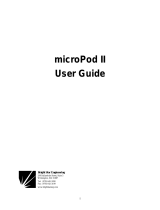Page is loading ...

LevelOne
Secure WLAN Controller
WHG-311/315/401/505/515/707
User Manual

Copyright
The contents of this publication may not be reproduced in any part or as a whole, stored, transcribed in an
information retrieval system, translated into any language, or transmitted in any form or by any means, mechanical,
magnetic, electronic, optical, photocopying, manual, or otherwise, without the prior written permission of LevelOne,
INC.
Disclaimer
LevelOne does not assume any liability arising out the application or use of any products, or software described
herein. Neither does it convey any license under its parent rights not the parent rights of others. LevelOne further
reserves the right to make changes in any products described herein without notice. The publication is subject to
change without notice.
Trademarks
LevelOne is a registered trademark of Digital Data Communications Group. Other trademarks mentioned in this
publication are used for identification purposes only and may be properties of their respective owners.
About 4ipnet
The LevelOne Secure WLAN Controller series is powered by 4ipnet. LevelOne is partnered with 4ipnet to deliver
most feature-rich product yet simple deployment in wireless networking infrastructure solution.
4ipnet is a leading provider of wireless networking solution software design house for manageable, reliable, and
secure wireless access. In an effort to meet changing market demands at the least possible cost, 4ipnet delivers a
diverse array of turnkey, high-performance products and mission-critical applications to bring reliability and
manageability to increasingly complex wireless networks.
4ipnet’s complete WLAN infrastructure solution portfolio addresses the needs of different network operation
environments ranging from the ISP to the SOHO, with an emphasis on simplified network deployment, centralized
network management, and enhanced network performance.

FCC CAUTION
WHG-311
This equipment has been tested and proven to comply with the limits for a class B digital device, pursuant
to part 15 of the FCC Rules. These limits are designed to provide reasonable protection against harmful
interference in a residential installation. This equipment generates uses and can radiate radio frequency
energy and, if not installed and used in accordance with the instructions, may cause harmful interference to
radio communications. However, there is no guarantee that interference will not occur in a particular
installation. If this equipment does cause harmful interference to radio or television reception, which can be
determined by turning the equipment off and on, the user is encouraged to try to correct the interference by
one or more of the following measures:
---Reorient or relocate the receiving antenna.
---Increase the separation between the equipment and receiver.
---Connect the equipment into an outlet on a circuit different from that to which the receiver is connected.
---Consult the dealer or an experienced radio/TV technician for help.
WHG-315, WHG-401, WHG-505, WHG-515, WHG-707
These equipments has been tested and found to comply with the limits for a Class A digital device, pursuant
to Part 15 of the FCC Rules. These limits are designed to provide reasonable protection against harmful
interference when the equipment is operated in a commercial environment. This equipment generates, uses
and can radiate radio frequency energy and, if not installed and used in accordance with the instruction
manual, may cause harmful interference to radio communications. Operation of this equipment in a
residential area is likely to cause harmful interference in which case the user will be required to correct the
interference at his own expense.

Table of Contents
1. Before You Start ................................................................................................... 8
1.1. Preface .............................................................................................................................. 8
1.2. Document Conventions ..................................................................................................... 8
2. WHG Controllers Installation Guide ................................................................... 9
2.1. WHG Controller Capacity Table ......................................................................................... 9
2.2. WHG Controller Hardware Overview ............................................................................... 10
2.2.1. WHG-311 Hardware ................................................................................................................. 10
2.2.2. WHG-315 Hardware................................................................................................................. 11
2.2.3. WHG-401 Hardware................................................................................................................. 12
2.2.4. WHG-505 Hardware................................................................................................................. 13
2.2.5. WHG-515 Hardware................................................................................................................. 14
2.2.6. WHG-707 Hardware................................................................................................................. 15
2.3. Preparation before the Installation ................................................................................... 16
2.4. Unpacking & Installing ..................................................................................................... 17
2.4.1. WHG-311 Package & Installation ............................................................................................. 17
2.4.2. WHG-315 Package & Installation ............................................................................................ 17
2.4.3. WHG-401 Package & Installation ............................................................................................ 18
2.4.4. WHG-505 Package & Installation ............................................................................................ 19
2.4.5. WHG-515 Package & Installation ............................................................................................ 19
2.4.6. WHG-707 Package & Installation ............................................................................................ 20
3. System Overview ............................................................................................... 22
3.1. System Concept .............................................................................................................. 22
3.2. Service Zone Concept ..................................................................................................... 26
3.3. AP Management Concept................................................................................................ 28
4. Getting Started ................................................................................................... 29
4.1. Accessing Web Management Interface ........................................................................... 29
4.2. Home Page ..................................................................................................................... 31
4.2.1. Setup Wizard ............................................................................................................................ 32
4.2.2. Quick Links ............................................................................................................................... 33
4.2.3. System Overview ..................................................................................................................... 34
4.2.4. Main Menu ............................................................................................................................... 35
4.2.5. Online Help .............................................................................................................................. 36
5. Initial Network Setup .......................................................................................... 37
5.1. Network Requirement ...................................................................................................... 37
5.2. Managing System Date & Time ....................................................................................... 37
5.3. WAN1 & WAN2 Setup ..................................................................................................... 38
5.4. WAN Traffic Control ......................................................................................................... 40
5.5. LAN Port & Service Zone Mapping .................................................................................. 41
5.6. LAN Partition -- Service Zone .......................................................................................... 44
5.6.1. Planning Your Internal Network ................................................................................................ 46
5.6.2. Configure Service Zone Network ............................................................................................. 47
5.6.3. WISPr Attributes in Service Zone ............................................................................................. 51
5.7. IPv6 ................................................................................................................................. 52
6. User Authentication and Grouping ................................................................... 54
6.1. Overview of User Authentication Database ...................................................................... 54
6.1.1. Configuring On-demand ........................................................................................................... 56
6.1.2. Configuring RADIUS ................................................................................................................ 73
6.1.3. Configuring Local ..................................................................................................................... 78
6.1.4. Configuring LDAP .................................................................................................................... 79
6.1.5. Configuring POP3 .................................................................................................................... 81
6.1.6. Configuring NT Domain ............................................................................................................ 82
6.1.7. Configuring SIP ........................................................................................................................ 83
6.1.8. Choosing Your Networks’ Authentication method .................................................................... 85
6.2. Users Group .................................................................................................................... 87
6.2.1. Assign users to a Group .......................................................................................................... 88
6.2.2. Permission in Service Zone ..................................................................................................... 90
6.2.3. QoS Traffic Class and Bandwidth Control................................................................................ 93

6.3. User Login ....................................................................................................................... 94
6.3.1. An Example of User Login ....................................................................................................... 94
6.3.2. Default Authentication .............................................................................................................. 96
6.3.3. Login with Postfix ..................................................................................................................... 96
7. Policies and Access Control ............................................................................. 97
7.1. Policy .............................................................................................................................. 97
7.1.1. Firewall ..................................................................................................................................... 99
7.1.2. Routing ................................................................................................................................... 104
7.1.3. Schedule ................................................................................................................................ 105
7.1.4. Session Limit .......................................................................................................................... 106
7.2. User Access Control ...................................................................................................... 107
7.3. Session Limit & Session Log ......................................................................................... 111
8. Users’ Login and Logout ................................................................................. 113
8.1. Before User Login ......................................................................................................... 113
8.1.1. Login with SSL ....................................................................................................................... 113
8.1.2. Internal Domain Name with Certificate .................................................................................. 114
8.1.3. Walled Garden ....................................................................................................................... 116
8.1.4. Walled Garden AD List ........................................................................................................... 117
8.1.5. Mail Message ......................................................................................................................... 119
8.2. After User Login ............................................................................................................ 120
8.2.1. Portal Home Page .................................................................................................................. 120
8.2.2. Idle Timer ............................................................................................................................... 121
8.2.3. Multiple Login ......................................................................................................................... 122
8.2.4. Change Password Privilege ................................................................................................... 123
8.2.5. Proxy Server .......................................................................................................................... 124
9. Local Area AP Management ............................................................................ 126
9.1. Multiple Type of AP ........................................................................................................ 127
9.2. Configure AP Template .................................................................................................. 128
9.3. AP Discovery ................................................................................................................. 131
9.3.1. AP Background Discovery ..................................................................................................... 133
9.4. Manually add AP ........................................................................................................... 134
9.5. AP with Service Zone .................................................................................................... 135
9.6. AP Security ................................................................................................................... 137
9.7. Change managed AP settings ....................................................................................... 138
9.8. AP Operations from AP List ........................................................................................... 141
9.8.1. Reboot, Enable, Disable and Delete the AP .......................................................................... 141
9.8.2. Apply Template ....................................................................................................................... 142
9.8.3. Apply Service Zone (Tag-Based Only) ................................................................................... 143
9.9. Firmware management and upgrade ............................................................................. 144
9.10. WDS Management ........................................................................................................ 145
9.11. Rogue AP Detection ...................................................................................................... 146
9.12. AP Load Balancing ........................................................................................................ 148
10. Wide Area AP Management ............................................................................. 151
10.1. AP Discovery ................................................................................................................. 152
10.2. Manually add AP ........................................................................................................... 153
10.3. Manage AP Lists ........................................................................................................... 154
10.4. Manage Third Party AP ................................................................................................. 156
10.5. Map ............................................................................................................................... 157
10.5.1. Register key from Google ...................................................................................................... 158
10.5.2. Create a Map ......................................................................................................................... 159
10.5.3. Marking APs on your Map ...................................................................................................... 160
10.5.4. Operations from Map page .................................................................................................... 163
10.6. AP Operations from AP List ........................................................................................... 164
10.7. WDS List ....................................................................................................................... 166
10.8. Backup Config ............................................................................................................... 167
10.9. Firmware management and upgrade ............................................................................. 168
10.10. CAPWAP ....................................................................................................................... 169
11. Networking Features of a Gateway ................................................................. 170
11.1. DMZ .............................................................................................................................. 170
11.2. Virtual Server................................................................................................................. 171

11.3. Client Mobility ................................................................................................................ 172
11.4. DNS Cache ................................................................................................................... 173
11.5. Dynamic Domain Name Service .................................................................................... 174
11.6. Port and IP Forwarding .................................................................................................. 175
11.7. Dynamic Route .............................................................................................................. 176
12. System Management and Utilities .................................................................. 179
12.1. System Time ................................................................................................................. 179
12.1.1. NTP ........................................................................................................................................ 179
12.1.2. Manual Settings ..................................................................................................................... 180
12.2. Management IP ............................................................................................................. 181
12.3. Access History IP .......................................................................................................... 182
12.4. SNMP ............................................................................................................................ 183
12.5. Change Password ......................................................................................................... 184
12.6. Backup / Restore and Reset to Factory Default ............................................................. 185
12.7. Firmware Upgrade ......................................................................................................... 186
12.8. Restart .......................................................................................................................... 187
12.9. Network Utility ............................................................................................................... 188
12.10. Certificate ...................................................................................................................... 190
12.11. Administrator Account.................................................................................................... 193
12.12. Monitor IP ...................................................................................................................... 196
12.13. Console Interface .......................................................................................................... 197
13. System Status and Reports ............................................................................ 200
13.1. View the Status ............................................................................................................. 200
13.1.1. System Status ........................................................................................................................ 201
13.1.2. Interface Status ...................................................................................................................... 203
13.1.3. HW ......................................................................................................................................... 205
13.1.4. Routing Table ......................................................................................................................... 206
13.1.5. Online Users .......................................................................................................................... 207
13.1.6. Non-Login Users .................................................................................................................... 208
13.1.7. Session List ............................................................................................................................ 209
13.1.8. User Logs ............................................................................................................................... 210
13.1.9. Local User Monthly Network Usage ....................................................................................... 212
13.1.10. Logs ....................................................................................................................................... 213
13.1.11. DHCP Lease .......................................................................................................................... 214
13.2. Notification .................................................................................................................... 215
13.2.1. SMTP Settings ....................................................................................................................... 216
13.2.2. SYSLOG Settings .................................................................................................................. 217
13.2.3. FTP Settings .......................................................................................................................... 218
13.2.4. Notification Settings ............................................................................................................... 219
13.2.5. System Report ....................................................................................................................... 222
14. Virtual Private Network (VPN) ......................................................................... 223
14.1. Local VPN ..................................................................................................................... 223
14.2. Remote VPN ................................................................................................................. 227
14.3. Site-to-Site VPN ............................................................................................................ 228
15. Customization of Portal Pages ....................................................................... 230
15.1. Customizable Pages ..................................................................................................... 230
15.2. Loading a Customized Login Page ................................................................................ 231
15.3. Using an External Login Page ....................................................................................... 234
15.4. Load a Customized Logout Page .................................................................................. 235
15.5. How External Page Operates ........................................................................................ 236
15.6. Disclaimer Page ............................................................................................................ 251
16. Payment Gateways .......................................................................................... 253
16.1. Payments via Authorize.Net........................................................................................... 253
16.2. Payments via PayPal..................................................................................................... 257
16.3. Payments via SecurePay .............................................................................................. 259
16.4. Payments via WorldPay ................................................................................................ 261
17. Additional Applications ................................................................................... 264
17.1. Upload / Download Local Users Accounts ..................................................................... 264
17.2. Backup / Restore and Upload New On-demand Users Accounts ................................... 265

17.3. Account Roaming Out ................................................................................................... 266
17.4. Seamless Cross Gateway Roaming .............................................................................. 267
Appendix A. Certificate Settings for IE6 and IE7 ................................................................. 269
Appendix B. Network Configuration on PC & User Login .................................................. 278
Appendix C. Policy Priority ................................................................................................... 291
Appendix D. RADIUS Accounting ......................................................................................... 292
Appendix E. VLAN Port Location Mapping and PMS Middleware ..................................... 299

8
1. Before You Start
1.1. Preface
This WHG Controller User Manual is for WLAN service providers or network administrators to set up a network
environment using the WHG Controllers. It contains step-by-step procedures and graphic examples to guide MIS
staff or individuals with basic network system knowledge to complete the installation.
Besides this document, there is a “Quick Installation Guide” (QIG), which is for starting up WHG Controller quickly. It
is recommended to start with the QIG, and then refer to this manual for further details. Some special topics are
addressed separately in the Appendixes.
1.2. Document Conventions
Indicates that clicking this button will apply all of your settings.
Indicates that clicking this button will clear what you have set before the settings are applied.
The red asterisk indicates that information in this field is compulsory.
Log out the system.
Access Online Help interface.
Access Home interface.
Represents essential steps, actions, or messages that should not be ignored.
Note:
Contains related information that corresponds to a topic.

9
2. WHG Controllers Installation Guide
2.1. WHG Controller Capacity Table
Capacity WHG-311 WHG-315 WHG-401 WHG-505 WHG-515 WHG-707
Form Factor
13" Mini-book 19”(1U) 19”(1U) 19”(1U) 19”(1U) 19”(1U)
WAN 2 x GbE 2 x GbE 2 x GbE 2 x GbE 2 x GbE
2 x GbE,
2 x Combo
SFP
LAN 8 x GbE 8 x GbE 2 x GbE 2 x GbE 4 x GbE
4 x GbE,
2 x SFP
Local
Accounts
3000 4000 5000 6000 10000 15000
On-demand
Accounts
3000 4000 5000 6000 10000 15000
Managed AP
Capacity
(Local & Wide
Combined)
30 50 150 200 250 500
LevelOne AP
Model
EAP-110
EAP-200
EAP-300
EAP-110
EAP-200
EAP-300
EAP-110
EAP-200
EAP-300
OWL800
EAP-110
EAP-200
EAP-300
OWL800
EAP-110
EAP-200
EAP-300
OWL800
EAP-110
EAP-200
EAP-300
OWL800
Monitored IP 100 100 200 200 250 500
Service Zones
Default + 8 Default + 8 Default + 8 Default + 8 Default + 8 Default + 8
User Groups 8 8 16 24 24 24
User Policies
Global + 12 Global +12 Global + 24 Global + 40 Global + 40 Global + 40

10
2.2. WHG Controller Hardware Overview
2.2.1. WHG-311 Hardware
1
Quick Buttons
Reset: Press and hold the Reset button for over 3 seconds and status of
LED on front panel will start to blink, release button at this stage to
restarting the system. Press and hold the Reset button for more than 10
seconds and status of LED on the front panel will turn from blinking to off,
release at this stage to reset the system to default configuration.
Quick-Restore: This button is the firmware switch button. Press this
button while system is powering up and release when the “Quick-Restore”
LED lights up, the system will switch to the other firmware image and boot
up with that firmware.
Quick-VPN: Function reserved for future release.
Quick-Offload: Function reserved for future release.
2
LED Displays
Power: Power LED lights up as constant green when power supply is on.
Status: Status LED is Blue. Blinking indicates that system OS is booting
up, when lit up constantly indicates that the system is ready for operation.
Quick-Restore: This is used to indicate that the system will now switch to
the other F/W partition for operation.
Quick-VPN: Function reserved for future release.
Quick-Offload: Function reserved for future release.
3
WAN1/ WAN2
Two Gigabit WAN ports (10/100/1000 Base-T RJ-45) for uplink connections to
the external network, such as the ADSL Router from your ISP (Internet Service
Provider).
4
LAN1~ LAN8
Eight Gigabit LAN ports for servicing LAN traffic (10/100/1000 Base-T RJ-45).
5
SD Disk
Used for system storage, please do not remove during operation.
6
USB
Function Reserved for future use.
7
Console
The system can be configured via a serial console port. The administrator can
use a terminal emulation program such as Microsoft’s Hyper Terminal to login to
the configuration console interface to change admin password or monitor system
status, etc.
1
2
3
4
5
6
7

11
2.2.2. WHG-315 Hardware
1
LCD Display
Allows network administrator to check important system settings such as
network interface, SZ configurations, etc. The navigations buttons from left
to right respectively are “Sleep”, “Esc”, “Up”, “Down”, and “Enter”.
2
Quick Buttons
Reset: Press and hold the Reset button for over 3 seconds and status of
LED on front panel will start to blink, release button at this stage to
restarting the system. Press and hold the Reset button for more than 10
seconds and status of LED on the front panel will turn from blinking to off,
release at this stage to reset the system to default configuration.
Quick-Restore: This button is the firmware switch button. Press this
button while system is powering up and release when the “Quick-Restore”
LED lights up, the system will switch to the other firmware image and boot
up with that firmware.
Quick-VPN: Function reserved for future release.
Quick-Offload: Function reserved for future release.
3
LED Displays
Power:
Power LED lights up as constant green when power supply is on.
Status: Status LED is Blue. Blinking indicates that system OS is booting
up, when lit up constantly indicates that the system is ready for operation.
Quick-Restore: This is used to indicate that the system will now switch to
the other F/W partition for operation.
Quick-VPN: Function reserved for future release.
Quick-Offload: Function reserved for future release.
4
WAN1/ WAN2
Two Gigabit WAN ports (10/100/1000 Base-T RJ-45) for uplink connections to
the external network, such as the ADSL Router from your ISP (Internet Service
Provider).
5
LAN1~ LAN8
Eight Gigabit LAN ports for servicing LAN traffic (10/100/1000 Base-T RJ-45).
6
SD Disk
Used for system storage, please do not remove during operation.
7
USB
Function Reserved for future use.
8
Console
The system can be configured via a serial console port. The administrator can
use a terminal emulation program such as Microsoft’s Hyper Terminal to login to
the configuration console interface to change admin password or monitor system
status, etc.
1
2
3
4
5
6
7
8

12
2.2.3. WHG-401 Hardware
1
LED Indicators
There are three kinds of LED,
Power
,
Status
and
Hard-disk
, to indicate
different status of the system.
2
LCD Display
Allows network administrator to check important system settings such as network
interface, SZ configurations, etc. The navigation buttons from left to right respectively are
“Esc”, “Up”, “Down”, and “Enter”.
3
Console
The system can be configured via a serial console port. The administrator can
use a terminal emulation program such as Microsoft’s Hyper Terminal to login to
the configuration console interface to change admin password or monitor
system status, etc.
4
Reset
Press and hold the Reset button for about 5 seconds and status of LED on front
panel will start to blink before restarting the system.
Press and hold the Reset button for more than 10 seconds and status of LED
on the front panel will start to speed up blinking before resetting the system to
default configuration.
5
USB
Reserved for future use.
6
Mgmt
For management use only, it always will open WMI (Web Management
Interface) homepage.
7
WAN1/ WAN2
Two Gigabit WAN ports (10/100/1000 Base-T RJ-45) for uplink connections to the
external network, such as the ADSL Router from your ISP (Internet Service Provider).
8
LAN1/ LAN2
Two Gigabit LAN ports for servicing LAN traffic (10/100/1000 Base-T RJ-45).
1
Power Supply Socket
Connecting the power cord to the built-in open-frame power supply (Input:
100~240 VAC, 50/60 Hz).
2
Power Switch
Power-On (
) & Power-Off ( O ).
3
Device Cooling Fan
Don’t block the cooling fans. Leave enough open space for ventilation.
1
2
3
4
5
6
7
8

13
2.2.4. WHG-505 Hardware
1
LED Indicators
There are three kinds of LED,
Power
,
Status
and
Hard-disk
, to indicate
different status of the system.
2
LCD Display
Allows network administrator to check important system settings such as
network interface, SZ configurations, etc. The navigations buttons from left to
right respectively are “Esc”, “Up”, “Down”, and “Enter”.
3
Console
The system can be configured via a serial console port. The administrator can
use a terminal emulation program such as Microsoft’s Hyper Terminal to login to
the configuration console interface to change admin password or monitor
system status, etc.
4
Reset
Press and hold the Reset button for about 5 seconds and status of LED on front
panel will start to blink before restarting the system.
Press and hold the Reset button for more than 10 seconds and status of LED
on the front panel will start to speed up blinking before resetting the system to
default configuration.
5
USB
Reserved for future use.
6
Mgmt
For management use only, it always will open WMI (Web Management
Interface) homepage.
7
WAN1/ WAN2
Two Gigabit WAN ports (10/100/1000 Base-T RJ-45) for uplink connections to
the external network, such as the ADSL Router from your ISP (Internet Service
Provider).
8
LAN1/ LAN2
Two Gigabit LAN ports for servicing LAN traffic (10/100/1000 Base-T RJ-45).
1
Power Supply Socket
Connecting the power cord to the built-in open-frame power supply (Input:
100~240 VAC, 50/60 Hz).
2
Power Switch
Power-On (
) & Power-Off ( O ).
3
Device Cooling Fan
Don’t block the cooling fans. Leave enough open space for ventilation.
1
2
3
4
5
6
7
8

14
2.2.5. WHG-515 Hardware
1
LED Indicators
There are three kinds of LED, Power, Status and Hard-disk, to indicate
different status of the system.
2
LCD Display
Allows network administrator to check important system settings such as
network interface, SZ configurations, etc. The navigations buttons from left to
right respectively are “Esc”, “Up”, “Down”, and “Enter”.
3
Reset
Press and hold the Reset button for about 5 seconds and status of LED on front
panel will start to blink before restarting the system.
Press and hold the Reset button for more than 10 seconds and status of LED
on the front panel will start to speed up blinking before resetting the system to
default configuration.
4
Console
The system can be configured via a serial console port. The administrator can
use a terminal emulation program such as Microsoft’s Hyper Terminal to login to
the configuration console interface to change admin password or monitor
system status, etc.
5
USB
Reserved for future use.
6
Mgmt
For management use only, it always will open WMI (Web Management
Interface) homepage.
7
WAN1/ WAN2
Two Gigabit WAN ports (10/100/1000 Base-T RJ-45) for uplink connections to
the external network, such as the ADSL Router from your ISP (Internet Service
Provider).
8
LAN1 ~ LAN4
Four Gigabit LAN ports for servicing LAN traffic (10/100/1000 Base-T RJ-45).
1
Power Supply Socket
Connecting the power cord to the built-in open-frame power supply (Input:
100~240 VAC, 50/60 Hz).
2
Device Cooling Fan
Don’t block the cooling fans. Leave enough open space for ventilation.
3
Power Switch
Power-On (
) & Power-Off ( O ).
1
2
3
4
5
6
7
8

15
2.2.6. WHG-707 Hardware
1
WAN1/ WAN2 (SFP)
Two combo WAN ports (SFP) are connected to the external network, such as
the ADSL Router from your ISP (Internet Service Provider).
2
LAN5/ LAN6 (SFP)
Client machines connect to WHG Controller via these LAN ports (SFP).
3
LED Indicators
There are four kinds of LED, WAN1, WAN2, LAN4, and LAN5, to indicate the
traffic status of the SFP ports.
4
WAN1/ WAN2
Two WAN ports (10/100/1000 Base-T RJ-45) are connected to the external
network, such as the ADSL Router from your ISP (Internet Service Provider).
5
LAN1 ~ LAN4
Client machines connect to WHG Controller via these LAN ports
(10/100/1000 Base-T RJ-45).
6
USB
Reserved for future use.
7
Console
The system can be configured via a serial console port. The administrator can
use a terminal emulation program such as Microsoft’s Hyper Terminal to login
to the configuration console interface to change admin password or monitor
system status, etc.
8
LED Indicators
There are three kinds of LED, Power, Status and Hard-disk, to indicate
different status of the system.
9
LCD Display
Allows network administrator to check important system settings such as network
interface, SZ configurations, etc. The navigations buttons from left to right respectively
are “Esc”, “Up”, “Down”, and “Enter”.
1
Power Supply Socket
Connecting the power cord to the built-in open-frame power supply (Input:
100~240 VAC, 50/60 Hz).
2
Power Switch
Power-On (
) & Power-Off ( O ).
3
Device Cooling Fan
Don’t block the cooling fans. Leave enough open space for ventilation.
1
2
3
4
5
6
7
8
9

16
2.3. Preparation before the Installation
Before you start the installation by either following this User Manual or the Quick Installation Guide, below is a short
preparation list to do.
1. Unpack the WHG Controller and go through the package checklist.
2. Review the front panel and the back panel and identify each control and network interface that is described in
the Hardware & Specification section.
3. Prepare Ethernet cables with RJ-45 connectors.
4. Prepare a PC with Web browser for accessing the Web Management Interface.
5. Identify an upstream device for WHG Controller to connect to in your network, such as ADSL, CABLE modem or
other edge devices. Collect the DNS server address provided by your ISP.
If you are using WHG Controller product for the first time, it is recommended that you follow the Quick Installation
Guide to start up the WHG Controller in a near default state with minimum configuration changes (such as WAN
settings and admin password), then refer to this manual later when you want to configure the system for specific
application needs.
The recommended general steps for the configuration are:
Set up system’s Time Zone, NTP server, DNS server and WAN1 address
Configure LAN address range for at least one Service Zone, and enable its authentication. The
Default Service Zone is enabled to require authentication by the factory default.
Create user accounts to test the login page via wire line in the enabled Service Zone.
Try to generate on-demand user and test the account.
Configure Wireless Settings of Service Zone, then add in AP.
Configure more Service Zones base on your application.
Set up Group and Policy (including Firewall rules and Session Limit).
Customize the portal login page and add walled garden Advertisement links if needed.
Set up Payment gateway if you want to use credit card for the on-demand accounts.
Load SSL certificate for the Web Server before operation.
Monitor the status pages and reports generated.
Perform other advanced setting for your specific application.

17
2.4. Unpacking & Installing
2.4.1. WHG-311 Package & Installation
Package Checklist
The standard package of WHG-311 includes:
WHG-311 x 1
CD-ROM (with User’s Manual and QIG) x 1
Quick Installation Guide (QIG) x 1
RS-232 DB9 Console Cable x 1
Ethernet Cable x 1
Power Adaptor (12VDC, 2A) x 1
It is highly recommended to use all the supplies in the package instead of substituting any components by
other suppliers to guarantee best performance.
Installation
Connect the power adaptor to the power socket on the rear panel. The Power LED should be on to indicate a
proper connection.
Connect an Ethernet cable to the WAN1 Port on the front panel. Connect the other end of the Ethernet cable to
an xDSL/cable modem, or a switch/hub of an internal network. The LED of this port should be on to indicate a
proper connection.
Connect an Ethernet cable to a LAN Port on the front panel. Connect the other end of the Ethernet cable to an
administrator PC for configuring the system. Connect an Ethernet cable to the LAN1 or LAN2 Port on the front
panel. Connect the other end of the Ethernet cable to an AP for extending wireless coverage; a switch for
connecting more wired clients; or directly to a client PC. The LED of port should be on to indicate a proper
connection.
2.4.2. WHG-315 Package & Installation
Package Checklist
The standard package of WHG-315 includes:
WHG-315 x 1
CD-ROM (with User’s Manual and QIG) x 1
Quick Installation Guide (QIG) x 1
RS-232 DB9 Console Cable x 1
Ethernet Cable x 1
Power Cord x 1

18
Rack Mounting Bracket (with Screws) x 1
It is highly recommended to use all the supplies in the package instead of substituting any components by
other suppliers to guarantee best performance.
Installation
Connect the power cord to the power socket on the rear panel.
Turn on ( | ) the power switch on the rear panel. The Power LED should be on to indicate a proper connection.
Connect an Ethernet cable to the WAN1 Port on the front panel. Connect the other end of the Ethernet cable to
an xDSL/cable modem, or a switch/hub of an internal network. The LED of this port should be on to indicate a
proper connection.
Connect an Ethernet cable to a LAN Port on the front panel. Connect the other end of the Ethernet cable to an
administrator PC for configuring the system. Connect an Ethernet cable to the LAN1 or LAN2 Port on the front
panel. Connect the other end of the Ethernet cable to an AP for extending wireless coverage; a switch for
connecting more wired clients; or directly to a client PC. The LED of port should be on to indicate a proper
connection.
2.4.3. WHG-401 Package & Installation
Package Checklist
The standard package of WHG-401 includes:
WHG-401 x 1
CD-ROM ( with User’s Manual and QIG) x 1
Quick Installation Guide (QIG) x 1
RS-232 DB9 to RJ45 Console Cable x 1
Ethernet Cable x 1
Straight-through Ethernet Cable x 1
Power Cord x 1
Rack Mounting Bracket (with Screws) x 1
It is highly recommended to use all the supplies in the package instead of substituting any components by
other suppliers to guarantee best performance.
Installation
Connect the power cord to the power socket on the rear panel.
Turn on ( | ) the power switch on the rear panel. The Power LED should be on to indicate a proper connection.
Connect an Ethernet cable to the WAN1 Port on the front panel. Connect the other end of the Ethernet cable to
an xDSL/cable modem, or a switch/hub of an internal network. The LED of this port should be on to indicate a
proper connection.
Connect an Ethernet cable to the Mgmt Port on the front panel. Connect the other end of the Ethernet cable to
an administrator PC for configuring the system. Connect an Ethernet cable to the LAN1 or LAN2 Port on the
front panel. Connect the other end of the Ethernet cable to an AP for extending wireless coverage; a switch for

19
connecting more wired clients; or directly to a client PC. The LED of port should be on to indicate a proper
connection.
2.4.4. WHG-505 Package & Installation
Package Checklist
The standard package of WHG-505 includes:
WHG-505 x 1
CD-ROM ( with User’s Manual and QIG) x 1
Quick Installation Guide (QIG) x 1
RS-232 DB9 to RJ45 Console Cable x 1
Ethernet Cable x 1
Straight-through Ethernet Cable x 1
Power Cord x 1
Rack Mounting Bracket (with Screws) x 1
It is highly recommended to use all the supplies in the package instead of substituting any components by
other suppliers to guarantee best performance.
Installation
1. Connect the power cord to the power socket on the rear panel.
2. Turn on ( | ) the power switch on the rear panel. The Power LED should be on to indicate a proper
connection.
3. Connect an Ethernet cable to the WAN1 Port on the front panel. Connect the other end of the Ethernet cable
to an xDSL/cable modem, or a switch/hub of an internal network. The LED of this port should be on to
indicate a proper connection.
4. Connect an Ethernet cable to the Mgmt Port on the front panel. Connect the other end of the Ethernet cable
to an administrator PC for configuring the system. Connect an Ethernet cable to the LAN1 or LAN2 Port on
the front panel. Connect the other end of the Ethernet cable to an AP for extending wireless coverage; a
switch for connecting more wired clients; or directly to a client PC. The LED of port should be on to indicate
a proper connection.
2.4.5. WHG-515 Package & Installation
Package Checklist
The standard package of WHG-505 includes:
WHG-515 x 1
CD-ROM ( with User’s Manual and QIG) x 1
Quick Installation Guide (QIG) x 1
RS-232 DB9 to RJ45 Console Cable x 1

20
Ethernet Cable x 1
Straight-through Ethernet Cable x 1
Power Cord x 1
Rack Mounting Bracket (with Screws) x 1
It is highly recommended to use all the supplies in the package instead of substituting any components by
other suppliers to guarantee best performance.
Installation
Connect the power cord to the power socket on the rear panel.
Turn on ( | ) the power switch on the rear panel. The Power LED should be on to indicate a proper connection.
Connect an Ethernet cable to the WAN1 Port on the front panel. Connect the other end of the Ethernet cable to
an xDSL/cable modem, or a switch/hub of an internal network. The LED of this port should be on to indicate a
proper connection.
Connect an Ethernet cable to the Mgmt Port on the front panel. Connect the other end of the Ethernet cable to
an administrator PC for configuring the system. Connect an Ethernet cable to the LAN1 or LAN2 Port on the
front panel. Connect the other end of the Ethernet cable to an AP for extending wireless coverage; a switch for
connecting more wired clients; or directly to a client PC. The LED of port should be on to indicate a proper
connection.
2.4.6. WHG-707 Package & Installation
Package Checklist
The standard package of WHG-707 includes:
WHG-707 x 1
CD-ROM (with User’s Manual and QIG) x 1
Quick Installation Guide (QIG) x 1
RS-232 DB9 Console Cable x 1
Ethernet Cable x 2
Power Cord x 1
Rack Mounting Bracket (with Screws) x 1
It is highly recommended to use all the supplies in the package instead of substituting any components by
other suppliers to guarantee best performance.
Installation
1. Connect the power cord to the power socket on the rear panel.
2. Turn on the power switch on the rear panel.
3. Connect an Ethernet cable to the WAN1 Port on the front panel. Connect the other end of the Ethernet cable
to an xDSL/cable modem, or a switch/hub of an internal network. The LED of this port should be on to
indicate a proper connection.
4. Connect an Ethernet cable to the LAN Ports on the front panel; connect the other end of the Ethernet cable
/