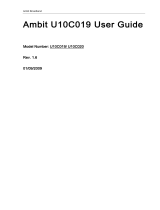Page is loading ...

Internet: Gateway Instruction Guide
READY-SET-INSTALL
KIT
Hitron CODA4589

Thanks for choosing Atlantic Broadband as your new internet provider! We’re
excited to deliver our high-speed internet and WiFi services directly into your home.
In this box, you’ll find everything you need to start utilizing our reliably fast
internet for all your gaming and streaming needs.
WELCOME!

Difficulty: Easy Time to Complete: Under 15 Minutes
Power CordCoaxial CableEthernet CordGateway
WHAT YOU’LL NEED:
FOLLOW THESE EASY INSTRUCTIONS TO
SET UP YOUR NEW INTERNET SERVICE.
Note: If you have ordered Atlantic Broadband home phone service, you will also need a phone cord, which will be included.

HOW TO SET UP YOUR GATEWAY:
Follow these steps to connect your new gateway, the all-in-one device that allows
you to utilize both wired and wireless (WiFi) devices.
Locate cable wall outlet (coaxial) in a central location. It will look like this:
1
2
3
4
Connect coaxial cable from the wall to gateway (insert into connector and turn barrel to tighten).
Connect power cord from gateway to the wall outlet . The gateway will update once powered
on, which could last around 10 minutes. Once lights are glowing steady, it’s ready to use.
If you’re connecting a wired device, use the Ethernet cord provided to connect the gateway
to the back of the device.
Note: If you’re connecting Atlantic Broadband phone service, use the phone cord to connect your phone to the gateway .

Power Cord
Coaxial Cable
Ethernet Cord
Phone Cord

STEPS TO ACTIVATE:
Look for the sticker on the back of
the gateway (as shown on the right)
and locate the default WiFi network
name and password.
Open up an internet browser and you
will see this page (as shown on the right):
Click “Let’s Go.” If it does not load
after opening your browser, go to
http://192.168.0.1
Go to “Settings” on your wireless device, locate the default network name in the list of wireless
networks and select it. When prompted, input the default password.
1
3
2

On the “WiFi Setup” tab, create a new WiFi Network name and password, then
click “Confirm Setup.” Please note your new network name/password and click
“Complete My Setup.”
Connect all wireless devices (smart TVs, phones, laptops, tablets, smart home devices, etc.)
using the new network name and password.
4
5
Troubleshooting: Visit atlanticbb.com/GatewayInstall to check
out online resources including FAQs and set up videos, or call
1-844-579-0697 for assistance.
HAVING TROUBLE?

We hope you enjoy your new
internet service. If you have
any questions, we’re here to
help you answer them 24-hours
a day, 7 days a week.
Need additional support? Please visit
atlanticbb.com/GatewayInstall to
check out online resources including FAQs
and set up videos, or call 1-844-579-0697
for assistance.
Thank you again for choosing
Atlantic Broadband!
HitronGuide0520
/