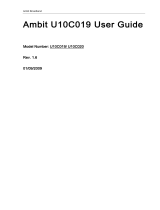Page is loading ...

1
Internet: Modem Instruction Guide
READY-SET-INSTALL
KIT
Modem

2
What’s Inside?
Removing Your Equipment............................................. 3
Modem Installation....................................................... 4
Additional Support ....................................................... 7
Thanks for Choosing
Atlantic Broadband
In this guide, we will walk you through how to set up your
new internet modem from Atlantic Broadband.
Current Customers: If you need to replace your current
equipment, start with the “Removing Your Equipment” section.
New Customers: To set up your modem, start with the
“Modem Installation” section.
We hope you enjoy your internet service from
Atlantic Broadband.

3
REMOVING YOUR EQUIPMENT
How To Remove Your Current Equipment
Disconnect the coaxial cable line from the back of the modem . Do not disconnect the other end of the
coaxial cable line from the wall or from any splitters.
2.
Unplug your current modem from its power source. See diagram below.
1.
4.
DO YOU NEED TO RETURN YOUR EQUIPMENT?
When you placed your order, you should have been
directed to return or recycle your old equipment. Unless
specically told to return it to Atlantic Broadband, please
bring your old equipment to an electronics recycling
center for disposal. Once deactivated, your old modem
will no longer work.
Please proceed to the “Modem Installation” section.
5.
Disconnect any Ethernet cord(s) from the
modem that are connected to any computers or
other devices . Do not disconnect the other end of
the Ethernet cord(s) from any connected computers or
gaming devices.
3.
NOTE: If instructed to return your equipment to Atlantic Broadband and you fail to do so, a
fee may be charged to your account.
14
Modem
IN
CABLE
Coaxial
Cable
Power
Cord
Power
to Wall
Outlet
Coaxial
Cable
to Cable
Wall
Plate
Optional Wired Devices
14
Ethernet
Cord

4
MODEM INSTALLATION
Getting Your Modem Connected
Follow these easy instructions to set up your new modem.
WHAT YOU’LL NEED:
Modem Power CordCoaxial CableEthernet Cord
DIFFICULTY:
Easy
TIME TO COMPLETE:
Under 15 Minutes

5
MODEM INSTALLATION
How To Set Up Your Modem
Connect the coaxial cable from the wall to the
modem (insert into connector and turn barrel
to tighten).
2.
Ethernet Cord
Coaxial Cable
Power Cord
Locate cable wall outlet (coaxial)
in a central location. It will look
like this:
1.
Using the Ethernet cord provided, connect your
wired device to the back of the modem .
4.
Connect power cord from modem to the wall outlet.
The modem will update once powered on. The process
may take 5-10 minutes. When the lights in the front of
the modem are glowing steady, it’s ready to use.
3.


7
We hope you enjoy your internet service. If you have
any questions, we’re here to help you answer them
24-hours a day, 7 days a week.
Need additional support? Please visit
atlanticbb.com/ModemInstall to check out online
resources including FAQs and set up videos, or call
1-844-579-0697 for assistance.
Thank you again for choosing Atlantic Broadband!
7

8
ModemGuide0720
/