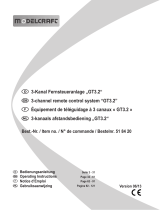Page is loading ...
Page is loading ...
Page is loading ...
Page is loading ...
Page is loading ...
Page is loading ...
Page is loading ...
Page is loading ...
Page is loading ...
Page is loading ...
Page is loading ...
Page is loading ...
Page is loading ...
Page is loading ...
Page is loading ...
Page is loading ...
Page is loading ...
Page is loading ...
Page is loading ...
Page is loading ...
Page is loading ...
Page is loading ...
Page is loading ...
Page is loading ...
Page is loading ...
Page is loading ...
Page is loading ...
Page is loading ...
Page is loading ...
Page is loading ...
Page is loading ...
Page is loading ...
Page is loading ...
Page is loading ...
Page is loading ...
Page is loading ...
Page is loading ...
Page is loading ...
Page is loading ...
Page is loading ...
Page is loading ...
Page is loading ...
Page is loading ...
Page is loading ...

Contents
Page 44
SMART SX FLEXX #9855337 09/09/2013 15:00:00
Contents
Contents ................................................................................................................. 44
1 Introduction ..................................................................................................... 46
1.1 SMART SX FLEXX concept .................................................................. 46
1.2 Contact .................................................................................................. 47
1.3 About these operating instructions ........................................................ 47
1.4 Change history ...................................................................................... 48
2 Safety instructions........................................................................................... 49
2.1 Basic safety instructions ........................................................................ 49
2.2 Safety instructions for the transmitter batteries ..................................... 51
2.3 Intended use.......................................................................................... 51
2.4 Liability and indemnification .................................................................. 52
2.5 Warranty ................................................................................................ 52
2.6 EC declaration of conformity ................................................................. 53
2.7 Disposal ................................................................................................. 53
3 Transmitter ...................................................................................................... 55
3.1 Transmitter overview ............................................................................. 55
3.1.1 Top view ........................................................................................ 55
3.1.2 Bottom view .................................................................................. 56
3.2 Inserting batteries / rechargeable batteries ........................................... 56
3.3 Voltage monitor ..................................................................................... 57
3.4 Binding .................................................................................................. 57
3.5 Servo reverse ........................................................................................ 58
3.6 Switching the special function for Tamiya model trucks
and tanks on and off ............................................................................. 58
3.7 Trimming ............................................................................................... 59
3.8 Range check ......................................................................................... 59
3.9 Model memory ID .................................................................................. 60
3.10 Firmware update ................................................................................... 60
3.11 Retrofitting of aluminium stick ............................................................... 61
3.12 Speech output of the telemetry data ..................................................... 61
4 Receiver .......................................................................................................... 62
4.1 Controls ................................................................................................. 62

Contents
SMART SX FLEXX
Page 45
4.2 Fail-Safe ................................................................................................ 62
4.3 Reset ..................................................................................................... 63
4.4 Smart ID ................................................................................................ 63
5 Tamiya model trucks ....................................................................................... 64
5.1 Connections in the model ...................................................................... 64
5.2 Assignment of the functions .................................................................. 64
5.2.1 3-speed gearbox ........................................................................... 66
5.2.2 Switching between parking supports / hooter or idle /
drive mode .................................................................................... 66
5.3 Teaching actuator paths and directions ................................................ 67
6 Tamiya model tanks ........................................................................................ 71
6.1 Connections in the model ...................................................................... 71
6.2 Assignment of the functions .................................................................. 71
6.3 Teaching actuator paths and directions ................................................ 72
7 Universal models ............................................................................................ 76
7.1 Actuator and servo assignment............................................................. 76
8 Maintenance and care .................................................................................... 79
9 What to do if? .................................................................................................. 80
10 Appendix ......................................................................................................... 83
10.1 Specifications ........................................................................................ 83
10.2 Scope of delivery and accessories ....................................................... 84

Introduction
Page 46
SMART SX FLEXX
1 Introduction
We are pleased that you have decided to purchase the SMART SX FLEXX radio
control.
You have chosen the perfect system for getting started in the hobby of radio-
controlled model building. We wish you a lot of fun and success with your new
system.
Prior to initial setup, please read these operating instructions and observe all safety
instructions.
The designations MFC-01 and MF-07 used in these instructions are product names
of Tamiya.
1.1 SMART SX FLEXX concept
The SMART SX FLEXX entry-level radio control is a compact and intelligent
9-channel radio control system for model vehicles (land/water).
The radio control is optimised for the operation of model trucks and tanks by
Tamiya, but can also be used universally for all other types of functional
models.
The radio control recognises the respective model via the M-LINK ID receivers
and automatically activates the corresponding setting. 50 independent memory
cells are available.
The special functions of Tamiya multi-function units (e.g. MFC-01) are
accessed by simply pressing the corresponding buttons. It is not necessary to
use any combinations of stick position and trim slider as is the case in
analogue transmitters.
The radio control is fully compatible with all other M-LINK ID receivers;
SMART SX FLEXX can be used to operate all M-LINK ID receivers without
any restrictions.
The transmitter is equipped with the new, patented IOAT aerial technology.
A buzzer provides different acoustic signals to alert the user of the most basic
operations such as ID receiver recognition, voltage monitor and trim function.
The transmitter is characterised by an extremely long operating time of up to
25 hours when using the recommended three type AA batteries. A voltage
monitor with a preset warning threshold is incorporated.

Introduction
SMART SX FLEXX
Page 47
The transmitter software (= firmware) can be updated via an integrated
interface in the battery compartment, which enables you to keep up with the
latest technical standards at all times.
1.2 Contact
We have made every effort to design these operating instructions in such a way
that you can find an answer to each question quickly and easily. Should you still
have any questions regarding your radio control, please feel free to contact your
specialist dealer who will be happy to assist you.
Service partners
The addresses of our service partners are available on our website:
http://www.multiplex-rc.de
under
SERVICE / SERVICE ADDRESSES
1.3 About these operating instructions
These operating instructions describe the SMART SX FLEXX radio control and
contain the following chapters:
Chapter 1 “Introduction” provides an overview of the
SMART SX FLEXX concept.
Chapter 2 “Safety instructions” contains important information concerning
safety, intended use and warranty.
Chapter 3 “Transmitter” describes:
o The SMART SX FLEXX transmitter with its controls.
o How to setup the transmitter for operation.
o How to perform a range check and the binding procedure.
o How to perform a firmware update.
Chapter 4 “Receiver” describes the controls of the RX-5 light M-LINK ID1
receiver as well as the Fail-Safe and Reset functions.
Chapter 5 “Tamiya model trucks” describes the connections in the model as
well as the assignment of the functions to the operation of Tamiya model
trucks.

Introduction
Page 48
SMART SX FLEXX
Chapter 6 “Tamiya model tanks” describes the connections in the model as
well as the assignment of the functions to the operation of Tamiya model
tanks.
Chapter 7 “Universal model” describes the servo and actuator assignment
for universal models.
Chapter 8 “Maintenance and care” describes briefly how to maintain your
transmitter.
Chapter 9 “What to do if?” lists frequently asked questions and the
corresponding answers.
Chapter 10 “Appendix” lists the transmitter specifications and optional
accessories.
1.4 Change history
Release
Changes
Chapter
June 2013
Initial release

Safety instructions
SMART SX FLEXX
Page 49
2 Safety instructions
Make sure to read and observe the following operating and safety
instructions!
Knowledge of these operating instructions and their observance are a prerequisite
for safe use as well as safe operation and maintenance.
Keep the operating instructions within reach and pass them on to the new owner
on resale of the product.
Signal words and their meaning
CAUTION identifies a possible dangerous situation that could result in damage to
property and/or personal injury.
NOTICE indicates the possibility of misuse which could cause damage to the
product.
INFORMATION that is important for the SMART SX FLEXX operator.
2.1 Basic safety instructions
The following basic safety instructions and warnings are an essential component of
these operating instructions and are fundamentally important for device handling.
Read the instructions carefully!
Make sure that you have carefully read these operating instructions and the
following safety instructions before setting up the device for operation.
Radio-controlled models are not toys in the usual sense. Assembly, installation, and
operation of the RC system require technical knowledge, care, safety-awareness
and responsibility. Errors or negligence can lead to considerable damage. Since the
manufacturer or the seller does not have any influence and control over the proper
setting up and operation of a model, such risks are expressly pointed out here and
any liability whatsoever is excluded.
A model that goes out of control for whatever reasons can cause significant damage
to property or personal injury. Make sure to take out general liability insurance.

Safety instructions
Page 50
SMART SX FLEXX
Do not modify the radio control system under any circumstances. Use only original
accessory and spare parts.
If the device is operated in combination with third-party products, ascertain their
quality and functional reliability. Each new or changed combination must undergo
careful functional testing, including a range check. Do not operate the device or
model if there appear to be any problems. First identify the error and troubleshoot it.
In particular, have the radio control transmitter and the receiver inspected at an
authorised MULTIPLEX Service Centre (see section 1.2 “Contact” on page 47) at
regular intervals (every 2 to 3 years).
Operate the transmitter only in the permissible temperature range (see section 10.1
“Specifications” on page 83). Bear in mind that condensation may form in the
transmitter due to sudden temperature changes (e.g. warm car, cold environment).
Moisture impairs the function of the transmitter and also of other electronic devices.
If moisture accumulates in electrical devices, immediately stop using the device,
disconnect it from the power supply and allow it to dry in open state as far as
possible (up to a few days). Thereafter, perform a careful functional test. In case of
major condensation, have the device inspected at an authorised MULTIPLEX
Service Centre (see section 1.2 “Contact” on page 47).
Observe a minimum distance of 2 metres from mobile telephones!
A minimum safety distance of 2 m from mobile telephones must be observed while
the device is in operation. Otherwise the high transmitting power of mobile
telephones may result in transmitter malfunctions.
In general, we recommend that you switch off mobile telephones and other devices
which might disturb your concentration while operating models.
Operation of the radio control system is allowed without restrictions within EU
territory.
Check all functions carefully. First familiarize yourself with the operation of the
transmitter before putting the model in operation.

Safety instructions
SMART SX FLEXX
Page 51
2.2 Safety instructions for the transmitter batteries
Remove the transmitter batteries if the device is not used for an extended period of
time, since the batteries could otherwise leak and cause damage.
Always insert new batteries after an extended period of disuse.
Stop operating the model as soon as the voltage monitor emits a warning
sound. Replace the batteries with new ones.
Never attempt to charge non-rechargeable batteries; there is a risk of explosion.
2.3 Intended use
Always follow the switching on/off sequence in order to avoid any uncontrolled,
dangerous start-up of the drive:
Switching on
1. Transmitter ON
2. Connect the drive battery or switch the receive system to ON
Switching off
1. Disconnect the drive battery or switch the receive system to OFF
2. Transmitter OFF
Assemble the model carefully
Do not strain or bend cables; protect them against rotating parts.
Avoid unnecessarily long or superfluous servo extension cables.
Use cables with sufficient cross-section.
Take care to maintain sufficient distance between cables carrying heavy
currents (e.g. electric drive) and the RC system. Especially the cables between
brushless electric motors and their actuators must be kept as short as possible
(guide value: max. 10 to 15 cm).

Safety instructions
Page 52
SMART SX FLEXX
Check the model regularly
Free movement and zero backlash of rudders and linkages.
Stability and flawless condition of rods, linkages, hinge joints, etc.
Flawless condition and contact stability of cables and plug connections.
2.4 Liability and indemnification
The model sport with radio-controlled models is a fascinating hobby. However,
model aeroplanes, vehicles and ships are not toys in the usual sense. Their
assembly and operation require a high level of technical knowledge, careful
craftsmanship, safety-awareness and responsibility. Errors, inattentiveness or even
negligence can lead to considerable damage to property or severe personal injury.
Generally, you as operator are responsible for any threat arising from your model.
This absolute liability will not be assumed by the manufacturer. This is also
applicable in the event of uncontrollable external influences and interferences. You
are expected to exercise extreme care as operator of a model.
Since manufacturers or dealers cannot have any influence on proper setting up,
maintenance and operation of the model and the radio control system, such risks
are expressly pointed out here.
MULTIPLEX Modellsport GmbH & Co.KG therefore does not assume any liability
for loss, damage or costs which arise through the improper use and operation of
our products, or which are connected with such operation in any way.
As far as is legally permissible, the obligation to provide compensation for
damages, on whatever legal basis, is limited to the invoice amount of the quantity
of MULTIPLEX goods that were directly affected by whatever incident gave rise to
the damage. This does not apply if MULTIPLEX is obliged to accept unlimited
liability in accordance with mandatory law for deliberate or gross negligence.
Furthermore, MULTIPLEX Modellsport GmbH & Co.KG does not extend any
warranty for the completeness and correctness of the documents enclosed with the
radio control components.
2.5 Warranty
Our products are covered by the currently valid statutory warranty regulations. If
you wish to make a claim under warranty, please contact the model shop where
you purchased the product.
The warranty does not cover malfunctions caused by the following:

Safety instructions
SMART SX FLEXX
Page 53
improper operation, wrong connections, terminal reversal
Maintenance that was performed incorrectly, late or not at all, or performed by
a non-authorised body
Use of non-original MULTIPLEX accessories
Modifications / repairs that were not carried out by MULTIPLEX or an
authorised MULTIPLEX Service Centre
Accidental or deliberate damage
Defects attributable to normal wear
Operation outside the technical specifications or in connection with third-party
devices
2.6 EC declaration of conformity
The SMART SX FLEXX devices were assessed in accordance with the relevant
harmonised European directives.
You are therefore the owner of a product whose design fulfils the protective aims of
the European Community relating to the safe operation of equipment.
The detailed declaration of conformity can be downloaded from our website:
www.multiplex-rc.de
under
DOWNLOADS / Product Information
If required, you may also request us for the declaration of conformity:
MULTIPLEX Modellsport GmbH & Co.KG
Customer Service
Westliche Gewerbestraße 1
D-75015 Bretten-Gölshausen
Germany
2.7 Disposal
Do not dispose of electrical equipment marked with the crossed-out wheeled bin
symbol in the standard household waste, but take them to a suitable disposal
system.
WEEE - Waste of Electrical and Electronic Equipment, directive 2002/96/EC:
In the countries of the EU (European Union), electrical equipment must not be

Safety instructions
Page 54
SMART SX FLEXX
disposed of via the household or residual waste system. You can take unwanted
equipment to your nearest local authority waste collection point or recycling centre.
There, your equipment will be disposed of correctly and at no cost to you.
By returning your unwanted equipment you can make an important contribution to
protecting the environment.
Recycling of rechargeable batteries
Do not dispose of depleted rechargeable batteries in the household waste.
Take them to a suitable recycling system. For this, the rechargeable batteries must
be discharged and short-circuit safe.
Recycling of batteries
Do not dispose of depleted batteries in the household waste.
Take the batteries to the designated collection points.

Transmitter
SMART SX FLEXX
Page 55
3 Transmitter
3.1 Transmitter overview
3.1.1 Top view
Fig. 1: Top view of the transmitter
No.
Function
1
Power button with annular light
The annular light indicates device status during operation:
Slowly flashing yellow light: normal mode
Slowly flashing red light: battery / rechargeable battery capacity too
low
Rapidly flashing yellow light: device is in binding mode
2
Multi-function button
3
Two sticks
Refer to the respective chapters for the assignment of the functions to the
operation of the model vehicles.

Transmitter
Page 56
SMART SX FLEXX
4
Four rocker switches
Black rocker switch: trimming for steering, see section 3.7 “Trimming”
on page 59.
Multi-coloured rocker switches: for special functions
5
Integrated IOAT aerial
3.1.2 Bottom view
Fig. 2: Bottom view of the transmitter
1
Battery compartment
2
Port for PC communication via USB-PC cable
3.2 Inserting batteries / rechargeable batteries
The SMART SX FLEXX transmitter is powered by three type AA batteries. One set
of batteries is included in the scope of delivery.
Procedure
1. Open the battery compartment at the bottom of the transmitter.
2. Insert the batteries (see also figure on page 56).
3. Close the battery compartment.
Remove the battery from the transmitter before an extended period of storage, e.g.
during the winter break.
Make sure that the polarity is correct. The negative terminal must always rest
against the spring contacts. Terminal reversal could destroy the transmitter and / or

Transmitter
SMART SX FLEXX
Page 57
the cells.
Appropriate rechargeable batteries may also be used in place of the three
batteries. However, rechargeable battery cells can be charged only outside the
transmitter; a charge socket is not provided. Purchase an appropriate battery
charger.
Operating time
Due to the low energy requirement at 2.4 GHz, the transmitter has an operating
time of up to 25 hours when using the three AA mignon batteries.
3.3 Voltage monitor
The SMART SX FLEXX transmitter is equipped with a permanently set warning
function to protect the device against low voltage.
When the battery/rechargeable battery cells are almost flat, an acoustic warning
sounds and the annular light of the power button flashes in red:
Stop operating the model.
Insert new or fully charged cells.
3.4 Binding
When establishing a connection between the transmitter and the receiver for the
first time, the two components must be bound to each other. Upon successful
completion of the binding procedure, the receive system is immediately
operational. Therefore, first secure the model in order to prevent it from driving off.
Procedure
1. Switch on the transmitter by pressing and holding the multi-function button.
The annular light of the Power button flashes rapidly in yellow.
2. Switch on the receiver by pressing and holding the SET button.
The status LED on the receiver flashes rapidly in yellow.
3. Position the transmitter and receiver in close proximity to each other. The
transmitting power is significantly reduced during the binding. The distance
may have to be reduced to 20 cm or less.
The binding procedure is completed within a few seconds:
The annular light of the Power button flashes slowly in yellow.

Transmitter
Page 58
SMART SX FLEXX
The status LED on the receiver flashes slowly in yellow.
The binding information is permanently stored in the receiver, so that re-binding is
not required at the next start.
If an ID receiver is used, an acoustic signal is emitted after binding and the
transmitter automatically loads the corresponding settings. Therefore, it is not
necessary to reconfigure the settings for servo reverse and trimming every time.
3.5 Servo reverse
The direction of movement of the servo can be reversed for the following servo
channels.
Please note: Directly after the transmitter is switched on, the multi-function button is
busy with the activation of the range mode for approx. 5 seconds. After switch-on,
please wait for 5 seconds before using servo reverse.
Channel 1 to 4 (proportional actuator)
1. Move the desired function to an end position, e.g. steering fully to the left or
fully to the right.
2. Press and hold the multi-function button for approx. 3 seconds.
3. The servo reverse is confirmed by an acoustic signal.
Channel 5, 6 and 9 (2- and 3-position switch)
1. Press and hold the rocker switch.
2. Press and hold the multi-function button for approx. 3 seconds.
3. The servo reverse is confirmed by an acoustic signal.
Channel 7 and 8 (stick buttons)
1. Press and hold the stick button.
2. Press and hold the multi-function button for approx. 3 seconds.
3. The servo reverse is confirmed by an acoustic signal.
3.6 Switching the special function for Tamiya model trucks and
tanks on and off
The special function for Tamiya model trucks and tanks can be switched on and
off.

Transmitter
SMART SX FLEXX
Page 59
Procedure
Please note: Directly after the transmitter is switched on, the multi-function button is
busy with the activation of the range mode for approx. 5 seconds. After switch-on,
please wait for 5 seconds before switching the Tamiya special function on/off.
1. Move both sticks to the centre position.
2. Press and hold the multi-function button for approx. 3 seconds.
Switch-on is indicated by an ascending tone sequence.
Switch-off is indicated by a descending tone sequence.
The Tamiya mode is switched on by default. The setting is stored permanently for
the respective model.
3.7 Trimming
The black (right horizontal) rocker switch is used for trimming the steering with
which the centre position of the servo can be adjusted.
Pressing the rocker switch: one trim increment
Holding the rocker switch: quick trimming
Each trim increment is accompanied by an acoustic signal. Different acoustic
signals are emitted on reaching the trim centre and on reaching the maximum trim
range. The trim setting is stored permanently for the respective model.
3.8 Range check
Before starting the model, check the range of the radio control.
Regular range checks are necessary for ensuring the reliable functioning of the
radio control system and for timely detection of changes in transmission properties.
Recommended minimum distance: 50 metres
Procedure
1. Switch on the transmitter.
2. Then, press and hold the multi-function button on the transmitter for approx.
two seconds.

Transmitter
Page 60
SMART SX FLEXX
o The annular light of the Power button is illuminated in solid yellow.
o The transmitter now emits an acoustic warning signal every 10 seconds.
In this condition, the model control must also function at a distance of approx.
50 m. Only then is the full range available in the normal transmitting mode.
3. Switch off the transmitter in order to deactivate the range mode.
4. The transmitter is ready to operate on restart.
3.9 Model memory ID
The small, compact 2.4 GHz M-LINK receiver with UNI connector system is
included in the scope of delivery of the set. However, the highlight of this intelligent
receiver is the ID model recognition of the receiver type.
With this feature, the SMART SX FLEXX transmitter recognises your model and
automatically switches to the corresponding model memory. With this, the repeated
resetting of servo rotation directions and trimmings that is generally necessary in
typical entry-level transmitters is no longer required. If you have several models
with ID receivers and change the model, simply switch off the transmitter and
switch it on again. Your model is ready as soon as the acoustic signal indicating ID
recognition is emitted.
The model data sets can also be overwritten or adjusted at the transmitter end, so
that the ID receivers are universally deployable.
The RX-5 ID receiver can also be operated with any other M-LINK radio control
without ID recognition; in that case, it corresponds to a normal receiver RX-5 light
M-LINK 2.4 GHz.
Moreover, other M-LINK receivers (light or telemetry) can also be operated with the
SMART SX FLEXX transmitter. When using a receiver without ID, the SMART SX
FLEXX remains on the default model memory cell “0” after switching on and the
acoustic signal indicating ID recognition is not emitted. All the configuration options
with automatic, permanent storage are available here as well.
3.10 Firmware update
A new firmware update can be loaded in the memory of the SMART SX FLEXX
transmitter, which enables you to keep up with the latest technical standards at all
times.
For establishing a connection between the PC and the SMART SX FLEXX, you
need a USB adapter with UNI connector (see section 10.2 “Scope of delivery and
accessories” on page 84).

Transmitter
SMART SX FLEXX
Page 61
The transfer of a firmware update is a menu-driven operation using the MPX-
Launcher software. This programme is available as freeware download on our
website: www.multiplexrc.de
3.11 Retrofitting of aluminium stick
As an optional accessory, the transmitter can be fitted with aluminium sticks, (see
section 10.2 “Scope of delivery and accessories” on page 84).
Procedure
1. The plastic sticks are merely slipped on. Pull off the plastic sticks gently,
simultaneous twisting simplifies the process.
2. Slip on the aluminium sticks.
3. Fix the aluminium sticks with the grub screw on the side.
3.12 Speech output of the telemetry data
Even as a user of the SMART SX FLEXX, you need not forgo the benefits of
telemetry. The prerequisite for it is the use of a telemetry-enabled M-LINK 2.4 GHz
receiver and, if desired, MSB sensors at the model end. For speech output of the
telemetry values, use the special telemetry receiver ’Souffleur’ (# 4 5185). It
receives the telemetry data from the model completely independently of the
transmitter and converts the values into speech as well as into warnings in real
time. For detailed information, please refer to the operating instructions for the
device.

Receiver
Page 62
SMART SX FLEXX
4 Receiver
The RX-5 M-LINK receiver with Smart ID is included in the scope of delivery of the
set.
4.1 Controls
Fig. 3: RX-5 light M-LINK ID 1 receiver
1
Status LED
Rapidly flashing yellow light: binding mode
Slowly flashing yellow light: normal mode
2
SET button
3
Servo sockets, channel 1 to 5
4.2 Fail-Safe
The receiver is equipped with a Fail-Safe function. If the transmitter fails, the
servos assume the pre-programmed positions.
This significantly increases reliability when using a model. Move the actuators on
the transmitters to a position where the servos assume the desired position. Once
this is the case, press the SET button on the receiver.
This stores the Fail-Safe positions permanently in the receiver. They can be
overwritten with new positions at any time by pressing the button again.

Receiver
SMART SX FLEXX
Page 63
4.3 Reset
If the SET button is pressed for longer than 10 seconds, the receiver is reset to the
factory settings. The Fail-Safe positions are deleted and the receiver operates in
binding mode at the next start.
4.4 Smart ID
The receiver sends its Smart ID at regular intervals in normal mode. The ID
number is printed on the housing of the receiver. All MULTIPLEX transmitters that
support the Smart ID system recognise this receiver and automatically select the
corresponding model memory.
Page is loading ...
Page is loading ...
Page is loading ...
Page is loading ...
Page is loading ...
Page is loading ...
Page is loading ...
Page is loading ...
Page is loading ...
Page is loading ...
Page is loading ...
Page is loading ...
Page is loading ...
Page is loading ...
Page is loading ...
Page is loading ...
Page is loading ...
Page is loading ...
Page is loading ...
Page is loading ...
Page is loading ...
Page is loading ...
Page is loading ...
Page is loading ...
Page is loading ...
Page is loading ...
Page is loading ...
Page is loading ...
Page is loading ...
Page is loading ...
Page is loading ...
Page is loading ...
Page is loading ...
Page is loading ...
Page is loading ...
Page is loading ...
Page is loading ...
Page is loading ...
Page is loading ...
Page is loading ...
Page is loading ...
Page is loading ...
Page is loading ...
Page is loading ...
Page is loading ...
Page is loading ...
Page is loading ...
Page is loading ...
Page is loading ...
Page is loading ...
Page is loading ...
Page is loading ...
Page is loading ...
Page is loading ...
Page is loading ...
Page is loading ...
Page is loading ...
Page is loading ...
Page is loading ...
Page is loading ...
Page is loading ...
Page is loading ...
Page is loading ...
Page is loading ...
Page is loading ...
Page is loading ...
Page is loading ...
Page is loading ...
Page is loading ...
Page is loading ...
Page is loading ...
Page is loading ...
Page is loading ...
Page is loading ...
Page is loading ...
Page is loading ...
Page is loading ...
Page is loading ...
Page is loading ...
Page is loading ...
Page is loading ...
Page is loading ...
Page is loading ...
Page is loading ...
Page is loading ...
Page is loading ...
Page is loading ...
Page is loading ...
Page is loading ...
Page is loading ...
Page is loading ...
Page is loading ...
Page is loading ...
Page is loading ...
Page is loading ...
Page is loading ...
Page is loading ...
Page is loading ...
Page is loading ...
Page is loading ...
Page is loading ...
Page is loading ...
Page is loading ...
Page is loading ...
Page is loading ...
Page is loading ...
Page is loading ...
Page is loading ...
Page is loading ...
Page is loading ...
Page is loading ...
Page is loading ...
Page is loading ...
Page is loading ...
Page is loading ...
Page is loading ...
Page is loading ...
Page is loading ...
Page is loading ...
Page is loading ...
Page is loading ...
Page is loading ...
Page is loading ...
Page is loading ...
Page is loading ...
Page is loading ...
Page is loading ...
Page is loading ...
Page is loading ...
Page is loading ...
Page is loading ...
Page is loading ...
Page is loading ...
Page is loading ...
Page is loading ...
Page is loading ...
Page is loading ...
Page is loading ...
Page is loading ...
Page is loading ...
Page is loading ...
Page is loading ...
Page is loading ...
Page is loading ...
Page is loading ...
Page is loading ...
Page is loading ...
Page is loading ...
Page is loading ...
Page is loading ...
Page is loading ...
Page is loading ...
/