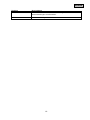Page is loading ...

2
D
Diese Bedienungsanleitung enthält wichtige
Hinweise zur Inbetriebnahme und
Handhabung.
Achten Sie hierauf, auch wenn Sie dieses
Produkt an Dritte weitergeben.
Heben Sie deshalb diese Bedienungsanleitung
zum Nachlesen auf!
Eine Auflistung der Inhalte finden Sie im
Inhaltsverzeichnis mit Angabe der
entsprechenden Seitenzahlen auf Seite 7.
Denne manual hører sammen med dette
produkt. Den indeholder vigtig information
som skal bruges under opsætning og
efterfølgende ved service. Dette skal huskes
også når produkter gives videre til anden part.
Læs derfor denne manual grundigt igennem
også for fremtiden.
Indholdet kan ses med sideanvisninger kan findes
i indekset på side 82.
These user manual contains important
information for installation and operation. This
should be also noted
when this product is passed on to a third
party.Therefore look after these operating
instructions for future reference!
A list of contents with the corresponding page
number can be found in the index on page 26.
Niniejsza instrukcja obsługi zawiera ważne
wskazówki dotyczące uruchamiania i obsługi.
Pamiętaj o tym, także przekazując produkt
osobie trzeciej. Zachowaj instrukcję do
wykorzystania w przyszłości!
Wykaz treści znajdziesz w spisie treści z
podaniem odpowiednich liczb stron na stronie
100.
F
Ce mode d’emploi appartient à de produit. Il
contient des recommandations en ce qui
concerne sa mise en service et sa
manutention. Veuillez en tenir compte et ceci
également lorsque vous remettez le produit à
des tiers. Conservez ce mode d’emploi afin de
pouvoir vous documenter en temps utile!
Vous trouverez le récapitulatif des indications du
contenu á la table des matières avec mention de
la page correspondante á la page 44.
Данная инструкция по эксплуатации
содержит важные указания по вводу в
эксплуатацию и обращению с продуктом.
Примите это во внимание, также при
передаче продукта в пользование третьим
лицам.
По этой причине сохраните данную
инструкцию для повторного прочтения!
Вся информация отражена в Содержании с
указанием соответствующих номеров страниц
на Странице 119.
Deze gebruiksaanwijzing hoort bij dit product.
Er staan belagrijke aanwijzingen in betreffende
de ingebruikname en gebruik, ook als u dit
product doorgeeft aan derden. Bewaar deze
hendleiding zorgvuldig, zodat u deze later nog
eens kunt nalezen!
U vindt een opsomming van de inhoud in de
inhoudsopgave met aanduiding van de
paginanummers op pagina 63.
Page is loading ...
Page is loading ...
Page is loading ...
Page is loading ...
Page is loading ...
Page is loading ...
Page is loading ...
Page is loading ...
Page is loading ...
Page is loading ...
Page is loading ...
Page is loading ...
Page is loading ...
Page is loading ...
Page is loading ...
Page is loading ...
Page is loading ...
Page is loading ...
Page is loading ...

22
TVCC91500
User Guide
Version 07/2014
English translation of the original German user guide. Retain for future reference.

23
English
Introduction
Dear customer,
Thank you for purchasing this product.
This device complies with the requirements of the applicable EU directives. The declaration of
conformity can be obtained from:
ABUS Security-Center GmbH & Co. KG
Linker Kreuthweg 5
86444 Affing
GERMANY
To maintain this status and to guarantee safe operation, it is your obligation to observe the instructions in this
user guide!
Read the entire user guide carefully before starting operation of the product, and pay attention to all operating
instructions and safety information.
All company names and product descriptions are trademarks of the corresponding owner.
All rights reserved.
In the event of questions, please contact your local maintenance specialist or dealer.
Disclaimer
This user guide has been produced with the greatest of care. Should you discover any missing information
or inaccuracies, please contact us in writing at the address shown on the back of the manual.
ABUS Security-Center GmbH & Co. KG assumes no liability for technical and typographical errors, and
reserves the right to make changes to the product and operating instructions at any time and without prior
notice.
ABUS Security-Center is not liable or responsible for direct or indirect damages resulting from the
equipment, performance and use of this product. No forms of guarantee are accepted for the contents of
this document.

24
English
Explanation of symbols
The triangular high voltage symbol is used to warn of the risk of injury or health
hazards (e.g. caused by electric shock).
The triangular warning symbol indicates important notes in this user guide which must
be observed.
This symbol indicates special tips and notes on the operation of the unit.
Important safety information
All guarantee claims are invalid in the event of damage caused by non-compliance with
this user guide. We cannot be held liable for resulting damage.
In the event of material or personal damage caused by improper operation or non-
compliance with the safety information, we cannot be held liable. All guarantee claims
are void in such cases.
The following safety information and hazard notes are not only intended to protect your health, but
also to protect the device from damage. Please read the following points carefully:
There are no components inside the product that require servicing. Dismantling the product
invalidates the CE certification and the guarantee / warranty.
The product may be damaged if it is dropped, even from a low height.
Install the device so that the image sensor is not subjected to direct sunlight. Pay attention to the
installation instructions in the corresponding section of this user guide.
The device is designed for indoor use. For outdoor use, an appropriate outdoor housing must be
used.
Avoid the following adverse conditions during operation:
Moisture or excess humidity
Extreme heat or cold
Direct sunlight
Dust or flammable gases, vapours, or solvents
Strong vibrations
Strong magnetic fields (e.g. next to machines or loudspeakers)
The camera must not be installed on unstable surfaces
General safety information:
Do not leave packaging material lying around. Plastic bags, sheeting, polystyrene packaging, etc.,
can pose a danger to children if played with.
The surveillance camera contains small parts which could be swallowed, and should be kept out of
reach of children for safety reasons.
Do not insert any objects into the device through the openings.
Only use replacement devices and accessories that are approved by the manufacturer. Do not
connect any non-compatible products.
Please pay attention to the safety information and user guides for the other connected devices.
Check the device for damage before commissioning. Do not put the device into operation if you detect
any damage.
Adhere to the operating voltage limits specified in the technical data. Higher voltages could destroy
the device and pose a health risk (electric shock).

25
English
Safety information
1. Power supply: Observe the information on the nameplate regarding the supply voltage and power
consumption.
2. Overloading
Avoid overloading electrical sockets, extension cables, and adapters, as this can result in fires or electric
shocks.
3. Cleaning
Only use a damp cloth to clean the device. Do not use corrosive cleaning materials.
Disconnect the device from the power supply while doing so.
Warnings
Observe all safety and operating instructions before putting the device into operation for the first time.
1. Observe the following information to avoid damage to the power cable and plug:
Do not pull the cable when disconnecting the device from the mains power – always take hold of
the plug.
Ensure that the power cable is positioned as far away as possible from any heating equipment,
as this could otherwise melt the plastic coating.
2. Follow these instructions. Non-compliance with these instructions could lead to an electric shock.
Never open the housing or power supply unit.
Do not insert any metallic or flammable objects into the device.
Use overvoltage protection to prevent damage caused by overvoltage (e.g. electrical storms).
3. Disconnect defective devices from the power immediately and contact your specialist dealer.
When installing the device in an existing video surveillance system, ensure that all devices
have been disconnected from the power supply and low-voltage circuit.
If in doubt, have a specialist technician carry out assembly, installation, and connection of the
device. Improper or unprofessional work on the power supply or domestic installation puts both
you and other persons at risk.
Connect the installations so that the power supply circuit and low-voltage circuit always run
separately from each other. They should not be connected at any point or be able to become
connected as a result of a malfunction.
Unpacking the device
Handle the device with extreme care when unpacking it.
If the original packaging has been damaged, inspect the device. If the device shows signs of
damage, return it in the original packaging and inform the delivery service.

26
English
Contents
1. Intended use ............................................................................................................ 27
2. Scope of delivery ..................................................................................................... 27
3. Features and functions ........................................................................................... 27
4. Camera description ................................................................................................. 28
5. Mounting / installation ............................................................................................ 30
5.1 Mounting the camera ............................................................................................. 30
5.2 Power supply .......................................................................................................... 30
5.3 Installing the video cable ........................................................................................ 30
6. OSD menu ................................................................................................................ 31
7. Maintenance and cleaning ...................................................................................... 38
7.1 Maintenance ........................................................................................................... 38
7.2 Cleaning ................................................................................................................. 38
8. Disposal ................................................................................................................... 38
9. Technical data .......................................................................................................... 39

27
English
1. Intended use
The Universal analogue box 700 TVL is suitable for use during the day and at night. The Universal
analogue box 700 TVL is equipped with a high-quality image sensor. It is used for video surveillance in
conjunction with a recording device or surveillance monitor. The device is designed for indoor use. For
outdoor use, an appropriate outdoor housing must be used.
2. Scope of delivery
Universal analogue box 700 TVL
Includes mounting material, does not include lens
Manual
3. Features and functions
Universal analogue box 700 TVL
Detailed high resolution thanks to 700 TVL
WDR function to compensate for high image contrasts
Privacy masking function
On-screen display for convenient setting of camera parameters

28
English
4. Camera description
1 Fastening base for camera mount
2 Lens connection (auto-iris interface)
3 Back-focus setting
4 Lens (not supplied)
5 Switching input (jumper to earth), switching output
(open collector, 5 V DC, max. 200 mA), earth
connection
6 Day/night switching
7 RS485 interface
8 Video output
9 Status LED (active when power is on)
10 Earth
11 12 V DC / 24 V AC power connection
12 DD/VD lens type switching
13 OSD menu buttons

29
English
Connection Description Maximum load
OUT: Alarm
output
The alarm output is switched either
by the integrated motion detector or
by the alarm input.
The alarm output is a transistor
output (open collector) with a
maximum load of 200 mA switching
current. The output is designed
purely as a switching output. An
external power supply is required
when it is used.
200 mA
G: Ground Earth connection
IN: Alarm input The digital input is activated by
connecting the IN and G
connections.
D/N Connection for a light-dependent
resistor (LDR) to control the
day/night function.

30
English
5. Mounting / installation
5.1 Mounting the camera
NOTE
The camera must be disconnected from the mains power during installation.
There are 1/4 inch screw sockets on the top and bottom of the camera for installing a suitable camera mount.
5.2 Power supply
NOTE
Before starting installation, make sure the supply voltage is the same as the rated voltage of
the camera.
(1) 12 V DC / 24 V AC
The cameras require a 12 V DC or 24 V AC power supply. The polarity of the DC power supply is not
important.
5.3 Installing the video cable
In order to transmit the video signal to a converter, monitor, or recorder, a coaxial cable of type RG59
with BNC plug (male) must be connected to the “Video OUT” connection. The cable length to the next
device may not exceed 150 meters. Suitable signal amplifiers can be installed to increase the range.
1

31
English
6. OSD menu
Press the OSD menu control button to open the OSD menu. You can make detailed settings in this on-
screen menu.
SETUP MENU
PAGE 1 / 2
SCENE SELECT CUSTOM
PICT ADJUST ↓
EZOOM OFF
DIS OFF
PRIVACY MASK ↓
MOTION DET OFF
SYS SETTINGS ↓
EXIT
SETUP MENU
PAGE 2 / 2
LANGUAGE ENGLISH
VERSION 1.0
MAINTENANCE ↓
Page 1 / 2
Function Description
SCENE SELECT The camera has various presets for different ambient conditions.
CUSTOM: All sub-functions can be manually adjusted for the
environment.
FULL AUTO: This mode can be used for various scenes. It is not
designed for any particular ambient conditions.
INDOOR: This mode is designed for indoor applications.
OUTDOOR: This mode is designed for outdoor applications.
BACKLIGHT: This mode is used for scenes with indoor and outdoor
light, for example in entrance areas indoors with a view outside.
ITS: This mode is specially designed for moving objects.
PICT ADJUST Settings for picture parameters such as brightness and contrast
EZOOM Digital zoom settings
DIS Settings for the digital image stabilisation function
PRIVACY MASK Settings for privacy masking
MOTION DET Settings for motion detection
SYS SETTINGS General system settings
EXIT Quit the camera menu
Page 2 / 2
Function Description
LANGUAGE Shows the language of the OSD (on-screen display).
VERSION Shows the currently installed firmware version.
MAINTENANCE Resets all camera parameters to the default settings.

32
English
SCENE SELECT
The following setting options are described for the “CUSTOM” option. This option contains all the functions
in the SCENE SELECT submenu.
For the other options (FULL AUTO, INDOOR, OUTDOOR, BACKLIGHT, ITS), sub-functions are either
enabled or disabled by default.
ADVANCEC MENU
PAGE 1 / 2
SHUTTER/AGC AUTO↓
WHITE BAL ATW↓
HLC/BLC OFF
WDR/ATR-EX WDR↓
DNR ↓
DAY/NIGHT AUTO↓
IR OPTIMIZER OFF
RETURN
ADVANCED MENU
PAGE 2 / 2
LENS SHD COMP OFF
DEFOG OFF
FLK LESS OFF
ANTI CR OFF
RETURN
Page 1 / 2
Function Description
SHUTTER/AGC These settings control the exposure of the camera images.
AUTO:
AE LEVEL (1-250): Setting for target automatic exposure
value (basic brightness).
AGC MAX (6-44.8 dB): Setting for maximum gain value
SENSE UP (OFF, AUTO): AUTO: Automatic extension of
exposure time for a brighter picture
OFF: Function inactive
MANUAL: Manual exposure time setting
SHUTTER (x256-x2, 1/50-1/10000): Exposure time setting
AGC MAX (6-44.8 dB): Setting for maximum gain value
FIX: Fix exposure time at current point in time
WHITE BAL This function executes white balance for a realistic colour image.
ATW: Auto tracking white balance – automatic regulation from
1800-10500 K.
SPEED (0-255): Control speed
DELAY CNT (1-255): Delay before control
ATW FRAME (1-255): Calculation interval
ENVIRONMENT (INDOOR, SUNNY, SHADE, AUTO):
Preset for adapting to ambient light
PUSH: Continuous white balance without restriction of colour
temperature. Very intensive colours in the video image can
affect the result.
USER1/2: Manual, user-defined setting of the blue and red values.
Two different sets can be set up.
B-GAIN (0-255): Blue gain value
R-GAIN (0-255): Red gain value
MANUAL: Sets the white balance based on the black body curve,
adjustable in 64 steps.
LEVEL (0-63): Level setting in 64 steps

33
English
PUSH LOCK: Executes the white balance as PUSH and uses these
values constantly.
HLC/BLC OFF: Function deactivated
HLC: Highlight compensation – an area is marked black above a
certain brightness. This means edges around objects are much
clearer.
BLC: Backlight compensation – dark areas are brightened while
attempting to maintain the brightness of light areas.
WDR/ATR-EX Functions for compensating for high contrast
OFF: Function deactivated
ATR-EX: Software calculation of the WDR function
CONTRAST (LOW, MID, HIGH): Contrast setting
LOW: Low
MID: Medium
HIGH: High
CLEAR FACE (OFF, LOW, MID, HIGH):
Gain function for high-frequency image
sections
WDR: WDR function with double image exposure
CONTRAST (LOW, MID, HIGH): Contrast setting
LOW: Low
MID: Medium
HIGH: High
CLEAR FACE (OFF, LOW, MID, HIGH):
Gain function for high-frequency image
sections
DNR Function to reduce image noise
LEVEL (0-6): The higher the value, the less image noise.
DAY/NIGHT Settings for day/night switching.
AUTO: Automatic switching to night mode
BURST (OFF, ON): OFF: Black/white display in night mode
ON: Colour display in night mode
CNTL SIGNAL (INT, EXT1, EXT2):
INT: Switching based on image
brightness
EXT1: Switching by an external signal at
the D/N input (inverted)
EXT2: Switching by an external signal at
the D/N input
DELAY CNT (0-255): Delay for switching
DAY->NIGHT: Switching threshold from day to night
NIGHT->DAY: Switching threshold from night to day
DAY: Camera remains fixed in day mode
NIGHT: Camera remains fixed in night mode
BURST (OFF, ON): OFF: Black/white display in night mode
ON: Colour display in night mode
IR OPTIMIZER Function to improve the image quality in night mode when using external
IR floodlights
OFF: Function deactivated
ON: Function activated
MODE (AUTO, CENTER): Reference area for calculation

34
English
AUTO: Automatic
CENTER: Middle area
IR AREA: TOP (0-6): Upper edge of area
BOTTOM (0-6): Lower edge of area
LEFT (0-8): Left limit
RIGHT (0-8): Right limit
WEIGHT (0-15): Weighting
LEVEL (0-12): Degree of improvement The higher the value, the more
the camera tries to improve the image
IR LED:
OFF: Off
FIX: Fixed intensity level
LEVEL (0-255): Level selection
DAY/NIGHT: Reference for IR light intensity is the auto exposure
setting
LEVEL MIN (1-255): Minimum intensity
LEVEL MAX (1-255): Maximum intensity
COLOR NIGHT: Colour display in night mode
OFF: Function deactivated
ON: Function activated
COLOR GAIN (LOW, MID, HIGH): Colour gain
LOW: Low
MID: Medium
HIGH: High
IR SHADE COMP: Compensation for irregular IR illumination in the
video image (corners are darker than the middle of
the image)
OFF: Function deactivated
ON: Function activated
PATTERN (SET1, SET2, SET3):
Illumination pattern selection
POSH (0-959): Horizontal position
POSV (0-578): Vertical position
LEVEL (OFF, LOW, MID, HIGH):
Function levels: Off, Low, Medium, High
RETURN Back to the previous menu page
Page 2 / 2
Function Description
LENS SHD COMP Compensation for irregular IR illumination in the video image (corners
are darker than the middle of the image)
OFF: Function deactivated
ON: Function activated
DEFOG Function to reduce for effects in the video image
OFF: Function deactivated
ON: Function activated
LEVEL (LOW, MID, HIGH): Function levels Low, Medium, High
FLK LESS Function to prevent flicker
OFF: Function deactivated
ON: Function activated
MODE:
GAIN CTRL:
SHUTTER FIX: Fixed exposure time

35
English
ANTI CR Function to prevent colour roll effects in the image
OFF: Function deactivated
ON: Function activated
AUTO: Automatic activation of the function
RETURN Back to the previous menu page
PICT ADJUST
Function Description
BRIGHTNESS (0-255): Image brightness setting
CONTRAST (0-255): Image contrast setting
SHARPNESS (0-255): Image sharpness setting
HUE (0-255): Hue setting
COLOR GAIN (0-255): Saturation setting
RETURN Back to the previous menu page
EZOOM
Function Description
EZOOM Digital zoom function
OFF: Function deactivated
ON: Function activated
MAG: Zoom factor
PAN: Horizontal position of zoom area
TILT: Vertical position of zoom area
RETURN Back to the previous menu page
DIS
Function Description
DIS Digital image stabiliser: The digital image stabiliser detects recurring
movements of the camera (such as movement of the camera housing
caused by the wind) and attempts to stabilise the image.
OFF: Function deactivated
ON: Function activated
RETURN Back to the previous menu page
PRIVACY MASK
Function Description
Privacy mask Function for masking areas of the video image
AREA SEL (0-15): Selection of areas for configuration
DISPLAY OFF: Deactivates the selected area
ON: Activates the selected area
POSITION Sets the position of the area. Press the OSD directional pad to select the
next corner of the area.
COLOR (RED, GREEN, BLUE, YELLOW, CYAN, MAGENTA, WHITE, BLACK):
Selection of the colour for the area
TRANSP (0-1.0) Setting for the transparency of the area
MOSAIC OFF: Mosaic view of the area deactivated

36
English
ON: Mosaic view of the area activated
RETURN Back to the previous menu page
MOTION DET
Function Description
MOTION DET Settings for the motion detection function. The alarm output is activated
when a change in the image is detected.
OFF Function deactivated
ON: Function activated
DETECT SENSE (0-127): Sensitivity setting for motion detection
INTERVAL (0-127): Detection interval. A higher value increases the time until the
next detectable event
BLOCK DISP OFF: Live display of image changes deactivated
ON: Live display of image changes activated (block view of the
detected area)
MASK AREA (1-96): A blue marking means the motion detection area is activated.
MONITOR AREA AREA SEL (1-4): Selection of the motion area for configuration
AREA MODE (OFF, ON):
OFF: Motion area deactivated
ON: Motion area activated
TOP (0-15): Setting for the upper limit of the area
BOTTOM (0-15): Setting for the lower limit of the area
LEFT (0-15): Setting for the left limit of the area
RIGHT (0-15): Setting for the right limit of the area
RETURN Back to the previous menu page
SYS MODE
Function Description
SYNC MODE Image synchronisation settings
INT: Internal synchronisation
LL: When using a 24 V AC power supply, LINE LOCK (LL) can be used.
LENS AUTO: Automatic detection of lens type
TYPE (DC, VIDEO): Manual selection between voltage-
controlled (DC) or video signal-
controlled lens type
MODE (AUTO, OPEN, CLOSE): Iris setting
AUTO: Automatic mode
OPEN: Iris fully open
CLOSE: Iris closed
ADJUST: Auto iris calibration
SPEED (0-255): Iris control speed
MANUAL: Manual iris setting
FLIP Image mirroring function
OFF: Function deactivated
V: Vertical image mirroring
H: Horizontal image mirroring
HV: Horizontal and vertical image mirroring

37
English
LCD/CRT Adjusts gamma value to the video display unit
LCD: Preset for LCD monitors
CRT: Preset for CRT monitors
COMMUNICATION Settings for the RS485 interface of the camera
PROTOCOL (PELCO-D): Protocol information (Pelco-D only)
ADDRESS (1-255): Bus address (bus ID)
BAUDRATE (2400-115200): Baud rate setting
DATABIT (8 BIT): Data bit setting (8 bit only)
PARITY (OFF, ODD, EVEN): Parity setting
STOPBIT (1 BIT): Stop bit setting (1 bit only)
CAMERA ID OFF: Camera name not shown in video image
ON: Camera name shown in video image
Available characters: Letters, numerals, signs, symbols
(CHR1, CHR2)
Up, Down, Right, Left: Change selection and skip to 2nd line
CLR: Delete highlighted character
POS: Change position
RETURN Back to the previous menu page
LANGUAGE
Function Description
LANGUAGE (ENGLISH): The language of the screen menu is fixes as English.
RETURN Back to the previous menu page
VERSION
Function Description
VERSION (1.0): Currently installed firmware version of the camera
RETURN Back to the previous menu page
MAINTENANCE
Function Description
CAMERA RESET Select this function to reset the camera to the factory settings.
RETURN Back to the previous menu page

38
English
7. Maintenance and cleaning
7.1 Maintenance
Examine the technical safety of the product regularly, e.g. check the housing for damage.
If it seems that it may no longer be possible to operate the device safely, stop using the product and
protect it from unintentional use.
It is likely that safe operation is no longer possible in the event that:
The device shows signs of visible damage.
The device no longer works correctly.
Please note:
You do not need to perform any maintenance on the product. There are no components to
service and nothing inside the product to check. Never open it.
7.2 Cleaning
Clean the device with a clean, dry cloth. The cloth can be dampened with lukewarm water if the dirt on
the monitor is hard to remove.
Do not allow any liquids to enter the device.
Do not use any chemical cleaning products, as they could damage the surface of the
housing and screen (discoloration).
8. Disposal
Note: EU Directive 2002/96/EC regulates the proper return, treatment and recycling of
used electronic devices. This symbol means that in the interest of environmental
protection the device must be disposed of separately from household or industrial waste
at the end of its service life in accordance with applicable local legal guidelines. Used
devices can be disposed of at official recycling centres in your country. Obey local
regulations when disposing of material. Further details on returns (also for non-European
countries) can be obtained from your local authority. Separate collection and recycling
conserves natural resources and ensures that all the provisions for protecting health and
the environment are observed when recycling the product.

39
English
9. Technical data
Model number TVCC91500
Image sensor 1/3" SONY SUPER HAD II CCD
DSP Sony Effio-V
Camera type Universal analogue box 700 TVL
Resolution 700 TVL
Pixels (total) 1028 (H) x 596 (V)
Pixels (effective) 976 (H) x 582 (V)
Day/night switching Electromechanical IR cut filter
Minimum illumination (colour) 0.1 Lux
Minimum illumination (B/W) 0.01 Lux (slow shutter off) / 0.0001 Lux (slow shutter 256x)
Noise reduction 3D digital noise reduction
Electronic shutter control PAL: 1/50 s to 1/10,000 s
Backlight compensation WDR / BLC / HLC
Privacy masking 15 zones
Digital zoom Yes
Image functions DIS (digital image stabiliser) / defog function
Video system PAL
Connections Video signal (BNC), power supply (DC), RS485
Power supply 12 V DC ± 10%, 24 V AC ± 10%
Power consumption Max. 5 W (max. 10 W with IR filter activated)
Operating temperature -10 °C - +50 °C
Humidity Max. 90%
Dimensions (Hx)
69 x 56 x 113.3 mm
Weight 400 g
Page is loading ...
Page is loading ...
Page is loading ...
Page is loading ...
Page is loading ...
Page is loading ...
Page is loading ...
Page is loading ...
Page is loading ...
Page is loading ...
Page is loading ...
Page is loading ...
Page is loading ...
Page is loading ...
Page is loading ...
Page is loading ...
Page is loading ...
Page is loading ...
Page is loading ...
Page is loading ...
Page is loading ...
Page is loading ...
Page is loading ...
Page is loading ...
Page is loading ...
Page is loading ...
Page is loading ...
Page is loading ...
Page is loading ...
Page is loading ...
Page is loading ...
Page is loading ...
Page is loading ...
Page is loading ...
Page is loading ...
Page is loading ...
Page is loading ...

77
Nederlands
9. Technische gegevens
Modelnummer TVCC91500
Beeldopnemer 1/3" SONY SUPER HAD II CCD
DSP Sony Effio-V
Cameratype Universeel analoog box 700 TVL
Resolutie 700 TVL
Beeldelementen (totaal) 1028 (H) x 596 (V)
Beeldelementen (effectief) 976 (H) × 582 (V)
Dag-/nachtomschakeling Elektromechanische IR-cut-filter
Minimale verlichting (kleur) 0,1 Lux
Minimumbelichting (B/W) 0,01 Lux (Slow-Shutter uit) / 0,0001 Lux (Slow-Shutter 256x)
Ruisonderdrukking 3D – Digital Noise Reduction
Elektronische sluiter-regeling PAL: 1/50 s tot 1/10000 s
Tegenlichtcompensatie WDR/BLC/HLC
Maskeren van privézones 15 zones
Digitale zoom Ja
Beeldfuncties DIS (Digital Image Stabilizer)/Defog-functie
Videosysteem PAL
Aansluitingen Videosignaal (BNC), stroomvoorziening (DC), RS485
Stroomvoorziening 12 V DC ± 10 %, 24 V AC ± 10 %
Energieverbruik Max. 5 W (max. 10 W met geactiveerd IR-filter)
Bedrijfstemperatuur -10 °C - 50 °C
Luchtvochtigheid Max. 90%
Afmetingen (Hx)
69 x 56 x 113,3 mm
Gewicht 400 g
Page is loading ...
Page is loading ...
Page is loading ...
Page is loading ...
Page is loading ...
Page is loading ...
Page is loading ...
Page is loading ...
Page is loading ...
Page is loading ...
Page is loading ...
Page is loading ...
Page is loading ...
Page is loading ...
Page is loading ...
Page is loading ...
Page is loading ...
Page is loading ...
Page is loading ...
Page is loading ...
Page is loading ...
Page is loading ...
Page is loading ...
Page is loading ...
Page is loading ...
Page is loading ...
Page is loading ...
Page is loading ...
Page is loading ...
Page is loading ...
Page is loading ...
Page is loading ...
Page is loading ...
Page is loading ...
Page is loading ...
Page is loading ...
Page is loading ...
Page is loading ...
Page is loading ...
Page is loading ...
Page is loading ...
Page is loading ...
Page is loading ...
Page is loading ...
Page is loading ...
Page is loading ...
Page is loading ...
Page is loading ...
Page is loading ...
Page is loading ...
Page is loading ...
Page is loading ...
Page is loading ...
Page is loading ...
Page is loading ...
Page is loading ...
-
 1
1
-
 2
2
-
 3
3
-
 4
4
-
 5
5
-
 6
6
-
 7
7
-
 8
8
-
 9
9
-
 10
10
-
 11
11
-
 12
12
-
 13
13
-
 14
14
-
 15
15
-
 16
16
-
 17
17
-
 18
18
-
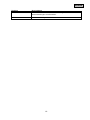 19
19
-
 20
20
-
 21
21
-
 22
22
-
 23
23
-
 24
24
-
 25
25
-
 26
26
-
 27
27
-
 28
28
-
 29
29
-
 30
30
-
 31
31
-
 32
32
-
 33
33
-
 34
34
-
 35
35
-
 36
36
-
 37
37
-
 38
38
-
 39
39
-
 40
40
-
 41
41
-
 42
42
-
 43
43
-
 44
44
-
 45
45
-
 46
46
-
 47
47
-
 48
48
-
 49
49
-
 50
50
-
 51
51
-
 52
52
-
 53
53
-
 54
54
-
 55
55
-
 56
56
-
 57
57
-
 58
58
-
 59
59
-
 60
60
-
 61
61
-
 62
62
-
 63
63
-
 64
64
-
 65
65
-
 66
66
-
 67
67
-
 68
68
-
 69
69
-
 70
70
-
 71
71
-
 72
72
-
 73
73
-
 74
74
-
 75
75
-
 76
76
-
 77
77
-
 78
78
-
 79
79
-
 80
80
-
 81
81
-
 82
82
-
 83
83
-
 84
84
-
 85
85
-
 86
86
-
 87
87
-
 88
88
-
 89
89
-
 90
90
-
 91
91
-
 92
92
-
 93
93
-
 94
94
-
 95
95
-
 96
96
-
 97
97
-
 98
98
-
 99
99
-
 100
100
-
 101
101
-
 102
102
-
 103
103
-
 104
104
-
 105
105
-
 106
106
-
 107
107
-
 108
108
-
 109
109
-
 110
110
-
 111
111
-
 112
112
-
 113
113
-
 114
114
-
 115
115
-
 116
116
-
 117
117
-
 118
118
-
 119
119
-
 120
120
-
 121
121
-
 122
122
-
 123
123
-
 124
124
-
 125
125
-
 126
126
-
 127
127
-
 128
128
-
 129
129
-
 130
130
-
 131
131
-
 132
132
-
 133
133
Ask a question and I''ll find the answer in the document
Finding information in a document is now easier with AI
in other languages
- français: Abus TVCC91500 Manuel utilisateur
- Deutsch: Abus TVCC91500 Benutzerhandbuch
- русский: Abus TVCC91500 Руководство пользователя
- Nederlands: Abus TVCC91500 Handleiding
- dansk: Abus TVCC91500 Brugermanual
- polski: Abus TVCC91500 Instrukcja obsługi
Related papers
Other documents
-
Provision-ISR DI-370CS36(FL)-B Datasheet
-
Provision-ISR BX-372CS User manual
-
Eneo VKC-13140F2810IR User manual
-
Eneo VKC-14140F2810IR Full Manual
-
Revo REXT700-2 Datasheet
-
Eneo VKC-14140F2810IR Full Manual
-
United Nursery 22280 User manual
-
Hama 00093720 Owner's manual
-
Eneo VKC-12120F2810IR Operating instructions
-
Eneo VKCD-12140F2812IR Quick Installation Manual