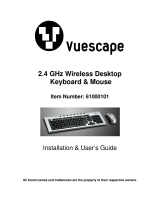Page is loading ...

OFFICE MOUSE, 800DPI
Quick Installation Guide
Features:
● Ergonomic ID design, and suitable operated by both right and left hands
● Reliable and accurate movement
● High sensitivity optical sensor
● USB interface suits for Windows 98/ME/NT/2000/XP/Vista/7/8
System Requirement:
● IBM PC or compatibility machine
● Windows 98/ME/NT/2000/XP/ Vista/7/8, Mac
● USB port
How to use:
● Take out this device and find out PC USB Port
● Connect this device with PC USB Port, before this step,
please refer to your PC manuals and find out the correct way for linking.
Button definition
● Wheel/Middle Button
The middle button can be activate
by depressing the wheel, the scrolling
feature helps the user screen large
documents quickly, searching for items
when browsing on the web.
● Left/Right Button
The two large buttons allow users to
accurately select any item.
Package Contents:
● 81045 Optical mouse
● Quick Installation guide
Caution
● Please do not try to disassemble this device by yourself, it may bring damaged.
Left Button
Wheel /
Middle Button
Right Button
/