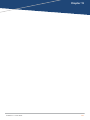ArubaOS 8.11.1.0 User Guide

Copyright Information
© Copyright 2023 Hewlett Packard Enterprise Development LP.
This product includes code licensed under certain open source licenses which require source
compliance. The corresponding source for these components is available upon request. This
offer is valid to anyone in receipt of this information and shall expire three years following the
date of the final distribution of this product version by Hewlett Packard Enterprise Company. To
obtain such source code, please check if the code is available in the HPE Software Center at
https://myenterpriselicense.hpe.com/cwp-ui/software but, if not, send a written request for
specific software version and product for which you want the open source code. Along with the
request, please send a check or money order in the amount of US $10.00 to:
Hewlett Packard Enterprise Company
Attn: General Counsel
WW Corporate Headquarters
1701 E Mossy Oaks Rd Spring, TX 77389
United States of America.

Contents
Contents
Contents 3
Revision History 14
About this Guide 15
What's New In ArubaOS 8.11.1.0 15
Fundamentals 17
JSON APIs 19
System Requirements 19
Supported Browsers 20
Related Documents 20
Conventions 21
Terminology Change 22
Contacting Support 22
Mobility Conductor Configuration Hierarchy 23
Understanding Configuration Hierarchy 23
Centralized Configuration 26
Configuration Validation 30
Serviceability 31
Mobility Conductor User Interface 32
MultiVersion Support 37
Important Points to Note 37
WebUI Support for Multiversion 37
The Basic User-Centric Networks 39
Understanding Basic Deployment and Configuration Tasks 39
Managed Devices Configuration Workflow 43
7200 Series Controllers Port Behavior 45
Using the LCD Screen 45
Configuring a VLAN to Connect to the Network 48
Configuring User-Centric Network 55
Replacing a Controller 56
Control Plane Security 61
Control Plane Security Overview 61
Configuring Control Plane Security 62
Managing AP Allowlists 63
Allowlist DB Optimization 70
Configuring Networks with a Backup Mobility Conductor 71
Replacing a Controller on a Multi-Controller Network 71
Troubleshooting Control Plane Security 72
Network Configuration Parameters 74
Campus WLAN Workflow 74
Understanding VLAN Assignments 75
ArubaOS 8.11.1.0 User Guide 3

Contents | 4
Configuring VLANs 77
Trusted and Untrusted Ports and VLANs 86
Assign an IPAddress to a VLAN 87
Configuring Trusted or Untrusted Ports and VLANs 91
Configuring the Mobility Conductor IP Address 92
Configuring the Loopback IP Address 93
Configuring Static IP Routes 94
GRE Tunnels 95
GRE Tunnel Groups 102
Jumbo Frame Support 103
PVST+ 106
RSTP 107
PortFast and BPDU Guard for Spanning Tree 109
LLDP 111
Port Channel Link Aggregation Control Protocol 115
Configuring Port Channel LACP 115
LACP Best Practices and Exceptions 116
LACP Sample Configuration 117
IPv6 Support 118
Native IPv6 Support 118
Supported Applications 120
Important Point to Remember 120
Enabling IPv6 121
Enabling IPv6 Support for Mobility Conductor and APs 121
Filtering an IPv6 Extension Header 131
Configuring a Captive Portal over IPv6 131
Working with IPv6 RAs 131
Centralized Licensing Support for IPv6 136
IPsec Support 139
RADIUS Over IPv6 149
TACACS Over IPv6 150
DHCPv6 Server 151
Understanding ArubaOS Supported Network Configuration for IPv6 Clients 157
Understanding Authentication and Firewall Features that Support IPv6 158
Understanding IPv6 Exceptions and Best Practices 163
OSPFv2 165
Important Points to Remember 165
Understanding OSPFv2 by Example using a WLAN Scenario 166
Understanding OSPFv2 by Example using a Branch Scenario 167
Configuring OSPF 168
Exporting VPN Client Addresses to OSPF 168
Sample Topology and Configuration 169
Tunneled Nodes 181
Understanding Tunneled Node Configuration 181
Configuration Procedures 182
Dynamic Segmentation 183
Authentication Servers 189
Configuring Authentication Servers and Server Groups 189
Understanding Authentication Server Best Practices and Exceptions 189
Understanding Servers and Server Groups 189
Configuring Authentication Servers 190
Configuring an LDAP Server 201

ArubaOS 8.11.1.0 User Guide 5
Configuring a TACACS+ Server 203
Configuring a Windows Server 204
Managing the Internal Database 205
Configuring Server Groups 205
Assigning Server Groups 212
Configuring Authentication Timers 216
Authentication Server Load Balancing 218
Testing a Configured Authentication Server 218
MAC-Based Authentication 220
Configuring MAC-Based Authentication 220
Configuring Clients 221
Multi Pre-Shared Key 222
Managed Devices at Branch Offices 224
Learn more about Managed Device Optimization 224
Managed Device Feature Overview 224
Zero-Touch Provisioning Overview 226
WAN Authentication Survivability Overview 230
Managed Device WAN Dashboard 235
Using ZTPto Provision a Managed Device 236
Using ZTPwith DHCPto Provision a Managed Device 241
Health Check Services for Managed Devices 242
WAN Optimization Through IP Payload Compression 243
WAN Interface Bandwidth Priorities 244
Uplink Monitoring and Load Balancing 245
Wi-Fi Uplink 245
Hub and Spoke VPN Configuration 248
IPRoutes Configuration 251
Uplink Routing using Next Hop Lists 252
Policy Based Routing 253
Address Pool Management 256
Configuring WAN Authentication Survivability 261
Preventing WANLink Failure on Virtual APs 262
Managed Node Integration with a Palo Alto Networks Portal 263
802.1X Authentication 266
Understanding 802.1X Authentication 266
Configuring 802.1X Authentication 269
Configuring and Using Certificates with AAA FastConnect 275
Configuring User and Machine Authentication 276
Working with Role Assignment with Machine Authentication Enabled 276
Enabling 802.1X Supplicant Support on an AP 278
Example Configurations 279
Performing Advanced Configuration Options for 802.1X 297
Application Single Sign-On Using L2 Authentication 298
Device Name as User Name for Non-802.1X Authentication 301
Enhanced Open Security 301
Support for WPA3 304
Stateful and WISPr Authentication 310
Stateful Authentication 310
WISPr Authentication 311
Stateful Authentication Best Practices 311
Configuring Stateful 802.1X Authentication 312
Configuring Stateful NT LAN Manager Authentication 313

Contents | 6
Configuring Stateful Kerberos Authentication 314
Configuring WISPr Authentication 316
Certificate Revocation 319
Understanding OCSP and CRL 319
Configuring the Mobility Conductor or Managed Device as an OCSP Client 320
Configuring the Mobility Conductor or Managed Device as a CRL Client 321
Configuring the Mobility Conductor or Managed Device as an OCSP Responder 323
Certificate Revocation Checking for SSH Pubkey Authentication 324
Captive Portal Authentication 327
Mobility Conductor-Managed Device 327
Stand-alone Controller 327
Understanding Captive Portal 327
Configuring Captive Portal in the Base Operating System 329
Configuring Captive Portal with a PEFNG License 331
Sample Authentication with Captive Portal 334
Configuring Guest VLANs 342
Configuring Captive Portal Authentication Profiles 343
Enabling Optional Captive Portal Configuration 348
Personalizing the Captive Portal Page 353
Creating and Installing an Internal Captive Portal 354
Creating Walled Garden Access 363
Enabling Captive Portal Enhancements 364
Configuring the Redirect-URL 365
Configuring the Login URL 365
Defining Netdestination Descriptions 365
Configuring a Allowlist 366
Viewing a Downloaded CPProfile 368
Bypassing Captive Portal Landing Page 369
Captive Portal Authentication in Bridge Mode 369
Controller Clustering 372
Requirements 372
Key Considerations 372
Support for Homogeneous Cluster 373
Support for Heterogeneous Cluster 373
Cluster Connection Types 374
Roles 375
Remote AP Support 376
IPv6 Cluster Support 376
Cluster Features 377
Authorization Server Interaction 379
APFailover to Different Cluster 381
Grouping Managed Devices Within a Cluster 382
APNode List 382
APmove 382
EST Support for Cluster 383
Remote AP Support with Cluster behind NAT 384
Deny Inter-User Bridging 385
VRRPIDand Passphrase 387
Cluster Configuration 388
Cluster Load Balancing 393
Cluster Deployment Scenarios 398
Upgrading Cluster 402
Troubleshooting Cluster 407

ArubaOS 8.11.1.0 User Guide 7
Dashboard Monitoring 413
Dashboard Pages 413
Overview 414
Infrastructure 424
Traffic Analysis 432
Security 443
Services 449
IoT Dashboard 452
WebUI Support for Users with ap-provisioning Role 454
MultiZone 457
Primary Zone and Data Zone 457
Functional Flow of a MultiZone AP 458
Important Points 458
Licenses for MultiZone 459
Hybrid CPsec, Mesh AP, and Mobility Controller Virtual Appliance Support for MultiZone 459
APLACPSupport for MultiZone 459
Client Match Support for MultiZone 459
Configuring MultiZone 460
Virtual Private Networks 463
Planning a VPN Configuration 463
Working with VPN Authentication Profiles 467
Configuring a Basic VPN for L2TP/IPsec 469
Configuring a VPN for L2TP/IPsec with IKEv2 475
Configuring a VPN with Postquantum Preshared Keys 480
Configuring a VPN for Smart Card Clients 481
Configuring a VPN for Clients with User Passwords 482
Configuring Remote Access VPNs for XAuth 484
Working with Remote Access VPNs for PPTP 485
Working with Site-to-Site VPNs 486
Session ACL on IPsec Map 495
Working with VPN Dialers 496
Roles and Policies 498
Firewall Policies 498
Creating a User Role 508
Workflow for Assigning a User Role 511
Understanding Global Firewall Parameters 517
AppRF 2.0 523
Workflow for configuring AppRF 2.0 523
Using an Exclude List 528
Debugging 530
Netdestination and Netservice Aliases 532
IPClassification-based Firewall 534
ClearPass Policy Manager Integration 537
Important Points to Remember 537
Enabling Downloadable Role on a Managed Device 538
Sample Configuration 539
Per-Command Authorization for Management Users 544
Include Domain Name for Username Based Policies 544
Configuring WLANs 545
Basic WLAN Configuration 545
WLAN Configuration Profiles 549

Contents | 8
Configuring the Virtual AP Profile 552
Manually Configuring the Virtual AP Profile 552
Modifying Profiles and Parameters Associated with AP Groups 558
Selective Multicast Streams 559
Changing a Virtual AP Forwarding Mode 559
Radio Resource (802.11k) and BSSTransition Management (802.11v) 560
Fast BSS Transition (802.11r) 568
WLAN SSIDProfiles 570
WLAN Authentication 578
RF Planning and Channel Management 581
RF Management for Mobility ConductorDeployments with Managed Devices 581
RF Management for Deployments with a Stand-alone Controller 581
AirMatch RF Management Overview 582
ClientMatch Overview 584
Configuring AirMatch 588
Configuring ClientMatch 591
RF Management for Stand-alone ControllerDeployments 593
802.11ad 598
ARM Coverage and Interference Metrics 599
Configuring ARM Profiles 600
Dynamic Bandwidth Switch 603
Zero-Wait Dynamic Frequency Selection 603
Troubleshooting ARM 604
Regulatory Domain Profile 605
Wireless Intrusion Prevention 607
Monitoring the Security Dashboard 607
Detecting Rogue APs 608
Working with Intrusion Detection 612
Configuring Intrusion Protection 623
Configuring the WLAN Management System 626
Understanding Client Denylisting 633
Working with WIP Advanced Features 636
Ghost Tunnel Attack Detection 641
Vendor Specific IE based Containment 643
Access Points 644
Before Deploying an AP 644
Duplicate Address Detection 649
Important Points to Remember 654
Basic Functions of an AP 655
AP Configuration Profiles 657
Converting APs to Instant APs 659
Configuring Installed APs 660
Validating and Optimizing AP Connectivity 663
APGroups 665
AP Image Preload 671
Enable and Configure AP Image Preload 672
View AP Preload Status 673
APDiscovery Logic 674
AP Channel Scanning 687
Managing AP Console Settings 689
Link Aggregation Support 693
2.4 GHz and 5 GHz Radio RF Management 697
Configuring 2.4 Ghz and 5 Ghz Radios 700

ArubaOS 8.11.1.0 User Guide 9
High-Throughput APs 713
High-Efficiency (HE) APs 720
HE Pooling and Automatic Tri-Radio 722
Loop Protection 726
Support for Port Bounce 728
AP Packet Capture 729
Green AP 730
Air Slice 732
Optional AP Configuration Settings 735
Important Points to Note 759
Disable AP Factory Reset 764
GPS Profile 765
6 GHz Radio 766
Important Points 766
Multiple BSSID 766
Channels in 6 GHz Radio 767
Configuring 6 GHz Radio 768
Secure Enterprise Mesh 786
Overview of Mesh Access Points 786
Overview of Mesh Links 790
Overview of Mesh Profiles 791
Overview of Remote Mesh Portals 795
Overview of AP Boot Sequence 796
Mesh Deployment Planning 797
Mesh Deployment Solutions 799
Mesh Configuration Procedures 801
Creating and Editing Mesh Radio Profiles 802
Creating and Editing Mesh High-Throughput SSID Profiles 807
Configuring Mesh Cluster Profiles 813
Configuring Mesh Clusters Associated with APGroups 817
Configuring Ethernet Ports for Mesh 821
Configuring a Mesh Access List 824
Provisioning Mesh Nodes 825
Radio Selection for Mesh Links 826
Verifying Your Mesh Network 827
Configuring Remote Mesh Portals 828
Increasing Network Uptime With Redundancy Services 831
Mobility Conductor Redundancy Methods 831
In the CLI 834
Verifying VRRPConfiguration 835
Logging and Debugging 836
In the WebUI 837
In the CLI 837
Verifying Conductor Redundancy 838
In the WebUI 838
In the CLI 839
APand User Redundancy Methods 846
Active/Active Deployment Model 848
1:1 Active/Standby Deployment Model 849
N:1 Active/Standby Deployment Model 849

Contents | 10
IP Mobility 862
Understanding Aruba Mobility Architecture 862
Configuring Mobility Domains 863
Tracking Mobile Users 865
Configuring Advanced Mobility Functions 867
Understanding Bridge Mode Mobility Deployments 876
Monitoring Network Traffic Using IP Flow Information Export 877
Enabling Mobility Multicast 880
External Firewall Configuration 885
Understanding Firewall Port Configuration in Aruba Devices 885
Enabling Network Access 886
Ports Used for VIA 886
Configuring Ports to Allow Other Traffic Types 887
Enhanced Security 888
Interoperability 888
Configuring PAPIEnhanced Security 888
Verifying PAPIEnhanced Security 889
Palo Alto Networks Firewall Integration 891
Pre-configuration on the PANFirewall 891
Configuring PAN Firewall Integration 893
Remote Access Points 898
About Remote Access Points 898
Configuring the Secure Remote AP Service 899
Deploying a Branch or Home Office Solution 906
Bringing up Certificate-Based Remote AP in VMC 912
Remote AP Advanced Configuration Options 913
Understanding Split Tunneling 928
Understanding Bridge 935
Provisioning Wi-Fi Multimedia 940
Reserving Uplink Bandwidth 940
Provisioning 4G USB Modems on Remote APs 941
Provisioning Remote AP at Home 945
Converting an Instant AP to Remote AP or Campus AP 948
Enabling Bandwidth Contract Support for Remote APs 949
Applying Contracts Per-Role 950
Applying Contracts Per-User 950
Virtual Intranet Access 953
License Requirements 953
Marking Outgoing Packets with ToS Bits 954
VIA Client Audit 954
VIA VPNClient Visibility 954
VIA VPN Client Capability 954
VIA Unique Identifier 955
VIA VPN Client Authentication 955
VIA Tunneled Network Limit 955
VIA VPN Sessions 955
Spectrum Analysis 957
Understanding Spectrum Analysis 957
Creating Spectrum Monitors and Hybrid APs 962
Spectrum Analysis Tasks 964

ArubaOS 8.11.1.0 User Guide 11
Configuring Spectrum Analysis Dashboards 968
Customizing Spectrum Analysis Graphs 970
Working with Non-Wi-Fi Interferers 984
Understanding Spectrum Analysis Session Log 985
Viewing Spectrum Analysis Data 985
Recording Spectrum Analysis Data 986
Automatic Reporting (PhoneHome) 990
Registering with Activate 990
Configuring PhoneHome Automatic Reporting 991
Sending Reports to Activate vs. SMTP Servers 992
Sending an Individual Report 993
Viewing Report Status 994
PhoneHome-Lite 994
Management Access 996
Configuring Certificate Authentication for WebUI Access 996
Secure Shell 997
Enabling RADIUS Server Authentication 1000
Connecting to AirWave Server 1007
Custom Certificate Support for Remote AP 1011
Implementing Specific Management Password Policy 1013
Configuring Centralized Image Upgrades 1016
Managing Certificates 1032
Certificate Enrollment Using EST 1039
Activate an ESTprofile using the CLI 1042
Configuring SNMP 1043
SNMP Parameters 1043
MIB Files 1046
Enabling Capacity Alerts 1046
Configuring Logging 1047
Syslog Files 1050
Enabling Guest Provisioning 1051
Username and Password Authentication Method 1056
Static Authentication Method 1056
Smart Card Authentication Method 1056
Username and Password Method 1057
Static Authentication Method 1057
Smart Card Authentication Method 1057
Creating Multiple Guest Entries in CSV File 1060
Importing CSV File into Database 1061
Printing Guest Account Information 1064
Managing Files on Managed Device 1066
SCP Server Support 1070
Setting System Clock 1072
ClearPass Policy Manager Profiling with IF-MAP 1075
Allowlist Synchronization 1076
Downloadable Regulatory Table 1076
Infrastructure for Supporting Database Upgrade 1078
Configuring Concurrent Sessions 1079
Implementing Management User Audits 1079
Implementing Password Validation 1080
Maintaining Standard Mandatory Notice and Consent Banner 1080
Zeroizing TPM Keys 1080

Contents | 12
Hotspot 2.0 1082
Hotspot Profile Configuration Tasks 1082
Access Network Query Protocol 1082
Hotspot Profile Types 1083
Configuring Hotspot 2.0 Profiles 1084
Configuring Hotspot Advertisement Profiles 1089
Configuring ANQP Venue Name Profiles 1091
Configuring ANQP Network Authentication Profiles 1093
Configuring ANQP Domain Name Profiles 1094
Configuring ANQP IPAddress Availability Profiles 1095
Configuring ANQPNAIRealm Profiles 1096
Configuring ANQP Roaming Consortium Profiles 1098
Configuring ANQP 3GPP Cellular Network Profiles 1099
Configuring H2QP Connection Capability Profiles 1100
Configuring H2QP Operator Friendly Name Profiles 1102
Configuring H2QP Operating Class Indication Profiles 1102
Configuring H2QP WAN Metrics Profiles 1103
SDN Controller 1105
Southbound Interface 1105
SDN Controller Configuration on Mobility Conductor 1106
SDN Platform Services 1107
Northbound API 1115
OpenFlow Agent 1129
Enabling SDN Controller on Mobility Conductor 1129
Configuring OpenFlow Agent on Managed devices 1130
Viewing OpenFlow Information 1132
Loadable Service Module 1133
Service Modules 1133
Service Packages 1133
Upgrading a Service Module 1133
Troubleshooting 1135
Voice and Video 1137
Voice and Video License Requirements 1137
Configuring Voice and Video 1137
Working with QoS for Voice and Video 1148
UCC 1154
Understanding Extended Voice and Video Features 1191
Microsoft Teams 1197
WebRTC Prioritization 1197
IoT 1206
IoT Concepts 1206
IoT Configuration 1219
IoTUser Case Sample Configuration 1241
IoT Dashboard 1253
AirGroup 1255
AirGroup Enhancements 1255
Zero Configuration Networking 1258
AirGroup Solution 1258
AirGroup in ArubaOS 1259
AirGroup Services 1259

ArubaOS 8.11.1.0 User Guide 13
AirGroup Modes 1260
AirGroup Deployment Models 1261
Deprecated AirGroup Features 1261
AirGroup Features 1262
AirGroup-ClearPass Policy Manager Behavior 1267
Prerequisites to Enable AirGroup 1272
Configuring AirGroup 1275
Best Practices and Limitations 1279
Troubleshooting and Log Messages 1282
External Services Interface 1285
Sample ESI Topology 1285
Understanding the ESI Syslog Parser 1287
Configuring ESI 1289
Sample Route-Mode ESI Topology 1298
Sample NAT-mode ESI Topology 1302
Understanding BRE Syntax 1306
External User Management 1309
Before you Begin 1309
How the ArubaOS XML API Works 1309
Configuring an XML Server 1309
Creating an XML Request 1310
XML Response 1313
Using the XML API Server 1316
Behavior and Defaults 1323
Understanding Mode Support 1323
Understanding Basic System Defaults 1324
Understanding Default Management User Roles 1332
Understanding Default Open Ports 1335
DHCP with Vendor-Specific Options 1339
Configuring a Windows-Based DHCP Server 1339
Enabling DHCP Relay Agent Information Option (Option-82) 1341
Enabling DHCPv6 Relay-Option (Option 18 and Option 37) 1345
Enabling Linux DHCP Servers 1348
802.1X Configuration for IAS and Windows Clients 1349
Configuring Microsoft IAS 1349
Configuring Management Authentication Using IAS 1351
Windows XP Wireless Client Sample Configuration 1354

Revision History | 14
Revision History
The following table lists the revisions of this document.
Revision Change Description
Revision 01 Initial release.
Table 1: Revision History

Chapter 1
About this Guide
About this Guide
This User Guide describes the features supported in ArubaOS 8.x and provides instructions and
examples to configure Mobility Conductor, managed devices, and access points. This guide is intended
for system administrators responsible for configuring and maintaining wireless networks and assumes
administrator knowledge in Layer 2 and Layer 3 networking technologies.
Throughout this document, branch controller and local controller are termed as a managed device.
This chapter covers the following topics:
nWhat's New In ArubaOS 8.11.1.0 on page 15
nFundamentals on page 17
nSystem Requirements on page 19
nSupported Browsers on page 20
nRelated Documents on page 20
nConventions on page 21
nContacting Support on page 22
What's New In ArubaOS 8.11.1.0
This section lists the new features, enhancements, or hardware platforms introduced in ArubaOS
8.11.1.0.
New Features
Enhancements Description
Enhancement to the show ap
monitor ap-list command
A new sub-parameter, verbose is added to the show ap monitor ap-list
ap-name <ap-name> command. The output of the show ap monitor
ap-list ap-name <ap-name> verbose command displays additional
information about flags and the flag, Wis introduced to identify the Wi-Fi
direct devices. This flag will be displayed only if the detection of WIFI-
Direct P2P groups is enabled in the IDS unauthorized device profile.
Configure Dump Auto
Uploading Profile
The dump-auto-uploading-profile parameter is introduced to configure
settings for automatically uploading dump files to the controller when
Transfer Enableis open and when the Server IP is not configured in the
dump collection profile.
Installation of ArubaOS Using
ISO Mounting
The ISO mounting procedure can now be used to install ArubaOS.
Table 2: New Features in ArubaOS 8.11.1.0
ArubaOS 8.11.1.0 User Guide 15

About this Guide | 16
Enhancements Description
Support for OVS-DPDK on KVM
Hypervisor
ArubaOS now provides support for configuring OVS-DPDK on Oracle
Linux 7.9 using KVM Hypervisor.
Support for UNII-4 Channels on
AP-615
ArubaOS provides support for UNII-4 channels (169-177) on 610 Series
access points (AP-615) only when the operational mode of the AP is set to
2.4GHz-and-5GHz static mode.
Hardware Description
503 Series Access Points—AP-503 The Aruba 503 Series access points (AP-503) are high performance,
dual-radio indoor access points that support the IEEE 802.11ax
standard for High Efficiency Wi-Fi, and can be deployed in either
controller-based (ArubaOS) or controller-less (Aruba Instant) network
environments. These APs deliver high performance 2.4 GHz and 5 GHz
802.11ax Wi-Fi (Wi-Fi 6) functionality with 2x2 radios, while also
supporting 802.11a, 802.11b, 802.11g, 802.11n, and 802.11ac wireless
services.
Additional features include:
nSpectrum analysis (dedicated or hybrid mode)
nWireless air monitor
n1000Base-T uplink Ethernet port
nIEEE 802.3af (class 3) PoE support
nMesh
nThermal shutdown function
For complete technical details and installation instructions, see Aruba
503 Series Access Points Installation Guide.
Table 3: New Hardware Platforms in ArubaOS 8.11.1.0
Check with your local Aruba sales representative on new managed devices and access points availability in
your country.
Deprecated APs
The following APs are no longer supported from ArubaOS 8.11.0.0 onwards.
AP Family AP Model
200 Series AP-204, AP-205
203H Series AP-203H
203R Series AP-203R, AP-203RP
205H Series AP-205H
207 Series AP-207
210 Series AP-214, AP-215
Table 4: Deprecated AP Platforms

ArubaOS 8.11.1.0 User Guide 17
AP Family AP Model
220 Series AP-224, AP-225
228 Series AP-228
270 Series AP-274, AP-275, AP-277
320 Series AP-324, AP-325
330 Series AP-334, AP-335
340 Series AP-344, AP-345
AP-387 AP-387
Table 4: Deprecated AP Platforms
Fundamentals
Mobility Conductor can be accessed through three different interfaces for maximum visibility and
functionality:
nWebUI on page 17
nCLI on page 17
nJSON APIs on page 19
WebUI
Mobility Conductor supports up to 320 simultaneous WebUI connections. The WebUI is accessible
through a standard Web browser from a remote management console or workstation. The WebUI
includes configuration tasks. The tasks are:
nProvision New APs— Campus AP or Remote AP configuration.
nCreate a New WLAN— Create and configure new WLAN(s) and associate with an APgroup.
nDefine WIP Policy— Define WIP policies and assign to AP groups.
nBulk Configuration Upload— The Bulk Edit template (in Excel sheet) on the managed device allows
you to specify the static IP assignment for individual managed devices.
nUpgrade Controllers— Upgrade the managed devices.
nReboot Controllers— Reboot the managed devices.
nShow Upgrade Status— Display the upgrade status of the managed devices.
In addition to the tasks, the WebUI includes a dashboard that provides enhanced visibility into your
wireless network’s performance and usage. This allows you to easily locate and diagnose WLAN issues.
For details on the WebUI Dashboard, see Dashboard Monitoring.
CLI
The CLI is a text-based interface accessible from a local console connected to the serial port on the
Mobility Conductor or managed device or through a Telnet or SSH session.
By default, you access the CLI from the serial port or from an SSH session. You must explicitly enable
Telnet on your Mobility Conductor in order to access the CLI via a Telnet session.

About this Guide | 18
nWhen entering commands remember that:
ncommands are not case sensitive
nthe space bar completes your partial keyword
nthe backspace key erases your entry one letter at a time
nthe question mark ( ? ) lists available commands and options
Important Points to Remember
nThe Mobility Conductor architecture spawns a new CLI session every time a user logs in to the CLI
through Telnet, SSH, or Console. Since each CLI session is processed independently, multiple
sessions do not block one another.
nSee the ArubaOS CLI Reference Guide for more information on the new commands and parameters
that are introduced to support new functions.
nConfigurations must be performed in the context of a node in the configuration hierarchy. Users with
the necessary privileges can change the node context on the CLI prompt.
nUsers are required to commit configurations on Mobility Conductor before the configurations can be
pushed and applied to the device.
Remote Telnet or SSH Session from Mobility Conductor
An administrator can initiate a remote telnet or SSH session from the Mobility Conductor to a remote
host. The host can be a Mobility Conductor, managed device, or a non-Aruba host.
This feature is supported from the SSH session of the Mobility Conductor.
To initiate a telnet session from the Mobility Conductor to a remote host:
1. Initiate an SSH session to the Mobility Conductor.
2. Execute the telnet <host> [port <port-num>] command.
host: IPv4 or IPv6 address of the remote host.
port <port-num>: Telnet port number of the remote host. This is an optional parameter.
1. Once successfully connected, the remote host prompts the credentials. Enter the remote host
credentials.
To initiate an SSH session from the Mobility Conductor to a remote host:
1. Initiate an SSH session to the Mobility Conductor.
2. Execute the ssh <username> <ip_addr> command.
username: Username of the remote host.
<ip-addr>: IPv4 or IPv6 address of the remote host.
Once successfully connected, the remote host prompts the credentials.
3. Enter the remote host credentials.
To end the remote host session, execute the exit command. The remote host displays the following
message:
(host) [remote] #exit
Connection closed by foreign host.
(host)[mynode]#
Important Points to Remember

ArubaOS 8.11.1.0 User Guide 19
nThe Mobility Conductor architecture spawns a new CLI session every time a user logs in to the CLI
through Telnet, SSH, or Console. Since each CLI session is processed independently, multiple
sessions do not block one another.
nNew commands and parameters have been added to support new functions and provide increased
visibility. See the ArubaOS CLI Reference Guide for more details.
nConfigurations must be performed in the context of a node in the configuration hierarchy. Users with
the necessary privileges can change the node context on the CLI prompt.
nUsers are required to commit configurations on Mobility Conductor before the configurations can be
pushed and applied to the device.
Limitations
This feature has few limitations. They are:
nThis feature is supported from the SSH session of only the Mobility Conductor.
nThere is an inactivity timeout for the CLI sessions. When an administrator initiates a remote session
(inner) from the Mobility Conductor’s SSH session (outer), and the remote session takes more time
than the inactivity timeout session, the outer session times out although the inner session is active.
The administrator has to log back in to the outer session once logged off from the inner session.
nDesignated telnet client control keys do not work for remote telnet sessions. When an administrator
initiates a remote telnet session (inner) from the Mobility Conductor’s SSH session (outer), the
designated telnet client control keys functions for the outer SSH session only. The administrator
should designate unique control keys for each remote telnet sessions.
Seamless Logon
The Seamless Logon feature enables you to login from the Mobility Conductor to a managed device
without entering a password. The user can remotely login from a centralized location (Mobility
Conductor) to any managed device and execute the show and action commands. To login to a managed
device, execute the logon <device-ip> command on the Mobility Conductor CLI:
(host) [mynode] #logon 192.0.2.22
Last login: Tue Jul 12 04:34:37 2016 from 192.0.2.81
(host-md) #
JSON APIs
JSON APIs are exposed for all configuration objects in Mobility Conductor and client location information
from the ALE. Configuration APIs allow users to send configurations to Mobility Conductor and view
those modifications through their own management system (CLI or WebUI). APIs in an operational state
are also exposed. ALE APIs return client location information through the ALEserver. Though most of
this data is structured in the JSON format, some data may be arranged in a pre-formatted string. For
more details on JSONAPIs, refer to the ArubaOS NBAPIGuide. For more information about ALE APIs, refer
to the Analytics and Location Engine APIGuide.
System Requirements
Listed below are the minimum Hypervisor host system requirements for ArubaOS to run as a guest VM
and the resources required for the VMto be functional:
It is not recommend to over subscribe the processors, memory, and NIC ports on the VM.

About this Guide | 20
Host Requirements
Aruba Mobil-
ity Conductor
Virtual Appli-
ance
Virtual Mobility Controller
Quad-core Core i5 1.9 GHz CPUs or
Faster (hyper-threading enabled)
Minimum 3
cores (6 hyper-
threading cores)
Minimum 2 cores (4 hyper-
threading cores)
Memory 16 GB 8 GB
Physical NIC ports
NOTE: One NICport is shared with the
host management and the second is
reserved for datapath.
2 2
Disk space 64 GB 32 GB
Table 5: System Requirements
Other Specifications
The Mobility Conductor runs on a virtual machine that is deployed through an OVF/OVA file.
Prerequisites for deploying the ArubaOS Mobility Conductor:
nvSphere Client 5.1 or 5.5 must be installed on a Windows machine. Support for vSphere Web Client
and vCenter is available on ESXi versions 6.0 and 6.5.
nvSphere Hypervisor 5.1, 5.5, 6.0, 6.5 or 7.0 must be installed on the server.
nAn OVF/OVA template must be accessible from the ESXi host.
nVMware Enterprise Plus license must be installed on the Hypervisor.
Supported Browsers
The following browsers are officially supported for use with the ArubaOS WebUI:
Web Browser Operating System
Microsoft Edge (Microsoft Edge 92.0.902.62 and
Microsoft EdgeHTML 18.19041) or later
nWindows 10 or later
nmacOS
Firefox 107.0.1 or later nWindows 10 or later
nmacOS
Apple Safari 15.4 (17613.1.17.1.13) or later nmacOS
Google Chrome 108.0.5359.71 or later nWindows 10 or later
nmacOS
Related Documents
The following guides are part of the complete documentation for the Aruba user-centric network:
Page is loading ...
Page is loading ...
Page is loading ...
Page is loading ...
Page is loading ...
Page is loading ...
Page is loading ...
Page is loading ...
Page is loading ...
Page is loading ...
Page is loading ...
Page is loading ...
Page is loading ...
Page is loading ...
Page is loading ...
Page is loading ...
Page is loading ...
Page is loading ...
Page is loading ...
Page is loading ...
Page is loading ...
Page is loading ...
Page is loading ...
Page is loading ...
Page is loading ...
Page is loading ...
Page is loading ...
Page is loading ...
Page is loading ...
Page is loading ...
Page is loading ...
Page is loading ...
Page is loading ...
Page is loading ...
Page is loading ...
Page is loading ...
Page is loading ...
Page is loading ...
Page is loading ...
Page is loading ...
Page is loading ...
Page is loading ...
Page is loading ...
Page is loading ...
Page is loading ...
Page is loading ...
Page is loading ...
Page is loading ...
Page is loading ...
Page is loading ...
Page is loading ...
Page is loading ...
Page is loading ...
Page is loading ...
Page is loading ...
Page is loading ...
Page is loading ...
Page is loading ...
Page is loading ...
Page is loading ...
Page is loading ...
Page is loading ...
Page is loading ...
Page is loading ...
Page is loading ...
Page is loading ...
Page is loading ...
Page is loading ...
Page is loading ...
Page is loading ...
Page is loading ...
Page is loading ...
Page is loading ...
Page is loading ...
Page is loading ...
Page is loading ...
Page is loading ...
Page is loading ...
Page is loading ...
Page is loading ...
Page is loading ...
Page is loading ...
Page is loading ...
Page is loading ...
Page is loading ...
Page is loading ...
Page is loading ...
Page is loading ...
Page is loading ...
Page is loading ...
Page is loading ...
Page is loading ...
Page is loading ...
Page is loading ...
Page is loading ...
Page is loading ...
Page is loading ...
Page is loading ...
Page is loading ...
Page is loading ...
Page is loading ...
Page is loading ...
Page is loading ...
Page is loading ...
Page is loading ...
Page is loading ...
Page is loading ...
Page is loading ...
Page is loading ...
Page is loading ...
Page is loading ...
Page is loading ...
Page is loading ...
Page is loading ...
Page is loading ...
Page is loading ...
Page is loading ...
Page is loading ...
Page is loading ...
Page is loading ...
Page is loading ...
Page is loading ...
Page is loading ...
Page is loading ...
Page is loading ...
Page is loading ...
Page is loading ...
Page is loading ...
Page is loading ...
Page is loading ...
Page is loading ...
Page is loading ...
Page is loading ...
Page is loading ...
Page is loading ...
Page is loading ...
Page is loading ...
Page is loading ...
Page is loading ...
Page is loading ...
Page is loading ...
Page is loading ...
Page is loading ...
Page is loading ...
Page is loading ...
Page is loading ...
Page is loading ...
Page is loading ...
Page is loading ...
Page is loading ...
Page is loading ...
Page is loading ...
Page is loading ...
Page is loading ...
Page is loading ...
Page is loading ...
Page is loading ...
Page is loading ...
Page is loading ...
Page is loading ...
Page is loading ...
Page is loading ...
Page is loading ...
Page is loading ...
Page is loading ...
Page is loading ...
Page is loading ...
Page is loading ...
Page is loading ...
Page is loading ...
Page is loading ...
Page is loading ...
Page is loading ...
Page is loading ...
Page is loading ...
Page is loading ...
Page is loading ...
Page is loading ...
Page is loading ...
Page is loading ...
Page is loading ...
Page is loading ...
Page is loading ...
Page is loading ...
Page is loading ...
Page is loading ...
Page is loading ...
Page is loading ...
Page is loading ...
Page is loading ...
Page is loading ...
Page is loading ...
Page is loading ...
Page is loading ...
Page is loading ...
Page is loading ...
Page is loading ...
Page is loading ...
Page is loading ...
Page is loading ...
Page is loading ...
Page is loading ...
Page is loading ...
Page is loading ...
Page is loading ...
Page is loading ...
Page is loading ...
Page is loading ...
Page is loading ...
Page is loading ...
Page is loading ...
Page is loading ...
Page is loading ...
Page is loading ...
Page is loading ...
Page is loading ...
Page is loading ...
Page is loading ...
Page is loading ...
Page is loading ...
Page is loading ...
Page is loading ...
Page is loading ...
Page is loading ...
Page is loading ...
Page is loading ...
Page is loading ...
Page is loading ...
Page is loading ...
Page is loading ...
Page is loading ...
Page is loading ...
Page is loading ...
Page is loading ...
Page is loading ...
Page is loading ...
Page is loading ...
Page is loading ...
Page is loading ...
Page is loading ...
Page is loading ...
Page is loading ...
Page is loading ...
Page is loading ...
Page is loading ...
Page is loading ...
Page is loading ...
Page is loading ...
Page is loading ...
Page is loading ...
Page is loading ...
Page is loading ...
Page is loading ...
Page is loading ...
Page is loading ...
Page is loading ...
Page is loading ...
Page is loading ...
Page is loading ...
Page is loading ...
Page is loading ...
Page is loading ...
Page is loading ...
Page is loading ...
Page is loading ...
Page is loading ...
Page is loading ...
Page is loading ...
Page is loading ...
Page is loading ...
Page is loading ...
Page is loading ...
Page is loading ...
Page is loading ...
Page is loading ...
Page is loading ...
Page is loading ...
Page is loading ...
Page is loading ...
Page is loading ...
Page is loading ...
Page is loading ...
Page is loading ...
Page is loading ...
Page is loading ...
Page is loading ...
Page is loading ...
Page is loading ...
Page is loading ...
Page is loading ...
Page is loading ...
Page is loading ...
Page is loading ...
Page is loading ...
Page is loading ...
Page is loading ...
Page is loading ...
Page is loading ...
Page is loading ...
Page is loading ...
Page is loading ...
Page is loading ...
Page is loading ...
Page is loading ...
Page is loading ...
Page is loading ...
Page is loading ...
Page is loading ...
Page is loading ...
Page is loading ...
Page is loading ...
Page is loading ...
Page is loading ...
Page is loading ...
Page is loading ...
Page is loading ...
Page is loading ...
Page is loading ...
Page is loading ...
Page is loading ...
Page is loading ...
Page is loading ...
Page is loading ...
Page is loading ...
Page is loading ...
Page is loading ...
Page is loading ...
Page is loading ...
Page is loading ...
Page is loading ...
Page is loading ...
Page is loading ...
Page is loading ...
Page is loading ...
Page is loading ...
Page is loading ...
Page is loading ...
Page is loading ...
Page is loading ...
Page is loading ...
Page is loading ...
Page is loading ...
Page is loading ...
Page is loading ...
Page is loading ...
Page is loading ...
Page is loading ...
Page is loading ...
Page is loading ...
Page is loading ...
Page is loading ...
Page is loading ...
Page is loading ...
Page is loading ...
Page is loading ...
Page is loading ...
Page is loading ...
Page is loading ...
Page is loading ...
Page is loading ...
Page is loading ...
Page is loading ...
Page is loading ...
Page is loading ...
Page is loading ...
Page is loading ...
Page is loading ...
Page is loading ...
Page is loading ...
Page is loading ...
Page is loading ...
Page is loading ...
Page is loading ...
Page is loading ...
Page is loading ...
Page is loading ...
Page is loading ...
Page is loading ...
Page is loading ...
Page is loading ...
Page is loading ...
Page is loading ...
Page is loading ...
Page is loading ...
Page is loading ...
Page is loading ...
Page is loading ...
Page is loading ...
Page is loading ...
Page is loading ...
Page is loading ...
Page is loading ...
Page is loading ...
Page is loading ...
Page is loading ...
Page is loading ...
Page is loading ...
Page is loading ...
Page is loading ...
Page is loading ...
Page is loading ...
Page is loading ...
Page is loading ...
Page is loading ...
Page is loading ...
Page is loading ...
Page is loading ...
Page is loading ...
Page is loading ...
Page is loading ...
Page is loading ...
Page is loading ...
Page is loading ...
Page is loading ...
Page is loading ...
Page is loading ...
Page is loading ...
Page is loading ...
Page is loading ...
Page is loading ...
Page is loading ...
Page is loading ...
Page is loading ...
Page is loading ...
Page is loading ...
Page is loading ...
Page is loading ...
Page is loading ...
Page is loading ...
Page is loading ...
Page is loading ...
Page is loading ...
Page is loading ...
Page is loading ...
Page is loading ...
Page is loading ...
Page is loading ...
Page is loading ...
Page is loading ...
Page is loading ...
Page is loading ...
Page is loading ...
Page is loading ...
Page is loading ...
Page is loading ...
Page is loading ...
Page is loading ...
Page is loading ...
Page is loading ...
Page is loading ...
Page is loading ...
Page is loading ...
Page is loading ...
Page is loading ...
Page is loading ...
Page is loading ...
Page is loading ...
Page is loading ...
Page is loading ...
Page is loading ...
Page is loading ...
Page is loading ...
Page is loading ...
Page is loading ...
Page is loading ...
Page is loading ...
Page is loading ...
Page is loading ...
Page is loading ...
Page is loading ...
Page is loading ...
Page is loading ...
Page is loading ...
Page is loading ...
Page is loading ...
Page is loading ...
Page is loading ...
Page is loading ...
Page is loading ...
Page is loading ...
Page is loading ...
Page is loading ...
Page is loading ...
Page is loading ...
Page is loading ...
Page is loading ...
Page is loading ...
Page is loading ...
Page is loading ...
Page is loading ...
Page is loading ...
Page is loading ...
Page is loading ...
Page is loading ...
Page is loading ...
Page is loading ...
Page is loading ...
Page is loading ...
Page is loading ...
Page is loading ...
Page is loading ...
Page is loading ...
Page is loading ...
Page is loading ...
Page is loading ...
Page is loading ...
Page is loading ...
Page is loading ...
Page is loading ...
Page is loading ...
Page is loading ...
Page is loading ...
Page is loading ...
Page is loading ...
Page is loading ...
Page is loading ...
Page is loading ...
Page is loading ...
Page is loading ...
Page is loading ...
Page is loading ...
Page is loading ...
Page is loading ...
Page is loading ...
Page is loading ...
Page is loading ...
Page is loading ...
Page is loading ...
Page is loading ...
Page is loading ...
Page is loading ...
Page is loading ...
Page is loading ...
Page is loading ...
Page is loading ...
Page is loading ...
Page is loading ...
Page is loading ...
Page is loading ...
Page is loading ...
Page is loading ...
Page is loading ...
Page is loading ...
Page is loading ...
Page is loading ...
Page is loading ...
Page is loading ...
Page is loading ...
Page is loading ...
Page is loading ...
Page is loading ...
Page is loading ...
Page is loading ...
Page is loading ...
Page is loading ...
Page is loading ...
Page is loading ...
Page is loading ...
Page is loading ...
Page is loading ...
Page is loading ...
Page is loading ...
Page is loading ...
Page is loading ...
Page is loading ...
Page is loading ...
Page is loading ...
Page is loading ...
Page is loading ...
Page is loading ...
Page is loading ...
Page is loading ...
Page is loading ...
Page is loading ...
Page is loading ...
Page is loading ...
Page is loading ...
Page is loading ...
Page is loading ...
Page is loading ...
Page is loading ...
Page is loading ...
Page is loading ...
Page is loading ...
Page is loading ...
Page is loading ...
Page is loading ...
Page is loading ...
Page is loading ...
Page is loading ...
Page is loading ...
Page is loading ...
Page is loading ...
Page is loading ...
Page is loading ...
Page is loading ...
Page is loading ...
Page is loading ...
Page is loading ...
Page is loading ...
Page is loading ...
Page is loading ...
Page is loading ...
Page is loading ...
Page is loading ...
Page is loading ...
Page is loading ...
Page is loading ...
Page is loading ...
Page is loading ...
Page is loading ...
Page is loading ...
Page is loading ...
Page is loading ...
Page is loading ...
Page is loading ...
Page is loading ...
Page is loading ...
Page is loading ...
Page is loading ...
Page is loading ...
Page is loading ...
Page is loading ...
Page is loading ...
Page is loading ...
Page is loading ...
Page is loading ...
Page is loading ...
Page is loading ...
Page is loading ...
Page is loading ...
Page is loading ...
Page is loading ...
Page is loading ...
Page is loading ...
Page is loading ...
Page is loading ...
Page is loading ...
Page is loading ...
Page is loading ...
Page is loading ...
Page is loading ...
Page is loading ...
Page is loading ...
Page is loading ...
Page is loading ...
Page is loading ...
Page is loading ...
Page is loading ...
Page is loading ...
Page is loading ...
Page is loading ...
Page is loading ...
Page is loading ...
Page is loading ...
Page is loading ...
Page is loading ...
Page is loading ...
Page is loading ...
Page is loading ...
Page is loading ...
Page is loading ...
Page is loading ...
Page is loading ...
Page is loading ...
Page is loading ...
Page is loading ...
Page is loading ...
Page is loading ...
Page is loading ...
Page is loading ...
Page is loading ...
Page is loading ...
Page is loading ...
Page is loading ...
Page is loading ...
Page is loading ...
Page is loading ...
Page is loading ...
Page is loading ...
Page is loading ...
Page is loading ...
Page is loading ...
Page is loading ...
Page is loading ...
Page is loading ...
Page is loading ...
Page is loading ...
Page is loading ...
Page is loading ...
Page is loading ...
Page is loading ...
Page is loading ...
Page is loading ...
Page is loading ...
Page is loading ...
Page is loading ...
Page is loading ...
Page is loading ...
Page is loading ...
Page is loading ...
Page is loading ...
Page is loading ...
Page is loading ...
Page is loading ...
Page is loading ...
Page is loading ...
Page is loading ...
Page is loading ...
Page is loading ...
Page is loading ...
Page is loading ...
Page is loading ...
Page is loading ...
Page is loading ...
Page is loading ...
Page is loading ...
Page is loading ...
Page is loading ...
Page is loading ...
Page is loading ...
Page is loading ...
Page is loading ...
Page is loading ...
Page is loading ...
Page is loading ...
Page is loading ...
Page is loading ...
Page is loading ...
Page is loading ...
Page is loading ...
Page is loading ...
Page is loading ...
Page is loading ...
Page is loading ...
Page is loading ...
Page is loading ...
Page is loading ...
Page is loading ...
Page is loading ...
Page is loading ...
Page is loading ...
Page is loading ...
Page is loading ...
Page is loading ...
Page is loading ...
Page is loading ...
Page is loading ...
Page is loading ...
Page is loading ...
Page is loading ...
Page is loading ...
Page is loading ...
Page is loading ...
Page is loading ...
Page is loading ...
Page is loading ...
Page is loading ...
Page is loading ...
Page is loading ...
Page is loading ...
Page is loading ...
Page is loading ...
Page is loading ...
Page is loading ...
Page is loading ...
Page is loading ...
Page is loading ...
Page is loading ...
Page is loading ...
Page is loading ...
Page is loading ...
Page is loading ...
Page is loading ...
Page is loading ...
Page is loading ...
Page is loading ...
Page is loading ...
Page is loading ...
Page is loading ...
Page is loading ...
Page is loading ...
Page is loading ...
Page is loading ...
Page is loading ...
Page is loading ...
Page is loading ...
Page is loading ...
Page is loading ...
Page is loading ...
Page is loading ...
Page is loading ...
Page is loading ...
Page is loading ...
Page is loading ...
Page is loading ...
Page is loading ...
Page is loading ...
Page is loading ...
Page is loading ...
Page is loading ...
Page is loading ...
Page is loading ...
Page is loading ...
Page is loading ...
Page is loading ...
Page is loading ...
Page is loading ...
Page is loading ...
Page is loading ...
Page is loading ...
Page is loading ...
Page is loading ...
Page is loading ...
Page is loading ...
Page is loading ...
Page is loading ...
Page is loading ...
Page is loading ...
Page is loading ...
Page is loading ...
Page is loading ...
Page is loading ...
Page is loading ...
Page is loading ...
Page is loading ...
Page is loading ...
Page is loading ...
Page is loading ...
Page is loading ...
Page is loading ...
Page is loading ...
Page is loading ...
Page is loading ...
Page is loading ...
Page is loading ...
Page is loading ...
Page is loading ...
Page is loading ...
Page is loading ...
Page is loading ...
Page is loading ...
Page is loading ...
Page is loading ...
Page is loading ...
Page is loading ...
Page is loading ...
Page is loading ...
Page is loading ...
Page is loading ...
Page is loading ...
Page is loading ...
Page is loading ...
Page is loading ...
Page is loading ...
Page is loading ...
Page is loading ...
Page is loading ...
Page is loading ...
Page is loading ...
Page is loading ...
Page is loading ...
Page is loading ...
Page is loading ...
Page is loading ...
Page is loading ...
Page is loading ...
Page is loading ...
Page is loading ...
Page is loading ...
Page is loading ...
Page is loading ...
Page is loading ...
Page is loading ...
Page is loading ...
Page is loading ...
Page is loading ...
Page is loading ...
Page is loading ...
Page is loading ...
Page is loading ...
Page is loading ...
Page is loading ...
Page is loading ...
Page is loading ...
Page is loading ...
Page is loading ...
Page is loading ...
Page is loading ...
Page is loading ...
Page is loading ...
Page is loading ...
Page is loading ...
Page is loading ...
Page is loading ...
Page is loading ...
Page is loading ...
Page is loading ...
Page is loading ...
Page is loading ...
Page is loading ...
Page is loading ...
Page is loading ...
Page is loading ...
Page is loading ...
Page is loading ...
Page is loading ...
Page is loading ...
Page is loading ...
Page is loading ...
Page is loading ...
Page is loading ...
Page is loading ...
Page is loading ...
Page is loading ...
Page is loading ...
Page is loading ...
Page is loading ...
Page is loading ...
Page is loading ...
Page is loading ...
Page is loading ...
Page is loading ...
Page is loading ...
Page is loading ...
Page is loading ...
Page is loading ...
Page is loading ...
Page is loading ...
Page is loading ...
Page is loading ...
Page is loading ...
Page is loading ...
Page is loading ...
Page is loading ...
Page is loading ...
Page is loading ...
Page is loading ...
Page is loading ...
Page is loading ...
Page is loading ...
Page is loading ...
Page is loading ...
Page is loading ...
Page is loading ...
Page is loading ...
Page is loading ...
Page is loading ...
Page is loading ...
Page is loading ...
Page is loading ...
Page is loading ...
Page is loading ...
Page is loading ...
Page is loading ...
Page is loading ...
Page is loading ...
Page is loading ...
Page is loading ...
Page is loading ...
Page is loading ...
Page is loading ...
Page is loading ...
Page is loading ...
Page is loading ...
Page is loading ...
Page is loading ...
Page is loading ...
Page is loading ...
Page is loading ...
Page is loading ...
Page is loading ...
Page is loading ...
Page is loading ...
Page is loading ...
Page is loading ...
Page is loading ...
Page is loading ...
Page is loading ...
Page is loading ...
Page is loading ...
Page is loading ...
Page is loading ...
Page is loading ...
Page is loading ...
Page is loading ...
Page is loading ...
Page is loading ...
Page is loading ...
Page is loading ...
Page is loading ...
Page is loading ...
Page is loading ...
Page is loading ...
Page is loading ...
Page is loading ...
Page is loading ...
Page is loading ...
Page is loading ...
Page is loading ...
Page is loading ...
Page is loading ...
Page is loading ...
Page is loading ...
Page is loading ...
Page is loading ...
Page is loading ...
Page is loading ...
Page is loading ...
Page is loading ...
Page is loading ...
Page is loading ...
Page is loading ...
Page is loading ...
Page is loading ...
Page is loading ...
Page is loading ...
Page is loading ...
Page is loading ...
Page is loading ...
Page is loading ...
Page is loading ...
Page is loading ...
Page is loading ...
Page is loading ...
Page is loading ...
Page is loading ...
Page is loading ...
Page is loading ...
Page is loading ...
Page is loading ...
Page is loading ...
Page is loading ...
Page is loading ...
Page is loading ...
Page is loading ...
Page is loading ...
Page is loading ...
Page is loading ...
Page is loading ...
Page is loading ...
Page is loading ...
Page is loading ...
Page is loading ...
Page is loading ...
Page is loading ...
Page is loading ...
Page is loading ...
Page is loading ...
Page is loading ...
Page is loading ...
Page is loading ...
Page is loading ...
Page is loading ...
Page is loading ...
Page is loading ...
Page is loading ...
Page is loading ...
Page is loading ...
Page is loading ...
Page is loading ...
Page is loading ...
Page is loading ...
Page is loading ...
Page is loading ...
Page is loading ...
Page is loading ...
Page is loading ...
Page is loading ...
Page is loading ...
Page is loading ...
Page is loading ...
Page is loading ...
Page is loading ...
Page is loading ...
Page is loading ...
Page is loading ...
Page is loading ...
Page is loading ...
Page is loading ...
Page is loading ...
Page is loading ...
Page is loading ...
Page is loading ...
Page is loading ...
Page is loading ...
Page is loading ...
Page is loading ...
Page is loading ...
Page is loading ...
Page is loading ...
Page is loading ...
Page is loading ...
Page is loading ...
Page is loading ...
Page is loading ...
Page is loading ...
Page is loading ...
Page is loading ...
Page is loading ...
Page is loading ...
Page is loading ...
Page is loading ...
Page is loading ...
Page is loading ...
Page is loading ...
Page is loading ...
Page is loading ...
Page is loading ...
Page is loading ...
Page is loading ...
Page is loading ...
Page is loading ...
Page is loading ...
Page is loading ...
Page is loading ...
Page is loading ...
Page is loading ...
Page is loading ...
Page is loading ...
Page is loading ...
Page is loading ...
Page is loading ...
Page is loading ...
Page is loading ...
Page is loading ...
Page is loading ...
Page is loading ...
Page is loading ...
Page is loading ...
Page is loading ...
Page is loading ...
Page is loading ...
Page is loading ...
Page is loading ...
Page is loading ...
Page is loading ...
Page is loading ...
Page is loading ...
Page is loading ...
Page is loading ...
Page is loading ...
Page is loading ...
Page is loading ...
Page is loading ...
Page is loading ...
Page is loading ...
Page is loading ...
Page is loading ...
Page is loading ...
Page is loading ...
Page is loading ...
Page is loading ...
Page is loading ...
Page is loading ...
Page is loading ...
Page is loading ...
Page is loading ...
Page is loading ...
Page is loading ...
Page is loading ...
Page is loading ...
Page is loading ...
Page is loading ...
Page is loading ...
Page is loading ...
Page is loading ...
Page is loading ...
Page is loading ...
Page is loading ...
Page is loading ...
Page is loading ...
Page is loading ...
Page is loading ...
Page is loading ...
Page is loading ...
Page is loading ...
Page is loading ...
Page is loading ...
Page is loading ...
Page is loading ...
Page is loading ...
Page is loading ...
Page is loading ...
Page is loading ...
Page is loading ...
Page is loading ...
Page is loading ...
Page is loading ...
Page is loading ...
Page is loading ...
Page is loading ...
Page is loading ...
Page is loading ...
Page is loading ...
Page is loading ...
Page is loading ...
Page is loading ...
Page is loading ...
Page is loading ...
Page is loading ...
Page is loading ...
Page is loading ...
Page is loading ...
Page is loading ...
Page is loading ...
Page is loading ...
Page is loading ...
Page is loading ...
Page is loading ...
Page is loading ...
Page is loading ...
Page is loading ...
Page is loading ...
Page is loading ...
Page is loading ...
Page is loading ...
Page is loading ...
Page is loading ...
Page is loading ...
Page is loading ...
Page is loading ...
Page is loading ...
Page is loading ...
Page is loading ...
Page is loading ...
Page is loading ...
Page is loading ...
Page is loading ...
Page is loading ...
Page is loading ...
Page is loading ...
Page is loading ...
Page is loading ...
Page is loading ...
Page is loading ...
Page is loading ...
Page is loading ...
Page is loading ...
Page is loading ...
Page is loading ...
Page is loading ...
Page is loading ...
Page is loading ...
Page is loading ...
Page is loading ...
Page is loading ...
Page is loading ...
Page is loading ...
Page is loading ...
Page is loading ...
Page is loading ...
Page is loading ...
Page is loading ...
Page is loading ...
Page is loading ...
Page is loading ...
Page is loading ...
Page is loading ...
Page is loading ...
Page is loading ...
Page is loading ...
Page is loading ...
Page is loading ...
Page is loading ...
Page is loading ...
Page is loading ...
Page is loading ...
Page is loading ...
Page is loading ...
Page is loading ...
Page is loading ...
Page is loading ...
Page is loading ...
Page is loading ...
Page is loading ...
Page is loading ...
Page is loading ...
Page is loading ...
Page is loading ...
Page is loading ...
Page is loading ...
Page is loading ...
Page is loading ...
Page is loading ...
Page is loading ...
Page is loading ...
Page is loading ...
Page is loading ...
Page is loading ...
Page is loading ...
Page is loading ...
Page is loading ...
Page is loading ...
Page is loading ...
Page is loading ...
Page is loading ...
Page is loading ...
Page is loading ...
Page is loading ...
Page is loading ...
Page is loading ...
Page is loading ...
Page is loading ...
Page is loading ...
Page is loading ...
Page is loading ...
Page is loading ...
Page is loading ...
Page is loading ...
Page is loading ...
Page is loading ...
Page is loading ...
Page is loading ...
Page is loading ...
Page is loading ...
Page is loading ...
Page is loading ...
Page is loading ...
Page is loading ...
Page is loading ...
Page is loading ...
Page is loading ...
Page is loading ...
Page is loading ...
Page is loading ...
Page is loading ...
Page is loading ...
Page is loading ...
Page is loading ...
Page is loading ...
Page is loading ...
Page is loading ...
Page is loading ...
Page is loading ...
Page is loading ...
-
 1
1
-
 2
2
-
 3
3
-
 4
4
-
 5
5
-
 6
6
-
 7
7
-
 8
8
-
 9
9
-
 10
10
-
 11
11
-
 12
12
-
 13
13
-
 14
14
-
 15
15
-
 16
16
-
 17
17
-
 18
18
-
 19
19
-
 20
20
-
 21
21
-
 22
22
-
 23
23
-
 24
24
-
 25
25
-
 26
26
-
 27
27
-
 28
28
-
 29
29
-
 30
30
-
 31
31
-
 32
32
-
 33
33
-
 34
34
-
 35
35
-
 36
36
-
 37
37
-
 38
38
-
 39
39
-
 40
40
-
 41
41
-
 42
42
-
 43
43
-
 44
44
-
 45
45
-
 46
46
-
 47
47
-
 48
48
-
 49
49
-
 50
50
-
 51
51
-
 52
52
-
 53
53
-
 54
54
-
 55
55
-
 56
56
-
 57
57
-
 58
58
-
 59
59
-
 60
60
-
 61
61
-
 62
62
-
 63
63
-
 64
64
-
 65
65
-
 66
66
-
 67
67
-
 68
68
-
 69
69
-
 70
70
-
 71
71
-
 72
72
-
 73
73
-
 74
74
-
 75
75
-
 76
76
-
 77
77
-
 78
78
-
 79
79
-
 80
80
-
 81
81
-
 82
82
-
 83
83
-
 84
84
-
 85
85
-
 86
86
-
 87
87
-
 88
88
-
 89
89
-
 90
90
-
 91
91
-
 92
92
-
 93
93
-
 94
94
-
 95
95
-
 96
96
-
 97
97
-
 98
98
-
 99
99
-
 100
100
-
 101
101
-
 102
102
-
 103
103
-
 104
104
-
 105
105
-
 106
106
-
 107
107
-
 108
108
-
 109
109
-
 110
110
-
 111
111
-
 112
112
-
 113
113
-
 114
114
-
 115
115
-
 116
116
-
 117
117
-
 118
118
-
 119
119
-
 120
120
-
 121
121
-
 122
122
-
 123
123
-
 124
124
-
 125
125
-
 126
126
-
 127
127
-
 128
128
-
 129
129
-
 130
130
-
 131
131
-
 132
132
-
 133
133
-
 134
134
-
 135
135
-
 136
136
-
 137
137
-
 138
138
-
 139
139
-
 140
140
-
 141
141
-
 142
142
-
 143
143
-
 144
144
-
 145
145
-
 146
146
-
 147
147
-
 148
148
-
 149
149
-
 150
150
-
 151
151
-
 152
152
-
 153
153
-
 154
154
-
 155
155
-
 156
156
-
 157
157
-
 158
158
-
 159
159
-
 160
160
-
 161
161
-
 162
162
-
 163
163
-
 164
164
-
 165
165
-
 166
166
-
 167
167
-
 168
168
-
 169
169
-
 170
170
-
 171
171
-
 172
172
-
 173
173
-
 174
174
-
 175
175
-
 176
176
-
 177
177
-
 178
178
-
 179
179
-
 180
180
-
 181
181
-
 182
182
-
 183
183
-
 184
184
-
 185
185
-
 186
186
-
 187
187
-
 188
188
-
 189
189
-
 190
190
-
 191
191
-
 192
192
-
 193
193
-
 194
194
-
 195
195
-
 196
196
-
 197
197
-
 198
198
-
 199
199
-
 200
200
-
 201
201
-
 202
202
-
 203
203
-
 204
204
-
 205
205
-
 206
206
-
 207
207
-
 208
208
-
 209
209
-
 210
210
-
 211
211
-
 212
212
-
 213
213
-
 214
214
-
 215
215
-
 216
216
-
 217
217
-
 218
218
-
 219
219
-
 220
220
-
 221
221
-
 222
222
-
 223
223
-
 224
224
-
 225
225
-
 226
226
-
 227
227
-
 228
228
-
 229
229
-
 230
230
-
 231
231
-
 232
232
-
 233
233
-
 234
234
-
 235
235
-
 236
236
-
 237
237
-
 238
238
-
 239
239
-
 240
240
-
 241
241
-
 242
242
-
 243
243
-
 244
244
-
 245
245
-
 246
246
-
 247
247
-
 248
248
-
 249
249
-
 250
250
-
 251
251
-
 252
252
-
 253
253
-
 254
254
-
 255
255
-
 256
256
-
 257
257
-
 258
258
-
 259
259
-
 260
260
-
 261
261
-
 262
262
-
 263
263
-
 264
264
-
 265
265
-
 266
266
-
 267
267
-
 268
268
-
 269
269
-
 270
270
-
 271
271
-
 272
272
-
 273
273
-
 274
274
-
 275
275
-
 276
276
-
 277
277
-
 278
278
-
 279
279
-
 280
280
-
 281
281
-
 282
282
-
 283
283
-
 284
284
-
 285
285
-
 286
286
-
 287
287
-
 288
288
-
 289
289
-
 290
290
-
 291
291
-
 292
292
-
 293
293
-
 294
294
-
 295
295
-
 296
296
-
 297
297
-
 298
298
-
 299
299
-
 300
300
-
 301
301
-
 302
302
-
 303
303
-
 304
304
-
 305
305
-
 306
306
-
 307
307
-
 308
308
-
 309
309
-
 310
310
-
 311
311
-
 312
312
-
 313
313
-
 314
314
-
 315
315
-
 316
316
-
 317
317
-
 318
318
-
 319
319
-
 320
320
-
 321
321
-
 322
322
-
 323
323
-
 324
324
-
 325
325
-
 326
326
-
 327
327
-
 328
328
-
 329
329
-
 330
330
-
 331
331
-
 332
332
-
 333
333
-
 334
334
-
 335
335
-
 336
336
-
 337
337
-
 338
338
-
 339
339
-
 340
340
-
 341
341
-
 342
342
-
 343
343
-
 344
344
-
 345
345
-
 346
346
-
 347
347
-
 348
348
-
 349
349
-
 350
350
-
 351
351
-
 352
352
-
 353
353
-
 354
354
-
 355
355
-
 356
356
-
 357
357
-
 358
358
-
 359
359
-
 360
360
-
 361
361
-
 362
362
-
 363
363
-
 364
364
-
 365
365
-
 366
366
-
 367
367
-
 368
368
-
 369
369
-
 370
370
-
 371
371
-
 372
372
-
 373
373
-
 374
374
-
 375
375
-
 376
376
-
 377
377
-
 378
378
-
 379
379
-
 380
380
-
 381
381
-
 382
382
-
 383
383
-
 384
384
-
 385
385
-
 386
386
-
 387
387
-
 388
388
-
 389
389
-
 390
390
-
 391
391
-
 392
392
-
 393
393
-
 394
394
-
 395
395
-
 396
396
-
 397
397
-
 398
398
-
 399
399
-
 400
400
-
 401
401
-
 402
402
-
 403
403
-
 404
404
-
 405
405
-
 406
406
-
 407
407
-
 408
408
-
 409
409
-
 410
410
-
 411
411
-
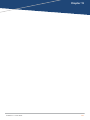 412
412
-
 413
413
-
 414
414
-
 415
415
-
 416
416
-
 417
417
-
 418
418
-
 419
419
-
 420
420
-
 421
421
-
 422
422
-
 423
423
-
 424
424
-
 425
425
-
 426
426
-
 427
427
-
 428
428
-
 429
429
-
 430
430
-
 431
431
-
 432
432
-
 433
433
-
 434
434
-
 435
435
-
 436
436
-
 437
437
-
 438
438
-
 439
439
-
 440
440
-
 441
441
-
 442
442
-
 443
443
-
 444
444
-
 445
445
-
 446
446
-
 447
447
-
 448
448
-
 449
449
-
 450
450
-
 451
451
-
 452
452
-
 453
453
-
 454
454
-
 455
455
-
 456
456
-
 457
457
-
 458
458
-
 459
459
-
 460
460
-
 461
461
-
 462
462
-
 463
463
-
 464
464
-
 465
465
-
 466
466
-
 467
467
-
 468
468
-
 469
469
-
 470
470
-
 471
471
-
 472
472
-
 473
473
-
 474
474
-
 475
475
-
 476
476
-
 477
477
-
 478
478
-
 479
479
-
 480
480
-
 481
481
-
 482
482
-
 483
483
-
 484
484
-
 485
485
-
 486
486
-
 487
487
-
 488
488
-
 489
489
-
 490
490
-
 491
491
-
 492
492
-
 493
493
-
 494
494
-
 495
495
-
 496
496
-
 497
497
-
 498
498
-
 499
499
-
 500
500
-
 501
501
-
 502
502
-
 503
503
-
 504
504
-
 505
505
-
 506
506
-
 507
507
-
 508
508
-
 509
509
-
 510
510
-
 511
511
-
 512
512
-
 513
513
-
 514
514
-
 515
515
-
 516
516
-
 517
517
-
 518
518
-
 519
519
-
 520
520
-
 521
521
-
 522
522
-
 523
523
-
 524
524
-
 525
525
-
 526
526
-
 527
527
-
 528
528
-
 529
529
-
 530
530
-
 531
531
-
 532
532
-
 533
533
-
 534
534
-
 535
535
-
 536
536
-
 537
537
-
 538
538
-
 539
539
-
 540
540
-
 541
541
-
 542
542
-
 543
543
-
 544
544
-
 545
545
-
 546
546
-
 547
547
-
 548
548
-
 549
549
-
 550
550
-
 551
551
-
 552
552
-
 553
553
-
 554
554
-
 555
555
-
 556
556
-
 557
557
-
 558
558
-
 559
559
-
 560
560
-
 561
561
-
 562
562
-
 563
563
-
 564
564
-
 565
565
-
 566
566
-
 567
567
-
 568
568
-
 569
569
-
 570
570
-
 571
571
-
 572
572
-
 573
573
-
 574
574
-
 575
575
-
 576
576
-
 577
577
-
 578
578
-
 579
579
-
 580
580
-
 581
581
-
 582
582
-
 583
583
-
 584
584
-
 585
585
-
 586
586
-
 587
587
-
 588
588
-
 589
589
-
 590
590
-
 591
591
-
 592
592
-
 593
593
-
 594
594
-
 595
595
-
 596
596
-
 597
597
-
 598
598
-
 599
599
-
 600
600
-
 601
601
-
 602
602
-
 603
603
-
 604
604
-
 605
605
-
 606
606
-
 607
607
-
 608
608
-
 609
609
-
 610
610
-
 611
611
-
 612
612
-
 613
613
-
 614
614
-
 615
615
-
 616
616
-
 617
617
-
 618
618
-
 619
619
-
 620
620
-
 621
621
-
 622
622
-
 623
623
-
 624
624
-
 625
625
-
 626
626
-
 627
627
-
 628
628
-
 629
629
-
 630
630
-
 631
631
-
 632
632
-
 633
633
-
 634
634
-
 635
635
-
 636
636
-
 637
637
-
 638
638
-
 639
639
-
 640
640
-
 641
641
-
 642
642
-
 643
643
-
 644
644
-
 645
645
-
 646
646
-
 647
647
-
 648
648
-
 649
649
-
 650
650
-
 651
651
-
 652
652
-
 653
653
-
 654
654
-
 655
655
-
 656
656
-
 657
657
-
 658
658
-
 659
659
-
 660
660
-
 661
661
-
 662
662
-
 663
663
-
 664
664
-
 665
665
-
 666
666
-
 667
667
-
 668
668
-
 669
669
-
 670
670
-
 671
671
-
 672
672
-
 673
673
-
 674
674
-
 675
675
-
 676
676
-
 677
677
-
 678
678
-
 679
679
-
 680
680
-
 681
681
-
 682
682
-
 683
683
-
 684
684
-
 685
685
-
 686
686
-
 687
687
-
 688
688
-
 689
689
-
 690
690
-
 691
691
-
 692
692
-
 693
693
-
 694
694
-
 695
695
-
 696
696
-
 697
697
-
 698
698
-
 699
699
-
 700
700
-
 701
701
-
 702
702
-
 703
703
-
 704
704
-
 705
705
-
 706
706
-
 707
707
-
 708
708
-
 709
709
-
 710
710
-
 711
711
-
 712
712
-
 713
713
-
 714
714
-
 715
715
-
 716
716
-
 717
717
-
 718
718
-
 719
719
-
 720
720
-
 721
721
-
 722
722
-
 723
723
-
 724
724
-
 725
725
-
 726
726
-
 727
727
-
 728
728
-
 729
729
-
 730
730
-
 731
731
-
 732
732
-
 733
733
-
 734
734
-
 735
735
-
 736
736
-
 737
737
-
 738
738
-
 739
739
-
 740
740
-
 741
741
-
 742
742
-
 743
743
-
 744
744
-
 745
745
-
 746
746
-
 747
747
-
 748
748
-
 749
749
-
 750
750
-
 751
751
-
 752
752
-
 753
753
-
 754
754
-
 755
755
-
 756
756
-
 757
757
-
 758
758
-
 759
759
-
 760
760
-
 761
761
-
 762
762
-
 763
763
-
 764
764
-
 765
765
-
 766
766
-
 767
767
-
 768
768
-
 769
769
-
 770
770
-
 771
771
-
 772
772
-
 773
773
-
 774
774
-
 775
775
-
 776
776
-
 777
777
-
 778
778
-
 779
779
-
 780
780
-
 781
781
-
 782
782
-
 783
783
-
 784
784
-
 785
785
-
 786
786
-
 787
787
-
 788
788
-
 789
789
-
 790
790
-
 791
791
-
 792
792
-
 793
793
-
 794
794
-
 795
795
-
 796
796
-
 797
797
-
 798
798
-
 799
799
-
 800
800
-
 801
801
-
 802
802
-
 803
803
-
 804
804
-
 805
805
-
 806
806
-
 807
807
-
 808
808
-
 809
809
-
 810
810
-
 811
811
-
 812
812
-
 813
813
-
 814
814
-
 815
815
-
 816
816
-
 817
817
-
 818
818
-
 819
819
-
 820
820
-
 821
821
-
 822
822
-
 823
823
-
 824
824
-
 825
825
-
 826
826
-
 827
827
-
 828
828
-
 829
829
-
 830
830
-
 831
831
-
 832
832
-
 833
833
-
 834
834
-
 835
835
-
 836
836
-
 837
837
-
 838
838
-
 839
839
-
 840
840
-
 841
841
-
 842
842
-
 843
843
-
 844
844
-
 845
845
-
 846
846
-
 847
847
-
 848
848
-
 849
849
-
 850
850
-
 851
851
-
 852
852
-
 853
853
-
 854
854
-
 855
855
-
 856
856
-
 857
857
-
 858
858
-
 859
859
-
 860
860
-
 861
861
-
 862
862
-
 863
863
-
 864
864
-
 865
865
-
 866
866
-
 867
867
-
 868
868
-
 869
869
-
 870
870
-
 871
871
-
 872
872
-
 873
873
-
 874
874
-
 875
875
-
 876
876
-
 877
877
-
 878
878
-
 879
879
-
 880
880
-
 881
881
-
 882
882
-
 883
883
-
 884
884
-
 885
885
-
 886
886
-
 887
887
-
 888
888
-
 889
889
-
 890
890
-
 891
891
-
 892
892
-
 893
893
-
 894
894
-
 895
895
-
 896
896
-
 897
897
-
 898
898
-
 899
899
-
 900
900
-
 901
901
-
 902
902
-
 903
903
-
 904
904
-
 905
905
-
 906
906
-
 907
907
-
 908
908
-
 909
909
-
 910
910
-
 911
911
-
 912
912
-
 913
913
-
 914
914
-
 915
915
-
 916
916
-
 917
917
-
 918
918
-
 919
919
-
 920
920
-
 921
921
-
 922
922
-
 923
923
-
 924
924
-
 925
925
-
 926
926
-
 927
927
-
 928
928
-
 929
929
-
 930
930
-
 931
931
-
 932
932
-
 933
933
-
 934
934
-
 935
935
-
 936
936
-
 937
937
-
 938
938
-
 939
939
-
 940
940
-
 941
941
-
 942
942
-
 943
943
-
 944
944
-
 945
945
-
 946
946
-
 947
947
-
 948
948
-
 949
949
-
 950
950
-
 951
951
-
 952
952
-
 953
953
-
 954
954
-
 955
955
-
 956
956
-
 957
957
-
 958
958
-
 959
959
-
 960
960
-
 961
961
-
 962
962
-
 963
963
-
 964
964
-
 965
965
-
 966
966
-
 967
967
-
 968
968
-
 969
969
-
 970
970
-
 971
971
-
 972
972
-
 973
973
-
 974
974
-
 975
975
-
 976
976
-
 977
977
-
 978
978
-
 979
979
-
 980
980
-
 981
981
-
 982
982
-
 983
983
-
 984
984
-
 985
985
-
 986
986
-
 987
987
-
 988
988
-
 989
989
-
 990
990
-
 991
991
-
 992
992
-
 993
993
-
 994
994
-
 995
995
-
 996
996
-
 997
997
-
 998
998
-
 999
999
-
 1000
1000
-
 1001
1001
-
 1002
1002
-
 1003
1003
-
 1004
1004
-
 1005
1005
-
 1006
1006
-
 1007
1007
-
 1008
1008
-
 1009
1009
-
 1010
1010
-
 1011
1011
-
 1012
1012
-
 1013
1013
-
 1014
1014
-
 1015
1015
-
 1016
1016
-
 1017
1017
-
 1018
1018
-
 1019
1019
-
 1020
1020
-
 1021
1021
-
 1022
1022
-
 1023
1023
-
 1024
1024
-
 1025
1025
-
 1026
1026
-
 1027
1027
-
 1028
1028
-
 1029
1029
-
 1030
1030
-
 1031
1031
-
 1032
1032
-
 1033
1033
-
 1034
1034
-
 1035
1035
-
 1036
1036
-
 1037
1037
-
 1038
1038
-
 1039
1039
-
 1040
1040
-
 1041
1041
-
 1042
1042
-
 1043
1043
-
 1044
1044
-
 1045
1045
-
 1046
1046
-
 1047
1047
-
 1048
1048
-
 1049
1049
-
 1050
1050
-
 1051
1051
-
 1052
1052
-
 1053
1053
-
 1054
1054
-
 1055
1055
-
 1056
1056
-
 1057
1057
-
 1058
1058
-
 1059
1059
-
 1060
1060
-
 1061
1061
-
 1062
1062
-
 1063
1063
-
 1064
1064
-
 1065
1065
-
 1066
1066
-
 1067
1067
-
 1068
1068
-
 1069
1069
-
 1070
1070
-
 1071
1071
-
 1072
1072
-
 1073
1073
-
 1074
1074
-
 1075
1075
-
 1076
1076
-
 1077
1077
-
 1078
1078
-
 1079
1079
-
 1080
1080
-
 1081
1081
-
 1082
1082
-
 1083
1083
-
 1084
1084
-
 1085
1085
-
 1086
1086
-
 1087
1087
-
 1088
1088
-
 1089
1089
-
 1090
1090
-
 1091
1091
-
 1092
1092
-
 1093
1093
-
 1094
1094
-
 1095
1095
-
 1096
1096
-
 1097
1097
-
 1098
1098
-
 1099
1099
-
 1100
1100
-
 1101
1101
-
 1102
1102
-
 1103
1103
-
 1104
1104
-
 1105
1105
-
 1106
1106
-
 1107
1107
-
 1108
1108
-
 1109
1109
-
 1110
1110
-
 1111
1111
-
 1112
1112
-
 1113
1113
-
 1114
1114
-
 1115
1115
-
 1116
1116
-
 1117
1117
-
 1118
1118
-
 1119
1119
-
 1120
1120
-
 1121
1121
-
 1122
1122
-
 1123
1123
-
 1124
1124
-
 1125
1125
-
 1126
1126
-
 1127
1127
-
 1128
1128
-
 1129
1129
-
 1130
1130
-
 1131
1131
-
 1132
1132
-
 1133
1133
-
 1134
1134
-
 1135
1135
-
 1136
1136
-
 1137
1137
-
 1138
1138
-
 1139
1139
-
 1140
1140
-
 1141
1141
-
 1142
1142
-
 1143
1143
-
 1144
1144
-
 1145
1145
-
 1146
1146
-
 1147
1147
-
 1148
1148
-
 1149
1149
-
 1150
1150
-
 1151
1151
-
 1152
1152
-
 1153
1153
-
 1154
1154
-
 1155
1155
-
 1156
1156
-
 1157
1157
-
 1158
1158
-
 1159
1159
-
 1160
1160
-
 1161
1161
-
 1162
1162
-
 1163
1163
-
 1164
1164
-
 1165
1165
-
 1166
1166
-
 1167
1167
-
 1168
1168
-
 1169
1169
-
 1170
1170
-
 1171
1171
-
 1172
1172
-
 1173
1173
-
 1174
1174
-
 1175
1175
-
 1176
1176
-
 1177
1177
-
 1178
1178
-
 1179
1179
-
 1180
1180
-
 1181
1181
-
 1182
1182
-
 1183
1183
-
 1184
1184
-
 1185
1185
-
 1186
1186
-
 1187
1187
-
 1188
1188
-
 1189
1189
-
 1190
1190
-
 1191
1191
-
 1192
1192
-
 1193
1193
-
 1194
1194
-
 1195
1195
-
 1196
1196
-
 1197
1197
-
 1198
1198
-
 1199
1199
-
 1200
1200
-
 1201
1201
-
 1202
1202
-
 1203
1203
-
 1204
1204
-
 1205
1205
-
 1206
1206
-
 1207
1207
-
 1208
1208
-
 1209
1209
-
 1210
1210
-
 1211
1211
-
 1212
1212
-
 1213
1213
-
 1214
1214
-
 1215
1215
-
 1216
1216
-
 1217
1217
-
 1218
1218
-
 1219
1219
-
 1220
1220
-
 1221
1221
-
 1222
1222
-
 1223
1223
-
 1224
1224
-
 1225
1225
-
 1226
1226
-
 1227
1227
-
 1228
1228
-
 1229
1229
-
 1230
1230
-
 1231
1231
-
 1232
1232
-
 1233
1233
-
 1234
1234
-
 1235
1235
-
 1236
1236
-
 1237
1237
-
 1238
1238
-
 1239
1239
-
 1240
1240
-
 1241
1241
-
 1242
1242
-
 1243
1243
-
 1244
1244
-
 1245
1245
-
 1246
1246
-
 1247
1247
-
 1248
1248
-
 1249
1249
-
 1250
1250
-
 1251
1251
-
 1252
1252
-
 1253
1253
-
 1254
1254
-
 1255
1255
-
 1256
1256
-
 1257
1257
-
 1258
1258
-
 1259
1259
-
 1260
1260
-
 1261
1261
-
 1262
1262
-
 1263
1263
-
 1264
1264
-
 1265
1265
-
 1266
1266
-
 1267
1267
-
 1268
1268
-
 1269
1269
-
 1270
1270
-
 1271
1271
-
 1272
1272
-
 1273
1273
-
 1274
1274
-
 1275
1275
-
 1276
1276
-
 1277
1277
-
 1278
1278
-
 1279
1279
-
 1280
1280
-
 1281
1281
-
 1282
1282
-
 1283
1283
-
 1284
1284
-
 1285
1285
-
 1286
1286
-
 1287
1287
-
 1288
1288
-
 1289
1289
-
 1290
1290
-
 1291
1291
-
 1292
1292
-
 1293
1293
-
 1294
1294
-
 1295
1295
-
 1296
1296
-
 1297
1297
-
 1298
1298
-
 1299
1299
-
 1300
1300
-
 1301
1301
-
 1302
1302
-
 1303
1303
-
 1304
1304
-
 1305
1305
-
 1306
1306
-
 1307
1307
-
 1308
1308
-
 1309
1309
-
 1310
1310
-
 1311
1311
-
 1312
1312
-
 1313
1313
-
 1314
1314
-
 1315
1315
-
 1316
1316
-
 1317
1317
-
 1318
1318
-
 1319
1319
-
 1320
1320
-
 1321
1321
-
 1322
1322
-
 1323
1323
-
 1324
1324
-
 1325
1325
-
 1326
1326
-
 1327
1327
-
 1328
1328
-
 1329
1329
-
 1330
1330
-
 1331
1331
-
 1332
1332
-
 1333
1333
-
 1334
1334
-
 1335
1335
-
 1336
1336
-
 1337
1337
-
 1338
1338
-
 1339
1339
-
 1340
1340
-
 1341
1341
-
 1342
1342
-
 1343
1343
-
 1344
1344
-
 1345
1345
-
 1346
1346
-
 1347
1347
-
 1348
1348
-
 1349
1349
-
 1350
1350
-
 1351
1351
-
 1352
1352
-
 1353
1353
-
 1354
1354
-
 1355
1355
-
 1356
1356