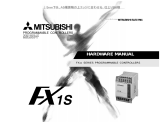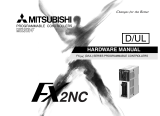Page is loading ...

simphoenix︱
1
User's Quick Start Guide of EPI Series Master
Modules
Thank you for selecting EPI series PLCs produced by Shenzhen Simphoenix Electric Technologies
Co., Ltd. Before using the PLC product, please read this manual carefully to have a clearer
understanding of the product's characteristics, safely use the product and take full advantage of the
product's extensive functions.
This Quick Start Guide is to give a quick guide for the design, installation, connection and
maintenance of EP1 series PLCs and to facilitate users to quickly look up necessary information
on site. This Guide describes the hardware specifications, characteristics and using methods of
EP1 series PLCs and also contains brief description of relevant optional components and FAQs for
reference. If you need detailed product data, please refer to our User Manual of EP1 Series
Programmable Controllers, User Manual of SCP Developer Programming Software and
Programming Reference Manual of EP1 Series Programmable Controllers. Please consult your
supplier if necessary.
1 Product Introduction
1.1 Model Description
The product model is described in below figure.
EP
1
M
10
06
Add special functions
As per time order
(Vacancy means excluding special functions, and
Power supply input mode (A: 220Vac power supply
input;)
D: 24Vdc direct current input; N: no external power
supply
Module type
M: master module; E: Extension module
Output points (6 output points in the example)
Input points (10 input points in the example)
Series number (1: mini type 2: small-sized 3:
medium-sized 4: large-sized)
Simphoenix programmable controller logo
R
A
1
Output mode (R: relay output; T: transistor output;
N: no output)
only switch input and output is provided)

2︱simphoenix
1.2 Contour Structure
EP1-M series master module has the contour structure as shown in below figure (taking
EP1-M1614RA as an example):
Analog
potentiomete
PORT1 Signal input terminal
Signal output terminal
PORT0
Mode selection
switch
System working
status indicator
Extension socket
Output signal
status indicator
Power supply
input terminal
PORT0 and PORT1 are communication terminals. PORT0 is RS232 level, and the socket is Mini
DIN 8. PORT1 provides two kinds of level, which is RS485 and RS232. The bus socket is used to
connect extension modules. The mode selection switch can be switched to ON, TM and OFF.
1.3 Terminal Introduction
For different models of master modules, terminals are arranged in different ways. All master
modules listed in below table have the terminals with the same meaning.
Pin logo
Function description
L/N
220V AC power supply input terminal, belonging to live line and zero line
respectively.
Ground lead terminal PG
+24V
Provides auxiliary DC power supply for user's external equipment, to be
used in conjunction with OV.
0V
The negative electrode externally providing +24V auxiliary power supply
S/S
Providing choices for users of input modes; supporting leakage mode input
when connected with +24 V, and supporting source type input when
connected with OV.
*
Vacant terminal for isolation. Do not connect to it.
Below are definitions of input and output terminals of different models of master modules.

simphoenix︱
3
EP1-M1006RA, EP1-M1006TA
Input Terminal:
X0
X1
S/S*
N*
PG
LX3
X2 X4
X5 X7
X6 X10
X11
Output Terminal:
*
*
Y1Y0
COM0 COM1
*
* COM2
Y2 Y4
Y3 Y5
*+24V
0V
EP1-M1410RA, EP1-M1410TA
Input Terminal:
X0
X1
S/S*
N*
PG
LX3
X2 X4
X5 X7
X6 X10
X11 X13
X12 X14
X15
Output Terminal:
Y2
COM2
Y1Y0
COM0 COM1
*
* Y3
Y4 *
Y5 COM3
Y6+24V
0V
Y10
Y7 Y11
*
Pin logo
Function description
X0~X15
Switch signal input terminal, generating input signals when used in
conjunction with OV terminal.
Y0, COM0
Control output terminal, Group 0
COMx of output groups is electrically
isolated with each other.
Y1, COM1
Control output terminal, Group 1
Y2~Y5, COM2
Control output terminal, Group 2
Y6~Y11, COM3
Control output terminal, Group 3
Pin logo
Function description
X0~X11
Switch signal input terminal, generating input signals when used in
conjunction with OV terminal.
Y0, COM0
Control output terminal, Group 0
COMx of output groups is electrically
isolated with each other.
Y1, COM1
Control output terminal, Group 1
Y2~Y5, COM2
Control output terminal, Group 2

4︱simphoenix
EP1-M1614RA, EP1-M1614TA
Input Terminal:
X0
X1
S/S*
N*
PG
LX3
X2 X4
X5 X7
X6 X10
X11 X13
X12 X14
X15
X16
X17
Output Terminal:
Y2
COM2
Y1Y0
COM0 COM1
*
* Y3
Y4 COM3
Y5 Y7
Y6+24V
0V
Y10
Y11 Y13
Y12
Y15
Y14
Pin logo
Function description
X0~X17
Switch signal input terminal, generating input signals when used in
conjunction with OV terminal.
Y0, COM0
Control output terminal, Group 0
COMx of output groups is
electrically isolated with each other.
Y1, COM1
Control output terminal, Group 1
Y2~Y5, COM2
Control output terminal, Group 2
Y6~Y15, COM3
Control output terminal, Group 3
EP1-M2416RA, EP1-M2416TA
Input Terminal:
X0
X1
S/S*
N*
PG
LX3
X2 X4
X5 X7
X6 X10
X11 X13
X12 X14
X15
X16
X17
X20
X21
X22
X23
X24
X25
X26
X27
Output Terminal:
Y1
COM1
Y0*
* COM0
+24V
0V COM2
Y2 *
Y3 COM3
Y4+24V
0V
Y6
Y5 Y7
*
COM4
Y10 *
Y17
Y12
Y11
Y14
Y13
Y16
Y15
Pin logo
Function description
X0~X27
Switch signal input terminal, generating input signals when used in conjunction with
OV terminal.
Y0, COM0
Control output terminal, Group 0
COMx of output groups is electrically isolated
with each other.
Y1, COM1
Control output terminal, Group 1
Y2~Y3, COM2
Control output terminal, Group 2
Y4~Y7, COM3
Control output terminal, Group 3
Y10~Y17, COM4
Control output terminal, Group 4

simphoenix︱
5
EP1-M3624RA, EP1-M3624TA
Input Terminal:
X0
X1
S/S*
N*
PG
LX3
X2 X4
X5 X7
X6 X10
X11 X13
X12 X14
X15
X16
X17
X20
X21
X22
X23
X24
X25
X26
X27
X30
X31 X33
X32 X34
X35
X36
X37
X40
X41
X42
X43
Output Terminal:
Y1
COM1
Y0*
* COM0
+24V
0V COM2
Y2 *
Y3 COM3
Y4+24V
0V
Y6
Y5 Y7
*
COM4
Y10 Y12
Y11
*
Y13
Y16
Y15 Y17
*
COM6
Y20
Y21
Y22Y14
COM5 Y23
Y24
Y25
Y26
Y27
*
Pin logo
Function description
X0~X43
Switch signal input terminal, generating input signals when used in
conjunction with OV terminal.
Y0, COM0
Control output terminal, Group 0
COMx of output groups is electrically
isolated with each other.
Y1, COM1
Control output terminal, Group 1
Y2~Y3, COM2
Control output terminal, Group 2
Y4~Y7, COM3
Control output terminal, Group 3
Y10~Y13, COM4
Control output terminal, Group 4
Y14~Y17, COM5
Control output terminal, Group 5
Y20~Y27, COM6
Control output terminal, Group 6
2 Power Supply Specifications
Below table shows the electrical specifications of bulti-in power supply of the master module and
the specifications of the power supply that can be provided to the extension module by the master
module.
Item
Unit
Minim
um
Typical
value
Maxim
um
Remarks
Input voltage range
Vac
100
220
240
Normal start and working range
Input current
A
/
/
1.5
90Vac input, full-load output
Rated
output
current
5V/GND
mA
/
900
/
The total power of the combination of
5V/GND and 24V/GND two-channel
outputs should not exceed 10.4 W. The
maximum output power of the power
supply is the total of full-load output
power of each channel, which is 24.8W.
24V/GND
mA
/
300
/
24V/COM
mA
/
600
/

6︱simphoenix
3. Switch input and output characteristics
3.1 Input characteristics and signal specifications
The input characteristics and signal specifications are shown in below table.
Item
High-speed input terminal
X0~X7
Common input terminal
Signal input mode
Source/leakage type, users can make choice via the "S/S" terminal.
Electrical
parameters
Inspection
voltage
24Vdc
Input
resistance
3.3kΩ
4.3kΩ
Input ON
External loop resistance less
than 400 Ω
External loop resistance less than 400 Ω
Input OFF
External loop resistance
larger than 400 Ω
External loop resistance larger than 400 Ω
Filtering
function
Digital
filtering
X0~X7 has digital filtering function, and the filtering time is 0ms 8ms,
16ms 32ms or 64ms and can be set by users via programming.
Hardware
filtering
Other terminals except for X0~X7 has hardware filtering function, with
filtering time about 10ms.
High-speed function
X0~X7 has such functions as high-speed counting, interruption and
pulse capturing.
X0 and X1 terminals can reach as high as 50KHZ for counting.
X2~X5 terminals can reach as high as 10KHZ for counting.
Total input frequency should be less than 10kHz.
Public terminals
There is only one public terminal that is OV terminal.
The counter input terminal has corresponding maximum frequency limit. When the input
frequency exceeding this limit may lead to inaccurate counting or abnormal operation of the
system. Please reasonably arrange the input terminals and select appropriate external sensors.
PLC provides one terminal "S/S" to select signal's input mode, and it can set to source type input
or leakage type input. Connecting "S/S”to "+24V" or the positive pole externally providing
24Vdc power supply indicates that it is set to be the leakage type input mode, in which NPN type
sensors can be connected. Connecting "S/S”to "+0V" or the negative pole externally providing
24Vdc power supply indicates that it is set to be the source type input mode, in which PNP type
sensors can be connected. The wiring diagram is shown as below:
Source-type
connection
S/S
X
Internal power
supply of modules
+24V
0V
Isolation
circuit
24V+
24V-
Sensor
Source-type
connection
S/
S
X
+24
V
0
V
Isolation circuit
Auxiliary
power supply
24V+
24V-
Sensor
24
V
dc
User's
self-providing
power supply
Wiring diagram of source-type input using
module's internal power supply
Wiring diagram of source-type input using
external power supply
Auxiliary
power supply

simphoenix︱
7
3.2 Output characteristics and signal specifications
The comparison between relay and transistor output types are stated as below.
Item
Relay-type
Transistor-type
Output mode
When the output status is "ON", it is breakover; when the output status is
"OFF", it is disconnected.
Public terminals
There are several groups, with each group sharing a public terminal COMn,
adaptive to the control circuits at different level, and public terminals are
insulated with each other.
Voltage
characteristics
220Vac, 24Vdc, no polar
requirements
24Vdc,with polar requirements
Current
requirements
To be used as per output electrical specifications
Characteristics
and differences
High driving voltage and high
current
Low driving voltage, high frequency and
long service life
Application
occasions
To drive intermediate relays,
contactor coils, indicators and
other loads with low action
frequency.
Application occasions requiring high
frequency and long service life, such as
servo amplifiers and frequently acting
electromagnets.
S/
S
X
Internal power
supply of
modules
Sensor
+24
V
0
V
Isolation
circuit
24Vdc
Auxiliary
power
supply
24V
+
24V
-
Leakage type
connection
S/
S
X
User's
self-providing
power supply
Sensor
+24
V
0V
Isolation
circuit
24Vdc
Auxiliary
power
supply
24V
+
24V
-
24V
dc
Wiring diagram of leakage-type input using module's internal
power supply
Wiring diagram of leakage-type input using external power supply
Leakage type connection

8︱simphoenix
The output electrical specifictions are shown as below
Item
Relay-type output
Transistor-type output
Loop main voltage
250Vac, 30Vdc below
5~24Vdc
Circuit insulation
Mechanical insulation of relays
Optocoupler insulation
Action indicator
he indicator lights on when the
relay's output contact is closed.
The indicator lights on when the
optocoupler is driven.
Current will leakin in
open circuit.
/
Less than 0.1mA/30Vdc
Minumum load
2mA/5Vdc
5mA (5~24Vdc)
Maxi
mum
outpu
t
curre
nt
Resistive load
2A/1 point
8A/4 point group public terminal
8A/8 point group public terminal
Y0, Y1 : 0.3A/1 point
Others: 0.3A/1points, 0.8A/4 points,
1.2A/6 points, 1.6A/8 points; when
it is more than 8 points, every
increase of 1 point allows for an
increase of 0.1A of total current.
Inductive load
220Vac, 80VA
Y0, Y1: 7.2W/24Vdc. Others:
12W/24Vdc
Lamp load
220Vac, 100W
Y0, Y1: 0.9W/24Vdc. Others:
1.5W/24Vdc
Resp
onse
time
OFF→ON
20ms Max
Y0, Y1: 10μs
Others: 0.5ms
ON→OFF
20ms Max
Y0 and Y1 maximum
output frequency
/
100kHz for each channel
Output public terminals
Y0-COM0; Y1-COM1; for Y2, every 8 terminals uses 1 public
terminal at most, and public terminals are insualted with each other.
Fuse protection
None
4 Communication port
EP1-M series PLC master module provides two asynchronous serial communication ports, which
are PORT0 and PORT1 respectively. The bund supported is 115200, 57600, 38400, 19200, 9600,
4800, 2400 and 1200bps. PORT0's communication protocol is determined by the mode selection
switch, as shown in following figure:
未作定义引脚,
禁止连接
串行数据发送引
脚(可编程控制器
到RS232)
串行数据接收引
脚(RS232到可编
程控制器)
接地引脚
GND
RXD
TXD
保留
1、2、6、
7、8
5
4
描述
名称
3
针脚号
PORT0放大图
5
8 7 6
4 3
2 1
PORT1
RS485
PORT0
模式选
择开关
RS232
Mode selection
switch
Pin No.
Name
Description
Ground pin
Serial data receiving pin
(RS232 to programmable
controller
Serial data sending pin
(programmable controller
to RS232
Undefined pins, no
connection allowed
Reserve
PORT0
Enlarged view
1, 2, 6, 7,
8

simphoenix︱
9
As the dedicated interface for user programming, PORT0 can be forcibly switched to the
programming protocol by the mode selection switch. Below table describes the PLC operation
status and PORT0 use protocol relationship:
Mode selection
switch position
Status
PORT0 operation protocol
ON
Running
Determined by the user's programs and system configuration; can
be programming protocol, MODBUS protocol, free port
protocol, N:N network protocol (ECBUS)
TM (ON→TM)
Running
Forcibly switch to programming port protocol
TM (OFF→TM)
Stop
OFF
Stop
If the system of the user's program is set to the free port protocol,
it will automatically switches to the programming port protocol
after stop; otherwise, the preset system protocol will be kept
unchanged.
PORT1 is suitable to be connected to production equipments with communication function, such
as inverters. In this case, MODBUS protocol or RS485 port free protocol is adopted to conduct
networking control over several equipments. The port is the fixed by a screw, and the
communication signal cable can be made by the user. It is suggested to use twisted shielded pairs
as the connection cables for communication ports.
Note: the RS232 and RS485 ports of PORT1 should not be used simultaneously. Ports that are not
used should not be externally connected to any cables; otherwise, abnormal communication may
be resulted.
5 Installation
The PLC is designed to be used in the places where the installation environment reaches standard
II and the contamination level is at Grade 2.
5.1 Dimensional specifications (Unit: mm)
The contour dimension and installation hole dimension of EP1-M1006RA and EP1-M1006TA is
shown in below table.
导轨固
定槽(
35mm)
2- 4.8
85.0
90.0
81.0
120.5
130.0
Guide rail
holddown
groove
(35mm)

10︱simphoenix
The contour dimension and installation hole dimension of EP1-M1410RA and EP1-M1410TA is
shown in below table.
导轨固
定槽(
3.5mm)
85.0
90.0
140.0
2- 4.8
81.0
130.5
The contour dimension and installation hole dimension of EP1-M1410RA and EP1-M1614RA is
shown in below table.
导轨固
定槽(
35mm)
2- 4.8 140.5
81.0
85.0
90.0
150.0
The contour dimension and installation hole dimension of EP1-M2416RA and EP1-M2416TA is
shown in below table.
导轨固
定槽(
3.5mm)
85.0
90.0
180.0
2- 4.8
81.0
170.5
Guide rail
holddown
groove
(3.5mm)
Guide rail
holddown
groove
(35mm)
Guide rail
holddown
groove
(3.5mm)

simphoenix︱
11
The contour dimension and installation hole dimension of EP1-M3624RAand EP1-M3624TA is
shown in below table.
5.2 Installation position
PLC must horizontally be installed on the back of the electrical cabinet in up and down direction,
with the distance to the equipment or cabinet wall above or below the PLC. Installation in other
directions is unfavorable for heat dissipation of the PLC. The heat generating devices should not
be put under the PLC. See below figure.
5.3 Installation method
Use DIN grooves for installation and fixing
Generally, use 35mm wide DIN groove for installation, as shown in below table.
扒开卡扣 压回卡扣
卡板
卡板
35mm宽DIN导轨
导轨固
定槽(
3.5mm)
85.0
90.0
234.0
81.0
224.5
Guide rail
holddown
groove
(3.5mm)
Snaping
board
Snaping
board
Pull open
the snap
Press back
the snap
35mm wide
DIN guid rail

12︱simphoenix
Specific installation steps are as below:
1. Horizontally fix the DIN groove on the installation backboard;
2. Pull out the DIN groove clip under the module's bottom;
3. Attach the module to the DIN;
4. Press the clip in position to lock the module;
5. Finally, fix the module's two ends with the DIN groove damper to avoid it from sliding
around.
Other EP1 series programmable controllers can be also installed via the DIN groove following
aforesaid steps.
Use screws for installation and fixing
For occasions where larger impact may exit, it can be installed by means of screw holes. Fix the
set screws on the backboard of the electrical cabinet trough the two screw holes on the PLC
housing. The screws should be at the dimension of M4. See below figure.
M4螺钉固定
M4螺钉固定
5.4 Cable connection and specifications
Connect mains cord and ground lead. Below figure shows an example of connecting AC power
supply and axuliary power supply.
Reliable ground leads should be set to enhance equipment safety and increase PLC's
electromagnetic immunity. During installation, connect PLC's power supply end to the
ground connector. It is suggested to use AWG12~16 connecting leads and reduce the leads' length
as much as possible. It is suggested to set independent grounding device, and avoid setting public
paths with other equipments (especially equipments with strong interference) during wiring, as
shown below:
COM
24V
N
PG
L
Switching
power supply
S/S
X0
X7
EP1-M1614R
A
Xn
Xm
S/S
AC - L
AC - N
+24V
+5V
GND
COM
24V
PG
EP1-E4AD
EP1-E4DA
EP1-E2AD
EP1-E2DA
EP1-E4TC
EP1
-
E0808RN
EP1
-
E0808TN
M4 screw fixing
M4 screw fixing
Installation hole

simphoenix︱
13
Cable specifications
For the wiring, it is suggested to use multi-strands copper conductors and prefabricate insulating
ends, so as to ensure wiring quality. The cross section and model of recommended conductors is
shown in below table.
Cable
Conductor's cross
section
Recommended
conductor code.
Auxiliary connection terminals and heat
shrinking tubes
AC mains cord
(L、N)
1.0~2.0mm²
AWG12, 18
H1.5/14 pre-insulated tubular ends, or
thread end hot dip coating tin processing
Grounding lead
( )
2.0mm²
AWG12
H2.0/14 pre-insulated tubular ends, or
thread end hot dip coating tin processing
Input signal line
(X)
0.8~1.0mm²
AWG18, 20
UT1-3 or OT1-3 cold pressing ends,
Φ3 or Φ4 heat shrinking tubes
Output signal line
(Y)
0.8~1.0mm²
AWG18, 20
Fix the preprocessed cable head on PLC's connection terminal with screws. Pay attention to the
screw's position. The screwing torque should be at 0.5~0.8Nm to ensure reliable connection and
avoid damaging screws. The recommended cable fabrication mode is shown in below figure.
不大于5.0不大于5.0
UT 冷压端头 热缩管 线号标志 导线
OT 冷压端头 热缩管
H型预绝缘冷压端头
线头烫锡 导线
PG
18
47
682
6 Power-on operation and routine maintenance
Power-on operation
After wiring, each connection item by item and ensure no foreign substances falling into the
housing and the heat dissipation is smooth.
1. Connect power supply for the PLC, and its POWER indicator lights on.
2. Start the SCP Developer software on the PC and download the programmed user applications
PLC
其他设备
最佳
PLC
其他设备
较好
PLC
其他设备
最差
Worst
equipment
Other
equipment
equipment
Other
equipment
equipment
Other
equipment
equipment
Good
equipmen
t
Best
equipmen
t
UT old-pressing
end
OT old-pressing end
H-type pre-insulated
cold-pressing end
Thread end hot dip
coating tin
No more than 5.0
No more than 5.0
Heat shrink
tube
Wire size
mark
Conductor
Heat shrink tube
Conductor

14︱simphoenix
into PLC.
3. After checking the programmed software, turn the mode selection switch to "On", and the
RUN indicator lights on. If the ERR indicator lights on, it indicates the user's application or the
system has an error. Please eliminating errors following the instructions of "Programming
Reference Manual of EP1 Series Programmable Controller" until all things get correct.
4. Connect the power supply for external system of the PLC to conduct system debugging.
Routine maintenance
Following aspects should be considered for routine maintenance.
1. Ensure clean working environment for the PLC, and avoid any foreign substances or dusts
from falling into it.
2. Keep the programmable controller in good ventilation and heat dissipation conditions.
3. All connections and connection terminals should be firmly fixed and in good conditions.
7 FAQs and troubleshooting
When the PLC cannot work normally, please check following items one by one.
1. Check the status of the mains cord connection, relevant switched and protective circuits to
ensure the PLC is reliably powered on.
2. Check if terminals are firmly connected.
3. Check if the mode selection switch is at the correct position.
If the PLC still cannot work after above checks, please refer to following table and make analysis
according to the PLC's working status and I/O status indicators.
Symptoms
Causes
Resolutions
All the POWER
indicator and other
LED indicators
are off.
No voltage or undervoltage of the
power supply
The mains switch is disconnected or
the fuse is blown.
Check the switch, conductor or
fuse status to eliminate
malfunctions.
Abnormal connection of power supply
The power panel is damaged
Check and confirm
1. The voltage between L and
N terminals is within nromal
range.
2. Any short-circuit or overload
between 24V and COM terminal.
POWER LED
indicator flashes
Poor contact of mains cord
Excessive extension modules lead to
current limiting.
Short-circuit of 24V/COM auxiliary
power supply leads to current limiting
ERR LED indicator
flashes
User's applications has an error
Edit user's applications once
again under the SCP
Development environment and
download it after eliminating any
errors.
Actual running time exceeds WDT
preset time
Extend the WDT preset time

simphoenix︱
15
Symptoms
Causes
Resolutions
RUN LED indicator
doest not turn on.
The mode selection switch is
not at ON position
Turn the switch to ON position
Set the running control mode
to the terminal mode, and
turn the terminal at the OFF
position
Engage the set control running terminal
The salve machine is stopped
remotely.
The master machine is started up remotely.
The system stops mistakenly.
Check PLC application system
The input status
indicator is
inconsistent with the
input terminal status.
On resistance of user's circuit
is excessively high.
Modify the electrical parameters of external circuit
to appropriate range, for example, shorten
conductor's length and no use of excessive thin
conductors.
Poor contact of signal loop
Check connections and eliminate malfunctions
Output cannot be
turned off (OFF)
Poor contact of external
connection
The relay contact is
damaged
Frequently acting relay ports can be
exchanged with the idle ports.
The status indicator
is inconsistent with
the output terminal
status
The relay is aged and
damaged, or the indicator
is damaged
Failure of
downloading,
uploading and
monitoring
Poor contact of cables,
incorrect PLC's
ON/TM/OFF position
Use Simphoenix's dedicated communication
cables for PLC
The seriel port
cannot control other
devices.
Poor contact of cables, or
wrong signal property of
connecting lines, e.g. TXD
and RXD is confused with
each other
Correctly connect signal lines
No response of I/O
extension module,
or no response of
special extension
modules
Inconsistent setting of
master and slave
characteristics for
communication
Set the communication parameter consistent
Inconsistent use of
protocols for master and
salve machines of
communication
Set the communication protocols consistent
Poor contact of extension
tables
Check after power off, and power on again
after eliminating problems
Inaccurate
low-speed counting
Excessive counting is the
result of high interference
of input signal jamming
Connect in parallel a capacitor at about
22uF50V at the counting input terminal, and
pay attention to the capacitor's polarity.
Less counting is the result
of the cycle of tested
signal shorter than PLC's
program execution cycle.
If user's program need too long time of
execution, it is suggested to set the counting
signal at the high-speed counting terminal. If
it is set to constant scanning, resonably set the
scanning time.

16︱simphoenix
Notice to Users
1. The warranty scope refers to the programmable controller itself.
2. The warranty period is 18 months. During the periods, if the product has any malfunction
or is damaged in the case of normal operation, we will repair it for free.
3. The warranty period starts from the ex-factory date of the product. The product's machine
code is the sole basis for judging if it is qualified for warranty. Equipment without the machine
code will be deemed to be out of the warranty period.
4. Even if the product is within the warranty period, certain amount of service fee will be
charged under following circumstances.
(1) Mechanical malfunction induced by failure of following the user manual;
(2) Mechanical damage induced by fires, floods and abnormal voltage, etc;
(3) Any damages due to use of the programmable controller for abnormal functions.
5. The service fee will be charged according to actual price; and if there is any contract
regarding the service fee, the contract shall prevail.
6. Make sure to keep this card in sound and present it to the maintenance company for
maintenance warranty.
7. If you have any question, please consult relevant agent or directly contact our company.
SHENZHEN SIMPHOENIX ELECTRIC TECHINOLOGIES CO., TTD
Address:Building A, Huichao Industrial Park,2ndRd of Gushu,BaoanArea,Shenzhen,Guangdong
Service Line: 400-8819-800
Telephone Operator: 0755-26607756
Fax: 0755-26919882
Website: www.simphoenix.com.cn
/