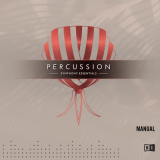Page is loading ...

Hollywood Orchestral Percussion
Virtual Instrument
Diamond Edition
Users’ Manual

HOLLYWOOD ORCHESTRAL PERCUSSION
ii
The information in this document is subject to change without notice and does not repre-
sent a commitment on the part of East West Sounds, Inc. Use of the product and sounds
described in this document is subject to the Software License Agreement included in
this package, and may not be copied to other media, except for the purpose of copy-
ing the data to the personal computer system hard drive of the licensed user. No part
of this publication may be copied, reproduced or otherwise transmitted or recorded, for
any purpose, without prior written permission by East West Sounds, Inc. All product and
company names are ™ or ® trademarks of their respective owners.
PLAY™ is a trademark of East West Sounds, Inc.
(C) + (P) Copyright, East West Sounds, Inc., 2014. All rights reserved.
East West Sounds, Inc.
6000 Sunset Blvd.
Hollywood, CA 90028
USA
1-323-957-6969 voice
1-323-957-6966 fax
For questions about licensing of products: [email protected]
For more general information about products: [email protected]
http://support.soundsonline.com

HOLLYWOOD ORCHESTRAL PERCUSSION
1
Click on this text to open the
Master Navigation Document
1. Welcome
2 About Hollywood Orchestral Percussion
3 Producer: Doug Rogers
4 Producer: Nick Phoenix
5 Producer: Thomas Bergersen
6 Sound Engineer: Shawn Murphy
8 How to Use This and the Other Manuals
8 Using the Adobe Acrobat Features
8 The Master Navigation Document
9 Separate Gold and Diamond Manuals
9 Online Documentation and Other Resources

HOLLYWOOD ORCHESTRAL PERCUSSION
2Chapter 1: Welcome
Welcome
About Hollywood Orchestral Percussion
This extensive library is the fourth installment of the very popular “Hollywood” series
from EastWest. Like the three libraries that preceded it to market, it was recorded, engi-
neered, and produced with the superior level of quality for which the EastWest brand is
known. Like all its predecessors, it was recorded in Studio 1 at EastWest Studios, giving
the four libraries consistent sound and ambience.
Hollywood Orchestral Percussion was designed from the start to be the orchestral per-
cussion library that works with the other libraries in the Hollywood series to provide the
sound of a traditional and large studio orchestra. It focuses on the mainstream percus-
sive instruments in such an orchestra. If you seek a wider range of percussion, EastWest
has created other libraries stocked with many other kinds of drums, metals, woods, and
ethnic sounds that can add less conventional sounds.
Studio 1 at EastWest Studios, during setup for the recording sessions

HOLLYWOOD ORCHESTRAL PERCUSSION
3Chapter 1: Welcome
Producer: Doug Rogers
With over 30 years experience in the audio industry, founder and producer Doug Rogers
is the recipient of over 70 industry awards, more than any other sound developer. His
uncompromising approach to quality and innovative ideas have enabled EastWest to lead
the sound-ware business for more than 25 years. “The Art of Digital Music” named him
one of “56 Visionary Artists & Insiders” in the book of the same name.
He released the very first commercial Drum Samples CD in 1988, and followed it with
the multiple award-winning “Bob Clearmountain Drums” sample collection which he co-
produced. In the years that followed he practically reinvented the sound-ware industry.
EastWest introduced loop sample libraries to the market in the early nineties, followed
closely by the first midi driven loops collection (Dance/Industrial). He released the first
library to include multiple dynamics, followed by the first sample library to stream from
hard disk, an innovation that led to the detailed collections users expect today.
His recent productions are Symphonic Orchestra (awarded a Keyboard Magazine “Key
Buy Award,” EQ Magazine “Exceptional Quality Award,” Computer Music Magazine
“Performance Award,” Sound On Sound “Readers Award” (twice), and G.A.N.G. [Game
Audio Network Guild] “Best Sound Library Award”); and Symphonic Choirs (awarded
Electronic Musician “Editor’s Choice Award,” G.A.N.G. “Best Sound Library Award,” and
Keyboard Magazine “Key Buy Award”). Most recently, his productions include Quantum
Leap Pianos, the most detailed virtual piano collection ever produced; Fab Four, inspired
by the sounds of the Beatles; The Dark Side (Fab Four and The Dark Side were both
M.I.P.A. Award winners, judged by 100 music magazines); Hollywood Strings, Hollywood
Brass, Hollywood Orchestral Woodwinds, Hollywood Orchestral Percussion; ProDrummer
1, co-produced with Mark “Spike” Stent; ProDrummer 2, co-produced with Joe Chic-
carelli; and Ghostwriter, co-produced with Steven Wilson. Over the last 17 years he has
partnered with producer/composer Nick Phoenix and set up the Quantum Leap imprint,
a subsidiary of EastWest, to produce high-quality, no-compromise virtual instruments.
EastWest/Quantum Leap virtual instruments are considered the best available and are in
daily use by the who’s who of the industry.

HOLLYWOOD ORCHESTRAL PERCUSSION
4Chapter 1: Welcome
Producer: Nick Phoenix
Nick began scoring film trailers in 1994. To date, he has scored or licensed music for
the ad campaigns of over 1000 major motion pictures. “Godzilla,” “Ender’s Game,”
“Skyfall,” “World War Z,” “Rush,” “The Hobbit,” “Avengers,” “Star Trek 2,” “Inception,”
and “Harry Potter and The Deathly Hallows” are a few recent examples. Nick founded
“Two Steps From Hell” with Thomas Bergersen in 2006.
www.twostepsfromhell.com
Two Steps From Hell has grown from a production music library into the top epic music
artist in the world, with millions of fans and six top selling CDs on iTunes, a phenomenon
never before seen in the music industry.
The journey as a composer has inspired Nick to record and program his own sounds and
samples. A 17-year partnership with Doug Rogers and EastWest has yielded award win-
ning software titles such as the Hollywood Series, Stormdrum 1, 2 and 3, Symphonic
Orchestra, Symphonic Choirs, Silk, RA, Voices Of Passion, Ministry Of Rock 2, Gypsy,
Quantum Leap Pianos, Goliath, and many others.

HOLLYWOOD ORCHESTRAL PERCUSSION
5Chapter 1: Welcome
Producer: Thomas Bergersen
Thomas Bergersen holds a composition and orchestration Master’s degree, and has
worked in the capacity of composer, orchestrator, or music arranger on many Hollywood
productions.
He founded Two Steps From Hell (www.twostepsfromhell.com) with Nick Phoenix in 2006
and has since written music for countless movie trailers. “Star Trek,” “Harry Potter 6,”
“Tales of Despereaux,” “The Dark Knight,” “Valkyrie,” “The Hulk,” “Rendition,” “Spider-
Man 3,” “Golden Compass.” “The Assassination of Jesse James,” “Pirates of the Carib-
bean 3,” “Babel,” “Hitman,” “I Am Legend,” “300,” “No Country For Old Men,” “Harry
Potter 5,” “The Brave One,” “Wall-E,” “Blood Diamond,” “Speed Racer,” and “Night at
the Museum” are a few recent examples.
Thomas is also a trumpetist and has performed on major TV productions including NBC
News. In his pursuit of the ultimate realism in samples, he has produced a great number
of orchestral sample libraries for his own use. With Hollywood Strings, it was time to join
forces with veteran producers Doug Rogers and Nick Phoenix, and to share this knowl-
edge with the rest of the world. And this collaboration has continued with Hollywood
Brass, Hollywood Orchestral Woodwinds, and Hollywood Orchestral Percussion.
Thomas’ studio is located in Santa Monica, California. www.thomasbergersen.com

HOLLYWOOD ORCHESTRAL PERCUSSION
6Chapter 1: Welcome
Sound Engineer: Shawn Murphy
Shawn Murphy is an Academy Award, C.A.S. (Cinema Audio Society), BAFTA, and Emmy
award-winning sound engineer who has recorded and mixed the scores for more than
300 feature films including: “Indiana Jones and the Kingdom of the Crystal Skull,” “Star
Wars: The Phantom Menace,” “Star Wars: Episode II - Attack of the Clones,” “Star Wars:
Episode III - Revenge of the Sith,” “Star Wars: A Musical Journey,” “Jurassic Park,”
“Jurassic Park, The Lost World,” “Harry Potter and the Prisoner of Azkaban,” “Titanic,”
“The Curious Case of Benjamin Button,” “The Bourne Ultimatum,” “Minority Report,”
“Saving Private Ryan,” “Munich,” “The Passion of the Christ” (score mix), “X-Men: The
Last Stand,” “Memoirs of a Geisha,” “Ice Age 2,” and “Ice Age 3.”
Hollywood Strings was the first virtual instrument collection he engineered. And his work
with EastWest/Quantum Leap continued with Hollywood Brass.

HOLLYWOOD ORCHESTRAL PERCUSSION
7Chapter 1: Welcome
Credits
Producers
Doug Rogers, Nick Phoenix, Thomas Bergersen
Sound Engineer
Shawn Murphy
Engineering Assistance
Ken Sluiter, Jeremy Miller
Production Coordinator
Rhys Moody
Programming
Justin Harris, Nick Phoenix, Jason Coffman, Andrzej Warzocha
Editing
Justin Harris, Michael DiMattia, Jay Coffman, Andrzej Warzocha
Art Direction
Steven Gilmore, Thomas Merkle, Doug Rogers, Nick Phoenix
Software
Doug Rogers, Nick Phoenix, Rhys Moody, Klaus Lebkücher, Bartlomiej Bazior,
Stefan Holek, Adam Higerd, Truc Phan, Helen Evans, Elon Arbiture
Manual
John Philpit

HOLLYWOOD ORCHESTRAL PERCUSSION
8Chapter 1: Welcome
How to Use This and the Other Manuals
All documentation for the EastWest PLAY Advanced Sample System and its libraries is
provided as a collection of Adobe Acrobat files, also called PDFs. They can be viewed on
the computer screen or printed to paper.
Each time you install one of the PLAY System libraries, two manuals are copied to the
file system on your computer:
• The manual that describes the whole PLAY System. This, the largest of the manuals, ad-
dresses how to install and use all aspects of the software that are common to all
libraries.
• The library-specific manual, such as the one you are currently reading. This smaller
document describes aspects that differ from one library to the next, such as the user
interface and the list of included instruments and articulations.
Using the Adobe Acrobat Features
By opening the Bookmarks pane along the left edge of the Adobe Acrobat Reader, the
user can jump directly to a topic from the section names. Note that some older versions
of Acrobat Reader might not support all these features. The latest Acrobat Reader can
be downloaded and installed at no cost from the Adobe web site. (As an example of a
hyperlink, you can click on the last words of the previous sentence (“Adobe web site”)
to be taken directly to the Adobe site.)
When reading this and other manuals on the computer screen, you can zoom in to see
more detail in the images or zoom out to see more of the page at once. If an included
picture of the user interface, or a diagram, seems fuzzy or illegible, then zoom in using
one of several means provided in the Acrobat Reader software. Note that images are
clearest and screen shots most legible at 200% and next best at 100%.
Important Note:
If you have a computer or tablet with a touch screen, you might have received pre-
installed a version of Acrobat Reader designed to work with touches to the screen. In
some cases, these touch-friendly versions don’t behave exactly the same way as the of-
ficial Adobe product. If you are encountering problems navigating through this document,
consider downloading the free Acrobat Reader from the adobe.com website. (It is OK to
have both versions installed at the same time.)
The Master Navigation Document
Because the EastWest PLAY System is a collection of components, each with its own
Users’ Manual, a Master Navigation Document (MND) is provided to allow users to jump
quickly between these PDFs when being read on the computer screen. This MND is a
one-page file with hyperlinks to the PLAY System documentation and to all the library
manuals. Hyperlinks to this Master Navigation Document are found on the title page of
each chapter in each document. From there, you can open any other document in the
collection.

HOLLYWOOD ORCHESTRAL PERCUSSION
9Chapter 1: Welcome
As one example, if you’re reading some chapter in this documentation for the Hollywood
Orchestral Percussion library, and need to open the manual for the PLAY System as
well, go to any chapter title page and click on the link at the bottom of the page that
says, “Click on this text to open the Master Navigation Document.” It will open in a
new window on the screen. In that document, click on the icon for the PLAY System
and its manual will open in the same window, hiding the MND. You now have both the
Hollywood Orchestral Percussion library manual and the PLAY System manual open in
separate windows so you can refer to them both.
Separate Gold and Diamond Manuals
The Hollywood Orchestral Percussion virtual instrument is available in separate versions:
Gold and Diamond. And each has a manual slightly different from the other, so it is
important that you use the correct version of the manual. This is the manual for the Dia-
mond Edition. If you have the incorrect version of the manual, contact Technical Support
at EastWest.
Online Documentation and Other Resources
For the most up to date information, visit the support pages at EastWest’s web site.
There you can find:
• information made available after these manuals were written
• FAQ pages that may already list answers to questions you have
• suggestions from EastWest and other users of the EastWest PLAY System
• news about upcoming releases
The address is:
http://support.soundsonline.com
You can also visit the EastWest online forums. There you can read comments and ques-
tions from others who use EastWest products and post your own. The many forum par-
ticipants are a good source of helpful information about both the technical and musical
aspects of this software.
The address of the forums is:
http://www.soundsonline-forums.com
If you visit the forums to receive support from EastWest (instead of going directly to the
support site listed above), make sure you post your support request in the Support forum
and not in the General Discussion forum.

HOLLYWOOD ORCHESTRAL PERCUSSION
11Chapter 2: Hollywood Orchestral Percussion, An Overview
Hollywood Orchestral Percussion, An Overview
The Percussion Section for the Hollywood Orchestral Series
This EastWest virtual instrument contains a selection of percussion heard in both tradi-
tional and modern orchestras. The included instruments fall into four families:
• Cymbals
• Drums
• Metals
• Woods
Together, these instruments provide a very large battery of percussive instruments for
many different styles of orchestral writing. See the tables starting on page 26 for more
detail on the individual instruments.
The instruments were recorded in a wide variety of articulations. Differences include
left-hand and right-hand hits, a variety of mallets, and hits on different parts of the in-
strument to achieve distinctive sounds (for example, rim shots, edge shots, and center
shots). And performance techniques, such as flams and rolls are well represented.
In some cases, these various articulations are presented as separate entries in PLAY’s
Browser view. For example, the Timpani are presented as 12 separate instruments (.ewi
files), 6 with felt mallets and 6 with hard mallets. And the separate instruments include
flams, crescendi, rolls, and so on. In other cases, the articulations have been assigned
to separate MIDI notes within a single instrument. For example, the 13in Concert Tom
includes left-hand hits, right-hand hits, and flams assigned to separate notes within the
same instrument file.
These instruments can be used on their own or they can be integrated into a larger or-
chestral framework with other members of the EastWest Hollywood series: Hollywood
Strings and Hollywood Brass and Hollywood Orchestral Woodwinds. All these members
of the EastWest Hollywood series have been designed to work together to create an inte-
grated orchestral sound:
• They were all recorded in the same studio.
• They were all recorded with the same microphones in the same positions within the
recording space.
• They were all engineered by Sound Engineer Shawn Murphy.
• They were all produced by Producers Doug Rogers, Nick Phoenix, and Thomas Berg-
ersen.
• They were all programmed using the same practices and software.
So, even though they are sold as separate products and were released over the course of
five years, they form a single platform for orchestration and music realization.

HOLLYWOOD ORCHESTRAL PERCUSSION
12Chapter 2: Hollywood Orchestral Percussion, An Overview
Comparison of the Diamond and Gold Editions
The Gold Edition is mostly a subset of the Diamond Edition. It is intended for those with
smaller or less capable computer systems, and for those looking for most of the features
and power of the Diamond Edition but at a smaller price. Here are the differences:
• Bit Depth: the samples in the Diamond Edition are 24-bit; those in the Gold Edition
are 16-bit.
• Delivery: the Diamond Edition is provided on a hard drive. The Gold Edition is avail-
able by download or the user can purchase the CCC Gold “Sound Data Hard Drive”
(http://www.soundsonline.com/CCC-Gold-HD) which contains the sound data only and
can then purchase product licenses online.
• Mic Positions: The Diamond Edition includes samples from 5 independent microphone
positions that can be mixed together to achieve control over both acoustic vantage
and spaciousness of the sound; the Gold Edition provides a single mic position.
The list of articulations for the two libraries are the same.
What’s Included
This Hollywood Orchestral Percussion library (Diamond Edition) you purchased includes
all of the following:
• a complete set of sample-based instruments, enumerated later in this manual
• approximately 75 Gigabytes of 24-bit, 44.1 kHz samples
• the EastWest PLAY 4 Advanced Sample Engine (Note that PLAY 4 is required; earlier
versions are not supported with this library.)
• the unique authorization code that identifies the license you bought
• manuals in Adobe Acrobat (.PDF) format for both the EastWest PLAY 4 System and
the Hollywood Orchestral Percussion Virtual Instrument
• an installation program to set up the library, software, and documentation on your
computer
• an Authorization Wizard for registering your license in an online database
One required item not usually included is an iLok security key. If you already have one
from an earlier purchase of software, you can use it. Otherwise, you need to acquire one.
They are available from many retailers that sell EastWest products, or online:
www.amazon.com

HOLLYWOOD ORCHESTRAL PERCUSSION
13Chapter 2: Hollywood Orchestral Percussion, An Overview
Hardware Requirements
See the PLAY System manual for a complete list of the Hardware and Software Require-
ments for installing and running any PLAY System library.
Because both the size and complexity of many of the Hollywood Orchestra instruments
are greater than in some other PLAY libraries, you will likely need an even more capable
system than is recommended for those other libraries:
• Intel or AMD quad-core processor, or higher, running at a minimum of 2.66 GHz
• 8 GB of RAM or more
• a 64-bit operating system; and a 64-bit host when running PLAY 4 as a plug-in
Note that this is a recommended system, and is more powerful than the minimum of
what is required.
Solid State Drives
There is no doubt solid state drives (SSDs) are a revolution for storing and streaming
samples. While currently more expensive than traditional hard drives, the seek and re-
trieval times are almost instantaneous, which means you may be able to create even
larger projects and/or to use lower latencies without needing workarounds to avoid dis-
ruption of the audio output. When using multiple products from the EastWest Hollywood
series, SSDs may be your only option (in some cases, “light” patches are provided for
other users), and the number of mic positions that can be accessed simultaneously may
also be dependent on solid state drives. Installing 2 or more smaller SSDs with a true
hardware RAID 0 solution offers the best performance. For professional users, we recom-
mend consulting computer system specialists to achieve the best performance.
EastWest has done extensive testing in which PLAY 4 running with solid state drives for
the samples and instruments was able to reproduce over 700 concurrent voices without
any pops, clicks, or other artifacts that can occur when the same sequence streams from
a traditional hard drive.
This data indicates that it is not the PLAY 4 software that provides the bottleneck in the
data flow, but rather the “seek time” required to locate the many hundreds of samples on
a traditional hard drive when they need to be streamed to the CPU all at once. For those
composers and orchestrators looking to build large projects using the kinds of instru-
ments that add realism through the use of complex cross-fades, solid state drives (along
with more than 8 GB of RAM) can help make that happen.
Requirements for Sample Storage
The available space on the hard drive required for an installation of Hollywood Orchestral
Percussion (Diamond Edition) is approximately 75 GB (Gigabytes).

HOLLYWOOD ORCHESTRAL PERCUSSION
14
Click on this text to open the
Master Navigation Document
3. The Orchestral Percussion
User Interface
16 Performance
16 Round Robin Reset Button
17 Stereo Double Controls
17 The Master Button and Pre-Delay Knob in the Reverb Controls
18 The Graphical Representation of the Envelope
18 The Browser View
18 Repetition Sim Script
19 The Articulations Control and Keyswitches

HOLLYWOOD ORCHESTRAL PERCUSSION
15Chapter 3: The Hollywood Orchestral Percussion User Interface
The Orchestral Percussion
User Interface
Each PLAY library presents its own interface when one of its instruments is the current
one, as specified in the Instruments drop-down in the upper right corner. (See below.)
Much of this interface is shared by all PLAY System libraries, and the common features
are described in the PLAY System manual. The controls specific to Hollywood Orchestral
Percussion, as described later in this section, are those listed on the next page. If you
don’t see a control described in this chapter, look at the PLAY System manual; that’s the
other manual installed on your hard drive during program setup.

HOLLYWOOD ORCHESTRAL PERCUSSION
16Chapter 3: The Hollywood Orchestral Percussion User Interface
Here are the controls described in this manual (and not in the PLAY 4 System manual):
• Performance (2 buttons)
• Round Robin Reset
• Stereo Double
• the Master button and Pre-Delay knob in the Reverb controls
• the graphical representation of the Envelope
Performance
There are two buttons grouped together in the Perfor-
mance section.
One button turns on and off a script that can control
what’s called “Repetition Sim,” where “Sim” is short for Simulation. The other button
resets the Round Robin counters so that all instruments start with the first sample in the
collection. Both buttons are described in detail below.
Repetition Sim Button
Repetition, in this context, refers to the rapid playing of a single pitch more than once
with no different notes played between them in the same phrase. Turning on this button
causes repeating notes to sound slightly different, avoiding the sense of mechanical rep-
etition. See a more complete description of the repetition script, starting on page 19,
for more on how to use this feature.
Round Robin Reset Button
A round robin articulation is one in which several different samples are recorded with all
parameters, such as volume, speed of attack, and so on, being essentially constant. The
PLAY Engine then knows to alternate between the two or more samples during playback.
The goal is to avoid what’s often called the “machine gun effect” in which playing the
same sampled note repeatedly causes the unnatural sound of consecutive notes being
mechanically identical.
Any articulation with “RR” in its name uses round robin technology. Those with an “x3,”
“x4,” or the like in the name, use 3, 4, or more different samples for each note. Or in
this library, check the third column in the tables of instruments: if that column contains
a number other than 1, then it’s a round robin instrument.
There’s one potential problem with round robin technology, and one way to
solve it is the Round Robin Reset button. The PLAY Engine remembers which
sample should be played the next time the note sounds. If, for example, a
round-robin patch contains two samples, A and B, and a piece uses that note 7 times
over the whole piece, the PLAY Engine plays A B A B A B A. If the piece is played again
from the beginning, the engine will play starting with B, because that’s next in order. The
second rendition will be subtly different. Being able to reset all round-robin articulations
to the beginning of the cycle allows for consistent playback.

HOLLYWOOD ORCHESTRAL PERCUSSION
17Chapter 3: The Hollywood Orchestral Percussion User Interface
You can use this button to reset all round robin articulations on demand. Or use your
choice of a MIDI note or MIDI control code to reset them one instrument at a time
from a MIDI keyboard or the data stored in a sequencer project. See the description of
the Settings dialog (in the main PLAY System manual) for more information about this
articulation-specific approach.
Stereo Double Controls
This knob, with its three buttons, gives the user the option of using
exclusively the left stereo signal or right when “Stereo” is selected
from the Channel Source drop-down. For any other setting, this con-
trol has no effect.
The knob lets the user determine the spread of the signals, how far apart the ear per-
ceives the stereo channels to be. A value of 0% brings the two channels together at the
center (unless the Pan knob positions the output differently), and is the equivalent of
turning off the controls with the button to the left of the knob. A value of 100% calls for
the maximum spread available. Select between the left and right signal with the L and
R buttons, respectively.
The Master Button and Pre-Delay Knob in the Reverb Controls
The common features of the Reverb Controls are explained in the main PLAY System
manual, but the Hollywood Orchestral Percussion user interface includes two features
not in all PLAY libraries:
The Master Button
When this button is pressed and the On light is illuminated, the Reverb for this instru-
ment applies to all the other instruments in this instance of PLAY, including instruments
from libraries that do not include a Master button.
If the Master button is already engaged in another instrument in
the current instance of PLAY, and the Master button is pressed in
a new instrument, then the settings in the user interface (UI) of
the new instrument become the settings for all instruments in this
PLAY instance.
The processing of high-quality reverb can be very CPU-intensive and it is often the case
that you want to use the same reverb on all the instruments in an audio track. Engaging
the Master Reverb button allows you to run a single instance of the reverb processor and
have the effect apply to multiple instruments.

HOLLYWOOD ORCHESTRAL PERCUSSION
18Chapter 3: The Hollywood Orchestral Percussion User Interface
When you engage the Master button, PLAY puts up a warning message, as shown above,
to remind you that the reverb settings in this instrument will now apply to all instruments
in this instance of PLAY.
The Pre-Delay Knob
Increasing this level delays the onset of the reverb so that the initial section of the
sample is unaffected. This feature allows the sound of each attack to maintain its true
color while the rest of the note still gains the benefit of the reverb effect.
The Graphical Representation of the Envelope
The Envelope Controls are described in the main PLAY System
manual because they are common to all PLAY System libraries.
Only some libraries include the graph, as shown here, so it is in-
cluded in the manuals for those libraries only.
Note that the total width of the graph represents the total length
of all phases of the envelope. Therefore, when you change some-
thing in one part of the graph, for example, the length of the decay,
you may see the slopes of other components, the attack and the
release, change as well because those phases become a larger or smaller percent of the
whole; this is as expected.
The Browser View
The Browser behaves identically among all PLAY System libraries. Read the main PLAY
System manual for information about how to use that view.
Repetition Sim Script
Where the other three section of the Hollywood Orchestra series include 3 customiz-
able scripts, the The Hollywood Orchestral Percussion library includes only one: The
Repetition Sim Script. This script changes the quality of the notes when a single pitch
is played multiple times in quick succession. Although similar to what can be achieved
with Round Robin patches, the effect can be used on any articulation, not only those
programmed to include RR technology.
In order for a script to actively affect the notes in an instrument file, the
script must be activated in the PLAY user interface. The image to the
right shows the Repetition Sim script turned on. In addition, the appro-
priate MIDI Control Code must be turned On (meaning in the range 64
to 127). This script uses MIDI Control Code 69 (CC 69).
/