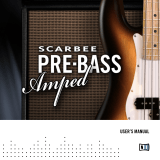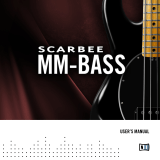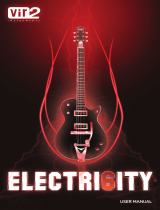Bass Slapper / User Guide
Welcome
Thank you for choosing Waves! In order to get the most out of your new Waves plugin, please take a moment to read
this user guide.
To install software and manage your licenses, you need to have a free Waves account. Sign up at www.waves.com. With
a Waves account you can keep track of your products, renew your Waves Update Plan, participate in bonus programs,
and keep up to date with other important information.
We suggest that you become familiar with the Waves Support pages: www.waves.com/support. There are technical
articles about installation, troubleshooting, specifications, and more. Plus, you’ll find company contact information and
Waves Support news.
Introduction
Bass Slapper is a sample-based virtual instrument that enables you to play a bass guitar on a MIDI keyboard. It provides
a uniquely realistic bass sound by playing notes the way a seasoned bass player would play them—not just the notes,
but also the correct position on the fretboard with the corresponding articulation preference. This produces natural-
sounding samples without the need for manual layer selections. There’s an extensive library of high-resolution samples,
chosen and recorded carefully in a way that best captures the essence and sound signature of the slap bass technique.
Bass Slapper is powered by the Waves Sampler Engine (WSE), a state-of-the-art multi-sample engine designed to
deliver solid, high-quality sampler performance. It provides a multitude of sound processing options, which range from
shaping the core sample tone to selecting among modulation and spatial effects that are carefully designed for Bass
Slapper.
Acknowledgment
All samples were recorded by Or Lubianiker, a highly-regarded live and session bass player. The samples were recorded
with Or’s signature sound in mind, using his choice of bass, strings, and preamps. His profound technical understanding
of slap technique formed the base for the legato and articulation systems, and shaped the sound of the sample library.