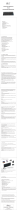Page is loading ...

A Professional Wireless
Air Mouse Presenter
User Manual
Overview
Thanks for your purchase of this wireless air mouse
presenter. It is a mini wireless remote with laser pointer
and USB receiver.
In meeting, lecturing, training and speech, this
remote can perfectly operate the computer screen,
HTPC and projectors,at a distance of 15m; you can also
use it to enjoy home. theatre, car entertainment system,
tablet and internet surfing.
In most circumstances, the red laser pointer can be
used for clear presentation at a distance of 15m; you
can walk freely to interact with the audience. Shortcuts
like Page up and Page down allows you to browse data
fast. The buttons are soft and easy to use.
The plug-and-play USB receiver requires no software
installation, which can be place back to the receiver
chamber to avoid being.
System Requirements
.
. Terminal with USB port
. Windows 2000
. Windows XP
. Windows Vista, Windows CE,
Windows 7, Windows 8
. Linux (Debian-3.1,Redhat-9.0, Ubuntu-8.10,
Fedora-7.0 tested)
. Android OS (With standard USB interface)
HID compatible device
Specifications
·Receiver(dongle): Nano style
·Connection port : With USB2.0 above
·Transmission mode: GFSK 2.4GHz,
up to 10 meters
·Transmission Power: Less than +4db
·Power supply: AAA * 2 battery
·Sleeping current class1: 50uA
·Operation voltage: 3V
·Operating current: <15mA
·Product Weight: 65g (Contains
battery and receiver)
·Product Size: 132*40*22mm
NOTE: When the battery is low, the low-voltage light
will blink to warn the user. The unit will be automatically
turned off if the battery has been depleted. Need to
replace AAA * 2 batteries
Installation
.
backside of the keyboard and pick up USB receiver.
. Insert the USB Receiver into an available USB port.
. Place 2PCS AAA batteries into the remote
battery chamber.
. Turn on the keyboard with Press any keys.
. The remote is found and installed automatically.
No further actions are required – you are now
ready to use your remote !
Open the battery compartment located on the
Using Air mouse
Air mouse function relies on specific keys to
activate. In the open status, the mouse will follow
your gestures in any direction, to help you perform
the moving, clicking, dragging, etc. In any status,
you can click the Switch button to lock the mouse
and the terminal will enter sleep mode. In locked
status, you can click any key to activate it.
You will enjoy more convenience and control
on-screen menu easier.
Auto Sleep and Wake-up feature
The keyboard supports auto sleep and wake-up.
Without operation around 3 minutes, the
keyboard will enter sleep mode. In sleep status,
all LED indicators are off. Pressing any key can
wake it up.
Warning
Never try to open or repair this product yourself.
Keep this device away from fluids, such as water.
Maintenance
.
. Doing so will void the warranty.
. The battery will discharge if it is stored for a
long time without operation.
. Do not expose the device in extreme heat or cold
environment, which will shorten the battery life.
Disposal
Always dispose the used appliance at a
recycling centre. Do not dispose the used
appliance together with the household waste.
Do not attempt to disassemble the device.
Notice:
Due to 2.4G wave technology adoption, the
connection can be subject to interference from
obstacles, like walls, metals, or other electronic
devices. Please keep the space between the
keyboard and USB receiver free of obstacle.
In line with the policy of continued development,
the manufacturer reserves the right to amend. The
specifications without prior notification. The
illustrations in the user manual are for reference only.
Please operate according to the real design.
Function modification:
Previous Left Key:
changed to cursor lock key
(press once to lock, again to unlock)
Play
Stop
White Screen
Black Screen
Eraser
Painting Brush
functions as Left key feature
when cursor is unlocked, while
as Enter key when cursor is locked.
Indicators:
1.It flashes slowly if the remote is not connected
2. It flashes fast if the power is low.
Laser
Right click/Return
Mute
USB Receiver
Chamber
USB Receiver
Chamber for
2*AAA Batteries
Package Contents
1. Professional Air Mouse Presenter
2. AAA * 2 battery(Optional)
3. User Manual
4. USB Wireless Receiver
User Manual
1 2 3 4
Back Cover
Product Image
(Pictures for reference only, please in kind prevail)
Play
Stop
Lock the cursor
Laser
Painting Brush
Eraser
White Screen
Black Screen
Air mouse
Right click/Return
Mute
(Pictures for reference only, please in kind prevail)
Introduction
Prouduct overview
1095 Budapest, Mester u. 34.
Tel.: *218-5542, 215-9771, 215-7550,
216-7017, 216-7018 Fax: 218-5542
Mobil: 30 940-1970, 0 99-
www.delton.hu
1141 Budapest, Fogarasi út 77.
Tel.: *220-7940, 220-7814, 220-7959,
220-8881, 364-3428 Fax: 220-7940
Mobil: 30 531-5454, 30 939-9989
/