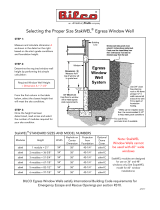Page is loading ...

v2.2 Web Interface User Guide
For RuggedBackbone™ RX5000
November 24, 2011

ROX™
ROX™: Web Interface User Guide
Copyright © 2011 RuggedCom Inc.
ALL RIGHTS RESERVED
Dissemination or reproduction of this document, or evaluation and communication of its contents, is not authorized except where
expressly permitted. Violations are liable for damages. All rights reserved, particularly for the purposes of patent application or
trademark registration.
This document contains proprietary information, which is protected by copyright. All rights are reserved. No part of this document may
be photocopied, reproduced or translated to another language without the prior written consent of RuggedCom Inc.
Disclaimer Of Liability
We have checked the contents of this manual against the hardware and software described. However, deviations from the description
cannot be completely ruled out.
RuggedCom shall not be liable for any errors or omissions contained herein or for consequential damages in connection with the
furnishing, performance, or use of this material.
The information given in this document is reviewed regularly and any necessary corrections will be included in subsequent editions.
We appreciate any suggested improvements. We reserve the right to make technical improvements without notice.
Registered Trademarks
RuggedServer™, RuggedWireless™, RuggedCom Discovery Protocol™ (RCDP™), RuggedExplorer™, Enhanced Rapid Spanning
Tree Protocol™ (eRSTP™), ROX™, Rugged Operating System On Linux™, RuggedBackbone™ are trademarks of RuggedCom Inc.
Rugged Operating System® (ROS®) and RuggedSwitch® are registered trademarks of RuggedCom Inc. Other designations in this
manual might be trademarks whose use by third parties for their own purposes would infringe the rights of the owner.
Warranty
Five (5) years from date of purchase, return to factory. For warranty details, visit www.ruggedcom.com or contact your customer
service representative.
Contacting RuggedCom
Corporate Headquarters US Headquarters Europe Headquarters
RuggedCom Inc.
300 Applewood Crescent
Concord, Ontario
Canada, L4K 5C7
Tel: +1 905 856 5288
Fax: +1 905 856 1995
Toll-free: 1 888 264 0006
RuggedCom
1930 Harrison St., Suite 209
Hollywood, Florida
USA, 33020
Tel: +1 954 922 7938 ext. 103
Fax: +1 954 922 7984
Toll-free: 1 888 264 0006
RuggedCom
Unit 41, Aztec Centre,
Aztec West, Almondsbury, Bristol
United Kingdom BS32 4TD
Tel: +44 1454 203 404
Fax: +44 1454 203 403
Email: [email protected]
Technical Support
Toll Free (North America): 1 866 922 7975
International: +1 905 856 5288
Email: [email protected]
Web: www.RuggedCom.com

ROX™
ROX™ v2.2 User Guide 3 RuggedBackbone™ RX5000
Table of Contents
Preface .................................................................................................................................... 22
Supported Platforms ........................................................................................................ 22
Who Should Use This User Guide .................................................................................... 22
How This Guide Is Organized ........................................................................................... 22
Applicable Operating System Software Revision ................................................................ 22
I. Administration ....................................................................................................................... 23
1. The ROX™ Web Interface ........................................................................................... 24
1.1. Getting Started .................................................................................................. 24
1.1.1. Requirements ......................................................................................... 24
1.1.2. Connecting To The Web Interface ........................................................... 24
1.1.3. The Web Browser Connection ................................................................. 24
1.2. The Structure Of The Web Interface ................................................................... 25
1.2.1. Top-level Menu Categories ..................................................................... 27
1.3. Making Configuration Changes .......................................................................... 28
1.3.1. Configuring Tables Using Key Settings Forms .......................................... 30
1.3.2. Viewing More Information in Tables ......................................................... 32
2. System Administration .................................................................................................. 34
2.1. Administration menu .......................................................................................... 34
2.2. System Commands ........................................................................................... 34
2.3. Administrative Access Control ............................................................................ 38
2.4. User Accounts .................................................................................................. 42
2.5. Software Upgrade ............................................................................................. 44
2.6. ROXflash Cross-Partition Imaging Tool - Software Downgrade ............................. 47
2.6.1. Uses ...................................................................................................... 47
2.6.2. ROXflash Configuration ........................................................................... 47
2.7. Scheduling Jobs ................................................................................................ 49
2.8. The Featurekey ................................................................................................. 52
2.8.1. Overview ................................................................................................ 52
2.8.2. Upgrading Feature Levels in the field ....................................................... 52
2.8.3. When a File-based featurekey does not Match the Hardware ..................... 52
2.8.4. Viewing RuggedCom Serial Numbers ...................................................... 53
2.8.5. Uploading a Featurekey .......................................................................... 54
2.8.6. Backing Up a Featurekey Using the Web User Interface ............................ 55
2.9. Installing and Backing Up Files .......................................................................... 56
2.9.1. Installing Files ........................................................................................ 56
2.9.2. Backing Up Files .................................................................................... 57
2.10. Deleting Log Files ........................................................................................... 58
2.11. Saving Full Configurations ............................................................................... 58
2.12. Loading Full Configurations .............................................................................. 59
3. Time Synchronization ................................................................................................... 60
3.1. NTP Fundamentals .......................................................................................... 60
3.1.1. The NTP Sanity Limit ............................................................................ 60
3.2. Configuring Time Synchronization ...................................................................... 61
3.2.1. Configuring the System Time and Date .................................................... 61
3.2.2. Configuring the System Time Zone .......................................................... 61
3.2.3. Configuring the Local Time Settings ........................................................ 62
3.2.4. Configuring NTP Servers ........................................................................ 62
3.2.5. Adding Server Keys ................................................................................ 64
3.2.6. Configuring NTP Server Restrictions ........................................................ 64
3.2.7. Configuring an NTP Server using Multicast or Broadcast ........................... 66
3.2.8. Configuring an NTP Client using Multicast ................................................ 67

ROX™
ROX™ v2.2 User Guide 4 RuggedBackbone™ RX5000
3.2.9. Configuring an NTP Client using Broadcast .............................................. 67
3.2.10. Checking NTP Status ........................................................................... 68
4. Basic Network Configuration ......................................................................................... 69
4.1. IP Interfaces ..................................................................................................... 69
4.1.1. Configuring an IP Address ...................................................................... 69
4.1.2. Simple Network Setup with the Default IPv4 Addresses ............................. 70
4.1.3. Configuring an IPv6 Address ................................................................... 71
4.1.4. Simple Network Setup with IPv6 Addresses ............................................. 71
4.1.5. Routable Interfaces ................................................................................. 72
5. IP Network Interfaces ................................................................................................... 74
5.1. IPv6 Fundamentals ........................................................................................... 74
5.1.1. Addressing ............................................................................................. 74
5.1.2. Security ................................................................................................. 74
5.1.3. IPv6 Address Scopes ............................................................................. 74
5.1.4. IPv6 Multicast Addresses ........................................................................ 74
5.2. IPv6 Neighbor Discovery ................................................................................... 75
5.3. Adding Interfaces to Switched Ports ................................................................... 78
5.3.1. All-VLANs .............................................................................................. 80
5.4. Non-switched Interface Menu ............................................................................. 82
5.4.1. Configuring IP Address Source and ProxyARP for Non-switched
Interfaces ........................................................................................................ 84
6. Alarms ......................................................................................................................... 86
6.1. Introduction ....................................................................................................... 86
6.1.1. Alarm Subsystems .................................................................................. 86
6.1.2. Fail-Relay Behavior ................................................................................ 86
6.1.3. Alarm LED Behavior ............................................................................... 86
6.1.4. Clearing and Acknowledging Alarms ........................................................ 86
6.2. Alarm Configuration ........................................................................................... 87
6.2.1. Administrative Alarm Configuration .......................................................... 90
6.2.2. Chassis Alarm Configuration ................................................................... 91
6.2.3. Switch Alarm Configuration ..................................................................... 92
7. Domain Name Search .................................................................................................. 93
7.1. Domain Name Lookup ....................................................................................... 93
8. Logging ....................................................................................................................... 94
8.1. Configuring Local Syslog ................................................................................... 94
8.2. Configuring the Remote Syslog Server ............................................................... 94
8.3. Deleting Logs .................................................................................................... 97
9. SNMP ......................................................................................................................... 98
9.1. SNMP Traps ..................................................................................................... 98
9.2. SNMP Access Configuration ............................................................................ 100
9.2.1. Add an SNMP User ID ......................................................................... 100
9.2.2. Create an SNMP Community ................................................................ 101
9.2.3. Map the Community to a Security Group ................................................ 102
9.3. SNMP menu ................................................................................................... 102
9.4. SNMP Discovery ............................................................................................. 106
9.5. SNMP Community ........................................................................................... 106
9.6. SNMP Target Addresses ................................................................................. 107
9.7. SNMP Users ................................................................................................... 109
9.8. SNMP Security to Group Maps ........................................................................ 111
9.9. SNMP Access ................................................................................................. 111
10. Authentication .......................................................................................................... 114
10.1. RADIUS ........................................................................................................ 114
10.1.1. RADIUS overview ............................................................................... 114
10.1.2. RADIUS Usage ................................................................................... 114

ROX™
ROX™ v2.2 User Guide 5 RuggedBackbone™ RX5000
10.1.3. RADIUS on ROX™ ............................................................................. 115
10.1.4. RADIUS, ROX™, and Services ........................................................... 115
10.1.5. RADIUS Authentication Configuration ................................................... 115
11. NETCONF ............................................................................................................... 118
12. Chassis Management ............................................................................................... 122
12.1. Power Controller ............................................................................................ 123
12.2. Slot Hardware ............................................................................................... 124
12.3. Slot Identification ........................................................................................... 125
12.4. CPU .............................................................................................................. 126
12.5. Slot Status .................................................................................................... 127
12.6. Slot Sensors ................................................................................................. 128
12.7. Module Configuration ..................................................................................... 129
13. PPP Users ............................................................................................................... 133
13.1. Overview ....................................................................................................... 133
13.2. PPP Configuration ......................................................................................... 133
13.3. PPP Interfaces and Link Failover .................................................................... 136
14. DHCP Relay ............................................................................................................ 138
15. DHCP Server ........................................................................................................... 140
15.1. DHCP Fundamentals .................................................................................... 140
15.1.1. DHCP Network Organizations .............................................................. 140
15.1.2. Option 82 Support with Disable NAK .................................................... 140
15.2. Configuring DHCP Server .............................................................................. 141
15.2.1. Enabling the DHCP Service ................................................................. 141
15.2.2. DHCP Interfaces ................................................................................. 141
15.2.3. DHCP Subnets and Pools ................................................................... 142
15.2.4. DHCP Shared Networks ...................................................................... 143
15.2.5. DHCP Hosts ....................................................................................... 143
15.2.6. DHCP Host-groups ............................................................................. 144
15.2.7. Viewing Active DHCP Leases .............................................................. 144
15.2.8. DHCP Options .................................................................................... 145
15.2.9. Custom DHCP Options ....................................................................... 150
15.2.10. Hardware Configuration ..................................................................... 150
II. Network Interfaces and Ethernet Bridging ........................................................................... 152
16. Ethernet Ports .......................................................................................................... 153
16.1. Controller Protection Through Link-Fault-Indication (LFI) ................................. 153
16.2. Ethernet Port Configuration ........................................................................... 154
16.2.1. Port Parameters ................................................................................. 155
16.2.2. Port Rate Limiting .............................................................................. 157
16.2.3. Port Mirroring .................................................................................... 158
16.2.4. Diagnostics ....................................................................................... 160
16.2.5. Link Detection Options ....................................................................... 165
16.3. Port Status .................................................................................................... 166
16.4. Resetting Ports ............................................................................................ 168
16.4.1. Resetting All Switched Ports ................................................................ 169
16.5. Troubleshooting ............................................................................................ 169
17. Ethernet Statistics .................................................................................................... 171
17.1. Viewing Ethernet Statistics ............................................................................. 171
17.2. Viewing Ethernet Port Statistics ...................................................................... 171
17.3. Viewing Non-switched Ethernet Statistics ........................................................ 176
17.4. Clearing Switched Ethernet Port Statistics ....................................................... 179
18. IP Statistics .............................................................................................................. 181
19. Virtual Switch Bridging .............................................................................................. 184
19.1. Overview ....................................................................................................... 184
19.1.1. Helpful Hints ....................................................................................... 184

ROX™
ROX™ v2.2 User Guide 6 RuggedBackbone™ RX5000
19.2. Sample Use Case ......................................................................................... 185
19.3. Virtual Switch Configuration and Status .......................................................... 186
20. Link Aggregation ...................................................................................................... 192
20.1. Link Aggregation Operation ............................................................................ 192
20.1.1. Link Aggregation Rules ....................................................................... 192
20.1.2. Link Aggregation Limitations ................................................................ 193
20.2. Link Aggregation Configuration ....................................................................... 194
20.2.1. Configuring Port Trunks ...................................................................... 194
21. Port Security ............................................................................................................ 201
21.1. Port Security Operation .................................................................................. 201
21.1.1. Static MAC address-based authorization .............................................. 201
21.1.2. IEEE 802.1X Authentication ................................................................. 201
21.2. Port Security Configuration ............................................................................. 203
21.2.1. Port Security Parameters .................................................................... 204
21.2.2. 802.1X Parameters ............................................................................. 205
22. Multicast Filtering ..................................................................................................... 207
22.1. IGMP ............................................................................................................ 207
22.1.1. Router and Host IGMP Operation ........................................................ 207
22.1.2. Switch IGMP Operation ....................................................................... 208
22.1.3. Combined Router and Switch IGMP Operation ...................................... 210
22.2. GMRP (GARP Multicast Registration Protocol) ................................................ 210
22.2.1. GMRP Example .................................................................................. 211
22.3. Multicast Filtering Configuration and Status .................................................... 213
22.3.1. Configuring IGMP Parameters ............................................................. 213
22.3.2. Configuring Static Multicast Groups ...................................................... 215
22.3.3. Configuring GMRP .............................................................................. 218
22.4. Troubleshooting ............................................................................................. 220
23. Classes Of Service .................................................................................................. 222
23.1. CoS Operation .............................................................................................. 222
23.1.1. Inspection Phase ................................................................................ 222
23.1.2. Forwarding Phase ............................................................................... 223
23.2. CoS Configuration ......................................................................................... 223
23.2.1. Global CoS Parameters ...................................................................... 223
23.2.2. Priority to CoS Mapping ...................................................................... 224
23.2.3. DSCP to CoS Mapping ....................................................................... 225
24. MAC Address Tables ............................................................................................... 227
25. Spanning Tree ......................................................................................................... 231
25.1. RSTP Operation ............................................................................................ 231
25.1.1. RSTP States and Roles ...................................................................... 232
25.1.2. Edge Ports ......................................................................................... 234
25.1.3. Point-to-Point and Multipoint Links ....................................................... 234
25.1.4. Path and Port Costs ........................................................................... 234
25.1.5. Bridge Diameter .................................................................................. 235
25.2. MSTP Operation ............................................................................................ 235
25.2.1. MST Regions and Interoperability ........................................................ 236
25.2.2. MSTP Bridge and Port Roles .............................................................. 237
25.2.3. Benefits of MSTP ............................................................................... 238
25.2.4. Implementing MSTP on a Bridged Network ........................................... 238
25.3. RSTP Applications ......................................................................................... 239
25.3.1. RSTP in Structured Wiring Configurations ............................................ 239
25.3.2. RSTP in Ring Backbone Configurations ............................................... 241
25.3.3. RSTP Port Redundancy ...................................................................... 242
25.4. Spanning Tree Configuration .......................................................................... 242
25.4.1. Spanning Tree Parameters .................................................................. 243

ROX™
ROX™ v2.2 User Guide 7 RuggedBackbone™ RX5000
25.4.2. Port RSTP Parameters ........................................................................ 247
25.4.3. Bridge MSTI Parameters ..................................................................... 249
25.4.4. Port MSTI Parameters ........................................................................ 251
25.5. Spanning Tree Statistics ................................................................................ 253
25.5.1. Bridge RSTP Statistics ........................................................................ 253
25.5.2. Port RSTP Statistics ........................................................................... 255
25.5.3. MSTI Status ....................................................................................... 258
25.5.4. Port MSTP Statistics ........................................................................... 260
25.6. Clearing Spanning Tree Statistics ................................................................... 261
25.7. Troubleshooting ............................................................................................. 262
26. Virtual LANs ............................................................................................................. 265
26.1. VLAN Operation ............................................................................................ 265
26.1.1. VLANs and Tags ................................................................................ 265
26.1.2. Tagged vs. Untagged Frames ............................................................. 265
26.1.3. Native VLAN ....................................................................................... 265
26.1.4. Edge and Trunk Port Types ................................................................ 265
26.1.5. VLAN Ingress and Egress Rules .......................................................... 266
26.1.6. Forbidden Ports List ............................................................................ 266
26.1.7. VLAN-aware Mode of Operation .......................................................... 266
26.1.8. GVRP (GARP VLAN Registration Protocol) ......................................... 267
26.1.9. PVLAN Edge ..................................................................................... 268
26.2. VLAN Applications ......................................................................................... 269
26.2.1. Traffic Domain Isolation ....................................................................... 269
26.2.2. Administrative Convenience ................................................................. 269
26.2.3. Reduced Hardware ............................................................................. 269
26.3. VLAN Configuration ....................................................................................... 270
26.3.1. Static VLANs ...................................................................................... 271
26.3.2. Port VLAN Parameters ........................................................................ 272
26.3.3. VLAN Summary .................................................................................. 273
26.3.4. Forbidden Ports .................................................................................. 276
26.4. Troubleshooting ............................................................................................. 276
27. Network Discovery .................................................................................................. 278
27.1. LLDP Operation ............................................................................................ 278
27.2. LLDP Parameters .......................................................................................... 279
III. Routing and Security ......................................................................................................... 286
28. ROX™ Routing Overview ......................................................................................... 287
28.1. IP Routing in ROX™ ..................................................................................... 287
28.2. Physical Ethernet Port Types in ROX™ .......................................................... 287
28.3. Routing ......................................................................................................... 287
28.3.1. Using VLAN Interfaces for Routing and Layer 3 Switching ..................... 287
28.3.2. Routing IP Packets ............................................................................. 288
29. Layer 3 Switching .................................................................................................... 289
29.1. Layer 3 Switching Fundamentals .................................................................... 289
29.1.1. What is a Layer 3 Switch? .................................................................. 289
29.1.2. Layer 3 Switch Forwarding table .......................................................... 289
29.1.3. Static Layer 3 Switching Rules ............................................................ 290
29.1.4. Dynamic Learning of Layer 3 Switching Rules ...................................... 290
29.1.5. Layer 3 Switch ARP table ................................................................... 290
29.1.6. Layer 3 Multicast Switching ................................................................. 291
29.1.7. Size of the Layer 3 Switch Forwarding Table ........................................ 291
29.1.8. Interaction with the Firewall ................................................................. 291
29.1.9. Sample Use Case ............................................................................... 292
29.2. Configuring Layer 3 Switching ........................................................................ 295
29.2.1. Configuring Layer 3 Switching Settings ................................................ 296

ROX™
ROX™ v2.2 User Guide 8 RuggedBackbone™ RX5000
29.2.2. Creating Static ARP Table Entries ....................................................... 297
29.2.3. Viewing Static and Dynamic ARP Table Entries .................................... 298
29.2.4. Viewing Routing Rules ........................................................................ 298
29.2.5. Flushing Dynamic Hardware Routing Rules .......................................... 301
30. Tunnelling ................................................................................................................ 302
30.1. IPsec ............................................................................................................ 302
30.1.1. VPN Fundamentals ............................................................................. 302
30.1.2. IPsec Configuration ............................................................................. 305
30.2. L2TP Tunnelling Configuration ....................................................................... 315
30.3. Layer 2 Tunnelling ......................................................................................... 317
30.3.1. IEC61850 GOOSE Fundamentals ........................................................ 317
30.3.2. Generic Layer 2 Tunnel Fundamentals ................................................. 318
30.3.3. Layer 2 Tunnelling Configuration ......................................................... 319
30.4. Generic Routing Encapsulation (GRE) ............................................................ 327
30.4.1. Generic Routing Encapsulation Configuration ....................................... 327
31. Dynamic Routing ...................................................................................................... 330
31.1. Introduction ................................................................................................... 330
31.1.1. RIP, OSPF, and BGP ........................................................................ 330
31.1.2. RIP Fundamentals ............................................................................. 330
31.1.3. OSPF Fundamentals ......................................................................... 330
31.1.4. Key OSPF And RIP Parameters .......................................................... 331
31.1.5. OSPF And VRRP Example Network .................................................... 333
31.1.6. BGP Fundamentals ............................................................................. 335
31.2. Dynamic Routing Configuration ...................................................................... 335
31.3. RIP ............................................................................................................... 335
31.3.1. RIP Configuration .............................................................................. 336
31.4. OSPF ........................................................................................................... 341
31.4.1. OSPF Configuration ............................................................................ 342
31.5. BGP ............................................................................................................. 346
31.5.1. BGP configuration ............................................................................... 346
32. Static Routing .......................................................................................................... 353
33. Routing Status ......................................................................................................... 355
33.1. IPv4 .............................................................................................................. 355
33.2. IPv6 .............................................................................................................. 356
33.3. Memory Statistics .......................................................................................... 356
33.4. RIP ............................................................................................................... 358
33.5. OSPF ........................................................................................................... 359
33.6. BGP ............................................................................................................. 363
34. Multicast Routing ...................................................................................................... 366
35. Firewall .................................................................................................................... 370
35.1. Firewall Fundamentals ................................................................................... 370
35.1.1. Stateless vs Stateful Firewalls ............................................................. 370
35.1.2. Linux® netfilter, iptables, and the Firewall ............................................. 370
35.1.3. Network Address Translation ............................................................... 370
35.1.4. Port Forwarding .................................................................................. 371
35.2. Firewall Quick Setup ...................................................................................... 371
35.3. Firewall Terminology And Concepts ................................................................ 372
35.3.1. Zones ................................................................................................. 372
35.3.2. Interfaces ........................................................................................... 372
35.3.3. Hosts ................................................................................................. 373
35.3.4. Policy ................................................................................................. 373
35.3.5. Masquerading and SNAT .................................................................... 374
35.3.6. Rules ................................................................................................. 375
35.4. Configuring The Firewall And VPN ................................................................. 376

ROX™
ROX™ v2.2 User Guide 9 RuggedBackbone™ RX5000
35.4.1. Policy-based Virtual Private Networking ................................................ 376
35.4.2. Virtual Private Networking to a DMZ .................................................... 377
35.5. Firewall Configuration .................................................................................... 377
35.5.1. Adding a Firewall ................................................................................ 378
35.5.2. Working with Firewall Configurations .................................................... 379
35.5.3. Zone Configuration ............................................................................. 380
35.5.4. Interface Configuration ........................................................................ 381
35.5.5. Host Configuration .............................................................................. 382
35.5.6. Policies .............................................................................................. 383
35.5.7. Network Address Translation ............................................................... 384
35.5.8. IP Masquerading ................................................................................. 385
35.5.9. Rules ................................................................................................. 386
36. Traffic Control ......................................................................................................... 390
36.1. Traffic Control Modes .................................................................................... 390
36.1.1. Traffic Control Basic (basic-configuration) Configuration Mode .............. 390
36.1.2. Traffic Control Advanced (advanced-configuration) Configuration Mode
....................................................................................................................... 390
36.2. Traffic Control Configuration ........................................................................... 392
36.2.1. Traffic Control Modes .......................................................................... 392
37. VRRP ...................................................................................................................... 409
37.1. VRRP Fundamentals ..................................................................................... 409
37.1.1. The Problem With Static Routing ......................................................... 409
37.1.2. The VRRP Solution ............................................................................. 409
37.1.3. VRRP Terminology ............................................................................. 409
37.2. VRRP Configuration ...................................................................................... 411
37.2.1. VRRP Status ...................................................................................... 414
38. Link Failover ............................................................................................................ 416
38.1. Path Failure Discovery .................................................................................. 416
38.2. Using Routing Protocols and the Default Route ............................................... 416
38.3. Configuring Link Failover ............................................................................... 416
38.3.1. Configuring the Link Failover Settings .................................................. 417
38.3.2. Setting a Link Failover Backup Interface ............................................... 418
38.3.3. Setting a Link Failover Ping Target ...................................................... 419
38.3.4. Link Backup On Demand .................................................................... 420
38.3.5. Viewing Link Failover Status ................................................................ 420
38.3.6. Viewing the Link Failover Log .............................................................. 421
38.3.7. Testing Link Failover ........................................................................... 421
IV. Appendices ....................................................................................................................... 423
A. Upgrading Software ................................................................................................... 424
A.1. Preparing The Software Upgrade ..................................................................... 424
A.2. Launching The Upgrade .................................................................................. 425
A.3. Monitoring The Software Upgrade .................................................................... 426
B. RADIUS Server Configuration .................................................................................... 430
B.1. PPP / CHAP and Windows IAS ....................................................................... 430
C. Setting Up An Upgrade Server ................................................................................... 431
C.1. Upgrade Server Requirements ......................................................................... 431
C.2. Initial Upgrade Server Setup ............................................................................ 431
C.3. Upgrading The Repository ............................................................................... 431
C.4. Setting Up The Routers .................................................................................. 432
C.5. Using Microsoft Internet Information Services (IIS) Manager 6.0 or Higher as a
ROX Upgrade Repository ....................................................................................... 432
D. Adding and Replacing Line Modules ........................................................................... 433
D.1. Shutting Down the Unit to Remove/Insert Modules ............................................ 433
D.2. Adding a Module to an Empty Slot .................................................................. 433

ROX™
ROX™ v2.2 User Guide 10 RuggedBackbone™ RX5000
D.3. Swapping a Module with an Identical Backup Module ........................................ 433
D.4. Swapping a Module with a Different Type of Module ......................................... 433
D.5. Swapping a Switch Module (SM) with a Different Type of SM ............................. 434
E. GNU General Public License ...................................................................................... 435
E.1. Preamble ........................................................................................................ 435
E.2. TERMS AND CONDITIONS FOR COPYING, DISTRIBUTION AND
MODIFICATION ..................................................................................................... 436
E.2.1. Section 0 ............................................................................................. 436
E.2.2. Section 1 ............................................................................................. 436
E.2.3. Section 2 ............................................................................................. 436
E.2.4. Section 3 ............................................................................................. 437
E.2.5. Section 4 ............................................................................................. 437
E.2.6. Section 5 ............................................................................................. 437
E.2.7. Section 6 ............................................................................................. 437
E.2.8. Section 7 ............................................................................................. 438
E.2.9. Section 8 ............................................................................................. 438
E.2.10. Section 9 ........................................................................................... 438
E.2.11. Section 10 ......................................................................................... 438
E.2.12. NO WARRANTY Section 11 ............................................................... 439
E.2.13. Section 12 ......................................................................................... 439
E.3. How to Apply These Terms to Your New Programs ........................................... 439

ROX™
ROX™ v2.2 User Guide 11 RuggedBackbone™ RX5000
List of Figures
1.1. The ROX™ Login Form .................................................................................................... 25
1.2. The ROX™ Web Interface ................................................................................................. 25
1.3. Top-level Menu ................................................................................................................. 27
1.4. Example of Edit Private Mode ........................................................................................... 29
1.5. Adding Key Information ..................................................................................................... 30
1.6. Key Information in a Table ................................................................................................ 31
1.7. Example of Key Settings 1 ................................................................................................ 31
1.8. Example of Key Settings 2 ................................................................................................ 32
1.9. First Table of Information .................................................................................................. 33
1.10. Second Table of Information ............................................................................................ 33
2.1. Administration menu .......................................................................................................... 34
2.2. Clear All Alarms Menu Action form .................................................................................... 34
2.3. Acknowledge All Alarms Menu Action form ......................................................................... 34
2.4. Shutdown the Device Menu Action form ............................................................................. 35
2.5. Reboot the Device Menu Action form ................................................................................. 35
2.6. Set New Time and Date form ............................................................................................ 35
2.7. Set Clock on Target Device form ....................................................................................... 35
2.8. Restore-factory-defaults Trigger Action form ....................................................................... 36
2.9. Administration form ........................................................................................................... 36
2.10. Hostname form ............................................................................................................... 36
2.11. Timezone form ................................................................................................................ 37
2.12. Setting the Timezone Form - in Edit Private Mode ............................................................. 37
2.13. Current System Time form ............................................................................................... 37
2.14. CLI Sessions form ........................................................................................................... 38
2.15. Idle-timeout field .............................................................................................................. 39
2.16. Session Limits form ......................................................................................................... 39
2.17. STFP Sessions form ....................................................................................................... 40
2.18. WWW Interface Sessions ................................................................................................ 41
2.19. Idle-timeout field .............................................................................................................. 42
2.20. Users menu .................................................................................................................... 42
2.21. Users table ..................................................................................................................... 42
2.22. Users form ...................................................................................................................... 43
2.23. Users Screen in Edit Private View .................................................................................... 43
2.24. Software-Upgrade menu .................................................................................................. 44
2.25. Upgrade Settings ............................................................................................................ 44
2.26. Upgrade Monitoring ......................................................................................................... 45
2.27. Launch Upgrade .............................................................................................................. 46
2.28. Decline Upgrade ............................................................................................................. 46
2.29. Rollback and Reboot ....................................................................................................... 46
2.30. ROX-Imaging menu ......................................................................................................... 47
2.31. ROXflash Monitoring form ................................................................................................ 48
2.32. ROXFlash menu .............................................................................................................. 48
2.33. ROXFlash forms .............................................................................................................. 49
2.34. Scheduler menu .............................................................................................................. 49
2.35. Scheduled-jobs table ....................................................................................................... 50
2.36. Scheduled Jobs Form ...................................................................................................... 50
2.37. CLI in the ROX™ Web Interface ...................................................................................... 53
2.38. Install Files forms ............................................................................................................ 54
2.39. Backup Files forms .......................................................................................................... 56
2.40. Administration menu ........................................................................................................ 56
2.41. Install Files forms ............................................................................................................ 57

ROX™
ROX™ v2.2 User Guide 12 RuggedBackbone™ RX5000
2.42. Backup Files forms .......................................................................................................... 57
2.43. Delete-logs menu ............................................................................................................ 58
2.44. Delete Log Files form ...................................................................................................... 58
2.45. Save-full-configuration menu ............................................................................................ 58
2.46. Save Full Configuration forms .......................................................................................... 59
2.47. Load-full-configuration menu ............................................................................................ 59
2.48. Load Full Configuration forms .......................................................................................... 59
3.1. Set new Time and Date form ............................................................................................. 61
3.2. Timezone form .................................................................................................................. 62
3.3. Local Time Settings form ................................................................................................... 62
3.4. Network Time Protocol (NTP) Servers ................................................................................ 62
3.5. Network Time Protocol (NTP) Servers form ........................................................................ 63
3.6. Server Keys form .............................................................................................................. 64
3.7. Server Restrictions Key settings form ................................................................................. 65
3.8. Server Restrictions form .................................................................................................... 65
3.9. NTP Broadcast/Multicast Servers form ............................................................................... 66
3.10. NTP Multicast Clients form .............................................................................................. 67
3.11. Network Time Protocol (NTP) form ................................................................................... 67
3.12. NTP Service Status form ................................................................................................. 68
4.1. IP menu ........................................................................................................................... 69
4.2. Configuring an IP Address ................................................................................................. 70
4.3. Basic Network Setup Using the Default IPv4 Addresses ...................................................... 70
4.4. Simple IPv6 Network Setup ............................................................................................... 72
4.5. Routable Interfaces table ................................................................................................... 72
4.6. Routable Interfaces form ................................................................................................... 72
4.7. Addresses table ................................................................................................................ 73
4.8. Addresses form ................................................................................................................. 73
5.1. Neighbor Discovery form ................................................................................................... 76
5.2. Neighbor Discovery IPv6 Prefix .......................................................................................... 77
5.3. Neighbor Discovery IPv6 Prefix forms ................................................................................ 77
5.4. Explicitly Adding a VLAN Interface to a Switched Port ......................................................... 79
5.5. All VLANs table ................................................................................................................ 81
5.6. All VLANs Properties form ................................................................................................. 81
5.7. Non-switched Interface menu ............................................................................................. 82
5.8. Routable Ethernet Ports table ............................................................................................ 82
5.9. Routable Ethernet Ports form ............................................................................................ 82
5.10. Configuring Dynamic Address Source and ProxyARP ........................................................ 84
6.1. Alarms menu .................................................................................................................... 87
6.2. Active Alarms table ........................................................................................................... 87
6.3. Active Alarms Key Settings form ........................................................................................ 87
6.4. Active Alarms form ............................................................................................................ 88
6.5. Clear Alarm Menu Action form ........................................................................................... 89
6.6. Acknowledge Alarm Menu Action form ............................................................................... 89
6.7. Clear All Alarms Menu Action form .................................................................................... 89
6.8. Acknowledge All Alarms Menu Action form ......................................................................... 89
6.9. Admin Alarm Configuration table ........................................................................................ 90
6.10. Admin Alarm Configuration form ....................................................................................... 90
6.11. Chassis Alarm Configuration table .................................................................................... 91
6.12. Chassis Alarm Configuration form .................................................................................... 91
6.13. Switch Alarm Configuration table ...................................................................................... 92
6.14. Switch Alarm Configuration form ...................................................................................... 92
7.1. DNS menu ........................................................................................................................ 93
7.2. Domain Name Searches form ............................................................................................ 93
7.3. Domain Name Servers ...................................................................................................... 93

ROX™
ROX™ v2.2 User Guide 13 RuggedBackbone™ RX5000
8.1. Logging menu ................................................................................................................... 94
8.2. Remote Server table ......................................................................................................... 94
8.3. Remote Server form .......................................................................................................... 95
8.4. Remote Server Selector table ............................................................................................ 95
8.5. Selector menu .................................................................................................................. 95
8.6. Remote Server Selector form ............................................................................................. 96
9.1. Adding an SNMP User ID ................................................................................................ 100
9.2. Creating an SNMP Community ........................................................................................ 101
9.3. Mapping the Community to a Security Group .................................................................... 102
9.4. SNMP menu ................................................................................................................... 102
9.5. SNMP Sessions form ...................................................................................................... 103
9.6. SNMP USM Statistics form .............................................................................................. 105
9.7. SNMP-Discover action ..................................................................................................... 106
9.8. SNMP Engine ID Discover forms ..................................................................................... 106
9.9. SNMPv1/v2c Community Configuration table .................................................................... 106
9.10. SNMPv1/v2c Community Configuration form ................................................................... 107
9.11. SNMP Target Configuration table ................................................................................... 107
9.12. SNMPv3 Target Configuration form ................................................................................ 108
9.13. SNMP User Configuration table ...................................................................................... 109
9.14. User Configuration Key Settings form ............................................................................. 110
9.15. SNMP User Configuration form ...................................................................................... 110
9.16. SNMP Security Model to Group Mapping table ................................................................ 111
9.17. Key Settings form .......................................................................................................... 111
9.18. SNMP Security Model to Group Mapping form ................................................................ 111
9.19. SNMP Group Access Configuration table ........................................................................ 112
9.20. Key Settings form .......................................................................................................... 112
9.21. SNMP Group Access Configuration form ........................................................................ 112
10.1. Authentication menu ...................................................................................................... 114
10.2. Primary RADIUS Server form ......................................................................................... 116
10.3. Secondary RADIUS Server form .................................................................................... 116
11.1. NETCONF menu ........................................................................................................... 118
11.2. NETCONF Sessions form .............................................................................................. 118
11.3. Idle-timeout field ............................................................................................................ 119
11.4. NETCONF State/Statistics form ...................................................................................... 120
12.1. Chassis menu ............................................................................................................... 122
12.2. Chassis Status form ...................................................................................................... 122
12.3. Power Controller form .................................................................................................... 123
12.4. Power Status table ........................................................................................................ 123
12.5. Power Status form ......................................................................................................... 123
12.6. Slot Hardware table ....................................................................................................... 124
12.7. Slot Hardware form ....................................................................................................... 124
12.8. Slot Identification table ................................................................................................... 125
12.9. Slot Identification form ................................................................................................... 125
12.10. Slot CPU/RAM Utilization table ..................................................................................... 126
12.11. Slot CPU/RAM Utilization form ..................................................................................... 126
12.12. Slot Status table .......................................................................................................... 127
12.13. Slot Status form .......................................................................................................... 127
12.14. Slot Sensors table ....................................................................................................... 128
12.15. Slot Sensors form ........................................................................................................ 129
12.16. Modules table .............................................................................................................. 130
12.17. Modules form .............................................................................................................. 130
12.18. Fixed Modules form ..................................................................................................... 130
12.19. Fixed Modules table .................................................................................................... 130
12.20. Module Database table ................................................................................................ 131

ROX™
ROX™ v2.2 User Guide 14 RuggedBackbone™ RX5000
12.21. Module Database form ................................................................................................. 131
12.22. Configurable Modules table .......................................................................................... 132
12.23. Configurable Modules form .......................................................................................... 132
13.1. PPP menu .................................................................................................................... 133
13.2. Dial-in PPP Users table ................................................................................................. 133
13.3. Dial-in Users form ......................................................................................................... 134
13.4. Dial-out PPP Users table ............................................................................................... 134
13.5. PPP Configuration form ................................................................................................. 134
13.6. PPP Primary Radius Server form ................................................................................... 136
13.7. PPP Secondary Radius Server form ............................................................................... 136
14.1. DHCP Relay Agent Menu .............................................................................................. 138
14.2. DHCP Relay Agent Form ............................................................................................... 138
14.3. DHCP Relay Agent Client Ports table ............................................................................. 139
15.1. DHCP Server menu ....................................................................................................... 141
15.2. DHCP Server form ........................................................................................................ 141
15.3. Listen Interfaces table .................................................................................................... 142
15.4. Subnet Configuration table ............................................................................................. 142
15.5. Subnet Configuration form ............................................................................................. 142
15.6. IP Pool Configuration table ............................................................................................ 143
15.7. Shared Network Configuration table ............................................................................... 143
15.8. Host Configuration table ................................................................................................ 143
15.9. Host Group Configuration table ...................................................................................... 144
15.10. /services/dhcpserver/show-active-leases form ................................................................ 145
15.11. Lease Configuration form ............................................................................................. 146
15.12. Client Configuration form for Subnets and Shared Networks ........................................... 146
15.13. Client Configuration form for Hosts ............................................................................... 147
15.14. Client Configuration form for Host-groups ...................................................................... 147
15.15. Client Configuration form for DHCP Clients ................................................................... 148
15.16. NIS Configuration form ................................................................................................ 149
15.17. Netbios Configuration form ........................................................................................... 149
15.18. Setting a DHCP Custom Option ................................................................................... 150
15.19. Hardware Configuration form ........................................................................................ 150
16.1. Controller Protection Through LFI ................................................................................... 153
16.2. Ethernet Ports menu ...................................................................................................... 154
16.3. Switched Ethernet Ports table ........................................................................................ 155
16.4. Switched Ethernet Ports submenu .................................................................................. 155
16.5. Switched Ethernet Ports form ......................................................................................... 156
16.6. Rate Limiting form ......................................................................................................... 157
16.7. Port-Mirroring menu ....................................................................................................... 159
16.8. Port Mirror form ............................................................................................................. 159
16.9. Ingress Source Ports table ............................................................................................. 159
16.10. Egress Source Ports table ........................................................................................... 159
16.11. Diagnostics menu ........................................................................................................ 160
16.12. Cable Diagnostics Results form .................................................................................... 160
16.13. Start Cable Diagnostics Test form ................................................................................ 163
16.14. Start Cable Test form .................................................................................................. 163
16.15. Clear Port Cable Diagnostic Test Results form .............................................................. 163
16.16. Clear All Diagnostics (Switch) menu ............................................................................. 164
16.17. Clear All Cable Diagnostic Test Results form ................................................................ 164
16.18. Clear All Alarms menu ................................................................................................. 164
16.19. Clear All Active Alarms Trigger Action .......................................................................... 164
16.20. Switch (Link Detection) menu ....................................................................................... 165
16.21. Link Detection form ...................................................................................................... 165
16.22. Interfaces menu ........................................................................................................... 166

ROX™
ROX™ v2.2 User Guide 15 RuggedBackbone™ RX5000
16.23. Interface Status table ................................................................................................... 167
16.24. Interface Status form ................................................................................................... 167
16.25. Port Security Status form ............................................................................................. 168
16.26. Reset Ethernet Port form ............................................................................................. 169
16.27. Reset All Switched Ports menu .................................................................................... 169
16.28. Reset All Switched Ports form ...................................................................................... 169
17.1. Ethernet Port Statistics Menu ......................................................................................... 171
17.2. Port Statistics Form ....................................................................................................... 171
17.3. RMON Port Statistics Form ............................................................................................ 173
17.4. Statistics Menu .............................................................................................................. 176
17.5. Routable-Only Ethernet Port Status Form ....................................................................... 177
17.6. Receive Statistics Form ................................................................................................. 178
17.7. Transmit Statistics Form ................................................................................................ 179
17.8. Interfaces Switch (Clearing Port Statistics) Menu ............................................................. 179
17.9. Clear Switched Port Statistics Form ................................................................................ 180
17.10. Clear All Statistics Menu .............................................................................................. 180
17.11. Clear All Switched Port Statistics Form ......................................................................... 180
18.1. Interfaces IP Menu ........................................................................................................ 181
18.2. Routable Interface Statistics Table ................................................................................. 181
18.3. Routable Interface Statistics Form .................................................................................. 181
18.4. Receive Statistics Form ................................................................................................. 182
18.5. Transmit Statistics Form ................................................................................................ 182
19.1. Virtual switch with multiple interfaces .............................................................................. 185
19.2. Adding a Virtual Switch .................................................................................................. 186
19.3. Interface Virtualswitch menu .......................................................................................... 186
19.4. Virtualswitch table .......................................................................................................... 186
19.5. Virtualswitch form .......................................................................................................... 187
19.6. Interface table ............................................................................................................... 187
19.7. VLAN table ................................................................................................................... 187
19.8. VLAN form .................................................................................................................... 188
19.9. Interfaces Virtualswitch menu ......................................................................................... 188
19.10. Virtualswitch table ........................................................................................................ 188
19.11. Virtualswitch form ........................................................................................................ 188
19.12. Receive form ............................................................................................................... 189
19.13. Transmit form .............................................................................................................. 189
19.14. VLAN table .................................................................................................................. 190
19.15. VLAN Receive form ..................................................................................................... 190
19.16. VLAN Transmit form .................................................................................................... 191
20.1. Link Aggregation Examples ............................................................................................ 192
20.2. Link Aggregation menu .................................................................................................. 194
20.3. Adding Trunks ............................................................................................................... 194
20.4. Entering a Trunk ID ....................................................................................................... 195
20.5. Entering Parameters for Forms ...................................................................................... 196
20.6. Trunk-Ports Submenu - Adding a Trunk-Port ................................................................... 197
20.7. Selecting a Trunk Slot ................................................................................................... 197
20.8. Trunk Ports table ........................................................................................................... 198
20.9. Trunk Ports Table in Edit Private Mode .......................................................................... 198
20.10. Key Settings ................................................................................................................ 198
20.11. Ethernet Trunk Interfaces form ..................................................................................... 198
20.12. Multicast Filtering form ................................................................................................. 198
20.13. CoS form .................................................................................................................... 199
20.14. VLAN form .................................................................................................................. 199
20.15. Trunk Ports table ......................................................................................................... 200
21.1. 802.1X General Topology .............................................................................................. 202

ROX™
ROX™ v2.2 User Guide 16 RuggedBackbone™ RX5000
21.2. 802.1X Packet Exchange ............................................................................................... 202
21.3. Port Security RADIUS Primary form ............................................................................... 203
21.4. Port Security RADIUS Secondary form ........................................................................... 203
21.5. Port Security menu ........................................................................................................ 204
21.6. Port Security form ......................................................................................................... 204
21.7. 802.1x Parameters form ................................................................................................ 205
22.1. IGMP Operation Example 1 ........................................................................................... 208
22.2. IGMP Operation Example 2 ........................................................................................... 210
22.3. Example using GMRP ................................................................................................... 212
22.4. Multicast Filtering menu ................................................................................................. 213
22.5. IGMP Snooping Parameters form ................................................................................... 214
22.6. Router Ports table ......................................................................................................... 214
22.7. Egress Ports table ......................................................................................................... 215
22.8. Static Multicast Summary table ...................................................................................... 215
22.9. Static Multicast Summary form ....................................................................................... 215
22.10. Static Ports table ......................................................................................................... 216
22.11. Static Ports form .......................................................................................................... 216
22.12. Multicast Group Summary table .................................................................................... 216
22.13. IP Multicast Groups table ............................................................................................. 217
22.14. IP Multicast Groups form ............................................................................................. 217
22.15. Router-Ports table ........................................................................................................ 217
22.16. Router-Ports form ........................................................................................................ 217
22.17. Joined-Ports table ........................................................................................................ 218
22.18. Joined-Ports form ........................................................................................................ 218
22.19. GMRP form ................................................................................................................. 218
22.20. GMRP Dynamic Ports table ......................................................................................... 219
22.21. GMRP Dynamic Ports form .......................................................................................... 219
22.22. Multicast Filtering form ................................................................................................. 219
23.1. Determining The CoS Of A Received Frame ................................................................... 223
23.2. Class-of-service menu ................................................................................................... 223
23.3. CoS form ...................................................................................................................... 223
23.4. Priority to CoS Mapping table ........................................................................................ 224
23.5. Priority to CoS Mapping form ......................................................................................... 224
23.6. TOS DSCP to CoS Mapping table .................................................................................. 225
23.7. TOS DSCP to CoS Mapping form .................................................................................. 225
23.8. CoS form ...................................................................................................................... 225
24.1. MAC Tables menu ........................................................................................................ 227
24.2. MAC Address table ....................................................................................................... 227
24.3. Mac Address form ......................................................................................................... 227
24.4. MAC Tables form .......................................................................................................... 228
24.5. Key Settings .................................................................................................................. 229
24.6. Static MAC Address Parameters form ............................................................................ 229
24.7. Static MAC Address Parameters table ............................................................................ 229
24.8. Purge MAC Address menu ............................................................................................ 230
24.9. Purge MAC Address Table form ..................................................................................... 230
25.1. Bridge and Port States .................................................................................................. 232
25.2. Bridge and Port Roles ................................................................................................... 233
25.3. Example of a Structured Wiring Configuration ................................................................. 240
25.4. Example of a Ring Backbone Configuration .................................................................... 241
25.5. Port Redundancy ........................................................................................................... 242
25.6. Spanning Tree menu ..................................................................................................... 243
25.7. Spanning Tree Parameter form ...................................................................................... 243
25.8. RSTP Common Instance form ........................................................................................ 245
25.9. eRSTP form .................................................................................................................. 245

ROX™
ROX™ v2.2 User Guide 17 RuggedBackbone™ RX5000
25.10. Interface/switch/{line module}/spanning-tree submenu .................................................... 247
25.11. Port RSTP Parameter form .......................................................................................... 247
25.12. Key Settings form ........................................................................................................ 249
25.13. MSTP Instance form .................................................................................................... 249
25.14. MSTP Instance table ................................................................................................... 250
25.15. MSTP ID table ............................................................................................................ 250
25.16. MSTI Configuration table .............................................................................................. 251
25.17. MSTI Configuration form .............................................................................................. 251
25.18. RSTP Status form ....................................................................................................... 253
25.19. RSTP Port Statistics table ............................................................................................ 255
25.20. RSTP Port Statistics form ............................................................................................ 256
25.21. MSTI Status table ........................................................................................................ 258
25.22. MSTI Status form ........................................................................................................ 258
25.23. MSTP Port Statistics table ........................................................................................... 260
25.24. MSTP Port Statistics form ............................................................................................ 260
25.25. Clear-stp-stats Menu Action ......................................................................................... 261
25.26. Clear Spanning-Tree Statistics form .............................................................................. 262
26.1. Using GVRP ................................................................................................................. 268
26.2. Multiple Overlapping VLANs ........................................................................................... 269
26.3. Inter-VLAN Communications .......................................................................................... 270
26.4. Virtual LANs menu ........................................................................................................ 270
26.5. Internal VLAN Range form ............................................................................................. 271
26.6. Static VLAN table .......................................................................................................... 271
26.7. Static VLAN form .......................................................................................................... 271
26.8. Switched Ethernet Ports submenu .................................................................................. 272
26.9. VLAN Parameters form .................................................................................................. 272
26.10. VLAN Summary table .................................................................................................. 273
26.11. VLAN Summary form ................................................................................................... 274
26.12. Tagged Ports table ...................................................................................................... 274
26.13. Tagged Ports form ....................................................................................................... 274
26.14. Untagged Ports table ................................................................................................... 275
26.15. Untagged Ports form .................................................................................................... 275
26.16. All VLANs table ........................................................................................................... 275
26.17. All VLANs Properties form ........................................................................................... 275
26.18. VLANs table ................................................................................................................ 275
26.19. VLANs form ................................................................................................................ 276
26.20. Forbidden Ports ........................................................................................................... 276
27.1. Net-discovery menu ....................................................................................................... 278
27.2. Net-discovery LLDP menu ............................................................................................. 279
27.3. LLDP form .................................................................................................................... 279
27.4. LLDP Global Statistics form ........................................................................................... 280
27.5. LLDP Local System form ............................................................................................... 281
27.6. LLDP Port Statistics table .............................................................................................. 282
27.7. LLDP Port Statistics form ............................................................................................... 282
27.8. LLDP Neighbors table .................................................................................................... 283
27.9. LLDP Neighbors form .................................................................................................... 284
27.10. LLDP submenu ............................................................................................................ 284
27.11. LLDP form .................................................................................................................. 285
28.1. Three interfaces on an isolated VLAN ............................................................................ 287
28.2. VLAN connected to ROX device through switch.0100 ...................................................... 288
29.1. Layer 3 Switch .............................................................................................................. 289
29.2. Layer 3 Switch Use Case .............................................................................................. 292
29.3. Hardware Acceleration Enabled ..................................................................................... 293
29.4. Hardware Acceleration Enabled ..................................................................................... 293

ROX™
ROX™ v2.2 User Guide 18 RuggedBackbone™ RX5000
29.5. Layer 3 Switching menu ................................................................................................ 295
29.6. Layer 3 Switching form .................................................................................................. 295
29.7. Layer 3 Switching form .................................................................................................. 296
29.8. ARP Table Configuration form ........................................................................................ 298
29.9. ARP Table Summary form ............................................................................................. 298
29.10. Routing Rules Summary table ...................................................................................... 299
29.11. Routing Rules Summary form ....................................................................................... 299
29.12. Flush Dynamic Hardware Routing Rules form ............................................................... 301
30.1. Tunnelling menu ............................................................................................................ 302
30.2. IPsec menu ................................................................................................................... 305
30.3. IPsec form .................................................................................................................... 305
30.4. Syslog form ................................................................................................................... 305
30.5. Show Public RSA Key form ........................................................................................... 306
30.6. Install-Certificate forms .................................................................................................. 307
30.7. Install-Ca-Certificate forms ............................................................................................. 308
30.8. Install-Crl-File forms ....................................................................................................... 309
30.9. Show IPsec Running Status form ................................................................................... 309
30.10. Connection table .......................................................................................................... 309
30.11. Connection form .......................................................................................................... 310
30.12. ESP table .................................................................................................................... 311
30.13. ESP Key Settings ........................................................................................................ 311
30.14. IKE table ..................................................................................................................... 311
30.15. Public IP Address form ................................................................................................ 312
30.16. System Public Key form ............................................................................................... 312
30.17. Nexthop To Other System form .................................................................................... 313
30.18. System Identifier form .................................................................................................. 313
30.19. Private Subnet Behind System form ............................................................................. 313
30.20. Network table .............................................................................................................. 314
30.21. Preshared Key table .................................................................................................... 314
30.22. Preshared Key form ..................................................................................................... 314
30.23. L2TP menu ................................................................................................................. 315
30.24. L2TP form ................................................................................................................... 315
30.25. DNS Server form ......................................................................................................... 315
30.26. PPP Options form ........................................................................................................ 316
30.27. WINS Server form ....................................................................................................... 316
30.28. L2tunneld menu ........................................................................................................... 319
30.29. L2 Tunnel Daemon form .............................................................................................. 319
30.30. Goose Tunnel table ..................................................................................................... 320
30.31. Goose Tunnel form ...................................................................................................... 320
30.32. Remote Daemon of Goose Tunnel table ....................................................................... 320
30.33. Generic L2 Tunnel table .............................................................................................. 320
30.34. Generic L2 Tunnel Protocol form .................................................................................. 321
30.35. Generic L2 Tunnel Egress Interface table ..................................................................... 321
30.36. L2 Ethernet Type table ................................................................................................ 321
30.37. Goose Tunnel Statistics table ....................................................................................... 321
30.38. Goose Tunnel Statistics form ....................................................................................... 322
30.39. Connections Statistics table .......................................................................................... 323
30.40. Connections Statistics form .......................................................................................... 323
30.41. Generic L2 Tunnel Statistics table ................................................................................ 324
30.42. Generic L2 Tunnel Statistics form ................................................................................. 324
30.43. Connections Statistics table .......................................................................................... 325
30.44. Connections Statistics form .......................................................................................... 325
30.45. Round Trip Time Statistics table ................................................................................... 326
30.46. Round Trip Time Statistics form ................................................................................... 326

ROX™
ROX™ v2.2 User Guide 19 RuggedBackbone™ RX5000
30.47. GRE Example ............................................................................................................. 327
30.48. Generic Routing Encapsulation (GRE) menu ................................................................. 327
30.49. Generic Routing Encapsulation Interfaces table ............................................................. 328
30.50. Generic Routing Encapsulation Interfaces form ............................................................. 328
31.1. OSPF and VRRP Example ............................................................................................ 334
31.2. Dynamic Routing Menu .................................................................................................. 335
31.3. RIP Menu ..................................................................................................................... 335
31.4. RIP Configuration Form ................................................................................................. 336
31.5. Routing Timers Form ..................................................................................................... 337
31.6. RIP Interface Parameters Table ..................................................................................... 339
31.7. RIP Interface Parameters Form ...................................................................................... 340
31.8. Authentication Form ....................................................................................................... 340
31.9. OSPF Menu .................................................................................................................. 341
31.10. OSPF Configuration Form ............................................................................................ 342
31.11. OSPF Area Distance Form ........................................................................................... 343
31.12. Interface Parameters Table .......................................................................................... 344
31.13. Interface Parameters Form ........................................................................................... 344
31.14. Dead Interval Form ...................................................................................................... 345
31.15. BGP Menu .................................................................................................................. 346
31.16. BGP Configuration Form .............................................................................................. 346
31.17. Distance Form ............................................................................................................. 347
32.1. Static Menu ................................................................................................................... 353
32.2. Static Route table .......................................................................................................... 353
32.3. Static Route form .......................................................................................................... 353
32.4. Static Route Using Gateway table .................................................................................. 353
32.5. Static Route Using Gateway form ................................................................................... 353
32.6. Blackhole Static Route form ........................................................................................... 354
32.7. Static Route Using Interface table .................................................................................. 354
32.8. Static Route Using Interface form ................................................................................... 354
33.1. Routing Status Menu ..................................................................................................... 355
33.2. IPv4 Kernel Active Routing Table ................................................................................... 355
33.3. IPv6Kernel Active Routing Table .................................................................................... 356
33.4. Core Daemon Memory Statistics Form ........................................................................... 357
33.5. RIP Daemon Memory Statistics Form ............................................................................. 357
33.6. BGP Daemon Memory Statistics Form ............................................................................ 357
33.7. OSPF Daemon Memory Statistics Form .......................................................................... 358
33.8. RIP Menu ..................................................................................................................... 358
33.9. OSPF Menu .................................................................................................................. 359
33.10. Network Table ............................................................................................................. 359
33.11. Reach Table ................................................................................................................ 359
33.12. Router Table ............................................................................................................... 360
33.13. Area Table .................................................................................................................. 360
33.14. Net Table .................................................................................................................... 360
33.15. Summary Table ........................................................................................................... 361
33.16. ASBR-Summary Table ................................................................................................. 362
33.17. AS-External Table ........................................................................................................ 362
33.18. Neighbor Table ............................................................................................................ 363
33.19. BGP Menu .................................................................................................................. 363
33.20. Route Table ................................................................................................................ 364
33.21. Next Hop Table ........................................................................................................... 364
33.22. BGP Neighbor Table .................................................................................................... 365
34.1. Multicast Routing menu ................................................................................................. 366
34.2. Static Multicast Routing Configuration form ..................................................................... 366
34.3. Static menu ................................................................................................................... 366

ROX™
ROX™ v2.2 User Guide 20 RuggedBackbone™ RX5000
34.4. Multicast Groups Configuration table .............................................................................. 366
34.5. Multicast Groups Configuration form ............................................................................... 367
34.6. Outgoing Interfaces table ............................................................................................... 367
34.7. Multicast Routing Status table ........................................................................................ 368
34.8. Multicast Routing Status form ......................................................................................... 368
35.1. Security Menu ............................................................................................................... 377
35.2. Firewall Description table ............................................................................................... 377
35.3. Firewall Description form ................................................................................................ 377
35.4. Adding a Firewall .......................................................................................................... 378
35.5. Naming a Firewall ......................................................................................................... 378
35.6. Firewall Submenus ........................................................................................................ 379
35.7. Firewall Configuration form ............................................................................................ 379
35.8. Zone table .................................................................................................................... 380
35.9. Zone form ..................................................................................................................... 380
35.10. Main Interface Settings table ........................................................................................ 381
35.11. Interface Options form ................................................................................................. 381
35.12. Broadcast Address form ............................................................................................... 382
35.13. Main Host Settings table .............................................................................................. 382
35.14. Main Host Settings form .............................................................................................. 382
35.15. Host Options form ....................................................................................................... 383
35.16. Main Policy Settings table ............................................................................................ 383
35.17. Main Policy Settings form ............................................................................................ 383
35.18. Destination Zone form .................................................................................................. 384
35.19. Source Zone form ........................................................................................................ 384
35.20. Net Address Translation Main Settings table ................................................................. 384
35.21. Net Address Translation Main Settings form .................................................................. 385
35.22. FWMasq table ............................................................................................................. 385
35.23. Net Address Translation Main Settings form .................................................................. 386
35.24. Main Rule Settings table .............................................................................................. 386
35.25. Main Rule Settings form .............................................................................................. 387
35.26. Source Zone form ........................................................................................................ 388
35.27. Destination Zone form .................................................................................................. 388
36.1. Traffic-Control menu ...................................................................................................... 392
36.2. Traffic Control Configuration form ................................................................................... 392
36.3. Enabling Basic-configuration Mode ................................................................................. 393
36.4. Basic Traffic Control Interfaces table .............................................................................. 393
36.5. Interface to Apply Traffic Control form ............................................................................ 394
36.6. Basic Traffic Control Priorities table ................................................................................ 395
36.7. Priorities form ................................................................................................................ 395
36.8. Enabling Advanced-configuration Mode .......................................................................... 397
36.9. Advanced Traffic Control Classes table .......................................................................... 398
36.10. TC Classes form ......................................................................................................... 398
36.11. Options form ............................................................................................................... 400
36.12. Advanced Traffic Control Interfaces table ...................................................................... 401
36.13. TC Devices form ......................................................................................................... 402
36.14. TCrules menu .............................................................................................................. 403
36.15. Advanced Traffic Control Rules table ............................................................................ 403
36.16. TCrules form ............................................................................................................... 404
36.17. Set form ...................................................................................................................... 406
36.18. Modify form ................................................................................................................. 407
36.19. Save form ................................................................................................................... 407
36.20. Restore form ............................................................................................................... 407
36.21. Continue form .............................................................................................................. 408
37.1. VRRP Example ............................................................................................................. 410
/