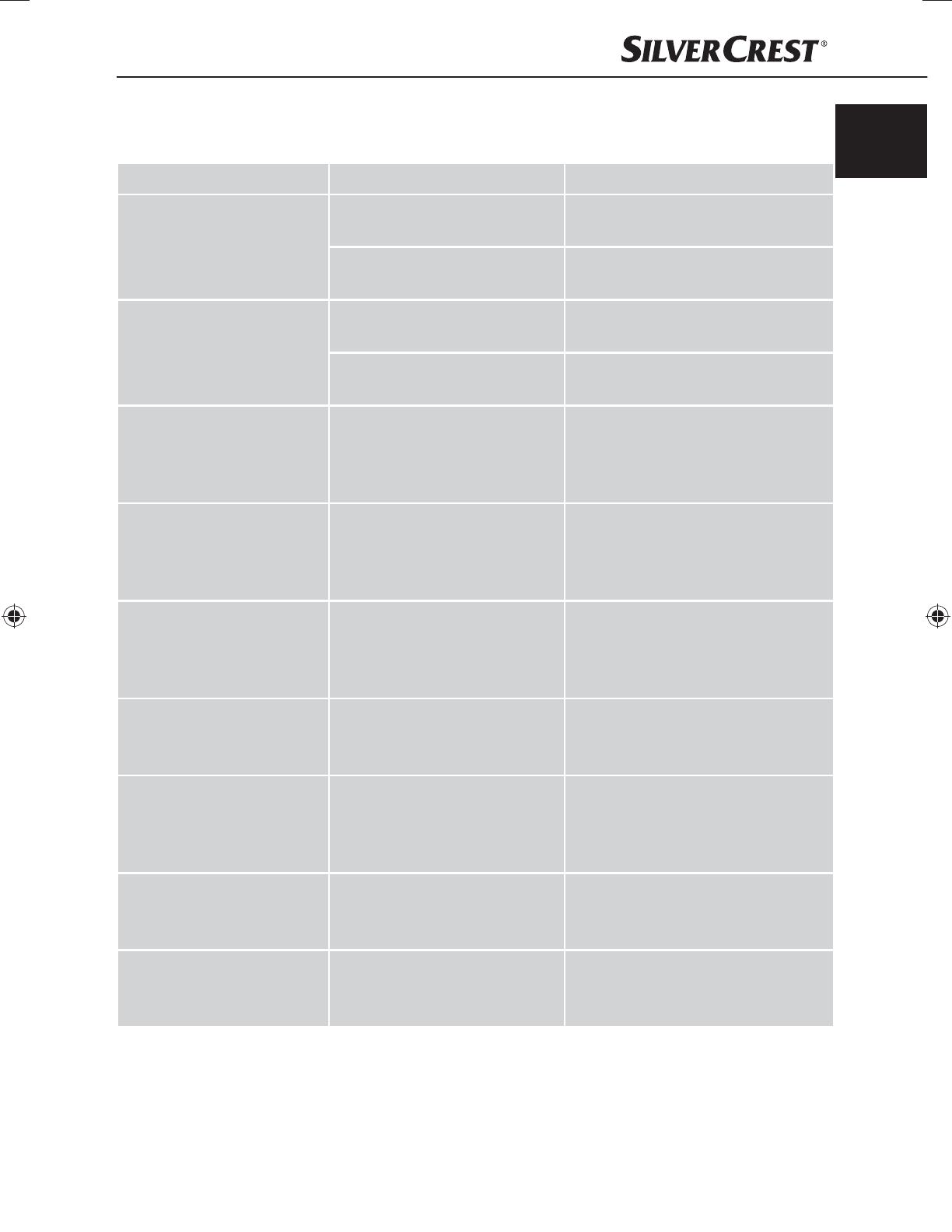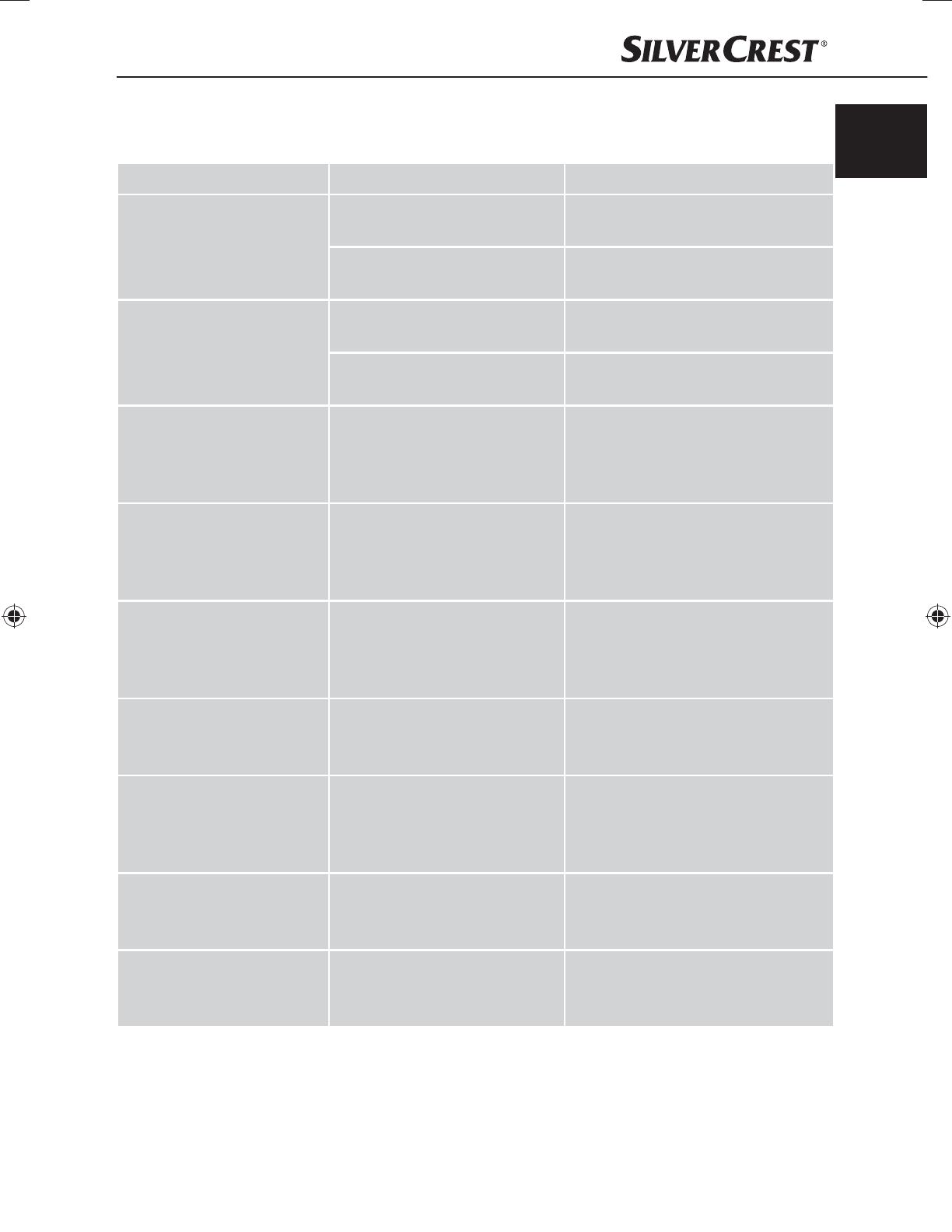
13
SIKP 2000 B2
GB
IE
Troubleshooting
PROBLEM POSSIBLE CAUSE POSSIBLE SOLUTIONS
The appliance does not
function. The control lamp
“Power 4 does not glow.
The plug 2 is not connected.
Connect the appliance to a mains
power socket.
The appliance is damaged.
In this case, contact Customer
Services.
The appliance does not
start the cooking process.
There is no cookware on the
cooking area 1.
Place suitable cookware on the
cooking area 1.
The cookware is not suitable
for induction cooking areas.
Use suitable cookware (see chapter
"Suitable Cookware")
Shown in the display 8
is E01.
The appliance is not being
supplied with enough voltage
(<160 V)..
Check and ensure that the appli-
ance is connected to a properly
installed mains power socket with
220 - 240V, 50 Hz.
Shown in the display 8
is E02.
The appliance is being sup-
plied with too much voltage (>
270 V).
Check and ensure that the appli-
ance is connected to a properly
installed mains power socket with
220 - 240V, 50 Hz.
Shown in the display 8
is E03.
There is a short circuit inside
the appliance!
Immediately disconnect the plug
2 from the mains power socket
and contact the Customer Services
department!
Shown in the display 8
is E05.
The appliance is too hot (in
power levels mode)!
Disconnect the plug 2 from the
mains power socket and wait until
the appliance has cooled down.
Shown in the display 8
is E06.
The temperature sensor under-
neath the cooking area 1 is
defective or there is a short
circuit..
Disconnect the plug 2 from the
mains power socket and contact
the Customer Services department.
Shown in the display 8
is E07.
The appliance is too hot (in
Temperature-Mode)!
Disconnect the plug 2 from the
mains power socket and wait until
the appliance has cooled down.
Shown in the display 8
is E08.
The temperature sensor is
defective.
Disconnect the plug 2 from the
mains power socket and contact
the Customer Services department.
IB_66570_SIKP2000B2_GB_6.indd Abs3:13IB_66570_SIKP2000B2_GB_6.indd Abs3:13 04.07.2011 12:30:54 Uhr04.07.2011 12:30:54 Uhr