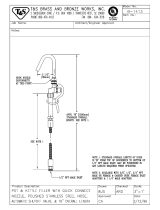3A1657F
EN
Instructions - Parts
HFR Flow Meter
Kits
For installation and calibration of flow meters on the HFR dispensing system. For
professional use only.
HFR: 3000 psi (21 MPa, 207 bar) Maximum Working Pressure
HFR For NVH: 2000 psi (14 MPa, 138 bar) Maximum Working Pressure
Important Safety Instructions
Read all warnings and instructions in the
HFR, Setup-Operation and NVH,
Setup-Operation manuals.
Save all instructions.
ti17008a

Contents
2 3A1657F
Contents
Contents . . . . . . . . . . . . . . . . . . . . . . . . . . . . . . . . . . 2
Kits . . . . . . . . . . . . . . . . . . . . . . . . . . . . . . . . . . . . . . 2
Related Manuals . . . . . . . . . . . . . . . . . . . . . . . . . . . 3
Overview . . . . . . . . . . . . . . . . . . . . . . . . . . . . . . . . . . 3
Installation . . . . . . . . . . . . . . . . . . . . . . . . . . . . . . . . 4
Calibration . . . . . . . . . . . . . . . . . . . . . . . . . . . . . . . 12
Flow Meter Connector Pinout . . . . . . . . . . . . . . . . 19
Maintenance . . . . . . . . . . . . . . . . . . . . . . . . . . . . . . 19
Parts . . . . . . . . . . . . . . . . . . . . . . . . . . . . . . . . . . . . 20
Technical Data . . . . . . . . . . . . . . . . . . . . . . . . . . . . 27
Graco Standard Warranty . . . . . . . . . . . . . . . . . . . 28
Kits
Flow Meter Electronics (Necessary)
HFR: “A” and “B” Side Flow Meter (One for each
side)
HFR for NVH: Flow Meter Kits
HFR: Flow Meter Calibration Kit
(Per Applicator)
Part No. Description
24J318 Flow Meter Electronics Kit
Part No. Description
24J319 S3000 Flow Meter Kit
24J320 G3000 Flow Meter Kit
24J321 G3000HR Flow Meter Kit
24J322 HG6000 Flow Meter Kit
24J323 HG6000HR Flow Meter Kit
Part No. Description
24T182 24:1 and 16:1 NVH Cart
Flow Meter Kit
24T183 1:1 NVH Cart Flow Meter Kit
24T200 24:1 and 16:1 NVH Modular
Flow Meter Kit
24T201 1:1 NVH Modular Flow Meter Kit
Part No. Description
24J324 L-Head Flow Meter Calibration Kit
24J325 S-Head Flow Meter Calibration Kit
24J326 P2 Flow Meter Calibration Kit
24J357 GX-16 Flow Meter Calibration Kit
24F227 EP/Fusion Flow Meter Calibration Kit
255247 MD2 1:1 Flow Meter Calibration Kit
255245 MD2 10:1 Flow Meter Calibration Kit

Related Manuals
3A1657F 3
Related Manuals
Component manuals in English. Manuals are available
at www.graco.com.
Overview
On HFR systems, the flow meters are used only as a
method of monitoring system performance, which will
help with system maintenance. The ratio displayed on
the ADM is a running average of the data collected.
NOTE: The flow meters will not correct any ratio errors
caused by system performance.
When the ratio monitoring system is active, the ratio will
be displayed on the screen below in the form of ratio:1
(e.g. 24.03:1). The display will show “--:--” when the ratio
monitoring system is not active. The recommended min-
imum value for an alarm is 3%.
NOTE: For circulation or NVH systems, the ratio moni-
toring system only becomes active when the machine is
in high pressure circulation.
Manual No. Description
Systems
313997 HFR Operation
313998 HFR Repair-Parts
3A2797 HFR for NVH Foam - Cart,
Setup-Operation
3A1961 HFR for NVH Foam - Modular,
Setup-Operation
Flow Meters
308778 3000 Series Flow Meters
309834 6000 Series Flow Meters
Dispense Valves
312753 L-Head Operation-Maintenance
312752 S-Head Operation-Maintenance
313536 GX-16 Operation
313872 EP Gun, Instructions-Parts
313213 Probler P2, Instructions-Parts
309550 Fusion Gun Instructions-Parts
312185 MD2 Valve Instructions-Parts
313380 GX-7 DI Auto-Robotic Spray Gun,
Operation-Maintenance
Accessories
3A0395 HFR and VRM Tank Feed Systems
Instructions-Parts
3A0861 Ratio Check Assembly for Fusion/EP
Guns

Installation
4 3A1657F
Installation
Flow Meter Electronics Kit
24J318
1. Perform Shutdown procedure. See HFR or NVH
operation manual for detailed instructions.
2. Use two 111800 hex head screws (supplied) to
mount electronics assembly 24J318 to the bottom of
the electrical enclosure. If there are transformers
installed, remove two of the hex head screws from
the transformers and use those two holes to mount
the electronics assembly and discard the supplied
hex head screws.
NOTE: For NVH machines, mount electronics assembly
to the bottom of the “B” side electrical enclosure.
3. Connect CAN cable to CAN connection labeled “1”
on the fluid control module.
4. Connect opposite end of the CAN cable (111) to any
free CAN port on any other fluid control module or
temperature control module in the system. If none
are available, use CAN cables (111 and 113) to con-
nect to CAN splitter inside the power distribution
box. See references on page 20.
ti17009a
ti17010a
ti17011a

Installation
3A1657F 5
HFR: 3000 Series Flow Meter
1. Perform HFR Pressure Relief Procedure. See
HFR operation manual for detailed instructions.
2. Perform dispense valve Pressure Relief Proce-
dure. See dispense valve manual, page 3, for
detailed instructions.
3. Verify all air, hydraulic, and material pressures have
been relieved before continuing.
4. Perform HFR Shutdown procedure. See HFR oper-
ation manual for detailed instructions.
5. If the flow meter is for the A (Red) side, connect inlet
fitting (2) and outlet fitting (4) to the flow meter. See
F
IG. 1.
If the flow meter is for the B (Blue) side, connect
inlet fitting (3) and outlet fitting (5) to the flow meter.
See F
IG. 1.
NOTE: The connections for each side of the machine
are different sizes to prevent attaching the incorrect
hoses. The A (Red) side has the smaller connections.
6. Connect the flow meter assembly to the fluid
manifold (A) on the HFR system as shown in F
IG. 1.
7. Connect the 3-pin connector (B) on the flow meter
data cable to the flow meter. See F
IG. 1.
8. Route the flow meter data cable as shown in F
IG. 2.
9. Connect the other end of the flow meter data cable
to the fluid control module installed in the electrical
enclosure.
If the data cable is for the A (Red) side flow meter,
connect to port 1 on the FCM. See F
IG. 2.
If the data cable is for the B (Blue) side flow meter,
connect to port 2 on the FCM. See F
IG. 2.
FIG. 1: Flow Meter Installed on Fluid Manifold --
A (Red) side shown
4 or 5
2 or 3
B
A
ti17012a
FIG. 2: Flow Meter Data Cable Routing
FIG. 3: Flow Meter Data Cable Connections
ti17013a
ti17014a

Installation
6 3A1657F
HFR: 6000 Series Flow Meter
1. Perform HFR Pressure Relief Procedure. See
HFR operation manual for detailed instructions.
2. Perform dispense valve Pressure Relief Proce-
dure. See dispense valve manual, page 3, for
detailed instructions.
3. Verify all air, hydraulic, and material pressures have
been relieved before continuing.
4. Perform HFR Shutdown procedure. See HFR oper-
ation manual for detailed instructions.
5. Remove all fittings from the outlet ports on the front
of the fluid manifold. See F
IG. 4. Note which side
each fitting is from to make sure they are installed
on the correct side later.
6. Connect swivel fitting (302) to fluid manifold. See
F
IG. 5.
7. Connect fittings (303 and 304) to flow meter (301).
See F
IG. 5.
8. Connect flow meter and fittings to swivel fitting
already connected to fluid manifold. See F
IG. 5.
9. Connect the flow meter assembly to the fluid mani-
fold as shown. See F
IG. 6.
10. Re-install the fittings that were previously removed.
See F
IG. 6.
11. Connect the 4-pin connector of the flow meter data
cable to the flow meter. See F
IG. 6.
FIG. 4: Remove Fluid Manifold Fittings
ti17015a
FIG. 5: Connect Fittings to Flow Meter
NOTICE
Make sure to install the fittings in the correct mate-
rial lines. Failure to do so will result in material
cross-contamination of the fittings and material
hoses.
FIG. 6: Flow Meter Installation
ti17016a
302
303
301
304
ti17017a

Installation
3A1657F 7
12. Route the flow meter data cable as shown in FIG. 7.
13. Connect the other end to the fluid control module
installed in the electrical enclosure.
If the data cable is for the A (Red) side flow meter,
connect to port 1 on the FCM. See F
IG. 2.
If the data cable is for the B (Blue) side flow meter,
connect to port 2 on the FCM. See F
IG. 8.
FIG. 7: Flow Meter Data Cable Routing
FIG. 8: Flow Meter Data Cable Connections
ti17013a
ti17014a

Installation
8 3A1657F
NVH Flow Meters
1. Perform HFR for NVH Pressure Relief Procedure.
See HFR for NVH operation manual for detailed
instructions.
2. Perform dispense valve Pressure Relief Proce-
dure. See dispense valve manual, page 3, for
detailed instructions.
3. Verify all air, hydraulic, and material pressures have
been relieved before continuing.
4. Perform HFR for NVH Shutdown procedure. See
HFR operation manual for detailed instructions.
5. Remove all fittings from the inlet and outlet ports on
the front of the fluid manifold. See F
IG. 9.
6. If applicable, connect the A (Red) and B (Blue)
return fittings. See F
IG. 10.
7. Connect A (Red) flow meter and fittings to fluid
manifold. See F
IG. 11.
FIG. 9: Remove Fluid Manifold Fittings
FIG. 10: Connect Return Fittings
FIG. 11: A (Red) Flow Meter Installation

Installation
3A1657F 9
8. Connect B (Blue) flow meter and fittings to fluid
manifold. See F
IG. 12.
9. Connect the supply and return hoses from the appli-
cator to the corresponding fittings.
10. Connect the 4-pin connector of the flow meter data
cable to the flow meter.
11. Route the flow meter data cable as shown in
F
IG. 13.
NOTE: For NVH - Modular systems, route the flow
meter data cable as shown in F
IG. 7, page 7.
12. Connect the other end to the fluid control module
installed in the electrical enclosure.
If the data cable is for the A (Red) side flow meter,
connect to port 1 on the FCM. See F
IG. 14.
If the data cable is for the B (Blue) side flow meter,
connect to port 2 on the FCM. See F
IG. 14.
13. Install token into the FCM and turn the system
power on. Once the software installation is com-
plete, remove the token.
FIG. 12: B (Blue) Flow Meter Installation
FIG. 13: Flow Meter Data Cable Routing
1:1 Ratio
24:1 or 16:1
Ratio
FIG. 14: Flow Meter Data Cable Connections
FIG. 15: Token Installation
ti17014a
ti17219a

Installation
10 3A1657F
HFR: Calibration Kit
In order to perform the calibration procedure the HFR
system must have circulation lines going from the sys-
tem fluid manifold back to the tanks. If the system does
not have circulation lines, a calibration kit must be pur-
chased and installed. See HFR: Flow Meter Calibra-
tion Kits for Hydraulic Dispense Valves on page 25
for the correct calibration kit number to order for your
dispense valve.
This procedure applies to the L-Head, S-Head and
GX-16 calibration kits only. See page 25 for part refer-
ence numbers.
1. Perform HFR Pressure Relief Procedure. See
HFR operation manual for detailed instructions.
2. Perform dispense valve Pressure Relief Proce-
dure. See dispense valve manual, page 3, for
detailed instructions.
3. Verify all air, hydraulic, and material pressures have
been relieved before continuing.
4. Perform HFR Shutdown procedure. See HFR oper-
ation manual for detailed instructions.
5. If material hoses from the dispense valve are con-
nected to the HFR system, disconnect them from
the system fluid manifold to enable removing the
blue pumpline shield.
6. Remove blue plastic shield that covers the center of
the pumpline.
7. Remove A (Red) and B (Blue) circulation fittings
from the fluid manifold. See F
IG. 16. Clean the fit-
tings then set them aside. They will not be needed.
8. Install fittings (ref. 3) from this kit in place of the cir-
culation fittings. See F
IG. 18.
9. De-pressurize and empty the material tank.
10. Remove material return line from tank.
11. Assemble fittings and hose then connect assembled
kit to the return port of the tank as shown in F
IG. 17.
FIG. 16: Remove Circulation Fittings
FIG. 17: Install Fittings and Hose
ti17018a
ti17019a

Installation
3A1657F 11
12. Connect the other end of the hose to the fluid mani-
fold as shown in F
IG. 18.
13. Connect material return line to the open port of the
tee fitting at the tank. See F
IG. 17.
14. Repeat steps 9-12 for the other material side.
15. Re-install blue plastic shield that covers the center
of the pumpline.
16. Re-connect material hoses to the HFR system.
NOTE: Keep blank orifices and o-rings (items 7, 8, 9 in
this kit) for flow meter calibration.
FIG. 18: Connect Hose to Fluid Manifold
ti17020a

Calibration
12 3A1657F
Calibration
The following procedure describes how to adjust the
mass flow rate calculated by the machine. To calculate
the mass flow rate, the machine uses the chemical spe-
cific gravities entered in the Setup screens, the volumet-
ric flow measured by the flow meters, and the K-Factor
inputs for each chemical.
The flow meters do not require regular calibration. How-
ever, if harmful materials such as solvents or abrasive
materials pass through the flow meters re-calibration will
be necessary.
While this procedure adjusts the K-Factor, its purpose is
to fine-tune the calculated specific gravity of each chem-
ical used. Because of this, it is important to have accu-
rate chemical specific gravities entered in ADM.
To accurately measure flow from each chemical side,
some dispense valves require dispensing one chemical
at a time, while other can split the stream into two sepa-
rate containers. To dispense one chemical at a time, a
blocked orifice must be installed in one side of the dis-
pense valve to prevent fluid flow. To dispense both
chemicals simultaneously but into separate containers,
a special assembly must be installed to separate the
fluid streams.
Using a Blocked Orifice
The L-Head, S-Head, and GX-16 dispense valves
require installing a blocked orifice to calibrate fluid flow.
The blocked orifice prevents leaking fluid and cross-con-
tamination of the fluid line not being calibrated.
NOTICE
Do not allow solvents or abrasive material to pass
through the flow meters. Failure to do so will result in
damage to the flow meters and reduced accuracy.
NOTICE
The fluid line not being calibrated must have a
blocked orifice installed. Failure to do so will result in
fluid being pushed into the opposite fluid line during
the calibration shot. This will result in significant
labor to clear the mixed and cured material from the
fluid lines.

Calibration
3A1657F 13
Parts and Tools Required
GX-7DI Only
• 5/16 Nut Driver
• Adjustable Wrench
•Scale
• Two large containers with lids (a hole will need to be
cut into the lid slightly larger than the spray nozzle.
Using a 5 gallon pail and removing the pull out spout
from the bung is recommended).
• Solvent and cleaning utensils to clean GX-7 mix
module and inlets.
L-Head, S-Head, GX-16
• Blocked orifice -- see dispense valve manual for part
numbers, see Related Manuals on page 3
•Scale
• Container to catch dispensed material
• L-Head Only --
• 4 mm and 6 mm hex keys
• S-Head Only --
• 5/32 hex key
• 1 in. hex wrench
• 3/8 in. hex wrench
• GX-16 Only --
• 7/16 in. hex wrench
• Blocked orifice -- see dispense valve manual for
part numbers, see Related Manuals on page 3
Fusion, EP, Probler P2
•Scale
• Two containers to catch dispensed material
• Adjustable wrench
• Fusion Gun and EP Gun Only --
• Ratio checking assembly 24F227
• Probler P2 Only --
• Calibration kit 24J326
MD2 Valve
• Ratio Check Adapter:
Part No. 255247 for 1:1 MD2 Valves
Part No. 255245 for 10:1 MD2 Valves
• Adjustable Wrench
•Scale
• Two small containers, must have a small enough rim
to separately catch each material dispensed from
the ratio check adapter

Calibration
14 3A1657F
Calibrate Material Weight Measurement
For more detailed instructions regarding steps in this
procedure, see Related Manuals listed on page 3.
1. If not already completed, install the flow meters. See
Installation starting on page 12.
2. If the HFR system does not have circulation lines
going from the system fluid manifold to the tanks,
order and install the appropriate calibration kit. See
HFR: Calibration Kit on page 10.
3. Perform HFR Pressure Relief Procedure. See
HFR operation manual listed on page 3 for detailed
instructions.
4. Perform dispense valve Pressure Relief Proce-
dure. See dispense valve manual listed on page 3
for detailed instructions.
5. Verify all air, hydraulic, and material pressures have
been relieved before continuing.
6. Perform HFR Shutdown procedure. See HFR oper-
ation manual for detailed instructions.
7. Place a bucket under the dispense valve to catch
spilled material.
8. Prepare dispense valve for calibration dispense:
For GX7-DI Dispense Valves --
a. Disable air assist to the spray head air cap.
b. Close off material flow to the dispense head for
the chemical NOT being calibrated. Turn the
valve on the coupling block manifold fully clock-
wise until tight.
c. Open material flow to the dispense head for the
chemical being calibrated. Turn the valve on the
coupling block manifold fully counter-clockwise
until tight.
d. Remove the Air Cap Nut, Pressure Cap Disc
(PCD) retainer nut, and the PCD.
For S-Head and L-Head Dispense Valves Only --
a. Remove the four hex bolts on the chemical side
not being calibrated.
b. Remove the existing orifice and nozzle assem-
bly and replace with the blocked orifice and noz-
zle assembly.
c. With the blocked orifice and nozzle assembly
installed, install the four hex bolts previously
removed and tighten.
For GX-16 Dispense Valve Only --
a. Use the 7/16 in. hex wrench to remove the ori-
fice on the chemical stream not being cali-
brated.
b. Lubricate o-rings then install the blank restrictor
orifice.
For Fusion and EP Gun Only --
a. Remove the gun fluid manifold from the gun.
See gun manual listed on page 3.
b. Connect gun fluid manifold to ratio check
assembly 24F227.
ti17021a

Calibration
3A1657F 15
For Probler P2 Gun Only --
a. Disconnect both material lines at the gun. See
gun manual listed on page 3.
b. Attach material lines to fluid manifold (1)
included in calibration kit 24J326. See F
IG. 19.
c. Place o-rings (2) in correct location then attach
fluid manifold to the base (3) of the calibration
kit.
For MD2 Valve Only --
a. Use an adjustable wrench to remove the static
mixer.
b. Install the ratio check adapter onto the dispense
valve.
For L-Head, S-Head, GX-7 DI, and GX-16 Dispense
Valves Only --
• If calibrating the A (Red) side, close the B (Blue)
valve on the fluid manifold. Make sure the A
(Red) valve is open.
• If calibrating the B (Blue) side, close the A (Red)
valve on the fluid manifold. Make sure the B
(Blue) valve is open.
NOTE: The valves on the fluid manifold are closed when
pointing to the side, as shown in F
IG. 20. They are open
when pointing forwards.
All Assemblies --
9. Turn the main power switch on the HFR to the ON
position.
10. Press the ADM Power On/Off button (CA) to enable
the system.
FIG. 19: Kit 24J326
ti17022a
FIG. 20: Fluid Manifold Valves - shown closed
FIG. 21: Fluid Manifold Valves
A
ti17021a
B
ti17021a
CA

Calibration
16 3A1657F
11. Press to dispense a shot to prime the material
lines.
12. Remove container from below the dispense valve.
13. Press repeatedly to select Standby mode.
14. Press to access the Setup screens.
15. Use the arrow keys to navigate to System
screen #3.
16. Press then use the arrow keys to navigate to
the A (Red) and B (Blue) flow meter dropdown
menus.
17. Enter material specific gravity in the A (Red) and B
(Blue) Specific gravity input boxes. This information
may be entered on the System 3 screen, or the Cal-
ibration screen depending on the specific machine
model. See step 23.
18. Use the dropdown menus to select the type of flow
meters installed.
19. Enter 0 in the Alarm % fields. This will prevent
alarms during the calibration dispense that could
prevent dispensing.
20. Select either “RED:1” or “BLUE:1” for the ratio dis-
play.
21. Press to exit the System screen then use the
arrow keys to navigate to the Calibration screen.
22. Press to access the weight calibration and
material specific gravity screen.
23. Enter the material specific gravity in the A (Red) and
B (Blue) specific gravity input boxes.
24. Press to go to the main Calibration screen.

Calibration
3A1657F 17
25. Press to go to the flow meter calibration
screen.
26. Enter a value in the Cal. Setpoint input box that is
close to what is used during normal dispensing. Ver-
ify the softkey option is active.
27. Prepare containers for calibration dispense:
For L-Head, S-Head, and GX-16 Dispense Valves
Only --
a. Weigh a container and record the weight.
b. Place container below dispense valve.
For Fusion, EP, Probler P2, and MD2 Dispense
Valves Only --
a. Mark two containers as A and B.
b. Weigh each container and record the weights.
c. Place containers below the dispense valve to
catch the each fluid separately.
All Assemblies --
28. Press to begin dispensing then press again to
stop.
NOTE: For better results, it is recommended to dispense
for a minimum of 10 seconds.
29. Weigh the container(s) and record the weight(s).
Subtract the weight of each bucket measured before
the shot to obtain the weight of each material dis-
pensed.
30. Use the arrow keys to navigate to the applicable
A (Red) or B (Blue) weight box below the
icon and enter the weight of the dispensed mate-
rial(s).
31. Record the K-factor(s) shown on the screen after
the material weight(s) are entered.
32. Repeat steps 27 to 31 at least four times to dis-
pense many calibration shots. Record the weights
and K-factors shown on the screen for each shot.
NOTE: The K-factor should be within 0.5% of the aver-
age value for all runs.
33. If any K-factors are not within 0.5% of the average
K-factor value for all shots then:
a. Check all electrical connections.
b. Check material connections.
c. Check to make sure there is no air in the mate-
rial lines.
34. Perform HFR Pressure Relief Procedure. See
HFR operation manual for detailed instructions.
35. Perform dispense valve Pressure Relief Proce-
dure. See dispense valve manual, page 3, for
detailed instructions.
36. Verify all air, hydraulic, and material pressures have
been relieved before continuing.
37. Perform HFR Shutdown procedure. See HFR oper-
ation manual for detailed instructions.

Calibration
18 3A1657F
38. Prepare dispense valve:
For GX7-DI Dispense Valves --
a. Close off material flow to the dispense head for
BOTH chemicals. Turn the valve on the coupling
block manifold fully clockwise until tight.
b. Remove and clean the mixing module retainer.
c. Remove and clean the mix module. The dis-
pense valve can be manually cycled open and
closed by pressing the dispense valve button on
the Maintenance screen. Cycle open and
closed once to pull the module partially off of
the valve rod.
d. Remove the inlet screen and check valve
assembly for the chemical side that was NOT
being calibrated and inspect for cross contami-
nation of chemical.
e. Remove manifold and completely clean if cross-
over is found. Clean parts with solvent or
replace as necessary.
f. Return to step 8 and repeat calibration steps for
the other chemical side.
For L-Head, S-Head, and GX-16 Dispense Valves
Only --
a. Remove blocked orifice and replace with origi-
nal orifice.
b. Clean the used blocked orifice for future use.
c. Go to step 27 to repeat procedure to calibrate
the other material line.
For Fusion and EP Guns Only --
a. Remove the ratio check assembly and clean for
future use.
b. Attach fluid manifold to gun.
For Probler P2 Gun Only --
a. Remove material lines from calibration kit.
b. Remove calibration kit and clean for future use.
c. Attach material lines to gun.
For MD2 Valve Only --
a. Remove ratio check nozzle and clean for future
use.
b. Install static mixer.
All Assemblies --
39. Navigate to the System 3 screen then update the
Alarm % value to the desired percent.

Flow Meter Connector Pinout
3A1657F 19
Flow Meter Connector Pinout
The system utilizes a 5-pin CAN connection for commu-
nication with the flow meter. If a non-Graco flow meter is
used the flow meter signal must be converted to the fol-
lowing 5-pin connection.
NOTE: The connection shown is the FCM connector,
not the CAN cable pins.
1 +10-30 VDC Supply
2 Signal out
3Ground
4 Not Used
5 Not Used
Maintenance
Install Upgrade Token
NOTE: The Motor Control Module, Fluid Control Mod-
ule, and Temperature Control Module connection to the
system is temporarily disabled during the installation of
upgrade tokens.
To install software upgrades:
1. Use correct software token stated in the table. See
Graco Control Architecture
™
Module Programming
manual for instructions.
NOTE: Upgrade all modules in the system to the
software version on the token, even if you are
replacing only one or two modules. Different soft-
ware versions may not be compatible.
All data in the module (System Settings, USB Logs,
Recipes, Maintenance Counters) may be reset to
factory default settings. Download all settings and
user preferences to a USB before the upgrade, for
ease of restoring them following the upgrade.
See manuals for locations of specific GCA compo-
nents.
The software version history for each system can be
viewed in the technical support section at
www.graco.com.
FIG. 22: FCM 5-pin Connector Input
2
3
4
1
5
Token Application
16G407 Ratio Monitoring (Flow Meters):
- Fluid Control Module
FIG. 23
ti12334a1

Parts
20 3A1657F
Parts
HFR and NVH: Flow Meter Electronics Kit, 24J318
ti17023a
101
112
105
106
104
109
110
111
102
107
103
108
Ref Part Description Qty
101 24J328 PLATE, mounting, electronics 1
102 289697 MODULE, base 1
103 289696 MODULE, FCM 1
104 24H240 HARNESS, wire, ground, term, 9 in. 1
105 102063 WASHER, lock, ext 1
106 114993 SCREW, machine, pan wash head 1
107 102598 SCREW, cap, socket head 4
108 277674 ENCLOSURE, cube door 1
109 100985 WASHER, lock ext 3
110 100015 NUT, hex mscr 2
111 121002 CABLE, CAN, female / female,
1.5 m
1
112 111800 SCREW, cap, hex head 2
113 123680 CABLE, CAN, male/male,
0.5 m (not shown)
1
Page is loading ...
Page is loading ...
Page is loading ...
Page is loading ...
Page is loading ...
Page is loading ...
Page is loading ...
Page is loading ...
/