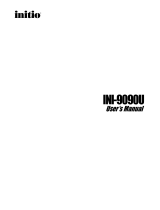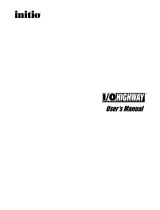Page is loading ...

AIT Drive
4-671-484-11(2)
2002 Sony Corporation
AIT-3 TAPE DRIVE
AITi260
User’s Guide

2
This document contains proprietary
information which is protected by
copyright.
All rights reserved. No part of this
document may be photocopied,
reproduced or translated to another
language without prior written consent
of Sony.
The information contained in this
document is subject to change without
notice.
SONY MAKES NO WARRANTY
OF ANY KIND WITH REGARD TO
THIS DOCUMENT.
Sony shall not be liable for error
contained herein, indirect, special,
incidental or consequential damages in
connection with the furnishing,
performance or use of this document.
Contents
Introduction .......................................4
Product Features........................4
Precautions ................................5
Installation .........................................7
SCSI Connection/Setting the
SCSI ID .................................7
Option Switches (DIP Switch) ..8
Mounting Holes........................9
Remodeling from 5.25" Model
to 3.5" Model .......................11
Orientation...............................12
Operation .........................................13
Location of 3 LEDs .................13
LED Indication for
Drive Status .........................13
Drive Operation.......................14
Emergency Cassette Removal
Procedure .............................15
Interface Implementation.................18
Supported SCSI Messages ......18
Supported SCSI Commands....18
Specification ....................................19
Product Specifications.............19
Third Party Support Contacts
(In the USA) ...............................21
Sony Contacts ..................................23
VORSICHT
Diese Ausrüstung erfüllt die
Europäischen EMC-Bestimmungen für
die Verwendung in folgender /
folgenden Umgebung(en):
• Wohngegenden
• Gewerbegebiete
• Leichtindustriegebiete
(Diese Ausrüstung erfüllt die
Bestimmungen der Norm EN55022,
Klasse B.)

3
AITi260 Tape Drive
The Sony AITi260 drive is a high capacity data storage device using
Advanced Intelligent tape (AIT) technology. The AITi260 drive achieves
high data reliability through Read-After-Write, an additional level of Error
Correction Code, and other features.
The Sony AITi260 drive stores data on tape using a standard format called
AIT (Advanced Intelligent Tape) and ALDC formats.

4
Introduction
Product Features
* Assuming a 2.6 : 1 compression ratio.
(The compression ratio varies according to the type of data.)
• Supported Format : AIT-1, AIT-2, AIT-3
• Burst Transfer Rate
– 12 MB/s Asynchronous
– 160 MB/s Synchronous
• 18 MB Buffer Memory
• 3.5” Standard Height, 5.25” Half Height
• Embedded SCSI Interface
Ultra 160 Wide LVD/SE SCSI
• Supports Variable or Fixed Record Length
• Supports SCSI Disconnection/Arbitration
• Frame Rewrite Function
• Three levels of Error Correction Code (ECC)
• High Speed search (120 times normal Read/Write speed of AIT-3 mode)
• Random Read, Append Write
Data Capacity
Transfer Rate (sustained)
AITi260
100 GB uncompressed (with AIT-3 230 m tape)
260 GB compressed* (with AIT-3 230 m tape)
12 MB/s uncompressed

5
Precautions
Installation
Avoid placing the drive in a location subject to:
– high humidity
– high temperature
– mechanical shock and vibration
– direct sunlight
Operation
• Do not move the drive while it is operating. It may cause malfunction.
• Avoid exposing the drive to sudden changes from a low to high in
temperature. This may cause water condensation to collect inside the
drive. If the ambient temperature should suddenly rise while the drive is
turned on , wait at least one hour before turning on the drive. If you
attempt to operate the drive immediately after a sudden increase in
temperature, a malfunction may occur.
• Turning off the power to the drive while it is writing to tape may cause
the tape to become unreadable. All previously negotiated parameters will
be lost, whenever power to the drive is cycled.
• Upon execution of the hardware reset hole, the driver will be reset and
there is a risk of lost and unreadable data. Thus, please do not use the
hole other than repair purposes. (See page 13)
Transportation
• Keep the original packing materials to facilitate transportation of the
drive.
• Always remove the tape before moving the drive. After removing the
drive from the computer, repack the drive into its original packing.

6
Notice of SCSI Termination
The AITi260 conform to the Microsoft PC97 standard which requires the
internal (naked) drive to be terminated with an external terminator.
Microsoft PC97 SCSI requirements
SCSI peripherals must not terminate the bus. Both internal and external cable ends are
instead terminated by plug-in connectors.
Terminato
r
68p cable
Host Computer Wide SCSI
This drive
Example of SCSI set-up

7
Installation
SCSI Connection/Setting the SCSI ID
SCSI 68pin Connector
5 V
Power Connector
1234
GND GND 12 V
Disable
Enable
Parity
Note :
=
= CLOSED/Jumper
Don’t care
OPEN/Jumper not
installed
Parity Disable
No Connection
SCSI ID 3
SCSI ID 2
SCSI ID 1
SCSI ID 0
Jumpers
SCSI ID
SCSI ID
0
1
2
3
4
5
6
7
8
9
10
11
12
13
14
15
2
1
0
P.D.
N.C.
3
Parity Disable Jumper
Parity check function can be disabled by Jumper. Parity check is disabled
while left end jumper is installed. Parity generate function is always
enabled.

8
Option Switches (DIP Switch)
DIP Switch Positions
ON
12345678
DIP Switch
1 Reserved (OFF)
2 Reserved (OFF)
3 Reserved (OFF)
4 Reserved (OFF)
5 Terminator Power (ON)
6 Reserved (OFF)
7 DC Control (1) (ON)
8 DC Control (2) (OFF)
Data Compression Control DIP switch
Data compression can be selected by DIP switches. Data compression is
enabled while position 7 [DC Control (1)] is ON. Control by host can be
disabled when position 8 [DC Control (2)] is ON.

9
Mounting Holes
For 3.5" Standard Height
155.0±0.5 mm
(6.10 in)
7.0±0.5 mm
(0.28 in)
92.71 mm (3.65 in)
94.0±0.3 mm (3.70±0.01 in)
101.6±0.5 mm (4.00±0.02 in)
70.0±0.3 mm
(2.76 in)
42.0±0.3 mm
(1.65 in)
31.0±0.3 mm
(1.22 in)
3-M3 (depth
2.5mm (0.10 in) max.)
6-M3 (depth
2.5mm (0.10 in) max.)
4.7±0.5 mm
(0.185 in)
8 mm (0.315 in)
5.0±0.3 mm
(0.20 in)
7.4±0.3 mm
(0.29 In±0.01 in)
41.2±0.5 mm
(1.62 in)
90.0±0.3 mm (3.54 in)
60.0±0.3 mm (2.36 in)
21.0±0.3 mm
(0.83 in)
7.6±0.5 mm
(0.30 in)

10
For 5.25" Half Height
(1.22±0.01 in)
31.0±0.3 mm
(1.65±0.01 in)
42.0±0.3 mm
(2.76±0.01 in)
70.0±0.3 mm
(1.87±0.01 in)
47.5±0.3 mm
(1.87±0.01 in)
47.5±0.3 mm
(3.12±0.01 in)
79.2±0.3 mm
(3.12±0.01 in)
79.2±0.3 mm
Cassette in ON point
The cartridge eject distance
(4±0.02 in)
101.6±0.5 mm
(1.32±0.02 in)
33.6±0.5 mm
(1 in)
25.46 mm
(1.37 in)
34.75 mm
(0.77 in)
19.48 mm
(3.7±0.01 in)
94.0±0.3 mm
(1.61±0.04 in)
41.0±1.0 mm
(1.83±0.06 in)
46.5±1.5 mm
(1.62±0.02 in)
41.2±0.5 mm
(6.1±0.02 in)
155.0±0.5 mm
(0.3±0.02 in)
7.6±0.5 mm
(3.65 in)
92.71 mm
(5.75±0.02 in)
146±0.5 mm
(0.19±0.02 in)
4.7±0.5 mm
(0.31 in)
8 mm
(0.39±0.02 in)
9.9±0.5 mm
(0.86±0.02 in)
21.8±0.5 mm
(0.78±0.02 in)
19.7±0.5 mm
(2.26±0.04 in)
57.5±1 mm
(2.48±0.06 in)
63.0±1.5 mm
The cartridge eject distance
Cassette in ON point
4-M3
4-M3
(5.5±0.02 in)
139.6±0.5 mm
(0.28±0.02 in)
7±0.5 mm
(5.87±0.02 in in)
149.0±0.5 mm
6-M3 (depth 3mm max.)
(depth 0.10 in max.)

11
Remodeling from 5.25" Model to 3.5" Model
You can remodel the 5.25" model to the 3.5" model yourself.
1 Remove the 2 screws for each side rail.
2 Take the side rail off.
Side Rail (L)
Side Rail (R)

12
Orientation
10
°
10
°
10
°
10
°
10
°
10
°
10
°
10
°

13
Operation
Location of 3 LEDs
There are three LED indications (Tape Motion, Cleaning Request, Replace
Tape) and an EJECT button on the front panel of the unit.
Front Panel (for 3.5" Standard Height)
TAPE
MOTION
LED
HARD RESET HOLE
EJECT BOTTON
CLEANING
REQUEST
REPLACE
TAPE
Advanced
Intelligent
Ta pe
3
LED Indication for Drive Status
The LED indicators are defined as follows
LED
Tape Motion Cleaning Request Replace Tape Sense
A Independent Independent Tape Loaded
B Independent Independent Tape Access in Progress (write/read)
C Independent Independent Tape Access in Progress (others)
Independent A Independent Cleaning is requested
Independent B Independent Cleaning is Not Completed
Independent Independent A Media Error Occurred
C C C H/W Error Occurred
A: On
B: Slow (0.9 sec on/0.3 sec off)
C: Fast (0.3 sec on/0.3 sec off)

14
Drive Operation
Loading a Cassette
Insert a cassette into the slot on the front panel with the arrow on the
cassette pointing towards the drive. As the cassette is inserted, the drive
takes it and automatically loads it into drive mechanism.
Unloading a Cassette
The cassette can be removed from the AITi260 either in response to a SCSI
Unload Command, or by pressing the eject bottom.
By pressing Eject button, the tape goes to BOT, the drive unthreads it, and
ejects the cassette from the slot.
Write-protecting a Cassette
Cassettes can be write-protected by sliding the tab on the back of the
cassette. In this state, data can be read from the tape but not written onto it.
Using your fingernail, push the switch in the
direction of the arrow to protect the tape from
writing or accidental erasure.
Return the switch to its original position to
re-enable writing.
AIT-1 AIT-2, 3
Using a Cleaning Tape
In case of AITi260 series, a cleaning function is built into the drive and
hence the use of a c leaning cartridge is not needed. If however the drive
experiences excessive errors, the use of a cleaning cartridge is
recommended.

15
Emergency Cassette Removal Procedure
In case the tape is stuck inside the drive, you could remove the tape
cartridge manually.
1 Remove the drive from the chassis or enclosure to allow
access to the bottom and right side of the drive.
2 Remove the drive’s top cover.
3 Locate the small opening in the bottom of the drive and
insert the tip of a precision screwdriver so that the
Threading motor shaft can be rotated.
4 Rotate the motor shaft counterclockwise to bring the
threading mechanism back to the initial position. (Refer
to the photo-1 on page 17.)
5 Before manual eject procedure, tape slack must be
removed in order to prevent tape damage. Press and
rotate the gear mechanism located on the right side of
the drive clockwise to tighten the tape.
6 After the tape slack has been removed, turn the screw
located on the right side of the drive clockwise by a
precision screwdriver until the tape cartridge is lifted out
of the drive mechanism and is ejected.

16
7 Return the drive to Sony for repair.
1. Loading Motor
3. Cassette Compartment Motor
2. Reel Motor

17
detail A
B
C
C
tape guide surface
tape guide surface
Cartridge
A
Photo-1: The Initial Position of the Threading Mechanism
Caution
Stop rotating the motor shaft immediately, when the guide B (see detail A of Photo-1)
gets to the area below the line C-C (This line is defined by 2 circular tape guide surfaces
of the cartridge). Otherwise the gear of the drive can be damaged.

18
Interface Implementation
Supported SCSI Messages
Abort Message Parity Error
Bus Device Reset Message Reject
Command Complete No Operation
Disconnect Restore Pointers
Extended Message Save Data Pointer
– Synchronous Data Transfer
Request
– Wide Data Transfer Request
Identify ( w/&w/o Disconnect )
Ignore Wide Residue
Supported SCSI Commands
Erase
Inquiry
Load/Unload
Locate
Log Sense
Log Select
Mode Select
Mode Sense
Prevent Allow Medium Removal
Read
Read Block Limits
Read Buffer
Read Position
Receive Diagnostic Result
Release Unit
Report Density Support
Report Luns
Request Block Address
Request Sense
Reserve Unit
Rewind
Seek Block
Send Diagnostic
Space
Test Unit Ready
Verify
Write
Write Buffer
Write Filemarks

19
Altitude
Operating 0 to 10,000 feet
Vibration
Operating Swept Sine 5 to 500 Hz
*0.25 G Peak 1 Octave/min.
3 axes, 3 directions
Non-Operating Swept Sine 5 to 500 Hz
*0.5 G Peak 1 Octave/min.
3 axes, 3 directions
Acoustic Noise (A) curve weight
Streaming Write/Read 35 db (A)
Insert/Eject 60 db (A)
Note
The sound-meter on (A) scale is located 1m in front of
the center of the drive front panel.
Shock
Operating No Data Loss
Half Sine
5 G Peak 3 ms
3 axes, 3 directions
*Interval 10 seconds
Non-Operating No Device Damage
Half Sine
90 G Peak 3 ms
(30 G Peak 11 ms)
3 axes, 3 directions
Specification
Product Specifications
Dimensions
3.5" 5.25"
Height 41.2 mm (1.62 in) 41.2 mm (1.62 in)
Width 101.6 mm (4.0 in) 146 mm (5.75 in)
Depth 155.0 mm (6.1 in) 155 mm (6.1 in)

20
Power Requirements
Voltage Max Ripple
Current
Typical Maximum
5 V +/– 5 % 100 mVp-p 2.5 A 2.9 A
12 V +/– 10 % 150 mVp-p 0.4 A 2.0 A
Suspended Particulate
Operating
Less than 150 microgram/m
3
Based Sampling period 24 hours
ESD
Discharge < 8 kV: No operation failure
Voltage
Air-cooling Requirement
Surrounding temperature < 40 ˚C
Clean air flow is recommended to minimize the possibility of data loss.
Temperature and Humidity Range
Temperature
Operating 5 ˚C to 40 ˚C (∆T<10 ˚C/h)
Non-Operating (mech.) – 40 ˚C to 70 ˚C (∆T<20 ˚C/h)
Non-Operating (tape) – 40 ˚C to 45 ˚C (∆T<20 ˚C/h)
Humidity
Operating 20 to 80% RH, non-condensing
Maximum wet bulb temperature = 26 ˚C
Non-Operating (mech.) 5 to 95% RH (∆T<30%/h)
Non-Operating (tape) 20 to 80% RH (∆T<30%/h)
/