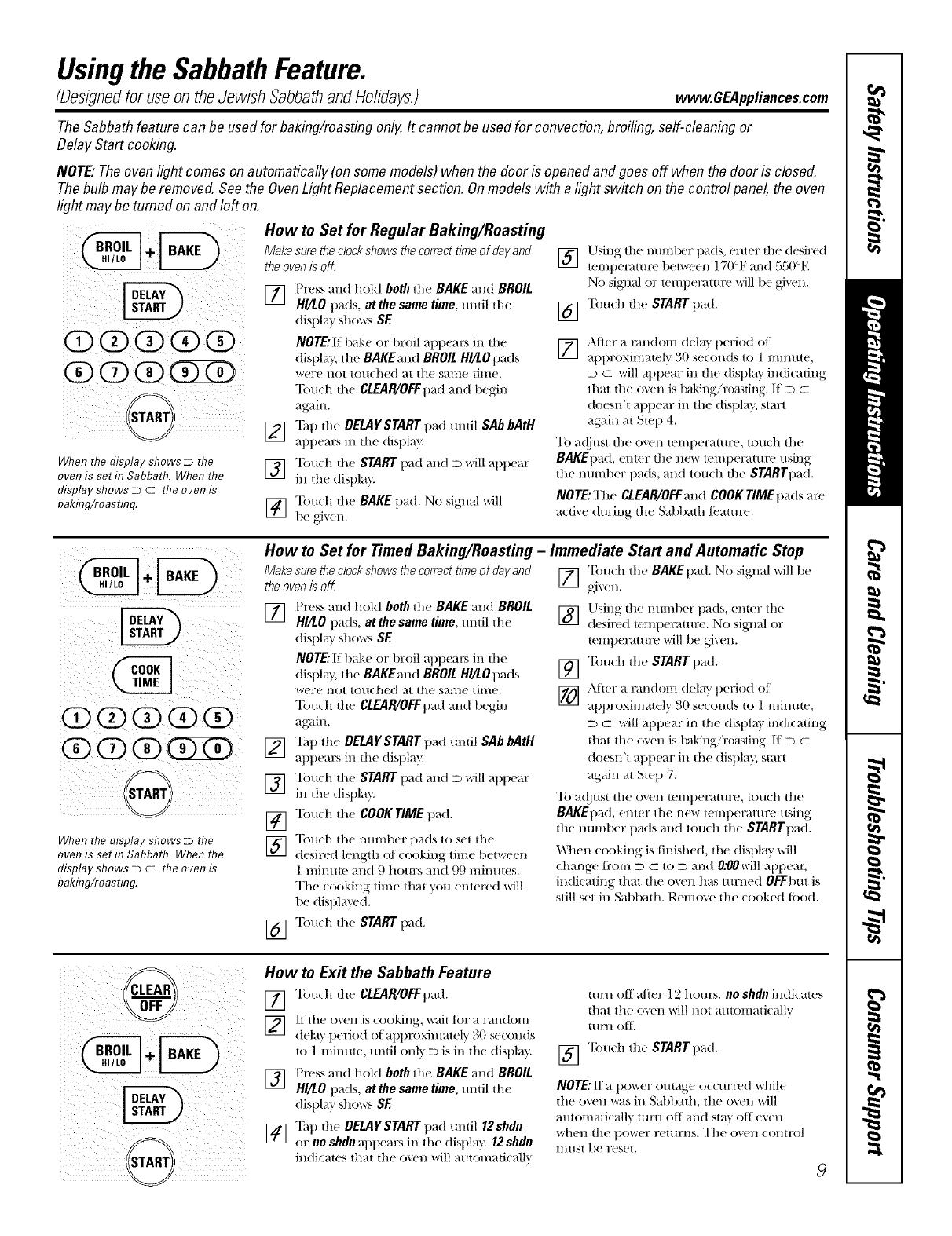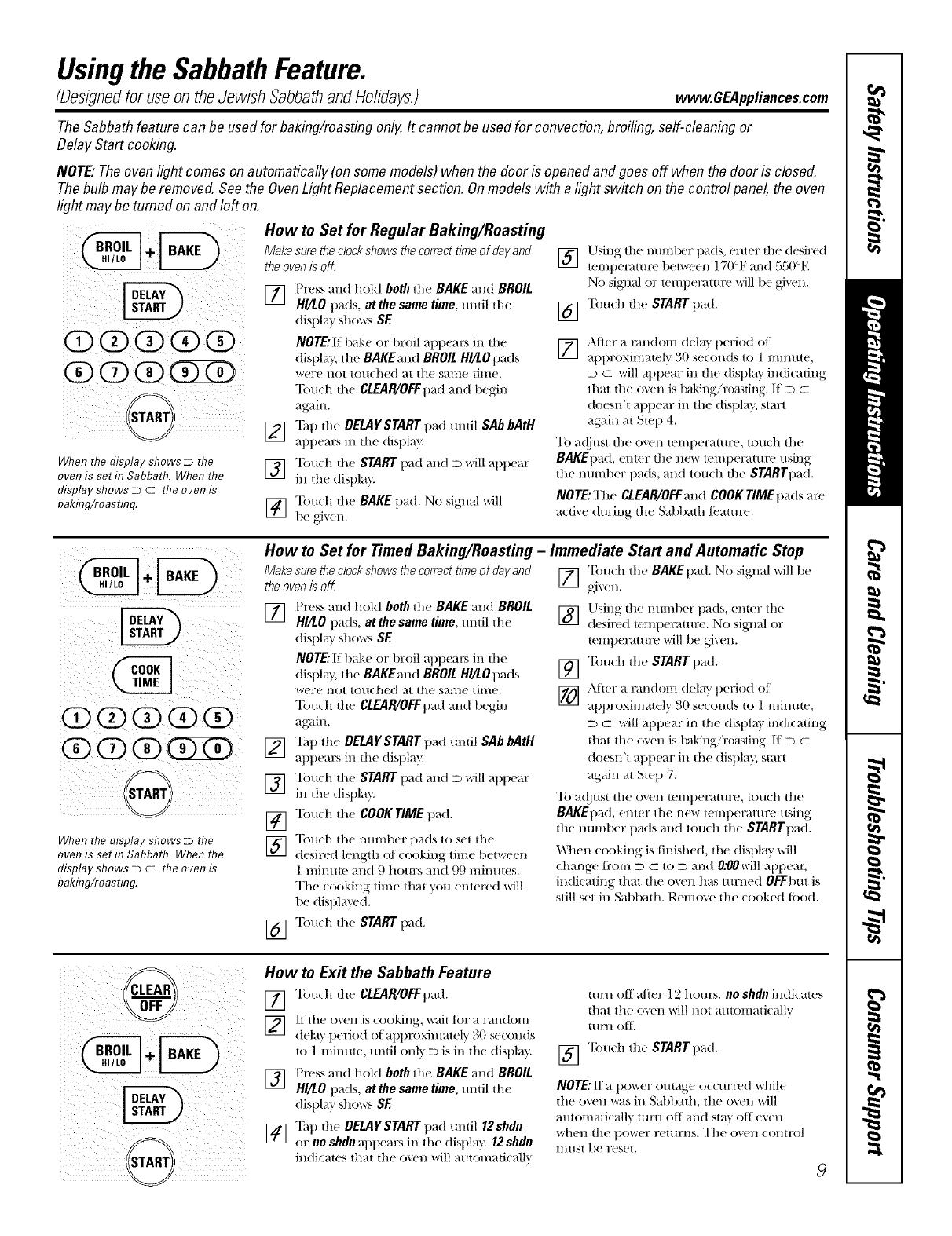
Usingthe SabbathFeature.
(DesignedforuseontheJewish SabbathandHolidays.) www.GEAppliances.com
TheSabbathfeature can be usedfor baking/roastingonlg It cannotbe usedfor convection,broiling,self-cleaningor
DelayStart cooking.
NOTE:Theovenlight comesonautomatically(on somemodels)when thedoor isopenedandgoes off whenthedoor is closed.
Thebulb maybe removed.SeetheOvenLightReplacementsection.Onmodelswith a light switch on the controlpanel,theoven
lightmaybe tumed on andleft on.
?iiiiii fiii i Iill/ii;i
When the display shows D the
oven is set in Sabbath. When the
display shows D C the oven is
bakhTg/roasting.
How to Set for Regular Baking/Roasting
Make sure theclock shows thecorrect timeof day and
the ovenis off.
FT] Press and hold both th( BAKE and BROIL
Itl
HI/LO t)_ds, at the same time, mldl the
disl)l m shows SE
NOTE: If bake or t)roil appears ill the
dist)l_ }, the BAKEand BROIL HI/LOt)ads
were not touched at the same time.
Touch tile CLEAR/OFFt)ad and 1)egin
12] "]ht) the DELAYSTART t_(t until SAb bAtH
i¢.-i
_q)l)em:s in the (tist)la"_
] Touch the START pad and D will at)l)ear
in the (tist)la)
] Touch the BAKE t)ad. No signal will
be given.
l-lsing the nmnber t)ads, enter the desired
] temt)erdmre t)erween 170'T and 550°E
No sig_lal or temt)e]_dtm:e will 1)e gJx+ell.
] Tou(h dw START t)ad.
[_ Atter a nmdom dela} t)eriod oI
at)l)1 oxim_tely 30 se(onds to 1 minute,
D C will appear in the (list)la _ indi(_ting
that the o_en is baking/roasting. If D C
doesn't _q)l)em: in the dist)lay, start
ag_dn at Step 4.
To a(!just the oven teml)erature , touch the
BAKEpad, enter the new teml)erature using
the numt)er pads, and tou(h the STARTtmd.
NOTE: "Ilw CLEAR/OFFmld COOKTIME t)ads are
a(tive (tm:ing the Sabbath Ibatm'e.
/i ii (i iiii !ii
i ii i
Q Q Q (X)0
When the display shows D the
oven is set in Sabbath. When the
display shows D C the oven is
bakhTg/roasting.
How to Set for Timed Baking/Roasting - Immediate Start and Automatic Stop
Make sure theclock shows the correct timeof day and [] "lbu(h the BAKE t)ad. No sigl/al will 1)e
the ovenis off. given.
[]
] I'ress and hold both the BAKE and BROIL
HI/LO pads, at the same time, mltil die
disl)lay S] _( )_%rs SE
NOTE:Ill)ake or broil al)t)('_u's ill the
dist)l;_y, the BAKEand BROIL H//LOtmds
were not touched at the stone time.
"Ibuch the CLEAR/OFFtmd mad begin
ag_ain.
_] Tap the DEMYSTARTpad until SAb bAtH
_q)l)ears ill the dist)la _
] "Ibuch the START pad and D will at)t)ear
in the dist)lay.
[_] "lbuch the COOKTIME t)ad.
] "Ibu(h the ntmfl)er t)ads to set the
desired length of cooking time t)etweell
1 minute and 9 hours and 99 minutes.
The cooking thne that you entered will
be disl)h%'ed.
Tollch the STARTpad.
[]
[]
[]
Using the ntmg)er pads, enter the
desired wmt)eramre. No sigqlal or
[el//t)elT_ttlllX_ will 1)e gJx, ell.
"lbu(h the START t)ad.
Af{er a rm/don/delay t)eriod of
_q)t)roxhnatel'_ 30 seconds to 1 mintlte,
D C will appear in tile (tisl)la } indicating
that the o\en is baking/roastiIlg. II D C
doesn't appear in tile dist)h_y, start
again at Step 7.
To a(!iust tile oven teml)erature, touch the
BAKEI)ad, enter the new telnl)erature using
the number pads and touch the STARTpad.
When cooking is finished, the (lisl)lay will
change ti'om D : to D and 0200will al)l)ear
ill(li(atillg that the ovell tills ttlrl/e(t OFFl)tlt is
still set in Sat)bad/. Remo\e il/e cooked tood.
i i
i/ Iiiiii ! ii ii ii!i ii
How to Exit the Sabbath Feature
] T(m(h the CLEAR/OFFp;_d.
] lI the oxeH is cooking, wail tbr a rm/dom
dela} period of _q)l)roxinlately 30 se(onds
to 1 mint,e, m/til onh_ D is in the dist)lay.
F_] I)ress and hold both th( BAKE and BROIL
HI/LO t)_(ts, at the same time, mJ,til the
dist)Â@ S] _( )_rs SE
] "]'ap die OELAYSTART p_,d umil 12shdn
or no shdn apl)em:s ill the dist)la } 12shdn
in(li(_tes that the oxell will m,omaticalh
turn off _fft(r 12 hours, no shdn indicates
that the oxen will I/or a/_tomaticallv
Hlrll O _[['.
] "lbu(h the START t)ad.
NOTE:II a t)ower outage occurred while
tile oven x+_s in S_fl)bath, the ovcn will
;+HltoHlg+ti€_dlv ttlrll ott _tI/d St_lV oil (well
whell the t)ower rettlrl/s. "I]le ()_,_'II (OlltI'ol
lIlllS| be reset.
9