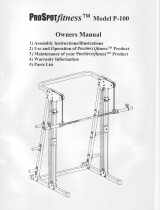Page is loading ...

Serial Number: ____________________HG5
PROSPOTfitness®
Fusion Model HG-5
Owners Manual

-- 2 --
HG-5
Owners Manual
Table of Contents
Assembly Instructions……………………..…………………………..……..2-17
Use and Operation of Your PROSPOTfitness® Product….………………..18-22
Periodic Maintenance of your PROSPOTfitness® Product……………….… 23
Parts List…………………………………………………….………………..24-25
Trouble Shooting……………………………………………………………..26-28
Warranty & Contact Information……………………………………….…….…29
Note this unit consists of six total boxes:
Three Boxes Labeled Box 1-3, HG-5 & 6 Base unit common parts
One Box Labeled Box 4, HG-5 Kit Conversion
Two Weight stack boxes labeled plates 20-100 lbs

-- 3 --
Instructions for Assembly of the ProSpotfitness® HG-5
• Before assembly, choose a safe location for your PROSPOTfitness® HG-6. The PROSPOTfitness® HG-5
has a footprint of approximately 8’x 8’. The surface should be level and even. The barbell is approximately
7’ long. Locate your PROSPOTfitness® HG-5 away from any source of water. Do not allow any liquid to be
near the machine or spilled on any electrical part. Do not insert any object into the electrical box.
• This unit uses standard 110-volt household current. Since there are two Power Adapters for this unit we
recommend using a Surge Protector Plug Strip to protect and extend the life of the power supplies and the
Electronic Box from power surges and lightening strikes. The Neon Lighting System does not have an on/off
switch. Lights come on when Power supply is plugged into plug strip. A Surge Suppressor Plug strip with a
switch will allow shutting Lights off when unit is not in use. A flashing green light will appear on the Electronic
Box when power is on. When sensors are activated, a steady red light will also come on.
• The HG-5 unit is designed for climate controlled environments (indoor use only). Outdoor or non-climate
controlled use may affect the proper function of HG-6 and will void the warranty.
• Assembly time is approximate 2 hours.
• A flat area of 8’ x 8’ will be required to assemble and properly use the PROSPOTfitness® HG-5.
• You will need the following tools and a helper to complete the assembly:
• 4 mm Allen Wrench
• 5 mm Allen Wrench
• 17 mm (11/16”) Hex Head Wrench
• 19 mm (3/4”) Hex Head Wrench
• Adjustable wrench
• Metric Socket Set
• Philips Screw Driver
• Pliers
• Scissors and or Razor knife
• Floor Padding, such as cardboard, to avoid scratching your floor during assembly.
• Carefully remove parts from packaging. A good pair of scissors will be helpful in separating the parts from
one another while removing them from the cartons. Be careful not to cut or damage parts with scissors or
razor knife. Remove all parts from packing. Make sure there are no small parts left in boxes. Do not discard
boxes until assembly is complete.
• Before assembly, separate and identify the right-sided parts from the left-sided parts. These parts are easily
distinguished by the manner in which the pre-drilled holes align with corresponding parts, or are identified by
“L“ & “R” stickers. Left and right are determined by facing the unit. Not the user’s perspective.
• The PROSPOTfitness® HG-5 uses several different lengths of bolts. All fasteners come in labeled Blister
Packs by part number. Be careful to use the correct length of bolt called for at each step of assembly. Do not
remove fasteners from Blister packs until part is needed.
• Note some parts mat come preassembled with fasteners.
• HAND TIGHTEN all bolts. DO NOT fully tighten bolts until instructed to do so.
• Assistance by a second person is recommended for some steps of this assembly.
• WARNING: Never perform any maintenance on the ProSpotfitness®
HG-5 while the Power Supply is plugged into the wall !!!
ALWAYS REMEMBER: After the initial set up of the system or after performing any
service on the unit, RESET the Computer on your ProSpot system before using it. Just unplug
the power supply from the Electronic Box, wait 30 seconds and plug back in. Resetting the
Computer allows it to recalibrate and work to its greatest efficiency.

-- 4 --
Instructions for Assembly of the ProSpotfitness® HG-5
Step #1 MAIN FRAME ASSEMBLY
1. Referencing Diagrams 1 & 2, find the part Front Cross Brace (3). The Wire Harness (108) that runs thru this
part. This may be packed in this Cross Brace to prevent damage. Pull on ties and harnesses so that
connector ends hang loose out of access holes. Be careful not to pull too hard and remove or damage the
wire harnesses.
2. Now place the Rear Bottom Panel (5) in center of the assembly area. Next place the Right and Left Base
Rails (1, 2) opposite each other on each side of the Rear Bottom Panel. Note the 7/8” access holes for
wiring on side of Right and Left Base Rails (1, 2) should face inward. Now position the Front Plastic Bottom
Panel (4) (Remove paper cover on plastic) in front of the Rear Bottom Panel (5) between the Base Rails.
Insert Bolts (74) thru the Backing Plate (158) and attach the Side Rails (1 & 2) to the Rear Bottom Panel
using M12 x105 Bolts (74), M12 Washers (72) & M12 Nuts (73). Do not fully tighten bolts at this time.
3. Now place the Front Cross Brace (3) between rails so that the access holes with the harnesses hanging out
on the end of the Rear Cross Brace (3) align with the holes of the Base rails (1 & 2). Make sure the wire
harness that comes out of the middle of the Front Cross Brace (3) faces toward the back of the unit. Refer to
Diagrams 1 & 2.
4. Next feed the two Wire Harnesses (108) thru the access holes in the Right and Left Base Rails (1 & 2). Pull
up thru the round hole in the Right and Left Base Rails (1 & 2). Insert M12*105 Bolts (74) thru the Backing
Plate with Panel Hook (69) and attach the Side Rails (1 & 2) to the Front Cross Brace using M12 Washers
(72) & M12 Nuts (73). Do not fully tighten bolts at this time.
5. Now place the Right & Left Locking Posts on the Bottom Base Rails (1 &2) and secure with M10*20 Bolts
(71) and M10 Washers (70). Be careful not to crush wire harnesses at bottom of post. Then according to
Diagram 2 connect the two Wire Harnesses (108) to the Locking Post Wire Harnesses (107). Pull Barbell
Cables out of top of the Locking Posts and let Cable Knuckle and Barbell Cable hang towards the front of
the Locking Post for now.
6. According to Diagram 1 place these Upright Posts (6) and place on the Bottom Base rails (1 & 2) and secure
with M10 *20 Bolts (71) and M10 Washers (70).
7. Before installing the Rear Upright Support Post (9), install the Neon Light (104 using M3*10 Screws (105)
and M3 Washers (106) according to Diagram 2.
8. Now place the Rear Upright Support Post (9) on the Rear Bottom Panel (5) and secure with M12* 20 Bolt
(75) and M12 Washer (72).
Step #2 MAIN UPPER FRAME ASSEMBLY
1. According to Diagram 4 attach Lat Pulley Bracket (17) to the Rear Top Panel (16) using M10*25 Bolts (88)
and M10 Washers (70). Tighten Bolts Securely.
2. Now according to Diagram 3 attach the Rear Top Panel to the Rear Upright Support Post (9) using M12*20
Bolt (75) and M12 Washer (72).
3. Now according to Diagram 3 install the Front Top Panel (15) to the Locking Posts (11) & (12) using M12*100
Bolts (80), M12 Washers (72) and M12 Nuts (73). Make sure the Barbell Cables are positioned in front of the
Bolts (80) just installed.
4. Now according to Diagram 3 install two Upper Linking Plates (26) on each side Front Upright Support Post
(6) using M12*100 Bolts (80), M12 Washers (72) and M12 Nuts (73).
5. Next attach the two Upper Linking Plates (26) to the Front top Panel (15) using M10*20 Bolts (71) and M12
Washers (70).
6. Now according to Diagram 3 install the four Small Double Groove Pulleys (114) in the two Upper Linking
Plates (26) in the using M10*100 Bolts (84), M10 Washers (70) and M10 Nuts (82).

-- 5 --
Instructions for Assembly of the ProSpotfitness® HG-5 (con’t.)
Step #3 FINAL FRAME ASSEMBLY
1. Now according to Diagram 3 install the Middle Cross Brace (18) using M10*65 Bolts (100), M10 Washers
(70 and M10 Nuts (82).
2. Next find the Front Top Rail (27) and attach the Front Panel Tabs (49) to the back of the Rail using Pan
Head Bolts M4*10 (118) & M4 Washers. Make sure the Tabs are facing downward.
3. Now install the Front Top Rail (27) using M12 x 105 Bolts (74), M12 Washers (20) and M12 Nuts (73).
4. Now according to Diagram 1 attach the Cable Head assemblies (24) to each Front Upright Post (6) using
M12*70 Bolts, M12 Washers and M12 Nuts.
5. Installation of Weight Bar Cables (128 & 129): Uncoil the Cables coming out of the Locking Posts. Make
sure the Bar Cables are untwisted all the way down to the pulleys on the Locking Blocks (54, 55). Now feed
the Cables up and over the Small Double Groove Pulley (114). Then pull down the Rear Cable Knuckle and
attach to the Right and Left Base Rails (1, 2) using M12*100 Bolt (80), two Spacers (131), two M12 Washers
(72) and M12 Nuts (73) on each side. Make sure cables run outside the brace on the Locking Posts.
Reference Diagrams 7.
6. According to Diagrams 7 the rear cable knuckles part of the Weight Cables (128 & 129) when installed
should face towards the Locking Posts (7, 8). Now plug in the single plug of the Locking Post Wire Harness
(155) into the socket connection on the Rear Cable Knuckles on each side.
7. To finish the Weight Bar Cable installation take the Front Cable Knuckle that are hanging out of the top of
each post
and flip the cables forward toward the front of the unit between the Linking Plates over the double pulley just
installed.
8. Reference Diagrams 3, 7 & 11. The next step is to install the Double Groove Pulleys (112) with Right & Left
Weight Bar Support Brackets (32 & 33) in each Upper Linking Plate assembly towards the front of the unit
using M10*105 Bolts (103), M10 Washers (70) and M10 Nuts (82). Make sure the Weight Bar Cables (128 &
129) are untwisted all the way down into the Locking Post to the pulleys on the Locking Blocks (54 & 55).
Then lay the cables toward the front of the unit between the Linking Plates over the Double Pulley (112) to
be installed.
9. Now install the two Cable Keeper M6*90 Bolts (109), M6 Washers (110), M6 Lock nuts (111) in the Upper
Linking Plate assemblies above the two rear Double Groove Pulleys (114). These bolts prevent the Weight
Bar Cables from jumping off the pulleys during workout.
9. Next according to Diagram # 1 & 2, place the Electronic Box (101) on the Bottom Panel (4) so that the lights
are facing up and power plug of the Box receptacle is facing toward the back of the unit. Plug in Cross Brace
wire Harness (108) to each of side Electronic Box (101). Now place the Electronic Box Cover (56) over the
Electronic Box (101) and attach with two M10*95 Bolts (157), four M10 Washers (70) and two M10 locknuts
(82).
10. Now its time to tighten all the bolts previously installed. Starting at the bottom of the unit working your way to
the top, tighten bolts securely but do not over tighten.
11. As shown in Diagram 2 feed the Power Supply Cord (102) thru the Rear Support Post into Electronic Box
(101). Next plug Power Adapter into Surge Protector Power Strip. Once it is plugged in the green light
should flash about once every second.
12. As shown in Diagram 2 feed the Neon power cord thru the Rear Support Post and connect to the Neon Light
wire harness. Then plug in the Neon Power Cord (155) into Neon Power supply (154). Next plug Neon
Power Cord (155) into a Surge Protector Power Strip. The Neon Light should turn on. If light does not turn
on, check wiring.

-- 6 --
Instructions for Assembly of the ProSpotfitness® HG-5 (Con’t.)
Step #4 WEIGHT BAR ASSEMBLY
1. Now its time to install Sensor Weight Bar (34). Reference Diagram 11. Using a 5mm allen wrench remove
the M8*40 Screw (121) Head Screw &
End Cap (45) off each end. Now using a 4mm allen wrench, remove
the Spacer Collar (48) from each end of Sensor Weight Bar. Next remove the Rotating Loop (113) with the
steel spacer bushings. Set these parts aside for the moment.
2. This may take two people to perform this next task. Place Sensor Weight Bar in front of unit. Grab and touch
both at the same time the metal plate on the Weight Bar Cable Knuckles (128 & 129) that are on the front of
the unit. This will trigger the sensor to release the Cables to allow down ward movement. Pull down to waist
level and hold these at this position. Make sure Cables are not twisted and the metal face of Cable Knuckle
is facing inward. If you let go the Cables, they will retract back into unit. Now have your assistant slide end of
the (34) Sensor Weight Bar thru holes in knuckles on each side. Note: There is a key slot cut out in Cable
Knuckle for a metal pin on Sensor Weight Bar to slide thru. You can now let go of Sensor weight Bar. It will
not move unless Sensor is triggered.
3. Now reinstall Rotating Loop (113) with the steel spacer bushings. (The same way they came off.) Next install
the Spacer Collar (48) so that it is against the Rotating Loop (113) bushing and tighten with 4mm Allen
wrench. Now install the Olympic adapters (35), End Caps (45) and tighten M8*40 Screw (121) with M8 Lock
Washer (120) and M8 Flat Washer (119) with 5mm Allen wrench.
4. Now test movement of Weight Bar. Try lowering and raising the Weight Bar to the furthest points. If it sticks
or doesn’t work correctly, check the Weight Bar Cables over the pulleys to make sure they are not crossed
or twisted. According to Diagram 11 check for proper cable runs over pulleys and Cable Keepers are
installed, not over tightened. Make sure all wire harnesses are plugged together correctly.
Step #5 WEIGHT STACK ASSEMBLY
1. As shown in Diagram 4 assemble the two Upper Pulley Brackets (14) to the Guide Rod Top Plate (53) using
M10*20 Bolts (71) and M10 Washers (70). Tighten bolts securely.
2. To get started remove Weight Stack plates (65) and Top Plate (66) from its Cartons.
3. Now working on one side of unit at a time, insert Guide Rod Cups (53) into Base Rails (1 & 2) if not already
done. Next insert the Weight Stack Guide Rods (10) into each of the Guide Rod Cups.
4. Add Weight Plates (65) starting with the bottom #100 weight plate, slide down on Guide Rods. Keep Weight
Plates in order and facing to front of unit. Repeat until all weight plates are installed. This step is easier with
assistance from another person. Then install Top Plate (66).
5. Next install the Guide Rod Top Plate onto the Guide Rods (10) and bolt to Top Front Panel (15) using
M10*20 Bolts (71) and M10 Washers (70). Reference Diagram 4.
Step #6 CABLE INSTALLATION
There are three separate sets of cables for the resistance exercises. There are three different points to adjust
cables. 1. Weight Stack Adjuster Bolt 2. Large Equalizer Pulley Bracket
1. According to Diagram 5 install the Weight stack Cable (133). Found in Box 4. It runs thru the Weight Stack
Pulley Bracket, around the Equalizer Pulley Bracket (135) and then attaches to the to Top Rear Panel with
M10*40 Bolts (76) M10 Washers (70) M10 Nuts (82).
2. Next install the Lat Cable (134) Found in Box 2.
3. Next install the Cross Over Cable (132). Found in Box 4
7

-- 7 --
Instructions for Assembly of the ProSpotfitness® HG-5 (Con’t.)
Step #6 MESH COVERS & ACCESSORIES
1. Referencing Diagrams (1 & 12) first attach the Side Mesh Cover Frames (28 & 29) one side at a time.
Set Side Frame on the hooks near the base of the unit. One hook is part (69) and the other hook is on the
Rear Bottom Panel (5). Then attach the front top corner of the Side Frame (28 & 29) to the Front Top Panel
with M4*16) Screws (116) and M4 Washers (117).
2. To install the Rear Cover Frame (30) you need to temporarily unplug the power cords and then re-feed
these power cords thru the grommet hole in the Rear frame after it is installed. To install the Rear Mesh
Cover Frame (30) to the back of the unit align the pins of the two Side Frames with the holes in Rear Frame
and slide down onto the pins of the Rear Bottom Panel (5). These sometimes are a tight fit because of paint
build up on pins and holes.
3. Next find the correct Mesh Cover (150 Left side & 151 Right side) for installation. Starting at the front of
the unit stick the Velcro Cover in place and wrap around the back keeping the cover tight. Do not over
stretch Mesh material, this will cause wrinkles.
4. As shown in Diagram 10 install the Front Plastic Panel (152).
5. As shown in Diagram 7, drop in Angled Front Panel (130) between the Upper Linking Plate assemblies
onto the Front Top Panel and rest it on the Panel Tabs.
6. Weight Storage and Accessory Stand: As shown in Diagram 12 attach the Bottom Rails (40) to the
Weight Stand Main Frame (39) using M12*75 Bolts M12 Washers (72) and M12 Nuts. Make sure the curved
holders on the Bottom Rails (40) are facing inward toward each other. Tighten bolts securely.
7. Next Assemble the VKR Arm Pads (43 right & 44 left) to the respective VKR Frames (41 right & 42 left)
using M8 x 60 Bolts (124), M8 Washers (119). Tighten bolts securely.
8. Next Install the VKR vertical Handles (101) on to the VKR Frames (41 & 42) using M10 x25 Bolts (88)
and M10 Washers (119) Note there two positions for these handles.
9. Rubber Bumper Pad (94) goes on Storage Posts before any weights are put on it. Lat Leg Hold Down
Bar (21) stores vertically in center hole of Weight Storage Accessory stand.
10. Using the Foot Pump (87) inflate Stability Ball (85) to required firmness. Do not over inflate.

HG-5 Diagram 1
Main Frame Assembly
158

HG-5 Diagram 2
Wiring Assembly

HG-5 Diagram 3:
Main Upper Frame
Assembly

HG-5 Diagram 4:
Top Panel Assembly

HG-5 Diagram 5:
Weight Stack Diagram

HG-5 Diagram 6:
Middle Cross Brace Assembly

HG-5 Diagram 7:
Cable Run Assembly Detail

HG-5 Diagram 8:
Lat Leg Hold Down Assembly
Diagram
62

HG-5 Diagram 9:
Mesh Panel Frame Assembly

HG-5 Diagram 10:
Weight Bar & Accessories Assembly Detail

-- 18 --
!!Read!! This Page Before Using Your ProSpotfitness ® Product
Safe Use of Your ProSpotfitness® Product
1. CAUTION:
This machine involves the risk of possible injury by its user.
2. THE FOLLOWING RULES SHOULD BE CARFULLY FOLLOWED:
• Consult a physician or other healthcare provider before beginning an
exercise program.
• If you are in bad health or are handicapped, ask for the opinion of your
physician and exercise only under qualified supervision.
• Discontinue exercising if you experience any light-headedness,
dizziness or shortness of breath and consult your physician.
3. Keep small children and others at a safe distance from all moving parts. The
up and down movement of the weights can be dangerous.
• Never allow your fingers, toes, hair, other body parts or loose clothing to come
near weights while they are in motion.
• Never attempt to exercise with more weight than you are physically able to
handle.
• Prior to every use, inspect your machine to ensure all parts are free from defect
and are fully operational.
• Check all fasteners to make sure none have loosened with use. Tighten any
loose fasteners if necessary.
4.
Warning: Never perform any maintenance on the unit while the power
supply is plugged into the wall.

-- 19 --
User Instructions for the HG-5
Touch Sensor Barbell Operation
1. Rotate the barbell so that the Touch Sensor Strip embedded in the barbell is touching your fingertips. It
is necessary for your fingertips to maintain skin contact with the Touch Sensor Strip throughout your
free-weight exercise.
2. Grasp the barbell using what is called a ‘false’ grip in which the thumb does not wrap around the bar but
rests alongside the index fingers. Using this type of grip will prevent your thumb from maintaining skin
contact with the Touch Sensor Strip when you attempt to lock the bar in place.
3. Once you have grasped the barbell, you will hear a soft ‘click’ and a solid red light will appear on the
Electronic Box in addition to the flashing green power light.
4. While still grasping the barbell, lift about 1”, using an even upward lifting motion on both sides of the
barbell. This upward movement will disengage the locking mechanism. If you have performed this step
correctly, the barbell will now be under your control
.
5. Always remember to secure all weight plates with supplied spring clips. You are now ready to begin
your free-weight exercise routine.
6. Always maintain control of the movement of the barbell. Do not allow the barbell to swing against the
machine frame, as this may cause damage to the finish. Do not attempt to throw or slam the barbell
attached to the cables, as this may result in damage to the locking mechanism. Intentional misuse of
the HG-6 will void any and all warranties.
Spot Block Plates and Barbell Loading
Always use Spot Block Plates when using barbell as a secondary locking backup. The Spot Block Plates
can also be used as a training aid by limiting barbell movement when exercising. To position the Spot Block
Plates:
1. Place the barbell into the lowest position for the exercise you will be performing. To move the Spot
Blocks Plates, remove by grabbing handles and lifting up. You will see the top hook and stop pin that
goes in the holes. Place the Spot Blocks Plates above exposed tip of locking pin on rear support posts.
This will now restrict the movement of Sensor Weight Bar beyond this point.
2. The starting weight of the Sensor Barbell is 30 lbs.
3. Make certain the barbell is level before loading weight plates. Level the barbell by raising up one end of
the barbell until it is level. Load weights evenly on both sides of the barbell. Always use the Spring Clips
to hold plates tight. For heavy lifting, an after market Locking Bar Collar is recommended.
Note: The HG-5 unit has a 750-pound capacity. Do not exceed capacity!

-- 20 --
User Instructions for the HG-5 (cont’)
Storage of Accessories:
• There Accessory hooks on the side of the Upper Linking plates for storing the two sets stirrup handles,
Nylon Rope.
• Weight Plate Tree with accessory hooks and holders for Lat Leg hold down Bar, VKR handles, T-bar, &
Lat Bar
• Lat Bar can be stored on hooks on Front top Rail of unit.
• Sensor Weight Bar can be stored on Chin-Up hooks.
Cable Exercises:
Note: When using the weight stack resistance on the HG-6 unit, the weight shown by the weight indicator
numbers is not amount of weight resistance being used. There are two independent, 200-lb selector weight
stacks with 2:1 ratio for extra cable length travel. For example, if set at 60 pounds the actual weight resistance
for that stack is 30 pounds.
Listed below are a few sample Cable exercises:
• Cable Cross Over Exercise can be performed standing or sitting on an a slightly inclined bench. Set
each selector Pin on each Weight Stack to the desired resistance. Attach Stirrup handles to Cable Head
Assemblies for hand grips.
• Lat Pull Exercises: Connect the Lat Bar to the Lat cables. Set each selector Pin on each Weight Stack
to the desired resistance. Set Bench to flat position. Sit on the back pad of the bench so that you are
under Lat Bar. Pull Lat Bar to chest. For heavy Lat Pull exercises use the Lat Leg Down Bar. Insert the
Left and Right Lat Leg Adjustable Tube in each Cable Head receiver and lock into place with Pop Pin.
Place Lat Leg Down Bar in notches on Adjustable Tubes. Get in exercise position. Now adjust Lat Leg
Adjustable Tube in each Cable Head receiver up or down so pads on Lat Leg Down Bar are resting on
your thighs. This will hold you down on the bench while you are doing the Lat exercise.
• Standing Curl: Remove bench from unit. Attach T-Bar to the two extension chains. Attach Chains to
Low Pulley Cables. Set each selector Pin on each Weight Stack to the desired resistance. While facing
the machine pull, grip the T-Bar in the Curl position and pull upward keeping elbows stationary and next
to your body. Adjust Extension Chains for your height so that there is consistent resistance thru
exercise.
• Sitting Row: Remove bench from unit. Place Prospot Mat in front of unit. Attach T-Bar to the two Low
Pulley Cables. Set each selector Pin on each Weight Stack to the desired resistance. While facing the
machine, place your feet on the adjustable Foot Board, grip the T-Bar and pull backward and perform
Rowing Exercise. Adjust Foot Board for your height so that there is consistent resistance thru exercise
• Rope Pull: Attach Rope Handles to the Lat Pull Cables. Now set selector Pin on Weight Stack to the
desired resistance. Perform exercise by pulling down on Rope handles. Many types of exercises can be
performed working muscle groups as Triceps, Abs, back etc.
/