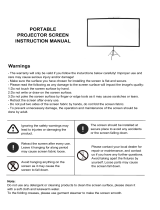Page is loading ...

TO THE INSTALLER: BE SURE TO LEAVE THIS MANUAL WITH THE OWNER.
4-Way ScreenWall
ElectriMask
To the Owner
Installation Instructions
Operating the Screen
Maintenance
OWNER’S MANUAL
To the Owner
Installation Instructions
Operating the Screen
Maintenance
4WSN-1005
To the Owner
Installation Instructions
Operating the Screen
Maintenance

Printed in U.S.A.
©2001-2005 Stewart Filmscreen Corporation
Stewart Filmscreen reserves the right to make changes to the product specified in this document.
From time to time, this document is updated. Current versions of documentation are posted on the Stewart Filmscreen website at
www.stewartfilm.com.

Contents
To the Owner . . . . . . . . . . . . . . . . . . . . . . . . . . . . . . . . . . . . . . 2
Preparing the Installation . . . . . . . . . . . . . . . . . . . . . . . . . . . . . 4
Step 1. Mounting the Frame . . . . . . . . . . . . . . . . . . . . . . . . . . 5
Step 2. Electrical Hook-up . . . . . . . . . . . . . . . . . . . . . . . . . . . 10
Step 3. Hanging the Frame on the Wall . . . . . . . . . . . . . . . . 16
Operating the Mask . . . . . . . . . . . . . . . . . . . . . . . . . . . . . . . . 17
Adjusting the Mask Extension . . . . . . . . . . . . . . . . . . . . . . . . 17
Screen Care and Cleaning . . . . . . . . . . . . . . . . . . . . . . . . . . 19
Troubleshooting . . . . . . . . . . . . . . . . . . . . . . . . . . . . . . . . . . . 20
4-Way ScreenWall ElectriMask: Owner’s Manual 1
4-Way ScreenWall
ElectriMask
OWNER’S MANUAL

Congratulations on your purchase of the finest optical viewing screen
available anywhere in the world!
Please take a moment to review this manual—it will help ensure you many
years of trouble-free service from your new Stewart Filmscreen product.
About your 4-Way ScreenWall ElectriMask
Your 4-Way ScreenWall ElectriMask is a fixed frame with both vertical and
horizontal masking panels, enabling the viewer to obtain any aspect ratio.
The term aspect ratio refers to the format (width to height) in which your
video sources are produced. The masking panels are controlled by three
separate motors, allowing maximum control and adjustability.
Figure 1: Masking systems
The sizes and weights of the various 4-Way ScreenWall ElectriMask models
are listed in the charts in Figure 2.
2 Stewart Filmscreen Corporation
TO THE OWNER
HDTV Image Size
16:9/1.78:1
HDTV Image Size
16:9/1.78:1
HDTV Image Size
16:9/1.78:1
1.33:1 Standard
Video NTSC
Format
Horizontal Masking System
Vertical Masking System
Converts
to
Converts
to
1.85:1 Widescreen
Format
2.35:1 Cinemascope
Format
Horizontal and Vertical Masking Systems
Converts
to

Figure 2: 4-Way ScreenWall ElectriMask models – sizes and weights
Note: This manual refers to “AC” to represent electrical power. Your
location may use 120 V, 220 V or other electrical power. Screen systems
are manufactured using the electrical power type specified for the location.
Use appropriate power sources for your location.
4-Way ScreenWall ElectriMask: Owner’s Manual 3
Model
Number
NTSC Image Size
4:3/1.33:1
Attainable
Image Size
Weight
4WSNH100-
49” x 87”
124.5 x 221 cm
Size Table: Row 1
130 lbs. / 59 kg
4WSNH110-
54” x 96”
137.2 x 243.8 cm
Size Table: Row 2
140 lbs. / 63.5 kg
4WSNH123-
60” x 107”
152.4 x 271.8 cm
Size Table: Row 3
150 lbs. / 68 kg
4WSNH135-
66” x 118”
167.6 x 300 cm
Size Table: Row 4
160 lbs. / 72..5 kg
Row
Diag.
Size 4:3 /
1.33/1
Diag.
Size 1.85:1
Diag.
Size 2.35.1
1
82” /
208.3 cm
49 x 65” /
124.5 x 165.1 cm
99” /
251.5 cm
47” x 87” /
119.4 x 221 cm
95” /
241.3 cm
37” x 87” /
94 x 221 cm
2
90” /
228.6 cm
54” x 72” /
137.2 x 182.9 cm
109” /
276.9 cm
52” x 96” /
132.1 x 243.8 cm
104” /
264.2 cm
41” x 96” /
104.1 x 243.8 cm
3
100” /
254 cm
60” x 80” /
152.4 x 203.2 cm
122” /
309.9 cm
58” x 107” /
147.3 x 271.8 cm
116” /
294.6 cm
45.5” x 107” /
115.6 x 271.8 cm
4
110” /
279.4 cm
66” x 88” /
167.6 x 223.5 cm
134” /
340.4 cm
64” x 118” /
162.6 x 299.7 cm
128” /
325.1 cm
50” x 118” /
127 x 299.7 cm
Variable Format (from 2.35:1 to 4.3)
Size Table: Attainable Aspect Ratios

Preparation
Specifications regarding the individual screen dimensions, weight, mounting
type, and controls are provided by the factory when the unit is ordered.
Before beginning the installation:
Check the specifications for the type of mounting and switch
control to be used.
Prepare the wall for electrical access to the motor(s) (audience
left).
Make sure there is a clean surface on which to unroll the screen.
Check the size and weight of the screen to be installed so that
you can plan for the number of people required for the mounting
procedure. You need at least two people to mount the smaller
screens; more are needed for larger, heavier screens.
You will need:
Enough ladders for the personnel supporting the screen during
the mounting process
A level
Fasteners appropriate for the surface on which the screen is
being mounted (See instructions for the type of mount for
recommendations.)
Phillips screwdriver
5/8” (1.6 cm) hex head screwdriver or Allen wrench
Unpacking
Remove the outer plastic covering and white wrapping paper surrounding
the frame unit, if any. Do not remove the screen from the cardboard
shipping tube until instructed to do so.
4 Stewart Filmscreen Corporation
PREPARING THE INSTALLATION
Before proceeding with the installation of this screen,
take time to thoroughly read and understand these
installation and operation instructions.
All electrical wiring installations must conform to local
and national codes and should be performed by
qualified service personnel.
There are no user-serviceable parts contained within
the unit.
Caution
During installation, do not place the unit on an unstable
cart, stand, table, or ladder. The unit may fall, causing injury
to a child or adult and damage to the unit.

4-Way ScreenWall ElectriMask: Owner’s Manual 5
Professional mounting techniques should be used. Stewart Filmscreen
Corporation cannot be liable for substandard or faulty installations.
Assembling the frame
Work in a clean area, making certain installers have clean hands and
clothes. Assemble the frame on the floor.
1. Connect the four pieces by matching the colored numbered dots
on the ends of the frame pieces. See Figure 3.
2. Secure with the supplied 1/2” (1.3 cm) Phillips pan head bolts.
STEP 1. MOUNTING THE FRAME
Figure 3: Assembling the frame

6 Stewart Filmscreen Corporation
Figure 4: Positioning the frame
Positioning the frame on the wall
1. Without the screen fabric attached, position the frame on the wall.
2. Make sure the unit is level and plumb. (You may need to use
shims between the brackets and the wall to achieve vertical
plumb).
3. Mark the position of the bracket holes on the wall. See Figure 4.
Note: Later, when the screen fabric is attached to the frame (next section),
you will hang the frame on the wall.
Caution
If the unit is not mounted so that it is level and plumb,
horizontal masking panels may jam on retraction.
Wall Bracket
Wall Bracket

4-Way ScreenWall ElectriMask: Owner’s Manual 7
Unpacking and unrolling the screen
The viewing side of the projection screen is rolled to the inside to protect
the optical coating. The screen is rolled lengthwise.
1. Remove the screen from the cardboard shipping tube.
2. On a clean floor, unroll screen viewing side up.
3. Allow the paper to unroll between screen back and the floor. (This
will keep the screen clean.) See Figure 5.
Figure 5: Unrolling the screen
Caution
Be careful not to touch or scratch the image surface
with fingernails.
Do not use any tools to fasten the screen to the frame.
Do not fold or crease the screen.

Attaching the screen to frame
1. Place the frame over the screen.
2. While lifting the frame with one hand, snap the screen into the
frame. Gently allow the screen to stretch onto the snaps. Do not
jerk the material, as it can rip. See Figure 6. Attach the snaps on
the top corners and top horizontal first, then lift the frame to a
vertical position to finish attaching the rest of the snaps.
8 Stewart Filmscreen Corporation
Figure 6: Snapping screen onto frame
Caution
Do not use any tools to fasten the screen to the frame.

Connecting the spring tension cable
1. Locate the spring tension cables on either side of the unit.
2. Connect the baby eye snap to the eyelet on the lower bottom of
the unit. See Figure 7. You will need to pull the cable slightly
(about 10 lbs. / 4.5 kg of tension).
3. Repeat for the other side.
4-Way ScreenWall ElectriMask: Owner’s Manual 9
Eyelet
Baby Eye Snap
Spring
Tension Cable
Figure 7: Connecting the spring tension cable

10 Stewart Filmscreen Corporation
Electrical hook-up is required for each mask roller motor. The vertical
masking systems have one roller motor at the top. Horizontal masking
systems have a roller motor at the top and one at the bottom.
A motor requires standard AC power. All connections are made to the motor
cables on the side of the unit (audience left).
There are several kinds of switch controls available. Follow the installation
procedure for the type of switch control you will install.
General suggestions for wiring:
Soldering is recommended.
The use of wire nuts is acceptable.
STEP 2. ELECTRICAL HOOK-UP
Caution
Professional techniques need to be used when making any
electrical connection. A qualified electrician should perform
these procedures.
Be sure to follow all standard safety procedures for
installing electrical devices.
Do not disassemble or alter the configuration of the motor
or the unit's electrical connections. This may cause injury to
you or damage to the product.
The electrical connection should be made only to the type
of power source indicated on the marking label.
Figure 8: Electrical connections
Horizontal Mask Connection
Vertical Mask Connection
Horizontal Mask Connection

Installing the high voltage switch control (standard)
A standard 3-position wall switch is supplied. The high-voltage control is
connected to the electrical source. It alternates directions of mask motion by
means of the hot lead, using the 3-position switch.
Preparing the connection
Before making the electrical connections, you need:
An available AC constant power source
A 4-conductor romex or motor connector cable (14 gauge
recommended)
Making the connections
Figure 9 illustrates the connections.
1.Connect the wall switch to the AC constant power source.
2.Connect the wall switch to the mask unit’s electrical cable.
3.Repeat steps 1 and 2 for each motor connection.
4-Way ScreenWall ElectriMask: Owner’s Manual 11
Figure 9: High voltage control wiring diagram
Screen Switch
DOWN-Black
UP-Red
Line (Hot)
COMMON-White Neutral
GROUND-Green
AC Power

12 Stewart Filmscreen Corporation
Installing the low-voltage 3-button switch option
The optional Stewart Filmscreen low-voltage control allows the use of low-
voltage wire to connect to the supplied 3-position momentary wall switch.
Preparing the connection
Before making the electrical connections, you need:
An available AC constant power source
A 4-conductor switch hook-up cable (4-conductor bell wire or
category 5 cable is typically used for long runs)
A 4-conductor high-voltage hook-up cable, if the control is to be
mounted at a location away from the frame
Cat 5, multi-conductor unshielded, or similar type electronic cable
can be used to connect the 3-button switch to the LVC. The
recommended wire gauge is 20 to 24 AWG. Use plenum-rated
cable when required.
Making the connection
Figure 10 illustrates the connections.
1. Mount the low-voltage control box near the mask.
2.Connect the low-voltage control box to the mask by connecting
the mask motor power leads to the power strip terminal block
located on the circuit board of the control box.
3.Connect the low voltage control box to the AC power source by
connecting the AC line voltage to the power strip terminal block
located on the circuit board of the control box.
4.Connect the switch to the low-voltage control box.
5.A parallel connection to an outboard audio-visual switching
network can be made at this time. (optional) Use only momentary
switches for this option.
Figure 10: Low voltage 3-button switch wiring
3-button
Momentary Switch
AC Power
Line
R/F Input
InfraRed Input
Low Voltage
Switching
Neutral
COMMON-White
UP-Red
DOWN-Black
GROUND-Green
STOP-Yellow
COMMON-White
UP-Red
DOWN-Black
4 Conductor Hook-up Cable
20-24ga Recommended
Category 5 Typically Used
(NOT Supplied)
Low Voltage Control Box

4-Way ScreenWall ElectriMask: Owner’s Manual 13
Figure 11: Infrared remote control wiring
3-Button
Momentary Switch
Infrared Sensor
Infrared Remote Control
Installing the infrared remote control option
The optional Stewart Filmscreen infrared remote control allows control of
the screens from anywhere in the room.
Note: The distance between the hand-held remote control and the receiver
can be up to 50 feet / 15.2m. It is necessary to have uninterrupted line-of-
sight between the remote and the receiver.
Preparing the connection
Refer to the previous section on “Installing the low voltage 3-button switch
option.”
Making the connection
Figure 11 illustrates the connections.
1.Mount the low-voltage control box near the mask.
2.Mount the infrared (IR) eye sensor near the mask.
3.Connect the low-voltage control box to the mask by connecting
the mask motor power leads to the power strip terminal block
located on the circuit board of the control box.
4.Connect the IR eye sensor to the small black plug-in module
located next to the switch input on the circuit board.
5.Connect the low voltage control box to the AC power source by
connecting the AC line voltage to the power strip terminal block
located on the circuit board of the control box.
6.Connect the switch to the low-voltage control box.
AC Power
Line
R/F Input
InfraRed Input
Low Voltage
Switching
Neutral
COMMON-White
UP-Red
DOWN-Black
GROUND-Green
STOP-Yellow
COMMON-White
UP-Red
DOWN-Black
4 Conductor Hook-up
20-24ga Recommended
Category 5 Typically Used
(NOT Supplied)
Low Voltage Control Box

Installing the Multi-Channel Infrared Remote control option
The optional Stewart Filmscreen Multi-Channel Infrared Remote control
allows control of the screens from anywhere in the room.
Note: The distance between the hand-held remote control and the receiver
can be up to 50 feet / 15 m. It is necessary to have uninterrupted line-of-
sight between the remote and the receiver.
Preparing the connection
Before making the electrical connections, you need:
An available AC constant power source
A 4-conductor switch hook-up cable (4-conductor bell wire or
category 5 cable is typically used for long runs)
Wire nuts
Making the connection
Figure 12 illustrates the connections.
Note: The IR Channel Selection Switches must be set at different channels.
The factory sets them at 1 and 2.
1. Mount each Multi-Channel Infrared Control box near the screen.
2. Mount each infrared (IR) eye sensor near the screen.
3.Use wire nuts to connect the screen motor power leads to the
MCIR unit leads.
4.Connect each IR eye sensor to the plug-in module located on the
board.
5.Connect the MCIR boards to the AC power source by connecting
the AC line voltage to the black and white wires on the board.
14 Stewart Filmscreen Corporation
Figure 12: Multi-Channel Infrared Remote control wiring
MCIR Control Board
8-Button Infrared
Remote Control
Infrared
Sensor
Optional
RF Input
IR Channel
Selector
Switch
IR Sensor
Connector
Optional
3-button
Switch Input
AC Power
Black
Common White
UP-Brown
DOWN-Red
DOWN-Black
Neutral

4-Way ScreenWall ElectriMask: Owner’s Manual 15
Connecting the Video Interface Control System (VICS)
Note: The VICS option should not be used for the horizontal masking
system.
The VICS enables up and down operation of the mask in conjunction with a
projector, tuner, VCR, cable box, or switched AC outlet.
Preparing the connection
Before making the electrical connections, you need:
An available AC constant power source
A 4-conductor cable (14ga)
Making the connection
Figure 13 illustrates the connections.
1. Use a screwdriver to open the VICS unit.
2. Feed the other end of the 4-conductor cable through the romex
connector on the VICS unit.
3. Connect wires to the terminal block. For horizontal masking
panels, connect the black motor lead to the black terminal block
and the red motor lead to the red terminal block.For vertical
masking panels, connect the red motor lead to the black terminal
block and the black motor lead to the red terminal block.
4. Secure the clamp on the romex connector.
5. Replace the cover on the VICS.
6. Plug the AC power cord of the VICS into the AC outlet.
7. Attach the 12V trigger wire to the jack in the VICS.
To AC Power Source
To 12V Trigger Wire to
Projector
Romex Connector
4-Conductor Cable (14ga Recommended)
Terminal Block
LED
Figure 13: VICS connection
4-pin conductors

1. Attach the ScreenWall ElectriMask to the wall using the
appropriate fasteners (hex lag screws, wall anchors, molly bolts,
wood carriage screws, etc.) through the wall mounting brackets.
16 Stewart Filmscreen Corporation
Figure 14: Hanging the screen
STEP 3. HANGING THE FRAME ON THE WALL

The method you use to raise and lower a mask depends on the type of
switch control device you have selected. When you lower or retract a mask,
it will stop at its preset limit.
Note: The horizontal masking panels move more slowly than the vertical
masking panels. The slower motion allows you to adjust the image area
with greater precision.
The motor is designed to be used for short operations such as positioning
the masks in preparation for viewing. The motor is not designed for
continuous duty. If the motor operates continually for more than a few
minutes, it may automatically shut off to prevent damage from overheating.
If the motor occasionally needs to be run more than normal, for example
during initial setup and positioning, allow time for the motor to cool down.
In general, when a mask is not in use, you should store it in the fully
retracted position.
The extension and retraction limit switches have been preset at the factory.
In general, we advise you to avoid readjusting these switches.
In some cases, to enable proper alignment of the displayed image on the
screen, you may need to adjust the extension of a mask. If adjustment to
the extension is necessary, carefully follow these instructions.
4-Way ScreenWall ElectriMask: Owner’s Manual 17
OPERATING THE MASK
Caution
Do not operate the motor when any of the following
occurs:
The unit emits any smoke, heat, abnormal noise or
unusual odor.
The unit is damaged in some way, such as damage
from a water leak.
If any of these situations occur, call a qualified service
person.
Caution
Improper adjustment of the limit switches can cause
irreparable damage to a mask itself, resulting in voiding the
factory warranty.
Warning!
A mask is fully retracted
when the batten is
behind the panel of the
frame. Do not attempt
adjustments with a
retraction (UP) limit
switch that will further
retract a mask. Incorrect
adjustment of that
switch will cause panel
damage. Please consult
the factory if you have
any questions.
ADJUSTING THE MASK EXTENSION

18 Stewart Filmscreen Corporation
Modifying the extension of the mask
You can increase the extension of a mask up to 3" / 7.6 cm past the factory
preset stop, or you can decrease the extension from the factory preset stop.
Do not attempt to modify a mask extension beyond these recommended
amounts.
The limit switches are located on the head of the motor and can be
accessed through openings located on the left side of the frame, as shown
in Figure 15.
Horizontal mask units have limit switches at the top and bottom of the
frame, a set for each roller tube.
To increase a mask's fully extended (mask down) stop position:
1. Lower the mask to its current stop position.
2. Locate the down limit switch(es) located on the left side of the
frame. Refer to 2, 4, or 5 as appropriate in Figure 15. Use a
screwdriver to turn the switch in a counterclockwise direction. If
the power is on, the mask will drop incrementally as the switch is
turned.
Note: One complete turn of the switch will make approximately a
1/2" / 1.3 cm change in the mask’s stop position.
To decrease the mask extension:
1. Lower and stop the panel when it is extended about halfway
down.
2. Locate the down limit switch(es) located on the left side of the
frame. Refer to 2, 4, or 5 as appropriate in Figure 15. Use a
screwdriver to turn the switch in a clockwise direction.
Note: One complete turn of the switch will make approximately a
1/2" / 1.3 cm change in the mask’s stop position.
3. Activate the mask in the down direction until it reaches the newly
reduced stop position. Repeat this procedure until the desired
stop position is reached.
Once you have made the adjustment, whenever you lower the mask, it will
automatically stop at the new position.
Note: It is recommended that you make a note of any changes made to the
factory preset.
Figure 15: DOWN limit switches
are 2, 4, and 5.
Screen
Horizontal Mask
Horizontal Mask
Vertical Mask
Warning
The UP limit switch(es) retract the batten(s) further into the
unit. Adjusting them is not advised. Refer to 1, 3, or 6 as
appropriate in Figure 15.
1
2
3
4
5
6
/