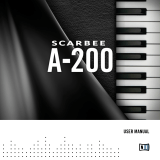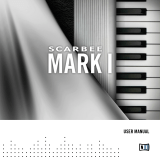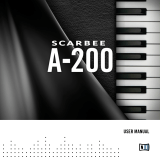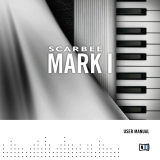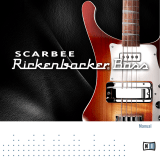USER MANUAL

The information in this document is subject to change without notice and does not represent a
commitment on the part of Native Instruments GmbH. The software described by this document is
subject to a License Agreement and may not be copied to other media. No part of this publication
may be copied, reproduced or otherwise transmitted or recorded, for any purpose, without prior
written permission by Native Instruments GmbH, hereinafter referred to as Native Instruments.
Manual written by: Thomas Hansen Skarbye
Edited by: Patryk Korman
Document Version: 1.0 (02/2010)
Product Version: 1.0 (02/2010)
Special thanks to the Beta Test Team, who were invaluable not just in tracking down bugs, but in
making this a better product.

Germany
Native Instruments GmbH
Schlesische Str. 28
D-10997 Berlin
Germany
info@native-instruments.de
www.native-instruments.de
USA
Native Instruments North America, Inc.
5631 Hollywood Boulevard
Los Angeles, CA 90028
USA
sales@native-instruments.com
www.native-instruments.com
© Native Instruments GmbH, 2010. All rights reserved.

Scarbee Clavinet and Pianet - User Manual – IV
Table Of Contents
1 Introduction(Clavinet).......................................................................................................6
2 Introduction(Pianet).........................................................................................................9
3 Controls(Clavinet)..........................................................................................................12
3.1 SustainPedal.......................................................................................................12
3.2 PitchBend............................................................................................................ 12
3.3 BassString........................................................................................................... 12
3.4 Mute.................................................................................................................... 13
3.5 “OffCenter”StringStrike......................................................................................13
3.6 Click.................................................................................................................... 13
3.7 Pickups................................................................................................................14
3.8 FilterSwitches...................................................................................................... 15
3.9 OriginalNoiseAdjustment.....................................................................................16
4 Controls(Pianet)............................................................................................................. 17
4.1 SustainPedal.......................................................................................................17
4.2 Click.................................................................................................................... 17
4.3 OriginalNoiseAdjustment.....................................................................................18
4.4 Tremolo................................................................................................................18

Scarbee Clavinet and Pianet - User Manual – V
5 Effects(ClavinetandPianet)........................................................................................... 19
5.1 Reverb.................................................................................................................. 19
5.2 Delay....................................................................................................................20
5.3 Pan......................................................................................................................20
5.4 Auto-Wah..............................................................................................................21
5.5 Compressor..........................................................................................................21
5.6 Chorus..................................................................................................................22
5.7 Distortion.............................................................................................................22
5.8 Phaser..................................................................................................................23
5.9 Amp.....................................................................................................................23
6 Credits...........................................................................................................................24

Scarbee Clavinet and Pianet – User Manual – 6
1 Introduction (Clavinet)
Scarbee Clavinet is a unique and totally authentic reproduction of the most funky keyboard
ever made, recreating not only its signature sound but also the unique dynamic response of
the original instrument. It has a big round twanging bottom and a wiry and tight top end. For
many, this is as close as they will ever get to a sound which could compete with the cut of
an electric guitar. The sharp tone and the percussive playing style made it a rst choice for
many funk recordings, where it complemented funk guitar rhythms like no other instrument.
These days, it’s a testament to the unique and legendary status of the original instrument
and the music to which it was part of. Virtually every synthesizer you power up has a program
called “clav.” Thankfully, the Scarbee Clavinet preserves the true sound of the instrument
for generations of keyboard players to come. Of course, as most electro-mechanical instru-
ments, the original instrument had it’s shortcomings: it was quite a heavy beast considering its
svelte dimensions. Now Scarbee Clavinet weighs just a few grams ;). The original instrument
suffered from the usual wear and tear you might expect from an instrument of this design.
Most commonly, strings rusted, went out of tune and broke, keys broke under performance
stress or froze due to wear in the rubber key guides, and rubber hammer tips split, causing
notes to stick or sound dead. The Scarbee Clavinet was in perfect condition when sampled
and will sound that way forever. No tuning problems, no broken strings, no hammer tips to
cut up and install—just load it and play. The original instrument’s output lasted only as long
SPRACHE IN Paragraph-Style “05 - STANDARD Fließtext” passend einstellen

Scarbee Clavinet and Pianet – User Manual – 7
as the 9 volt battery powering its preamp. No battery meant no sound. Just like the single
pole pickups found on electric guitars, the original instrument’s pickups had a tendency to
amplify transformer noise and any other type of hiss and hum within range, leading to a
niche business for the instrument’s tweaking with improved RF shielding inside the instru-
ment’s housing. The original had a very specic sonic envelope, and it could not be used in
conjunction with a piano style sustain pedal. Now that Scarbee has poured the funk machine
into the more uid environment of a sampler, the original’s classic tone is available for far
more experimental approaches to synthesis, from envelope alteration to lter modication
to layering to just about anything your imagination can bring to bear. The sound is one of
the most easily identiable and unique amongst classic keyboards. Although its legendary
status and popularity have led to frequent imitation and sampling, until now the essence and
vibrant dynamics of the original keyboard have never truly been captured. Just as we did with
the MARK I, the A-200 and Scarbee Pianet, the Scarbee Clavinet delivers the sound of the
original in the kind of vivid and inspiring detail which—once you’ve started playing—you will
see you want to play on, and on, and on.
How much detail is there in the instrument?
In order to accurately reproduce the original keyboard’s dynamics, both the sustained and
release sounds have been sampled at up to 20 different sustained velocities—including
samples of the occasional ‘off center’ string strike, a well known characteristic of the original
instrument. All samples are full length (no loops) and with the Clavinet, Scarbee introduces
“Horizontal Release Technology,” whereby release samples are chosen from the wave pool
depending on how long a key has been held. This allows a staccato played note to create a
different release tone than a note sustained for a longer period. To achieve this, each key
sampled on the Scarbee Clavinet has 24 release samples assigned to it! This was the only
way to reproduce the very special action and soul of the original instrument. We sampled each
of the four standard pickup settings: Lower, Upper, Both (out of phase) and Both, each in a
standard version and a version with mutebar switched ON, resulting in 8 unique sounds! We
also made it possible to switch Standard/Mute modes with the Mod-Wheel. In addition we
have created a set of Impulse Responses for the KONTAKT 4 Convolution effect, which offers
you an exact simulation of the original and very special Filter/EQ on the original instrument.

Scarbee Clavinet and Pianet – User Manual – 8
RESTORATION
From the start we had decided to sample the black and metal colored “road” model of the
original instrument because it was better shielded and more recent. And I managed to get
a great looking instrument, it looked almost new. I spent the Christmas holidays to change
strings and hammers, which seriously stressed my back. Then I started the initial recordings,
but it just didn’t sound as good as the recording clips I had from my friend Christian Vinten’s
recently restored version, the classic wooden one. I went to see my friend Preben Lyngmark,
who had two of the wooden ones in his repair shop and we compared both models directly,
with the result that they did sound different. We discovered a slightly different preamp and
modied the road one’s amp to our liking. But still the sound was not right—probably due to
the metal case of my version. Although Preben did a great job (as usual), we never got the
road version to sound as good as the wooden one, so one day I called Christian and begged
him to lend me his instrument for a few months...(it took a year before I returned it). Preben
now replaced a single transistor in the preamp to reduce noise a little bit. Another problem
was that sometimes the switches wouldn’t work. Fortunately we could xed that. The original
is driven by a 9 Volt battery (!) and we had to change it quite often to avoid bad sound...
Changing the rubber hammers was easy, but the green yarn (wow), each string had to be put
through very gently and in exactly the right way, was a headache. If any of this got broken, it
would have been a complete disaster, the yarn is the damper of the strings! The strings came
in four sizes: three different bass gauges and one treble string. It was no fun at all to replace
those. Tuning the instrument was also quite cumbersome; some of the strings were very hard
to turn and you had the feeling they would break any second. I had to retune pretty often
while sampling, but in the end the instrument sounded as if it came directly from the factory.

Scarbee Clavinet and Pianet – User Manual – 9
2 Introduction (Pianet)
One day I received a mail from Dave Stewart, who had reviewed Scarbee MARK 1 and the
A-200 (they had other names in earlier versions) for Sound On Sound magazine and awarded
them both with ve stars. In the mail Dave asked me if I could do him a favor and bring his
beloved electric piano back to life and sample it for him. How could I say no? Back in the
70s, Dave’s keyboard rig consisted of an organ and this rare electric piano, both of which were
often played through effect pedals. This specic instrument was featured on all of Dave’s early
bands’ albums (including Hateld & The North’s legendary “The Rotters’ Club”), and was an
intrinsic part of his keyboard sound for many years. Dave’s original instrument, manufactured
in 1968-69, has been restored to full working order and was sampled extensively for this
keyboard collection. Dave says: “It’s great to play this delightful old instrument again—thanks
to Thomas’ meticulous restoration and painstaking sampling, it sounds as clean, rich and
vibrant as the day I bought it!” Dave Stewart is a UK keyboardist/composer who rst came
to the public’s attention in the early ‘70s as a member of the experimental rock groups Egg,
Hateld & The North and National Health. The Scarbee Pianet has a sound that sonically
lies somewhere between the reedy bite of the Scarbee A-200 and the purer bell tone of the
Scarbee MARK I. The result is a vibraphone type tone with a very percussive envelope and
almost no dynamic response due to its sticky hammers. Although more portable than either
of these pianos, the instrument’s lack of a sustain pedal and limited dynamic response often

Scarbee Clavinet and Pianet – User Manual – 10
saw it dismissed by the pros. On the other hand, its smaller size and lower cost made it the
rst electric piano owned by many. Being an electro-mechanical beast, the original piano
had its troubles. Sometimes a sticky pad would tear loose from the key. Other times, when
the adhesive on the pads dried out, reeds would be dropped sooner or later, creating a much
softer note and uneven keyboard response. Worn reeds were almost impossible to tune, and
replacement or soldering was quite time consuming. Rust plagued the reeds of any piano in
proximity to the ocean, and pickups tended to pick up more than just the dulcet bell tone of
reed vibration. The Scarbee Pianet not only leaves those electro mechanical woes behind,
providing a clean, accurate 24 bit full length, multi sampled, multi velocity reproduction of
the original, but it also adds new possibilities for the adventurous keyboardist in terms of vari-
able envelope shapes, lters, tunings, modulation, patch layering and even (nally) a sustain
pedal. With the fusion of classic tone and cutting edge programming options, the Scarbee
Pianet may yet get its “day in the sun.”
How much detail is there in the instrument?
Well, this unique keyboard used a special technique to produce its charming sound: so-called
(rubber-made) “sticky hammers” lifted the tine—more or less like a Harpsichord and when
a hammer released its tine, its classic sound was produced. This technique means that the
instrument is virtually without dynamics, but even so, it has got a really cool sound! As with
the Scarbee MARK 1 and Scarbee Clavinet, Scarbee Pianet takes advantage of the “Horizontal
Release Technology,” whereby different release samples are chosen from the wave pool de-
pending on how long a key has been held—allowing a staccato played note to create a differ-
ent release tone compared to a note which is sustained for a longer period. This technology
makes it possible to imitate the action of these keyboards. The result is a very inspiring and
authentic playing experience, which we nd is very important when creating music. Due to
the simple mechanical design of the instrument, it was only necessary to sample ve release
sounds per key to obtain a perfect simulation of the original keyboard.
RESTORATION
As usually, Preben Lyngmark from Musikpartner was giving me a helping hand and managed
to x a broken power cable and to clean the outputs. He also could explain some inside quirks
of the keyboard; For some reason the output was loudest when inserting the foot-swell jack

Scarbee Clavinet and Pianet – User Manual – 11
(a tip from the owner). Carefully we pulled out the shielded top. Looking inside, we saw the
two contacts: Power On and Vibrato. No gradual setting of the vibrato, either On or OFF! The
power supply was actually very quiet, no hum so no need for changes. The preamp produced
strange noise from time to time and at one point I thought I would never be able to nish
the project. The instrument had no real Dampers except for a blue felt to rest on. The reeds
were very similar to the A-200 reeds—tuning the instrument is equally fun. Thankfully this
one was tuned perfectly straight away! But when we received the instrument, it didn’t make
a single sound. The reason was that all the rubber hammers were worn out. I could lift them
off the reeds without tools. It was magic when I had put on all the new sticky hammers I
ordered from the USA. I just instantly loved the sound!

Scarbee Clavinet and Pianet – User Manual – 12
3 Controls (Clavinet)
3.1 Sustain Pedal
Although the original had no such pedal, we have off course added this feature to the instru-
ment.
3.2 Pitch Bend
If you press a key harder on the original instrument, the note will pitch slightly. We have
recreated this to be controlled with aftertouch. We also made it possible to use normal pitch
bend and play in the style of George Duke, who played live on a special transparent version
of the instrument with a giant vibrato arm attached.
3.3 Bass String
Since the original instrument was sampled with new strings for a bright and crisp sound,
there is a signicant difference in volume (at least 8 dB) between the hardest velocity of the
the bass strings (F0-D#2) and the much thinner treble string. In real life you would adjust
your playing style so that the left hand plays more softly, but it has often been a wish among
musicians to be able to adjust the volume of the bass strings. This is now possible.

Scarbee Clavinet and Pianet – User Manual – 13
LEVEL: Here you can adjust the volume of the bass strings (F0-D#2). Don’t turn it completely
down, as the relative levels of all velocities then will be attened out and show velocity—which
isn’t good at all. A level between -0 dB to -5 dB should work ne for most players.
3.4 Mute
To the right of the keys on the original instrument you have a Mutebar. By pressing it the
sound will be muted. We recorded all sounds with the Mutebar on and you can switch between
normal and muted sound using the Mod-Wheel.
Off/On: whether to use mute. Click on and off. You can also use modulation wheel CC01 to
control this.
3.5 “Off Center” String Strike
Musicians who have played the real instrument probably remember the occasional “off cen-
ter” string strike, a well known characteristic of the original instrument. We have included
that too and programmed it to appear as often as within the original instrument. And since
we didn’t use random “round-robin” features, but instead mapped it to particular velocities
it now is possible to edit the sound away—if you think that your track wasn’t quite perfect...
3.6 Click
When playing the original instrument with the Mutebar ON, you get much more clicks on the
release of the string, even on a well adjusted instrument. This is probably due to the fact that

Scarbee Clavinet and Pianet – User Manual – 14
the Mutebar presses strings a bit closer to the board making the escape shorter. This only
affects the thinner Treble strings (from E2 up).
Level: Determines the level of the click that comes when the rubber hammer tips suck hard
on a string. Original recording level of the click is middle position.
3.7 Pickups
Select between the 4 pickups. There are 2 single pickups; Lower/Upper and 2 dual pickups:
Out of phase / normal
•
Lowerpickup: for a warm sound. Use key-switch C7 to select it directly from your key-
board.
•
Upperpickup: for a bright sound. Use key-switch D7 to select it directly from your key-
board.
•
Bothpickups(outofphase): for kind of a thin sound. Use key-switch E7 to select it di-
rectly from your keyboard.
•
Bothpickups:forafullsound. Use key-switch F7 to select it directly from your keyboard.

Scarbee Clavinet and Pianet – User Manual – 15
3.8 Filter Switches
Like on the original instrument, you can use these four switches to lter out different frequen-
cies to change the overall sound.
•
Brilliance: Turn this off to lter out high treble frequency. You can use the keyswitches
G7-C8 to set the preferred lter combination, but you must press all four keys simultane-
ously. It’s not possible to toggle the switches on/off one by one from the keyboard. You
can only do this via the interface. The Keyswitch is G7.
• Treble: Turn this off to lter out treble frequency. You can use the keyswitches G7-C8 to
set the preferred lter combination, but you must press all 4 keys simultaneously. It’s not
possible to toggle the switches on/off one by one from the keyboard. You can only do this
via the interface. The Keyswitch is A7.
•
Medium: Turn this off to lter out middle tone frequency. You can use the keyswitches
G7-C8 to set the preferred lter combination, but you must press all four keys simultane-
ously. It’s not possible to toggle the switches on/off one by one from the keyboard. You
can only do this via the interface. The Keyswitch is B7.
•
Soft: Turn this off to lter out bass frequency. You can use the keyswitches G7-C8 to set
the preferred lter combination, but you must press all four keys simultaneously. It’s not
possible to toggle the switches on/off one by one from the keyboard. You can only do this
via the interface. The Keyswitch is C8.

Scarbee Clavinet and Pianet – User Manual – 16
3.9 Original Noise Adjustment
For the Scarbee Clavinet, we recorded the original noise before we removed the noise from
the samples using sophisticated noise-reduction. We made certain that samples were not
degraded in quality after removing the noise, not even the highest frequencies.
The default setting is the exact original level of noise. Noise will play along with other samples
when you hit a key and since the noise sample is mapped to 1 note polyphony, you always
get the same amount of noise no matter whether you play 1 key or 30. Feel the magic when
turning down the noise to zero!
• InstrumentNoiselevel: move the knob to set the level of the hum & hiss noise. Original
recording level of the noise is middle position.
•
InstrumentNoiserelease: move the knob to set the release time of the noise. Default
setting is middle. If you want noise to be present the whole time in a song or on stage
you should turn the knob beyond middle position.

Scarbee Clavinet and Pianet – User Manual – 17
4 Controls (Pianet)
4.1 Sustain Pedal
Although the original had no such pedal, we have off course added this feature.
4.2 Click
The original instrument used a special technique to produce its charming sound: So called
“Sticky hammers” (made from rubber) sucked the tine, more or less like a Harpsichord and
when the hammer lifts from the tine the sound is produced. This means that the instrument
is virtually without dynamics, but a cool sound indeed! However, the release sound can be
a bit annoying since it almost sounds like a click. Therefore we decided to add an option for
the Pianet to turn down the click—but off course we recommend keeping it natural as it adds
charm to the sound.
Level: Determines the level of the click that comes when the sticky rubber sucks hard on the
reed. Original recording level of the noise is middle position.

Scarbee Clavinet and Pianet – User Manual – 18
4.3 Original Noise Adjustment
For the Scarbee Pianet, we recorded the original noise before we removed the noise from the
samples using clever noise-reduction. We made certain that samples were not degraded in
quality after removing the noise, not even the highest frequencies.
The default setting is the exact original level of noise. Noise will play along with other samples
when you hit a key and since the noise sample is mapped to 1-note polyphony, you always
get the same amount of noise no matter if you play 1 key or 30. Feel the magic when you
turn down noise to zero!
• InstrumentNoiseLevel: move the knob to set the level of the hum & hiss noise. Original
recording level of the noise is middle position.
•
InstrumentNoiseRelease: move the knob to set the release time of the noise. Default
setting is middle. If you want noise to be present the whole time in a song or on stage
you should turn the knob beyond middle position.
4.4 Tremolo
Intensity: We recreated the Vibrato amount and speed of the original instrument for total au-
thenticity. Move the knob to set the modulation intensity. You can also use modulation wheel
CC#1 to control this. Notice that on the original electric piano there was just one setting which
is around Mod-Wheel value 64 (middle).

Scarbee Clavinet and Pianet – User Manual – 19
5 Effects (Clavinet and Pianet)
In this new edition released by Native Instruments we have included some cool effects to
make the instrument sound even better!
• FXType: switches between Send and Insert effect pages
• EffectPreset: selects between ten FX presets. It is possible to save ve User presets.
5.1 Reverb
•
Size: Determines the room size by setting the length of the reverb. Higher values simulate
larger rooms, lower values smaller rooms.
• Level: Sets the level of the reverb.

Scarbee Clavinet and Pianet – User Manual – 20
5.2 Delay
•
Time: Determines the interval in milliseconds between hearing the straight signal and the
rst delay of the delayed signal. This Parameter can be synchronized to an external MIDI
clock. Click on the arrow to select the time value from the menu.
•
Feedback: Sends a portion of the output back into the input of the delay line, which cre-
ates repeating echoes. A value of zero produces only one echo, higher values give mul-
tiple echoes.
• Level: Sets the level of the delay signal.
5.3 Pan
•
Level: move the knob to set the modulation intensity. Higher values will pan further to
the sides.
• Speed: Determines the speed of the panning. This Parameter can be synchronized to an
external MIDI clock. Click on arrow to select time value from the menu.
Page is loading ...
Page is loading ...
Page is loading ...
Page is loading ...
/