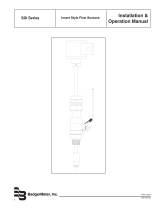Page is loading ...

PRODUCT MANUAL
Includes
Conguration Software
www.macemeters.com
Measuring & Control Equipment (MACE) P/L
PO Box 911, Pennant Hills
NSW 1715, Australia
Ph: (02) 9658 1234 Fax: (02) 9651 7989
Email: [email protected]om
www.macemeters.com
Mace USA LLC
PO Box 7144
Overland Park, KS 66207
United States of America
Ph: 888 440 4215 Fax: 888 440 6999
Email: [email protected]
www.maceusa.com
Part No. 825-322 Rev 3.1

Mace Xci PRODUCT MANUAL Mace Xci PRODUCT MANUAL
XCi Product Manual - Interactive PDF
This user manual is setup as an interactive PDF. The user can click on
any of the “Chapters” in the table of contents to navigate directly to the
corresponding page.
To return to the table of contents click on the “Contents” button at the
bottom of each page.
Essential Reading
Section A: The XCi Device
Section B: Doppler Ultrasonic Velocity Sensors
- Only necessary if installing MACE Doppler ultrasonic velocity sensors
Section C: Flocom+ Software
Section D: FloSeries3 Cards
- Chapter 14.0 Introduction to FloSeries3 cards
- Chapter 15.0 Installing FloSeries3 cards
- The chapter/s relevant to the FloSeries3 card/s in your XCi device

MACE XCi Product Manual
Product Support
Should you experience diculty in using this product, please contact your
local MACE vendor. We also welcome feedback from customers who feel that
their experience may provide an improvement to the product or may be
benecial to other users.
NOTE: MACE strongly recommends that users register for Software
Updates on the “Support” page of the www.macemeters.com
website. Releases of product enhancements occur periodically and we
recommend that these are uploaded into your XCi device.
Please go to www.macemeters.com
Disclaimer
No warranties of any nature are extended by this document.
Measuring and Control Equipment Co. Pty. Ltd. (MACE) will not accept any nancial or other responsibility that may be the result
of your use of this information, including direct, indirect, special or consequential damages.
You must be careful to ensure that the use of this information complies with the laws, rules and regulations of the jurisdictions
with respect to which it is used. MACE assumes no responsibility for personal or property damage caused by the misuse of this
equipment.
Copyright
Information in this document is subject to change without notice. The software described in this document is furnished under
a license agreement or nondisclosure agreement. The software may be used or copied only in accordance with the terms of
those agreements. No part of this publication may be reproduced, stored in a retrieval system, or transmitted in any form or any
means electronic or mechanical, including photocopying and recording for any purpose other than the purchaser’s personal use
without the written permission of Measuring & Control Equipment P/L.
Copyright © 1996-2011. MACE P/L. All rights reserved.
Windows is a registered trademark of Microsoft Corporation in the United States and other countries.
WARNINGS
Water damage
MACE recommends that the XCi device be mounted above known ood peak
levels. MACE will not be liable for damage caused by ooding. (The unit is
weatherproof, but NOT waterproof and should NOT be submerged).
Sunlight
MACE recommends that the XCi device be mounted so that the LCD faces in a
direction away from direct sunlight (ie South in the Southern Hemisphere and
North in the Northern Hemisphere).
Cable damage
MACE recommends that all cables be appropriately routed through electrical
conduit or other similar mechanism. MACE will not be liable for damage to
cables, especially if it is caused by vehicles, digging implements, animals or
debris in the pipe or channel.
Insects and moisture
After the XCi system has been installed and fully tested, MACE recommends
the use of expanding “space ller” foam down the rst 5 to 10cm (2 to 4 “) of the
conduit or mounting pole to prevent insect/moisture ingress.
Battery life
Care must be taken when a mains power supply is used to charge the internal
battery instead of a solar panel. If the mains power remains disconnected for an
extended period of time, the internal battery may be permanently damaged.
Electromagnetic compatibility (EMC)
This is a Class A product. In a domestic environment this product may cause
radio interference in which case the user may be required to take adequate
measures.
Intrinsic Safety
The XCi is NOT an intrinsically safe instrument and should not be installed in
hazardous (explosive) environments. Should an intrinsically safe instrument be
required, MACE can oer other instruments with this approval level.
Mace Xci PRODUCT MANUAL Mace Xci PRODUCT MANUAL

About Doppler ultrasonics
MACE XCi devices utilise the Doppler Eect to measure velocity of stream ows.
The Doppler Eect (after C. J. Doppler 1803-53) is dened as, “the apparent
change in the frequency of sound or electromagnetic radiation due to relative
motion between the source and the observer” (Uvarov & Isaacs (1986).
Dictionary of Science).
The MACE Doppler ultrasonic velocity sensors transmit an ultrasonic (sound)
wave into the ow. This sound wave is reected by acoustically reective
particles (e.g. air bubbles, suspended solids) and the instrument detects the
reected frequencies. The dierence between the transmitted frequency and the
received frequencies is directly proportional to the velocity of the
stream ow.
In full or partially full pipes, the velocity of the stream ow varies markedly across
the cross-section of the pipe. Typically, velocity is zero along the wall of the pipe
and increases to a maximum at or about the centre of the pipe. MACE Doppler
ultrasonic velocity sensors receive reected frequencies from particles moving
at these dierent velocities. The greater the area of ow moving at a particular
velocity, the greater the number of reections with the respective frequency shift.
The average velocity of the stream is therefore calculated by averaging those
frequency reections received across the whole stream prole.
In laymans terms a simple analogy for the way MACE Doppler ultrasonics operate
is that it’s similar to “switching on a ashlight in a fog”. Any reective particle that
moves within the “beam” will be seen by the ultrasonic sensor. MACE Doppler
ultrasonic velocity sensors provide a true average stream velocity.
About MACE
MACE is an family company founded in 1968 by electrical and mechanical
engineer Lawrence Campbell who recognized the importance of ow
measurement and ow monitoring in the global environment.
For 40 years MACE has designed and manufactured electronic monitoring
instrumentation including ultrasonic ow meters, data loggers and controllers.
Continued commitment to research and development over the past three
decades has ensured MACE’s provision of the most advanced high technology
equipment for the agricultural, industrial and environmental markets.
MACE has a core team of research and development engineers who are
focused on providing customer driven products that are both easy to use
and withstand the test of time in often remote and harsh environmental
conditions.
MACE is committed to providing its clients with personalized service, training
and technical back-up to ensure successful monitoring.
MACE continues to innovate with the introduction of the new XCi Multiple
Card Interface found in all our new range of ow meters and data loggers.
XCi enables the user to connect just about any environmental sensor quickly
and easily. This oers the customer a highly exible, cost eective water
monitoring solution.
With the addition of a new MACE WebComm card to any XCi device, customers
are able to access their data remotely for free from the MACE website.
Mace Xci PRODUCT MANUAL Mace Xci PRODUCT MANUAL

1.0 Overview of the XCi system 1
Section A: The XCi Device
2.0 Introducing the XCi device 5
3.0 Installing an XCi device 7
3.1 Installing on a 2” pole 7
3.2 Installing on a wall 10
4.0 Installing XCi power options 11
4.1 Solar panel installation on a 2” pole 11
4.2 Installing a MACE mains powered trickle charger 13
4.3 Powering the XCi device with an external battery 14
5.0 XCi device maintenance 15
5.1 Battery maintenance 15
5.2 Solar panel maintenance 15
Section B: Doppler Ultrasonic Velocity Sensors
6.0 Site selection 18
7.0 MACE velocity sensor types 23
7.1 MACE Doppler ultrasonic insert velocity sensor 23
7.2 MACE Doppler ultrasonic strap mount velocity sensors 24
8.0 Installing MACE velocity sensors 25
8.1 Installing a Doppler ultrasonic insert sensor 25
8.2 Installing a Doppler ultrasonic strap mount sensor 28
8.2.1 Installation with a ZX SnapStrap 28
8.2.2 Installation with a mounting plate 31
9.0 Sensor maintenance 32
9.1 Depth sensor reference lter maintenance 32
CHAPTER PAGECHAPTER PAGE
Section C: Flocom+ Software
10.0 Introduction to FloCom
+
34
11.0 Installing FloCom
+
software 35
12.0 Connecting to an XCi device 37
12.1 Connecting to the device using the comms port 37
12.2 What to do if the password is lost/forgotten 38
13.0 The FloCom
+
main menu 39
13.1 The System menu 39
13.2 Settings 41
13.3 Start/Stop device 45
13.4 Disconnect 45
13.5 View totals 46
13.6 Download 47
13.7 View downloaded data le 47
Section D: FloSeries3 Cards
14.0 Introduction to FloSeries3 cards 52
15.0 Installing FloSeries3 cards 53
16.0 The Doppler card 57
16.1 About the Doppler card 57
16.2 Add and congure a Doppler module in FloCom
+
58
16.3 Edit/Remove a Doppler module in FloCom
+
60
16.4 Add Doppler module channel types 61
16.4.1 Add a “Velocity” channel type 62
16.4.2 Add a “Depth” channel type 62
16.4.3 Add a “Doppler stream index” channel type 63
16.4.4 Add a “Flowrate (Velocity)” channel type 64
16.4.5 Add a “Total ow” channel type 65
16.4.6 Add a “Device battery voltage” channel type 66
16.4.7 Add a “Device external voltage” channel type 66
16.5 The order and removal of channels 67
Section A: The XCi Device
Section B: Doppler Ultrasonic Velocity Sensors
Section C: Flocom+ Software
Section D: FloSeries3 Cards
Mace Xci PRODUCT MANUAL Mace Xci PRODUCT MANUAL

Section D: FloSeries3 Cards - continued
16.6 Edit Doppler module channel types 68
16.6.1 Edit “Velocity” channel type 69
16.6.2 Edit “Depth” channel type 79
16.6.3 Edit “Doppler stream index” channel type 82
16.6.4 Edit “Flowrate (Velocity)” channel type 83
16.6.5 Edit a “Total ow” channel type 88
16.6.6 Edit a “Device battery voltage” channel type 89
16.6.7 Edit a “Device external voltage” channel type 90
16.8 Doppler sensor check & real time data 91
17.0 The I/O card 99
17.1 About the I/O card 99
17.2 Wiring digital inputs 100
17.3 Wiring analogue inputs 102
17.4 Wiring digital outputs 103
17.5 Wiring analogue outputs 104
17.6 Add and congure an I/O module in FloCom
+
104
17.7 Remove an I/O module in FloCom
+
105
17.8 Add I/O module channel types 105
17.8.1 Add a “Velocity” channel type 107
17.8.2 Add a “Depth” channel type (Incl. MACE EchoFlo) 108
17.8.3 Add a “Flowrate (using velocity)” channel type 109
17.8.4 Add a “Flowrate (using lookup table)” channel type 110
17.8.5 Add a “Flowrate (using weir)” channel type 111
17.8.6 Add a “Flowrate (using 4-20mA)” channel type 113
17.8.7 Add a “Total ow” channel type 114
17.8.8 Add a “Event (pulse)” channel type 115
17.8.9 Add a “Event (status change)” channel type 116
17.8.10 Add an “Input pulse total” channel type 117
17.8.11 Add a “Binary” channel type 118
17.8.12 Add a “User dened” channel type 119
17.8.13 Add a “Device battery voltage” channel type 120
17.8.14 Add a “Device external voltage” channel type 120
17.9 The order and removal of channels 121
17.10 Edit I/O module channel & input types 122
17.10.1 Edit a “Velocity”, “Depth” or “User Dened” channel types 123
17.10.2 Edit a “Depth” (for EchoFlo) channel type 127
17.10.3 Edit a “Flowrate (using velocity)” channel type 130
17.10.4 Edit a “Flowrate (using lookup table)” channel type 135
17.10.5 Edit a “Flowrate (using weir)” channel type 137
17.10.6 Edit a “Flowrate (using 4-20mA)” channel type 141
17.10.7 Edit a “Total ow” channel type 142
17.10.8 Edit a “Event (pulse)” channel type 143
17.10.9 Edit a “Event (status change)” channel type 143
17.10.10 Edit a “Input pulse total” channel type 144
17.10.11 Edit a “Binary” channel type 145
17.10.12 Edit a “Device battery/external voltage” channel type 146
17.11 Add an I/O module output 147
17.12 Edit an I/O module outputs 149
18.0 The Pulse I/O card 151
18.1 About the Pulse I/O card 151
18.2 Wiring the pulse input 152
18.3 Wiring the pulse output 153
18.4 Add and congure a Pulse module in FloCom
+
153
18.5 Edit and remove a Pulse module in FloCom
+
155
18.6 Add Pulse module channel types 156
18.6.1 Add a “Flowrate (using pulse)” channel type 157
18.6.2 Add a “Total ow” channel type 158
18.6.3 Add a “User dened” channel type 159
18.6.4 Add a “Device battery voltage” channel type 160
18.6.5 Add a “Device external voltage” channel type 160
18.7 The order and removal of Pulse module channels 161
18.8 Edit Pulse module channel types 162
18.8.1 Edit a “Flowrate (using pulse)” channel type 163
18.8.2 Edit a “Total ow” channel type 165
18.8.3 Edit a “User dened” channel type 166
18.8.4 Edit a “Device battery/external voltage” channel type 167
18.9 Add a Pulse module output 168
18.10 Edit a Pulse module output 169
Mace Xci PRODUCT MANUAL Mace Xci PRODUCT MANUAL
CHAPTER PAGECHAPTER PAGE

Mace Xci PRODUCT MANUAL Mace Xci PRODUCT MANUAL
CHAPTER PAGECHAPTER PAGE
Section D: FloSeries3 Cards - continued
19.0 The SDI-12 Master card 171
19.1 About the SDI-12 Master card 171
19.2 Wiring a SDI-12 Master card 172
19.3 The “SDI-12 Master utility” 173
19.4 Add and remove an SDI-12 Master module in FloCom
+
177
19.5 Add SDI-12 Master channel types 178
19.5.1 Add a “Velocity”, “Depth” or “User dened” channel type 179
19.5.2 Add a “Flowrate (using velocity)” channel type 180
19.5.3 Add a “Flowrate (using lookup table)” channel type 181
19.5.4 Add a “Flowrate (using weir)” channel type 182
19.5.5 Add a “Flowrate (using SDI-12)” channel type 184
19.5.6 Add a “Total ow” channel type 185
19.5.7 Add a “Device battery voltage” channel type 186
19.5.8 Add a “Device external voltage” channel type 186
19.6 The order and removal of SDI-12 Master channels 187
19.7 Edit SDI-12 Master channel types 188
19.7.1 Edit a “Velocity”, “Depth” or “User dened” channel type 189
19.7.2 Edit a “Flowrate (using velocity)” channel type 191
19.7.3 Edit a “Flowrate (using lookup table)” channel type 196
19.7.4 Edit a “Flowrate (using weir)” channel type 198
19.7.5 Edit a “Flowrate (using SDI-12)” channel type 202
19.7.6 Edit a “Total ow” channel type 203
19.7.7 Edit a “Device battery/external voltage” channel type 204
20.0 The FloSI card 205
20.1 About the FloSI card 205
20.2 Wiring a FloSI card 206
20.3 Conguring a FloSI card 207
20.4 Serial interface settings 208
20.5 Ordering the SDI-12 or ASCII output string 212
21.0 The WebComm card 213
21.1 About the WebComm card 213
21.2 Preparing and installing a WebComm card 214
21.3 Add and congure a new site on the web 216
21.4 Add a WebComm module in FloCom
+
218
21.5 Edit a WebComm module in FloCom
+
219
21.6 The “WebComm utility” 221
21.7 Downloading your site data from the web 227
Appendix A - Limited warranty 231
Appendix B - Flume/weir coecients 233
Appendix C - Engineering submittal drawings 235

1 Mace Xci PRODUCT MANUAL
CONTENTS CONTENTS
Mace Xci PRODUCT MANUAL 2
1.0 Overview of the XCi system
This manual describes the installation, use and maintenance of a MACE XCi
device. There are three MACE XCi devices which are specically optimised for
our three main markets:
The XCi system typically consists of ve main components:
1. The XCi device
2. The solar panel (or power supply)
3. The sensor(s) or peripherals
4. Flocom
+
software enabling you to congure and download data from your XCi device
5. FloSeries3 card(s) providing inputs for connecting an array of sensors
FloPro XCi
Wastewater, stormwater and industrial ows
The FloPro XCi can be used to monitor just about any
water quantity and quality sensor. Whether you need to
measure ow as well as conductivity, pH and rainfall or
utilize a downward looking ultrasonic depth sensor to
measure pond levels the FloPro is fully expandable to
your needs. Furthermore, FloPro is easily interfaced to
SCADA/telemetry systems.
AgriFlo XCi
Agricultural water and wastewater ows
The AgriFlo XCi can be used to monitor just about any
agricultural sensor. Use the versatility of AgriFlo XCi
to monitor inputs as diverse as: irrigation ows; farm
wastewater ows; water quality; dam levels; soil moisture
and engine management systems.
SENSORS/PERIPHERALS
SOLAR PANEL
XCi DEVICE
FLOCOM
+
SOFTWARE
MACE Doppler Ultrasonic
Insert Velocity Sensor
MACE EchoFlo Ultrasonic
Depth Sensor
pH/DO/EC
Sensors
Rainfall Gauge
MACE Doppler Ultrasonic
Area/Velocity Sensor
Engine ControlsWind Vane and
Anemometer
MACE Doppler Ultrasonic
Velocity Sensor
Sonde Water Sampler
Doppler Card I/O Card Pulse I/O Card SDI-12 Master Card WebComm CardFloSI Card
FLOSERIES3 CARDS
MACE Electromagnetic
Insert Flow Sensor
HydroMace XCi
Environmental monitor and data logger
The HydroMace XCi can be used to monitor just
about any envornmental sensor. Use the versatility of
HydroMace XCi to monitor inputs as diverse as: Flumes
& weirs, water quality sensors & rainfall gauges, drinking
water ows (leak detection) and weather stations.
The HydroMace XCi continues the long heritage
established by MACE over 40 years ago for remote data
logging and telemetry.

5 Mace Xci PRODUCT MANUAL Section A: the Xci Device
CONTENTS CONTENTS
Mace Xci PRODUCT MANUAL Section A: the Xci Device 6
2.0 Introducing the XCi device
The XCi device is the central processing unit of the system and includes the
enclosure, battery and ve card slots allowing the user to install any of the six
dierent FloSeries3 cards that control the sensors.
On the front of the XCi device, a backlit liquid crystal display (LCD) allows the
user an on-site readout of parameter values and status messages. Pressing
either membrane switch will turn on the LCD.
The membrane switches can be used to scroll the display between the
various parameters being measured.
A communications port is located on the bottom face of the main enclosure.
Using a MACE USB data cable (Part No. 850-363) between this port and a PC,
users can congure, troubleshoot and download data from the device using
the MACE FloCom
+
software downloadable from www.macemeters.com
LCD Display
Secure Latch
with Padlock
Hole
Membrane Switches
(scrolls the display up & down)
XCi DEVICE - FRONT
NOTE: Door not shown
Conduit Cable Entry Point
Pole Cable Entry Point
12V Battery
Bracket
Charger Input
16-30VDC
(Centre of jack
is positive)
External Battery Input
12VDC
(Charged by XCi Device)
Solar Panel/Charger
Input 16-30VDC
(Use with Solar Panel
or Mains Plug Pack)
Communications Port
XCi DEVICE - INSIDE
XCi DEVICE - UNDERSIDE
Card Slots 1-5
Communications Port
Controller Module (slot 0)

7 Mace Xci PRODUCT MANUAL Section A: the Xci Device
CONTENTS CONTENTS
Mace Xci PRODUCT MANUAL Section A: the Xci Device 8
3.0 Installing an XCi device
The sensor and power cables can be routed either directly through the inside
of the 2” mounting pole or through electrical conduit. Installation directions
for both are provided below.
MACE recommends that the XCi device be mounted so that the LCD faces
in a direction away from direct sunlight.
3.1 Installing on a 2” pole
3.1.1 Sensor and power cables routed inside the pole
1. Place the XCi device on a work bench and using a hammer and screwdriver
carefully knock out the plastic cable entry point from the rear of the
enclosure. It is only thin plastic and is designed to break away at the edges
so work your way around the edge of the oval shape until the cover is
completely broken free of the unit.
1 2
3
4 5
6 7
2. File away any rough edges from the plastic cable entry point
3. Hold the XCi device up against the pole so that the oval cut-away on the
pole matches the cable entry point. Route the sensor and power cables
through the cable entry point as shown.
IMPORTANT: Apply NON-ACIDIC cure silicon sealant to the back of the
XCi device in the channel around the cable entry point. This will stop
water owing down the pole and into the XCi device.
4. Use the two “U” bolts,
3
/
8
” nuts and
3
/
8
” washers provided to secure the XCi
device to the pole.
Do not overtighten the pole mounting bolts as permanent
damage may occur to the electronics enclosure
5. Plug in both the sensor cable and solar panel cable into the sockets as
shown in the picture below.
The Doppler sensor cable should be looped prior to connecting
to act as a form of strain relief. Ensure that the sensor cable is
securely attached by tightening the thumb screws.
Ensure that the cable from the solar panel/charger is terminated
using the three-pin connector provided in the electronics box and
that the polarity is correct. The polarity is labelled on the circuit
board near the connector
6. If using a 16-30VDC mains charger then plug this into the socket shown
in the picture below. Alternatively, the charger may be wired into the solar
panel screw terminal block (to the left of the socket).
7. Once all the cables are connected the system should be fully tested.
Assuming everything is connected and fully functional the cable entry point
should be lled with expanding “space ller” foam. This is to prevent insects
and/or moisture damaging the system.

9 Mace Xci PRODUCT MANUAL Section A: the Xci Device
CONTENTS CONTENTS
Mace Xci PRODUCT MANUAL Section A: the Xci Device 10
3.1.2 Sensor and power cables routed through conduit
1. Place the XCi device on a work bench. Using a power drill and 2” holesaw,
carefully drill out the round plastic cable entry point at the base of the
unit as shown below. It is only thin plastic and is designed to break away.
Alternatively, the round cable entry point may be removed using the
“hammer and screwdriver” method described in Chapter 3.1.
2. Use the two “U” bolts,
3
/
8
” nuts and
3
/
8
” washers provided to secure the XCi
device to the pole.
Do not overtighten the pole mounting bolts as permanent damage may
occur to the electronics enclosure
1
2
3
4
5 6
3. Carefully attach an electrical conduit adaptor (Clipsal 50mm or Carlon 1
1
/
2
”)
to the XCi device.
4. Plug in both the sensor cable and solar panel cable into the sockets as
shown in the picture below.
The Doppler sensor cable should be looped prior to connecting to act as
a form of strain relief. Ensure that the sensor cable is securely attached
by tightening the thumb screws.
Ensure that the cable from the solar panel/charger is terminated using
the three-pin connector provided in the electronics box and that the
polarity is correct. The polarity is labelled on the circuit board near the
connector.
5. If using a 16-30VDC mains charger then plug this into the socket shown
in the picture below. Alternatively, the charger may be wired into the solar
panel screw terminal block (to the left of the socket).
6. Once all your cables are plugged in you need to fully test the system.
When you are happy that everything is connected and working properly you
need to ll the cable entry point with expanding “space ller” foam. Fill down
the rst 5 to 10cm (2” to 4”) of the conduit. This is to prevent insects and/or
moisture damaging the system.
3.2 Installing on a wall
1. Follow instructions on the previous page to drill out the cable entry point
for routing cables through conduit.
2
2. Use four M8 screws, bolts or coach
screws to secure the box to the wall.
(Use at washers between the screw
head and the box).
Do not overtighten the wall
mounting bolts as permanent
damage may occur to the
electronics enclosure
3. Follow instructions 3-6 on the
previous page for routing the cables
through conduit.

11 Mace Xci PRODUCT MANUAL Section A: the Xci Device
CONTENTS CONTENTS
Mace Xci PRODUCT MANUAL Section A: the Xci Device 12
4.0 Installing XCi power options
4.1 Solar panel installation on a 2” pole
The solar panel is used to charge the internal battery of the XCi device where
mains power is unavailable.
Users are advised to ascertain the suitability of solar panels for their
application by checking relevant solar radiation maps for their region
(for example those found at http://rredc.nrel.gov/solar/old_data/nsrdb/
redbook/atlas/ ). As a guideline, for an AgriFlo XCi/FloPro XCi with
three Doppler sensors (or an HydroMace XCi with three I/O cards) and
measuring every ve minutes, at least three hours sunlight is required
per day.
1. Place an M8 bolt with M8 at washer through the hole in left arm of the
mounting bracket. Ensure that the head of the bolt is on the INSIDE and the
thread faces outward.
2. On the OUTSIDE of the bracket, place an M8 spring washer then an M8 nut.
DO NOT TIGHTEN THE NUT.
3. Repeat these two steps on the right hand side of the bracket.
4. Holding the solar panel carefully, hold it above the two arms of the
mounting bracket.
5. Slide the solar panel down so that the head of each of the M8 bolts ts in
the channel on either side of the solar panel.
Ensure that the gutter of the solar panel is positioned between the at
washer and the head of the M8 Bolt
6. Place the u-bolt provided in the solar panel mounting kit around the pole.
5 5
7. Place the solar panel mounting bracket onto the u-bolt. Ensure that the
arms of the bracket face out from the pole and that the mounting hole on
each arm is towards the top of each arm.
8. Slide the bracket to the desired position on the pole, taking care to place it
at the desired height and so that the open face of the bracket faces towards
the sun.
9. Place the
3
/
8
” at and spring washers on to the U-bolt and tighten the two
nuts so that the bracket is secured on the pole.
10. Tilt the solar panel so that the active side faces towards the sun (North in
Southern hemisphere, South in Northern hemisphere) at an angle specied
in the data sheet provided. (your latitude + 15°).
10 11
11. Now tighten the M8 nuts on each side of the mounting bracket to secure.
12. The cables from the solar panel/charger to the electronics unit must be
enclosed to minimise exposure to the elements. The cable should be either
routed through conduit or through the solar panel mounting pole. You will
need a hole drilled in the mounting pole at the top near the solar panel as
well as a cut away where the electronics unit is to be mounted. Refer to the
pictures below.
12 12

13 Mace Xci PRODUCT MANUAL Section A: the Xci Device
CONTENTS CONTENTS
Mace Xci PRODUCT MANUAL Section A: the Xci Device 14
13. Ensure that the cable from the solar panel is terminated using the three-
pin connector provided in the XCi device and that the polarity is correct. The
photo below shows the internal location of the three-pin connector.
14. The polarity is labelled on the circuit board near the connector.
NOTE: When wiring the solar panel either of the ground (-ve) terminals
may be used
13
1
1
14
1
1
4.2 Installing a MACE mains powered trickle charger
In certain applications or where the use of a solar panel is impractical or
undesirable, the XCi device can be powered from any DC source of 16-30
Volts (2Amps).
When the ambient temperature is less than -10°C (14F), the battery
should be removed to avoid permanent damage to the battery.
The XCi device should be powered by an external power source
1. The charger available from MACE (Part No. 850-323) comes complete with
a circular barrel connector that plugs directly into the XCi device. See photos
over page.
4.1 Solar panel installation on a 2” pole - Continued
2. Alternatively, if a DC source other than a MACE charger is used, this
is terminated using the same three-pin connector as for the solar panel
described above.
4.3 Powering the XCi device with an external battery
In certain applications, it may be desirable to power the XCi device with an
external battery.
1. The XCi device can be powered by an external 12V battery through the
dedicated “External Battery 12V” terminal. See photos below.
2. If a solar panel is connected to the device as in Chapter 4.1, the internal
charging circuit of the device will also charge the external battery. The
charging circuitry of the XCi device has a 20 Watt capacity.
If the external battery is charged via its own solar panel and NOT
through the XCi charging circuit, the internal device battery will
discharge completely
NOTE: The XCi device should be
installed before connecting the
solar panel.
MACE highly recommends the use
of Tri-spikes on the top of the solar
panel to reduce accumulation of
bird droppings on the front face of
the solar panel
The barrel connector for the 16-30VDC charger input is centre
positive

15 Mace Xci PRODUCT MANUAL Section A: the Xci Device
CONTENTS CONTENTS
Mace Xci PRODUCT MANUAL Section A: the Xci Device 16
5.0 XCi device maintenance
5.1 Battery maintenance
The XCi device’s internal battery, if kept fully charged should last many years.
However, if the battery remains at for an extended time, it may be damaged
and should be replaced. Contact your vendor for a replacement battery.
5.1.1 Removing the damaged/at battery
1. Disconnect the battery cable assembly from the backplane board.
2. Carefully hold the battery in position.
3. Use a #2 Phillips head screwdriver to remove the three screws which
fasten the battery bracket to the main enclosure.
4. Carefully remove the battery from the main enclosure.
5. Disconnect the battery cable from the battery terminals.
5.1.2 Installing the new battery
1. Connect the battery cable to the new battery, with the red lead to
the positive terminal of the battery and the black lead to the negative
terminal.
2. Place the battery in the main enclosure and hold it in place.
3. Secure the new battery in place using the battery bracket and three
screws.
4. Tighten all three screws.
5. Reconnect the battery cable assembly to the backplane board.
Damage to the XCi device caused by incorrect battery replacement will
void the warranty
Using a battery that is not approved MAY damage the XCi device and
void the warranty
5.2 Solar panel maintenance
The solar panel should be checked regularly for build up of solids such as
dust and bird droppings. These type of build-ups can aect the performance
of the solar panel and result in a decrease of the charge that is received by
the internal battery.
The solar panel should be cleaned with a wet brush or rag.
Do not use steel bristle brushes that may cause damage to the glass of
the solar panel

17 Mace Xci PRODUCT MANUAL Section B: Doppler ultrASonic velocity SenSorS
CONTENTS CONTENTS
Mace Xci PRODUCT MANUAL Section B: Doppler ultrASonic velocity SenSorS 18
Section B:
Doppler
Ultrasonic Velocity
Sensors
Site selection, installation & maintenance
6.0 Site selection
When selecting a suitable site to measure ow you must consider the
following:
1. Does the stream ow that I wish to measure contain sucient
acoustically reective particles such as sand, silt, dirt, leaves or air
bubbles? (The stream that you wish to measure must contain at least 100
parts per million of acoustically reective particles that are greater than
75 microns in size).
Yes – The stream ow is suitable for Doppler ultrasonic ow measurement.
No – The stream ow is unsuitable for Doppler ultrasonic ow measurement,
use a MACE Electromagnetic insert ow sensor instead.
2. Does the pipe in which I am measuring, run full or partially full?
Full – An insert velocity or velocity only sensor can be used.
Partial – A combined area/velocity sensor will be required.
3. What pipe diameter is suitable for MACE Doppler ultrasonics?
MACE recommends a maximum pipe diameter of 2.5m (100”). MACE Doppler
ultrasonics WILL operate in larger pipes, but a reliable gauging MUST be
performed for the most accurate readings.
4. If the pipe ows full, is the internal pressure of the pipe within the range
0 - 25 m (0 - 253kPa, 0 – 37 psi)?
Yes – The stream ow is suitable for Doppler ultrasonic ow measurement.
No – The stream ow is suitable for Doppler ultrasonic ow measurement
only if it contains at least 100 parts per million of suspended solids that are
greater than 75 microns in size.
5. Can I get access to the outside wall of the pipe for mounting the sensor?
Yes – Consider using an insert velocity sensor if the pipe runs full.
No – Must use a ZX SnapStrap mounted sensor internally.
6. Are there any other acoustic ow meters in the the vicinity?
Yes – Consider moving the monitoring point at least 25m away.
No – The stream ow is suitable for Doppler ultrasonic ow measurement.

19 Mace Xci PRODUCT MANUAL Section B: Doppler ultrASonic velocity SenSorS
CONTENTS CONTENTS
Mace Xci PRODUCT MANUAL Section B: Doppler ultrASonic velocity SenSorS 20
6.0 Site selection - Continued
7. Does the proposed site have obstructions in the pipe which might cause
irregularities in the ow (eg. elbows, constrictions, valves, gates etc)?
Yes – You will need to install the sensor at a point where there is at least eight
pipe diameters of straight pipe with no obstructions. MACE recommends
that the sensor is mounted so that there is a distance of at least six pipe
diameters of straight pipe in front of it and at least two pipe diameters of
straight pipe behind it.
No – Even when there are no obvious obstructions, MACE recommends
observing the instructions described above.
FLOW
Velocity Sensor
D = Pipe Diameter
2x D After6x D Before
FLOW
Velocity Sensor
2x D Before 6x D After
MINIMUM STRAIGHT PIPE REQUIREMENTS
Looking up stream (preferred)
Looking down stream
FLOW
2x D After6x D Before
FLOW
MINIMUM STRAIGHT PIPE REQUIREMENTS - BUTTERFLY VALVE
Buttery Valve
2x D After15x D Before (Straight Length)
FLOW
Buttery Valve
Buttery Valve
D = Pipe Diameter
6x D After9x D Before (Straight Length)
Velocity Sensor
(Looking down stream)
Velocity Sensor
(Looking up stream)
Velocity Sensor
(Looking up stream)
FLOW
2x D After6x D Before
D = Pipe Diameter
FLOW
2x D After15x D Before (Straight Length)
Undershot Gate/Valve
MINIMUM STRAIGHT PIPE REQUIREMENTS - UNDERSHOT GATE/VALVE
Undershot Gate/Valve
FLOW
6x D After9x D Before (Straight Length)
Undershot Gate/Valve
Velocity Sensor
(Looking down stream)
Velocity Sensor
(Looking up stream)
Velocity Sensor
(Looking up stream)

21 Mace Xci PRODUCT MANUAL Section B: Doppler ultrASonic velocity SenSorS
CONTENTS CONTENTS
Mace Xci PRODUCT MANUAL Section B: Doppler ultrASonic velocity SenSorS 22
8. Where is the best place to mount the sensor in a Full pipe?
The sensor should be mounted on the side wall of the pipe, between the
2 and 5 o’ clock positions. A ball valve should be used when mounting
“Insert” type sensor to allow for easy maintenance.
SENSOR MOUNTING POSITION - FULL PIPE
WARNING - Don’t mount the sensor at the top of the pipe as air pockets
could give unreliable readings. Don’t mount the sensor at the bottom
of the pipe as silt build-up can cover the sensor. Only mount the sensor
between 2 and 5 o’clock as shown above.
9. Where is the best place to mount the sensor in a partially full pipe
or channel?
The sensor must be mounted such that the depth sensor is always covered
by water to a depth of at least 50mm (2 inches).
10. What size channel is suitable for MACE Doppler ultrasonics?
Mace recommends a maximum channel width of 3m (10ft). MACE Doppler
ultrasonics WILL operate in wider channels, but a reliable stream gauging
MUST be performed for the most accurate readings.
11. Is there likely to be silt build-up over the sensor?
If this is the case, MACE recommends mounting the sensor on the side wall of
the pipe instead of near the bottom of the pipe. Refer diagram over page.
DEPTH SENSOR MOUNTING POSITION - PARTIALLY FULL PIPE
DEPTH SENSOR MOUNTING POSITION - OPEN CHANNEL
50mm (2 inches)
NOTE: Sensor should be mounted on the side of the channel when sediment
or weed is present
Water level
Water level
50mm (2 inches)
x
0.6x
Water level
Water level
NOTE: Straight run requirements for open channels are the same as for closed
pipes. The “diameter” to use when calculating your straight run should be the
maximum depth.
12. How far can the sensor be mounted from the XCi device?
A maximum of 50 metres (150ft) of cable is available on any MACE sensor.
13. How do I customise the XCi device for my application?
Use the application software, FloCom
+
to:
• Conguretheunitforyoursite.Forexample,thisincludessettingthepipe
diameter and logging interval.
• Viewthevelocityprolemeasuredbythesensors.Thisisusefulifyouthink
there may be irregularities in the ow at the site or you want to check the
operation of the unit.
• DownloaddatafromtheXCidevice.
FloCom
+
is available for download at www.macemeters.com
6.0 Site selection - Continued

23 Mace Xci PRODUCT MANUAL Section B: Doppler ultrASonic velocity SenSorS
CONTENTS CONTENTS
Mace Xci PRODUCT MANUAL Section B: Doppler ultrASonic velocity SenSorS 24
7.0 MACE velocity sensor types
7.1 MACE Doppler ultrasonic insert velocity sensor
This type of sensor is used in full pipes where access into the pipe is
impractical or when it may be necessary to remove the sensor in the future
without stopping the ow or emptying the pipe.
Insertion sensors require access to the outside wall of the pipe in which the
sensor is to be mounted. The 2” insertion sensor should be used in pipes that
have a diameter of greater than 100 mm (4”).
NOTE: MACE recommends that a ball or gate valve is always used when
installing insertion sensors so that sensor maintenance can occur
without requiring the pipe to be emptied of liquid.
The MACE Doppler ultrasonic velocity insert sensor is connected to a
FloSeries3 Doppler card. These cards are installed into any of the ve
available card slots of a FloPro XCi/AgriFlo XCi device. A maximum of ve
sensors can be connected to a single FloPro XCi/AgriFlo XCi.
7.2 MACE Doppler ultrasonic strap mount velocity sensors
ZX SnapStrap mounted velocity only sensor
This type of conguration is used in full pipes when access to the pipe is
available and the pipe can be emptied when installation or maintenance is
required. Alternatively this sensor can be used in partially full pipes or open
channels in conjuntion with a MACE EchoFlo ultrasonic depth sensor.
ZX SnapStrap mounted area/velocity sensor
This combined velocity/depth sensor can be used in pipes that run partially
full or in open channels.
The MACE Doppler ultrasonic ZX SnapStrap mounted velocity sensors are
each connected to a FloSeries3 Doppler card. These cards are installed
into any of the ve available card slots of a FloPro XCi/AgriFlo XCi device. A
maximum of ve sensors can be connected to a single FloPro XCi/AgriFlo XCi.
MACE DOPPLER ULTRASONIC
INSERT VELOCITY SENSOR
2” BALL VALVE
FLOPRO XCi
AGRIFLO XCi
DOPPLER CARD
FULL PIPE
MACE DOPPLER ULTRASONIC
VELOCITY SENSOR
FLOPRO XCi
AGRIFLO XCi
DOPPLER CARD
FULL PIPE
DOPPLER CARD
ZX SNAPSTRAP
MACE DOPPLER ULTRASONIC
AREA/VELOCITY SENSOR
PARTIALLY FULL PIPE
ZX SNAPSTRAP
AIR REFERENCE
FILTER

25 Mace Xci PRODUCT MANUAL Section B: Doppler ultrASonic velocity SenSorS
CONTENTS CONTENTS
Mace Xci PRODUCT MANUAL Section B: Doppler ultrASonic velocity SenSorS 26
8.1 Installing a Doppler ultrasonic insert sensor
WARNING: DO NOT cut the sensor cable. Re-termination of the sensor is
highly specialised and MUST be carried out at a MACE technical facility.
WARNING: Don’t mount the sensor at the top of the pipe as air pockets
could give unreliable readings. Don’t mount the sensor at the bottom
of the pipe as silt build-up can cover the sensor. Only mount the sensor
between 2 and 5 o’clock as shown below. MACE recommends mounting
the sensor facing upstream wherever possible.
1. Using a 2” coring bit (hole saw) appropriate for the pipe material (eg. in a
concrete pipe MACE recommends the use of a diamond tipped bit), carefully
core the pipe so that a clean cut is obtained.
The hole should ALWAYS be only just bigger than the sensor head.
2. Measure and record the pipe wall thickness.
3. Attach a male 2” BSP or NPT nipple to the pipe DIRECTLY CENTRED OVER
THE HOLE in a manner suitable for the pipe material. This tting must:
• Beatrightanglestotheow
• Provideforacleanjoininsidethepipe(noburringetc)
• Bewatertight
3. Fit a full bore 2” gate or ball valve to the male nipple, using thread sealant
to ensure that it makes a water tight seal.
2 2
3 3
8.0 Installing MACE velocity sensors
HOW TO CALCULATE INSERTION DEPTH FOR INSERT VELOCITY SENSOR
x
y
x
= Sensor Shaft Length (330mm) - y (Pipe Wall Thickness)
330mm (13”)
44mm (1.73”)
2” Ball Valve
3/4” gland nut
5. Calculate value x.
x=330mm-y
Value x is the dierence between the shaft length (330mm / 13”) and value y
(the pipe wall thickness measured and recorded in step 2)
6. Apply thread sealant onto the thread of the sensor to ensure that it makes
a water tight joint with the valve. Screw the sensor assembly into the valve.
7. Make sure that the
3
/
4
” gland nut is only nger tight. This will allow the
sensor head to be moved freely while the head is aligned into the ow.
4. You are now ready to insert the sensor but rst you must determine how
far into the pipe the sensor face needs to be inserted. The sensor face must
be the only thing that protrudes into the ow as shown in the diagram.
6 7
/