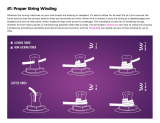Page is loading ...

MODEL H8180/H8181
BASS GUITAR KIT
OWNER'S MANUAL
COPYRIGHT © NOVEMBER, 2007 BY GRIZZLY INDUSTRIAL, INC.
WARNING: NO PORTION OF THIS MANUAL MAY BE REPRODUCED IN ANY SHAPE
OR FORM WITHOUT THE WRITTEN APPROVAL OF GRIZZLY INDUSTRIAL, INC.
#BL10143
PRINTED IN KOREA
H8180
H8181


Table of Contents
SECTION 1: SAFETY ....................................................................................................................... 2
SECTION 2:
INTRODUCTION ......................................................................................................... 3
Foreword .................................................................................................................................... 3
Contact Info ................................................................................................................................
3
SECTION 3: PARTS INVENTORY ...................................................................................................
4
Inventory ..................................................................................................................................... 4
Supplies/Tools ............................................................................................................................ 5
Identification ............................................................................................................................... 6
SECTION 4:
ASSEMBLY ................................................................................................................. 7
Shaping Headstock ....................................................................................................................
7
Sanding Body .............................................................................................................................
8
Sanding Neck .............................................................................................................................
8
Finishing Neck ............................................................................................................................
9
Finishing Body ............................................................................................................................ 9
Mounting Neck ......................................................................................................................... 10
Positioning Bridge .................................................................................................................... 12
Mounting Tuners ......................................................................................................................
13
Wiring Pickups & Output Jack .................................................................................................. 14
Installing Bridge & Pickups ..................................................................................................... 15
Strap Buttons ...........................................................................................................................
16
Installing Nut ............................................................................................................................ 16
Truss Rod Cover ......................................................................................................................
17
Winding Strings ........................................................................................................................
17
SECTION 5: SETUP .......................................................................................................................
19
General ..................................................................................................................................... 19
Neck Adjustment ......................................................................................................................
19
String Height ............................................................................................................................
20
Pickup Height ...........................................................................................................................
21
Tuning ...................................................................................................................................... 22
Setting Intonation .....................................................................................................................
22
SECTION 6: REFERENCE INFO ...................................................................................................
23
Accessories .............................................................................................................................. 23
Electrical Components .............................................................................................................
27
Wiring Diagram ........................................................................................................................
28
WARRANTY AND RETURNS ........................................................................................................ 33

SECTION 1: SAFETY
These instructions assume that you are intimately familiar with the safe operation and use of
woodworking machinery and woodworking tools, and understand the techniques used to build this
project. If you do not qualify for both of these criteria, STOP building this project for your own
safety. Read and understand the owners manual for the machinery you intend to use, take a wood
-
working class or visit your local library for more information. Woodworking machinery and tools
are inherently dangerous because they use sharp edges that can and will cause serious personal
injury including amputation and death. Do not underestimate the ability of these tools and machin
-
ery to cause injury. Never operate any tool without all guards in place and always wear approved
safety glasses. For your own safety, please heed this warning.
Always wear safety glasses or goggles when operating equipment. Everyday glasses or read-
ing glasses are not safety glasses. Be certain the safety glasses you wear meet the appropri
-
ate standards of the American National Standards Institute (ANSI).
Because there are various ways to cut and join wood, you can make substitutions for the methods
stated in this plan. We try to suggest the easiest methods possible. However, only you know your
skills with each piece of machinery. Never compromise your safety by using a cutting method
with which you are not comfortable. Instead, find an alternative approach that will yield the same
result.

H8180/H8181 Bass Guitar Kit
-3-
If you have any comments regarding this manual,
please write to us at the address below:
Grizzly Industrial, Inc.
C
/O Technical Documentation Manager
P.O. Box 2069
Bellingham, WA 98227-2069
Email: [email protected]
We stand behind our products. If you have any
service questions or parts requests, please call
or write us at the location listed below.
Grizzly Industrial, Inc.
1203 Lycoming Mall Circle
Muncy, PA 17756
Phone: (570) 546-9663
Fax: (800) 438-5901
E-Mail: [email protected]
Web Site: http://www.grizzly.com
Foreword
SECTION 2: INTRODUCTION
Contact Info
We are proud to offer the Model H8180/H8181
Bass Guitar Kit. This kit is a part of a growing
Grizzly family of fine woodworking products.
When assembled according to the guidelines
set forth in this manual, you can expect years of
enjoyment from your guitar.
The drawings and photographs illustrated in
this manual represent the Model H8180/H8181
when the manual was prepared. However, owing
to Grizzly’s policy of continuous improvement,
changes may be made at any time with no obliga
-
tion on the part of Grizzly.
For your convenience, we always keep current
Grizzly manuals available on our website at
www.grizzly.com. Any updates to your kit will be
reflected in these manuals as soon as they are
complete. Visit our site often to check for the lat
-
est updates to this manual!

-4-
H8180/H8181 Bass Guitar Kit
SECTION 3: PARTS INVENTORY
Inventory
REF PART# DESCRIPTION QTY
1 PH8180001 Bass Guitar Body (H8180 ) 1
PH8181001 Bass Guitar Body (H8181)
1
2 PH8180002 Neck 1
3 PH8180003 Silver Neckplate (H8180) 1
PH8181003 Gold Neckplate (H8181)
1
4 PH8180004 Silver Tuning Machine (H8180) 6
PH8181004 Gold Tuning Machine (H8181)
6
5 PH8180005 Wiring Harness 1
6 PH8180006 Silver Bridge (H8180) 1
PH8181006 Gold Bridge (H8181)
1
7 PH8180007 Pickup 2
8 PH8180008 String 4
9 PH8180009 Control Cover Plate 1
10 PH8180010 Silver Output Jack (H8180) 1
PH8181010 Gold Output Jack (H8181)
1
11 PH8180011 Silver Strap Button (H8180) 2
PH8181011 Gold Strap Button (H8181)
2
12 PH8180012 Compression Spring 4
13 PH8180013 String Nut 1
14 PH8180014 Truss Rod Cover 1
15 PH8180015 Silver Control Knob (H8180) 3
PH8181015 Gold Control Knob (H8181)
3
16 PH8180016 Silver Hex Nut Bushing 1/2" (H8180) 4
PH8181016 Gold Hex Nut Bushing 1/2" (H8181)
4
17 PH8180017 Silver Flat Washer 1/2" (H8180) 4
PH8181017 Gold Flat Washer 1/2" (H8181)
4
18 PAW01.5M Hex Wrench 1.5mm 1
19 PAW04M Hex Wrench 4mm 1
20 PH8180020 Silver Screw #2 x 3/8" (H8180) 2
PH8181020 Gold Screw #2 x 3/8" (H8181)
2
21 PH8180021 Silver Screw #2 x 1/2" (H8180) 6
PH8181021 Gold Screw #2 x 1/2" (H8181)
6
22 PH8180022 Silver Screw #2 x 1-3/8 (H8180) 4
PH8181022 Gold Screw #2 x 1-3/8 (H8181)
4
23 PH8180023 Silver Screw #4 x 1/2" (H8180) 6
PH8181023 Gold Screw #4 x 1/2" (H8181)
6
24 PH8180024 Silver Screw #4 x 1" (H8180) 8
PH8181024 Gold Screw #4 x 1" (H8181)
8
25 PH8180025 Silver Screw #10 x 1-3/4" (H8180) 4
PH8181025 Gold Screw #10 x 1-3/4" (H8181)
4
Figure 1. Boxed components.
18
21
11
12
13
16
15
14
22
23
19
20
24
17
25
10
6
3
7
8
5
9
4
1
2
Figure 2. Guitar parts.
Figure
3. More guitar parts.

H8180/H8181 Bass Guitar Kit
-5-
Most wood components in this kit are fully
machined at the factory and are ready for assem
-
bly. A small amount of sanding and finishing is
needed to complete your guitar.
Recommended Tools & Supplies:
• Sharp Pencil
• Carbon Paper
• Drill Press
•
Drill Bits:
1
⁄16",
3
⁄32",
9
⁄64",
5
⁄32",
5
⁄16",
11
⁄32",
1
⁄4"
• Electric/Cordless Drill
• Depth Stop
• NIOSH Approved Respirator
• ANSI Approved Safety Glasses
• Aluminum-Oxide Sandpaper #150, #220 and
#320 Grit
• Wet and Dry Sandpaper #400, #600, and
#1000 Grit
• Flexible Sanding Block
• Wood Glue
• Chisel or Razor Blade
• Phillips Screwdriver #1, #2
•
1
⁄4" Steel Rod or a Coat Hanger
Supplies/Tools
• Masking Tape
• Bandsaw with
1
/4" Blade or Coping Saw
• Tack Cloth or Soft Cloth
• Sanding Sealer
• Assorted Wood Files
• Buffing Compounds
• Oil Wood Finish
• Soldering Iron and Solder
• Peghead Reamer or a Round Rasp File
• Tweezers, Pliers, Wire Cutters
• C-Clamps
• Temporary Wood Handle:
Approximately 1" x 2" x 16"
• Guitar Capo
• Feeler Gauge Set
• Spray Primer and Finish (See Note Below)
• 18" Metal Straightedge (
1
⁄32" Resolution)
• 36" Metal Straightedge
•
Steel Ruler (
1
⁄64" Resolution)
• Wood Dowel
• Wood Blocks: 4" x 4" x 12" (2)
Note: Use the same type of paint for primer
and finish—either enamel or lacquer base.
Do not use different base paints for priming
or finishing or your results may not be desir
-
able.

-6-
H8180/H8181 Bass Guitar Kit
Identification
Neck
Strap
Button
Fret
Figure 4. Model H8180/H8181 controls.
Figure 5. Model H8180/H8181 headstock features.
Tone
Knob
Output
Jack
Pickups
Neck Pocket
Tuner or
Tuning
Machine
Headstock
Nut
String Slot
Truss Rod
Cover
Tuning Post
Bridge
Saddle
Volume
Knobs

H8180/H8181 Bass Guitar Kit
-7-
SECTION 4: ASSEMBLY
The headstock for these models comes unfin-
ished so you can cut it to your own design. These
instructions will guide you through designing the
shape of the headstock and placing pegholes.
Components Needed Qty
Guitar Neck .......................................................
1
Tools Needed
Sharp Pencil
......................................................1
Paper or Carbon Paper ........................... Various
Bandsaw with a
1
⁄4" Blade or a Coping Saw .....1
Round Rasp Files ..................................
Assorted
Woodworking Files ................................
Assorted
Drill Press with
1
/2" Drill Bit .................................1
To shape the headstock
:
1. Trace the headstock on a piece of paper.
Test
various ideas for headstock shapes on paper
before cutting into the headstock.
2.
Layout pegholes for the tuners. Space the
centers of the pegholes far enough apart so
the tuners will not interfere with each other
when turned and are a minimum of
3
⁄4" from
the edge of the headstock
.
3. Draw the path of the strings onto the test
paper to ensure that the strings do not inter
-
fere with each other as shown in
Figure 6.
Shaping Headstock
Note: To determine the string slot (Figure 5)
locations, you can place the nut on the draw-
ing and mark the
slots. If the strings cross the
nut at a sharp angle, this increases friction
and makes tuning difficult. It also increases
the risk of the strings pulling out of the nut
slots.
4. Redraw your final headstock shape onto
the headstock with a pencil or with carbon
paper.
5. Cut the headstock out with a bandsaw or
coping saw. Be sure to cut only to the outside
edge of your pencil line.
Note: To cut sharp corners, cut several slots
perpendicular to the corner, then cut out the
small pieces. This will reduce binding on the
blade.
6. Carefully hand file and sand the headstock to
finalize the shape.
7. Mark the pegholes onto the headstock.
8. Using a
1
/2" bit, drill a hole through the top of
the headstock for each tuner shaft,
making
sure each hole is perpendicular to the head
-
stock surface,
as shown in Figure 7.
Figure 7. Drilling the pegholes.
"
Figure 6. Example of string paths and peghole
locations.
9. Carefully use a round rasp to widen the
pegholes enough so the tuner shafts fit snug
-
ly in the pegholes.

-8-
H8180/H8181 Bass Guitar Kit
Like the guitar body, the guitar neck has been
rough sanded at the factory. Final sanding should
be done as described in the previous sub-sec
-
tion Sanding Body. Consider applying inlays or
additional design work on the
fretboard and head-
stock before final sanding.
Note: If you are considering inlays or other
design work,
take time to test your designs in
scrap wood before performing the work on the
instrument.
The fretboard requires no sanding. Sanding the
fretboard will affect the playability of the guitar
and could lead to irreparable damage.
Sanding Neck
The guitar body has been sanded at the factory,
but it is up to you to do the final sanding before
the finish is applied. To get a good finish, the
body should be sanded with a series of sandpa
-
per grits up to #320 grit.
Components and Hardware Needed: Qty
Guitar Body .......................................................
1
To sand the guitar body:
1. Wear a NIOSH-approved respirator and
ANSI-approved safety glasses when
sanding wood!
2. Use a flexible sanding block with #150 grit
aluminum-oxide sandpaper to sand the gui
-
tar body until there is a consistent scratch
pattern on the entire surface.
Note: DO NOT round over the neck pocket
or the body cavities.
When hand sanding, always sand in the
same direction as the wood grain.
3. Resand the entire guitar body with #220 grit
sandpaper and lightly round over the out
-
side edges of the body.
4. Wipe the guitar body with a damp cloth to
“raise” the wood grain.
5. Wait until the wood is dry and resand the
entire body with #220 grit sandpaper to sand
the “raised” grain smooth.
Sanding Body
6. Repeat Step 4 & 5.
Note: If you want to stain your guitar, the
stain should be applied now before con
-
tinuing with the next step. Stains cannot be
applied to the guitar body after the sanding
sealer is applied.
7. Apply a primer if you plan to paint the guitar
a solid color. Apply a coat of sanding sealer
if you stained the guitar. Use the sealer
or primer according to the manufacturer's
instructions.
Note: Make sure the primer or sealer you use
is compatible with your fin
ish.
8. When the sanding sealer or primer is dry, use
#320 grit sandpaper for final sanding. DO
NOT sand through to bare wood.

H8180/H8181 Bass Guitar Kit
-9-
5. Apply the finish according to Finishing Body,
Steps 5–10.
6. Before wet sanding, remove the masking
tape from the fretboard and carefully scrape
any excess finish off the fretboard with a
razor blade or chisel held perpendicular to
the surface, as shown in Figure
8.
Figure 8. Scraping the fretboard.
7. Let the wood dry naturally and completely.
8. Use a clean rag to wipe wood finishing oil on
the dried surface of the fretboard.
Some of the finishing options include stains, lac
-
quers, varnishes and oil finishes. Traditionally,
this style of guitar has a clear finish on the neck.
Depending on the type, finishes can be applied
with a spray gun, brush, rag, or a spray can.
Finish materials and books on finishing instru-
ments can be ordered through Grizzly Industrial
or numerous luthier supply catalogs.
Components and Hardware Needed: Qty
Guitar Neck .......................................................
1
To finish the guitar neck:
1. Mask off the surface of the fretboard. Carefully
press all the masking tape edges securely to
the fretboard. The finish coat can seep under
these edges, especially near corners, uneven
edges, and places where the frets meet the
fingerboard.
2. Make an "S" shaped hook out of
1
/4" steel
rod or a coat hanger that has been folded in
half.
3. Wipe the entire neck with a tack cloth to
remove any dust.
4. Thread the hook through an upper peghole
and hang the neck in the finishing room.
Finishing Neck
Most finishes are hazard-
ous to your health. Wear a
NIOSH/OSHA approved res
-
pirator with particulate and
gas/vapor filters, safety
glasses, rubber gloves, and
work in a well ventilated area
when finishing.
This guitar looks incredible with a clear finish that
highlights the wood grain patterns. The surface
can be stained prior to finishing or a transparent
pigment can be added to the finish. These instruc
-
tions guide you through a very basic finishing pro
-
cess. Books describing different guitar finishing
techniques are available through luthier supply
catalogs, or through your local library. Clear finish
materials and books on finishing can be ordered
through Grizzly Industrial. Finishing a guitar is a
difficult task. If you are unsure of your skills, do
your research, practice on scrap wood, or take it
to a professional.
Components and Hardware Needed: Qty
Guitar Body .......................................................
1
To finish the guitar body:
1. Mask off the neck pocket (Figure
4). Press
the masking tape tight against the edges of
the pocket so the finish does not seep under
the tape.
2. Screw through the neck pocket screw holes
into a long piece of wood to use for a handle
during spraying. Drill a hole in the end of this
temporary handle for hanging from a hook.
3. Wipe the entire guitar body with a tack cloth
to remove all dust.
4. Thread the hook through the temporary han-
dle and hang the body in the finish room.
Finishing Body

-10-
H8180/H8181 Bass Guitar Kit
NOTICE
Dust particles suspended in the air will
settle on wet finishes, causing less than sat
-
isfactory results. To avoid this problem
:
• Leave the finishing room undisturbed
for 24 hours before applying the finish.
• Avoid making unnecessary movements
when entering the finish room.
• Apply the finish to the desired parts and
immediately leave the room.
• DO NOT return to the room until the
specified drying time has elapsed.
Mounting Neck
Figure 9. Making neck and body flush.
Components and Hardware Needed: Qty
Guitar Body .......................................................
1
Neck ..................................................................
1
Silver Neckplate ................................................
1
Screws #10 x 1
3
/4" ............................................. 4
Unless otherwise indicated, we strongly recom
-
mend using a drill press for the majority of drilling
to obtain the most precise results. However, an
electric/cordless drill fitted with a depth stop or a
drill stand can be used if you do not have a drill
press.
We recommend using a hollow punch (see Page
23, Accessories) to carve out holes in the finish
before drilling any holes. Also, a router pad can
help reduce scratches in the finish.
To mount the neck to the guitar body:
1. Insert the neck into the neck pocket, and
check to make sure the neck and body are
flush as shown in Figure
9.
2. Clamp the neck and body together.
3. Set the guitar facedown on top of two 4x4's or
two 2x4's (cut to 12") for support.
5. Apply several thin coats of the finish, follow-
ing the manufacturer's instructions. Multiple
thin coats usually produce a better quality
finish than one heavy coat.
6. Sand the entire body with #400 grit wet and
dry sandpaper after at least three coats of fin
-
ish have been applied. DO NOT sand through
the finish—be careful on the edges.
7. Apply more finish, sanding between coats,
until the finish is the desired thickness.
Note: If finishing with a solid color, you may
wish to apply several coats of a clear finish
over the top, sanding between coats, to add
depth to the finish.
8. When the final coat has dried at least a week,
preferably a month, remove the temporary
handle and masking.
9. Wet sand the finish using #600 grit wet and
dry sandpaper using a sanding block, fol
-
lowed with #1000 grit wet and dry sandpa
-
per.
10
. Buff the finish by hand or with a buffer, start-
ing with a medium polish and working up to a
high gloss polish.
Note: If using a buffing machine, be careful
to avoid going through the finish, especially
on the edges.

H8180/H8181 Bass Guitar Kit
-11-
Figure 10. Example of making a pilot hole in the
neck.
5. Unclamp the neck from the body.
To determine neck mounting hole depth:
1. Secure a
9
⁄64" drill bit in the drill press chuck,
raise the table, and set the neck and fretboard
down on top of a clean piece of scrap wood
on the table.
2. Set the drill press depth stop so the tip of
the bit will ONLY drive half way through the
neck.
Note: Correctly set the depth stop or the bit
may drill through the fretboard!
Another way to determine neck mounting hole
depth (Optional):
1. Insert the neck into the neck pocket.
2. Place the neckplate on top of the body so a
mounting hole protrudes beyond the body
and neck (see
Figure 11).
3. Insert a #10 x 1
3
/4" screw through the plate
so it hangs down to the side of the neck and
body.
4. Gently mark the screw tip depth with a pen-
cil.
Note:
You may want to cover the screw tip
marking location with masking tape to avoid
scratching the finish.
4. Insert a
3
⁄16" drill bit into each neck hole
(Figure 10). While pressing down slightly,
twist the drill bit by hand to make pilot holes
in the neck.
Figure 11. Example of using screw tip depth to
set depth stop.
5. Set the neck fretboard face down on the drill
press table, and set the depth stop to the
mark from Step 4
.
To drill mounting holes in the neck:
1. Lower a
9
⁄64" drill bit over the center of the pilot
holes and drill the holes to the correct depth.
To mount the neck to the body:
1. Insert the neck into the neck pocket, and
place the neckplate on the body.
Note: Do not glue the neck to the body.
2. Align the mounting holes in the neck, body,
and neckplate.
3. Fasten the four #10 x 1
3
/4" screws, but do not
final tighten them (Figure
12).
Figure 12. Example of fastening neck to body.

-12-
H8180/H8181 Bass Guitar Kit
Figure 14. Example of measuring 34" from nut
along center line.
Figure 15. Bridge point, and lower G string
saddle adjustment screw.
Nut
Slot
Positioning Bridge
The following steps require you to mark the guitar
body. To avoid damaging the finish, place mask
-
ing tape on the guitar body and gently mark the
tape.
Components and Hardware Needed: Qty
Guitar Body and Neck (Assembled) .................. 1
Bridge ................................................................
1
To position the bridge
:
1. Place a 36" long straightedge over the center
of the fretboard inlays and over the body, so
it aligns with the strap button hole, then mark
the center line on the guitar body (Figure
13).
—If the strap button hole is not pre-drilled,
or you do not want to use the strap button
hole as a center line marker, place a ruler
across the body at several locations and
mark the center line
.
2. Using the straightedge, measure 34" from
the fretboard side of the nut slot (
Figure
14) along the center line to the bridge point
(Figure 15), and mark this location on the
guitar.
Figure 13. Marking center line.
3. Place the bridge on the body so it is approxi-
mately 1
3
/4" from the bridge pickup cavity
and align it with the center line, as shown in
Figure 15.
4. Using a Phillips head screwdriver, turn the
G string saddle adjustment screw so the set
screws shown in
Figure 15 are centered over
the bridge point.
5. Using a Phillips head screwdriver, turn the
lower saddle adjustment screw so the set
screws shown in
Figure 15 are centered over
the bridge point.
6. Mark the bridge mounting holes.
7. Using a
3
/32" bit, drill the five bridge mounting
holes
7
/8" deep.
Bridge
Pickup
Cavity
Strap
Button
Hole
Set
Screw
Bridge Point
Lower Saddle Adj. Screw
1
3
⁄4"

H8180/H8181 Bass Guitar Kit
-13-
Components and Hardware Needed: Qty
Neck ..................................................................
1
Tuners ................................................................
4
Screws #2 x
1
/2 .................................................. 4
Hex Nut Bushings
1
/2" ........................................ 4
Flat Washers
1
/2" ............................................... 4
To install the tuners:
1. Place the neck fretboard down on a flat sur-
face and insert the tuners into the headstock
holes.
2. Position the tuners so they are perpendicular
to the edge of the headstock
, and mark the
mounting holes (
Figure 16).
Figure 16. Tuners positioned.
3. Remove the tuners.
— If the neck is attached to the body, remove
it now.
4. Place a backing board under the headstock
and, using a
1
⁄16" drill bit, drill four
3
⁄8" deep
holes into the back of the headstock at the
marks from Step 2 (
Figure 17).
Mounting Tuners
Figure 17. Drilling tuner mounting holes.
Note: Drilling the holes deeper than
5
⁄8" could
result in drilling out through the top of the
headstock. Set the correct depth with the
depth stop on your drill press.
5. Insert the tuner shafts through the holes in
the back of the headstock and secure them
with the #2 x
1
/2" screws.
6. Turn the neck face up, slide a washer over
each tuner post and screw a hex nut bushing
onto each tuner, as shown in
Figure 18.
Figure 18. Tuners installed on headstock.
Hex Nut
Bushing
Washer
Mounting
Hole

-14-
H8180/H8181 Bass Guitar Kit
Wiring Pickups &
Output Jack
4. Solder the audio jack wires onto the output
jack, as shown in the Wiring Diagram on
Page
28 and the Electrical Components on
Page 27
.
5. Insert the ground wire through the hole in the
control cavity and through the hole in the top
of the body. Temporarily secure the end of
the ground wire with masking tape.
6. Flip the guitar body face up, thread the pickup
wires through the holes in the pickup cavities
(Figure 20) and temporarily tape the pickups
to the body with masking tape.
This guitar comes with a wiring harness that has
most of the components soldered in place. You
only need to solder the pickup wires onto the
volume control pots and the audio jack wire onto
the output jack. If done incorrectly, the soldering
can damage the components. If you are unsure
of your skills, do your research, practice on scrap
wires, or take it to someone with experience.
Refer to the Wiring Diagram on Page
28 and the
Electrical Components on Page 27
while wiring
the pickups and output jack.
Components and Hardware Needed: Qty
Guitar Body .......................................................
1
Wiring Harness ..................................................
1
Bridge Pickup ....................................................
1
Neck Pickup ......................................................
1
Output Jack .......................................................
1
To wire the pickups:
1. Remove the hex nut and flat washer from
each control pot on the wiring harness.
2. Insert the control pots through the holes in
the control cavity, and secure the pots on the
front of the guitar with the hex nuts and wash
-
ers removed in Step 1
.
3. Insert the output jack into the hole in the end
of the body (
Figure 19) and secure it with the
included hex nut.
Figure 19. Wires threaded through control
cavity.
Volume
Control
Pots
Neck
Pickup
Wire
Bridge
Pickup
Wire
Output
Jack
7. Flip the guitar face down and solder the
pickup wires onto the volume control pots,
as shown in the Wiring Diagram on Page
28
and the Electrical Components on Page
27
.
Figure 20. Pickup cavities.
Location to Insert Pickup Wires
Tone
Control
Pot
Ground
Wire
Audio
Jack
Wire

H8180/H8181 Bass Guitar Kit
-15-
Installing Bridge &
Pickups
2. Place the bridge over the cavity so the plate
contacts the wire.
3. Secure the bridge with the #4 x 1" screws, as
shown in
Figure 22, making sure the saddle
adjustment screw heads point away from the
neck.
Figure 22. Bridge installed.
Mounting
Screw
Figure 21. Ground wire above cavity.
Ground Wire
Figure 23. Installing pickups.
#2 x 1
3
/8"
Screw
Compression
Spring
4. Place the control cover plate on the body so
it completely covers the control cavity, silver
foil side down, and mark the mounting holes.
5. Using a
5
/64" bit, drill the mounting holes—
being careful not to break off the cavity
edges, and secure the control cover plate
with the #4 x
1
/2" screws.
6. Remove tape from the pickups, and install
each pickup into a cavity with the two #2 x
1
3
/8" screws and compression springs, as
shown in Figure 23. Install the bridge pickup,
which has a silver and red wire into the bridge
cavity; install the neck pickup, which has a
white and silver wire in the cavity closest to
the neck.
To reduce humming in your amp, the ground wire
must contact the bridge plate.
Components and Hardware Needed: Qty
Guitar Body .......................................................
1
Bridge ................................................................ 1
Screws #4 x 1" ..................................................
5
Control Cover Plate ...........................................
1
Screws #4 x
1
/2" ................................................. 5
Pickups ..............................................................
2
Screws #2 x 1
3
/8" ............................................... 5
Compression Springs ........................................
4
To install the bridge, control plate, and pick
-
ups:
1. Remove tape from the end of the ground wire
and place the exposed portion of the wire
over the edge of the ground wire cavity, as
shown in
Figure 21.
Note: The top of each pickup should be flat
or even with the body, not angled. You will
adjust the heights of the pickups later in this
manual.
Saddle Adj.
Screw
Bridge Pickup
Neck Pickup

-16-
H8180/H8181 Bass Guitar Kit
Strap Buttons
The strap buttons are positioned on the guitar as
shown in
Figure 24.
Components and Hardware Needed Qty
Guitar Body .......................................................
1
Screws #4 x 1" .................................................. 2
Strap Buttons .....................................................
2
To attach the strap buttons to the guitar:
1. If the strap button holes are not already
drilled, use a
3
/32" bit to drill
1
/2" deep holes
at the end of the guitar—on the center line
—
and on the bass horn (
Figure 24).
2. Secure each of the strap buttons to the guitar
body with
a #4 x 1" screw.
Figure 24. Strap button placement.
Strap
Buttons
Bass
Horn
Figure 25. Nut installed.
3. Remove the nut, spread a thin layer of glue
in the nut slot, and center the nut in the nut
slot.
4. Install the neck onto the body using the #10 x
1
3
/4" screws and neckplate.
5. Install the truss rod cover and the strings, as
described on Page 17
, to hold the nut in place
until the glue dries.
6. Wipe away the excess glue before it sets up,
then allow the glue to dry for 24 hours.
Installing Nut
Components and Hardware Needed: Qty
Guitar Body .......................................................
1
Nut ................................................................... 1
Neck .................................................................. 1
Neckplate ........................................................... 1
Screws #10 x 1
3
/4" ............................................. 4
To install the nut:
1. Use a chisel or razor blade to scrape any fin-
ish out of the nut slot. DO NOT remove any
wood from the nut slot.
2. Slide the nut into the slot.
— If the nut will not fit into the slot, sand one
side of the nut on a piece of sandpaper
until it fits snugly into the slot as shown in
Figure 25. Note: Make sure the large slots
on the
nut are toward the top of the neck.
Nut
Large Slot

H8180/H8181 Bass Guitar Kit
-17-
Truss Rod Cover
Components and Hardware Needed: Qty
Guitar ................................................................. 1
Truss Rod Cover ...............................................
1
Screw #2 x
3
⁄8" ................................................... 1
To install the truss rod cover:
1. Center the truss rod cover over the hole for
the truss rod and press it against the nut.
2. Mark the mounting hole, use a
1
⁄16" drill bit to
drill a
3
⁄8" deep hole into the headstock, and
secure the truss rod cover with the #2 x
3
⁄8"
screw.
Winding Strings
The correct position of the guitar strings is shown
in Figure 27. The thin high "G" string is the "1st"
(bottom) string and the thick low "E" string is the
"4th" (top).
Components and Hardware Needed: Qty
Guitar ................................................................. 1
Strings ............................................................... 4
Figure 27. Example of correct string locations.
Figure 26. Truss rod cover installed.
#2 x
3
⁄8"
screw
To install the strings:
1. Thread a string through the hole in the bridge
(Figure 28) across the saddle, over the nut,
and through the hole in the corresponding
tuning post.
Figure 28. 1st string installed.
Saddle

-18-
H8180/H8181 Bass Guitar Kit
Figure 29. String wrapped around tuning post.
6. Repeat the above process for the remaining
strings.
Tuning Post
2. Allow only enough slack in the string for 2-3
rotations around the tuning post
.
Note: If too much slack is allowed, then the
string could wind off the tuning post after
many successive rotations. If not enough
slack is allowed, then the string may not hold
the winding tension.
3. Use wire cutters (optional) to cut off excess
string.
4. Bend the string at a right angle and insert it
into the tuning post slot.
5. Rotate the tuners until the string just begins
to hold the winding tension
(Figure 29).
Note: DO NOT tighten the strings beyond the
initial tensioning at this time. Final tensioning
should be completed during the string tuning
process.
String End
Slot
/