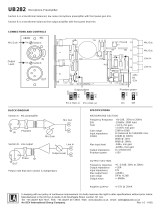Page is loading ...

E Signature™ Channel
Owner’s Manual


Solid State Logic
Super-Analogue™ Outboard
Owner’s Manual
82S6XL090A
XL
ogic
SIGNATURE
CHANNEL

XLogic E Signature™ Channel Owner’s Manual
As research and development is a continual process, Solid State Logic reserves the right
to change the features and specifications described herein without notice or obligation
E&OE
Initial Release (Rev. 0A), November 2005
Solid State Logic
Begbroke, Oxford, England, OX5 1RU • +44 (0)1865 842300
320 West 46th Street, 2nd Floor, New York, NY 10036, USA • +1 (1) 212 315 1111
Suite 401, 5757 Wilshire Blvd, Los Angeles, CA 90036, USA • +1 (1) 323 549 9090
3-55-14 Sendagaya, Shibuya-Ku, Tokyo 151-0051, Japan • +81 (0)3 5474 1144
7 bis, rue de la Victoire, le Blanc Mesnil, Paris 93150, France • +33 (0)1 48 67 84 85
Via Timavo 34, 20124 Milano, Italy • +39 (0)39 2328 094
Visit SSL at URL: http://www.solid-state-logic.com
© Solid State Logic
All Rights reserved under International and Pan-American Copyright Conventions
E Series, E Signature, SL 4000 E Series, SL 9000 Series, Solid State Logic, SSL, XL 9000 Series
and XLogic are trademarks of Solid State Logic
All other product names and trademarks are the property of their respective owners
No part of this publication may be reproduced in any form or
by any means, whether mechanical or electronic, without the
written permission of Solid State Logic, Oxford, England

Page 1
Contents
1.0 Introduction 3
2.0 Safety Considerations 4
Safety Warnings 4
3.0 Installation 6
Setting the mains voltage selector 6
Mounting 7
Connections 7
4.0 Operation 9
Input Section 9
Listen Mic Compressor 9
Dynamics Section 10
Compressor/Limiter 10
Expander/Gate 11
Filter Section 11
Equaliser Section 12
Output Section 12
5.0 Signal Routing 13
Appendices:
A Internal Links and Fuses 15
B Connector Details 16
C Electronic Specification 17
D Calibration Information 21
E Physical Specification 24
F Environmental Specification 24

Page 2
XLogic E Signature™ Channel (front)
XLogic E Signature™ Channel (rear)
Solid
State
Logic
XL
ogic
SIGNATURE
CHANNEL
INPUT
LCOMP
DRIVE
MIC LINE
3RD 2ND
LESS MORE
+20-20+70+20
0
DYNAMICS
RELEASE
COMPRESSOR GATE
3 6 10 14 20
RATIO RELEASE RANGE
FILTERS LF LMF HMF HF OUTPUT
T/HOLD T/HOLD
KHz GAIN GAIN GAIN GAIN GAIN
Hz Hz KHzQ KHzQ KHz
POWER
ADC LOCK
-24 -12 0 6 12 18 24
.1 4 1 .1 4 0 40 30 450 .2 2.5 .6 7 1.5 16
OUT 350
30020 50
100 300
200
70
.3
.8 1.5
2.0 .8
1.5 4.5
2
510
14
OUT 3
3.512
4
8
0
-20+10
0
+10-30
+–+–+–+–
+20-20
ON
IN KEY LINK
LINEØ
PAD 48V
DYN
IN
PRE
EQ
FAST
ATK
LIN
REL
FAST
ATK
EXP
DYN
S/C
INPUT
BELL
CT
OUT
CT
OUT
CT
OUT
CT
OUT
BELL
MTR
INPUT
DYN
S/C
EQ
IN
BLK
110V
120V
230V
240V
DISCONNECT POWER
BEFORE REPLACING FUSES
Before Connecting to
the supply, see the
Installation Instructions.
INPUT
LINE
IN
LINK
KEY INOUTPUT
Blanking plate for
(optional) ADC card
XLogic E Signature™ Channel Owner’s Manual

Page 3
Introduction
1.0 Introduction
The XLogic E Signature Channel unit brings the classic sound of the original early 1980s E Series console to the
outboard rack of today’s artists and producers. The XLogic E Signature Channel delivers the choice of selectable
transformer driven or Variable Harmonic Drive (VHD) mic amps and the world renowned ‘Listen Mic’
compressor – the secret weapon of many producers of the era – along with two distinctive Equaliser options
coupled with the most musical dynamics processor available in either analogue or digital domain.
An optional ADC card is available (SSL part number: 629945XT) to provide an additional digital audio output.
The object of this manual is to provide purchasers of the XLogic E Signature Channel unit with information in
the following areas:
• Safety considerations
• Installation requirement
• Electrical connections and cabling
• Connector pin outs
• Specifications and physical dimensions
Warranty
The warranty period for this unit is 12 months from date of purchase.
In Warranty Repairs
In the event of a fault during the warranty period the unit must be returned to your local distributor who will
arrange for it to be shipped to Solid State Logic for repair. All units should be shipped to Solid State Logic in their
original packaging. Solid State Logic can not be held responsible for any damage caused by shipping units in
other packaging. In such cases Solid State Logic will return the unit in a suitable box, which you will be charged
for. Please do not send manuals, power leads or any other cables - Solid State Logic can not guarantee to return
them to you. Please also note that warranty returns will only be accepted as such if accompanied by a copy of the
receipt or other proof of purchase.
Out of Warranty Repairs
In the event of a fault after the warranty period has expired, return the unit in its original packaging to your local
distributor for shipment to Solid State Logic. You will be charged for the time spent on the repair (at Solid State
Logic's current repair rate) plus the cost of parts and shipping.

Page 4
XLogic E Signature™ Channel Owner’s Manual
2.0 Safety considerations
This section contains definitions and warnings, and practical information to ensure a safe working environment.
Please take time to read this section before undertaking any installation work.
2.1 Definitions
‘Maintenance’
All maintenance must be carried out by fully trained personnel. Note: it is advisable to observe suitable ESD
precautions when maintenance to any part is undertaken.
‘Non-User Adjustments’
Adjustments or alterations to the equipment may affect the performance such that safety and/or international
compliance standards may no longer be met. Any such adjustments must therefore only be carried out by fully
trained personnel.
‘Users’
This equipment is designed for use solely by engineers and competent operators skilled in the use of professional
audio equipment.
‘Environment’
This product is a Class A product intended to form an integrated component part of a professional audio
recording, mixing, dubbing, film, TV, radio broadcast or similar studio wherein it will perform to specification
providing that it is installed according to professional practice.
2.3 Installation
Voltage Selection and Fusing
All XLogic units have selectable voltage inlets. Always confirm that the input mains voltage range is set correctly
before applying power. Always isolate the mains supply before changing the input range setting.
If it is ever necessary to replace a blown mains-fuse, then always use the correct rating and type of replacement.
If a correctly rated fuse continues to blow, then a fault exists and the cause should be investigated or the unit
returned to Solid State Logic for repair/replacement as appropriate.
Details of mains settings and correct fuse ratings can be found in Section 3.1 and Appendix A of this manual.
Safety Earth Connection
Any mains powered item of Solid State Logic equipment that is supplied with a 3-core mains lead (whether
connectorised or not) should always have the earth wire connected to the mains supply ground. This is the safety
earth and grounds the exposed metal parts of the racks and cases and should not be removed for any reason.
2.2 Electrical Safety Warning
When installing or servicing any item of Solid State Logic equipment with power applied, when cover
panels are removed, HAZARDOUS CONDITIONS CAN EXIST.
These hazards include: High voltages
High energy stored in capacitors
High currents available from DC power busses
Hot component surfaces
Any metal jewellery (watches, bracelets, neck-chains and rings) that could inadvertently come into contact
with uninsulated parts should always be removed before reaching inside powered equipment.

Page 5
Safety Considerations
Mains Supply and Phases
Solid State Logic equipment is designed for connection to a single phase supply with the Neutral conductor at
earth potential – category TN – and is fitted with a protective fuse in the Live conductor only. It is not designed
for use with Phase (Live) and Neutral connections reversed or where the Neutral conductor is not at earth
potential (TT or IT supplies).
Mains cables will be coded with the following colour scheme:
LIVE: Brown
NEUTRAL: Blue
EARTH: Yellow/Green
Mains Isolation and Over-Current Protection
An external disconnect device is required for this equipment; a detachable power cord, as fitted to this
equipment, is a suitable disconnect device. Note that the socket outlet used for the detachable power cord should
be installed near the equipment and should be easily accessible.
An external over-current protection device is required to protect the wiring to this equipment which must be
installed according to current wiring regulations. The fusing or breaking-current is defined in the environmental
specification in the appendix of this manual. In certain countries this function is supplied by use of a fused plug.
CE Certification
Note that the majority of cables supplied with Solid State Logic equipment are fitted with ferrite rings
at each end. This is to comply with current European CE regulations and these ferrites should not be
removed.
If any of the unit metalwork is modified in any way the CE certification status of the product may be
adversely affected.
FCC Certification
The XLogic unit has been tested and found to comply with the limits for a Class A digital device, pursuant to part
15 of the FCC Rules. These limits are designed to provide reasonable protection against harmful interference
when the equipment is operated in a commercial environment. This equipment generates, uses, and can radiate
radio frequency energy and, if not installed and used in accordance with the instruction manual, may cause
harmful interference to radio communications. Operation of this equipment in a residential area is likely to cause
harmful interference in which case the user will be required to correct the interference at his own expense.
Instructions for Disposal of WEEE by Users in the European Union
The symbol shown here is on the product or on its packaging, which indicates that this product
must not be disposed of with other waste. Instead, it is the user’s responsibility to dispose of
their waste equipment by handing it over to a designated collection point for recycling of waste
electrical and electronic equipment. The separate collection and recycling of your waste
equipment at the time of disposal will help to conserve natural resources and ensure that it is
recycled in a manner that protects human health and the environment. For more information
about where you can drop off your waste equipment for recycling, please contact your local city
office, your household waste disposal service or where you purchased the product.
2.4 Graphical Symbols
The following symbols may be used either on the product or in this manual:
Frame or Chassis terminal.Protective Earth (ground).
Electrical hazard.
General hazard – refer to user or service
manual for details.

Page 6
XLogic E Signature™ Channel Owner’s Manual
3.0 Installation
3.1 Voltage Selection
Before connecting the mains supply ensure that the voltage range selector next to the IEC socket on the rear of
the unit is correctly set. The input setting must be confirmed before applying power. The input module can be
configured to be one of 4 voltage settings (one of which is invalid and should not be used – see below). The setting is
indicated by a plastic pin protruding through the appropriate hole in the fuse panel.
Mains Inlet Module (set for ‘240V’)
The setting is altered by a small vertical PCB which can be fitted in 4 positions.
To change the setting:
Switch off and remove the IEC lead.
Using a small flat-bladed screwdriver, lever open the fuse panel to the right of the connector.
At the right hand side is a vertical PCB with a plastic key which indicates the setting. Using pliers, pull
out the PCB.
The PCB has to be rotated until the desired voltage is shown along the edge which plugs into the module.
The plastic key (and this bit is quite fiddly) must also be rotated so that it points out of the module and so
that the round pin aligns with the appropriate hole in the cover panel; (refer to the diagrams opposite).
Re-insert the PCB and replace the fuse panel. The plastic pin should project through the appropriate hole.
100V Setting 120V Setting 230V Setting 240V Setting
(Use for 90-105V) (Use for 105-125V) (Do not use) (Use for 220-240V)
Mains Inlet Voltage Setting PCB
These diagrams show the PCB arrangements for the different voltage settings.
Note that where the mains voltage is a nominal 230V, the ‘240V Setting’ should be used – not the ‘230V Setting’!
240
120
100
230
240
120
100
230
240
120
100
230
240
120
100
230
110V
120V
230V
240V
DISCONNECT POWER
BEFORE REPLACING FUSES
Before Connecting to
the supply, see the
Installation Instructions.
Lever here…
Voltage setting PCB
(under cover)

Page 7
3.2 Mounting
This unit is designed to be rack-mounted. It is 1 RU (44.5mm/1.75 inch) high, its depth is:
325 mm/12.8 inches not including heatsink.
365 mm/14.3 inches including heatsink
400 mm/15.75 inches including connectors
The XLogic E Signature Channel units incorporate reinforcement brackets into the chassis and so are suitable for
direct rack-mounting. A 1RU space should be left above each unit to ensure adequate ventilation.
3.3 Connection
There are five connectors on the rear panel:
• OUTPUT (male XLR)
• KEY IN (female XLR)
• LINE IN (TRS jack socket)
• LINK (TRS jack socket)
• INPUT (female XLR)
The XLR labelled ‘INPUT’ is for microphone signals; the ‘LINE IN’ jack socket is for line level signals such as a
synthesiser or DAW output. Neither input is suitable for use with guitar pickups, piezo electric bugs etc.
If you have more than one unit, the dynamics side-chain of multiple units may be linked together by connecting
the ‘LINK’ jacks together using a mono or stereo jack-to-jack cable(s).
The ‘KEY IN’ XLR provides line level access to the dynamics side-chain to enable the dynamics to be keyed from
external sources.
The XLR labelled ‘OUTPUT’ is a line level output; connect this to your recorder, workstation or mixing desk.
INPUT
LINE
IN
LINK
KEY INOUTPUT
Installation and Operation

Page 8
XLogic E Signature™ Channel Owner’s Manual
XLogic E Signature™ Channel Block Diagram
ADC Option
Drive
Mic Gain
Mic Amp 1
Mic Amp 2
Mic In
Line Gain
Line Amp
Line In
ON LINE
PAD 48V
IN
Phase
-1
Threshold
LComp
Ø
Ext Key Input
Key In
4 Band Equaliser
HP & LP Filters
KEY
DYN
Dynamics
Link In/Out
LINK
DYN
IN
EQ DYN
PRE
EQ
IP
FLT
DYN
S/C
EQ
DYN
S/C
FLT
Output Gain
Line Out
Line Out
IP
METER
IN
DYN

Page 9
Installation and Operation
4.0 Operation
The XLogic E Signature Channel unit is a 1U rack mounting unit containing a complete set of signal processing
based upon the SL 4000 E Series channel strip – Input, Compressor/Limiter, Expander/Gate, Hi and Lo pass
Filters and Equaliser.
The signal processing order can be changed and the EQ and Filter sections used in the Dynamics side chain.
providing a wide range of signal processing options.
Obviously there are many different permutations of signal routing, allowing an enormous number of creative
possibilities. This section looks at each control on the XLogic E Signature Channel individually, working from left
to right, with a brief summary of the routing possibilities. See Section 5 for more on routing.
4.1 Input Section
The Input section contains two completely independent Mic amps
together with an electronically balanced Line input with its own
gain control. The primary Mic amp is a classic transformer
coupled design using the same Jensen component as the original
E Series channel strips. The second option is engaged via the ON
switch. This replaces the original preamp with a new electronically
balanced design with SSL's unique variable harmonic drive
circuitry. This unique preamp emulates the overload
characteristics of a traditional valve/tube design but with the
ability to tailor the warmth or musicality via the DRIVE control.
This shapes the overload curve to provide a user controlled blend
of 2nd or 3rd harmonic distortion.
Both of these preamps use the same gain control providing +20dB to +70dB gain and share a passive front
end with a switchable 22dB Input Pad and +48V phantom powering.
Please note that connecting a microphone to the XLogic E Signature Channel unit with phantom power switched on
is not advised as it may cause damage to either the microphone or the input stage of the XLogic unit. Take care not
to connect line level sources (keyboards etc.) to the microphone input with phantom power switched on as this may
damage the output stage of the connected unit.
A Ø (Phase) switch is provide to reverse the phase of the selected channel input.
4.2 Listen Mic Compressor
The SSL ‘Listen Mic’ Compressor was, throughout the 1980’s, the secret weapon in
many producers sonic arsenal of recording techniques. Originally designed to prevent
overloading the return feed from a studio communications mic, its fixed attack and
release curves were eminently suitable for use on ambient drums mics. The console
surgery required to gain access to the compressed output was performed on many
early E Series consoles before it became a standard modification on latter production
systems. The original circuit has been added into the XLogic E Signature Channel unit,
enhanced with the addition of a front panel threshold adjustment and a simple traffic
light indication of gain reduction. Due to the vagaries of the original design, the range
of the threshold control is indicated as either LESS or MORE! The gain reduction
indication takes the form of a bi-colour LED located under the IN switch; it will glow
green to show that it is in-circuit and then progressively redder as more compression
is applied. The circuit follows directly after the input stage allowing either microphone or line level signals
to benefit from the sonic possibilities provided by this compressor.
LCOMP
LESS MORE
IN
INPUT
DRIVE
MIC LINE
3RD 2ND
+20-20+70+20
0
ON LINEØ
PAD 48V

Page 10
XLogic E Signature™ Channel Owner’s Manual
4.3 Dynamics Section
The Dynamics section of the XLogic E Signature Channel unit comprises a compressor/limiter and an
expander/gate, both of which use the same gain change element. The design returns faithfully to the
circuit and key components which defined the sound of the original E Series channel strip. A true RMS
converter is used in the side chain whilst the gain element is an all discrete design identical to the Class A
VCA chip used in the original unit. The compressor contains additional switching options to defeat the
over-easy curve and to use a linear release instead of the more usual logarithmic curve. The result is a
compressor with three distinct voicings, all of which contributed to the many classic records tracked and
mixed on early E Series consoles.
As in the original E Series channel strip, the Filter and/or the Equaliser section can be assigned to the
dynamics side chain allowing de-essing etc.
The Dynamics section has some master function buttons associated with it. Section 5
deals with Dynamics routing in more detail, but briefly these buttons function as
follows:
DYN IN – Switches the Dynamics section into the signal path, post the EQ.
PRE EQ – Places the Dynamics section pre the EQ section (but post the Filter section if
the Filter INPUT switch is pressed).
KEY – Switches the Dynamics side chain to the ‘KEY’ input on the rear panel of the unit.
If you have more than one unit and have connected the ‘LINK’ jacks on the rear of the
units together, the side chain control signals of multiple units can be linked by pressing
the LINK switch on those units you wish to gang. When two Dynamics sections are
linked, the control voltages of each section sum together, so that whichever section has
the most gain reduction will control the other section.
Don’t try to link two gates using the LINK switch when you want the signal on one to open the other. If you need to
achieve this effect, take a keying signal from one section to trigger the other. The easiest way to do this is by patching
from the output of the ‘source’ channel into the ‘KEY’ input of the ‘destination’ channel, and selecting KEY (see
above) on this channel.
4.4 Compressor/Limiter
RATIO – When turned to 1:1, the
Compressor/Limiter section is
inactive. Turning the control
clockwise increases the
compression ratio to give a true
limiter at the fully clockwise
position.
The compressor ordinarily has
an ‘over-easy’ characteristic.
Selecting changes this to
peak sensing, and replaces the
’over-easy’ characteristic with a ‘hard knee’, providing an alternative for some instruments.
THRESHOLD – Whenever a signal exceeds the level set by this control, the compressor will start to act at
the ratio set by the RATIO control. This control also provides automatic make-up gain, so as you lower the
threshold and introduce more compression, the output level is increased, maintaining a steady output
level regardless of the amount of compression.
RELEASE – Sets the time constant (speed) with which the compressor returns to normal gain settings once
the signal has passed its maximum.
FAST ATT – Provides a faster attack time (3mS for 20dB gain reduction). When off the attack time is slower
and less aggressive (30mS for 20dB gain reduction).
LIN REL – Changes the release curve from logarithmic to linear. This also raises the threshold by 6dB.
The yellow and red LEDs, on the bottom of the LED display area, indicate the amount of gain reduction
(compression).
RELEASE
COMPRESSOR GATE
3 6 10 14 20
RATIO RELEASE RANGE
T/HOLD T/HOLD
.1 4 1 .1 4 0 40
0
-20+10
0
+10-30
FAST
ATK
LIN
REL
FAST
ATK
EXP
DYNAMICS
KEY LINK
DYN
IN
PRE
EQ

Page 11
Installation and Operation
4.5 Expander/Gate
The Expander/Gate section can
act either as a
∞
:1 Gate or, when
the EXP switch is pressed, as a
2:1 Expander.
RANGE – Determines the depth
of gating or expansion. When
turned fully anti-clockwise, the
Expander/Gate section will be
inactive. When turned fully
clockwise, a range of 40dB can be
obtained.
THRESHOLD – Variable hysteresis is incorporated in the threshold circuitry. For any given ‘open’ setting,
the Expander/Gate will have a lower ‘close’ threshold. The hysteresis value is increased as the threshold
is lowered. This is very useful in music recording as it allows instruments to decay below the open
threshold before gating or expansion takes place.
RELEASE – This determines the time constant (speed), variable from 0.1 – 4 seconds, at which the
Gate/Expander reduces the signal level once it has passed below the threshold. Note that this control
interacts with the Range control.
FAST ATT – Provides a fast attack time (100µs per 40db). When off, a controlled linear attack time of 1.5ms
per 40dB is selected. The attack time is the time taken for the Expander/Gate to ‘recover’ once the signal
level is above the threshold. When gating signals with a steep rising edge, such as drums, a slow attack
may effectively mask the initial ‘THWACK’, so you should be aware of this when selecting the appropriate
attack time.
The green LEDs in the display section indicate Expander/Gate activity (the amount of gain reduction).
4.6 Filters Section
In common with the original E Series Channel strip, a pair of high- and
low-pass Filters are provided. Both Filter controls incorporate bypass
switching which is activated when turned fully anti-clockwise; turning
either control up will put that band in circuit, illuminating the LED
adjacent to the control to indicate this state. The Filters are normally
placed post- the EQ but can be routed to different audio paths within the
module. Both Filters normally exhibit a 12dB/octave but pressing the
BLK switch in the EQ section will modify the slope of the high-pass
Filter to 18dB/octave – see Section 4.7 overleaf for more detail on this
switch. Section 5 describes the routing combinations in more detail but,
briefly, these buttons function as described below.
DYN SC – The Filters are switched into the sidechain of the Dynamics section. The Equaliser can be
switched into the sidechain independently. Note that DYN SC overrides the INPUT function (see below).
INPUT – Moves the Filters to put them in circuit immediately post the Channel Input section. This allows
the Filters to be used to clean up signals before compressing them. Selecting Dynamics ‘PRE EQ’ will allow
the compressed signal to be EQ’d.
FILTERS
KHz
Hz
OUT 350
30020
200
70
OUT 3
3.512
4
8
DYN
S/C
INPUT
RELEASE
COMPRESSOR GATE
3 6 10 14 20
RATIO RELEASE RANGE
T/HOLD T/HOLD
.1 4 1 .1 4 0 40
0
-20+10
0
+10-30
FAST
ATK
LIN
REL
FAST
ATK
EXP

Page 12
XLogic E Signature™ Channel Owner’s Manual
4.7 Equaliser Section
The XLogic E Signature Channel unit equaliser section defaults to the original ‘Brown Knob’ circuit that
was standard on all early production E Series consoles. The two parametric mid-band sections feature
SSL’s classic logarithmically symmetric design that ensures that the ±3dB up/down points retain the same
musical interval from the centre frequency regardless of frequency and amplitude settings. The two
shelving sections are traditional 6dB/octave designs with an option for a fixed Q parametric response
(Bell). The ‘02’ EQ, to give it its correct name, was used on countless recordings and mixes in the early
eighties. It is offered here incorporating a switchable version of a field modification that was carried out
on a number of consoles – the CT OUT switch defeats the inherent non-interactive nature of the design
and introduces subtle control interactions similar to those found on earlier parametric units. It also offers
a different gain law with increased resolution in the critical initial boost or cut area. This function can be
selected individually for each band.
In 1983 a new ‘242’ EQ circuit was developed in conjunction with the legendary George Martin for the first
SSL console to be installed in AIR studios. The ‘Black Knob’ EQ, as it became known, featured enhanced
cut and boost ranges (±18dB instead of ±15dB) together with a different control law and a steeper
18dB/octave high pass filter for tighter control of low frequencies. It is this design which is retained today
as the ‘E Series’ EQ option of the SL and XL 9000 Series consoles and the XLogic Channel unit. The design
is enhanced in this version via the CT OUT option for additional tonal variations and is activated by
pressing the BLK switch.
As mentioned above, the EQ section has some master function buttons associated with it:
EQ IN – Switches the EQ section into circuit.
BLK – Switches the EQ from ‘Brown Knob’ operation to ‘Black Knob’ operation – see above.
DYN SC – Switches the EQ section into the sidechain of the Dynamics section. The Filter section can be
switched independently of the EQ section. If both Filter and EQ sections are assigned to the dynamic
sidechain the Filter section precedes the EQ. Section 5 describes the routing combinations in more detail.
4.8 Output Section
The Output section consists of a centre indented, ±20dB output gain
control and a 7-segment LED meter. Normally the meter reads the output
of the channel, but selecting MTR INPUT will meter the signal
immediately post the input section.
The blue POWER LED indicates that the unit is powered (what else?).
The ADC LOCK LED is a bi-colour LED which indicates that the
(optional) ADC card is locked to an external clock. It will illuminate
yellow to indicate external lock, red for internal lock.
OUTPUT
GAIN
POWER
ADC LOCK
-24 -12 0 6 12 18 24
+20-20
MTR
INPUT
LF LMF HMF HF
GAIN GAIN GAIN GAIN
Hz KHzQ KHzQ KHz
30 450 .2 2.5 .6 7 1.5 16
50
100 300
.3
.8 1.5
2.0 .8
1.5 4.5
2
510
14
+–+–+–+–
BELL
CT
OUT
CT
OUT
CT
OUT
CT
OUT
BELL
DYN
S/C
EQ
IN
BLK

Page 13
Installation and Operation
5.0 Signal Routing
Channel Processing Order
There are two switches that control the order of the signal processing elements. These are Filters to INPUT and
Dynamics PRE EQ. The table below shows the effect of these:
Side Chain Processing Order
The EQ and Filter sections can be assigned to the dynamics side chain using the DYN S/CH switches in the
respective sections. The table below shows the sidechain source and processing for the various combinations of
these:
Note that the side chain can be fed from the KEY input on the rear of the unit by selecting KEY.
Key
4 Band EQ Dynamics
Filters
4 Band EQ
Key Filters
Dynamics
Key
DynamicsFilters
4 Band EQ
Key
Dynamics Filters
4 Band EQ
Filters4 Band EQ
Dynamics
Key
EQ
DYN
S/C
DYN
S/C
DYN
S/C
DYN
S/C
DYN
S/C
DYN
S/C
Dynamics
PRE
EQ
PRE
EQ
PRE
EQ
PRE
EQ
PRE
EQ
PRE
EQ
Filters
IP
IP
IP
IP
IP
DYN
S/C
DYN
S/C
DYN
S/C
DYN
S/C
DYN
S/C
IP
DYN
S/C
DynamicsFilters
Key
4 Band EQ
Filters
IP
IP
IP
IP
Dynamics
PRE
EQ
PRE
EQ
PRE
EQ
PRE
EQ
Dynamics
Filters
Filters
4 Band EQ
Dynamics
Filters
4 Band EQ
Dynamics
Filters
4 Band EQ
Dynamics4 Band EQ

Page 14
XLogic E Signature™ Channel Owner’s Manual
Stop looking – we left this page blank…

Page 15
Appendix
Appendix A – Internal Links and Fuses
Fuses (Mains Inlet)
The mains inlet contains a single 1 amp 1.25" time delay fuse (SSL Part No. 35FJJ310). To change it disconnect the
mains inlet, then using a small screwdriver prise open the mains selector cover (see illustration on page 6.).
Under this cover is a removable carrier that contains the fuse – pull the carrier out to access the fuse inside. Test
and replace the fuse with the same type and value if necessary.
Internal Fuses
The internal power rails are also individually fused. These fuses should only be changed by suitably experienced
staff. They are listed below:
Fuses (629610X2 Power Regulator Card)
+48V FS1 - 500mA wire ended (SSL part No. 35F5E250)
Fuses (629612X1 Main Card)
–18V FS1 - 3 amp wire ended (SSL part No. 35F5E330)
–15V FS2 - 3 amp wire ended (SSL part No. 35F5E330)
+15V FS3 - 3 amp wire ended (SSL part No. 35F5E330)
+18V FS4 - 3 amp wire ended (SSL part No. 35F5E330)
+5V FS5 - 3 amp wire ended (SSL part No. 35F5E330)
Links
LK1 Compressor ‘Auto Attack’. Normally not fitted.
Fitting across pins 1 & 2 makes the compressor attack time program dependent when ‘Linear
Release’ is selected.
Fitting across pins 2 & 3 makes the compressor attack time program dependent normal
(logarithmic) release is selected.
LK2 Additional HF roll-off for Mic input transformer. Normally disabled by fitting across pins 1 & 2, fit
across pins 2 & 3 to enable.
LK3 Solder link. Links digital and analogue 0V. Do not remove.
LK4 Links chassis and analogue 0V. Normally fitted. Remove to increase impedance to 10Ω.

Page 16
XLogic E Signature™ Channel Owner’s Manual
Appendix B – Connector Details
Link
Location: Rear Panel
Conn' Type: TRS Jack Socket
Pin Description
Tip Link Bus *
Ring Link Bus *
Sleeve Chassis
* Tip and Ring are linked to allow use of mono jacks
Key In
Location: Rear Panel
Conn' Type: XLR Female
Pin Description
1 Chassis
2 Audio +ve
3 Audio -ve
Line In
Location: Rear Panel
Conn' Type: TRS Jack Socket
Pin Description
Tip Audio +ve
Ring Audio -ve
Sleeve Chassis
Output
Location: Rear Panel
Conn' Type: XLR Male
Pin Description
1 Chassis
2 Audio +ve
3 Audio -ve
Input
Location: Rear Panel
Conn' Type: XLR Female
Pin Description
1 Chassis
2 Audio +ve
3 Audio -ve
/