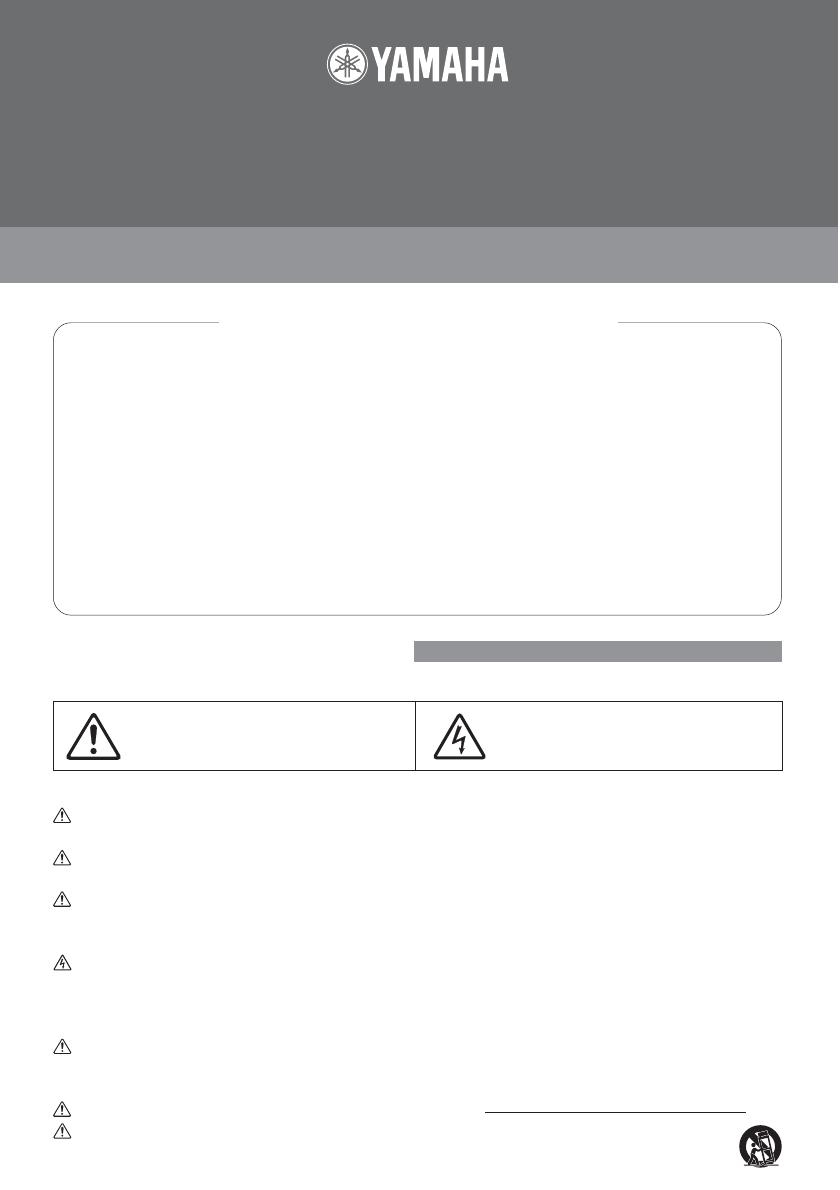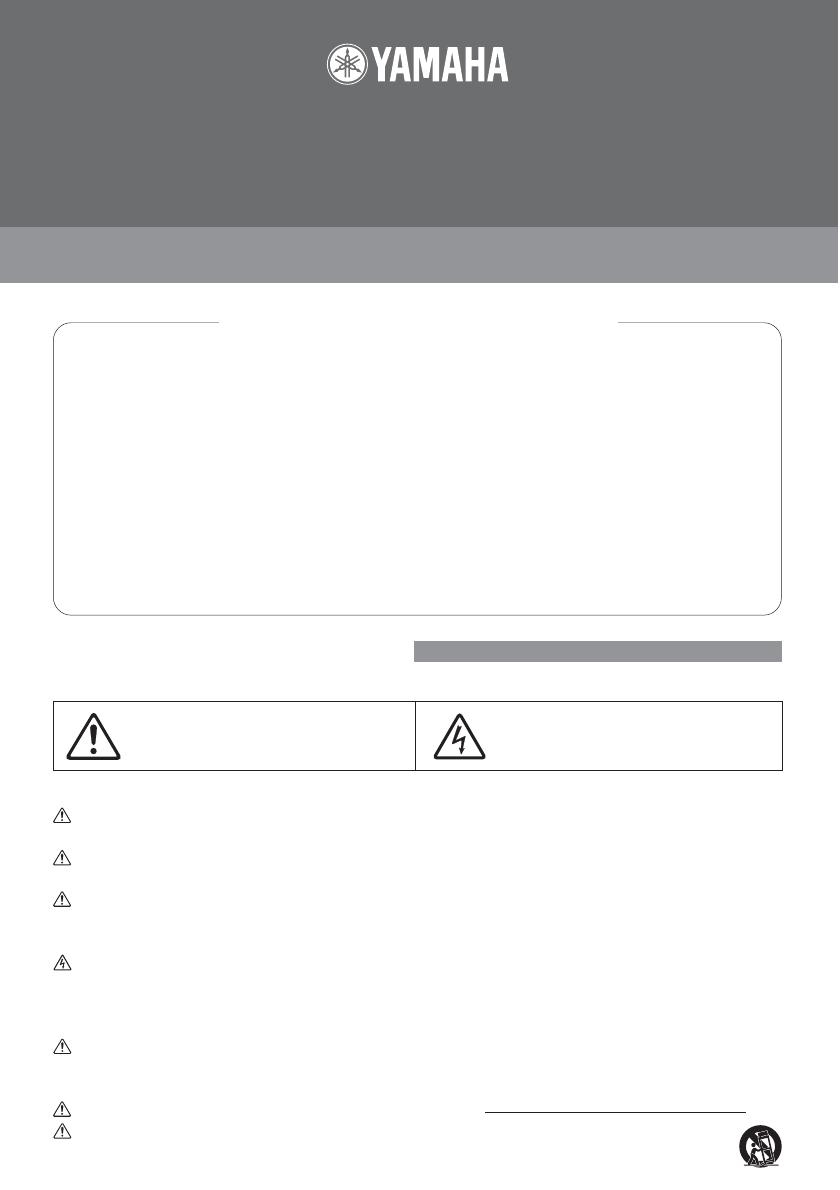
OWNER’S MANUAL • MODE D’EMPLOI
INTRODUCTION • INTRODUCTION
■
Handling Precautions
Conventions
Devices with a large power transformer, such as a power amplifiers, etc., placed close by may cause hum (feedback).
If this is the case, change the device’s position or the distance between the devices.
Using the device in the close proximity of a TV or radio may cause the TV to display uneven color or produce noise
from the radio. If this is the case, move the device further away from the TV or radio.
Do not dismantle or modify the device, and do not apply unnecessary force to the knobs, jacks, etc. It can result in
damage or inferior operation. Also, servicing, other than that described in this manual, should be performed by qualified
service personnel only.
Do not use or keep the device in locations exposed to excessive heat (direct sunlight, close to a heater, etc.) or high
humidity (outdoors when raining, etc.). Doing so can result in disfiguration, discoloration, damage, or inferior opera-
tion. Also, to prevent fire or electric shock, do not expose the device to moisture or rain, or place objects with liquids
on top of the device.
When connecting or disconnecting cables, make sure that the plug is held firmly. Also, do not forcibly bend the cable,
place heavy objects on the cable, or allow sharp objects to come in contact with the cable. Doing so can result in a short
circuit or break, etc., in the cable.
When cleaning the exterior of the device, wipe with a soft cloth and never use thinners, other liquids, or sprays.
The exclamation symbol indicates impor-
tant operating and maintenance instruc-
tions.
The lightning flash indicates the risk of
electric shock to people.
Thank you for purchasing the Yamaha MS50DR DTX
Series Monitor System. The MS50DR consists of a
subwoofer unit and two satellite speakers (total
output 90W) that are designed to provide your
electric drum’s tone generator with high quality
audio reproduction, which offers an experience
similar to playing an acoustic drum kit live. The
system also utilizes a bass reflex type subwoofer
that delivers rich and massive low-end sound out-
put.
To get the most out of the MS50DR, read this
Owner’s Manual thoroughly, then keep it in a safe
place for future reference.
Merci d’avoir acquis l’ensemble de moniteurs DTX
MS50DR. Composé d’une enceinte subwoofer
(extrêmes graves) et de deux enceintes satellites
fournissant une puissance totale de 90 W,
l’ensemble MS50DR est conçu pour permettre une
reproduction de haute qualité du signal de votre
générateur de sons de batterie électronique et
vous donner ainsi l’impression de jouer sur une vraie
batterie. L’ensemble est doté d’une enceinte
subwoofer de type bass reflex capable de
reproduire très richement les fréquences basses.
Pour tirer le meilleur parti de l’ensemble MS50DR,
lisez attentivement ce mode d’emploi, puis
conservez-le en lieu sûr pour le retrouver en cas
de besoin.
● Important Safety Instructions
Use only with the stand or bracket specified by the manufacturer, or sold with the apparatus. When a cart is
used, to transport the device, use caution when moving to avoid injury from tip-over.