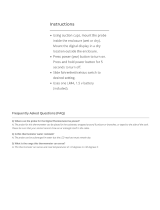1594A/1595A
Super-Thermometer
Technical Guide
159X____tgeng0000

Fluke Corporation
799 E. Utah Valley Drive • American Fork, UT 84003-9775 • USA
Phone: +1.801.763.1600 • Telefax: +1.801.763.1010
E-mail: support@hartscientic.com
www.hartscientific.com
Specications subject to change without notice. • Copyright © 2008 • Printed in USA
Limited Warranty & Limitation of Liability
Each product from Fluke Corporation (“Fluke”) is warranted to be free from defects in material and work-
manship under normal use and service. The warranty period is one year(s) for the thermometer. The warranty
period begins on the date of the shipment. Parts, product repairs, and services are warranted for 90 days. The
warranty extends only to the original buyer or end-user customer of a Fluke authorized reseller, and does
not apply to fuses, disposable batteries or to any other product, which in Fluke’s opinion, has been misused,
altered, neglected, or damaged by accident or abnormal conditions of operation or handling. Fluke warrants
that software will operate substantially in accordance with its functional specications for 90 days and that it
has been properly recorded on non-defective media. Fluke does not warrant that software will be error free or
operate without interruption. Fluke does not warrant calibrations on the Super-Thermometer.
Fluke authorized resellers shall extend this warranty on new and unused products to end-user customers only
but have no authority to extend a greater or different warranty on behalf of Fluke. Warranty support is avail-
able if product is purchased through a Fluke authorized sales outlet or Buyer has paid the applicable interna-
tional price. Fluke reserves the right to invoice Buyer for importation costs of repairs/replacement parts when
product purchased in one country is submitted for repair in another country.
Fluke’s warranty obligation is limited, at Fluke’s option, to refund of the purchase price, free of charge repair,
or replacement of a defective product which is returned to a Fluke authorized service center within the war-
ranty period.
To obtain warranty service, contact your nearest Fluke authorized service center or send the product, with a
description of the difculty, postage, and insurance prepaid (FOB Destination), to the nearest Fluke authorized
service center. Fluke assumes no risk for damage in transit. Following warranty repair, the product will be
returned to Buyer, transportation prepaid (FOB Destination). If Fluke determines that the failure was caused
by misuse, alteration, accident or abnormal condition or operation or handling, Fluke will provide an estimate
or repair costs and obtain authorization before commencing the work. Following repair, the product will be
returned to the Buyer transportation prepaid and the Buyer will be billed for the repair and return transporta-
tion charges (FOB Shipping Point).
THIS WARRANTY IS BUYER’S SOLE AND EXCLUSIVE REMEDY AND IS IN LIEU OF ALL OTHER WARRAN-
TIES, EXPRESS OR IMPLIED, INCLUDING BUT NOT LIMITED TO ANY IMPLIED WARRANTY OF MER-
CHANTABILITY OR FITNESS FOR A PARTICULAR PURPOSE. FLUKE SHALL NOT BE LIABLE FOR ANY
SPECIAL, INDIRECT, INCIDENTAL. OR CONSEQUENTIAL DAMAGES OR LOSSES, INCLUDING LOSS OF

iii
Table of Contents
1 Before You Start .................................................................................... 1
1.1 Symbols Used ............................................................................................................1
1.2 Safety Information ......................................................................................................1
1.2.1 WARNINGS .......................................................................................................................1
1.2.2 CAUTIONS ........................................................................................................................2
1.3 Authorized Service Centers .......................................................................................2
2 Introduction and Specications .......................................................... 5
2.1 Introduction ................................................................................................................5
2.2 Specifications ............................................................................................................5
2.2.1 General ..............................................................................................................................5
2.2.2 Primary Specifications.......................................................................................................6
2.2.2.1 Resistance Ratio Accuracy.......................................................................................................6
2.2.2.2 Resistor Stability .......................................................................................................................6
2.2.2.3 Absolute Resistance Accuracy.................................................................................................7
2.2.2.4 Measurement Current Accuracy ...............................................................................................7
2.2.3 Ancillary Specifications .....................................................................................................8
2.2.3.1 Temperature Measurement Noise .............................................................................................8
2.2.3.2 Relative Measurement Current Accuracy .................................................................................8
2.2.4 General Specifications ......................................................................................................9
2.2.5 Applying the Specifications ..............................................................................................9
2.2.5.1 Introduction ...............................................................................................................................9
2.2.5.2 How the Super-Thermometer Measures ...................................................................................9
2.2.5.3 Example 1: Measuring an SPRT .............................................................................................10
2.2.5.4 Example 2: Calibrating an SPRT .............................................................................................12
2.2.5.5 Example 4: Measuring a 100 Ω PRT .......................................................................................13
2.2.5.6 Example 5: Measuring a 10 kΩ Thermistor ............................................................................14
3 Preparation for Operation ................................................................... 15
3.1 Unpacking and Inspection ......................................................................................15
3.2 Instruction Manuals ..................................................................................................15
3.3 Line Voltage and Fuses ...........................................................................................15
3.4 Connecting to Line Power ........................................................................................16
3.5 Placement and Rack Mounting ................................................................................16
4 Front and Rear Panel Features .......................................................... 17
4.1 Introduction ..............................................................................................................17
4.2 Front Panel Features ................................................................................................17
4.2.1 Measurement Inputs .......................................................................................................17
4.2.2 USB Connection .............................................................................................................. 17
4.2.3 Front Panel Keys .............................................................................................................18
4.2.3.1 Front Panel Display .................................................................................................................19
4.3 Rear Panel Features ................................................................................................20
4.3.3.1 External Resistor Inputs ..........................................................................................................20
4.3.1 Scanner Connection ........................................................................................................20
4.3.2 Future Peripheral Connection .........................................................................................21
4.3.3 Remote Operation Connections ...................................................................................... 21
4.3.4 Line Voltage Connection .................................................................................................22

1594A/1595A Super-Thermometer
iv
4.3.5 Earth Ground Connection ...............................................................................................22
5 Menus and Screens ............................................................................ 23
5.1 Introduction ..............................................................................................................23
5.2 Changing Settings ...................................................................................................23
5.3 Password Protection ................................................................................................24
5.4 Menu Navigation ......................................................................................................24
5.5 Menu System ...........................................................................................................24
5.6 Measurement Screen ...............................................................................................25
5.6.1 Channel Measurement Display .......................................................................................26
5.6.2 Channel Summary Section .............................................................................................. 26
5.6.3 Statistics Fields ...............................................................................................................27
5.6.4 Data/Graph Section .........................................................................................................27
5.6.5 Status and Alert Section .................................................................................................. 27
5.6.6 START/STOP MEASUREMENT (F1) ................................................................................28
5.6.7 SHOW TABLE/GRAPH (F2) .............................................................................................28
5.6.8 RESET STATISTICS (F3) ..................................................................................................28
5.6.9 CLEAR GRAPH/CLEAR MESSAGE (F4) .........................................................................28
5.6.10 START/STOP RECORD (F5) ...........................................................................................28
5.7 Main Menu ...............................................................................................................28
5.7.1 CHANNEL SETUP (F1) .................................................................................................... 29
5.7.1.1 ASSIGN PROBE (F1) ..............................................................................................................29
5.7.1.2 CHANNEL SETTINGS (F2)......................................................................................................30
5.7.2 PROBE MENU (F2) ..........................................................................................................34
5.7.2.1 ADD PROBE (F1) ...................................................................................................................34
5.7.2.2 COPY PROBE (F2) ..................................................................................................................36
5.7.2.3 EDIT PROBE (F3) ....................................................................................................................36
5.7.2.4 READ PROBE (F4) ..................................................................................................................37
5.7.2.5 MANAGE PROBES (F5) .........................................................................................................37
5.7.3 MEASURE MENU (F3) .....................................................................................................38
5.7.3.1 SCAN SETTINGS (F1) .............................................................................................................39
5.7.3.2 TIMING SETTINGS (F2) ..........................................................................................................39
5.7.3.3 DIGITAL FILTER (F3) ............................................................................................................... 41
5.7.3.4 RECORDING MENU (F4) ........................................................................................................41
5.7.3.5 ZERO-POWER MEASUREMENT (F5) .....................................................................................43
5.7.4 DISPLAY MENU (F4) .......................................................................................................46
5.7.4.1 USER SETTINGS (F1) .............................................................................................................47
5.7.4.2 FIELD SETTINGS (F2) ............................................................................................................48
5.7.4.3 STATISTICS SETTINGS (F3) .................................................................................................... 49
5.7.4.4 GRAPH SETTINGS (F4) ..........................................................................................................49
5.7.4.5 TEMPERATURE UNIT (F5) ......................................................................................................50
5.7.5 SYSTEM MENU (F5) ........................................................................................................ 50
5.7.5.1 TIME DATE (F1) ......................................................................................................................50
5.7.5.2 REMOTE INTERFACE (F2) ......................................................................................................51
5.7.5.3 CONFIG (F3) ...........................................................................................................................52
5.7.6 RECALL CONFIG (F2) .....................................................................................................53
5.7.7 DELETE CONFIG (F3) .....................................................................................................54
5.7.7.1 PASSWORD (F4) .....................................................................................................................54
5.7.7.2 CALIBRATION (F5) .................................................................................................................55
6 Getting Started .................................................................................... 57
6.1 Powering on the Super-Thermometer ......................................................................57

v
6.2 User Settings Screen ...............................................................................................57
6.3 Connecting a Probe or Resistor ...............................................................................58
7 Making Measurements ....................................................................... 61
7.1 Introduction ..............................................................................................................61
7.2 Measuring a Temperature Probe .............................................................................61
7.3 Scanning Multiple Temperature Probes ...................................................................62
7.4 Measuring Resistance Ratio ....................................................................................62
7.5 Configuring an External Reference Resistor ............................................................62
7.6 Making A Zero-Power Measurement .......................................................................63
8 Remote Operation ............................................................................... 65
8.1 Introduction ..............................................................................................................65
8.2 Configuring the Network (LAN) Port ........................................................................65
8.2.1 Hardware Mac Address ..................................................................................................66
8.2.2 Selecting Dynamic Host Configuration Protocol (DHCP) ................................................66
8.2.3 Setting a Static Internet Protocol (IP) Address ................................................................66
8.2.4 Setting the LAN Gateway Address .................................................................................67
8.2.5 Setting the LAN Subnet Mask .........................................................................................67
8.2.6 Setting the Host Name ....................................................................................................67
8.3 Using the Web Interface ..........................................................................................68
8.4 Configuring the USB Port.........................................................................................68
8.5 Configuring the RS-232 Serial Port ..........................................................................69
8.6 Configuring the IEEE-488 Port .................................................................................69
8.7 Interface Commands ...............................................................................................70
8.7.1 Command Syntax ............................................................................................................ 70
8.7.2 List of Commands ...........................................................................................................70
8.7.3 Descriptions of Commands .............................................................................................74
8.7.3.1 *CLS ........................................................................................................................................74
8.7.3.2 *ESE <value> ..........................................................................................................................74
8.7.3.3 *ESR? ......................................................................................................................................74
8.7.3.4 *IDN? ......................................................................................................................................75
8.7.3.5 *RST ........................................................................................................................................75
8.7.3.6 *SRE <value> .........................................................................................................................75
8.7.3.7 *STB? ......................................................................................................................................76
8.7.3.8 CAL:DATE <year>,<month>,<day> .......................................................................................76
8.7.3.9 CAL:PAR:LIN<n> <value> .....................................................................................................76
8.7.3.10 CAL:PAR:RES<n> <value> ....................................................................................................76
8.7.3.11 CAL:PAR:ZERO <value> ........................................................................................................76
8.7.3.12 CALC<n>:AVER:ALL? ............................................................................................................77
8.7.3.13 CALC<n>:AVER:AVER? ..........................................................................................................77
8.7.3.14 CALC[<n>]:AVER:CLEA .........................................................................................................77
8.7.3.15 CALC:AVER:COUN <value> ..................................................................................................77
8.7.3.16 CALC<n>:AVER:MAX? ...........................................................................................................78
8.7.3.17 CALC<n>:AVER:MIN? ............................................................................................................78
8.7.3.18 CALC<n>:AVER:SDEV? ..........................................................................................................78
8.7.3.19 CALC<n>:AVER:SEM? ...........................................................................................................79
8.7.3.20 CALC<n>:AVER:SPR? ............................................................................................................79
8.7.3.21 CALC<n>:AVER:SSIZ? ...........................................................................................................79
8.7.3.22 CALC:AVER:TCON NORM|MOV .............................................................................................79
8.7.3.23 CALC:DELT:CHAN <channel> ...............................................................................................79

1594A/1595A Super-Thermometer
vi
8.7.3.24 CALC<n>:DELT:DATA? ...........................................................................................................80
8.7.3.25 CALC:DELT:MODE OFFS|CHAN .............................................................................................80
8.7.3.26 CALC:DELT:OFFS <value> .....................................................................................................80
8.7.3.27 CALC<n>:TYPE TEMP|RES|RAT .............................................................................................80
8.7.3.28 DATA:REC:ALL <boolean> .....................................................................................................80
8.7.3.29 DATA:REC:FILE <name> ........................................................................................................81
8.7.3.30 DATA:REC:MEM INT|USB|BOTH .............................................................................................81
8.7.3.31 DATA:REC[:STAT] <boolean> .................................................................................................81
8.7.3.32 DISP:ALER:CLEA ....................................................................................................................81
8.7.3.33 DISP:ALER[:READ]? ...............................................................................................................81
8.7.3.34 DISP:DATE:FORM YMD|DMY|MDY .........................................................................................81
8.7.3.35 DISP:DEC:FORM PER|COMM ................................................................................................81
8.7.3.36 DISP:FIEL:FEED<n>? ............................................................................................................81
8.7.3.37 DISP:FIEL:MEM <n> ..............................................................................................................82
8.7.3.38 DISP:FIEL:MEM<n1>:FEED<n2> <feed> .............................................................................82
8.7.3.39 DISP:HELP <boolean> ...........................................................................................................82
8.7.3.40 DISP:LANG ENGLISH|CHINESE|JAPANESE|SPANISH|GERMAN|FRENCH|RUSSIAN ...........82
8.7.3.41 DISP:TEMP:DIG <digits> ........................................................................................................82
8.7.3.42 DISP:WARN:DUE <boolean> .................................................................................................82
8.7.3.43 DISP:WARN:ITS <boolean> ...................................................................................................83
8.7.3.44 FETC? <channel> ...................................................................................................................83
8.7.3.45 INIT:CONT <boolean> ............................................................................................................83
8.7.3.46 INIT:STOP:BEEP <boolean> ...................................................................................................83
8.7.3.47 INIT:STOP:DUR <value> .........................................................................................................83
8.7.3.48 INIT:STOP[:STAT] <boolean> .................................................................................................84
8.7.3.49 INIT:STOP:TIME?.....................................................................................................................84
8.7.3.50 INP<n>:CURR <current> .......................................................................................................84
8.7.3.51 INP<n>:CURR:DATA? .............................................................................................................84
8.7.3.52 INP<n>:CURR:STAN <boolean> ............................................................................................84
8.7.3.53 INP:PROB:ADD <id> ..............................................................................................................84
8.7.3.54 INP:PROB:COUN? ..................................................................................................................85
8.7.3.55 INP:PROB:DEL <id> ...............................................................................................................85
8.7.3.56 INP:PROB:FIRS? .....................................................................................................................85
8.7.3.57 INP<n>:PROB:IDEN <id> ......................................................................................................85
8.7.3.58 INP:PROB:NEXT?....................................................................................................................85
8.7.3.59 INP:PROB:PAR <id>,<name>,<value> ..................................................................................86
8.7.3.60 INP:PROB:TEST? <id>,<resistance> .....................................................................................87
8.7.3.61 INP:REAR<n>:RS:IDEN <id>|VAR|NONE ...............................................................................87
8.7.3.62 INP:RS:ADD <id> ...................................................................................................................88
8.7.3.63 INP:RS:COUN? .......................................................................................................................88
8.7.3.64 INP:RS:DEL <id> ....................................................................................................................88
8.7.3.65 INP:RS:FIRS? ..........................................................................................................................88
8.7.3.66 INP<n>:RS:IDEN <id>|VAR|NONE .........................................................................................88
8.7.3.67 INP:RS:NEXT? .........................................................................................................................89
8.7.3.68 INP:RS:OVEN:STAB? ..............................................................................................................89
8.7.3.69 INP:RS:PAR <id>,<name>,<value> .......................................................................................89
8.7.3.70 INP<n>:RS:ROUT <source> ..................................................................................................89
8.7.3.71 ROUT:CLOS <channel> .........................................................................................................90
8.7.3.72 ROUT:CLOS:STAT? .................................................................................................................90
8.7.3.73 ROUT:SCAN <channel list> ....................................................................................................90
8.7.3.74 ROUT:SCAN:ADD <channel list> ...........................................................................................91
8.7.3.75 ROUT:SCAN:ALT <boolean> ..................................................................................................91
8.7.3.76 ROUT:SCAN:DEL <channel list> ............................................................................................91
8.7.3.77 ROUT:SCAN:REF <channel> ..................................................................................................91
8.7.3.78 ROUT:SCAN:REP <value> ......................................................................................................91
8.7.3.79 ROUT:SCAN:STAT <boolean> ................................................................................................92

vii
8.7.3.80 SENS:APER[:DISP] <time> .....................................................................................................92
8.7.3.81 SENS:APER:PRES NORM|PREC|FAST|LONG ........................................................................92
8.7.3.82 SENS:APER:SAMP <time> .....................................................................................................92
8.7.3.83 SENS:AVER1[:STAT] <boolean> .............................................................................................92
8.7.3.84 SENS:AVER2[:STAT] <boolean> .............................................................................................93
8.7.3.85 SENS:AVER2:COUN <count> ................................................................................................93
8.7.3.86 SENS:AVER2:CLEA .................................................................................................................93
8.7.3.87 SENS[<n>][:FRES]:DATA? ......................................................................................................93
8.7.3.88 SENS[<n>]:RRAT:DATA? .........................................................................................................93
8.7.3.89 STAT:OPER? ............................................................................................................................94
8.7.3.90 STAT:OPER:COND? ................................................................................................................94
8.7.3.91 STAT:OPER:ENAB <value> .....................................................................................................94
8.7.3.92 STAT:QUES? ............................................................................................................................94
8.7.3.93 STAT:QUES:COND? ................................................................................................................94
8.7.3.94 STAT:QUES:ENAB <value> .....................................................................................................94
8.7.3.95 SYST:BEEP[:IMM] ...................................................................................................................95
8.7.3.96 SYST:BEEP:KEY <boolean> ...................................................................................................95
8.7.3.97 SYST:BEEP:ALER <boolean> .................................................................................................95
8.7.3.98 SYST:CODE:VERS? .................................................................................................................95
8.7.3.99 SYST:COMM:GPIB:ADDR <value> .........................................................................................95
8.7.3.100 SYST:COMM:GPIB[:STAT] <boolean> ....................................................................................95
8.7.3.101 SYST:COMM:GPIB:TERM LIN|RET .........................................................................................95
8.7.3.102 SYST:COMM:SER:BAUD <value> ..........................................................................................95
8.7.3.103 SYST:COMM:SER:LIN <boolean> ..........................................................................................95
8.7.3.104 SYST:COMM:SOCK:ADDR <IP address> ..............................................................................95
8.7.3.105 SYST:COMM:SOCK:CONT OFF|ON|QUER.............................................................................96
8.7.3.106 SYST:COMM:SOCK:DHCP <boolean> ...................................................................................96
8.7.3.107 SYST:COMM:SOCK:GAT <IP address> .................................................................................96
8.7.3.108 SYST:COMM:SOCK:KEEP <seconds> ...................................................................................96
8.7.3.109 SYST:COMM:SOCK:MAC?......................................................................................................97
8.7.3.110 SYST:COMM:SOCK:MASK <IP address> ..............................................................................97
8.7.3.111 SYST:COMM:SOCK:NAME <name> ......................................................................................97
8.7.3.112 SYST:COMM:USB[:STAT] <boolean> .....................................................................................97
8.7.3.113 SYST:CONF:CHAN? ................................................................................................................97
8.7.3.114 SYST:CONF:SCAN? ................................................................................................................97
8.7.3.115 SYST:DATE <year>,<month>,<day> ......................................................................................97
8.7.3.116 SYST:ERR? ..............................................................................................................................98
8.7.3.117 SYST:KLOC <boolean> ..........................................................................................................98
8.7.3.118 SYST:PASS:CDIS .....................................................................................................................98
8.7.3.119 SYST:PASS:CEN <password> ................................................................................................98
8.7.3.120 SYST:PASS:CEN:STAT? ...........................................................................................................99
8.7.3.121 SYST:PASS:GROU:MEAS <boolean> .....................................................................................99
8.7.3.122 SYST:PASS:GROU:PROB <boolean> .....................................................................................99
8.7.3.123 SYST:PASS:GROU:RES <boolean> ........................................................................................99
8.7.3.124 SYST:PASS:GROU:TIME <boolean> ......................................................................................99
8.7.3.125 SYST:PASS:NEW <current password>,<new password> ......................................................99
8.7.3.126 SYST:PON:MIN? ......................................................................................................................99
8.7.3.127 SYST:TIME <hour>,<minute>,<second> ...............................................................................99
8.7.3.128 SYST:TIME:DAYL OFF|NAM|EUR ............................................................................................99
8.7.3.129 TEST:CURR:CONF <channel>,<current>,<polarity> ...........................................................100
8.7.3.130 TEST:CURR[:STAT] <boolean> .............................................................................................100
8.7.3.131 TEST:LIN:ABOR ....................................................................................................................100
8.7.3.132 TEST:LIN:PAR? ......................................................................................................................100
8.7.3.133 TEST:LIN:INIT ........................................................................................................................100
8.7.3.134 TEST:LIN:REP<n>? ...............................................................................................................101
8.7.3.135 TEST:LIN:REP:TIME?.............................................................................................................101

1594A/1595A Super-Thermometer
viii
8.7.3.136 TEST:LIN[:STAT]? ..................................................................................................................101
8.7.3.137 TEST:LIN:TIME? ....................................................................................................................101
8.7.3.138 TEST:LIN:TOL<n>? ...............................................................................................................102
8.7.3.139 TEST:SYST:ABOR ..................................................................................................................102
8.7.3.140 TEST:SYST:INIT .....................................................................................................................102
8.7.3.141 TEST:SYST:REP[<n>]? ..........................................................................................................102
8.7.3.142 TEST:SYST:STAT? ..................................................................................................................102
8.7.3.143 UNIT:TEMP C|K|F ..................................................................................................................102
9 Calibration ......................................................................................... 103
9.1 Introduction ............................................................................................................103
9.2 SYSTEM TEST (F1) ................................................................................................103
9.3 CURRENT TEST (F2) .............................................................................................103
9.4 RATIO CALIBRATION (F3) .....................................................................................104
9.4.1 WRITE FILE (F1) ............................................................................................................106
9.4.2 ADJUST PARAMETERS (F2) .........................................................................................106
9.5 RESISTANCE CALIBRATION (F4) ..........................................................................106
9.5.1 WRITE FILE (F1) ............................................................................................................107
9.5.2 ADJUST RESISTOR (F2) ...............................................................................................108
9.6 CALIBRATION PARAMETERS (F5) ........................................................................108
9.6.1 Calibration Interval ........................................................................................................108
9.6.2 Standby Current Check .................................................................................................109
10 Maintenance .......................................................................................111
11 Troubleshooting .................................................................................113
Index ...........................................................................................................115

ix
Figures
Figure 1 PEM (Power Entry Module) .................................................................................16
Figure 2 Front view ...........................................................................................................17
Figure 3 Front Panel Display .............................................................................................19
Figure 4 Rear view ............................................................................................................20
Figure 5 External Resistor Inputs ......................................................................................20
Figure 6 Power Entry Module ...........................................................................................22
Figure 7 Location Descriptor Example .............................................................................23
Figure 8 Alpha-Numeric Interface ....................................................................................23
Figure 9 Measurement Screen ..........................................................................................26
Figure 10 Channel Setup Screen ......................................................................................29
Figure 11 Probe Menu Screen ..........................................................................................34
Figure 12 Measure Menu Screen ......................................................................................38
Figure 13 Measurement Process Block Diagram .............................................................39
Figure 14 Display Menu Screen........................................................................................46
Figure 15 System Menu Screen ........................................................................................50
Figure 16 Input Wiring ......................................................................................................58
Figure 17 Super-Thermometer Web Interface ..................................................................68
Figure 18 Current meter connection diagram.................................................................103

1594A/1595A Super-Thermometer
x
Tables
Table 1 Symbols ..................................................................................................................1
Table 2 Resistance Ratio Accuracy Specifications ............................................................6
Table 3 Resistor Stability Specifications .............................................................................7
Table 4 Absolute Resistance Accuracy Specifications ......................................................7
Table 5 Measurement Current Accuracy Specifications.....................................................8
Table 6 Temperature Measurement Noise Specifications...................................................8
Table 7 Relative Measurement Current Specifications .......................................................8
Table 8 General Specifications ...........................................................................................9
Table 9 Optional Accessories ...........................................................................................15
Table 10 Front panel key descriptions ..............................................................................18
Table 11 Remote Operation Connections .........................................................................21
Table 12 Alert Messages ..................................................................................................27
Table 13 Recommended Reference Resistor for Various Probe Types ............................30
Table 14 Probe Conversion Information ............................................................................35
Table 15 Default Statistical Fields .....................................................................................48
Table 16 Statistical Field Descriptions ..............................................................................48
Table 17 Recommended Reference Resistors and Sensing Current ...............................62
Table 18 Remote Operation Ports .....................................................................................65
Table 19 Report Operation Commands ............................................................................70
Table 20 Recommended Resistors For Testing The Current ..........................................104

1
Before You Start
Safety Information
1 Before You Start
1.1 Symbols Used
Table 1 lists the symbols that may be used on the instrument or in this manual and the meaning of each
symbol.
Table 1 Symbols
Symbol Description Symbol Description
AC (Alternating Current) PE Ground
AC-DC Hot Surface (Burn Hazard)
Battery
Read the User’s Guide
(Important Information)
Complies with European Union
directives
Off
DC On
Double Insulated Standby Indication
Electric Shock
Canadian Standards
Association
Fuse C-TICK Australian EMC mark
Ground
The European Waste Electrical
and Electronic Equipment
(WEEE) Directive (2002/96/EC)
mark.
1.2 Safety Information
This instrument is compliant to EN 61010-1 {2
nd
Edition}, and CAN/CSA 22.2 No 61010.1-04, Pollution
Degree 2. This instrument is designed for indoor use only. Use this instrument only as specified in this manual.
Otherwise, the protection provided by the instrument may be impaired.
The following denitions apply to the terms “Warning” and “Caution”.
“WARNING” identifies conditions and actions that may pose hazards to the user.
“CAUTION” identifies conditions and actions that may damage the instrument being used.
1.2.1 WARNINGS
DO NOT use this unit in environments other than those listed in the User’s Guide.
Follow all safety guidelines listed in the User’s Guide.
Calibration equipment should only be used by trained personnel.
This instrument can measure extreme temperatures. Precautions must be taken to prevent personal
injury or damage to objects. Probes may be extremely hot or cold. Cautiously handle probes to prevent
personal injury. Carefully place probes on a heat/cold resistant surface or rack until they reach room
temperature.
DO NOT operate near flammable materials.
Use only a grounded AC mains supply of the appropriate voltage to power the instrument.

1594A/1595A Super-Thermometer
Authorized Service Centers
2
DO NOT connect an AC mains supply that does not match the voltage setting on the back of the unit.
DO NOT use this instrument in combination with any probe ( PRT or thermistor) to measure the
temperature or resistance of any device where the probe might come in contact with a conductor that is
electrically energized. Severe electric shock, personal injury, or death may occur.
DO NOT position this instrument in a manner where it is difficult to reach the power cord or power
entry module mains switch. When rack mounting the instrument, ensure the rack power cord and mains
supply switch are accessible.
1.2.2 CAUTIONS
If the instrument is dropped, struck, or handled in a way that causes internal or external physical
damage, immediately unplug the instrument, discontinue use, and contact a Fluke Authorized Service
Center for repair. Do not attempt to disassemble or repair the instrument. Refer repairs or replacement
of components to a Fluke Authorized Service Center.
DO NOT connect AC voltage to any input terminal on the instrument. Permanent damage to the
instrument will result.
1.3 Authorized Service Centers
Please contact one of the following authorized Service Centers to coordinate service on your Fluke product:
Fluke Corporation
799 E. Utah Valley Drive
American Fork, UT 84003-9775
USA
Phone: +1.801.763.1600
Telefax: +1.801.763.1010
E-mail: support@hartscientific.com
Fluke Nederland B.V.
Customer Support Services
Science Park Eindhoven 5108
5692 EC Son
NETHERLANDS
Phone: +31-402-675300
Telefax: +31-402-675321
E-mail: ServiceDesk@fluke.nl
Fluke Int’l Corporation
Service Center - Instrimpex
Room 2301 Sciteck Tower
22 Jianguomenwai Dajie
Chao Yang District
Beijing 100004, PRC
CHINA
Phone: +86-10-6-512-3436
Telefax: +86-10-6-512-3437
E-mail: xingye.han@fluke.com.cn

3
Before You Start
Authorized Service Centers
Fluke South East Asia Pte Ltd.
Fluke ASEAN Regional Office
Service Center
60 Alexandra Terrace #03-16
The Comtech (Lobby D)
118502
SINGAPORE
Phone: +65 6799-5588
Telefax: +65 6799-5588
E-mail: antng@singa.fluke.com
When contacting these Service Centers for support, please have the following information available:
Model Number
Serial Number
Voltage
Complete description of the problem


5
Introduction and Specications
Specications
2 Introduction and Specications
2.1 Introduction
The Fluke family of Hart Super-Thermometers long ago established the standard for easy-to-use, precision
temperature measurement instrumentation. Laboratories worldwide have selected the Super-Thermometer
not only for the assurance of achieving high-quality results, but also for the innovative features that increase
productivity in the lab. The Fluke 1594A and 1595A Hart Super-Thermometers continue this legacy adding
new patent pending measurement technology and features that truly are best in class. Below is a summary of
key capabilities and features.
Typical 1595A accuracy 0.2 ppm (0.05 mK), 1594A accuracy 0.8 ppm (0.2 mK)
Sample rates as fast as 1 second
Measures SPRTs, HTPRTs, PRTs, and thermistors
Four input channels on the front panel accept most probe terminations with the patented DWF, gold-
plated, tellurium-copper, quick-connect terminals
Congurable standby current for each input channel minimizes self-heating transients when scanning
between channels
Two input channels on the back panel, dedicated for external standard resistors, keep the front panel
inputs free for Reference Thermometers or Standard Resistors and UUTs
Channel Select Keys above each input channel change color to indicate whether a channel is actively
measuring, in standby, or inactive—pressing a channel key activates the selected channel
Temperature-controlled internal reference resistors allow for traceable temperature and absolute
resistance measurements in ambient conditions from 15 °C to 30 °C
Patent pending, Ratio Self-Calibration performs a linearity check or calibration of the Super-
Thermometer ratio accuracy without the need of any external equipment
Automated Zero-Power Measurement allows for determination and/or cancellation of a thermometer’s
self-heating error
Updated computer interface with USB control, RS-232, and IEEE-488 included as standard
Ethernet connection allows for remote view of the Super-Thermometer’s display from a web browser
USB memory device on the front panel to accommodate data logging, transfer of probe parameters, and
storage and retrieval of Super-Thermometer user congurations
VGA output allows the Super-Thermometer’s screen to be displayed on a VGA monitor
Selectable operating language: English, Chinese, Japanese, Spanish, French, German, or Russian
Intuitive User Interface makes the Super-Thermometer easy to congure and use right out of the box
2.2 Specications
2.2.1 General
Current best practices in metrology require uncertainty analyses to be in compliance with the ISO Guide to the
Expression of Uncertainty in Measurement (often referred to as the “GUM”). For convenience, the specica-
tions in this section are listed in k = 2 (95%) coverage and in k = 3 (99%) coverage to allow the user to easily
apply the specications in an uncertainty analysis.
The following specications apply after the standard warm-up period of 30 minutes. The Super-Thermometer
is designed to measure with accuracy and stability without the need for internal auto-cal or zeroing routines.
To realize the full potential of measurement ability, accepted metrology practices such as the use of proper
wiring should be adhered to. In addition, it is important to ensure that the instrument is correctly set up.
The specications are divided into three categories: primary specications, ancillary specications, and gen-
eral specications.

1594A/1595A Super-Thermometer
Specications
6
Primary Specications: the core set of measurement accuracy specications of the Super-Thermometer. They
are guaranteed for performance verication at the 99% condence level.
Ancillary Specications: additional specications that help the user understand more of the uncertainties
involved in measurement. Since they may be subject to the application and setting in which the Super-Ther-
mometer is used, they are not guaranteed for performance verication but should be considered typical.
General specications: general specications such as measurement range, environmental operating range,
dimensions, etc.
2.2.2 Primary Specications
2.2.2.1 Resistance Ratio Accuracy
Resistance ratio accuracy is the ability of the Super-Thermometer to measure the ratio of two resistances, Rx/
Rs. It is determined primarily by the linearity of the measurement circuit. The following specications apply
for resistance ratios measured with a reference resistor of 25 Ω or 100 Ω using a measurement current of 0.5
mA to 2.0 mA. Other reference resistors are specied using a factor as explained in the following specica-
tion table. Performance verication is guaranteed for 99% condence level specications within the specied
operating temperature range of 15°C to 30°C. The listed uncertainties are in terms of parts-per-million (ppm)
of reading unless stated otherwise.
Table 2 Resistance Ratio Accuracy Specifications
Ratio Range
1594A Accuracy
(ppm of reading)
1595A Accuracy
(ppm of reading)
95% condence level, 1-year
0.95 to 1.05 0.24 ppm 0.06 ppm
0.5 to 0.95, 1.05 to 2.0 0.64 ppm 0.16 ppm
0.25 to 0.5, 2.0 to 4.0 0.8 ppm 0.2 ppm
0.0 to 0.25 2.0 x 10
–07 †
5.0 x 10
–8 †
4.0 to 10.0 2.0 ppm 0.5 ppm
99% condence level, 1-year
0.95 to 1.05 0.3 ppm 0.075 ppm
0.5 to 0.95, 1.05 to 2.0 0.8 ppm 0.2 ppm
0.25 to 0.5, 2.0 to 4.0 1.0 ppm 0.25 ppm
0.0 to 0.25 2.5 x 10
–7 †
6.3 x 10
–8 †
4.0 to 10.0 2.5 ppm 0.63 ppm
†
Specications are in terms of absolute ratio
All specications listed in this table apply when using a 25 W or 100 W
reference resistor. Multiply stated specications by a factor of 2 when using a
10 W reference resistor with sensing current between 1 and 5 mA, and a factor
of 10 when using a 1 W reference resistor with sensing current between 5 and
20mA. When using a 10 kohm reference resistor, internal or external, use the
Absolute Resistance Accuracy specication in Table 4.
2.2.2.2 Resistor Stability
Resistor stability characterizes the ability of the instrument to accurately compare two similar resistances
within some time period using the internal resistors as references. The following specications apply using the
given reference resistor over a one-minute average. The specications assume typical laboratory conditions,
which do not include transportation and large ambient temperature uctuations.
Resistance stability is determined by the short-term stability of the internal reference resistors and control
stability of the temperature stabilizing block. It does not include measurement noise.

7
Introduction and Specications
Specications
Table 3 Resistor Stability Specifications
Resistor (Rs) Accuracy (ppm of reading),
95% condence level
24 hours 30 days
1W 5 ppm 10 ppm
10W 0.5 ppm 2 ppm
25W 0.25 ppm 1 ppm
100W 0.2 ppm 1 ppm
10kW 0.25 ppm 1 ppm
2.2.2.3 Absolute Resistance Accuracy
Absolute resistance accuracy is the ability of the instrument to measure absolute resistance, Rx, using the
internal reference resistors. The following specications apply using the given reference resistor, Rs, and
excitation current.
The 1-year specications include calibration uncertainty, reference resistor drift, ambient temperature sensitiv-
ity, resistance ratio uncertainty, and measurement noise using 1-minute average and a 2-second sample period
(n = 30).
Performance verication is guaranteed for 99% condence level, 1-year specications within the specied
operating temperature range of 15°C to 30°C, maintaining a calibration interval of 6 months for the rst year
and 1 year thereafter.
Table 4 Absolute Resistance Accuracy Specifications
Resistance range (Rs, current) Accuracy (ppm of reading)
95% condence level, 1-year
0W to 1.2W (1W,10mA) Greater of 40 ppm or 0.000012W
0W to 12W (10W,3mA) Greater of 10 ppm or 0.000024W
0W to 120W (25W, 1mA) Greater of 5 ppm or 0.000024W
0W to 400W (100W, 1mA) Greater of 4 ppm or 0.00008W
0 W to 10 kW (10 kW, 10mA) Greater of 5 ppm or 0.000012kW
10 kW to 40 kW (10 kW, 10mA)
8 ppm
40 kW to 100 kW (10 kW, 2mA)
20 ppm
100 kW to 500 kW (10 kW, 1mA)
80 ppm
99% condence level, 1-year
0W to 1.2W (1W, 10 mA) Greater of 50 ppm or 0.000015W
0W to 12W (10W, 3 mA) Greater of 13 ppm or 0.00003W
0W to 120W (25W, 1 mA) Greater of 6.3 ppm or 0.00003W
0W to 400W (100W, 1 mA) Greater of 5 ppm or 0.0001W
0 kW to 10 kW (10kW, 10mA) Greater of 6.3 ppm or 0.000015 kW
10 kW to 40 kW (10kW, 10mA)
10ppm
40 kW to 100 kW (10kW, 2mA)
25ppm
100 kW to 500 kW (10kW,1 mA)
100ppm
2.2.2.4 Measurement Current Accuracy
Measurement current accuracy is guaranteed to meet the following specications. The specications are stated
as percent of selected current or in absolute mA.

1594A/1595A Super-Thermometer
Specications
8
Table 5 Measurement Current Accuracy Specifications
Current Range Accuracy
99% condence level, 1-year
0.001 mA to 0.005 mA 0.00005 mA
0.005 mA to 0.02 mA 1 %
0.02 mA to 0.2 mA 0.5 %
0.2 mA to 2 mA 0.2 %
2 mA to 20 mA 0.5 %
2.2.3 Ancillary Specications
2.2.3.1 Temperature Measurement Noise
Temperature measurement noise indicates typical measurement noise in temperature measurements. The speci-
cations below are given for averages taken over a period of 1 minute with a 2-second sample rate. The effect
of noise may be reduced for longer averages or may be greater for shorter averages.
Noise performance is dependent upon many conditions. Some of the most important things to consider are the
type of thermometer, setup, and environmental conditions such as electromagnetic interference.
Due to the subjective nature of measurement noise, it is not a guaranteed specication. The specications
listed in the table below are obtainable in a typical laboratory environment. It is important that the user make
their own evaluation of measurement noise in the application and environment where the Super-Thermometer
is used.
Table 6 Temperature Measurement Noise Specifications
Conditions (Rs, Current)
Standard Error
of the Mean, °C
Typical performance
25W SPRT at 0°C (25W, 1.0 mA) 0.00002
25W SPRT at 420°C (25W, 1.0 mA) 0.00006
100W PRT at 0°C (100W, 1.0 mA) 0.00001
100W PRT at 420°C (100W, 1.0 mA) 0.00003
10 kW Thermistor at 25°C (10 kW, 10 mA) 0.000003
2.2.3.2 Relative Measurement Current Accuracy
Zero-Power resistance values are calculated based on measurements taken at two levels of excitation current
that differ by a factor of 1.4142. Only the portions of the errors in the currents that are uncorrelated contribute
to error in the zero-power resistance value.
The following specications may be used to estimate the contribution of current error in zero-power resistance
measurements.
Table 7 Relative Measurement Current Specifications
Range Relative Accuracy, mA
99% condence level
0.001 mA to 0.1 mA 0.0008
0.1 mA to 2 mA 0.003
2 mA to 20 mA 0.03

9
Introduction and Specications
Specications
2.2.4 General Specications
Table 8 General Specifications
Warm-up period 30 minutes
Measurement range 0W to 500 kW
Measurement current range 0.001 mA to 20 mA
Measurement current reversal interval:
Sample period of 1 second or 2 seconds
Sample period of 5 second or 10 seconds
0.2 second
1.2 second
Standby current range 0.001 mA to 2 mA
AC power 100 V to 230 V (±10%)
50 or 60 Hz
Fuse Rating 2 A – T – 250 V
Specied operating temperature 15°C to 30°C
Absolute operating temperature 5°C to 40°C
Storage temperature 0°C to 40°C
Operating relative humidity, 5°C to 30°C 10% to 70%
Operating relative humidity, 30°C to 40°C 10% to 50%
Storage relative humidity 0% to 95%, non-condensing
Maximum operating altitude 3000m
Dimensions:
Height
Width
Depth (with handles)
Depth (without handles)
Weight
147 mm (5.8 in)
439 mm (17.3 in)
447 mm (17.6 in)
406 mm (16.0 in)
7.3 kg (16.0 lb)
2.2.5 Applying the Specications
2.2.5.1 Introduction
The purpose of this section is to help the user apply the specications in measurement scenarios for which
the Super-Thermometer was designed. The following uncertainty calculation examples may not include all
uncertainties that are present in a measurement. Be sure to follow current best practices in uncertainty analysis
to correctly calculate measurement uncertainty.
2.2.5.2 How the Super-Thermometer Measures
In order to understand how to apply the specications, it is important to know how the Super-Thermometer
measures. The fundamental measurement of the Super-Thermometer is the resistance ratio. It is the ratio
between an unknown resistance (R
x
) and a reference resistor (R
s
) – either internal or external. If a resistance
measurement is needed, the ratio is multiplied by the value of the reference resistor to calculate the resistance
of the R
x
resistor (for more information refer to Measurement Timing in the Menus and Screens section).
If a temperature reading is required, the R
x
resistance value is used to calculate the temperature using the cali-
bration coefcients entered into the Probe Library. When ITS-90 is selected as the temperature conversion, the
R
x
resistance is divided by the RTPW (resistance at the triple-point of water) value that is entered in the probe
denition. The resulting value is called W
T90
. The probe calibration coefcients and the ITS-90 equations are
then applied to W
T90
to calculate the temperature reading of the probe.
Since W
T90
is a ratio between a probe’s resistance at temperature (R
T90
) and its RTPW, W
T90
measurement ac-
curacy relies primarily on ratio accuracy if both R
T90
(R
x
) and
RTPW are measured in close proximity in time.
Also, this only applies if the RTPW was measured by the Super-Thermometer and entered into the probe
denition.

1594A/1595A Super-Thermometer
Specications
10
When calibrating an SPRT on the ITS-90, the W
T90
value is measured at required xed-point temperatures.
This is done by measuring the resistance of the SPRT at a xed-point temperature followed immediately by
measurement of the RTPW. This is repeated for each temperature point. Once again the ratio accuracy of the
Super-Thermometer, applied to each measured resistance, determines the accuracy of the resulting W
T90
value.
2.2.5.3 Example 1: Measuring an SPRT
This section explains how to calculate the uncertainty of a temperature measurement when measuring a
calibrated 25.5 W SPRT at 157 °C, using the internal 25 W reference resistor in a 1595A. Since the Super-
Thermometer measurement accuracy is directly related to other sources of uncertainty, additional uncertainties
will be included in the calculation for completeness.
Since an SPRT can be measured with different techniques, two different calculations will be presented to rep-
resent the most common and recommended techniques.
2.2.5.3.1 Measuring With Updated RTPW
In this example, the RTPW of the SPRT is measured by a 1595A and entered into the SPRT’s probe denition
in the 1595A. Then the SPRT is measured at 157 °C, in temperature mode, using the coefcients entered in the
SPRT probe denition.
As explained above, this measurement technique primarily uses the ratio accuracy of the Super-Thermometer.
It is equivalent to measuring the ITS-90 W
T90
value and using it to calculate temperature.
The total uncertainty of this measurement is based on six uncorrelated uncertainties. These uncertainties are:
Resistance ratio accuracy of the 1595A at 157 °C
Measurement noise at 157 °C
Resistance ratio accuracy of the 1595A at 0.01 °C (triple-point of water)
Measurement noise at 0.01 °C
Reference resistor drift
Uncertainty of the triple-point of water cell
The following demonstrate how to calculate and combine the listed uncertainties.
2.2.5.3.2 Resistance Ratio Accuracy at 157 °C
The resistance of the SPRT, when measuring at 157 °C, is 41.1 Ω. The ratio of this resistance against the 25
W reference resistor is 1.644. From the resistance ratio accuracy specications of the 1595A, the standard
uncertainty (k = 1) when measuring a resistance ratio of 1.644 is 0.08 ppm. This is converted to temperature
by dividing 0.08 ppm by 1.0 × 10
6
and then multiplying by 1.644. The result is then divided by W
T90
sensitiv-
ity (dW/dT) at 157 °C which is 0.0038 (found on the SPRT calibration report, see tip below). The nal result is
0.000035 °C.
2.2.5.3.3 Measurement Noise at 157 °C
Random error due to measurement noise must be included as an uncertainty. During measurement at 157 °C, it
is observed that the standard error of the mean is 0.000040 °C.
Note: The user must monitor measurement noise and use the actual measured measurement noise in the
uncertainty calculations.
2.2.5.3.4 Resistance Ratio Accuracy at 0.01 °C
Uncertainties related to measuring the RTPW of the SPRT must be included in the analysis. However, RTPW
uncertainties are magnied when applied to uncertainties of temperatures that are above 0 °C. At 157 °C this
magnication is estimated by multiplying RTPW uncertainties by the W
T90
value at 157 °C (1.612 in this
example).
The resistance of the SPRT at the triple-point of water is approximately 25.5 Ω. The resistance ratio against the
25 W reference resistor is then about 1.02. From the resistance ratio accuracy specications of the 1595A, the
standard uncertainty due to linearity while measuring a resistance ratio of 1.02 is 0.03 ppm. This specication
Page is loading ...
Page is loading ...
Page is loading ...
Page is loading ...
Page is loading ...
Page is loading ...
Page is loading ...
Page is loading ...
Page is loading ...
Page is loading ...
Page is loading ...
Page is loading ...
Page is loading ...
Page is loading ...
Page is loading ...
Page is loading ...
Page is loading ...
Page is loading ...
Page is loading ...
Page is loading ...
Page is loading ...
Page is loading ...
Page is loading ...
Page is loading ...
Page is loading ...
Page is loading ...
Page is loading ...
Page is loading ...
Page is loading ...
Page is loading ...
Page is loading ...
Page is loading ...
Page is loading ...
Page is loading ...
Page is loading ...
Page is loading ...
Page is loading ...
Page is loading ...
Page is loading ...
Page is loading ...
Page is loading ...
Page is loading ...
Page is loading ...
Page is loading ...
Page is loading ...
Page is loading ...
Page is loading ...
Page is loading ...
Page is loading ...
Page is loading ...
Page is loading ...
Page is loading ...
Page is loading ...
Page is loading ...
Page is loading ...
Page is loading ...
Page is loading ...
Page is loading ...
Page is loading ...
Page is loading ...
Page is loading ...
Page is loading ...
Page is loading ...
Page is loading ...
Page is loading ...
Page is loading ...
Page is loading ...
Page is loading ...
Page is loading ...
Page is loading ...
Page is loading ...
Page is loading ...
Page is loading ...
Page is loading ...
Page is loading ...
Page is loading ...
Page is loading ...
Page is loading ...
Page is loading ...
Page is loading ...
Page is loading ...
Page is loading ...
Page is loading ...
Page is loading ...
Page is loading ...
Page is loading ...
Page is loading ...
Page is loading ...
Page is loading ...
Page is loading ...
Page is loading ...
Page is loading ...
Page is loading ...
Page is loading ...
Page is loading ...
Page is loading ...
Page is loading ...
Page is loading ...
Page is loading ...
Page is loading ...
Page is loading ...
Page is loading ...
Page is loading ...
Page is loading ...
Page is loading ...
Page is loading ...
Page is loading ...
Page is loading ...
Page is loading ...
Page is loading ...
/