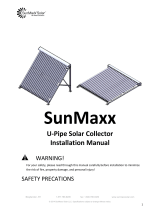McIntosh Laboratory, Inc. 2 Chambers Street Binghamton, New York 13903-2699 Phone: 607-723-3512 FAX: 607-724-0549
Owners
Manual
MC2102
MC2102 Power Amplifier

2
IMPORTANT SAFETY INSTRUCTIONS!
PLEASE READ THEM BEFORE OPERATING THIS EQUIPMENT.
General:
1. Read these instructions.
2. Keep these instructions.
3. Heed all warnings.
4. Follow all instructions.
5. Warning: To reduce risk of fire or electrical shock,
do not expose this equipment to rain or moisture.
This unit is capable of producing high sound pres-
sure levels. Continued exposure to high sound pres-
sure levels can cause permanent hearing impair-
ment or loss. User caution is advised and ear protec-
tion is recommended when playing at high volumes.
6. Caution: to prevent electrical shock do not use this
(polarized) plug with an extension cord, receptacle
or other outlet unless the blades can be fully in-
serted to prevent blade exposure.
Attention: pour pevenir les chocs elecriques pas
utiliser cette fiche polarisee avec un prolongateur,
une prise de courant ou un autre sortie de courant,
sauf si les lames peuvent etre inserees afond ans en
laisser aucune partie a decouvert.
7. Unplug this equipment during lightning storms or
when unused for long periods of time.
8. Only use attachments/accessories specified by the
manufacturer.
Installation:
9. The equipment shall be installed near the AC Socket
Outlet and the disconnect device shall be easily acces-
sible.
10. Do not block any ventilation openings. Install in accor-
dance with the manufacturers instructions.
11. Do not install near any heat sources such as radiators,
heat registers, stoves, or other equipment (including
amplifiers) that produce heat.
12. Do not use this equipment near water.
13. Do not expose this equipment to dripping
or splashing and ensure that no objects
filled with liquids, such as vases, are
placed on the equipment.
14. Use only with the cart, stand, tripod, bracket, or table
specified by the manufacturer, or sold with the equip-
ment. When a cart is used, use caution when moving
the cart/equipment combination to avoid injury from
tip-over.
Connection:
15. Connect this equipment only to the type of AC power
source as marked on the unit.
16. Protect the power cord from being walked on or
pinched particularly at plugs, convenience receptacles,
and the point where they exit from the equipment.
WARNING - TO REDUCE RISK OF
FIRE OR ELECTRICAL SHOCK, DO
NOT EXPOSE THIS EQUIPMENT TO
RAIN OR MOISTURE.
The lightning flash with arrowhead,
within an equilateral triangle, is intended
to alert the user to the presence of
uninsulated dangerous voltage within
the products enclosure that may be of
sufficient magnitude to constitute a risk
of electric shock to persons.
NO USER-SERVICEABLE PARTS
INSIDE. REFER SERVICING TO
QUALIFIED PERSONNEL.
To prevent the risk of electric shock, do not remove cover or
back. No user serviceable parts inside.
The exclamation point within an equi-
lateral triangle is intended to alert the
user to the presence of important
operating and maintenance (servic-
ing) instructions in the literature ac-
companying the appliance.

3
17. Do not defeat the safety purpose of the polarized or
grounding-type plug.
A polarized plug has two blades with one wider
than the other. A grounding type plug has two
blades and a third grounding prong. The wide
blade or the third prong are provided for your
safety. If the provided plug does not fit into your
outlet, consult an electrician for replacement of the
obsolete outlet.
18. Do not overload wall outlets, extension cords or inte-
gral convenience receptacles as this can result in a risk
of fire or electric shock.
19. To completely disconnect this equipment from the AC
Mains, disconnect the power supply cord plug from the
AC receptacle.
Care of Equipment:
20. Clean only with a dry cloth.
21. Do not permit objects or liquids of any kind to be
pushed, spilled and/or fall into the equipment through
enclosure openings.
22. Unplug the power cord from the AC power outlet
when left unused for a long period of time.
Repair of Equipment:
23. Refer all servicing to qualified service personnel. Ser-
vicing is required when the equipment has been dam-
aged in any way, such as power-supply cord or plug is
damaged, liquid has been spilled or objects have fallen
into the equipment, the equipment has been exposed to
rain or moisture, does not operate normally, or has
been dropped.
24. Do not attempt to service beyond that described in the
operating instructions. All other service should be re-
ferred to qualified service personnel.
25. When replacement parts are required, be sure the ser-
vice technician has used replacement parts specified by
McIntosh or have the same characteristics as the origi-
nal part. Unauthorized substitutions may result in fire,
electric shock, or other hazards.
26. Upon completion of any service or repairs to this prod-
uct, ask the service technician to perform safety checks
to determine that the product is in proper operating
condition.
Customer Service
Technical Assistance
Please Take A Moment
Thank You
Copyright 2001 ã by McIntosh Laboratory, Inc.
The serial number, purchase date and McIntosh dealer
name are important to you for possible insurance claim or
future service. The spaces below have been provided for
you to record that information:
Your decision to own this McIntosh MC2102 Power Am-
plifier ranks you at the very top among discriminating mu-
sic listeners. You now have The Best. The McIntosh
dedication to Quality, is assurance that you will receive
many years of musical enjoyment from this unit.
Please take a short time to read the information in this
manual. We want you to be as familiar as possible with all
the features and functions of your new McIntosh.
Serial Number:
Purchase Date:
Dealer Name:
If it is determined that your McIntosh product is in need of
repair, you can return it to your dealer. You can also return
it to the McIntosh Laboratory Service Department. For as-
sistance on factory repair return procedure, contact the
McIntosh Service Department at:
McIntosh Laboratory, Inc.
2 Chambers Street
Binghamton, New York 13903
Phone: 607-723-3515
Fax: 607-723-1917
If at any time you have questions about your McIntosh
product, contact your McIntosh dealer who is familiar with
your McIntosh equipment and any other brands that may
be part of your system. If you or your dealer wish addi-
tional help concerning a suspected problem, you can re-
ceive technical assistance for all McIntosh products at:
McIntosh Laboratory, Inc.
2 Chambers Street
Binghamton, New York 13903
Phone: 607-723-1545
Fax: 607-723-3636

4
Performance Features
Introduction and Performance Features
Introduction
Now you can take advantage of traditional McIntosh stan-
dards of excellence in the MC2102 Power Amplifier. Two
100 watt high current output channels will drive any high
quality loudspeaker system to its ultimate performance.
The MC2102 reproduction is sonically transparent and ab-
solutely accurate. The McIntosh Sound is The Sound of
the Music Itself.
Table of Contents
Safety Instructions ............................................................ 2
Thank You and Please Take a Moment............................. 3
Technical Assistance and Customer Service .................... 3
Table of Contents and General Notes ............................... 4
Introduction ...................................................................... 4
Performance Features ....................................................... 4
Dimensions ....................................................................... 5
Installation of Tubes and Tube ......................................... 6
Location and Ventilation ................................................... 7
Installation in a Custom Cabinet ...................................... 8
Rear Panel Connections and Switch ................................. 9
How to Connect for Stereo ............................................. 10
How to Connect for Mono Parallel ................................ 12
How to Connect for Mono Bridge .................................. 14
Front Panel Displays and Controls ................................. 16
How to Operate ............................................................... 17
Specifications ................................................................. 18
Packing Instructions ....................................................... 19
General Notes
1. Caution: To prevent electrical shock make sure that the AC
POWER CORD IS NOT CONNECTED TO THE
MC2102 when inserting or removing Vacuum Tubes,
as there are hazardous voltages present at the pins of
the Tube Sockets.
2. When Vacuum Tubes are installed or removed, reattach the
Tube Cover with the Original Tube Cover Screws.
3. If the MC2102 has been On, please allow the Hot Vacuum
Tubes to cool first before removing them.
4. The following Connecting Cable is available from the
McIntosh Parts Department:
Power Control Cable Part No. 170-202
Six foot, 2 conductor shielded, with two 1/8 inch stereo
mini phone plugs.
5. For additional connection information, refer to the owners
manual(s) for any component(s) connected to the MC2102.
6. It is very important that loudspeaker cables of adequate size
be used, so that there will be minimum power loss. The size is
specified in Gauge Numbers or AWG, (American Wire Gauge).
The smaller the Gauge number, the larger the wire size.
Connection Terminals will accept up to a 8 AWG wire size:
If your loudspeaker cables are 50 feet (38.1m) or less,
use at least 14 Gauge.
If your loudspeaker cables are 100 feet (76.2m) or less,
use at least 12 Gauge.
7. Pin configuration for the XLR Balanced Input connectors on
the MC2102:
PIN 1: Shield or ground
PIN 2: + input
PIN 3: - input
· Power Output
The MC2102 consists of two separate power amplifier
channels, each capable of 100 watts into 2, 4 or 8 ohm
loudspeakers in stereo. It may also be operated in mono at
200 watts into 1, 2, 4, 8 or 16 ohm loudspeakers.
· Bifilar Wound Transformers and Output Circuit
The Power Output Sections utilize the famous McIntosh
Patented Unity Coupled Circuit with a Bifilar Wound Out-
put Transformer for low distortion, extended frequency re-
sponse and cool operating output tubes.
· Balanced and Unbalanced Inputs
Balanced connections guard against induced noise and al-
low long cable runs without compromising sound quality.
· Illuminated Power Meters
Two accurate, peak responding output meters continuously
indicate the power delivered by each channel. A Peak Hold
Meter Mode indicates the maximum power reached over a
given time span. The meter illumination can be turned off
so as not to detract from the listening environment, if de-
sired.
· Gold Plated Connectors and Tube Socket Contacts
Gold Plated Input Jacks and Output Binding Posts provide
trouble free connections. Ceramic tube sockets with gold
plated contacts provide protection from atmospheric con-
tamination. Output Tube Sockets include Air-Pipe cooling
at their bases.
· Glass Front Panel and Super Mirror Chassis Finish
The famous McIntosh Illuminated Glass Front Panel and
the Stainless Steel Chassis with Super Mirror Finish en-
sures the pristine beauty of the MC2102 will be retained
for many years.

5
MC2102 Dimensions
The following dimensions can assist in determining the
best location for your MC2102. There is additional infor-
mation on page 8 pertaining to installing the MC2102 into
cabinets.
MC2102 Dimensions

6
Installation of Tubes and Tube Cover
Caution: To prevent electrical shock make sure that the AC
POWER CORD IS NOT CONNECTED TO THE
MC2102 when inserting or removing Tubes, as there
are hazardous voltages present at the pins of the
Tube sockets.
Your MC2102 has gone through an extensive series of per-
formance tests during the manufacturing process. The
MC2102 is supplied with the actual Tubes that were used
to test and confirm the performance of this amplifier. To
protect the Vacuum Tubes from possible shipping damage,
they are packed in four layers of foam and placed into the
Tube Cover. It is secured to the MC2102 Chassis.
Note: Gloves or a soft cloth will prevent fingerprinting of
the Tubes during their installation.
1. Orient the MC2102 so the Front Panel is facing you.
2. Using an appropriate screwdriver, rotate the two
Tube Cover Screws counterclockwise, for approxi-
mately five turns, until the Tube Cover can be re-
moved from the MC2102 Chassis and the screws are
still attached to the cover. Refer to figure 1.
3. Orient the Tube Cover to the wide opening along one
side of its longer dimension. Refer to figure 2.
4. Remove the first layer of foam to expose the Tubes.
Refer to figure 3.
5. Carefully remove the Tubes from the remaining
pieces of foam and temporarily place them in a safe
location.
6. Remove the remaining foam from the Tube Cover
and retain all four pieces for possible future use.
The MC2102 Chassis has nomenclature screened on it to
specify both the circuit location and Tube type for each
channel, refer to figure 4.
Note: It is extremely important to insert the Tubes in the
correct location.
Power Output Tubes:
1. Orient the Chassis so that the Front Panel of the Am-
plifier is facing you.
2. Locate a KT88 or 6550 Power Output Tube.
3. On the top left side of the amplifier, locate the Tube
Socket that has the nomenclature V7L KT88/6550
next to it on the chassis.
4. Orient the Tube so that the key on the base of the
Tube is aligned with the corresponding key on the
Tube Socket.
5. Carefully insert the Tube into the socket until the base
of the Tube is fully seated in the Tube Socket.
6. Repeat the above the steps for the remaining 7 Power
Output Tubes.
Figure 1
Figure 2
Figure 3
Figure 4
Tube Cover
Tube Cover with
Layers of Foam
and Tubes
Power Output Tubes
Small Signal Tubes
V7L KT88/6550 Tube
V1L 12AX7A Tube
Tube Cover Fastening Screw Locations

7
Installation of Tubes, Tube Cover, Location and Ventilation
There are two different types of Small Signal Tubes
(12AX7A and 12AT7) used in each channel. Tube type can
be found on the outside of the Tube. The MC2102 will not
function if they are inserted into the wrong socket.
Small Signal Tubes:
1. Locate a 12AX7A Tube.
2. On the top left side of the amplifier, locate the Tube
Socket that has the nomenclature V1L 12AX7A next
to it on the chassis. Refer to figure 4 and 5.
3. Orient the Tube so that the area where no pins are
located on the base of the Tube is aligned with the
corresponding area on the Tube Socket.
4. Carefully insert the Tube into the socket until the base
of the Tube is fully seated in the Tube Socket.
5. Repeat the above steps for the remaining three
12AX7A Tubes.
6. Locate a 12AT7 Tube.
7. On the top left side of the amplifier, locate the Tube
Socket that has the nomenclature V3L 12AT7A next
to it on the chassis.
8. Insert the Tube, following the same procedures as in
steps 3 and 4.
9. Repeat the steps 6-9 for the remaining three 12AT7
Tubes.
Caution: To prevent electrical shock make sure that the
MC2102 Tube Cover is installed before connecting
the AC Power Cord.
Before operating the MC2102, locate the previously re-
moved Tube Cover and perform the following steps:
Installing the Tube Cover:
1. The Tube Cover has a wide opening along one side
of its longer dimension. Orient this wide opening so
that it is facing towards you.
2. Carefully place the Tube Cover onto the MC2102
while at the same time aligning the screws with the
openings on the MC2102 Chassis. Refer to figure 6.
3. Using an appropriate screwdriver secure the Tube
cover to the chassis, approximately five turns, do not
over tighten the screws.
Adequate ventilation extends the trouble free life of the
MC2102. The suggested minimum space for operating the
MC2102 is 24 inches (60.96cm) in width, 22 inches
(55.88cm) depth, and 22.5 inches (57.15cm) in height. Al-
ways allow air to flow through the ventilation holes on the
bottom of the amplifier and a means for the warm air to es-
cape at the top, refer to figure 7. For installation of the
MC2102 into a cabinet, refer to the next page.
Location and Ventilation
Warm Air
Cool Air
Figure 5
Figure 6
Figure 7
Tube Cover Fastening Screw Locations
Tube Cover
12AX7A 12AX7A
12AT7
12AT7
KT88/6550

8
The MC2102 can be placed upright on a table or shelf,
standing on its four feet. It also can be custom installed in a
piece of furniture or cabinet of your choice. The four feet
may be removed from the
bottom of the MC2102
when it is custom installed
as outlined below. The four
feet together with the
mounting screws should be
retained for possible future
use if the MC2102 is re-
moved from the custom in-
stallation and used free
standing. The required panel
cutout, ventilation cutout
and unit dimensions are
shown.
Always provide adequate
ventilation for your
MC2102. Cool operation
ensures the longest possible
operating life for any elec-
tronic instrument. Do not
install the MC2102 directly
above a heat generating
component such as a high
powered amplifier. If the
MC2102 is installed in a
cabinet, a quiet running ven-
tilation fan can be a definite
asset in maintaining the
coolest possible operating
temperature.
A custom cabinet instal-
lation should provide the
following minimum spacing
dimensions for cool opera-
tion. Allow at least 12
inches (30.48cm) above the
top, 2 inches (3.81cm) be-
low the bottom and 3 inch
(7.62cm) on each side of the
amplifier, so that airflow is
not obstructed. Allow 22
inches (55.88cm) depth be-
hind the front panel. Allow
Installation in a Custom Cabinet
1 inch (2.54cm) in front of the mounting panel for knob
clearance. Be sure to cut out a ventilation hole in the
mounting shelf according to the dimensions in the drawing.

9
UNBALANCED INPUTS
for audio cables from a
preamplifier or control
center audio outputs
MC2102 Top Rear Panel Connections and Switchs
Connect the MC2102
power cord to a live
AC outlet. Refer to
information on the
back panel to deter-
mine the correct volt-
age
BALANCED INPUTS
for audio cables from a
preamplifier or control
center audio outputs
POWER CONTROL IN
receives turn On/Off signals
from a McIntosh component
and the
POWER CONTROL OUT
sends that turn On/Off signal to
the next McIntosh component
MODE switch selects
STEREO, PARAL-
LEL or BRIDGE
MONO Modes of
operation
Main Fuse holder,
refer to information
on the back panel
of your MC2102 to
determine the cor-
rect fuse size and
rating
RIGHT OUTPUT
Connections for
loudspeakers
LEFT OUTPUT
Connections for
loudspeakers
MODE switch selects
between the BAL-
ANCED or UNBAL-
ANCED INPUTS

10
Caution: The supplied AC Power Cord should not be
connected to the Rear Panel of the MC2102 Amplifier
until after the Loudspeaker Connections have been
made and the supplied protective Terminal
Connections Cover has been installed. Failure to
observe this could result in Electric Shock.
1. For Remote Power Control, connect a power control
cable from the Control Center or Preamplifier Power
Control Out to the MC2102 Power Control In.
2. Connect cables from the Balanced Outputs of a McIn-
tosh Preamplifier or Control Center to the MC2102
Left and Right Balanced Inputs.
Note: An optional hookup is to use unbalanced cables.
3. Prepare the Loudspeaker Hookup Cables that attach to
the MC2102 Power Amplifier Output Terminals by
choosing one of the methods below:
Bare wire cable ends:
Carefully remove sufficient insulation from the cable
ends, refer to figures 8, 9 & 10. If the cable is
stranded, carefully twist
the strands together as
tightly as possible.
Note: If desired, the
twisted ends can
be tinned with solder to keep the strands together,
or attach spade lug and/or banana connector.
Spade lug or prepared wire connection:
Insert the spade lug connector or prepared section of
the cable end
into the terminal
side access hole,
and tighten the
terminal cap un-
til the cable is firmly clamped into the terminal so the
wires cannot slip out. Refer to figures 11, 12 & 13.
Banana plug connection:
Insert the banana plug into
the hole at the top of the ter-
minal. Tighten the top portion
of the terminal post to secure
the banana plug in place.
Note: The use of Banana Plugs
is for use in the United
States and Canada only.
4. Locate the Terminal Connec-
tion Cover and pass the Loud-
speaker Hookup Cables thru
How to Connect for Stereo
the Loudspeaker Cable Openings located near the top
of the Terminal Cover.
5. Connect the Loudspeaker Hookup Cables to the output
terminals that match the impedance of your loudspeak-
ers, being careful to observe the correct polarities. Out-
put impedance connections of 2 ohm, 4 ohm and 8 ohm
are provided. If the impedance of your loudspeakers is
in-between the available connections, use the nearest
lower impedance connection.
WARNING: Loudspeaker terminals are hazardous live
and present a risk of electric shock. For
additional instruction on making
Loudspeaker Connections contact your
McIntosh Dealer or McIntosh Technical
Support.
6. Remove the three Phillips Head Mounting Screws (10-
32 x 1/2 inch) from the Rear Panel of the MC2102. Re-
fer to figure 14.
7. Place the Terminal Connection Cover over the top of
the RIGHT and LEFT OUTPUT Terminal Connectors.
Note: Any excess of Loudspeaker Hookup Cable may be
pulled back thru the Terminal Connection Cover,
which will aid in seating the cover to the Top Rear
of the Chassis.
8. Attach the supplied Terminal Connections Cover with
the three Phillips Head Mounting Screws (10-32 x 1/2
inch) to the Rear Panel of the MC2102 Amplifier. Re-
fer to figure 14.
9. Rotate the MC2102 POWER SWITCH to the OFF Po-
sition and connect the supplied power cord to an active
AC outlet.
Terminal
Connections
Cover
Cover Mounting
Screw Locations
Cable Openings
Figure 14

11
How to Connect for Stereo
To AC
Outlet
McIntosh C200C Controller McIntosh C200P Preamplifier
Right
Loudspeaker
4 ohm
Left
Loudspeaker
4 ohm

12
Caution: The supplied AC Power Cord should not be
connected to the Rear Panel of the MC2102 Amplifier
until after the Loudspeaker Connections have been
made and the supplied protective Terminal
Connections Cover has been installed. Failure to
observe this could result in Electric Shock.
1. For Remote Power Control, connect a power control
cable from the Control Center or Preamplifier Power
Control Out to the MC2102 Power Control In.
2. Connect a cable from the Balanced Output of a McIn-
tosh Preamplifier or Control Center to the MC2102
Balanced RIGHT/MONO Input.
Note: An optional hookup is to use unbalanced cable.
3. Prepare the Loudspeaker Hookup Cable; one four inch
(10.16 cm) and one ten inch (25.4 cm) Jumper Cables
that attach to the MC2102 Power Amplifier Output Ter-
minals by choosing one of the methods below:
Bare wire cable ends:
Carefully remove sufficient insulation from the cable
ends, refer to figures 8, 9
& 10. If the cable is
stranded, carefully twist
the strands together as
tightly as possible.
Note: If desired, the twisted ends can be tinned with
solder to keep the strands together, or attach spade
lug and/or banana connector.
Spade lug or prepared wire connection:
Insert the spade lug connector or prepared section of
the cable end into the terminal side access hole, and
tighten the termi-
nal cap until the
cable is firmly
clamped into the
terminal so the
wires cannot slip out. Refer to figures 11, 12 & 13.
Banana plug connection:
Insert the banana plug into the
hole at the top of the terminal.
Tighten the top portion of the
terminal post to secure the ba-
nana plug in place.
Note: The use of Banana Plugs is
for use in the United States
and Canada only.
4. Connect the prepared four inch
(10.16 cm) Jumper Cable be-
tween the two COM Output ter-
minals and the ten inch (25.4 cm)
Jumper Cable between the appro-
priate Impedance Output Terminal as outlined in the
table located on the next page.
5. Locate the Terminal Connection Cover and pass the
Loudspeaker Hookup Cable thru the Loudspeaker
Cable Opening located near the top of the Terminal
Cover.
6. Connect the Loudspeaker Hookup Cable to the output
terminals that match the impedance of your loudspeak-
er, as outlined in the table located on the next page and
be careful to observe the correct polarities. Output im-
pedance connections of 1 ohm, 2 ohm and 4 ohm are
provided. If the impedance of your loudspeakers is in-
between the available connections, use the nearest
lower impedance connection.
WARNING: Loudspeaker terminals are hazardous live
and present a risk of electric shock. For
additional instruction on making Loudspeaker
Connections contact your McIntosh Dealer or
McIntosh Technical Support.
7. Remove the three Phillips Head Mounting Screws (10-
32 x 1/2 inch) from the Rear Panel of the MC2102. Re-
fer to figure 14.
8. Place the Terminal Connection Cover over the top of
the RIGHT and LEFT OUTPUT Terminal Connectors.
Note: Any excess of Loudspeaker Hookup Cable may be
pulled back thru the Terminal Connection Cover,
which will aid in seating the cover to the Top Rear
of the Chassis.
9. Attach the supplied Terminal Connections Cover with
the three Phillips Head Mounting Screws (10-32 x 1/2
inch) to the Rear Panel of the MC2102 Amplifier. Re-
fer to figure 14.
10. Rotate the MC2102 POWER SWITCH to the OFF
Position and connect the supplied power cord to an ac-
tive AC outlet.
How to Connect for Mono Parallel
Terminal
Connections
Cover
Cover Mounting
Screw Locations
Cable Openings
Figure 14

13
To AC
Outlet
McIntosh C200C Controller McIntosh C200P Preamplifier
4 ohm
Loudspeaker
How to Connect for Mono Parallel
Jumper
Cables

14
Caution: The supplied AC Power Cord should not be
connected to the Rear Panel of the MC2102 Amplifier
until after the Loudspeaker Connections have been
made and the supplied protective Terminal
Connections Cover has been installed. Failure to
observe this could result in Electric Shock.
1. For Remote Power Control, connect a power control
cable from the Control Center or Preamplifier Power
Control Out to the MC2102 Power Control In.
2. Connect a cable from the Balanced Output of a McIn-
tosh Preamplifier or Control Center to the MC2102
Balanced RIGHT/MONO Input.
Note: An optional hookup is to use unbalanced cable.
3. Prepare the Loudspeaker Hookup Cable that attach to
the MC2102 Power Amplifier Output Terminals by
choosing one of the methods below:
Bare wire cable ends:
Carefully remove sufficient insulation from the cable
ends, refer to figures 8, 9 & 10. If the cable is
stranded, carefully twist
the strands together as
tightly as possible.
Note: If desired, the
twisted ends can be tinned with solder to
keep the strands together, or attach spade lug and/
or banana connector.
Spade lug or prepared wire connection:
Insert the spade lug connector or prepared section of
the cable end into the terminal side access hole, and
tighten the termi-
nal cap until the
cable is firmly
clamped into the
terminal so the
wires cannot slip out. Refer to figures 11, 12 & 13.
Banana plug connection:
Insert the banana plug into the
hole at the top of the terminal.
Tighten the top portion of the
terminal post to secure the ba-
nana plug in place.
Note: The use of Banana Plugs is
for use in the United States
and Canada only.
4. Locate the Terminal Connection Cover and pass the
Loudspeaker Hookup Cable thru the Loudspeaker
Cable Opening located near the top of the Terminal
Cover.
5. Connect the Loudspeaker Hookup Cable to the output
terminals that match the impedance of your loudspeak-
er, as outlined in the table located on the next page and
be careful to observe the correct polarities. Output im-
pedance connections of 4 ohm, 8 ohm and 16 ohm are
provided. If the impedance of your loudspeakers is in-
between the available connections, use the nearest
lower impedance connection.
WARNING: Loudspeaker terminals are hazardous live
and present a risk of electric shock. For
additional instruction on making
Loudspeaker Connections contact your
McIntosh Dealer or McIntosh Technical
Support.
6. Remove the three Phillips Head Mounting Screws (10-
32 x 1/2 inch) from the Rear Panel of the MC2102. Re-
fer to figure 14.
7. Place the Terminal Connection Cover over the top of
the RIGHT and LEFT OUTPUT Terminal Connectors.
Note: Any excess of Loudspeaker Hookup Cable may be
pulled back thru the Terminal Connection Cover,
which will aid in seating the cover to the Top Rear
of the Chassis.
8. Attach the supplied Terminal Connections Cover with
the three Phillips Head Mounting Screws (10-32 x 1/2
inch) to the Rear Panel of the MC2102 Amplifier. Re-
fer to figure 14.
9. Rotate the MC2102 POWER SWITCH to the OFF Po-
sition and connect the supplied power cord to an active
AC outlet.
How to Connect for Mono Bridge
Terminal
Connections
Cover
Cover Mounting
Screw Locations
Cable Openings
Figure 14

15
To AC
Outlet
McIntosh C200C Controller McIntosh C200P Preamplifier
4 ohm
Loudspeaker
How to Connect for Mono Bridge

16
Front Panel Displays and Controls
METER indicates the Left Channel
Power Output of the amplifier
METER Switch selects
the display modes of the
Power Output Meters
POWER Switch Turns
AC Power Off, Remote
or On
Remote On Indicator
lights when the amplifier
is in the Remote Turn-On
Mode
METER indicates the Right Channel
Power Output of the amplifier

17
How to Operate the MC2102
How to Operate the MC2102
Power On
To have the MC2102 automatically turn On or Off when a
McIntosh Control Center turns On or
Off, rotate the power switch to the
REMOTE Position. For manual op-
eration, rotate the power switch to the
ON or OFF Position as desired. Refer
to figure 15.
Note: There must be a power control
connection between the
MC2102 and the McIntosh
Control Center, in order for the remote power turn-on to
function.
Meter Selection
Rotate the meter mode switch to select the meter operation
mode you desire. Refer to figures 16 and 17.
Lights Off - Meter lights are
turned off and the
meters will con-
tinue to indicate the
power output.
Watts- The meters respond
to all the musical
information being
produced by the
amplifier. They indicate to an accuracy of at
least 95% of the power output with only a
single cycle of a 2000Hz tone burst.
Hold - The meter pointer is locked to the highest
power peak in a sequence of peaks. It is elec-
tronically held to this power level until a
higher
power peak
passes
through the
amplifier.
The meter
pointer will
then rise to the newer higher indication. If no
further power peaks are reached, the meter
pointer will very slowly return to its rest posi-
tion or lower power level.
Note: The MC2102 Power Output Meters
indicate the wattage delivered to the
loudspeakers. When in Mono Parallel or
Mono Bridge Modes, the actual power
output is a combination of both the Right
and Left Meter Indications.
Mode Switchs
The STEREO/PARALLEL/BRIDGE MONO Mode
Switch, which is located on the Top
Rear Panel of the MC2102, allows you
to select either STEREO, MONO PAR-
ALLEL or MONO BRIDGE Modes of
Operation. Refer to figure 18.
Note: There is additional information
pertaining to all three modes of
operation:
How to Connect for Stereo on pages 10 and 11.
How to Connect for Mono Parallel on pages 12
and 13.
How to Connect for Mono Bridge on pages 14
and 15.
The Input Mode Switch, which is located on the Top Rear
Panel of the MC2102, allows you to select either the UN-
BALANCED or BALANCED Input Connectors. Refer to
figure 18.
Figure 16
Figure 15
Figure 17
Figure 18

18
Specifications
Specifications
Power Output Stereo
Minimum sine wave continuous average power output per
channel, all channels operating is:
100 watts into 2 ohm load
100 watts into 4 ohm load
100 watts into 8 ohm load
Power Output Mono Parallel
Minimum sine wave continuous average power output is:
200 watts into 1 ohm, 2 ohm or 4 ohm load
Power Output Mono Bridge
Minimum sine wave continuous average power output is:
200 watts into 4 ohm, 8 ohm or 16 ohm load
Rated Power Band
20Hz to 20,000Hz
Total Harmonic Distortion
Maximum Total Harmonic Distortion at any power
level from 250 milliwatts to rated power output is:
0.5% for 2, 4 or 8 ohm loads (Stereo)
0.5% for 1, 2 or 4 ohm loads (Mono Parallel)
0.5% for 4, 8 or 16 ohm loads (Mono Bridge)
Frequency Response
+0, -0.25dB from 20Hz to 20,000Hz
+0, -3dB from 10Hz to 70,000Hz
Sensitivity
2.5Volt unbalanced inputs
5.0Volt balanced inputs
A-Weighted Signal To Noise Ratio
100dB
Intermodulation Distortion
Maximum Intermodulation Distortion if instanta-
neous peak output does not exceed twice the rated
output, for any combination of frequencies from
20Hz to 20,000Hz is:
0.5% for 2, 4 or 8 ohm loads (Stereo)
0.5% for 1, 2 or 4 ohm loads (Mono Parallel)
0.5% for 4, 8 or 16 ohm loads (Mono Bridge)
Input Impedance
20,000 ohms unbalanced inputs
40,000 ohms balanced inputs
Wide Band Damping Factor
Greater than 18
Power Requirements
100 Volts, 50/60Hz at 6.0 amps
110 Volts, 50/60Hz at 5.5 amps
120 Volts, 50/60Hz at 5.0 amps
220 Volts, 50/60Hz at 2.5 amps
230 Volts, 50/60Hz at 2.5 amps
240 Volts, 50/60Hz at 2.5 amps
Note: Refer to the rear panel of the MC2102 for the correct
voltage.
Tube Compliment
4 - 12AX7A Inputs and Phase Inverters
4 - 12AT7 Voltage Amplifier and Drivers
8 - KT88/6550 Power Output
Dimensions
Front Panel: 17-3/4 inches (45.54cm) wide, 10-1/8 inches
(25.72cm) high. Depth behind front mounting panel is 16
inches (40.64cm). Clearance required in front of the Front
Panel is 1 inch (2.54cm) for knobs.
Weight
88 pounds (40 kg) net, 121 pounds (54.9 kg) in shipping
carton

19
Packing Instructions
Packing Instructions
In the event it is necessary to repack the equipment for
shipment, the equipment must be packed exactly as de-
scribed and shown below.
The MC2102 Vacuum Tubes must be removed from the
Amplifier Tube Sockets and placed into the inside open-
ings of the four layer foam packing material. The foam
with the tubes located inside are placed into the Amplifier
Tube Cover and secured to the Chassis. Failure to do this
will result in damage to the Vacuum Tubes and possibly the
MC2102.
Four 1/4 - 20 x 2-1/4 inch cap screws and flat washers
must be used to fasten the unit securely to the Shipping
Skid. This will ensure the proper equipment location in the
Inner Carton. Failure to do this will result in shipping dam-
age.
Use the original shipping carton and interior parts only
if they are all in good serviceable condition. If a shipping
carton or any of the interior part(s) are needed, please call
or write Customer Service Department of McIntosh Labo-
ratory. Please see the Part List for the correct part numbers.
Quantity Part Number Description
1 034052 Shipping carton top
1 034051 Shipping carton bottom
2 034054 Foam Pad (top and bottom)
2 034186 Foam Pad (front and rear)
2 034187 Foam Pad (sides)
2 034180 Foam pack tube (ends)
2 034179 Foam pack tube (inside with
tube cutouts)
1 034136 Inner carton top
1 034137 Inner carton bottom
1 034008 Bottom pad
1 034161 Shipping skid
4 101212 1/4 - 20x2-1/4 cap screw
4 104058 Flat washer

McIntosh Part No. 040742
McIntosh Laboratory, Inc.
2 Chambers Street
Binghamton, NY 13903
/