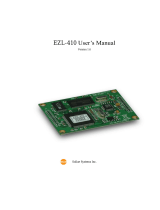Page is loading ...

Tourguide Charger
L 2021-40
Instruction manual
Sennheiser electronic GmbH & Co. KG
Am Labor 1, 30900 Wedemark, Germany, www.sennheiser.com
Publ. 12/18, 583912/A01

L 2021-40 | 2/15
Table of contents
Delivery includes...............................................................2
The L 2021-40 charger ..........................................................2
Product overview ..............................................................3
Indications and displays on the charger ....................................... 4
Putting the charger into operation ...............................................6
Placing the charger on a table or cabinet ...................................... 6
Installing the charger ........................................................7
Connecting the charger to a PC .............................................. 9
Connecting the charger to and disconnecting it from the mains................... 9
Using the charger .............................................................10
Switching the charger on/off ................................................10
Charging the receiver rechargeable batteries ..................................11
Configuring chargers via a PC................................................12
Using several Tourguide systems simultaneously ...............................12
Cleaning the L 2021-40 ........................................................13
Specifications ................................................................13
Accessories for the Tourguide system . . . . . . . . . . . . . . . . . . . . . . . . . . . . . . . . . . . . . . . . . . . 14

L 2021-40 | 3/15
Delivery includes
Delivery includes
1 L 2021-40 charger
1 Safety Guide
You additionally require:
• 1 mains cable
• 1 network cable
The L 2021-40 charger
The L 2021-40 charger is part of the Tourguide 2020 D system. The Tourguide 2020 D system offers
optimum digital speech transmission for guided tours e.g. in factories or museums and during
conferences. The use of RF transmission allows freedom of movement for all members of the group.
Six fixed transmission frequencies in “Tourguide mode” and eight transmission frequencies in
“Conference mode“ offer high flexibility and adaptability. The L 2021-40 charger can charge a total
of 40 HDE 2020 D and/or EK 2020 D receivers with their built-in rechargeable batteries. The chan-
nel copy function lets you set all receivers to the same channel at the press of a button.
In addition, the charger allows you to directly configure the receivers via a PC. You can connect up
to 125 chargers to a single PC, allowing you to simultaneously configure up to 5000 receivers.
Additional features of the charger:
• Quick charge of receiver rechargeable batteries
• Highest possible operational reliability, since temperature and voltage of the rechargeable
batteries are monitored during charging

L 2021-40 | 4/15
Product overview
Product overview
RISQUE DE CHOC ELECTRIQUE, NE PAS OUVRIR
RISK OF ELECTRIC SHOCK, DO NOT OPEN
CAUTION/AVIS
8
8
1
8
910
11
2
3
4
5
6
7
1 39 “slave” charging compartments (light blue in the diagram) 7 Mains switch
2 “Master” charging compartment (with channel copy function) 8 Air vents
3 Green LED COPY AVAILABLE 9 Network socket
4 COPY button 10 Mains socket
5 Yellow LED SELECT 11 Type plate
6 Red LED POWER

L 2021-40 | 5/15
Indications and displays on the charger
Indications and displays on the charger
Operation indication
7
6
LED POWER 6 Meaning
lights up red The mains switch 7 is in position „ I“, the mains supply is switched on.
is off The mains switch 7 is in position „O“, the mains supply is switched off.
Status indication
5
LED SELECT 5 Meaning
flashes yellow You have just switched on the device (LED flashes for a maximum of 2 se-
conds) or an error has occured.
lights up yellow The charger is connected to a PC and the “Conference Control” software is
running and has established a network connection with the charger and you
have selected the charger or at least one receiver placed into the charger
via the “Conference Control” software.
is off Neither the charger nor a receiver have been selected via the “Conference
Control” software.

L 2021-40 | 6/15
Indications and displays on the charger
LED indication for “automatic copying” function
1
3
2
4
LED COPY AVAILABLE 3 Meaning
lights up green The “automatic copying” function is available (see below).
is off The “automatic copying” function is not available (see below).
When the “automatic copying” function is available, the green LED COPY AVAILABLE 3 lights up.
This is the case when:
• at switch-on of the charger, a receiver is already placed into the “master” charging compart-
ment 2 or
• you place a receiver into the “master” charging compartment 2 or
• you switch on a receiver that is already placed into the “master” charging compartment 2 and
• at least one receiver is placed into one of the “slave” charging compartments 1 and
• no network connection exists.
When the “automatic copying” function is not available, the green LED COPY AVAILABLE 3 goes off.
This is the case when:
you remove the receiver from the “master” charging compartment 2 or
• all “slave” charging compartments 1 are empty or
• the “Conference Control” software accesses the charger or
• you do not press the COPY button 4 within two minutes.

L 2021-40 | 7/15
Putting the charger into operation
Putting the charger into operation
CAUTION!
DANGER DUE TO HEAT ACCUMULATION!
The charger and the receiver rechargeable batteries can get very hot during charging. If the heat
cannot dissipate, the devices can be damaged.
Make sure that the air vents of the charger are not covered or blocked.
Provide sufficient ventilation so that the maximum ambient temperature of the charger does not
exceed 40°C.
Keep the charger away from heat sources and never expose it to direct sunlight.
The charger can be:
• placed on a table or cabinet
• installed in a 19’’ rack
• installed in a cabinet or similar
When using the “Conference Control” software, it automatically sorts all charger displays according
to ascending serial numbers. The assignment of the charger displays of the software to the char-
gers becomes easier and clearer if you install the chargers according to ascending serial numbers.
Placing the charger on a table or cabinet
The charger has four plastic feet to ensure that it cannot slip on the surface on which it is placed.
CAUTION!
Risk of staining of furniture surfaces
Some furniture surfaces have been treated with varnish, polish or synthetics which might cause
stains when they come into contact with other synthetics. Despite a thorough testing of the syn-
thetics used by us, we cannot rule out the possibility of staining.
Do not place the charger on delicate surfaces.
Place the charger on a table, cabinet or similar.

L 2021-40 | 8/15
Putting the charger into operation
Installing the charger
The housing of the charger is designed so that it fits into a 19“ rack. The charger can also be instal-
led in a cabinet or similar.
CAUTION!
RISKS WHEN RACK MOUNTING THE CHARGER!
When installing the device in a closed or multi-rack assembly, please consider that, during operati-
on, the ambient temperature, the mechanical loading and the electrical potentials will be different
from those of devices which are not mounted into a rack.
The ambient temperature within the rack, cabinet or similar must not exceed the temperature
limit specified in the specifications.
When installing the device, take good care not to affect the ventilation required for safe operation.
If necessary, provide additional ventilation.
Make sure the mechanical loading of the rack is even to avoid a hazardous condition.
When connecting the device to the power supply, observe the information indicated on the type
plate. Avoid circuit overloading. If necessary, provide overcurrent protection.
Ensure a reliable mains ground connection of the device by taking appropriate measures – espe-
cially when you are using an extension cable or a multi-outlet power strip.
When installing the device in a closed or multi-rack assembly, please note that intrinsically harm-
less leakage currents of the individual devices may accumulate, thereby exceeding the allowable
limit value. As a remedy, ground the rack via an additional ground connection.
Use eight screws to fasten the charger.

L 2021-40 | 9/15
Putting the charger into operation
You can install the charger fixedly, e.g. in a cabinet or similar. For the dimensions required for fixed
installation, please refer to the below installation drawing.
438
258
10.3
7.2
156.7
399
120.6
101.7
70
12
3
482.6
465.1
69.7
120.6
38.7
30
50

L 2021-40 | 10/15
Putting the charger into operation
Connecting the charger to a PC
You can connect one or several chargers to a PC. The supplied “Conference Control” software al-
lows you to centrally and easily configure and monitor several chargers and receivers.
For this, the charger requires a network connection with a PC. The charger can be connected direc-
tly to an individual PC or integrated into an existing network. The charger cannot communicate with
several PCs at the same time.
The charger also functions without connection to a PC.
Connecting the network cable
9
Use a standard network cable (RJ45 CAT.5E, to be ordered separately) to connect the network
socket 9 and an Ethernet socket of the network.
Install the “Conference Control” software.
Configure the network communication between the “Conference Control” software and the
charger (see the instruction manual of the “Conference Control” software).
Connecting the charger to and disconnecting it from the mains
CAUTION!
DANGER DUE TO ELECTRIC CURRENT!
If you connect the charger to an unsuitable power supply, this can cause damage to the device!
Use a mains cable with a 3-pin IEC mains connector to ensure a reliable mains ground connection
of the charger – especially when you are using an extension cable or a multi-outlet power strip.
Avoid circuit overloading. If necessary, provide overcurrent protection.
10
To connect the charger to the mains:
Connect a mains cable (to be ordered separately) to the mains socket 10.
Plug the mains connector into a wall socket.
To disconnect the charger from the mains:
Pull out the mains connector from the wall socket.

L 2021-40 | 11/15
Using the charger
Using the charger
Switching the charger on/off
CAUTION!
HIGH SWITCH-ON VOLTAGE CAN BLOW THE FUSE!
If you switch on more than three chargers at the same time, you can blow the fuse due to the high
switch-on voltage!
Only switch on a maximum of three chargers at the same time, e.g. via a switchable multi-outlet
power strip.
7
6
To switch the charger on:
Set the mains switch 7 to position „I“.
The red LED POWER 6
lights up. The rechargeable batteries of the receivers in the charger are
recharged. The “Conference Control” software detects the charger in the network.
To switch the charger off:
Set the mains switch 4 to position „0“.
The red LED POWER 6
goes off. The charger is disconnected from the mains. The recharge-
able batteries of the receivers in the charger are no longer recharged. The “Conference Control”
software does not detect the charger in the network.
If you do not use the charger for extended periods of time:
Disconnect the charger for the mains by setting the mains switch 7 to position „0“
or pulling out the mains connector from the wall socket.
The red LED POWER 6
goes off.

L 2021-40 | 12/15
Using the charger
Charging the receiver rechargeable batteries
CAUTION!
DANGER OF DAMAGE TO THE RECEIVERS DUE TO OVER-HEATING!
The receivers’ built-in rechargeable batteries can get very hot during charging and thus be damaged!
Only use the charger for charging the rechargeable batteries of the HDE 2020 D and EK 2020 D
receivers. For more information on the HDE 2020 D and EK 2020 D receivers with their built-in
Lithium-Polymer rechargeable batteries, refer to the detailed instruction manual.
Never try to charge other rechargeable batteries or non-rechargeable batteries in the charger!
1
2
12
Place the receiver into any charging compartment. The LED 12 on the receiver indicates the char-
ge status.
LED 12 Meaning
lights up red The rechargeable battery is being charged.
lights up green The rechargeable battery is fully charged.
flashes red The temperature of the rechargeable battery is below 3°C or over 40°C. The
charging process will be interrupted until the temperature of the rechargeable
battery is again between 3°C and 40°C.
lights up orange The rechargeable battery is defective.
Interrupt the charging process and contact your Sennheiser service partner.
is off The receiver is not placed correctly into the charging compartment.
Ladezeit eines vollständig entladenen Akkus bei Raumtemperatur:
Receiver Charging time
HDE 2020 D approx. 2.5 hours
EK 2020 D approx. 5 hours
The charging process may take longer if:
• the rechargeable battery is deep discharged and first has to be reconditioned by a deep dischar-
ge recovery charge,
• the temperature of the built-in rechargeable battery is below 3°C or over 40°C, since, in order to
protect the rechargeable battery, the charging process will be interrupted until the temperature
is again within the permissible range and the LED 12 lights up,
• the additional temperature protection of the charger interrupts the charging process until the
charger has cooled down.

L 2021-40 | 13/15
Using the charger
Setting the receiver channel(s) using the channel copy function
You can simultaneously set all receivers in the charger to the same channel. The channel copy
function allows you to copy the current channel of the receiver placed into the “master” charging
compartment 2 to all other receivers in the charger.
2
1
3
4
Place all receivers which are to be set to the same channel into the “slave” charging compart-
ments 1 (light blue in the diagram).
Place the receiver whose channel you want to copy into the “master” charging compartment 2.
The LED COPY AVAILABLE 3 lights up green as long as the channel copy function is available (see
“LED indication for “automatic copying” function” on page 5).
If you do not press the COPY button 4 within 2 minutes, the LED COPY AVAILABLE 3 goes
off and the “automatic copying” function is no longer available.
To reactivate this function,
remove the receiver from the “master” charging compartment 2 and place it back
again.
Press the COPY button 4, to start the channel copy function.
The LC displays 13 of all receivers which are successfully set to the same channel
light up.
Configuring chargers via a PC
The “Conference Control” software offers additional possibilities to configure the receivers and to
display the configurations in detail.
You can download the software and the corresponding instruction manual at the following address:
www.sennheiser.com/l-2021-40
Using several Tourguide systems simultaneously
If you are using several Tourguide 2020 D systems to give more than one guided tour or one confe-
rence at the same time, the systems can interfere with one another. To prevent this happening, you
have to set the simultaneously used systems (a system is one transmitter and any number of recei-
vers) to different channels. For details on the use of Tourguide systems, refer to the overall system
manual “Tourguide System 2020”.

L 2021-40 | 14/15
Cleaning the L 2021-40
Cleaning the L 2021-40
CAUTION!
LIQUIDS CAN DAMAGE THE ELECTRONICS OF THE PRODUCT!
Liquids entering the housing of the product can cause a short-circuit and damage the electronics.
Keep all liquids away from the product.
Do not use any solvents or cleansing agents.
Before cleaning, disconnect the charger from the mains.
Only clean the plastic surface of the charger using a dust-free and dry cloth.
Specifications
Charger L 2021-40
Ambient temperature during charging +3 °C bis +40 °C
Mains socket 3-pin, protection class I,
as per IEC/EN 60320-1
Mains voltage 100 to 240 V~ (50 or 60 Hz)
Primary power consumption max. 150 W
Charging voltage per charging compartment typ. 5 V
Charging current per charging compartment max. 400 mA
Charging time for HDE 2020 D approx. 2.5 hours
Charging time for EK 2020 D approx. 5 hours
Dimensions in mm (W x H x D) approx. 483 mm x 399 mm x 172 mm
Weight (empty) approx. 8.8 kg

L 2021-40 | 15/15
Accessories for the Tourguide system
Accessories for the Tourguide system
Product name Product description Cat.No.
HDE 2020-D-II Stethoset receiver 504796
HDE 2020-D-II-US Stethoset receiver (US) 504797
Earbuds (black) for HDE 2020-D-II and HDE 2020-D-II-US
stethoset receivers
531435
Earbuds (transparent) for HDE 2020-D-II und HDE
2020-D-II-US stethoset receivers
520379
EK 2020-D-II Receiver 504794
EK 2020 D-II-US Receiver (US) 504795
EZT 3012 Induction loop 504061
SK 2020-D Bodypack transmitter 500548
SK 2020-D-US Bodypack transmitter (US) 500549
EZL 2020-20 L Charging case 500542
BA 2015 Accupack 009950
L 2015 Charger for two SK 2020 D bodypack transmitters or two
BA 2015 accupacks
009828
CL 1 Connecting cable for external audio devices (line input),
52 cm
005022
CL 2 Microphone cable, 1.5 m 004840
ME 2-II Clip-on microphone, omni-directional 507437
ME 3-II Headmic, cardioid capsule 506295
ME 4 Clip-on microphone, cardioid capsule 005020
MKE 2-ew GOLD Clip-on microphone, omni-directional 009831
HSP 2-EW Headmic 009866
HSP 4-EW Headmic 009867
HS 2-ew BK Headmic, omni-directional, black 508530
HS 2-ew BE Headmic, omni-directional, beige 508531
e 825 S Cardioid hand-held microphone with connecting cable 004511
e 835 Cardioid hand-held microphone with connecting cable 004513
e 840 Cardioid hand-held microphone with connecting cable 009894
e 845 Super-cardioid hand-held microphone with connecting
cable
004515
EU mains cable Mains cable with EU plug, 1.8 m, black 054324
US mains cable Mains cable with US plug, 1.8 m, black 054325
UK mains cable Mains cable with UK plug, 1.8 m, black 057256
„Conference Control“
PC Software
Software for monitoring and configuring L 2021-40 char-
gers and HDE 2020-D-II and EK 2020-D-II receivers
/