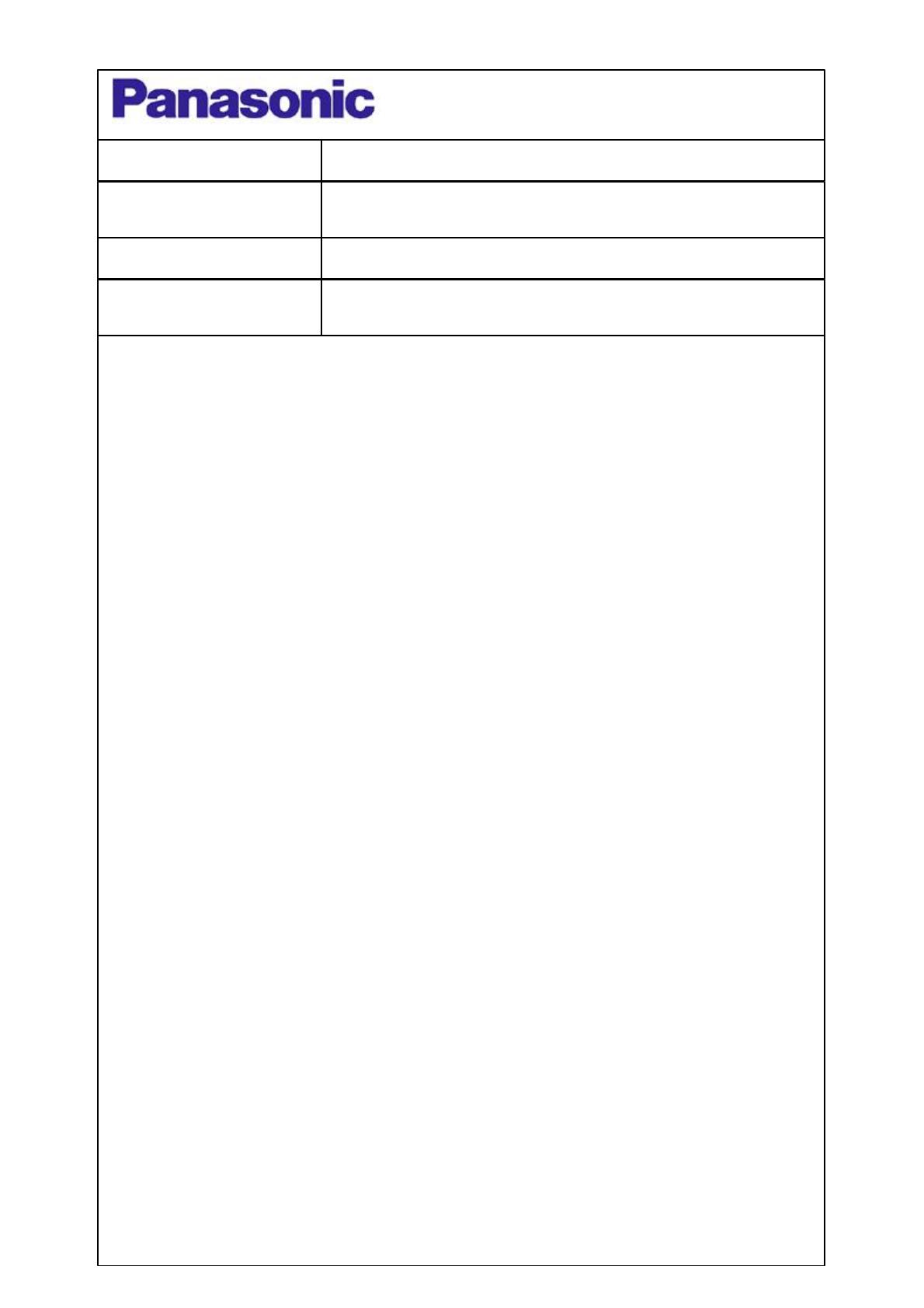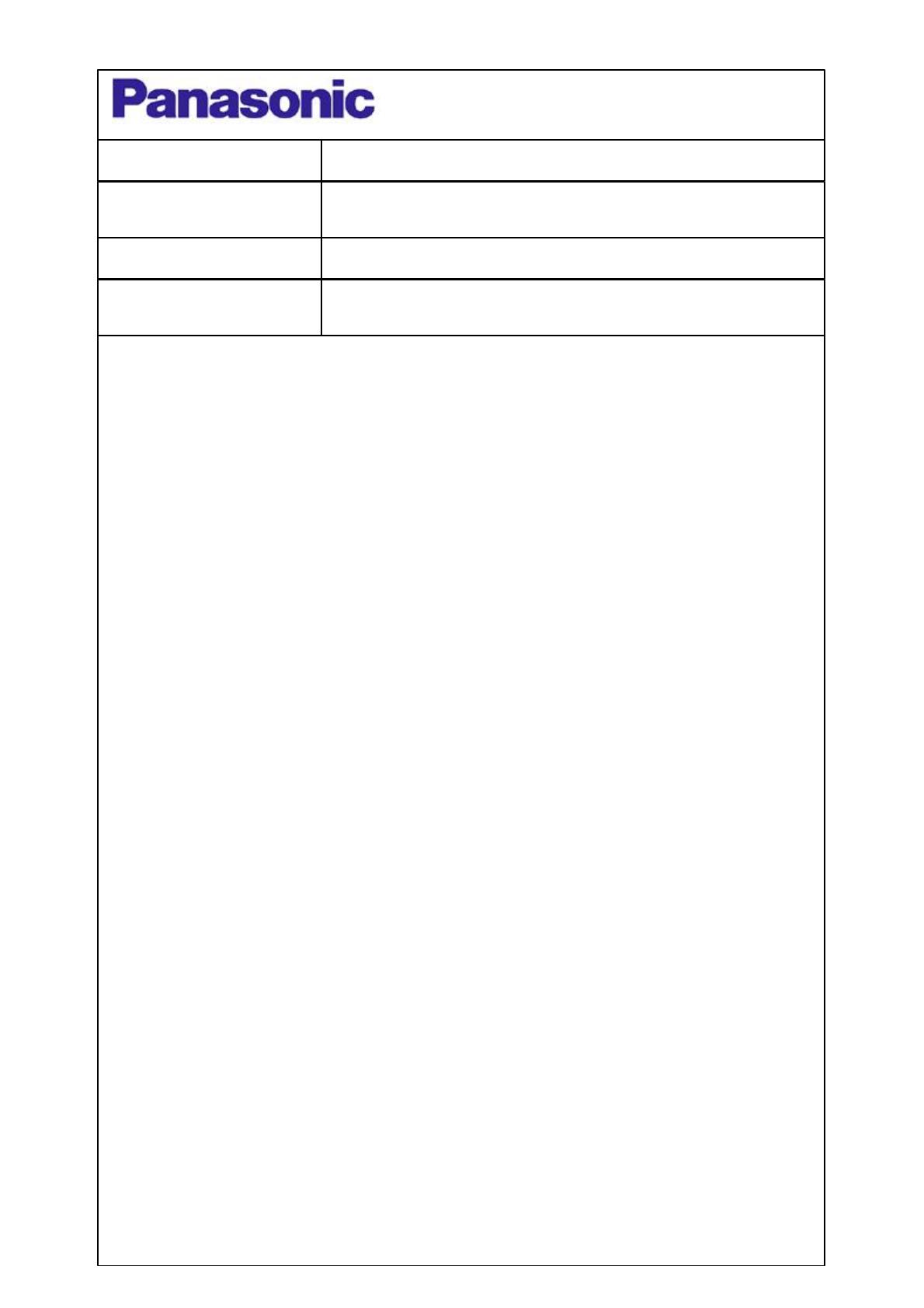
• Customer to be advised that for Video editing the camcorder will need to be
connected via its firewire connection.
• This is the DV socket on the camcorder.
• The drivers for installing the camcorder via firewire are built into the Windows
operating system (Windows 98SE onwards).
• Panasonic Do not supply Drivers for connecting DVC camcorders to a
computer system via firewire as the drivers are provided by Microsoft built into
the operating system.
• The computer you are connecting to will need to have an IEEE 1394 firewire
port installed either on the mother board of the computer or on an expansion
card.
• Firewire Interface cards can be purchased from a local PC retailer. For more
help on fitting this please contact the PC manufacturer.
• The cable you will need is a firewire cable.
• The firewire connection on the camcorder is a 4 pin firewire cable. The other
end of the firewire cable will need to be a 4 pin or 6 pin connection depending
on what is on the computer system. These can also be purchased from a PC
retailer.
• If the cable you need is a 4 pin to 4 pin firewire cable then you can purchase
this cable from Panasonic using part number VW-CD1E.
• You will also need to use DV video editing software, for example, Adobe,
Pinnacle, Windows Movie maker (Built into Windows XP) etc. These can be
purchased from a PC retailer.
Caution:
When connecting a camcorder to a PC please ensure that the PC and
camcorder are switched off when connecting or disconnected the firewire
cables. For more information please see Document entitled ‘How to Avoid
Damage to the DV socket when connecting to a PC’
For further advise on connecting a camcorder to a PC for video editing please call
Technical support for PC related products on 08701 505610
Hints/Tips
DOCUMENT TITLE
Connecting a DVC camcorder to a computer for video editing
via Firewire (IEEE 1394)
REV
01.00
APLICABLE MODELS
All DVC with a DV IEEE 1394(Firewire) connection
DOCUMENT TYPE