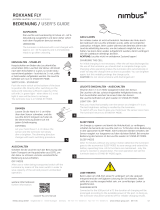Page is loading ...

© by sachtler
®
. Alle Rechte vorbehalten / All rights reserved
Version: 3.3/10/04
Ausgabedatum / Issue date: 10/04
Bestellnr. / Order no.: lof15t200a
sachtler
®
GmbH & Co. KG
Erfurter Strasse 16 Postfach / P.O.BOX 2039
D-85386 Eching D-85380 Eching
Germany Germany
Telefon: (+49 89) 321 58 200
Telefax: (+49 89) 321 58 227
E-Mail: contact@sachtler.de
Homepage: http://www.sachtler.com

- I -
Table of contents / Inhaltsverzeichnis
Table of contents
1 Safety instructions................................................................1
2 Properties.............................................................................1
3 Operation..............................................................................2
3.1 Inserting the bulb .........................................................2
3.2 Powering the luminaire.................................................3
3.3 Focussing.....................................................................4
3.4 Switching off the luminaire...........................................4
3.5 First operation..............................................................4
3.6 Changing the bulb........................................................5
3.7 Changing 4-leaf barndoor and gelframe......................5
3.8 LED Indicators..............................................................5
3.9 Tips and tricks..............................................................6
4 Service / Troubleshooting.....................................................6
5 Technical specifications........................................................7
6 Accessories..........................................................................7
7 Warranty...............................................................................8
Inhaltsverzeichnis
1 Sicherheitshinweise..............................................................9
2 Eigenschaften.......................................................................9
3 Betrieb................................................................................10
3.1 Einsetzen des Brenners.............................................10
3.2 Inbetriebnahme..........................................................11
3.3 Fokussierung..............................................................12
3.4 Ausschalten der Leuchte............................................12
3.5 Erstmalige Inbetriebnahme........................................13
3.6 Brennerwechsel .........................................................13
3.7 Tor und Filterrahmen wechseln..................................13
3.8 LED Anzeige..............................................................13
3.9 Tips und Tricks ...........................................................14
4 Service / Fehlersuche ........................................................14
5 Technische Daten...............................................................15
6 Zubehör..............................................................................15
7 Garantie..............................................................................16

- 1 -
Reporter 21D MicroSunManual
1 Safety instructions
➪
Do not connect to a power source if you are standing in
water, have wet or damp hands or if connectors or cables
are wet or damp!
➪
Do not place the luminaire in water!
➪
Ensure that sufficient clearance is maintained
to flammable objects whilst operating the
luminaire so that generated heat can easily
dissipate!
➪
Operate luminaire with housing closed and intact protective
glass only!
➪
Handle with care. Do not dispose of!
2 Properties
The Sachtler Reporter 21D MicroSun is designed for use as an
on board camera luminaire. A supply voltage of between 9 to 36
Volts direct voltage suffice to operate the luminaire (at least 11V
must be available when switching on).
The standard 0.75 m power supply lead comes with an
Anton/Bauer Power Tap plug.The luminaire can also be powe-
red from any source with 4 pin XLR sockets, e.g. a Sachtler
Belt-Pack® battery or the Sachtler mains power supply
PowerPack 300 by using the cable XLR-AB (code no. A1204).
Alternately, the luminaire is also available with a 1.5 m cable
with 4 pin XLR connector (code no. R21DX) for direct connec-
tion to such power supplies.To power this version of the
MicroSun from a Power Tap outlet, use Cable AB-XLR (code no.
A1202).
The luminaire can be used in all possible operating positions.
The plastic surface of the luminaire only heats up slightly.
However, in the centre of the safety glass, it develops the maxi-
mum surface temperature of 155°C (311°F), as shown on the
type plate.
0,1m

ManualReporter 21D MicroSun
- 2 -
3 Operation
3.1 Inserting the bulb
In the basic luminaire package, the bulb is already inserted
into the luminaire.
Due to the very long service life of the bulb - over 700
hours on average – it is rarely necessary to change bulbs.
The small dimensions and the filigree structure of the bulb
require delicate handling when changing the bulb. First of
all, loosen the knurled screws (see Figure 1) which
connect the reflector housing to the electric housing. Pull
the electric housing away from the reflector housing by
removing it from over the centering pins.
➪ Only touch the bulb by its black plastic base.
Do not touch the quartz glass bulb or the feedback wire
of the bulb.
Remove the spent bulb. Please ensure that the marker
grooves (approx. 1mm wide, see Fig. 1) at the base of the
bulb are aligned with the socket when inserting the new
bulb. Only then is it possible to slide the bulb into the
socket without applying pressure.
➪ Do not use force! The warranty is not applicable in
cases where lamp pins are bent.
Carefully slip on the reflector housing over the centering
pins. Ensure that the bulb is guided through the middle of
reflector opening to avoid damaging the bulb. Refasten the
reflector housing and the electric housing with both of the
knurled screws.

- 3 -
Reporter 21D MicroSunManual
3.2 Powering the luminaire
Connect the power supply lead to the respective power
source.The power supply can be checked before switching
on the luminaire. A double-function switch is located on the
rear of the luminaire which checks the voltage when the
switch is set in ”TEST” position:
- LED is not illuminated if the power supply is below 9V
or if there is a polarity-reversed connection.
- The red LED flashes if the power supply is between 9V
and 11V to signalize to the user that the voltage is
insufficient for longer use (empty battery) and thus can-
not be switched on.
Observe marker grooves
when inserting bulb
Diagram 1
Electric Housing
Knurled screw

ManualReporter 21D MicroSun
- 4 -
- If the power supply is above 11V the green LED lights
up signaling readiness for use.
The luminaire is switched on by locking into the ”ON” switch
position.
It is possible to easily move the luminaire into any operating
position by using the double-jointed stirrup.
3.3 Focussing
Adjust the focus by sliding the red grips on the sides of the
reflector housing.The focussing range covers angles of half
intensity from 17.5° in spot to 60° in flood.The 1:6 change
in brightness going along with focussing can be used to
adjust the illuminating level, provided the camera lens isn’t
too wide angled.
3.4 Switching off the luminaire
The luminaire is switched off by moving the switch on the
rear side of the luminaire towards ”TEST”.
If the power supply (battery operation) should fall below
11V, the red LED will begin to flash.
(End of battery warning for 12V batteries).
If the power supply falls below 9V, the luminaire will be swit-
ched off automatically to avoid damage to the battery by
deep discharging (only with 12V batteries). After changing
the battery the luminaire must be switched on again at the
switch to restart.
Please note: If you start a cold bulb, make sure you wait
until it reaches its operating temperature,
which is approx. 1 minute, before you switch
the bulb off. Otherwise the bulb’s lifetime will
be reduced.
3.5 First operation
During the first hours of operation you may notice a slight
odour from your luminaire which is normal and no indicati-
on of a malfunction.

On Off flashing
- 5 -
Reporter 21D MicroSunManual
3.6 Changing the bulb
A spent bulb can be recognized by an ignition spark
becoming visible in the bulb after the luminaire has been
switched on without it subsequently lighting up. If the bulb is
damaged, deformed or no longer lights up, it must be repla-
ced by a new one.
Before opening, switch off the luminaire and disconnect
from the power supply. Allow the luminaire to cool down.
Now it is possible to change the bulb (see 3.1. Inserting the
bulb).
3.7 Changing 4-leaf barndoor and gelframe
Lift the upper spring-mounted claw to change the 4-leaf
barndoor and the gelframe and turn 90° sideways.
The length of the claws enables simultaneous use of 2
gelframes. For example, one gelframe with a daylight to
tungsten gel and one with diffuser material may be used at
the same time.
3.8 LED indicators
Both LEDs on the rearside of the luminaire signalise the fol-
lowing states when in the ”TEST” switch position and during
operation (switch position ”ON”):
LED Function Explanation
red/green:
Supply > 11V
Supply 9 - 11V
Supply < 9V
Switching off due to
excess temperature
everything is in order
It is no longer possible to switch on the lumi-
naire, the battery is almost empty
Operation not possible
Operation not possible until luminaire has
cooled down. Switch on again to resume use.

ManualReporter 21D MicroSun
- 6 -
3.9 Tips and tricks
In heavy rain the electric housing (rear pot with cable
connection and switch) should be covered over, e.g. with a
plastic sheet. Although this prevents the electronic equip-
ment from cooling down, the surroundings usually suffice
to ensure that there is no excess increase in temperature.
An excess temperature protection integrated into the elec-
tronics ensures protection of the luminaire and switches it
off when necessary (see 3.8 LED display).
4 Service / Troubleshooting
The device does not contain any parts which require servicing.
The following troubleshooting table is to help you locate any
possible fault:
Cause, remedy
Bulb is either defect or has been wrongly
inserted; if not applicable, contact
Customer Service;
Power source below 9V or reverse poled or
connecting cable / plug defect or not pro-
perly plugged in.
Power source too low, between 9-11V (bat-
tery discharged) or switching off of electro-
nics due to excess temperature.
Fault, symptom
No ignition spark in the bulb after
switching on:
The green LED illuminates in
switch position “TEST”.
The green LED does not illuminate
in switch position “TEST”.
The red LED flashes when in
switch position “TEST”.

- 7 -
Reporter 21D MicroSunManual
5 Technical Specifications
* The luminaire may be used until the power supply is below 9V if supply is above 11V
when luminaire is switched on (see 3.2. Powering the luminaire).
6 Accessories
Cable XLR-AB (A1204)Extension cable for Belt-Packs®
Cable AB-XLR (A1202)Adapter cable with Power Tap plug
Socket 16/1 (A1015)For connection to 16mm pin
Camera clamp (A1001)For connection to camera grip
4-leaf barndoor RD21 (RD21)
Filter 6/3200 (F0632)dichroic tungsten filter
Gelframe 21 (RFR21)
according to EN 60 598-2-17
9 (11)* to 36VDC
max. 3A
II
1500 Lux spot angle of half intensity 17.5°
240 Lux flood angle of half intensity 60°
1 : 6
-20°C bis 40°C (integrated excess
temperature protection)
< 155°C (311°F)
special
Sachtler L21D
500 g without barndoors
camera mount or 1/4 inch threaded
hole
78mm (3 inches)
Construction:
Input voltage:
Input current:
Protective class:
Light output:
(measured at distance of 2m)
Focussing range:
Permissible ambient temperature:
Max. housing temperature:
Socket:
Bulb:
Weight of luminaire:
Mechanical connection:
Accessories receptacle:

ManualReporter 21D MicroSun
- 8 -
7 Warranty
Warranty expires if
➪
the luminaire was operated improperly or not in accordance
with the specified technical data or
➪
the electric housing was opened by an unauthorized service
center.
We reserve the right to make changes based on technical
advances.
/