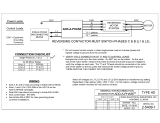RLC-
VU006A-E4
1
nstallation El
ctrical
These customer-supplied contact closures must
be compatible with 24 VDC, 12 mA resistive load.
Silver or gold plated contacts are recommended.
Ice Buildin
Optio
UC800 provides auxiliary control for a customer
specifi ed/installed correct with contact closure 5K20 for
ice building i
so con
gured and enabled. This output
is known as the Ice Building
tatus Relay. The normally
open contact will be closed when ice building is in
progress and open when ice
uilding has
een normally
terminated either through
ce
ermination setpoint
eing
reached or removal of the Ice Buildin
command. This
output is
or use with the ice storage system equipment
or controls (provided by others) to signal the system
chan
es required as the chiller mode chan
es
rom
ice
uilding
to
ice complete
.
hen contact 5
12 is
rovided, the chiller will run normally when the contact
s open.
U
800 will accept either an isolated contact closure
(External Ice Building command) or a Remote
Communicated in
ut (Tracer) to initiate and command
the
ce
uildin
mode.
UC800 also provides a “Front Panel Ice Termination
etpoint”, settable through Tracer™ TU, and adjustable
from 20 to 31°F
-6.7 to -0.5°C
in at least 1°F
1°C
ncrements.
When in the Ice Building mode, and the
vaporator entering water temperature
rop
elow the ice termination setpoint, the chille
erminates the
ce
uildin
mode and chan
e
o the Ice Building
omplete Mode.
N
TICE
Equipment Dama
e!
Freeze inhibitor must be adequate for the leaving water
temperature. Failure to do so will result in dama
e to
system com
onents.
racer
must als
e used t
ena
le
r disa
le
ce
Machine Control. This settin
does not prevent the Tracer
rom commandin
Ice Buildin
mode.
Upon contact closure, the U
800 will initiate an ice
building mode, in which the unit runs
ully loaded at all
times. Ice buildin
shall be terminated either by openin
the contact or
ased on the entering evaporator water
temperature. U
800 will not permit the ice building
mode to
e reentered until the unit has
een switched
out of ice building mode (open 5K12 contacts) and
then switched back into ice buildin
mode (close 5K12
contacts.)
In ice buildin
, all limits (freeze avoidance, evaporator,
condenser, current) will be ignored. All safeties will be
enforced.
If, while in ice building mode, the unit gets down to the
freeze stat setting (water or refrigerant), the unit will
shut down on a manually resettable diagnostic, just as in
normal o
eration.
Connect leads from 5K12 to the proper terminals of
1A15. Refer to the fi eld diagrams which are shipped with
he unit.
Silver or gold-plated contacts are recommended. These
customer furnished contacts must be com
atible with
4 VD
, 12 mA resistive load.
External Chilled Water
etpoint
ECWS) Optio
The U
800 provides inputs that accept either 4-20 mA or
-10 VDC signals to set the external chilled water setpoint
(ECWS). This is not a reset function. The in
ut defi nes the
setpoint. This input is primarily used with generic BAS
building automation systems
. The chilled water setpoint
set via the
racer
7 or throu
h di
ital communication
with Tracer
Comm4
. The arbitration of the various
chilled water set
oint sources is described in the fl ow
charts at the end
the secti
n
The chilled water setpoint may be chan
ed
rom a
emote location by sending either a 2-10 VD
or 4-20 mA
si
nal to the 1A14, terminals 5 and 6 LLID. 2-10 VD
and
-20 mA each correspond to a 10 to 65°F (-12 to 18°C)
external chilled water set
oint.
The following equations apply:
Voltage
ignal
As
enerated from external source VDC=0.1455*(ECWS) + 0.545
As
rocessed by UC800 ECWS=6.875*(VDC) - 3.7
Current Signal
As
enerated from external source mA=0.2909(ECWS) + 1.090
As
rocessed by UC800 ECWS=3.4375(mA) - 3.75
f the ECWS input develops an open or short, the LLID
will report either a very high or very low value bac
to
he main processor. This will
enerate an informational
iagnostic and the unit will de
ault to using the Front
anel
TD7
Chilled Water Setpoint
Tracer TU Service Tool is used to set the input signal type
from the factory default of 2-10 VDC to that of 4-20 mA.
racer
is als
used t
install
r rem
ve the
xternal
Chilled Water Set
oint o
tion as well as a means to
enable and disable ECW
.
External Demand Limit Set
oint
EDLS
O
tio
Similar to the above, the UC800 also provides for an
optional External Demand Limit Setpoint that will accept
either a 2-10 VDC (default) or a 4-20 mA signal. The
emand Limit
etting can also be set via the Tracer TD7
or throu
h di
ital communication with Tracer (Comm4).
The arbitration o
the various sources o
demand limit is
escribed in the fl ow charts at the end of this section. The
External Demand Limit
etpoint may be changed from a
emote location by hooking up the analog input signal to
he 1A14 LLID terminals 2 and 3. Re
er to the
ollowin
para
raph on Analo
Input Si
nal Wirin
Details.