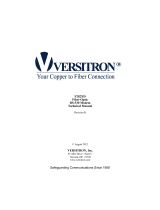Page is loading ...

A031032410
AC300WR
300 WATT REDUNDANT
HF-20A CHASSIS
POWER SUPPLY/SYSTEM MONITOR
TECHNICAL MANUAL
October 2003
Revision A
Copyright October 2003
VERSITRON, Inc
83 Albe Drive / Suite C
Newark, DE 19702
www.versitron.com

ii www.versitron.com
PROPRIETARY DATA
All data in this manual is proprietary and may not be disclosed,
used or duplicated, for procurement or manufacturing purposes,
without prior written permission by
VERSITRON, Inc.
WARRANTY
All VERSITRON products are warranted against defects in materials and workmanship
for the lifetime of the product. We will repair or, at our option, replace parts, which during
normal usage prove to be defective during the warranty period provided that:
1. You call VERSITRON at 302-894-0699 or 800-537-2296 and obtain a Return
Maintenance Authorization (RMA) Number. Please reference your RMA number on the outside
of the box the item is shipped in.
2. Shipping charges are pre-paid.
No other warranty is expressed or implied and we are not liable for consequential
damages. For repairs outside of the warranty period, the same procedure must be followed.

iii www.versitron.com
TABLE OF CONTENTS
PARAGRAPH TITLE PAGE
SECTION 1: DESCRIPTION OF EQUIPMENT
1.1 INTRODUCTION ...............................................................................................1
1.2 DESCRIPTION OF EQUIPMENT......................................................................1
1.2.1 FUNCTIONAL CHARACTERISTICS...............................................................1
1.2.2 PHYSICAL CHARACTERISTICS.....................................................................1
1.2.3 MAIN FEATURES..............................................................................................2
1.3 SPECIFICATIONS..............................................................................................3
SECTION 2: INSTALLATION
2.1 GENERAL...........................................................................................................4
2.2 INSTALLATION PROCEDURE........................................................................4
2.3 POWER REQUIREMENTS................................................................................6
2.4 INITIAL CHECKOUT PROCEDURE................................................................6
SECTION 3: OPERATION
3.1 INTRODUCTION ...............................................................................................7
3.2 STATUS INDICATORS .....................................................................................7
3.3 SWITCHES..........................................................................................................7
3.4 ALARMS.............................................................................................................7
3.5 REDUNDANT POWER CONFIGURATIONS..................................................9
SECTION 4: THEORY OF OPERATION
4.1 INTRODUCTION ...............................................................................................10
SECTION 5: MAINTENANCE AND TROUBLESHOOTING
5.1 INTRODUCTION ...............................................................................................11
5.2 FAULT ISOLATION ..........................................................................................11

iv www.versitron.com
LIST OF ILLUSTRATIONS
FIGURE TITLE PAGE
1. AC300WR REDUNDANT POWER SUPPLY/SYSTEM MONITOR..............2
2. STANDARD 19" RACK INSTALLATION.......................................................4
3. MODEL AC300WR FRONT PANEL VIEW .....................................................5
4. MODEL AC300WR REAR PANEL VIEW........................................................5

1 www.versitron.com
CHAPTER 1
DESCRIPTION OF EQUIPMENT
1.1 INTRODUCTION
This manual provides information on the installation and operation of the Model AC300WR
Redundant Power Supply/System Monitor. Chapter 1 contains a general description of the
product. Chapter 2 contains installation instructions. Chapter 3 contains operating
instructions. Chapter 4 provides the theory of operation. Chapter 5 contains maintenance
and troubleshooting information. Figure 1 shows a sketch of the Model AC300WR.
1.2 DESCRIPTION OF EQUIPMENT
1.2.1 FUNCTIONAL CHARACTERISTICS
The Model AC300WR Power Supply/System Monitor provides DC power to any
VERSITRON FOM II fiber optic modem products when used with the Model HF-20A FOM
II rack mount chassis. The power supply is designed for a redundant power configuration and
includes provisions for alarm monitoring.
1.2.2 PHYSICAL CHARACTERISTICS
The Model AC300WR Power Supply/System Monitor is a 1U high 19" rack mountable
power supply designed to operate in a redundant power configuration in conjunction with the
HF-20A chassis containing any of the FOM II series fiber-optic modems. It measures 1.75"
(4.45cm) high x 19" (48.26cm) wide x 12.12" (30.78cm) deep. Model AC300WR has two
built-in power supplies configured for complete redundancy each with its own AC-INLET,
ON/OFF switch, and a respective power LED. It also has two built-in alarm circuits with
separate red LED’s for low DC voltage alarm and for system alarm monitoring. In addition,
Model AC300WR also has an RS485/RS422 interface at the bank panel for low DC power
alarm and for system alarm remote monitoring.
The front panel of the Model AC300WR contains three switches: POWER ON/OFF for each
built-in power supply with embedded AC power ON green LEDs, and an Alarm Cut Off /
Alarm Reset (ACO/Reset) switch. The front panel also contains six LED indicators: Power 1,
Power 2, DOK, PS Alarm, DF Alarm and ACO.

2 www.versitron.com
FIGURE 1. AC300WR REDUNDANT POWER SUPPLY/SYSTEM MONITOR
1.2.3 MAIN FEATURES
Model AC300WR (300 Watt, Redundant Power Supply/System Monitor) has the following
main features:
Ø Compact 1U Rack Mountable Size (1.75" H x 19" W x 12.12" D)
Ø Combined output power of 600 Watt @ 50 Amp. (max)
Ø Universal AC (Alternate Current) Input
Ø Filtered IEC AC Inlet Connectors
Ø EMI FCC Class B Clearance
Ø Highly Efficient Design
Ø 1U Low Profile Height
Ø No Minimum Load Required
Ø RS485/RS422 Remote Management
Ø Low Voltage Power Supply Alarm
Ø System Alarm & RESET / ACO (Alarm Cut Off) Features
19.0"
17"
12.12"
High = 1U = 1.75"

3 www.versitron.com
1.3 SPECIFICATIONS
Electrical
Output Voltage 12VDC
Output Ripple Typical 100 mV
Output Current 25 Amps per power supply in redundancy
Output Power 300 Watt per power supply in redundancy
Total Output Power 600 Watt (300Watt per power supply)
Input Voltage Universal 90VAC to 264VAC input
(2 AC inlet plugs for complete redundancy)
Input Frequency 47Hz to 63Hz
Input AC Current Approximately 3 Amps (continuous)
Remote Monitoring Interface RS485/RS422
Typical Safety Rating:
Designed in full compliance with UL60950
CSA 22.2 No. 234
EN60950
EMI EN55022 “Class B”
EMS EN61000-4-2,-3,-4,-5,-6,-8,-11
Harmonics EN61000-3-2 Class D
Environmental
Overload Protection Auto-recovery
Functional Temperature 0 to 70 °C
Storage Temperature -20 to 85 °C
Over voltage Type Latch off
Efficiency 80-90% Typical
Physical
Dimensions 1U (1.75" H x 19" W x 12.12" D); (4.45cm x 48.26cm x 30.78cm)
Weight 13.25 lb. = 6.01kg = 212oz

4 www.versitron.com
CHAPTER 2
INSTALLATION
2.1 GENERAL
This chapter contains information on the installation and initial checkout of the Model
AC300WR Redundant Power Supply/System Monitor. Paragraph 2.2 contains general
information on the chassis installation. Paragraph 2.3 describes the input power requirements.
Paragraph 2.4 contains initial checkout procedures.
2.2 INSTALLATION PROCEDURE
The Model AC300WR Redundant Power Supply/System Monitor is designed to work with
the Model HF-20A FOM II chassis only. (The HF-20A fits into a standard 19" equipment
rack.) The power supply is used with all models of VERSITRON FOM II modems.
Complete redundancy and a combined power of 600 Watts makes the Model AC300WR a
one-of-a kind power supply. It is mounted into a standard 19" communications rack directly
above a HF-20A Chassis. It is recommended that a 1U gap be left between the top of
AC300WR and any other equipment installed in the rack (see figure 2).
The electrical power connections are located on the back panel of the Model AC300WR
power supply. There are two AC power INLETS, one for each power supply unit located
inside the Model AC300WR. These should be connected to a clean and a well ground AC
power source. Also, there is a DC Volt 15-pin connector socket for 12 Volt DC output.
Beside these power connectors Model AC300WR power supply also has a DB-25 connector
for RS485/RS422 remote management. This particular interface is used for monitoring Low
DC voltage levels in an overload situation and also for monitoring the alarm associated with
any circuit card installed in the HF-20A chassis, provided that the Alarm Cut Off (ACO)
switch is not enabled on the front panel of Model AC300WR. Refer to figure 3 and 4 on the
next page.
AC300WR
HF-20A CHASSIS
1U GAP
Other equipment
FIGURE 2. STANDARD 19" RACK INSTALLATION
Versitron

5 www.versitron.com
A
Three cooling Fans
DB-25 RS485/RS422
Remote Management
Pin 1 = Frame Ground
Pin 3 = + Data Alarm
Pin 16 = – Data Alarm
Pin 7 = Signal Ground
Pin 8 = + 5V or Logic High
Pin 9 = – Low Volt Alarm
Pin 17 = + Low Volt Alarm
+12V
Ground
System Alarm Input Signal
+
−−
AC Input
Power Supply 2
AC Input
Power Supply 1
FIGURE 4. MODEL AC300WR REAR PANEL VIEW
19.0"
1.75"
ACOPower 2
Power 1
DF Alarm
DOK
PS Alarm
ACO
Reset
FIGURE 3. MODEL AC300WR FRONT PANEL VIEW
Warning: To avoid damage to the LEDs and Switches DO NOT place the front
panel of the unit face down, and/or DO NOT press against the front panel.

6 www.versitron.com
2.3 POWER REQUIREMENTS
The Model AC300WR Redundant Power Supply/System Monitor operates with either a
115VAC or 230VAC power sources. The unit automatically recognizes the input voltage.
There is no switch for 115VAC or 230VAC, hence making Model AC300WR a completely
universal input AC-voltage power supply.
2.4 INITIAL CHECKOUT PROCEDURE
Once installed, the Model AC300WR requires no adjustments. Before beginning system
operation the following items should be checked to verify proper installation:
1. Verify the 15-pin DC power cord connector is fully inserted and firm at the rear end
of Model AC300WR. Similarly, verify the other end of the power cord is fully
inserted and secure in the back plane of the HF-20A chassis through a 9-pin round
cable connector.
2. Verify the AC power cords are firmly connected to the back plane of the Model
AC300WR unit and the AC power sources are clean and well grounded.
3. When turning the unit ON with the front panel power-switches, the AC POWER
(Green LEDs embedded in the switches), Power 1 (Green LED for DC Power),
Power 2 (Green LED for DC Power) and DF Alarm (Red LED For System Alarm)
should illuminate. Press the Alarm Reset switch to initialize the system alarm status.
After the alarm resets, the DOK (Green LED for System OK) should come ON, the
DF Alarm (Red LED) should go OFF and the other two LEDs (PS Alarm and ACO)
should remain OFF.
4. If a malfunction is detected during the initial checkout procedure, refer to Chapter 5
for information on isolating the malfunction in the unit.
WARNING: For safety reasons, DO NOT turn the Model AC300WR ON prior
to connecting ALL power input cords.

7 www.versitron.com
CHAPTER 3
OPERATION
3.1 INTRODUCTION
This chapter contains a description of the operating controls of the Model AC300WR
Redundant Power Supply/System Monitor. The AC300WR is designed for continuous and
uninterrupted operation. Once the power supply is installed with the HF-20A chassis it
should remain in service as long as required.
Warning: The power supply circuitry contains hazardous voltage levels
inside. Do not remove the cover. There are no user-serviceable parts
inside.
3.2 STATUS INDICATORS
The Model AC300WR has eight LED indicator lamps on its front panel. The two green
LEDs embedded inside the power switches are illuminated when AC power is applied to the
unit, and the power switches are turned ON. The Power 1 and Power 2 are illuminated when
good DC voltages are supplied to the HF-20A Chassis. The DOK LED (green) is illuminated
when there are no active status alarms in the system (FOM II card circuits). Two red LEDs
provide alarm indications: PS Alarm is ON if the DC output voltage drops below 10 volts,
and the DF Alarm comes ON if a circuit card alarm is sensed on the alarm bus of the HF-
20A. An ACO LED (yellow) is illuminated when the ACO front-panel switch is activated.
3.3 SWITCHES
There are three switches on the front panel of the Model AC300WR Redundant Power
Supply/System Monitor. The two power switches control the two independent AC inputs.
The ACO (Alarm cut off) / Reset switch has three positions. In the lower position this switch
disables the DF Alarm LED that is available on the front panel of the Model AC300WR.
When the switch is pressed into the upper position, the DF Alarm is cleared. The switch can
be left in the lower position, but must be pushed and held in the upper position to reset the
system alarm. In the center position the switch is OFF.
3.4 ALARMS
The Model AC300WR Redundant Power Supply/System Monitor contains circuitry to
monitor the Model HF-20A alarm bus and the switching power supplies of the unit. Remote
alarm monitoring is possible through the DB-25 female RS485/RS422 interface on the back
panel of the unit. The location of the connector is shown in Figure 4. The Model AC300WR
alarm circuitry monitors all alarms set by each circuit card and will therefore change state
and oscillate whenever there is a loss of sync (such as due to a possible failure of fiber) on a
FOM II card.

8 www.versitron.com
ALARMS (continued)
Remote Management DB-25 Connector Pin Out**
Pin Out Description
Pin # 1 Frame Ground
Pin # 3 + Data Alarm (RS485/R2422 Interface)
Pin # 16 – Data Alarm (RS485/R2422 Interface)
Pin # 7 Signal Ground
Pin # 8 + 5 V or (TTL logic High at Power ON)
Pin # 9 – Low Volt Alarm (RS485/R2422 Interface)
Pin # 17 + Low Volt Alarm (RS485/R2422 Interface)
TABLE: 1
Note ** Pins not mentioned in the table do not have any connections
To understand the power and system alarm remote monitoring, please refer to the following
graphs:
Note Output DC voltage reduction level is reciprocal to the output
frequency at the RS484/RS422 interface. As the voltage decreases
from about 10V to Threshold Voltage (due to overload), the
frequency respectively increases from 0Hz to 4.9Hz.
0V
≈10V
≈ 4.9 Hz
0Hz
Frequency at
pins 9 & 17
Voltage
Graph 1. PS Alarm or Low Voltage Alarm System
Threshold
Voltage

9 www.versitron.com
ALARMS (continued)
3.5 REDUNDANT POWER CONFIGURATION
The Model AC300WR Redundant Power Supply/System Monitor is designed to operate in a
completely redundant power configuration. This is accomplished by supplying separate
power sources to the two independent AC INLETS of the Model AC300WR unit and turning
ON both AC POWER switches located on the front panel. By doing this the unit will supply
a combined total power of 600 Watts to the system. If for some reason either of the internal
built-in power supplies stopped working, the other would handle the load of the system.
Hence, keeping the HF-20A chassis operating under all conditions.
Note Whenever the TTL input level is below 2.5V or at Logic
Zero, the RS485/RS422 output pulses at a continuous frequency
of approximately 4 to 5 Hz
0
2.5V
≈ 4 to 5 Hz
5V
Frequency at pins 3 & 16 for System Alarm
TTL Logic Input
Hz
Graph 2. DF Alarm or System Alarm

10 www.versitron.com
CHAPTER 4
THEORY OF OPERATION
4.1 INTRODUCTION
The second generation VERSITRON fiber optic modem and interface extender products, the
FOM II Series, are designed to operate with 12 VDC input power. The Model AC300WR
Redundant Power Supply/System Monitor has been developed to provide adequate power for
up to 20 FOM II modems in a Model HF-20A chassis.
In addition, the Model AC300WR has circuitry to monitor the HF-20A alarm bus. The unit
takes an input of 115 or 230 volts AC and transforms it into a 12 volt DC output with 50Amp
current (Total combined current of the unit). The Model AC300WR consists of shielded AC
filtered inlets, diode rectifiers and three mini fans, and a printed circuit board containing the
LED drivers and alarm circuitry. The unit is enclosed in an aluminum alloy housing.

11 www.versitron.com
CHAPTER 5
MAINTENANCE AND TROUBLESHOOTING
5.1 INTRODUCTION
This chapter contains general information designed to isolate a malfunction in the Model
AC300WR Redundant Power Supply/System Monitor to a replaceable unit. These units are
individually equipped with redundancy. Therefore, a failure in one of these units would not
interrupt service.
5.1 FAULT ISOLATION
The Model AC300WR Redundant Power Supply/System Monitor has AC POWER, Power 1,
Power 2 and DOK LEDs which should be illuminated. If one of the AC POWER LEDs
embedded in the front panel switches is not ON, check the AC power cord for proper
connections to both the Model AC300WR and the AC source. If the embedded AC POWER
LEDs are ON but the other status indicators are not correct, first check that the 12-pin power
connector from the AC300WR is fully connected to the HF-20A, i.e. the DC power cord is
fully inserted into the round plug and secure. Next proceed with the fault isolation
procedures for the FOM II modems sharing the HF-20A chassis with the power supply. If
you believe that there is a problem with the Model AC300WR, please contact VERSITRON
Customer Service for assistance.
/