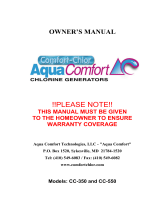Zodiac TRI CHLORINE GENERATOR Instruction Manual And Warranty Card
- Category
- Above ground pool accessories
- Type
- Instruction Manual And Warranty Card
This manual is also suitable for

TRI CHLORINE
GENERATOR
INSTRUCTION MANUAL
AND WARRANTY CARD

Part: Qty: Description:
a. 1 TRi Power pack
b. 1 Chlorine generating cell
c. 1 Power pack bracket
d. 2 Reducing bushes
THIS KIT CONTAINS:

1
WELCOME TO ZODIAC
Congratulations on your purchase of a product from the Zodiac range of
pool care products. Zodiac products are designed to let you spend more
time enjoying your pool and less on maintenance.
IMPORTANT INFORMATION
YOU MUST READ THIS INFORMATION BEFORE INSTALLATION.
ALWAYS READ THE LABEL AND OPERATION MANUAL BEFORE
USING. PLEASE KEEP YOUR MANUAL AS IT CONTAINS YOUR
WARRANTY.

2
ZODIAC BELIEVES IN SAFETY FIRST
At Zodiac, we take safety seriously. Always exercise caution when using
electrical appliances and follow the instructions. Failure to do so could
result in permanent injury, electrocution or drowning.
GENERAL WARNINGS
Zodiac saltwater chlorine generators are designed for domestic swimming
pool use only. Contrary use could affect performance and void warranty.
Operating a chlorine generator without water flowing through the cell may
cause a build up of flammable gases, resulting in fire or explosion.
Keep equipment out of reach of children.
A damaged supply cord should only be replaced by the manufacturer,
authorized service agent or electrician.
When installing and using this electrical equipment, always follow basic
safety precautions.
Before performing installation, disconnect all power.
Connect to a circuit that is protected by a ground fault circuit interrupter
(GFCI).
For swimming pools, Australian standards recommend a minimum of 1 Part
Per Million (ppm) of free available chlorine must be maintained at all times.
Service to Zodiac equipment should only be carried out by qualified and
authorized pool professionals.

3
ZODIAC BELIEVES IN SAFETY FIRST
CHILD SAFETY
Children should not be allowed to operate or perform maintenance on this
product.
No one, particularly children, should sit, step, lean, or climb on any of your
pool’s operational system.
In the interests of child safety, all components of a pool’s operational
system should be located at least 3 metres away from the pool.
ELECTRICAL HAZARD
To avoid accidental contact with lawn mowers and hedge trimmers, power
cords should remain within sight and above ground at all times.
The Zodiac TRi Power pack must not come into contact with water and
should be installed at least 3 metres from the inside wall of your swimming
pool.
Should a lack of water be detected, the unit’s electronic flow switch is
designed to turn off the system. Interfering with the electronic flow switch
could result in personal injury and/or damage to the cell.
One pump per electrical socket only (no ancillary equipment should be
connected to the same outlet).

4
INSTALLATION GUIDE
The following steps will help you get up and running with your new Zodiac
TRi Chlorine generator.
POSITIONING THE POWER PACK
1. Locate a suitable space for the power pack bracket. It should be
installed no further than 1.8 meters away from the cell - ideally in a
filtration shed or close to the filtration equipment.
PLEASE NOTE: if fixing to a post it must have a waterproof panel fitted (behind the unit),
at least 450mm wide and 470 mm high.
2. Using screws provided, fasten the bracket securely to the wall and
position the power pack on the bracket. Plug into power point, but
don’t turn on the power.
POSITIONING THE CHLORINE GENERATING CELL
PLEASE NOTE: The cell should always be the last device placed on the water pipe
(In the return line to the pool).
3. Ensure the cell is placed horizontally, with the Inlet pipe connecting to
the fitting closest to the cell lead.
4. Using screw barrel fittings (supplied), attach the cell to the pipe. If using
40mm pipe, you will need to fit the cell using the reducing bushes (also
supplied).
5. When connecting the lead from the power pack to the cell match up
the corresponding colours and pins, then fit the end cap.
(Note: Either RED wire can be connected to either RED pin on the electrode.)
6. Plug your pool pump into the outlet socket in the bottom of the TRi
(this will allow the TRi timer to control the filtration times)
7. Once all connections are together press the mains power switch to ON.

5
USING INBUILT CLOCK AND TIMERS
When it comes to chlorination, every pool is different. To get what’s right
for you, you will need to set the unit’s clock and timers.
SETTING THE CLOCK
1. Switch power on.
2. Wait for the start-up sequence to complete.
3. Press the
button to enter the MAIN MENU.
4. Use
/ buttons and scroll to SET CLOCK.
5. Press
.
6. Use
/ buttons to set the hours.
7. Press
to save the hours.
8. Use the
/ buttons to set the minutes.
9. Press
to save the minutes.
TRi will then return to the MAIN MENU.
10. Press
to return to the operating screen.
NOTE: The time is displayed in 24 Hour format

6
TURNING CHLORINE GENERATION ON
The chlorine generation of the TRi can be controlled in a number of ways:
1. Manually set to an output level, with the operating times determined by
an external timer.
2. Using the in-built timers on the TRi unit (refer to ‘The Timers’)
3. Using a connection to an external ‘third-party’ controller
(refer to ‘Connecting to a controller’).
To turn the chlorine generation on manually, press the ON/OFF button.
The output level can be set as described in ‘Setting the Chlorine Output.’
NOTE: For safety reasons, the TRi chlorine generator will continually dose chlorine for a maximum of
30 hours if left running with no ‘OFF’ time – unless connected to en external controller. After this time
the TRi will switch to ‘OFF’.
THE TIMERS
The Zodiac TRi chlorine generator comes with two inbuilt timers that
switch the filtration and chlorination system on and off as required.
During swimming season, consider running the system for around 8 hours
a day. This can be increased to 10 hours during periods of very hot weather.
In winter, it may only be necessary to run your pool’s filtration system for
4 hours a day. These shorter periods of activity will lengthen the life of the
unit’s electrode.
For best year round results, set the unit to operate during the cooler hours
of the early morning, evening or when swimmers are using the pool.
PROGRAMMING THE TIMERS
To activate the timer, you will need to enter both an ON and OFF time.
If no OFF time is entered, the chlorine generator will switch off at the
default time of 12:00am (0:00).
You will know that a valid time has been entered when a “T” Symbol is
displayed in the top right hand corner of the LCD display when the unit is
displaying the ‘operating screen’.
USING INBUILT CLOCK AND TIMERS

7
USING INBUILT CLOCK AND TIMERS
To program the timer:
1. Press the
button.
2. Press
button to move arrow to ‘SET TIMERS’.
3. Press
to enter the ‘SET TIMERS’ menu.
4. Press
/ to select the timer you wish to set. (Timer 1 or Timer 2)
5. Press
.
6. Press
/ to set the hours (on time).
7. Press
to save the hours.
8. Press
/ to set the minutes (on time).
9. Press
to save the minutes.
10. Press
/ to set the hours (off time).
11. Press
to save the hours.
12. Press
/ to set the minutes (off time).
13. Press
to save the minutes.
TRi will return to the ‘SET TIMERS’ menu.

8
CLEARING THE TIMERS
To clear the timer:
1. Press the
button.
2. Press
/ button to scroll to ‘SET TIMERS’.
3. Press
to enter the ‘SET TIMERS’ menu.
4. Press
/ to scroll to ‘CLEAR TIMERS’.
5. Press
.
A confirmation message will appear on the screen.
EXTERNAL TIME CLOCK
At times, it may be desirable to control chlorine generation using an
external time switch. If the chlorine generator is turned ON, and the
external timer fails to switch the mains power off within 24 hours, the
Zodiac TRi will automatically stop chlorinating in order to prevent over
chlorination.
To set the chlorine generator to run from an external clock:
1. Clear the Timer by following the procedure outlined in ‘Clearing the
Timers’.
2. Press the
button to turn the chlorine generator on.
USING INBUILT CLOCK AND TIMERS

9
SETTING THE CHLORINE OUTPUT
The amount of chlorine required by your pool
is dependent on a number of factors including
the size of the pool, the number of users and the
climate.
Output will appear as a percentage on the screen
readout, monitor the level according to the reading
over time will help ensure optimum output.
For users who upgrade to the TRi-PRO model,
chlorine output will be controlled automatically.
To set Chlorine Output levels:
1. Press the
button to turn the chlorine generator on.
2. Press the
/ buttons to set the desired output level.
PLEASE NOTE: if using a pool cover you will need to reduce the chlorine production substantially,
please use LOW mode if you use a cover. Simply press LOW button.
CHLORINE OUTPUT LEVELS

10
CORRECT SETTINGS FOR YOUR TRI CONTROLLED POOL
Free
Chlorine
(ppm)
pH
Total
Alkalinity
(ppm)
Calcium
Hardness
(ppm)
Cyanuric
Acid
(ppm)
Salt
Level
(ppm)
Sensors
Australian Standard 1 – 3 7.2 – 7.8 80 – 300 90 – 300 30 – 50 4000 - 7000
Ideal reading/range 1 – 3 7.5 80 – 140 90 – 300 50
4000 ppm
at 27ºC**
To increase*
Add
chlorine
or increase
output of
equipment
Add buffer
or soda ash
(sodium
carbonate)
Add
sodium
bicarbonate
Add
calcium
chloride
Add
Cyanuric
acid
Add Salt
To decrease*
Add
muriatic
acid
Add
muriatic
acid or
dry acid
Partially
drain
& refill pool
Partially
drain
& refill pool
Partially
drain
& refill pool
Frequency of testing
(in peak season)
Weekly Weekly Weekly Weekly Weekly Monthly Quarterly
CORRECT SETTINGS FOR YOUR TRI CONTROLLED POOL

11
If you use a Master Control Device
(MCD) to control your pool you will
need to configure your TRi Chlorine
generator to allow “communication”
between the two.
You must set the controller type
on the TRi before making the
wiring connection.
SETTING THE CONTROLLER
(To be done before making a wiring connection)
1. Switch power to the TRi unit on.
2. Wait for the start-up sequence to complete.
3. Press the
button.
4. Press the
button to scroll down to ‘CONTROLLER’.
5. Press
to enter the controller menu.
6. Press
/ to highlight the controller being used.
7. Press
to save the controller setting.
8. TRi will return to the main menu.
9. Press
to return to the operating screen.
CONNECTING TO A CONTROLLER

12
ATTENTION JANDY ‘REV L’ OR LATER USERS
It is critical that the controller setting to be set to JANDY L/M if a
controller that is a Jandy Aualink ‘Rev L’ or later, is to be connected. If the
incorrect setting is selected, damage can be caused to the Jandy Aqualink
Control Unit.
CAUTION WHEN WIRINGTO A CONTROLLER
IMPORTANT
Wiring of the controller should be completed by an authorised pool
equipment installer.
Before any wiring connections/disconnections ensure mains power is
removed from both the controller and the Zodiac TRi unit.
When connected to a controller, the TRi Chlorine generator acts as the
‘slave’ - responding to requests. This means timer settings are ignored and
the output settings cannot be changed, although all other ‘menu’ functions
are still accessible, except for LOW and BOOST modes.
WIRING TO A CONTROLLER
The following instructions should be read in conjunction with the
installation guide provided with the Controller.
1. Remove silver ‘dress’ cover by pressing
in at the sides where indicated below
and lift.
2. Remove the two screws which attach
the lower cover to the main unit:
CONNECTING TO A CONTROLLER

13
CONNECTING TO A CONTROLLER
3. Remove the lower cover from the
TRi unit.
NOTE: If using either pH upgrade or PRO unit –
carefully disconnect the ribbon cable from the TRi unit.
4. Remove the small white bung closest
to the centre of the lower panel of the
TRi unit.
5. Thread the controller cable through
the hole (a grommet may be necessary
depending on the size of the cable
being used).
6. Attach a cable tie to the controller
cable as shown in the diagram.
The wiring colour coded are outlined
below:
Depending on the make of the Controller, make the following wiring
connections:
Polaris EOS/ Jandy Aqualink
Green wire (0V) to ‘0V’ terminal on the TRi
Red wire to the (+V) ‘POS’ terminal on the TRi
Yellow/White (B) wire to ‘B’ terminal on TRi
Black wire (A) to ‘A’ terminal on TRi
Pentair Intellitouch
GREEN wire to ‘B’ terminal on TRi
Red wire to ‘POS’ terminal on TRi
Yellow wire to ‘A’ terminal on TRi
Black wire to ‘0V’ terminal on TRi

14
TESTING THE WIRING CONNECTION
Once a connection has been made between the Controller and the
Chlorine generator, it will need to be tested.
1. Turn on the power to the Controller and the Zodiac TRi.
2. If successful, a ‘
’ symbol will appear in the top right hand corner of the
screen after about 20 seconds.
3. If the controller does not connect, turn power off to both the devices
and try again.
VERIFY THE WIRING CONNECTIONS
To verify the connection:
1. Switch the TRi unit on and check the controller setting (follow
instructions under ‘SETTING CONTROLLER’.
2. Re-test the connection.
Note: For safety reasons, the Zodiac TRi reverts to the OFF setting if the communication
connection is lost.
CONNECTION TO CONTROLLER FOR POOL/SPA
COMBINATIONS
To connect a Zodiac TRi unit to Pool or Spa Valves, you will need to make
a “splice” into the control lines from the Controller, located inside the
controller itself.
For further information, consult the installation manual of the Controller
being used.
CONNECTING TO A CONTROLLER

15
If your pool has a cover, you should set the output
level to “low”. This is also known as “winter” mode.
Reducing your chlorine output will help prevent
damage to your pool’s cover and other equipment.
MANUAL SETTING
1. To select Low mode press
.
This will drop the chlorine output to around 10%.
2. ‘Low’ will appear on the screen.
Note: Low or Winter mode cannot be selected when TRi is being
controlled by an external controller.
AUTOMATIC SETTING
The Zodiac TRi can be connected to the valves of an automatic pool/spa
system.
When the input from the valves is set to ‘Low’ the TRi will automatically
revert to ‘Low’ mode and the output will be locked at 10%
Details of the wiring connection are outlined in the ‘‘Connection to Automatic
Pool/Spa Valve” section of this manual.
For users who have upgraded to the TRi-pH or TRi-PRO, the
automatic pH/ACL control function is disabled when in LOW
mode.
SETTING THE MODE TO LOW: IMPORTANT IF USING A POOL COVER

16
At times your pool may require a larger than normal application of
chlorine. The Boost function is used to rapidly add chlorine.
In BOOST or “Superchlorinate” mode, output settings are temporarily
overridden and the chlorine generator runs for 24 hours at 100% Chlorine
Production.
In ‘TIMER’ mode, the circulation pump will run for 24 hours, before
automatically reverting to previous output / timer settings.
In ‘MANUAL’ mode, the chlorine generator will run at 100% for a
cumulative total of 24 hours before reverting to the previous
output setting.
NOTE:
The ‘BOOST’ mode cannot be engaged under the following
curcumstances:
1) If the TRi is in the ‘OFF’ operating mode. The chlorinator must be
‘ON’ for BOOST to be engaged.
2) If you have upgraded to the TRi-PRO
3) Or from the front panel when the TRi is being controlled by an
external controller.
In most cases a BOOST function can be set from the controller menu.
Consult your third party controller manual for more information.
SETTING THE BOOST MODE
To activate the BOOST setting:
Press the
button.
‘BOOST’ will be displayed on the screen and chlorine generation will
commence.
THE BOOST SETTING

17
The Zodiac TRi chlorine generator automatically provides a number of
inbuilt warnings that can help identify problems and offer solutions.
To access the HELP menu:
1. Press the
button.
2. Using the
/ buttons, scroll to the ‘HELP/DIAG’ menu.
3. Press
to enter the ‘HELP/DIAG’ menu.
4. Once in the ‘HELP/DIAG’ menu, use the
/ buttons to scroll to
the error/warning that has been displayed.
5. Press
.
A number of suggested solutions are momentarily displayed, in order of
priority.
After displaying, the TRi automatically reverts back to the ‘HELP/DIAG’
menu.
6. To exit to the default operating screen wait ~5 seconds
OR press the
button.
HELP AND TROUBLESHOOTING

18
To keep your TRi Unit in the best possible condition it is recommended
regular maintenance should be performed.
INSPECTING AND CLEANING THE ELECTRODE
In areas that experience calcium hardness the TRi electrode will benefit
from cleaning.
To clean your electrode:
1. Switch off the filter pump and chlorine generator, close necessary valves
and unplug the cell terminal cap.
2. Unscrew the retaining ring and
remove the electrode. If calcium
buildup is present, immerse the
electrode in cell cleaning solution
without immersing the terminals.
3. If you do not use commercial
cleaning solution, you can mix your
own by carefully adding one (1)
part of Hydrochloric (Muriatic) acid
to ten (10) parts water. Stronger
solutions will shorten terminal life.
4. Allow the cleaning solution to dissolve the calcium deposits for about
10 minutes. Dispose of the cleaning solution at an approved Council
Depot and never into storm water or sewage drains.
6. Rinse the electrode in clean water and re-fit the electrode in the cell
housing.
7. Replace the cell head and plug
assembly and reset valves and
switches. Turn pump and TRi on.
8. Confirm chlorine output and
settings on the power pack. Timer
settings will be automatically
retained.
MAINTENANCE
Page is loading ...
Page is loading ...
Page is loading ...
Page is loading ...
Page is loading ...
Page is loading ...
Page is loading ...
Page is loading ...
-
 1
1
-
 2
2
-
 3
3
-
 4
4
-
 5
5
-
 6
6
-
 7
7
-
 8
8
-
 9
9
-
 10
10
-
 11
11
-
 12
12
-
 13
13
-
 14
14
-
 15
15
-
 16
16
-
 17
17
-
 18
18
-
 19
19
-
 20
20
-
 21
21
-
 22
22
-
 23
23
-
 24
24
-
 25
25
-
 26
26
-
 27
27
-
 28
28
Zodiac TRI CHLORINE GENERATOR Instruction Manual And Warranty Card
- Category
- Above ground pool accessories
- Type
- Instruction Manual And Warranty Card
- This manual is also suitable for
Ask a question and I''ll find the answer in the document
Finding information in a document is now easier with AI
Related papers
-
Zodiac TRi-XO CROSSOVER User manual
-
Zodiac Ei Series Operating instructions
-
Zodiac G3 Pro Owner's manual
-
Zodiac Ei Series Operating Instructions Manual
-
Zodiac DuoClear User manual
-
Zodiac EL Series Installation guide
-
Zodiac G2 User manual
-
 baracuda Baracuda S3 Robotic Owner's manual
baracuda Baracuda S3 Robotic Owner's manual
-
Zodiac WW000031 User guide
-
Jandy Jandy Pro Series JE3000TR Operating instructions
Other documents
-
Bestway Chlorinator Owner's manual
-
Polaris ® Quattro P40 Installation guide
-
mothercare ELC Build It Deluxe Set 143445 User guide
-
Polaris Vac-Sweep 380 Operating instructions
-
Jandy H0563300 AquaLink RS Power Center and Chlorine Generator Control Center User manual
-
Jandy JandyColors JSL12050 Operating instructions
-
 ExcelPool Products Excelpool Salt System Operating instructions
ExcelPool Products Excelpool Salt System Operating instructions
-
Intermatic IPURE PE40K240V Installation guide
-
Jandy AquaLink RS Owner's manual
-
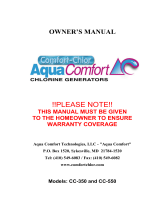 Aqua Products AC-6000 User manual
Aqua Products AC-6000 User manual