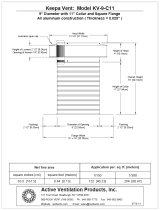Page is loading ...

SCS 660 & 660M Serial Interface
for Granular Applications
Installation & Service Manual

While every effort has been made to ensure the accuracy of this document,
Raven Industries assumes no responsibility for omissions and errors. Nor is any
liability assumed for damages resulting from the use of information contained
herein.
Raven Industries shall not be held responsible or liable for the effects of
atmospheric conditions and sunspot activity on the performance of our products.
Raven Industries cannot guarantee the accuracy, integrity, continuity, or
availability of the GPS signal from the U.S. Department of Defense/NAVSTAR
GPS satellites, the OmniSTAR correction service, or the WAAS correction
service. Raven Industries accepts no responsibility for the use of the signal for
other than the stated purpose.
Raven Industries shall not be responsible or liable for incidental or consequential
damages or a loss of anticipated benefits or profits, work stoppage or loss, or
impairment of data arising out of the use, or inability to use, this system or any of
its components.
Disclaimer

Table of Contents
Manual No. 016-0159-845 i
Chapter 1 Important Safety Information................................................. 1
Important Safety Information ..................................................................................................... 1
Hydraulic Safety ..................................................................................................................2
Electrical Safety ...................................................................................................................2
Chapter 2 Introduction............................................................................. 3
Introduction ...............................................................................................................................3
Unit Definitions and Conversions ..............................................................................................4
Unit of Measure Definitions .................................................................................................4
Unit of Measure Conversions ..............................................................................................4
Calculating Machine’s Calibration Values .................................................................................5
Calculate the Boom Cal Value .............................................................................................5
Calculate the Speed Cal Value ............................................................................................5
Raven Radar Only ...........................................................................................................5
Wheel Drive Speed Sensors Only ....................................................................................5
Calculate the Spreader Constant Value ..............................................................................6
Formula Calculation .........................................................................................................6
Catch Test Calculation .....................................................................................................7
New Leader Mark IV Interface Spreader Constant Values ..............................................8
Calculate the Meter Cal Value .............................................................................................9
Calculate the Valve Cal Value .............................................................................................9
Calculate the Rate Cal Value ............................................................................................10
Chapter 3 Calibration Card.................................................................... 11
Introduction ............................................................................................................................. 11
Chapter 4 Installation............................................................................. 13
Sensor Installation ...................................................................................................................13
Raven Radar Speed Sensor ..............................................................................................13
Wheel Drive Speed Sensor ...............................................................................................14
Rim Drilling for Four and Eight Hole Wheel Stud Patterns - Optional ............................14
Rim Drilling for Six Hole Wheel Stud Patterns - Optional ...............................................15
Mounting the Wheel Drive Speed Sensor ......................................................................15
Phoenix 10 GPS Speed Sensor ........................................................................................16
Fan Sensor ........................................................................................................................17
Bin Level Sensor ...............................................................................................................18
Encoder Installation ................................................................................................................. 19
Mounting the Encoder .......................................................................................................19
Control Valve Installation .........................................................................................................20
Install the Control Valve .....................................................................................................20
Console and Cabling Installation .............................................................................................21
Battery Connections ................................................................................................................24

Table of Contents
ii SCS 660 & 660M Serial Interface for Granular Applications Installation & Service Manual
Chapter 5 Console Programming and Calibration.............................. 25
Console Identification ..............................................................................................................25
Console Features ....................................................................................................................26
Button Definitions ..............................................................................................................28
Calibration Buttons .........................................................................................................28
Function Buttons ............................................................................................................28
Console Programming .............................................................................................................29
Data Entry ..........................................................................................................................29
Initial Console Programming .............................................................................................29
Refining the Speed Cal Value - Raven Radar Only .......................................................30
Refining the Speed Cal Value - Phoenix 10 Speed Sensors Only .................................31
Refining the Spreader Constant Value ...........................................................................31
Programming for New Leader Mark IV Interface ...............................................................32
Changing Initial Console Programming .............................................................................32
Programming Additional System Data ...............................................................................33
Vol Tank .........................................................................................................................33
Time and Date ................................................................................................................33
Power Down ...................................................................................................................33
System Features .....................................................................................................................34
Data Menu .........................................................................................................................34
Data Logger On/Off ...........................................................................................................35
Self Test Feature ...............................................................................................................36
Volume/Min Rate Fault ......................................................................................................37
Volume/Area Rate Alarm ...................................................................................................37
Low Tank Fault ..................................................................................................................37
Automatic Rate +/- .............................................................................................................37
Control Valve Delay and Valve Advance ...........................................................................38
Zero Speed Shut-Off ..........................................................................................................38
Data Lock Feature .............................................................................................................38
Activate the Data Lock Code ..........................................................................................38
Change the Data Lock Code ..........................................................................................38
Entering Data in the Data Lock Mode ............................................................................39
Clear the Data-Lock Code ..............................................................................................39
Decimal Shift Feature ........................................................................................................39
Shift the Decimal Place ..................................................................................................40
Unshift the Decimal Place ..............................................................................................40
Chapter 6 Initial System Setup and Testing ........................................ 41
Initial System Setup .................................................................................................................41
Initial System Field Test ...........................................................................................................41
Chapter 7 Preventative Maintenance and Troubleshooting............... 43
General Preventative Maintenance .........................................................................................43

Table of Contents
Manual No. 016-0159-845 iii
Testing Flow Meter/Encoder Cables ..................................................................................43
Speed Sensor Cables .............................................................................................................44
Testing Speed Sensor Extension Cables ..........................................................................44
Troubleshooting .......................................................................................................................45
Console Issues ..................................................................................................................45
Rate Control Issues ...........................................................................................................46
Chapter 8 Replacement Parts ............................................................... 49

Table of Contents
iv SCS 660 & 660M Serial Interface for Granular Applications Installation & Service Manual

CHAPTER
1
SCS 660 & 660M Serial Interface for Granular Applications Installation & Service Manual 1
C hapter 1
Important Safety
Information
Important Safety Information
Read this manual and the operation and safety instructions included with your implement and/or controller
carefully before installing the SCS 660 Serial Interface system.
• Follow all safety information presented within this manual.
• If you require assistance with any portion of the installation or service of your Raven equipment, contact
your local Raven dealer for support.
• Follow all safety labels affixed to the system components. Be sure to keep safety labels in good condition
and replace any missing or damaged labels. To obtain replacements for missing or damaged safety labels,
contact your local Raven dealer.
When operating the machine after installing the SCS 660 Serial Interface system, observe the following safety
measures:
• Be alert and away of surroundings.
• Do not operate the SCS 660 Serial Interface system while under the influence of alcohol or an illegal
substance.
• Remain in the operator’s position in the machine at all times when the SCS 660 Serial Interface system is
engaged.
• Determine and remain a safe working distance from other individuals. The operator is responsible for
disabling the SCS 660 Serial Interface system when the safe working distance has been diminished.
• Ensure the SCS 660 Serial Interface is disabled prior to starting any maintenance work on the machine or
parts of the SCS 660 Serial Interface system.
• Follow all label instructions for proper chemical mixing, handling, and container disposal methods.
NOTICE

Chapter 1
2 SCS 660 & 660M Serial Interface for Granular Applications Installation & Service Manual
Hydraulic Safety
• Raven Industries recommends that appropriate protective equipment be worn at all times when working on
the hydraulic system.
• Never attempt to open or work on a hydraulic system with the equipment running. Care should always be
taken when opening a system that has been previously pressurized.
• When disconnecting the hydraulic hoses or purging is required, be aware that the hydraulic fluid may be
extremely hot and under high pressure. Caution must be exercised.
• Any work performed on the hydraulic system must be done in accordance with the machine manufacturer’s
approved maintenance instructions.
• When installing AutoBoom hydraulics or performing diagnostics, maintenance, or routine service, ensure
that precautions are taken to prevent any foreign material or contaminants from being introduced into the
machine’s hydraulic system. Objects or materials that are able to bypass the machine’s hydraulic filtration
system will reduce performance and possibly damage the hydraulic valves.
Electrical Safety
• Always verify that the power leads are connected to the correct polarity as marked. Reversing the power
leads could cause severe damage to the equipment.
• Ensure that the power cable is the last cable to be connected.
• Disconnect the SCS 660 Serial Interface console before jump-starting the vehicle.
• Disconnect the SCS 660 Serial Interface console before welding any component of the machine.
CAUTION

CHAPTER
2
SCS 660 & 660M Serial Interface for Granular Applications Installation & Service Manual 3
C hapter 2
Introduction
Introduction
Congratulations on your purchase of the Raven SCS (Sprayer Control System) 660 Serial Interface! The
Raven SCS 660 is designed to provide uniformity of granular applications, regardless of the vehicle’s speed.
Utilizing a computer-based console, a speed sensor, an encoder, and a hydraulic control valve, the SCS 660
also functions as an area monitor, speed monitor, and volume totalizer. The SCS 660 and 660M may also be
used for granular applications. Refer to the SCS 660 & 660M Serial Interface for Liquid Applications Installation
& Service Manual (P/N 016-0159-841) for information on liquid applications.
The operator sets the target weight per area to be applied, and the SCS 660 automatically maintains the
application. A manual override switch allows the operator to manually control the application for spot
application. The actual weight per area being applied is displayed at all times on the console.
In addition to the features provided by the SCS 660, the SCS 660M features a master switch that allows control
of a single section boom function without the need for additional cabling.
NOTICE
The performance of the SCS 660 relies on the
proper installation and preventative
maintenance of the system and the sprayer.
Review this Installation & Service Manual
thoroughly before operating the system.

Chapter 2
4 SCS 660 & 660M Serial Interface for Granular Applications Installation & Service Manual
Unit Definitions and Conversions
Unit of Measure Definitions
Unit of Measure Conversions
To convert the METER CAL value into the a unit of measure, divide the original number printed on the Flow
Meter label by the desired conversion unit of measure value.
Abbreviation Definition Abbreviation Definition
PPM Pounds per Minute m Meter
kg/min Kilograms per Minute MPH Miles per Hour
PPA Pounds per Acre km Kilometers
kg/ha Kilograms per Hectare km/h Kilometers per Hour
PPK Pounds per 1,000 Square Feet US Volume per Acre
mm Millimeters SI Volume per Hectare
cm Centimeters TU Volume per 1,000 Square Feet
dm Decimeters [ ] Metric Numbers
Length Area
• 1 millimeter (mm) = 0.039 inches • 1 square meter = 10.764 square feet
• 1 centimeter (cm) = 0.393 inches • 1 hectare = 2.471 acres or 10,000 square meters
• 1 meter (m) = 3.281 feet • 1 acre = 0.405 hectares or 43,560 square feet
• 1 kilometer (km) = 0.621 miles • 1 square mile = 640 acres or 258.9 hectares
• 1 inch = 25.4 mm or 2.54 cm
• 1 mile = 1.609 km
Dry Conversion Volume
• Kilograms x 2.2 = Pounds • 1 cubic meter = 1000 liters
• Pounds x 0.455 = Kilograms • 1 cubic centimeter - 1 milliliter

2
Manual No. 016-0159-845 5
Introduction
Calculating Machine’s Calibration Values
Calculate the Boom Cal Value
Calculate the Boom Cal value in inches [cm] by measuring the total width of the spread pattern. Be sure to
write down these figures for future reference when programming the console.
Calculate the Speed Cal Value
Raven Radar Only
The initial Speed Cal value for Raven radar is 598 [152]. After the initial console programming has been
performed, this value may be adjusted to optimize the system’s performance.
Phoenix 10 Speed Sensors Only
The initial Speed Cal value for Phoenix 10 speed sensors is 785 [200]. After the initial console programming
has been performed, this value may be adjusted to optimize the system’s performance.
Wheel Drive Speed Sensors Only
Important: This procedure should be performed only after the entire system installation is complete. This
procedure is critical to the console’s performance, so measure carefully. This procedure
should be performed on the same soil conditions in which you will be spraying, since wheel
circumference varies in soft soil versus hard-packed soil.
FIGURE 1. Speed Cal Value Calculation
1. Place a chalk mark or tape on the tire on which the speed sensor is mounted.
2. Mark the spot on the ground directly below the chalk mark or tape.
3. Drive the machine straight ahead, counting 10 full rotations of the wheel.
Important: The mark must stop at the same position (with the chalk mark or tape perpendicular to the
ground at the bottom of the tire) as before it was before the measurement began.

Chapter 2
6 SCS 660 & 660M Serial Interface for Granular Applications Installation & Service Manual
4. Measure the distance (in inches/cm) from the ground starting mark to the stopping mark. Round off fractions
of an inch/cm.
5. Write down this number as it will be used as the Speed Cal value when programming the console.
Note: Large tires and very low speed applications may require additional magnets to ensure accurate
speed readings. Any even number of magnets may be used as long as they alternate in color and
are equally spaced. After calculating the Speed Cal value, the number must be adjusted according
to the actual number of magnets used.
For Example:
Calculate the Spreader Constant Value
The Spreader Constant value can be calculated in one of two ways: by performing a mathematical calculation,
or by performing a “catch test” by applying and measuring the product used.
Note: The Spreader Constant value must be recalculated every time the gate opening dimensions are
changed.
Formula Calculation
First, use a tape measure to measure the following dimensions on the machine:
• Gate height (GH) in inches [cm]
• Gate width (GW) in inches [cm]
• Distance of travel (D) in inches [cm] of the belt per one revolution of the sensor
Second, determine the number of pulses emitted by the encoder per one revolution of the sensor.
1. Enter a METER CAL value of 10.
2. Enter a TOTAL VOL value of 0.
3. Turn the sensor exactly one revolution. The value in TOTAL VOLUME is the number of encoder pulses per
sensor revolution.
Third, determine the cubic feet [cm] of discharge per one revolution of the sensor by multiplying the distance of
the belt travel per one sensor revolution by the gate height by the gate width, then dividing it by 1728 (not
necessary for determining cubic cm).
For Example:
Normal Number of Magnets x Calculated Speed Cal = Adjusted Speed Cal
Actual Number of Magnets
4 x 1200 = 800
6
Distance of Belt Travel per 1 Sensor Revolution (D) = 13 inches [33 cm]
Gate Height (GH) = 7 inches [18 cm]
Gate Width (GW) = 15 inches [38 cm]
Number of Encoder Pulses per 1 Sensor Revolution (P) = 180

2
Manual No. 016-0159-845 7
Introduction
Note: When cubic inches are being converted to cubic feet, it is necessary to divide the product by 1728.
Because cubic cm are not being converted to another unit of measure, it is not necessary to divide
the product for the calculation.
Finally, calculate the Spreader Constant value using one of the following formulas, using the example of a 180
CPR granular encoder. Write down this number for future reference when programming the console.
Rate in Pounds:
Rate in Kilograms:
Catch Test Calculation
1. Verify that the Spreader Constant value os 0, with no decimal in METER CAL.
2. Enter a value of 200 in METER CAL.
3. Enter 0 in TOTAL VOLUME.
4. Run the machine under normal operating conditions, collecting a sample large enough to weigh accurately.
5. Weigh the sample that was collected.
6. Use the following formula to calculate the Spreader Constant value:
D x GH x GW = Cubic Feet of Discharge per 1 Sensor Revolution
1728
13 x 7 x 15 = .790 cubic feet of discharge per 1 sensor revolution
1728
[33] x [7] x [15] = 22,572 cubic cm of discharge per 1 sensor revolution
P = Spreader Constant Value
Cubic Feet of Discharge per 1 Sensor Revolution
180 = 228 Pounds
.790
P x 100,000 = Spreader Constant Value
Cubic Feet of Discharge per 1 Sensor Revolution
180 x 100,000 = 797 Kilograms
22,572
METER CAL x TOTAL VOLUME x Product Density = Spreader Constant Value
Actual Volume 10

Chapter 2
8 SCS 660 & 660M Serial Interface for Granular Applications Installation & Service Manual
For Example:
7. Write down the Spreader Constant and product density values for future reference when programming the
console.
New Leader Mark IV Interface Spreader Constant Values
Important: This section applies only to New Leader equipment. Verify the spreader constant value as
outlined in the Refining the Spreader Constant Value section on page 31 before performing
field application.
3020 Box with 0.256 Chain and Belt Over Chain Mark IV Stepper Systems
The starting spreader constant value for the 3020 box with 0.256 chain and belt over chain Mark IV stepper
systems is 1172 for the first inch of the gate opening. The spreader constant value can be calculated for the
desired gate height by dividing 1172 by the exact height of the gate opening. For your convenience, we have
calculated the spreader constant values in one-inch increments listed below:
2020 Box with 0.192 Chain and Belt Over Chain Mark IV Stepper Systems
The starting spreader constant value for the 2020 box with 0.192 chain and belt over chain Mark IV stepper
systems is 1563 for the first inch of the gate opening. The spreader constant value can be calculated for the
desired gate height by dividing 1563 by the exact height of the gate opening. For your convenience, we have
calculated the spreader constant values in one-inch increments listed below:
METER CAL = 200
TOTAL VOLUME = 200
Actual Volume (Weight of Collected Material) = 128
Product Density = 50 lbs./cu ft
200 x 200 x 50 = 1562
128 10 (Spreader Constant Value)
2” gate = 586 7” gate = 167
3” gate = 391 8” gate = 147
4” gate = 293 9” gate = 130
5” gate = 234 10” gate = 117
6” gate = 195
2” gate = 782 7” gate = 223
3” gate = 521 8” gate = 195
4” gate = 391 9” gate = 174
5” gate = 313 10” gate = 156
6” gate = 261

2
Manual No. 016-0159-845 9
Introduction
Calculate the Meter Cal Value
No calculation of the Meter Cal value is necessary. Enter the product density in pounds/ft
3
[gram/liter] as the
Meter Cal value.
Note: The Meter Cal value will vary according to the product being applied.
To increase the system accuracy when applying at low rates, use the decimal shift feature
explained in the Decimal Shift Feature section on page 39.
Calculate the Valve Cal Value
The Valve Cal figure is used to control the response time of the control valve motor to the change in the
vehicle’s speed. After operating the system, this number may be refined. The initial recommended control
valve values are:
• C-SD (standard valve) = 2123
• C-FC (fast-close valve) = 743
• C-F (fast valve) = 743
• C-P (PWM valve) = 43
• C-PC (PWM close valve) = 43
FIGURE 2. Valve Calibration Definitions
C-SD Valve
C-F or C-FC Valve
C-P or C-PC Valve C-NL1 or C-NL2 Valve

Chapter 2
10 SCS 660 & 660M Serial Interface for Granular Applications Installation & Service Manual
Calculate the Rate Cal Value
Determine the application rate pounds/acre [kg/ha] at which the chemical is to be applied. This figure is used
as the Rate Cal value. Be sure to consult with the equipment manual to verify that the gate opening is capable
of applying at that rate.
Note: The Spreader Constant value must be recalculated every time the gate opening dimensions are
changed.
Digit Description Range Range Definition
Valve Backlash
Controls the time of the first correction pulse
after a change in correction direction is
detected (INC to DEC, or DEC to INC)
1 - 9
1 = Short Pulse
9 = Long Pulse
Valve Speed
Controls the response time of the control valve
motor. Caution: Running the control valve
too fast will cause the system to oscillate.
Refer to
specific valve
Refer to specific
valve
C-SD Valve 1 - 9
1 = Slow
9 = Fast
C-F and C-FC Valve 0 - 9
0 = Fast
9 = Slow
C-P and C-PC Valve 0 - 9
0 = Slow
9 = Fast
Brake Point
Sets the percentage away from target rate at
which the control valve motor begins turning at
a lower rate.
0 - 9
0 = 5%
1 = 10%
9 = 90%
Dead Band
Allowable difference between the target and
actual application rate, where rate correction is
not performed.
1 - 9
1 = 1%
9 = 9%

CHAPTER
3
SCS 660 & 660M Serial Interface for Granular Applications Installation & Service Manual 11
C hapter 3
Calibration Card
Introduction
Located on the next page is a card that may be used to record the machine’s calibration values. Write the
calibration numbers in pencil so that they may be revised if necessary. Cut on the dotted line, fold, and insert
the card into the plastic envelope provided for your convenience.
FIGURE 1. Calibration Card Inserted into Envelope

Chapter 3
12 SCS 660 & 660M Serial Interface for Granular Applications Installation & Service Manual

CHAPTER
4
SCS 660 & 660M Serial Interface for Granular Applications Installation & Service Manual 13
C hapter 4
Installation
Sensor Installation
Raven Radar Speed Sensor
Note:
Raven Industries recommends the installation of a large, heavy mounting bracket (P/N 107-0159-
693) on the machine’s frame for mounting the radar speed sensor.
FIGURE 1. Radar Mounting Locations
1. Park the machine on a level surface.
2. Select the radar mounting location on the machine, considering the following factors:
• The line of sight from the lens to the ground must not be obstructed by structures or tires. Obstructions
must not come closer to the bottom of the radar than 20”
• When viewed from side of the machine (end-to-end view), the radar lens must be parallel to the ground.
• When viewed from the front of the machine (side-to-side view), the radar may be tilted slightly, with no
more than a 15° tilt to provide more clearance and avoid obstructions.
End-to-End View Side-to-Side View

Chapter 4
14 SCS 660 & 660M Serial Interface for Granular Applications Installation & Service Manual
3. Use a level to verify that the selected mounting bracket location is parallel to the ground.
4. Bolt the mounting bracket to the machine.
FIGURE 2. Radar Mounting
5. Bolt the radar to the mounted bracket using the supplied mounting hardware.
6. Connect the radar power cable (P/N 115-0159-539) to the radar.
Note: The radar power cable will be connected to the console later in the procedure.
Wheel Drive Speed Sensor
Rim Drilling for Four and Eight Hole Wheel Stud Patterns - Optional
This section is required only on wheels that do not have pre-punched mounting holes. If your machine has the
pre-punched mounting holes, proceed to the Mounting the Wheel Drive Speed Sensor section on the following
page.
FIGURE 3. Eight Hole Stud Pattern
1. Using the illustration above, choose four opposing stud holes on the wheel.
2. Using the center of the opposing stud holes, draw two lines across the wheel, dividing the wheel into four
equal parts.
3. Measure in one inch from the rim on each end of the lines and mark the wheel at each point.
4. Drill a 1/2” hole on each of the four marks.
Note: The distance between each set of drilled holes must be equal within 1/8” [3 mm] to ensure system
accuracy.
/