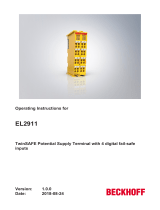Page is loading ...

Documentation
KM2604 and KM2614
Four channel relay module
2.1.0
2017-12-01
Version:
Date:


Tabel of contents
KM2604 and KM2614 3Version: 2.1.0
Tabel of contents
1 Foreword ....................................................................................................................................................5
1.1 Notes on the documentation........................................................................................................... 5
1.2 Safety instructions .......................................................................................................................... 6
1.3 Documentation Issue Status........................................................................................................... 7
2 Product overview.......................................................................................................................................8
2.1 Terminal Modules - System Overview ............................................................................................ 8
2.2 Introduction ................................................................................................................................... 11
2.3 Technical Data.............................................................................................................................. 12
2.4 Relay............................................................................................................................................. 13
3 Mounting and wiring ...............................................................................................................................14
3.1 Recommended mounting rails ...................................................................................................... 14
3.2 Dimensions ................................................................................................................................... 14
3.3 Mounting and demounting - terminals with traction lever unlocking ............................................. 15
3.4 Connection.................................................................................................................................... 17
4 Appendix ..................................................................................................................................................18
4.1 Support and Service ..................................................................................................................... 18

Tabel of contents
KM2604 and KM26144 Version: 2.1.0

Foreword
KM2604 and KM2614 5Version: 2.1.0
1 Foreword
1.1 Notes on the documentation
Intended audience
This description is only intended for the use of trained specialists in control and automation engineering who
are familiar with the applicable national standards.
It is essential that the documentation and the following notes and explanations are followed when installing
and commissioning these components.
It is the duty of the technical personnel to use the documentation published at the respective time of each
installation and commissioning.
The responsible staff must ensure that the application or use of the products described satisfy all the
requirements for safety, including all the relevant laws, regulations, guidelines and standards.
Disclaimer
The documentation has been prepared with care. The products described are, however, constantly under
development.
We reserve the right to revise and change the documentation at any time and without prior announcement.
No claims for the modification of products that have already been supplied may be made on the basis of the
data, diagrams and descriptions in this documentation.
Trademarks
Beckhoff
®
, TwinCAT
®
, EtherCAT
®
, Safety over EtherCAT
®
, TwinSAFE
®
, XFC
®
and XTS
®
are registered
trademarks of and licensed by Beckhoff Automation GmbH.
Other designations used in this publication may be trademarks whose use by third parties for their own
purposes could violate the rights of the owners.
Patent Pending
The EtherCAT Technology is covered, including but not limited to the following patent applications and
patents: EP1590927, EP1789857, DE102004044764, DE102007017835 with corresponding applications or
registrations in various other countries.
The TwinCAT Technology is covered, including but not limited to the following patent applications and
patents: EP0851348, US6167425 with corresponding applications or registrations in various other countries.
EtherCAT
®
is registered trademark and patented technology, licensed by Beckhoff Automation GmbH,
Germany
Copyright
© Beckhoff Automation GmbH & Co. KG, Germany.
The reproduction, distribution and utilization of this document as well as the communication of its contents to
others without express authorization are prohibited.
Offenders will be held liable for the payment of damages. All rights reserved in the event of the grant of a
patent, utility model or design.

Foreword
KM2604 and KM26146 Version: 2.1.0
1.2 Safety instructions
Safety regulations
Please note the following safety instructions and explanations!
Product-specific safety instructions can be found on following pages or in the areas mounting, wiring,
commissioning etc.
Exclusion of liability
All the components are supplied in particular hardware and software configurations appropriate for the
application. Modifications to hardware or software configurations other than those described in the
documentation are not permitted, and nullify the liability of Beckhoff Automation GmbH & Co. KG.
Personnel qualification
This description is only intended for trained specialists in control, automation and drive engineering who are
familiar with the applicable national standards.
Description of symbols
In this documentation the following symbols are used with an accompanying safety instruction or note. The
safety instructions must be read carefully and followed without fail!
DANGER
Serious risk of injury!
Failure to follow the safety instructions associated with this symbol directly endangers the
life and health of persons.
WARNING
Risk of injury!
Failure to follow the safety instructions associated with this symbol endangers the life and
health of persons.
CAUTION
Personal injuries!
Failure to follow the safety instructions associated with this symbol can lead to injuries to
persons.
Attention
Damage to the environment or devices
Failure to follow the instructions associated with this symbol can lead to damage to the en-
vironment or equipment.
Note
Tip or pointer
This symbol indicates information that contributes to better understanding.

Foreword
KM2604 and KM2614 7Version: 2.1.0
1.3 Documentation Issue Status
Version Comment
2.1.0 • KM2614 added
2.0.0 • Migration
1.0.1 • Pin assignment for relay supply (24V
DC
) corrected
1.0.0 • First release
0.1.0 • First provisional documentation
Firmware and hardware versions
Documentation
Version
KM2604 KM2614
Firmware version Hardware version Firmware version Hardware version
2.1.0 00 05 - 04
2.0.0 00 05 - -
1.0.1 00 00 - -
1.0.0 00 00 - -
0.1.0 00 00 - -
The hardware version is indicated in the serial number printed on the top of the terminal module.
Syntax of the serial number
Structure of the serial number: WWYYFFHH
WW - week of production (calendar week)
YY - year of production
FF - firmware version (not applicable for digital modules)
HH - hardware version
Example with ser. no.: 35 05 00 01:
35 - week of production 35
05 - year of production 2005
00 - firmware version 00
01 - hardware version 01

Product overview
KM2604 and KM26148 Version: 2.1.0
2 Product overview
2.1 Terminal Modules - System Overview
Fig.1: Bus Terminal Block
Better sensor and actuator functionality makes machines and systems more and more powerful. The Bus
Terminal reliably meets increased requirements for I/O signals through its modularity and compact design.
The existing Beckhoff Bus Terminal system is complemented by the new version of the EMxxxx / KMxxxx
Terminal Module with increased packing density. In many areas of application, cost benefits can be realized
through lower overall installed size and application-specific signal mix.
The new Terminal Modules are fully system-compatible. Like the Bus Terminals, they are bus-neutral and
can therefore be operated with any Beckhoff Bus Coupler and Bus Terminal Controller. Like the standard
Bus Terminals, the EM / KM modules are integrated in the I/O system and connected with the internal
terminal bus (E-bus / K-bus). Bus Terminals and terminal modules can be combined without restriction.
Plug connector
Like for the Bus Terminals, no tools are required for the wiring. Spring-loaded technology is used, however
the connection layer is pluggable (fixed wiring).
Fig.2: Pluggable connection (fixed wiring)

Product overview
KM2604 and KM2614 9Version: 2.1.0
Connection
Plug connectors are available for single and triple conductor connection methods.
Fig.3: Terminal module with plug connector for single conductor connection method (ZS2001-0002)
Fig.4: Terminal module with plug connector for triple-conductor connection method (ZS2001-0004)
Packing density
The Terminal Modules combine 16, 32 or 64 digital inputs or outputs on a very small area. This compact and
slimline design enables very high packing densities, leading to smaller control cabinets and terminal boxes.

Product overview
KM2604 and KM261410 Version: 2.1.0
Fig.5: Terminal module with 16 channels
Fig.6: Terminal module with 32 channels
Fig.7: Terminal module with 64 channels

Product overview
KM2604 and KM2614 11Version: 2.1.0
2.2 Introduction
Fig.8: KM2604
Fig.9: KM2614

Product overview
KM2604 and KM261412 Version: 2.1.0
Four-channel relay module, 230V
AC
, 16A
The KM2604 and KM2614 terminal module combines 4 pluggable power relays (ZB2601 or ZB2602) in one
fieldbus module. The high switching capacity of 16A at 230 V
AC
enables direct mains connection of
consumers with high current consumption. The relays are positioning at the top and can therefore be
exchanged easily.
The KM2614 terminal module enables each relay to be manually switched to the ON status. A seal indicates
the initial manual operation.
2.3 Technical Data
Technical Data KM2604 KM2614
Number of relays 4 change-over contacts
Manual operation no at the relays
Rated switching voltage 250V
AC
, 30V
DC
Starting current max. 30A
Continuous current max. 16A
Breaking current max. 16A
Minimum permitted load 5mA (at 10V
DC
)
Mechanical switching cycles
see relay data [}13]
Electrical switching cycles
see relay data [}13]
Power supply for the electronics via the K-bus
Current consumption from the K-bus typically 15mA
Current consumption from the relay power supply
(24V
DC
)
typically 50mA for each active relay
Width of a bus terminal block
maximum [}14] 64 Bus Terminals/terminal modules
or 80cm
Electrical isolation 1.5V (K-bus/signal voltage)
2.5kV (rated surge voltage for overvoltage category
III)
Configuration No address or configuration settings
Bit width in the output process image 4 outputs
Dimensions with relay (W x H x D) approx. 99mm x 100mm x 62mm (width aligned:
96mm), see dimensional drawing [}14]
Weight (with 4 relays) approx. 250g
Permissible ambient temperature range during
operation
0°C ... + 55°C
Permissible ambient temperature range during
storage
-25°C ... + 85°C
Permissible relative air humidity 95%, no condensation
Mounting [}15]
on 35mm mounting rail according to EN60715
Vibration/shock resistance conforms to EN60068-2-6/ EN60068-2-27
EMC immunity/emission conforms to EN61000-6-2/ EN61000-6-4
Protection class IP20
Installation position variable
Approval CE

Product overview
KM2604 and KM2614 13Version: 2.1.0
2.4 Relay
Technical Data ZB2601 ZB2602
Manual operation no yes
Number of contacts 1 change-over contacts
Starting current maximum 30A
Continuous current maximum 16A
Breaking current (230V
AC
, 30V
DC
) maximum 16A
Rated switching voltage 230V
AC
, 30V
DC
Max. switching voltage 400V
AC
1 phase motor load, AC3 operation with 230V
AC
max. 550W
Min. switching load 10V, 5mA
Rated coil voltage 24V
DC
Rated coil current typically 50mA
Mechanical switching cycles minimum 5 x 10
6
Electrical switching cycles minimum 1 x 10
6
(1A
AC
/250V
AC
)
Weight approx. 20g
Permissible ambient temperature range during operation 0°C ... + 55°C
Permissible ambient temperature range during storage -25°C ... + 85°C
Permissible relative air humidity 95%, no condensation
Mounting on relay base with
reteiner bracket
on relay socket
Approval CE

Mounting and wiring
KM2604 and KM261414 Version: 2.1.0
3 Mounting and wiring
3.1 Recommended mounting rails
Terminal Modules and EtherCAT Modules of KMxxxx and EMxxxx series, same as the terminals of the
EL66xx and EL67xx series can be snapped onto the following recommended mounting rails:
• DIN Rail TH 35-7.5 with 1 mm material thickness (according to EN 60715)
• DIN Rail TH 35-15 with 1,5 mm material thickness
Note
Pay attention to the material thickness of the DIN Rail
Terminal Modules und EtherCAT Modules of KMxxxx and EMxxxx series, same as the ter-
minals of the EL66xx and EL67xx series does not fit to the DIN Rail TH 35-15 with 2,2 to
2,5 mm material thickness (according to EN 60715)!
3.2 Dimensions
Fig.10: Dimensions
Width of a bus terminal block
Attention
Note the maximum number of Bus Terminals
The maximum number of Bus Terminals or terminal modules that can be connected to a
Bus Coupler is 64!
An overall width of 80cm must not be exceeded!
Also ensure that the current consumption of the Bus Terminals/terminal modules from the
K-bus does not overload the K-bus power supply of the Bus Coupler.

Mounting and wiring
KM2604 and KM2614 15Version: 2.1.0
3.3 Mounting and demounting - terminals with traction
lever unlocking
The terminal modules are fastened to the assembly surface with the aid of a 35 mm mounting rail (e.g.
mounting rail TH 35-15).
Note
Fixing of mounting rails
The locking mechanism of the terminals and couplers extends to the profile of the mounting
rail. At the installation, the locking mechanism of the components must not come into con-
flict with the fixing bolts of the mounting rail. To mount the recommended mounting rails un-
der the terminals and couplers, you should use flat mounting connections (e.g. countersunk
screws or blind rivets).
WARNING
Risk of electric shock and damage of device!
Bring the bus terminal system into a safe, powered down state before starting installation,
disassembly or wiring of the Bus Terminals!
Mounting
• Fit the mounting rail to the planned assembly location.
and press (1) the terminal module against the mounting rail until it latches in place on the mounting
rail (2).
• Attach the cables.
Demounting
• Remove all the cables. Thanks to the KM/EM connector, it is not necessary to remove all the cables
separately for this, but for each KM/EM connector simply undo 2 screws so that you can pull them off
(fixed wiring)!
• Lever the unlatching hook on the left-hand side of the terminal module upwards with a screwdriver (3).
As you do this
◦ an internal mechanism pulls the two latching lugs (3a) from the top hat rail back into the
terminal module,
◦ the unlatching hook moves forwards (3b) and engages

Mounting and wiring
KM2604 and KM261416 Version: 2.1.0
• In the case 32 and 64 channel terminal modules (KMxxx4 and KMxxx8 or EMxxx4 and EMxxx8) you
now lever the second unlatching hook on the right-hand side of the terminal module upwards in the
same way.
• Pull (4) the terminal module away from the mounting surface.

Mounting and wiring
KM2604 and KM2614 17Version: 2.1.0
3.4 Connection
Fig.11: Connection KM2604
Power supply for the relays
Terminal point Comment
24V 24V
DC
supply for relays
24V
24V
0V 0V supply for relays
0V
0V
Connecting the relays
Terminal point no. Output/relay Relay connection
1 1 14
2 11
3 12
4 2 14
5 11
6 12
7 3 14
8 11
9 12
10 4 14
11 11
12 12

Appendix
KM2604 and KM261418 Version: 2.1.0
4 Appendix
4.1 Support and Service
Beckhoff and their partners around the world offer comprehensive support and service, making available fast
and competent assistance with all questions related to Beckhoff products and system solutions.
Beckhoff's branch offices and representatives
Please contact your Beckhoff branch office or representative for local support and service on Beckhoff
products!
The addresses of Beckhoff's branch offices and representatives round the world can be found on her internet
pages:
http://www.beckhoff.com
You will also find further documentation for Beckhoff components there.
Beckhoff Headquarters
Beckhoff Automation GmbH & Co. KG
Huelshorstweg 20
33415 Verl
Germany
Phone: +49(0)5246/963-0
Fax: +49(0)5246/963-198
e-mail: [email protected]
Beckhoff Support
Support offers you comprehensive technical assistance, helping you not only with the application of
individual Beckhoff products, but also with other, wide-ranging services:
• support
• design, programming and commissioning of complex automation systems
• and extensive training program for Beckhoff system components
Hotline: +49(0)5246/963-157
Fax: +49(0)5246/963-9157
e-mail: [email protected]
Beckhoff Service
The Beckhoff Service Center supports you in all matters of after-sales service:
• on-site service
• repair service
• spare parts service
• hotline service
Hotline: +49(0)5246/963-460
Fax: +49(0)5246/963-479
e-mail: [email protected]

List of illustrations
KM2604 and KM2614 19Version: 2.1.0
List of illustrations
Fig. 1 Bus Terminal Block...................................................................................................................... 8
Fig. 2 Pluggable connection (fixed wiring) ............................................................................................. 8
Fig. 3 Terminal module with plug connector for single conductor connection method (ZS2001-0002) . 9
Fig. 4 Terminal module with plug connector for triple-conductor connection method (ZS2001-0004) .. 9
Fig. 5 Terminal module with 16 channels .............................................................................................. 10
Fig. 6 Terminal module with 32 channels .............................................................................................. 10
Fig. 7 Terminal module with 64 channels .............................................................................................. 10
Fig. 8 KM2604 ....................................................................................................................................... 11
Fig. 9 KM2614 ....................................................................................................................................... 11
Fig. 10 Dimensions .................................................................................................................................. 14
Fig. 11 Connection KM2604 .................................................................................................................... 17
/