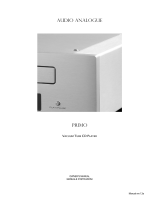Page is loading ...

Unison Research
Unico CDE
5
3. FUNZIONAMENTO
PANNELLO FRONTALE
1) CASSETTO INSERIMENTO CD
2) DISPLAY GRAFICO 128x64
3) SENSORE TELECOMANDO E CONTROLLO CONTRASTO
4) PULSANTE EJECT
5) PULSANTE PLAY/STOP
6) PULSANTE PREVIOUS/RW
7) PULSANTE NEXT/FF
PANNELLO POSTERIORE
1) USCITE SBILANCIATE
2) USCITE BILANCIATE
3) INGRESSO DIGITALE
4) USCITA DIGITALE
5) SELETTORE GUADAGNO
6) SELETTORE SORGENTE
7) PRESA DI RETE
1
1
2 3 4 5 6 7
2 3 4 6 5 7

Unison Research
Unico CDE
15
USER MANUAL
Congratulations on your purchase of a Unison Research
- A.R.I.A.
Advanced Research In Audio S.r.l. audio component.
Every Unison Research product is the result of our extensive electronic
design experience and of the deep knowledge of vacuum tubes and the way
to obtain the best performances from them we have gained over the years.
It also express our passion for building unique and valuable pieces of audio
equipment in which traditional craftsmanship and advanced electronics join
together in harmony.
Our products are built using the finest components and materials. Each one
is carefully inspected at various stages of the production process and finally
tested to satisfy our own high reliability and quality standards.
Please read and observe all warnings and instructions in this owner’s
manual and all those marked on the unit to get the best performances from
your new Unico CDE for many years to come.

16
1. UNPACKING AND INSTALLATION
Please make sure that the packaging is undamaged and the product has not
suffered from rough handling during transportation, otherwise we highly
recommend to contact your Authorised Dealer for advice before proceeding
to install the unit.
Carefully remove your CD player and all the accessories from the carton.
IMPORTANT! After unpacking please allow some hours before
operating the device in order to let it adapt to the room temperature.
This time is needed to prevent any possible damage due to the
condensation which can eventually form during transportation. Please
note, that condensation can form every time the CD player is moved
from a cold to a warm place.
Keep all packing materials: every time you will need to transport the Unico
CDE player, its original purpose-designed carton will provide the safest
packing.
The CD player should be positioned in a safe place on a plane surface.
Adequate clearance must be left above and around the CD player to
guarantee a correct ventilation.
We also suggest to leave enough free space behind your Unico CDE to
allow the connecting cables sufficient room to bend without crimping or
strain, and we strongly recommend not to place the CD player directly on a
power amplifier top surface or, in general, close to a heat source.
2. CONNECTION TO THE MAINS
The Unico CDE is set at the factory to the appropriate mains voltage of the
country it will be shipped to.
IMPORTANT! The voltage setting may not be changed by the user.
Never connect the CD player to AC mains if the local voltage doesn’t
match the value indicated on the rear panel!
The mains fuse is located in the fuse-holder integrated in the IEC mains
socket. The correct value of the mains fuse is indicated on the rear panel of
the Unico CDE and in the technical specifications listed at the end of this
manual.
IMPORTANT
! Always replace fuses with new ones of the same type
and value.

18
START-UP
IMPORTANT! Switch on the Unico CDE only after all the connections
have been checked.
Before switching on the Unico CDE, make sure the amplifier volume is at
the minimum, and leave it in this position until the initial warm up of the
device is concluded.
The best audio quality is achieved about 10 minutes after the device has
been activated.
At the start up, the Unico CDE performs a valves warm up procedure.
During this stage the outputs are disabled, in order to prevent needless
strain to the amplifier due to the transient signals that normally occur before
the tubes reach the working temperature.
This process takes about 30 seconds: during this time the unit displays the
message VALVE WARM UP and the counter digits.
During the warm up, about 10 seconds after switching on, the symbol is
displayed on the screen beside the counter digits: from this moment on it is
possible to command the opening and closing of the drawer mechanism
using the
EJECT
button on the remote handset or on the front panel.
After the warm up process, the CD eventually loaded is immediately ready
to be played.
LOADING A DISC
In case no disc is present on the tray after the warm up countdown ends, the
Unison Research
®
UN logo is displayed on the LCD display.
It is possible to open the CD drawer mechanism pushing the
EJECT
button
on the remote handset or on the front panel, insert a CD, and then close the
drawer pushing again the
EJECT
button.
Once the control of the CD content has been performed and the table of
contents has been read (the display shows the message LOADING), the
units is ready: the display shows the message STOP , the total number of
the tracks and the total time of the recording.
In case the loaded disc doesn’t contain valid audio information, the display
shows the Unison Research
®
UN logo and the CD player stands by until the
user changes the disc.
IMPORTANT! Even though the Unico CDE drawer mechanism allows
to be closed simply pushing it back, we highly recommend not to force
it: if done regularly, this could cause malfunctioning and damages.

Unison Research
Unico CDE
19
TRACK SELECTION
PLAY Once the CD has been loaded successfully, simply
push the /
PLAY/STOP
button on the front panel or
the /
PLAY/PAUSE
button on the remote handset to
start the disc spinning and play the music. On the
display are shown the message PLAY , the
current track number and the elapsed time.
NEXT TRACK If you want to jump to the next track, push the
NEXT
button on the front panel: the message NEXT
is displayed and the reproduction starts from the
beginning of the next track.
SCAN FWD If you keep the same button pushed for one second,
the player scans the disc forward starting from the
current position while providing an audible signal to
make it easier to identify the position within the
track. The message FF is displayed. When the
button is released, the music starts playing from the
reached position.
PREVIOUS TRACK Correspondingly, when pushing the
PREVIOUS
button on the front panel, the message PREV is
displayed and the reproduction starts from the
beginning of the current track. Pushing the
PREVIOUS
button again makes the player jump to the
beginning of the previous track.
SCAN REV
If you keep the same button pushed for one second,
the player scans the disc reverse starting from the
current position while providing an audible signal to
make it easier to identify the position within the
track. The message RW is displayed. When the
button is released, the music starts playing from the
reached position.
The same functions are accessible from the remote handset: in this case to
select a track use the buttons identified by the symbols
and , while to
scan the disc use the buttons and , keeping them pressed until the
desired position has been found.

20
PAUSE To pause the reproduction, press rapidly the /
PLAY/STOP
button on the front panel or the /
PLAY/PAUSE
button on the remote handset: the message
PAUSE is displayed and the player stands by in
the current position. To resume disc play, push
again the buttons /
PLAY/STOP
or /
PLAY/PAUSE.
STOP To stop the reproduction, hold the /
PLAY/STOP
button for one second, or use the
STOP
button on
the remote handset: the message STOP is
displayed and the player jumps back to the initial
position of the current track.
Pushing again the /
PLAY/STOP
button for one
second, or the
STOP
button on the remote handset,
causes the Unico CDE to reset to the initial
condition, in which the message STOP , the total
number of the tracks and the total time are
displayed.
TIME DISPLAY MODE
The Unico CDE supports three different time display modes:
A) ELAPSED TIME ON CURRENT TRACK.
B) ELAPSED TIME ON DISC.
C) REMAINING TIME ON DISC.
To select the desired modality, use the Time button located on the remote
handset: push it repeatedly to go through the three options in sequence as
listed above.
REPEAT MODE
The Unico CDE allows to set three different play modes:
A) REPEAT CURRENT TRACK:
The message R_TRK is displayed. When the current track ends, the
player jumps back to the begin and starts playing.

Unison Research
Unico CDE
21
B) REPEAT DISC:
The mesange R_ALL is displayed. When the CD last track ends, the
player jumps back to the begin of the first track and starts playing.
C) NORMAL REPRODUCTION:
CD track are played in sequence starting from the selected one. When
the CD last track ends, the reproduction stops and the player reset to the
initial condition.
To select the desired modality, use the Repeat button located on the remote
handset: push it repeatedly to go through the three options in sequence as
listed above.
DIRECT ACCESS TO THE TRACKS
The Unico CDE allows to directly access a track within the disc selecting
its order number through the dedicate numeric keypad on the remote
handset.
When the first digit of the number is selected, it is displayed followed by
the character “_”. From this moment on the Unico CDE lets about two
seconds during which it is possible to select the second digit of the number,
if necessary, before starting to play the chosen track.
In case the selected exceeds the maximum number of the CD tracks, the
displayed code disappears and the Unico CDE stands by.
SHORTCUTS
When the drawer is open and one disc is inserted, it is possible to close the
mechanism and start playing the first song simply pushing the /
PLAY/STOP
button on the front panel or the /
PLAY/PAUSE
button on the remote handset.
While the CD is playing, it is possible to interrupt the reproduction and
open the tray pushing the
EJECT
on the front panel or on the remote
handset.

22
ADVANCED MENU
Unico CDE places some advanced functions at the user disposal, these new
features can be accessed through a menu shown on the graphical display.
The device must be in a STOP state (thus with a loaded CD) in order to
allow the user to enter the menu, acting on the button labelled Push on the
remote handset the following frame will be displayed:
At any time the Push button on the remote cause the software to exit the
menu mode while all the other functions can be accessed with the
associated button of the numerical keypad, just follow the information
displayed.
The first step the user is requested to choose which device intervene on.
This way even if other devices shares the same interface there’s no risk for
unwanted interferences, if the selected key doesn’t match the device a
warning message will stand till the end of the procedure.
As regards Unico CDE by pushing the 1 button on the remote handset the
display will show the main menu frame (see picture below).
The advanced functions avaiable are:
- Reset DAC: this procedure allows a reset command to be sent to
the DAC circuit, this features only is needed for troubleshooting
and improper use is not advisable.
Un ic oCD E
1: R es et DA C
2: O pt io nal D A C
3: D is pl ay O F F
4: R es et AL L
pu s h : ex it m e n
u
ME NU
1: U ni co CDE
pu s h : ex it m e n u

Unison Research
Unico CDE
23
- Optional DAC: this function, when an optional conversion board
is installed in the player, allows the user to select which DAC
circuit to use; if only the default DAC is present this option is not
available and the menu line is not displayed.
Whit the same procedure is every time possible to switch back to
the previous setting (now the screen will appear like in the
following picture).
- Display Off: via the associated button on the remote control
backlight LEDs of the display can be turned off automatically
when the device is in PLAY mode, switching to other working
mode or to the menu mode will cause the LEDs to turn on again.
The auto turn off function can be disabled any time following the
same steps.
- Reset ALL: this procedure forces a software reset to be applied to
the entire device, this features only is needed for troubleshooting
and improper use is not advisable.
As stated before by pushing briefly the button labelled Push on the remote
handset will cause the device to exit the menu mode and return back to the
STOP
status.
Un ic oCD E
1: R es et DA C
2: O pt io nal D A C
3: D is pl ay O N
4: R es et AL L
pu s h : ex it m e n
u
Un ic oCD E
1: R es et DA C
2: O n Bo ard D A C
3: D is pl ay O F F
4: R es et AL L
pu s h : ex it m e n
u

24
DIGITAL INPUT AND OUTPUT
The Unico CDE is equipped with digital input and output coaxial plugs for
S/PDIF signals.
The input can be used to convert a digital into an analog signal through the
Unico CDE DAC and preamplification circuit.
The external source has to be connected to the input coaxial plug, and the
source selection switch has to be set to Ext.
The digital output can be used in case you prefer to convert the digital
signal through an external DAC.
Simply connect the converter input to the coaxial digital output plug.
AUDIO STAGE GAIN
Unico CDE allows the user to chose between two setting of the audio stage
gain via a switch on the back panel.
In low (Lo) gain mode audio signal from DAC goes through a all tube audio
stage, if more gain is needed a high (Hi) gain mode increase the signal level
of about 9dB using a low noise low distortion operational audio amplifier.
This solid state gain stage acts on the signal at the DAC output in order to
leave unchanged the performance of the tube output stage.

Unison Research
Unico CDE
25
4. SAFETY AND MAINTENANCE
PRECAUTIONS
Never operate the player with either the bottom or top covers removed.
Do not open the amplifier !
There are no user serviceable parts inside. For technical assistance or
product service please refer to your Authorised Dealer or to a Unison
Research
authorised Service Centre.
Do not spill liquid into the amplifier !
If liquid should be accidentally spilled into the amplifier remove the mains
plug from the wall socket immediately and seek assistance from an
authorised Service Centre before attempting to operate it again.
Before inserting the mains plug into the wall socket ensure that the
switch on the amplifier is in the “OFF” position.
If you do not intend to use the amplifier for a long period of time we
strongly recommend you unplug from the mains at the wall socket.
Valve replacement should be carried out using only valves of the same
type and matched in pairs.
The Unico CDE uses four valves type ECC83 (12AX7). The amplifier has
been designed for maximum valve life: in laboratory tests 1500 hours life
have been exceeded.
IMPORTANT!
Before attempting valve replacement make sure that the amplifier is
switched off and allow sufficient time for the valves to cool. Remove the
mains power cord from the amplifier. If in doubt your Authorised
Dealer or Service Centre will be able to assist with this operation.
Cleaning the Unico CDE.
Cleaning has to be done after switching off the device and allowing the
amplifier to cool down.
Use a soft dry cloth.
Do not use solvents or alcohol-based detergents.
Do not rub hard on the screen-printed legends on the top cover.
Never operate the amplifier when covered! Adequate ventilation is
essential at all times!

26
5. TECHNICAL SPECIFICATIONS
Transport: TEAC CD5010A
Digital Interface: CRYSTAL CS8420
- reduced clock jitter
- audio data correction
D/A Converter: CRYSTAL CS4392
Conversion: 24bit/96kHz
Digital Input (Ext): 44.1kHz
Digital Output: 96kHz
Standard: AES3, IEC60958 (S/PDIF)
and EIAJ CP-1201
Output stage: Double Triode
Parallel Cathode Follower
Valve complement: 4 x ECC83/12AX7
Gain Stage: Low Noise Audio Amplifier
Gain: +0dB (Lo) / +9dB (Hi)
Line outputs: 1 RCA stereo, 1 XLR stereo
Power consumption: 100W max
Dimensions: 17.1in x 17in x 5.1in
Weight: 25lb

Unison Research
Unico CDE
27
INDEX :
Manuale di istruzioni pag. 3
1. Sballaggio e Installazione pag. 4
2. Collegamento alla rete pag. 4
3. Funzionamento pag. 5
4. Precauzioni di sicurezza
e manutenzione pag. 13
5. Caratteristiche tecniche pag. 14
User Manual pag. 15
1. Unpacking and Installation pag. 16
2. Connection to the mains pag. 16
3. Operation pag. 17
4. Safety and maintenance precautions pag. 25
5. Technical specifications pag. 26
Index pag. 27
Declaration of conformity pag. 28
Unison Research
is the registered trade mark of A.R.I.A. Advanced
Research In Audio S.r.l..
!
"#$%&&'()*+#$%&&',,
---.

28
DECLARATION OF CONFORMITY
FOR
UnicoCDE
CD player
Manufacturer
A.R.I.A. Advanced Research In Audio srl
Via E.Barone, 4
31030 Dosson di Casier (TV)
ITALY
Statement of Conformity
Based on test results using appropriate standards, the product is in conformity with
Electromagnetic Compatibility Directive 89/336/EEC
92/31/EEC
93/68/EEC
Low Voltage Directive 73/23/EEC
93/68/EEC
Sample test
Standard used:
EN 55013-1 : 1993 (and subsequent modifications)
Limits and methods of measurement of radio disturbance
characteristics of broadcast receivers and associated
equipment
EN 61000-3-2 : 1995 (and subsequent modifications)
Electromagnetic compatibility. Part3: Limits – Section 2:
Limits for harmonic current emissions (equipment input
current ≤ 16A per phase)
EN 61000-3-3 : 1995 (and subsequent modifications)
Electromagnetic compatibility. Part3: Limits – Section 2:
Limitation of voltage fluctations and flicker in low-voltage
supply systems for equipment with rated current ≤ 16A
EN 60335; EN 61305-1; EN 61305-3; CEI 84-2; CEI 84-3; CEI 84-8.
The tests have been performed in a typical configuration.
This Conformity is indicated by the symbol , i.e. « Conformité européenne ».

Unison Research
Unico CDE
29
INFORMATIVA AGLI UTENTI
Ai sensi dell’art. 13 de Decreto Legislativo 25 luglio 2005, n.151 “Attuazione delle Direttive 2002/95/CE e
2003/108/CE, relative alla riduzione dell’uso di sostanze pericolose nelle apparecchiature elettroniche, nonché alla
smaltimento dei rifiuti”
Il simbolo del cassonetto barrato riportato sull’apparecchiature indica che il prodotto alla fine della propria vita
utile deve essere raccolto separatamente dagli altri rifiuti.
L’utente dovrà, pertanto, conferire l’apparecchiatura giunta a fine vita agli idonei centri di raccolta
differenziata dei rifiuti elettronici ed elettrotecnici, oppure riconsegnarla al rivenditore al momento
dell’acquisto di una nuova apparecchiatura di tipo equivalente, in ragione di uno a uno.
L’adeguata raccolta differenziata per l’avvio successivo dell’apparecchiatura dimessa al riciclaggio, al
trattamento e allo smaltimento ambientalmente compatibile contribuisce ad evitare possibili effetti negativi
sull’ambiente e sulla salute e favorisce il riciclo dei materiali di cui è composta l’apparecchiatura.
Lo smaltimento abusivo del prodotto da parte dell’utente comporta l’applicazione delle sanzioni amministrative di
cui al D.Lgs. n. 22/1997 (articolo 50 e seguenti del D.Lgs. n. 22/1997).
USER INFORMATION
In conformity with EC Directives 2002/95/CE, 2002/96/CE and 2003/108/CE regarding reduction of the use of
dangerous substances in electrical and electronic equipment, and the disposal of waste products.
The crossed bin symbol on products or packages indicates that the product must be disposed of separately from
other waste material.
The user should either send the product for disposal to a special collection centre for electronic waste, or return it
to the retailer from whom the product was originally purchased if it is to be replaced with a new equivalent
product.
Provision of special collection facilities for products destined for recycling, treatment and safe disposal is necessary
in order to prevent negative effects on health and on the environment. It also enables re-use and/or recycling of the
materials used in the manufacture of those products.
Unauthorised disposal of such products by the owner is an offence which may lead to prosecution.
INFORMACJA DLA UYTKOWNIKA
W zgodnoci z dyrektywami 2002/95/CE, 2002/96/CE oraz 2003/108/CE Unii Europejskiej dotyczcymi
zredukowania uycia niebezpiecznych substancji w sprzcie elektrycznym oraz elektronicznym, a take utylizacji
odpadów:
Produkty lub opakowania oznaczone symbolem przekrelonego kosza maj by segregowane i wyrzucane
oddzielnie wobec innych odpadów.
Uytkownik powinien odesła zuyty produkt do specjalnego centrum zajmujcego si zbieraniem/utylizacj wyej
wymienionych odpadów albo zwróci do punktu sprzeday gdzie dany produkt został zakupiony, jeli ma by on
wymieniony na nowy odpowiadajcy produkt.
Zapewnienie dostpu do centrów składowania i bezpiecznej utylizacji jest niezbdne dla uniknicia niebezpiecznych
skutków dla zdrowia i w trosce o bezpieczestwo rodowiska naturalnego. Pozwala równie na ponowne uycie i
wprowadzenie do obrotu uytych materiałów na zasadzie recyklingu.
Nieautoryzowane pozbycie si ww. odpadów jest wykroczeniem i moe podlega przewidywanej przez prawo
karze administracyjnej.
INFORMACIÓN DEL USUARIO
En conformidad con los directorios 2002/95/CE, 2002/96/CE y 2003/108/CE de la EC en relación con a
reducción del uso de sustancias peligrosas en el equipo eléctrico y electrónico, y la disposición de los residuos.
El símbolo cruzado del compartimiento en productos o paquetes indica que el producto debe ser colocado por
separado de otro material de desecho.
El usuario si cualquiera envía el producto para la disposición a un centro especial de la colección para la basura
electrónica, o lo vuelve al minorista de quien el producto fue comprado originalmente si él es ser substituido por un
producto equivalente nuevo.
Disposición de las instalaciones especiales de la colección para los productos destinados para reciclar, el
tratamiento y la caja fuerte la disposición es necesaria para prevenir efectos negativos sobre salud y sobre el
ambiente. Él también permite la reutilización y/o el reciclaje de los materiales usados en la fabricación de esos
productos.
La disposición desautorizada de tales productos del propietario es una ofensa que puede conducir a persecución.
INFORMACIJE UPORABNIKU
V skladu z EC predpisi 2002/95/CE, 2002/96/CE in 2003/108/CE, ki zadevajo zmanjšanje uporabe škodljivih
substanc v elektronskih in elektrinih proizvodih in odlaganje odrabljenih produktov.
Simbol prekrižanega koša na proizvodih ali embalaži nakazuje, da mora biti proizvod odvržen loeno od ostalega
odpadnega materiala.
Uporabnik naj bi proizvod poslal v center za zbiranje odpadnih elektronskih naprav ali ga vrnil proizvajalcu, od
katerega ga je odkupil, e naj bi bil proizvod zamenjan.
NUMERO ISCRIZIONE REG. A.E.E.
A.R.I.A. SRL
IT08020000002124
/