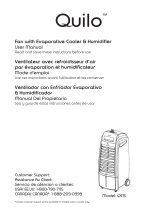Page is loading ...

Rafraîchisseur
Rafraîchisseur
d’Air
d’Air
Air Cooler
Air Cooler
RI 810 T
MODE D’EMPLOI
MODE D’EMPLOI
USER MANUAL
USER MANUAL
notice RI 810 T: notice RI 810 T 5/11/07 18:03 Page 1

CAUTIONS
CAUTIONS
READ ALL THESE INSTRUCTIONS CAREFULLY BEFORE USING THIS PRODUCT
• Make sure that the voltage rating on the type plate corresponds to your main voltage.
• Never leave the appliance unsupervised when in use.
• Keep out of children or incompetent persons and do not allow them to operate this appliance.
• Only use the appliance for domestic purposes and in the way indicated in these instructions.
• From time to time, check the cord for damages. Never use the appliance if cord or appliance show
any sign of damage.
• Do not place directly in front of heater or in direct sunlight as this could damage the appliance.
• Do not use the appliance outdoor.
• Use correct power voltage. Be careful not to leave cable loose on floor where people or children
could trip and hurt themselves.
• Unplug the appliance before cleaning or replacement of any pieces.
• Keep insecticide spray and paint spray or any inflammable products away from the unit to protect the
plastic casing and avoid fire.
• Do not introduce objects inside the appliance.
• Never use accessories that are not recommended or supplied by the manufacturer. It could
constitute a danger to the user and risk to damage the appliance.
• All interventions made by a non-qualified person can be dangerous : in this case, guarantee
conditions would cancel. As all electrical products, a competent electrician must repair it.
• Do not place the machine on soft or uneven ground in order to prevent it from leaking or making
noise.
• The rear of the unit can go out close to the wall but leave at least 50 cm gap.
THE MANUFACTURER WILL NOT ASSUME ANY RESPONSABILITY IN CASE OF NON-ADHERENCE
TO THIS RECOMMANDATION.
KEEP CAREFULLY THIS INSTRUCTION MANUAL
7
ENGLISH
ENGLISH
For your comfort and safety,
ALPATEC has checked all the steps of manufacturing. The products have been
made for you to enjoy their design and easiness to use.
ALPATEC, a complete range of air conditioners, coolers, fans and
heaters for you to be completely satisfied.
notice RI 810 T: notice RI 810 T 5/11/07 18:03 Page 7

DESCRIPTIONS
DESCRIPTIONS
SPECIFICATIONS
SPECIFICATIONS
8
1. Control panel
2. Handle (both sides)
3. Lid (opening for water or ice)
4. Water level indicator
5. Castors (x 4)
6. Front louvres
7. Rear screen (removable)
8. Air filter (removable)
9. Drain plug
10. Power plug
11. Rear panel (removable via 2 service screws)
12. Remote control
- Voltage : 230 (50 Hz)
- Watts : Cooling 75 W
- Water tank capacity : 13 L
- Ice tank capacity : 4 L
- Net weigh : 9 Kg
- Selection speed : 3
- Electronic/manual control : Electronic
- Water consumption : 0,45 l/h
- Ice consumption : 0,35 l/h
- Maximum area treated : 800 m
3
/h
1
2
3
4
5
6
10
12
9
8
7
11
notice RI 810 T: notice RI 810 T 5/11/07 18:03 Page 8

FUNCTIONS AND CONTROLS
FUNCTIONS AND CONTROLS
PROG (TIMER)
This air ioniser and cooler is equipped with an eight-hours timer. This enables you to preset the
machine to switch off automatically a number of hours ahead. To operate simply select of hours ahead
you wish the machine to switch off. If you wish the machine to run continuously, ensure the timer
control is in the “OFF” position.
VITESSE (SPEED)
The air ioniser and cooler has three air speeds, enables you to regulate the airflow output speed by simply
selecting the speed flow (LOW, MEDIUM or HIGH) on the speed control that suits your requirements.
OSCILLATION (SWING)
This control gives you the choice of having either a fixed or continuously sweeping air flow. For a
continuous sweeping air flow switch the oscillation control to the “ON” position. If you require the air
flow to be delivered in a fixed direction, switch the oscillator control “OFF” when the oscillator louvrers
are in the required direction.
ION
This control allows you to introduce negative ions in the air. The negative ions allow to regenerate the
air electrostatic balance and prevent against headaches, asthma….
ARRÊT
Press this button to stop the appliance.
REMOTE CONTROL
Effective range : 6 meters.
Do not forget to insert batteries in the remote control.
9
Prog. (Timer)
Oscillation
(Cool) Frais
(Stop) Arrêt
Vitesse
(Speed)/
Marche
(On)
Ion
5
6
43
21
notice RI 810 T: notice RI 810 T 5/11/07 18:03 Page 9

PREPARATION AND ON/OFF FUNCTION
PREPARATION AND ON/OFF FUNCTION
• Remove the unit from its packaging.
• If the humidify function is required, lift up the top cover of the machine and fill where indicated. Do
not put water into the compartment marked “ICE ONLY”. Only fill with cold clean water indicated
“WATER ONLY”.
Fill according to level indicator on the front of the machine.
DO NOT OVERFILL
For extra cooling, remove the separate ice container provided on the top of the unit and fill with water.
Freeze and return the ice block in the top compartment of the machine. Store the melded ice container
in a safe place.
Always use clean tap water and do not allow the same water to stay in the machine for extended
periods of time. It is recommended that any water left in the machine for 3 or more days should be
drained away via the drain plug provided.
4. Switch on at the mains and press the “MARCHE/VITESSE“ (SPEED/ON) control which starts the
appliance.
5. If the unit is required to be on continuously, this is automatic and the timer control does not need to
be used. the timer control is only used to pre-set specific operating times required.
6. Operate the “FRAIS” (COOLER) and “OSCILLATION” functions as required.
7. To switch off at any time, depress the “ARRET” (OFF) button.
IMPORTANT
1. In cooler function, for a maximum efficacy, you must make a draught in the room to treat, to
evacuate the humidity surplus.
2. Do not overfill with water (check water level at front).
3. Only fill halfway with water if using ice in conjunction with water.
4. Make sure drain plug is right before filling. When draining out water please ensure the drain plug is
refitted correctly and tightly (finger tight is sufficient).
5. Only use cold clean water.
6. Only fill with water via the water compartment where indicated and ice in the ice compartment
where indicated.
7. If the mains lead becomes damaged, please contact the store where you bouht the appliance.
10
notice RI 810 T: notice RI 810 T 5/11/07 18:03 Page 10

CLEANING
CLEANING
Your unit is designed to remove dirt and other atmospheric impurities by drawing in air through the air
filter. On no account should this be blocked in any way as this will impair the efficiency of the machine.
Pushing the unit up against a wall or operating in very close proximity to long window drapes will
impair the air flow and efficiency.
REAR AIR FILTER
This is easily accessible by removing the rear screen and removing the filter.
In a smoky or dusty environment this filter becomes grey in colour after one or two months.
Disconnect machine from mains supply. Gently wash the filter in mild soapy water, dry and replace. Be
sure to refit the rear screen securely. No special tools are required for this.
WATER TANK
If the unit is in regular service it is not necessary to clean the water tank regularly. However, in hard
water areas, deposits will build up and it is recommended that cleaning with mild soapy water once
every six months should be sufficient.
1. Disconnect the appliance from mains supply.
2. Remove complete rear panel by carefully removing the service screws. Do not use to pull the rear
frame out as the mains lead is still connected internally via a quick fit connector.
3. When the connector can be seen and reached, disconnect and remove panel completely.
4. Remove any deposits or dirt from within the tank with a mild soapy detergent and cloth.
5. Flush with clean water and drain via the drain plug.
6. Reverse procedure and make sure rear panel is correctly located before replacing and tightening
service screws.
INTERNAL HUMIDITY SCREEN
Use exactly the same procedure as for cleaning the water tank.
1. With the rear panel separated, carefully remove the humidity screen from its rollers.
2. Soak the screen in warm mild soapy water until clean.
3. Replace on rollers.
4. Reverse the removal procedure.
5. It is recommended to proceed every 6-12 months.
OUTSIDE CABINET
Use warm mild soapy water and cloth. Do not use abrasive products.
IMPORTANT :
The control panel must not be in contact with water or any other liquids.
11
notice RI 810 T: notice RI 810 T 5/11/07 18:03 Page 11

12
10/07
Indications relatives à la protection de l’environnement
Au terme de sa durée de vie, ce produit ne doit pas être éliminé avec les ordures ménagères mais doit être
remis à un point de collecte destiné au recyclage des appareils électriques et électroniques.
Le symbole figurant sur le produit, la notice d’utilisation ou l’emballage vous indique cela.
Les matériaux sont recyclables conformément à leur marquage. Vous apporterez une large contribution à
la protection de l’environnement par le biais du recyclage, de la réutilisation matérielle ou par les autres
formes de réutilisation des appareils usagés.
Veuillez vous adresser à votre municipalité pour connaître la déchetterie compétente.
Instructions on environment protection
Do not dispose of this product in the usual household garbage at the end of its life cycle ; hand it over a
collection point for the recycling of electrical and electronic appliances. The symbol on the product, the
instructions for use or the packing will inform about the methods of disposal.
The materials are recyclable as mentioned in its marking.
By recycling or others forms of re-utilization of old appliances, you are making an important contribution to
protect our environment.
Please inquire at the community administration for the authorized disposal location.
notice RI 810 T: notice RI 810 T 5/11/07 18:03 Page 12
/