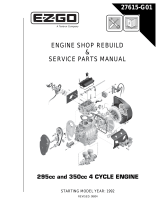Page is loading ...

Instructions For Installing OEM Cam Gear
On V-Thunder
®
Camshaft
After removing original cam, mark the position of the cam gear in relation to the
keyway on the cam (see photo #1). Scribe as fine a line as possible so cam
timing will be correct when you reinstall the gear on your new cam. Press gear
off of camshaft, being careful not to damage teeth on gear. Line up scribe
marks with the two marks (see photo #2) on your new camshaft. Press gear on
the new camshaft and check to insure your scribe marks and marks on the
camshaft are aligned. You are now ready to install your new camshaft into the
engine.
Instructions For Installing Multi Indexed
Cam Gear On V-Thunder
®
Camshaft
Line up keyway (A- advanced, O- Straight up, R- retard ) with the marks on the
cam and press gear on. Advance will advance the cam timing, which will lower
the power band, and retard will raise the power band.
Instructions For Installing Multi Indexed
Cam Gear in the Straight Up Timing
Position
Align O keyway (#1) with the camshaft keyway. Align O mark (#2) with pinion
gear mark. Align O mark (#3) with breather gear mark. To advance or retard
cam timing, use A (advance) or R (retard) keyway and A or R marks.
Instructions For Installing Cam Gear On
V-Thunder
®
Camshaft
INSTRUCTIONS
V-Thunder
®
by COMP Cams
®
3406 Democrat Road Memphis TN
1.800.967.1066 Fax 907.366.1807
www.vthunder.com
1.800.967.1066 www.vthunder.com FAX 901.366.1807
Photo #1
Photo #2
VT-178
Photo #3
/