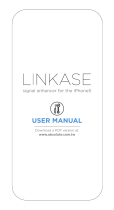Chapter 1: Introduction................................................................................................................. 5
System requirements..........................................................................................................................................................5
Introduction to storage arrays..........................................................................................................................................5
Related documentation...................................................................................................................................................... 6
Chapter 2: Hardware installation................................................................................................... 7
Planning the storage configuration ................................................................................................................................ 7
Connecting the storage array ..........................................................................................................................................7
Configuring Fibre Channel with Dell EMC MD Series storage arrays..................................................................... 8
Configuring Fibre Channel on SAN attached storage arrays.................................................................................... 8
Other information you may need..................................................................................................................................... 8
Installing supported Fibre Channel HBAs.......................................................................................................................8
Installing Fibre Channel HBA on your host server................................................................................................. 9
Using Fibre Channel switch zoning................................................................................................................................. 9
World Wide Name zoning........................................................................................................................................... 10
Switch zoning guidelines............................................................................................................................................ 10
Setting up zoning on the Fibre Channel switch hardware..................................................................................11
Cabling storage array ........................................................................................................................................................11
Redundant and non-redundant cabling................................................................................................................... 11
SAN-attached cabling........................................................................................................................................................11
SAN-attached cabling example................................................................................................................................. 11
Remote Replication cabling example....................................................................................................................... 13
Mixed environment...................................................................................................................................................... 14
Cabling PowerVault MD3060e expansion enclosures...............................................................................................15
Expanding with new PowerVault MD3060e expansion enclosures..................................................................17
Chapter 3: Installing MD Storage Manager...................................................................................19
Installing host bus adapters and drivers...................................................................................................................... 20
Graphical installation (recommended)......................................................................................................................... 20
Console installation ...........................................................................................................................................................21
Silent installation ............................................................................................................................................................... 21
Silent installation on Windows...................................................................................................................................21
Silent installation on Linux..........................................................................................................................................21
Enabling premium features (optional)...........................................................................................................................21
Upgrading PowerVault MD Storage Manager.............................................................................................................21
Chapter 4: Post installation tasks................................................................................................22
Verifying storage array discovery..................................................................................................................................22
Initial setup tasks...............................................................................................................................................................23
Chapter 5: Uninstalling MD Storage Manager.............................................................................. 24
Uninstalling MD Storage Manager from Windows.................................................................................................... 24
Uninstall MD Storage Manager from Windows Server GUI version..................................................................... 24
Uninstall MD Storage Manager on Windows Server Core versions......................................................................24
Contents
Contents 3