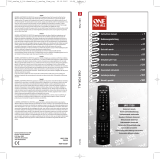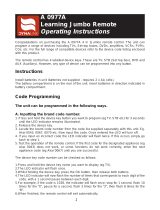Page is loading ...

INSTRUCTION MANUAL
TOTAL CONTROL
preprogrammed
UNIVERSAL
Remote control
URC - 4160

Table of contents
Picture of the TOTAL CONTROL. . . . . . . . . . . . . . . . . . . . . . . . . . 3
Installing the batteries. . . . . . . . . . . . . . . . . . . . . . . . . . . . . . . . . . . . . . . 4
Features and Functions . . . . . . . . . . . . . . . . . . . . . . . . . . . . . . . . . . . . . . 4
Set Up:
Setting up your devices . . . . . . . . . . . . . . . . . . . . . . . . . . . . . . . . . 6
The Light Key . . . . . . . . . . . . . . . . . . . . . . . . . . . . . . . . . . . . . . . . . . . . 7
The Search Method. . . . . . . . . . . . . . . . . . . . . . . . . . . . . . . . . . . . . . . . 7
Blink out the Current Code. . . . . . . . . . . . . . . . . . . . . . . . . . . . . . . 8
Quick Code Reference. . . . . . . . . . . . . . . . . . . . . . . . . . . . . . . . . . . . 8
Changing a Device Key. . . . . . . . . . . . . . . . . . . . . . . . . . . . . . . . . . . . 9
Resetting a Device key. . . . . . . . . . . . . . . . . . . . . . . . . . . . . . . . . . . . 9
Colour & Brightness . . . . . . . . . . . . . . . . . . . . . . . . . . . . . . . . . . . . . . . . 9
Volume Punch Through . . . . . . . . . . . . . . . . . . . . . . . . . . . . . . . . . . . . . 10
Auto Scan . . . . . . . . . . . . . . . . . . . . . . . . . . . . . . . . . . . . . . . . . . . . . . . . . 10
Device Sleeptimer . . . . . . . . . . . . . . . . . . . . . . . . . . . . . . . . . . . . . . . . . . 11
TOTAL CONTROL Sleeptimer . . . . . . . . . . . . . . . . . . . . . . . . . . . . . . 11
The Learning Feature . . . . . . . . . . . . . . . . . . . . . . . . . . . . . . . . . . . . . . . 12
Trouble-Shooting. . . . . . . . . . . . . . . . . . . . . . . . . . . . . . . . . . . . . . . . . . . 14
Customer Service. . . . . . . . . . . . . . . . . . . . . . . . . . . . . . . . . . . . . . . . . . 14
Set Up Codes:
Televisions . . . . . . . . . . . . . . . . . . . . . . . . . . . . . . . . . . . . . . . . . . . . . 15
Video Recorders . . . . . . . . . . . . . . . . . . . . . . . . . . . . . . . . . . . . . . . 21
Satellite Receivers . . . . . . . . . . . . . . . . . . . . . . . . . . . . . . . . . . . . . 23
Cable Converters. . . . . . . . . . . . . . . . . . . . . . . . . . . . . . . . . . . . . . 27
CD/Mini Disc Players. . . . . . . . . . . . . . . . . . . . . . . . . . . . . . . . . . . 27
Miscellaneous Audio . . . . . . . . . . . . . . . . . . . . . . . . . . . . . . . . . . . 27
Amplifiers . . . . . . . . . . . . . . . . . . . . . . . . . . . . . . . . . . . . . . . . . . . . . 28
Amp/Tuners. . . . . . . . . . . . . . . . . . . . . . . . . . . . . . . . . . . . . . . . . . . 28
Cassette Players . . . . . . . . . . . . . . . . . . . . . . . . . . . . . . . . . . . . . . . 28
Laser Disc (LD) Players . . . . . . . . . . . . . . . . . . . . . . . . . . . . . . . . 29
Digital Audio Tape (DAT) Players . . . . . . . . . . . . . . . . . . . . . . 29
DVD Players . . . . . . . . . . . . . . . . . . . . . . . . . . . . . . . . . . . . . . . . . . . 29
About your TOTAL CONTROL
By choosing the TOTAL CONTROL Universal Remote Control you
have opted for easy use. Made of the strictest quality, it will provide
long-term satisfaction. Please read these enclosed instructions
carefully before putting your TOTAL CONTROL to use.
Your TOTAL CONTROL manual is divided into two parts: Set Up
Instructions and Device Codes. You will need your manual to set up
your new TOTAL CONTROL so please be sure to keep it.
Your TOTAL CONTROL is designed to let you use one remote to
operate your Video and Audio equipment; any device designed to be
operated by an infrared signal. You can choose any combination
of six devices you would like to operate.
The key benefit of this product is that it’s equipped with the
"learning feature", which means that you can copy almost any
function from your original (working) remote control onto your new
TOTAL CONTROL.
Your TOTAL CONTROL needs 4 new AAA/LR3 batteries.
2

3
5
9
2
1
10
13 / 14
12
3
4
6
7
8
15
11

4
Installing the Batteries
Your TOTAL CONTROL needs four new AAA/LR3 alkaline batteries.
1 Remove the battery cover from the back of your
TOTAL CONTROL.
2 Match the batteries to the (+) and (-) marks inside the
battery case, then insert the batteries.
3 Press the battery cover back into place.
Features and Functions
Picture of the TOTAL CONTROL on page 3.
LED
The LED (Light Emitting Diode) flashes red to show the
remote is working.
Device keys
The TV, VCR, SAT, CD, AUD and DVD keys select the
device to be controlled. For example pressing the TV key
allows the remote to control the functions of you
Television, after pressing VCR you can operate you Video
Recorder, the SAT key operates your Satellite Receiver or
Cable Converter etc.
Power key
The Power key controls the same function as on your
original remote.
SET key
The SET key is used to set up your TOTAL CONTROL and
to access special functions.
Number keys
The number keys (0-9, 10, 20 (AV)) provide functions just
like your original remote. If your original remote uses
one/two digit input switching (-/-- symbol), this function
can be obtained by pressing the -/-- key. If your original
remote has a 20 key, this function can be found under the
AV k e y.
AV k ey
The AV key operates the same function as it did on your
original remote control. Also, if your original remote
required that you press an "EXIT" key during Menu
operation, the AV key can be used for this function. In VCR
mode it obtains the TV/VCR function.
Menu Key
The Menu key controls the same function as it did on your
original remote. If available on your original remote
control, this key will also allow you to access the Surround
Sound mode of your device.
Directional Keys
If available on your original remote, these keys will allow
you to navigate through the menu and the Surround
Sound mode of your device.
2
1
3
4
5
6
7
8

29
Onkyo 0158
Panasonic 0252
Philips 0052 0252
Pioneer 0050 0122
Revox 0052
Sansui 0052
Sony 0266
Technics 0252
Thorens 0052
Universum 0052
Victor 0296
Laser Disc
Denon 0082
Grundig 0082
Mitsubishi 0082
NAD 0082
Pioneer 0082
Telefunken 0082
Digital Audio Tape
Grundig 0181
Harman/
Kardon 0181
Marantz 0181
Philips 0181
Technics 0181
DVD
3DLAB 0562
Denon 0513
Grundig 0562
Hitachi 0596
JVC 0581
Kenwood 0557 0513
Magnavox 0526
Marantz 0562
Micromedia 0526
Micromega 0562
Mitsubishi 0544
Onkyo 0526
Optimus 0548
Panasonic 0513
Philips 0562 0526
Pioneer 0548 0594
Proscan 0545
RCA 0545
REC 0513
Samsung 0596
Sony 0556
Technics 0513
Thomson 0574
Toshiba 0526
Yamaha 0513
Zenith 0526

Light Key
The Light key allows you to illuminate the entire TOTAL
CONTROL keypad. See page 7 for more details.
Programme (+/-) keys
The Programme (+/-) keys operate just as those on your
original remote.
Volume (+/-) keys
The Volume (+/-) keys operate just as those on your
original remote.
Mute key
The Mute key operates the same function as it did on your
original remote. Also, if your original remote control
required that you press an ”OK” or ”ENTER” key during
Menu operation, the Mute key can be used for this
function.
Video Recorder Keys
After pressing the VCR key, the Video Recorder keys
operate the functions of your Video Recorder. To prevent
accidental recording, the Record key must be pressed
twice to start recording.
Teletext Keys
After pressing the TV key, these keys are used to operate
the main Teletext functions. Of course, your Television
must have Teletext capability.
When accessing the text mode, the colour keys marked
red, green, yellow and blue, allow you to access the Fastext
functions of your Television. If on your original remote
control these keys are used for Menu navigation, the
TOTAL CONTROL Fastext keys may operate the same.
For a more detailed explanation of Teletext and Fastext,
please refer to the manual of your Television. Remember,
different televisions control Teletext and Fastext functions
in different ways. Not all of the Teletext functions may be
available on your particular model.
TEXT ON: Puts the television in the Teletext mode.
TEXT OFF: Switches the television back to regular viewing
mode. On some televisions, this may be done by pressing
the TEXT ON key several times.
HOLD/STOP: Stops changing pages.
EXPAND: Shows the top half of the Teletext page in larger
letters. By pressing again, you can see the bottom half of
the Teletext page enlarged. To return to regular Teletext
viewing, press the EXPAND key again, or press
the TEXT ON key, depending on your television.
Custom keys (A – F)
The custom keys are spare keys which give you the
possibility to customize the TOTAL CONTROL 6
according to your original remote control using the
"Learning feature" (see page 12).
5
10
11
12
13
14
15
9

Setting up your devices
Example: to set up the TOTAL CONTROL for your Television:
1 Find your device code in the code section (page 15 – 29).
Codes are listed by brand name. The most popular
code is listed first. Make sure your television is switched on
(not on standby).
2 Press and release the TV key on your TOTAL CONTROL.
3 Press and hold down the SET key until the red light blinks
twice (the red light will blink once and then twice).
4 Enter your four-digit code using the number keys.
The red light will blink twice.
5 Now, aim your TOTAL CONTROL at your television and
press POWER. If your television switches off, your TOTAL-
CONTROL should be ready to control your television.
- If your device does not respond, follow steps 1 through 5 with each
code listed for your brand. If none of the codes listed for your brand
operate your device, then try the Search Method described on page 7,
even if your brand is not listed at all.
- Some codes are quite similar. If your device does not respond or is not
functioning properly with one of the codes, try another code listed
under your brand.
- If the original remote control from your Video Recorder did not have a
Power key, press PLAY instead of POWER during step 5.
- To set up your other devices, follow the same instructions above, only
press the appropriate device key during step 2.
- Remember to press the correct device key before operating your
device. Only one device (CD, amplifier, cassette etc.) can be assigned
to a device key. If your original remote operates more than one device
(for example; a receiver, CD player and cassette player in one remote),
you need to set up each device separately.
- Write your code in the boxes provided in the battery compartment
and on page 8, for quick, easy reference.
Devices can be found under the following keys:
To set up a second TV, VCR, SAT, CD, AUD or DVD see page 9.
6
TV
TV
CD
VCR
AUD
SAT
DVD
POWER
SET
SET
____
POWER
Television
CD Player /
Mini Disk Player
Video Recorder
Satellite-
Receiver /
Cable-
Converter
Audio Amplifier /
Tuner /
Miscellaneous Audio
DVD /
Laser Disc /
Cassette Player /
Digital Audio Tape

7
The Light key
The TOTAL CONTROL allows you to illuminate the entire keypad
with the press of a key. This backlit feature can be switched on or off
with the Light key on your TOTAL CONTROL keypad.
If the backlit feature is switched on, every time a key is pressed, the
keypad will automatically light up for about 10 seconds.
To preserve battery life, turn off the Light feature when not needed.
The Search Method
If your device does not respond to the TOTAL CONTROL after you
have tried all the codes listed for your brand, try the Search Method.
The Search Method may also work if your brand is not listed at all.
Example: to search for your Television Code:
1 Switch your Television on (not on standby).
2 Press the TV key on your TOTAL CONTROL.
3 Aim the TOTAL CONTROL at your Television. Press and
hold down the SET key until the red light on the TOTAL
CONTROL blinks twice.
4 Press 9 9 1, the red light will blink twice.
5 Now alternate between the TV and POWER key,
over and over, until your Television turns off.
You may have to press these keys many times
(up to 150 times) so please be patient. Remember to
keep pointing the TOTAL CONTROL at your Television
when pressing these keys.
6 When your Television switches off, press the SET key
to store the Code. Now your TOTAL CONTROL should be
ready to control your television.
- If you cannot control your Television properly, please continue the
Search Method, you may be using the wrong Code.
- To search for your other devices, follow the same instructions above,
only press the appropriate device key during step 2 and 5.
- If your Video’s original remote control does not have a POWER key,
press PLAY instead of POWER when searching for your Code.
TV
SET
SET
9 9
1
TV
POWER

8
Blink out the Current Code
If you have set up your TOTAL CONTROL via the Search Method,
you can blink back your code for future reference.
Example: To blink out your television code:
1 Press the TV key on your TOTAL CONTROL.
2 Press and hold down the SET key until the red light blinks
twice.
3 Press 9 9 0, the red light will blink twice.
4 For the first digit of your four-digit code, press 1 and
count the all red blinks. If there are no blinks, the digit is "0".
5 For the second digit, press 2 and count all the red blinks.
6 For the third digit, press 3 and count all the red blinks.
7 For the fourth digit, press 4 and count all the red blinks.
- To blink back the code for your other devices follow the instructions
above, only press the appropriate device key during step 1.
Quick Code Reference
Write down the codes for your devices in the boxes below and in the
battery compartment for quick and easy reference.
Device type Code
1. . . . . . . . . . . . . . . . . . . . . . . . . . . . . .
■■ ■■ ■■ ■■
2. . . . . . . . . . . . . . . . . . . . . . . . . . . . . .
■■ ■■ ■■ ■■
3. . . . . . . . . . . . . . . . . . . . . . . . . . . . . .
■■ ■■ ■■ ■■
4. . . . . . . . . . . . . . . . . . . . . . . . . . . . . .
■■ ■■ ■■ ■■
5. . . . . . . . . . . . . . . . . . . . . . . . . . . . . .
■■ ■■ ■■ ■■
6. . . . . . . . . . . . . . . . . . . . . . . . . . . . . .
■■ ■■ ■■ ■■
1
2
3
4
TV
SET
9 9
0

Changing a Device key
It is possible to change any device key.
Example 1:
To program a second television on the DVD key (for example), you
need to change the DVD key into a TV key, so press:
1 (*)
(**)
The DVD key has now become a second TV key.
2 Now enter the Set Up code for your second TV by pressing:
(*) (TV code) (**)
Example 2:
To program a second Video recorder on the CD key (for example),
you need to change the CD key into a VCR key, so press:
1 (*)
(**)
The CD key has now become a second VCR key.
2 Now enter the Set Up code for your second VCR by pressing:
(*) (VCR code)(**)
(*) Hold down the SET key until the red light blinks twice
(the red light will blink once then twice).
(**) The red light blinks twice.
Resetting a Device Key
Example: To reset the DVD key press:
(*) (**)
(*) Hold down the SET key until the red light blinks twice (the
red light will blink once then twice).
(**) The red light blinks twice.
Colour & Brightness
Depending on the functions of your original remote control, the
TOTAL CONTROL can operate the colour and brightness settings of
your Television.
To adjust the colour:
Press the SET key followed by Volume + (for colour +)
or Volume - (for colour -).
To adjust the brightness:
Press the SET key followed by Channel + (for brightness +)
or Channel - (for brightness -).
9
____
SET
SET
SET
DVD
DVD DVD
DVD
TV
9 9
2
9 9
2
____
SET
SET
CD
R
CD
R
VCR
9 9
2

10
Volume Punch Through
This feature allows you to adjust the volume in a certain mode (e.g.
TV mode) while being in a different mode (e.g. VCR).
Last key pressed: You can control:
VCR TV volume up and down, mute
SAT TV volume up and down, mute
DVD TV volume up and down, mute
To punch through to TV volume while in VCR, SAT or DVD mode
press: SET(*) 9 9 3 TV key.
To punch through to AMP/TUN volume while in CD mode
press: SET(*) 9 9 3 AUD key.
To cancel the "Volume Punch Through"
press: SET(*) 9 9 3 Volume(+) (the red light will blink four
times).
(*) Hold down the SET key until the red light blinks twice (the red
light will blink once then twice).
Auto Scan
Your TOTAL CONTROL comes with a special Auto Scan function
which lets you “scan” through every programme available on your
device. For example, to scan the programmes on your TV:
1 Aim the TOTAL CONTROL at your TV. Press the TV key.
Press and release SET then press the MUTE key.
The TOTAL CONTROL will send the command to advance
through all the programmes available on your Television stop-
ping at each programme for about three seconds. Remember,
you must aim the TOTAL CONTROL at your device the enti-
re time you are using Auto Scan.
2 When you find a programme you would like to watch, simply
press any key on the TOTAL CONTROL key pad to stop the
Auto Scan feature.
- Auto Scan may not work with devices that did not have programme
(+/-) keys on the original remote control.

11
Device Sleeptimer
If your TV or Satellite has a “Sleeptimer” function built in, you can
access this function with your TOTAL CONTROL remote. To do so:
1 Make sure your TV (or Satellite) is switched on.
2 Press the device key (TV or SAT).
3 Point the TOTAL CONTROL at your TV (or Satellite) and
press and release the SET key then press POWER. You should
see the Sleeptimer activate on your TV screen. To increase
the timer, simply press POWER again (within 5 seconds) until
the timer gets to the desired time.
- To deactivate the Sleeptimer, repeat steps 1-3 above. During step 3,
continue pressing Power (within 5 seconds) until the timer indicates
zero minutes.
- Depending on how you used sleeptimer on the original remote, you
might need to access sleeptimer in a different way (through menu for
example).
TOTAL CONTROL Sleeptimer
If your device does not have a sleeptimer function built in, you can
install the TOTAL CONTROL Sleeptimer function. To do so:
1 Press the device key (TV, SAT, CD or AUD).
2 Then, press and hold the SET key until the red light blinks twice.
3 Press 9 7 0. The red light will blink twice again.
- It is only necessary to follow steps 1, 2 and 3 once. For subsequent use
of the ”TOTAL CONTROL sleeptimer”, simlpy follow steps 4, 5, 6 and 7.
- To switch the TOTAL CONTROL back to "Device Sleeptimer", repeat
steps 1, 2 and 3. The red light will blink 4 times.
Setting the TOTAL CONTROL Sleeptimer:
It is possible to set the timer for 15, 30, 45 or 60 minutes.
4 Make sure that your device is switched on.
5 Press the device key (TV, SAT, CD or AUD).
6 Now, press and release the SET key, then press POWER.
The red light will blink once, which indicates the timer
is set for 15 minutes. To increase the timer, simply press
POWER again (this must be done within 5 seconds).
The red light will blink twice indicating the timer is set
for 30 minutes (2 x 15). You can press POWER to a maxi-
mum of four times which will set the timer to 60 minutes.
7 Once you have set the timer to the desired time, set your
TOTAL CONTROL down, pointing it at your device. When
the programmed amount of time has elapsed, the TOTAL
CONTROL will send the command for POWER, hence tur-
ning off your device.
- The red light will blink every 15 seconds indicating that the remote is in
sleeptimer mode.
- To deactivate the Sleeptimer, simply press any key on the TOTAL CONTROL.
- Remember, when using the ”TOTAL CONTROL Sleeptimer”, you must
set the remote so it is pointing at your device.
- The sleeptimer can only be set for only one device at a time.
11
POWER
POWER
POWER
POWER
(:15)
(:45)
(:60)
(:30)

12
The Learning Feature
After you have set up the TOTAL CONTROL for your device, you
may find that there are one or more keys that you had on the original
remote control, which do not have a place on the TOTAL CONTROL
keypad.
The custom keys have been especially provided for this feature. By
using these keys, you will not have to sacrifice an existing function on
the TOTAL CONTROL keypad. If you need to learn more than six
functions per mode (max. approximately 25 functions), you need to
place the learned function on another key (see ”Shifted Learning” on
the next page).
Before you start:
- Make sure your original remote is working correctly.
- Make sure neither your TOTAL CONTROL, nor your original
remote control is pointing at your device.
Example: To copy the "mono/stereo" function from your
original TV remote control onto the A-key of your
TOTAL CONTROL.
1 Place the TOTAL CONTROL and your original remote
control on a flat surface. Make sure the ends which you
normally point at your device are facing each other. Keep
the remotes at a distance of 2 to 5 cm.
2 Press and hold the SET key until the red light blinks twice.
The red light will blink once then twice.
3 Press 9 7 5 (the red light blinks twice).
4 Press the device key on the TOTAL CONTROL remote to
select the mode to which you want to copy the learned func-
tion (Example: TV key).
5 Press the key on the TOTAL CONTROL remote where
you want to place the learned function (Example: A key).
The red light will flash rapidly.
6 Press and hold the key (on your original remote control)
that you want to copy until the red light blinks twice
(Example: mono/stereo key).
7 If you want to copy other functions within the same mode,
simply repeat steps 5 and 6 pressing the next key you want to
copy by learning.
8 To exit the learning mode, press and hold the SET key until
the red light blinks twice.
- Learning is mode specific. To access your learned function, press the
appropriate device key first.
12

13
Shifted Learning:
To install a Shifted learning function, simply follow steps 1 – 8 on the
previous page, only press the SET key before step 5.
To access the shifted function, press the SET key and then the key
you have learned on.
To delete a learned function:
1 Press and hold the SET key until the red light blinks twice.
The red light will blink once then twice.
2 Press 9 7 6 (the red light blinks twice).
3 Press the device key in which the function will be deleted.
4 Press twice on the learned key which will be deleted. (*)
5 If there is another key that you want to delete, repeat steps
1 – 4.
6 The original functions of the TOTAL CONTROL will now be
present.
(*) To delete a Shifted Learned function, press the SET key once
before you press the learned key to be deleted.
To delete all learned functions across all modes:
1 Press and hold the SET key until the red light blinks twice.
The red light will blink once then twice.
2 Press 9 8 0 (the red light will blink four times).
- During steps 2 – 7 (page 12), you have approximately 10 seconds to
conduct each step. If there is a gap of more than 10 seconds between
two steps, you will have to start again from step number 2.
- If you learn a function on another key besides the ”A - F keys”, the
original TOTAL CONTROL feature automatically becomes shifted. Press
the SET key then the key to access it (this excludes the POWER,
Mute, Channel and Volume keys.
- The learning feature is mode specific. Therefore you can place one
learned function per mode on the same key.
- If a Shifted Learned function is placed on the Mute, Channel and
Volume keys then the "Auto Scan" and "Colour & Brightness features
will be sacrificed.
- The TOTAL CONTROL can learn approximately 25 functions.
- You can replace a learned function by placing another learned function
on top.
- Learning should not be done in direct sunlight or under incandescent
lights.
- Make sure you are using new batteries before following the
instructions above.
- Upon changing the batteries, your learned functions will be retained.
13

14
Trouble-Shooting
Customer Service
If you have any questions about the operation of your new TOTAL
CONTROL Universal Remote Control, you may call our Customer
Service for assistance. Before calling please read this manual carefully
to find an answer to your question. If you cannot find a solution in
this manual, please complete the information below on all your
equipment before calling.
Your TOTAL CONTROL model: URC 4160
Date of purchase: Day / Month / Year
–––––– –––––– ––––––
Day / Month / Year
A list of your equipment/models: (see example below)
Type Brand Model No. Remote Model No. TOTAL CONTROL
Code
TV Saba TCW 301 MB 100 0648 (ex)
Type/model numbers can often found in your equipment owner’s
manual or on the factory plate behind the device.
In Australia: 1800 812 261
Opening hours: 8.00 am - 5.00 pm (Mon.-Fri.)
Problem:
Your brand is not listed in the
TOTAL CONTROL code section ?
The TOTAL CONTROL does not
operate your device(s) ?
The TOTAL CONTROL is not
performing commands properly ?
Problems changing channels ?
Video not recording ?
The TOTAL CONTROL does not
respond after pressing a key ?
The red light does not blink when
you press a key ?
Solution:
Try the Search Method on page 7.
A) Try all the codes listed for your brand.
B) Try the Search Method on page 7.
You may be using the wrong code. Start the
Search method over again to locate the proper
code.
Enter the programme number exactly as you
would on your original remote.
As a safety feature on your TOTAL CONTROL,
you must press the Record key twice.
Make sure you are using new batteries and are
aiming the TOTAL CONTROL at your device.
Replace batteries with 4 fresh, new AAA/LR3
alkaline batteries.

15
Televisions
A.R.
Systems 0060 0375
Accent 0060
Acec 0035
Admiral 0110 0116 0441 0328
0287
Adyson 0240 0239
Agashi 0239 0287
AGB 0539
Agef 0110
Aiko 0239 0032 0060 0394
0058 0095 0384 0287
0240
Aim 0060
Akai 0384 0231 0456 0394
0060 0058 0032 0095
0241 0186 0539 0625
0579 0571 0503 0240
0654 0239 0287 0400
0629
Akiba 0241 0305 0478 0060
Akito 0295 0060
Akura 0241 0382 0305 0032
0435 0287 0060 0691
Alaron 0202 0239
Alba 0241 0258 0032 0441
0393 0378 0394 0060
0239 0270 0186 0510
0059 0691 0602
Alcyon 0099
Allorgan 0229 0317 0240
Allstar 0060
Amplivision 0240 0423 0343 0393
Amstrad 0200 0032 0539 0287
0377 0241 0394 0385
0435 0060
Anam 0060 0032
Anam
National 0060
Anglo 0032 0287
Anitech 0032 0099 0287 0060
Ansonic 0393 0315 0125 0032
0060 0397 0186 0434
0282 0270 0035
Apollo 0496
Arc en Ciel 0422 0132 0591 0356
Arcam 0239 0422 0240
Ardem 0509
Aristona 0060 0579 0035
Arthur
Martin 0186 0423
ASA 0128 0369 0093 0127
0110
Asberg 0060 0099
Asora 0032
Asuka 0241 0287 0239 0305
0240
Atlantic 0060 0239 0229 0282
0343
Atori 0032
Auchan 0186 0423
Audiosonic 0060 0132 0240 0393
0360 0287 0241 0509
Audioton 0240 0509 0393 0287
Ausind 0099
Autovox 0110 0229 0260 0099
0372 0240 0270
AWA 0034 0721 0059 0032
0180 0397 0435 0060
0239 0629
Ayomi 0261
Baird 0132 0216 0366 0213
0215 0095 0096 0240
0231
Bang &
Olufsen 0588 0110
Barco 0403 0186
Basic Line 0241 0032 0397 0060
0590 0186 0305
Bastide 0240
Baur 0326 0218 0535 0060
0577 0384 0372 0528
0033
Bazin 0240
Beko 0393 0509 0060 0629
Beon 0060 0441
Best 0360 0393
Bestar 0060 0393 0397
Binatone 0240
Black Star 0270
Blacktron 0305
Blackway 0305
Blaupunkt 0577 0218 0223 0350
0351
Blue Sky 0241 0305 0478 0060
0510 0691
Blue Star 0305
Bondstec 0270
Boots 0295 0240
BPL 0305 0060
Brandt 0132 0422 0260 0356
0310 0358 0591 0648
Brinkmann 0441 0060 0542
Brionvega 0060 0110 0385
Britannia 0239 0240
Brother 0287
Bruns 0110
BSR 0186 0317
BTC 0241
Bush 0691 0241 0258 0186
0372 0032 0059 0305
0060 0295 0378 0394
0397 0542 0287 0384
0510 0231 0317 0240
Capsonic 0287
Carad 0633 0060
Carena 0478 0060
Carrefour 0059 0093
Carver 0193
Cascade 0032 0060
Casio 0060
Cathay 0060
CCE 0060 0240
Centurion 0060
Century 0110 0270 0261
CGE 0097 0107 0099 0270
0186 0441 0393
Cimline 0032 0258 0241
City 0032
Clarivox 0441 0093
Clatronic 0241 0287 0393 0394
0240 0099 0270 0060
0032 0125 0343 0602
CMS
hightec 0240
Concorde 0032
Condor 0239 0270 0305 0343
0060 0393 0032 0125
0434 0441
Contec 0239 0032 0180 0034
0059

16
Continental
Edison 0132 0260 0422 0356
0310 0510 0591
Cosmel 0032 0360
Crosley 0110 0270 0097 0107
0099 0186
Crown 0032 0393 0509 0099
0060 0382 0602 0441
0231 0510 0076
CS
Electronics0270 0239 0241
CTC 0270
Curtis
Mathes 0116 0168
Cybertron 0241
Daenyk 0202
Daewoo 0032 0060 0239 0397
0241 0240 0522
Dainichi 0241 0239
Dansai 0060 0287 0058 0239
0032
Dansette 0435
Dantax 0393 0509
Datsura 0231
Dawa 0060
Daytron 0032 0397 0060
de Graaf 0231 0067 0250 0186
0571
Decca 0095 0539 0060 0295
0240
Deitron 0060
Denko 0287
Denon 0168
DER 0216 0213
Derwent 0224
Desmet 0343 0060
Diamant 0060
Digiline 0060
Dixi 0032 0060 0270 0240
Domland 0417
Doric 0224
Drean 0060
DTS 0032
Dual 0372 0240 0366 0282
0542 0060 0375 0417
0422 0326 0186
Dumont 0110 0127 0125 0240
0093 0095
Dux 0060 0035
Dynatron 0060
Elbe 0458 0261 0282 0385
0315 0393 0186 0060
0241 0434 0633
Elcit 0110 0270 0539 0125
0186
Elekta 0287 0305
ELG 0060
Elin 0239 0060 0128 0127
0571 0384 0328 0372
0186 0032
Elite 0241 0060
Elman 0125
Elta 0032 0287 0239
Emerson 0200 0110 0270 0060
0202 0394 0093 0305
0343
Emperor 0305
Erres 0060 0035
ESC 0060
Etron 0060 0032 0186
Eurofeel 0287
Euroman 0239 0287 0060 0240
0393
Europa 0060
Europhon 0060 0539 0125 0240
0270 0186
Expert 0229 0423 0282 0186
0328
Exquisit 0060 0270
Family Life 0060
Fenner 0397 0032
Ferguson 0096 0310 0215 0213
0358 0261 0216 0132
0648
Fidelity 0216 0239 0394 0186
0287 0060
Filsai 0240
Finlandia 0231 0369 0382 0571
0384
Finlux 0128 0127 0060 0369
0240 0095 0186 0099
0539 0093 0110 0202
0125 0434 0654 0515
0503
Firstline 0317 0344 0239 0060
0397 0270 0032 0186
0125 0240 0434 0372
0261 0095 0258 0691
0231
Fisher 0127 0240 0059 0231
0393 0068 0110 0180
0384 0186 0326 0372
0095
Flint 0060 0478 0095 0241
FNR 0125
Forgestone 0216
Formenti 0110 0239 0343 0186
0099
Fortress 0116 0110
Fraba 0393 0060
Friac 0032 0060 0125
Frontech 0270 0287 0372 0240
0032
Fujitsu 0202 0229 0095 0125
0240 0186 0032 0375
Fujitsu
General 0032 0240
Funai 0287 0202 0317
Galaxi 0125 0060
Galaxis 0393 0441 0060 0125
GBC 0186 0032 0397 0241
GE 0132 0305 0310 0358
0366
Geant
Casino 0186 0423
GEC 0066 0095 0186 0384
0539 0060 0240 0372
Geloso 0270 0032 0186 0397
General 0613 0132 0310 0494
General
Technic 0032
Genexxa 0241 0060 0435
Goldhand 0239
Goldline 0360
GoldStar 0060 0393 0032 0400
0240 0270 0239 0186
0384 0067
Goodmans 0059 0095 0060 0032
0287 0539 0202 0397
0510 0394 0522 0579
0366 0258 0058 0503
0240 0358
Gorenje 0393
GPM 0241
Gradiente 0060 0076 0193
Graetz 0060 0384 0394

17
Granada 0060 0423 0249 0379
0382 0035 0068 0095
0131 0231 0240 0099
0059 0539 0224 0496
0358
Grandin 0305 0241 0423 0060
0032 0343 0186 0478
0602 0633
Gronic 0125 0240
Grundig 0218 0577 0510 0093
0099 0260 0060 0579
Halifax 0287 0239 0240
Hampton 0239 0240
Hanimex 0317
Hanseatic 0060 0315 0305 0372
0186 0384 0417 0343
0393 0032 0317 0240
0542 0110
Hantarex 0032 0060 0125
Hantor 0060
Harley
Davidson 0202
Harwood 0032 0435 0060
Hauppauge 0060
HCM 0287 0032 0305 0435
0240 0241 0441 0060
Hema 0240 0032
Hemmer-
mann 0372
Hifivox 0132 0422 0591
Highline 0287 0060
Hikona 0241
Hinari 0231 0202 0059 0060
0241 0032 0186 0378
0466 0510 0258 0317
Hisawa 0305 0241 0423 0478
Hit 0110
Hitachi 0248 0059 0372 0379
0067 0066 0496 0186
0366 0601 0240 0250
0217 0539 0095 0504
0522 0060 0586 0168
0128 0579 0571
Hitachi
Fujian 0131
Hitsu 0032 0478 0241
Hornyphone0060 0035
Hoshai 0241 0478
Huanyu 0397 0239
Hygashi 0240 0239
Hyper 0032 0239 0240 0270
Hypersonic 0384
Hypson 0060 0287 0240 0305
0478 0423 0261
Iberia 0060
ICE 0287 0240 0060 0394
0241 0239 0032
Ices 0241 0239
Imperial 0060 0270 0393 0441
0186 0097 0107 0099
0372
Indesit 0260
Indiana 0060
Ingelen 0510 0633
Ingersoll 0032
Inno Hit 0032 0095 0060 0241
0240 0099 0539 0270
Innovation 0542
Interactive 0434
Interbuy 0032 0287 0270
Interfunk 0060 0035 0110 0535
0298 0350 0186 0384
0393 0132 0591
Internal 0060
Intervision 0305 0240 0478 0060
0394 0400 0542 0509
0393 0417 0510 0241
0125 0186 0287 0270
Irradio 0032 0060 0241 0270
0099
Isukai 0241 0060 0305
ITC 0240
ITS 0060 0394 0241 0305
0287 0239
ITT 0186 0503 0372 0384
0496 0571 0590 0216
0369 0231 0202
ITT Nokia 0384 0571 0186 0496
0503 0372 0369 0231
0202 0590 0629 0633
0654
ITV 0287 0060 0270
Jean 0059
JEC 0058
JVC 0676 0076 0117 0213
0059 0215 0216 0394
0241 0629
Kaisui 0241 0305 0060 0239
0478 0240 0032
Kamp 0239
Kapsch 0229 0186 0384 0282
0127
Karcher 0060 0393 0305 0125
0633 0287
Kawasho 0239
KB
Aristocrat 0186
Kendo 0385 0258 0270 0125
0060 0393 0434 0633
0400 0542
Kennedy 0229 0186 0458
Kingsley 0239
Kneissel 0458 0282 0315 0393
0261 0060 0434 0633
Kolster 0060 0125 0372
Konka 0241 0394 0060
Kontakt 0510
Korpel 0060
Korting 0110 0393 0343
Kosmos 0060
Kotron 0435 0287
Kraking 0261
KTV 0240
Kyoshu 0287 0435 0441
Kyoto 0186
Lecson 0060
Lemair 0434
Lenco 0032 0397 0127 0186
0060
Lenoir 0032
Lesa 0270
Leyco 0287 0095 0060 0317
0602
LG 0060 0393 0032 0400
0240 0270 0239 0186
0384
Liesenkotter0060 0350 0351 0035
Lifetec 0032 0287 0542 0060
0397 0241 0691 0535
Lloyd’s 0032
Loewe 0535 0060 0110 0315
0393
Logik 0034 0216 0394
Logix 0691
Luma 0229 0328 0060 0385
0186 0282 0434 0397
0032

18
Lumatron 0229 0328 0060 0385
0186 0282 0384 0240
0287 0096
Lux May 0060 0032
Luxor 0217 0260 0503 0515
0372 0384 0231 0379
0571 0186 0369 0496
0202
Madison 0060
Magnadyne 0110 0270 0539 0125
0186
Magnafon 0539 0099 0125 0239
Magnavox 0059 0202 0060
Mandor 0287
Manesth 0060 0258 0240 0287
0343 0058 0317
Manhattan 0060 0691
Marantz 0060
Marelli 0110
Mark 0060 0240 0239 0397
0032
Masuda 0241 0032 0394
Matsui 0258 0200 0032 0378
0034 0095 0059 0060
0579 0510 0240 0377
0317 0394 0466 0602
0478 0295 0372 0539
0058 0186 0231 0068
0218 0358
McMichael 0066
Mediator 0060 0579 0035
Medion 0060 0691 0542
Megas 0633
Megatron 0168
Melectronic 0369 0060 0535 0132
0366 0270 0128 0127
0397 0032 0240 0503
0515 0239 0434 0372
Melvox 0423
Memorex 0032 0273
Memphis 0360 0095 0032
Mercury 0060 0032
Metz 0110 0218 0470 0262
0577 0298 0390 0411
0610
Micromaxx 0060 0691
Minerva 0510 0218 0093 0099
0577 0260
Minoka 0435 0060 0382
Mitsubishi 0131 0535 0060 0116
0377 0110 0059 0224
0260 0216
Mivar 0315 0393 0099 0239
0632
Monaco 0032
Morgan’s 0060
Motion 0099
Motorola 0116
MTC 0393 0372 0535 0239
MTEC 0295
Multi-
broadcast 0216
Multi-
standard 0125
Multitec 0060 0691
Multitech 0240 0372 0032 0239
0270 0125 0509 0393
0060
Murphy 0127 0239 0095 0186
Musikland 0241
NAD 0384
Naiko 0060
Nakimura 0397 0060
NAT 0237 0249
National 0260 0237 0249
NEC 0193 0059 0343 0478
0032 0397 0240 0060
0034
Neckermann0060 0393 0528 0033
0223 0577 0579 0186
0350 0441 0372 0110
0270 0240 0434
NEI 0060 0360 0394
Nesco 0270 0202
Netsat 0060
Network 0360
Neufunk 0060 0032 0579 0633
New Tech 0060 0032 0579 0366
0240
New World 0241
Nicamagic 0239
Nikkai 0095 0241 0060 0240
0287 0058 0360 0239
0032 0059
Noblex 0060 0287
Nobliko 0125 0099 0093 0239
Nogamatic 0422 0132 0591
Nokia 0384 0186 0503 0372
0571 0515 0382 0496
0231 0397 0654 0629
0369
Nordmende 0132 0310 0422 0366
0591 0218 0060 0358
Novatronic 0060 0128 0397
Oceanic 0590 0186 0423 0384
0317 0231 0586
Odeon 0287
Okano 0393 0060 0287 0095
Omega 0287
Onwa 0394 0625 0241
Opera 0060
Optimus 0273
Optonica 0116
Orbit 0060
Orion 0202 0258 0317 0200
0343 0378 0034 0060
0032 0344 0125 0466
0579 0287 0435
Orline 0060 0241
Ormond 0691
Osaki 0095 0241 0240 0287
0060 0435 0295 0397
Osio 0060
Oso 0241
Osume 0180 0095 0059 0241
Otto
Versand 0033 0528 0059 0116
0535 0060 0579 0218
0372 0577 0384 0258
0132 0317 0249 0270
0326 0343 0240
Pael 0239
Palladium 0393 0060 0528 0033
0223 0441 0577 0579
0270 0350 0372 0110
0186 0240 0434 0542
Palsonic 0287 0435 0060 0240
0400
Panama 0032 0240 0287 0239
0060 0270
Panasonic 0249 0673 0273 0149
0237 0384 0260 0390
0539 0060 0186 0571
Panavision 0060 0434
Pathe
Cinema 0186 0261 0239 0423
0343 0315 0372

19
Pathe
Marconi 0132 0356 0422 0260
0591
Pausa 0032
Perdio 0095 0343 0186 0060
Perfekt 0060
Pershin 0423
Philco 0110 0107 0097 0441
0099 0270 0186 0393
0060 0168
Philharmonic
0240
Philips 0060 0579 0035 0036
0577 0593 0066 0110
0216 0446 0366 0397
Phoenix 0060 0110 0343 0509
0393 0239 0186 0095
Phonola 0060 0579 0035 0110
0216 0239
Pilot 0060 0579
Pioneer 0060 0446 0393 0366
0384 0132
Pionier 0393 0509
Plantron 0060 0287 0032
Playsonic 0240
Policom 0591
Poppy 0032
Portland 0397
Powerpoint 0510
Prandoni-
Prince 0270 0539 0384 0099
Precision 0240
Prima 0032 0287
Prinz 0095 0372 0217
Profex 0032 0186
Profitronic 0060 0125
Proline 0344 0095 0060 0035
0648
Prosonic 0060 0237 0239 0393
0397 0602 0394 0691
Protech 0060 0240 0032 0270
0372 0125 0287 0441
0360 0691
Provision 0522 0060
Pye 0060 0397 0579 0035
0110
Pymi 0032
Quadra
Vision 0423
Quasar 0270 0273
Quelle 0060 0033 0034 0132
0535 0372 0577 0384
0059 0240 0270 0097
0107 0350 0093 0127
0128 0180 0218 0223
0287 0691
Questa 0059
R-Line 0060
Radialva 0132 0241 0186 0060
Radiola 0060 0579 0035
Radiomarelli 0110 0224 0539 0270
0060
RadioShack0060
Radiotone 0032 0060 0393 0602
0441 0287 0435
Rank 0093
RCA 0648 0358 0116
Recor 0060
Rectiligne 0060
Rediffusion 0224 0384 0571 0059
Redstar 0060
Reflex 0060
Revox 0060 0393
Rex 0328 0229 0434 0270
0186 0282
RFT 0110 0315 0393 0095
0287
Rhapsody 0239
Roadstar 0032 0287 0241 0441
0060
Robotron 0110
Rodex 0060
Royal Lux 0393 0435
Saba 0648 0310 0110 0422
0186 0132 0539 0366
0384 0358 0591 0571
Sagem 0478 0633 0305
Saisho 0258 0539 0200 0032
0034 0240 0186 0287
0377
Salora 0217 0372 0186 0379
0382 0384 0539 0571
Sambers 0539 0099 0125
Samsung 0060 0579 0610 0667
0032 0240 0393 0287
0239 0095 0231
Sandra 0239 0240
Sanela 0261
Sansui 0060 0394
Santon 0032
Sanyo 0231 0180 0169 0315
0059 0034 0393 0095
0239 0240 0127 0068
0032 0186 0060
Save 0060
SBR 0060 0579 0035
Schaub
Lorenz 0372 0571 0629
Schneider 0060 0579 0035 0326
0372 0542 0417 0375
0282 0366 0240 0270
0394 0241 0384 0186
0691
Scott 0202
Sears 0202
SEG 0240 0287 0032 0270
0059 0125 0385 0186
0060 0239 0691 0510
SEI 0110 0125 0033 0186
0539 0372 0317 0229
0060
Seleco 0328 0229 0282 0385
0186 0434
Sencora 0032
Sentra 0058 0241 0032
Serino 0478 0633
Sharp 0116 0279 0180 0059
0317 0676 0076 0117
0216
Shorai 0317 0202
Siam 0060
Siarem 0186 0110 0125
Siemens 0577 0223 0218 0350
0351 0180 0060
Siera 0060 0579 0035
Siesta 0393
Silva 0239 0060
/