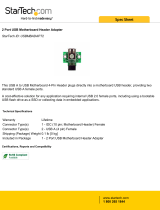Page is loading ...

POS Motherboard
I1- CPU
User Manual

We would like to know your opinion on this publication.
Please send us a copy of this page if you have any constructive criticism.
We would like to thank you in advance for your comments.
With kind regards,
Wincor Nixdorf International GmbH
Documentation R&D SAT 22
Wohlrabedamm 31
D-13629 Berlin
E-Mail: retail.documentation@wincor-nixdorf.com
Order No.: 01750231388A
Your opinion:

POS Motherboard
I1- CPU
User Manual
Edition February 2013

All brand and product names mentioned in this document are trademarks of
their respective owners.
Copyright © Wincor Nixdorf International GmbH, 2013
The re production, transmission or use of this document or its contents is not permitted without express
authority. Offenders will be liable for damages. All rights, including rights created by patent grant or regis-
tration of a utility model or design, are reserved. Delivery subject to availability; technical modifications
possible.

Contents
Overview ....................................................................................... 1
Introduction ....................................................................................... 1
Some Highlights of the I1 Motherboard ............................................ 1
Motherboard Specification ............................................................ 3
Function Blocks of I1 Motherboard ................................................... 3
Motherboard: Mechanical Arrangement ........................................... 4
Motherboard PCB Dimension ......................................................... 5
External I/O Connector ...................................................................... 5
Internal I/O Connector ....................................................................... 6
Jumper Setting ................................................................................... 7
Poly Fuses .......................................................................................... 7
Maximum Power Consumption ......................................................... 7
Typical Power Consumption .............................................................. 8
Maximum Current Rating for External Peripherals ............................ 9
Supported Power Modes (Sx) ............................................................ 9
Thermal Management ..................................................................... 10
CPU Support ..................................................................................... 10
Memory Support .............................................................................. 10
Graphics Subsystem ......................................................................... 11
System Clock Generator................................................................... 12
Gigabit LAN Interface ....................................................................... 12
Super I/O controller ......................................................................... 12
SATA Interface ................................................................................. 12
CPU, System and Power Supply Fans ............................................... 13
Audio ................................................................................................ 13
USB Interface ................................................................................... 14
Serial Interfaces COM1-6 ................................................................. 15
PS/2 Keyboard Mouse Interface ...................................................... 15
Front Panel Interface ....................................................................... 16
Risercard .......................................................................................... 16
MiniPCIe slot .................................................................................... 16
RMT feature ..................................................................................... 16
Cash Drawer Interface ..................................................................... 16

Intrusion Detect Interface ................................................................ 17
NVRAM ............................................................................................. 17
TPM .................................................................................................. 17
SGPIO Bus Connector ....................................................................... 17
System Beeper ................................................................................. 17
Connector and Pin Assignment..................................................... 18
External Connectors ......................................................................... 18
PS/2 Keyboard-Mouse Connector ............................................... 18
Gigabit LAN Connector ................................................................ 18
USB Connectors ........................................................................... 19
COM1 Connector ......................................................................... 19
COM2* And Other Powered COM Ports Connector .................... 19
DVI-I Connector ........................................................................... 20
DisplayPort Connector ................................................................. 21
Audio Connector .......................................................................... 21
Connectors and Headers For Internal Connection ........................... 22
SATA ............................................................................................. 22
USB Header .................................................................................. 22
LED Connector ............................................................................. 23
Fan Connector (with FAN Speed Control) .................................... 23
Intrusion Interface ....................................................................... 23
Proprietary Power Connector ...................................................... 24
Mini PCIe (full size) ...................................................................... 25
PCI Riser ....................................................................................... 25
COM3*-6* Connectors ................................................................ 29
USB connector for HUB .................................................................... 30
USB connector for USV..................................................................... 30
USB connector .................................................................................. 30
USB connector .................................................................................. 31
Internal mouse/keyboard connector ............................................... 31
Internal SGPIO connector ................................................................. 31
Front panel connector ...................................................................... 32
Internal RMT connector ................................................................... 32
Technical Data .............................................................................. 33
Changing the Battery .................................................................... 36
Addendum A: Sleep States ........................................................... 37
UEFI BIOS Setup ........................................................................... 38

Standard UEFI BIOS Version ............................................................. 38
BIOS Menu Bar ................................................................................. 39
Legend Screen .................................................................................. 39
General Help .................................................................................... 40
Scroll Bar .......................................................................................... 40
Sub-Menu ........................................................................................ 41
Info Screen ................................................................................... 42
Main Menu .................................................................................. 44
Advanced Menu ........................................................................... 45
Sub Menu Trusted Computing ..................................................... 46
Sub Menu Hardware Configuration ............................................. 47
Sub Menu CPU Configuration ...................................................... 50
Sub Menu North Bridge ............................................................... 53
Sub Menu SATA Configuration .................................................... 54
Sub Menu TXT(LT) Configuration ................................................. 55
Sub Menu USB Configuration ...................................................... 56
EHCI Hand-off .................................................................................. 56
Sub Menu ME Subsystem ............................................................ 58
ME Subsystem .................................................................................. 58
Sub Menu Super IO Configuration ............................................... 60
Sub Menu H/W Monitor .............................................................. 61
Sub Menu AMT Configuration ..................................................... 62
Sub Menu Serial Port Console Redirection .................................. 63
Boot Menu ................................................................................... 65
Security Menu .................................................................................. 67
Save & Exit Menu ............................................................................. 69
Test Points Codes ......................................................................... 72
Checkpoint Ranges ........................................................................... 72
SEC Phase ......................................................................................... 72
PEI Phase .......................................................................................... 74
PEI Beep Codes ................................................................................ 76
DXE Phase ........................................................................................ 76
DXE Beep Codes ............................................................................... 79
Abbreviations .............................................................................. 80

I1 Motherboard User Manual 1
Overview
Introduction
This manual describes the features of a Motherboard based on the INTEL
©
Sandy Bridge processor and Q67 chipset in retail form factor.
This I1 Motherboard is designed for the Wincor Nixdorf POS system
BEETLE /M-II plus.
Some Highlights of the I1 Motherboard
INTEL Sandy Bridge 2
nd
generation i3, i5, i7 Processor family with
integrated Graphic core
INTEL 6 series chipset, Q67 Cougar Point PCH
Integrated Intel HD and HD 2000 Graphics supporting HDCP, DirectX
10.1 , Full HD 1080p support depending on used processor
AMT 7 support (Linux support, Keyboard-Video-Mouse redirection,
Firewall tunneling, IPv6 protocol)
DVI-I and DisplayPort interface
Gigabit LAN onboard ( INTEL Lewisville 82579LM LAN PHY)
HDD SATA III interface (2 ports) and HDD SATA II interface (2 ports)
Two DDR3 RAM (DIMM) sockets, up to 16GB (2*8GB) / 1066 and
1333MHz, supported size depends on Operating System; max. size 3GB
for 32bit OS
One riser slot
SIO supports PWM fan speed control and 6 COM ports. COM1 is
unpowered, COM2 is powered and COM3 to COM6 have the option
to be powered

2 I1 Motherboard User Manual
MiniPCIe socket (full size) for NVRAM and TPM module support
14 USB ports (3 ports are powered). One of 14 USB ports at miniPCIe
card slot
Up to 2 cash drawers can be connected via RJ12 connector at the
Power Supply. The 1
st
connector is always populated, the 2
nd
connector
is optional
TFT- displays without DDC are not supported

I1 Motherboard User Manual 3
Motherboard Specification
Function Blocks of I1 Motherboard

4 I1 Motherboard User Manual
Motherboard: Mechanical Arrangement
D Displayport
Battery
CPU Socket LGA 1155
POW1
POW2
ATX-
PWR
LED
MS/EX
MIC
KYB/
MSE
COM1
SPK
PCI / PCIe Riser
PCH
Channel A DIMM1
Channel B DIMM1
USB2/24V
SIO
PWON
CPU
Fan1
SYS
Fan2
USB0/1
LAN Stack
SPKR
COM2*
DVI-I
PWON_PWR/
HDD_LED
USB3/12V
USB4/12V
COM3
(*)
COM4
(*)
Intr.
POW3
BIOS
SPI
Mini PCIe
SATA0
SATA1
COM5
(*)
COM6
(*)
USB10_11
USB08
USB12_13
USB6
USB7
USB5
SATA2
SATA3
LPC (optional)
SGPIO
USB09
PLINK
SPKR/DNG
BIOS
SPI
R
M
T
CMOS
CLEAR
SOP
CMOS
CLEAR
Park
Po si tio n

I1 Motherboard User Manual 5
Motherboard PCB Dimension
The Retail proprietary size is 255mm x 210mm (including I/O shield).
External I/O Connector
External I/O connectors are arranged as illustrated below:
Interface Connector Type
COM1 9pin D-sub male
COM2 9pin D-sub female
Keyboard, Mouse, USB0 6pin Mini Din
LAN, USB0,USB1 RJ45 Ethernet + stacked dual USB series A
DisplayPort and DVI-I 24 + 5pin DVI-I connector,
20pin Display Port connector
AUDIO Speaker Out 3,5 mm female
AUDIO Microphone 3,5 mm female
Power USB 12V USB2,3 2 pcs 4 + 4pin header
Power USB 24V USB4 1 pcs 4 + 4pin header

6 I1 Motherboard User Manual
Internal I/O Connector
Interface Connector-Type
DDR3 DIMM 2 pcs 240pin connector
Hard disk (SATA III) 2 pcs 7pin Standard SATA headers
Hard disk (SATA II) 2 pcs 7pin Standard SATA headers
12V Power supply 1 pcs ATX 4 pin power connector
3.3V, 5V, 12V supply
powered USB supply
1 pcs 2 x 9pin shrouded
1 pcs 2 x 10pin shrouded header
1 pcs 2 x 5pin shrouded header
USB port 5-8 5 pcs 1 x 6pin JST header
USB port 9 On miniPCIe connector
USB port 10-13 2 pcs 2 x 5pin headers, 2.54 mm (two
ports on each connector)
SGPIO-BUS
(BEETLE /M-II plus BOS)
1 pcs 1 x 6pin
COM* 3-6 4 pcs 2 x 7pin headers
FAN 2 pcs 4pin
RMT 1 pc 1x 7 pin JST header
Dongle detect, ICHSPK
for PLINK module
1 pc 2 pin JST header
PCI riser card 1 pcs PCIe x16 connector
LED / Speaker 2 pcs 4pin header, 2.54mm
Chassis intrusion 1 pcs 3pin header

I1 Motherboard User Manual 7
LPC header (optional) 1 pcs 2 x 13pin header 2mm
Int. Mouse / Power Button 2 pcs 4pin header
Mini PCI-Express 1 pcs 52pin Mini-PCIe header
CPU socket 1 pcs 1155pin Intel CPU socket
including backplate
Jumper Setting
Jumper Connector-Type Setting
CN24 2 pin RM 2.54 header Open: default, 1-2 CMOS clear
JP2 2 pin RM 2.54 header Open: default, 1-2 AMT disabled
CN62 2 pin RM 2.54 header Closed: default, CMOS clear
jumper park position
Poly Fuses
All Poly fuses have to fulfil the UL requirements (#609501b) for limited
power sources (switched off within 5 seconds at 8A).
Maximum Power Consumption
The maximum current is specified as follows, this does not include external
connected peripherals (test condition: I7 – 2600, TAT 100% load for all
cores and GPU).
Location Hold / Max Current Type
5V for USB, Powered
COM, DVI Hotplug, PS/2
1.1A / 2.2A e.g. Bourns MF-MSMF110-2
12V for Powered COM 1.1A / 2.2A e.g. Bourns MF-R110-AP
12V for Powered USB 1.6A / 3.2A e.g. Littlefuse 30R160UPR

8 I1 Motherboard User Manual
Max. Power Consumption
Voltage I max P
3.3V 0.56A 1.85 W
5V 0.2A 1 W
5VSB 0.2A 1 W
12V 11.4A 136 W
-12V 0.11A 1.32 W
Typical Power Consumption
I1 motherboard’s typical power consumption is listed below.
Test condition: Motherboard rev.: B, no peripherals, keyboard, mouse, USB
devices, COM port not connected, Ethernet link and memory configuration
as mentioned below, Windows 7- 64Bit idle.
Voltage Condition I P
3.3V
0.76A
2.5 W
5V 0.23A 1.15 W
5VSB (S0)
S0 No Ethernet link
0.18A
0.9 W
S0 100MBit 0.18A 0.9 W
S0 1GB
0.20A
1.02 W
S3 (no WOL) 0.15A 0.75 W
S3 (WOL 10 Mbit)
0.19A
0.96 W
S5 (no WOL) 0.11A 0.55 W
S5 (WOL 10 Mbit)
0.13A
0.65 W
12V
2GB 1* ELIXIR/1333 1A RMS max
0.61 RMS mean
12 W
7.34 W
4GB 2* ELIXIR/1333 1.2A RMS max
0.60 RMS mean
14.4 W
7.22 W
Intel Max Power 10.75A RMS max
10.05A RMS mean
129 W
120.6 W
-12V 0.105A 1.26 W

I1 Motherboard User Manual 9
Maximum Current Rating for External Peripherals
Interface Voltage I max
Powered COM, total current (COM 2*-6*) 5V 1A
Powered COM single port 5V 0.3A
Powered COM single port 12V 0.6A
Powered COM, total current
(for COM 2*, 3*, 4*)
12V 0.9A
Powered COM, total current (for COM 5*, 6*) 12V 0.9A
USB, single port 5V 0.5A
USB, all ports, total current 5V 3.5A
Keyboard 5V 0.5A
DVI, VGA 5V 0.1A
Display Port 3,3V 0.1A
Powered USB, single port PUSB1 12V 3A
Powered USB, single port PUSB2 12V 1,5A
Powered USB, single port PUSB3 24V 3A
PCI or PCIe Card all 10W
Supported Power Modes (Sx)
The I1 Motherboard supports power states S0, S3, S4 and S5. Wake up
events from sleep states are supported by USB ports on LAN / USB double-
stack connector 12V poweredUSB ports, internal USB HUB COM1 ring indi-
cator, internal CMOS clock, PS2 Keyboard or mouse and Ethernet.
The Power management supports ACPI 2.0.

10 I1 Motherboard User Manual
Thermal Management
The I1 Motherboard supports 2 FAN connectors with 4pin fan type. The 3rd
FAN, located in the power supply, is connected through the power supply
connector.
CPU Support
Processor AMT
Clock
Speed
Foot
print
Internal Graphic fre-
quency (Turbo) /MHz
Max
TDP
2
nD
Gen.
Sandy Bridge
I3-2120
Standard
manageability
3.3GHz LGA1155 HD 2000 / 850
(1.100)
65W
2
nD
Gen.
Sandy Bridge
I5-2400
AMT 7 3.1GHz LGA1155 HD 2000 / 850
(1.100)
95W
2
nD
Gen.
Sandy Bridge
I7-2600
AMT 7 3.4GHz LGA1155 HD 2000 / 850
(1.350)
95W
Pentium
G850
Standard
manageability
2.9GHz LGA1155 HD / 850
(1.100)
65W
Celeron
G540
Standard
manageability
2.5GHz
LGA1155
HD / 850
(1.000)
65W
Memory Support
The motherboard has 2 DIMM sockets supporting double channel,
unbuffered, no ECC DDR3 SDRAM.
Supported Memory size is up to 8GB per channel.
Supports total memory size of 1 GB, 2 GB, 4 GB, 8 GB and 16 GB max
The motherboard supports the following memory features:
1066 and 1333MHz, unbuffered DDR3 SDRAM DIMM
Non-ECC
1.5V voltage rating
BIOS automatically detects memory type, size, and speed

I1 Motherboard User Manual 11
Graphics Subsystem
Graphics support through the internal graphics accelerator of the Sandy
Bridge processor providing dual independent displays.
Main features are:
INTEL HD and HD2000 on embedded processors.
Directx* 10.1
The PCH Analogue VGA Port uses an integrated 340.4 MHz RAMDAC that
can directly drive a standard progressive scan analogue monitor up to a
resolution of 2048 x 1536 pixels with 32-bit colour at 75 Hz.
HD3000 is not available on embedded processors.
Video clock frequency is 850 MHz to 1350 MHz (with Turbo boost) depend-
ing on processor (for details please see chapter “CPU support”).
Max. DISPLAY Resolution:
Analogue Display
VGA: 2048 x 1536 pixels with 32-bit colour at 75 Hz.
Digital Display
DisplayPort: 2560 x 1600 at 60 Hz
DVI-I: 1920 x 1200 at 60 Hz using DVI (with reduced blanking).
VIDEO out: DVI and VGA on DVI-I connector
DisplayPort interface
PLink on separate PLINK-DP-MODULE connected via
DisplayPort cable.

12 I1 Motherboard User Manual
Signal Voltage level
R,G,B 0.7VP-P @75OHM
HSYNC, VSYNC 2.5V
DDC Channel Externally buffered to 5.0V
System Clock Generator
The PCH offers Full Integrated Clock Mode (FICM). This feature leads to re-
duced power consumption because an external clock synthesizer is not
necessary.
Gigabit LAN Interface
A Gigabit LAN interface is provided by the PCI-e based Ethernet Controller
INTEL 82579LM which supports AMT 7.
Super I/O controller
Super I/O controller IT8783 from ITE provides the following functions:
Six 16C550 UARTs
PS/2 keyboard/ mouse controller
Three automatic fan speed controllers
Three tachometer inputs
Hardware monitor
SATA Interface
The I1 Motherboard has two integrated SATAIII (6GB/s) and two
SATAII (3GB/s) host controllers that support independent DMA operation.

I1 Motherboard User Manual 13
SATA Port
Cougar Point PCH
Usage on Motherboard SATA
Controller
Port #0 SATA III On-board connector SATA0 1
Port #1 SATA III On-board connector SATA1 1
Port #2 SATA II On-board connector SATA2 1
Port #3 SATA II On-board connector SATA3 1
Port #4 SATA II Routed on Test points 2
Port #5 SATA II Routed on Test points 2
CPU, System and Power Supply Fans
I1 motherboard supports automatic fan speed control by pulse width
modulation (PWM). The 3rd fan, located in the power supply, is connected
through the power supply connector.
System FAN Connector Used as
BEETLE /M-II plus
C_FAN1 CPU fan
C_FAN2 System fan
CN33 pin 16 Power supply FAN RPM
Audio
An INTEL HD Audio Link is provided by the Q67 Cougar point PCH together
with a Realtek HD Audio Codec (ALC262).
Supported interfaces are:
Line-out
Mic-in
The onboard stereo audio amplifier delivers typically 2W per channel of
continuous average power to an 8 Ohm load with 10% THD.
/