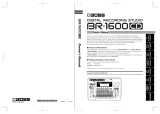Page is loading ...

Owner's Manual
00781334 '01-12-A2-61N

2

3
Introduction
We’d like to take a moment to thank you for purchasing the Roland FC-200 MIDI Foot Controller.
In order to fully realize the potential of the FC-200, and to ensure years of trouble-free operation,
please take the time to read this manual thoroughly.
MAIN FEATURES
Changing Tones with the Pedals
You can use the pedals to send Program Change messages, making it possible to change Tones
without interrupting your performance.
Pedals Designed for Realtime Control
The FC-200 comes with switch pedals and an expression pedal. These make it possible to send
Control Change messages, and alter volume levels and sounds as you play.
Six Jacks for Control Change Messages
The FC-200 comes with six jacks that let you hook up precisely the foot switches and expression
pedals you need.
Can Be Used As a Pedal Keyboard
The pedals can also work like a pedal keyboard for playing notes.
Two Power Supplies
The FC-200 can be powered by either dry-cell batteries or an AC adaptor.
© 1995 Roland Corporation
All right reserved. No part of this publication may be reproduced in any form without the written permission of Roland
Corporation.

4
CONTENTS
Introduction .............................................................3
MAIN FEATURES........................................................3
CONTENTS ................................................................4
IMPORTANT NOTES...................................................5
DESCRIPTIONS ..........................................................6
Front Panel.....................................................................6
Rear Panel......................................................................6
HOW TO USE THE FC-200 .........................................7
Program Change Mode...................................................7
Control Change Mode ....................................................7
Note Mode.....................................................................7
Exclusive Mode ..............................................................7
MAKING THE CONNECTIONS ..................................8
Loading Batteries............................................................ 8
Connecting an AC Adaptor.............................................8
SWITCHING ON THE POWER ....................................9
The Flow of MIDI Messages ...........................................9
SWITCHING MODES ...............................................10
Determining the Current Mode..................................... 10
PROGRAM CHANGE MODE ..................................11
About Program Change Numbers .................................11
How to Send Program Change Messages...................... 12
Using the Control Pedal ............................................... 12
Using the Expression Pedal........................................... 13
Using the Foot Switch/Expression Pedal Jacks............... 13
CONTROL CHANGE MODE....................................14
Controller Numbers of the Pedals................................. 14
Using the Control Pedal, Number Pedals, and Bank Pedals
14
Using the Expression Pedal........................................... 14
Using the Foot Switch/Expression Pedal Jacks............... 15
NOTE MODE............................................................16
Note Range .................................................................. 16
Using the Expression Pedal........................................... 17
Using the Foot Switch/Expression Pedal Jacks............... 17
EXCLUSIVE MODE ..................................................18
EDIT FUNCTION.......................................................19
How to Make Changes .................................................19
PARAMETERS WITH SETTINGS THAT CAN BE CHANGED
21
MIDI Channel .............................................................. 21
Controller Number Setting for Control Pedal ................ 21
Setting for Latch Type Control Pedal Operation............ 21
Controller Number Setting for Expression Pedal ........... 21
Bank Select .................................................................. 22
Bank Limit....................................................................23
Output of Program Change Messages When Changing Banks
24
Changing Banks Using the Number Pedals................... 24
Controller Number Settings .......................................... 25
Setting for Latch Type Pedal Operation ........................ 26
Note Range Setting....................................................... 26
Octave Shift Upper Limit Setting .................................. 27
Octave Shift Lower Limit Setting................................... 27
Note On Velocity Setting.............................................. 27
MODE Jack Loop Setting ..............................................28
ABOUT REALTIME MESSAGES AND MMC MESSAGES
29
How to Make the Settings............................................. 29
DATA TRANSFER USING MIDI .................................30
Sending Data (Bulk Dump)........................................... 30
Making the Connections and Getting Ready ........... 30
Sending the Data .................................................... 31
Receiving Data (Bulk Load) .......................................... 32
Making the Connections .........................................32
Receiving Data ....................................................... 32
ABOUT CHANGING THE BATTERIES .......................33
USING MIDI.............................................................34
About MIDI ..................................................................34
The Exchange of MIDI Data.................................... 34
MIDI Messages Recognized by the FC-200 ............. 35
MIDI Implementation Chart.......................................... 36
RETURNING SETTINGS TO THEIR FACTORY DEFAULT
VALUES (INITIALIZATION) ...37
IF YOU THINK THERE’S A PROBLEM, CHECK THESE FIRST
38
ROLAND EXCLUSIVE MESSAGES ...........................39
MIDI Implementation ............................................41
MIDI Implementation Chart .................................45
SPECIFICATIONS ....................................................46

5
IMPORTANT NOTES
When using an AC adaptor, use only the specified device (PSA-Series). Use of any other AC adaptor could result in damage,
malfunction or electric shock.
Power Supply
Before connecting this unit to other devices, turn off the
power to all units; this will help prevent damage or
malfunction.
Do not use this unit on the same power circuit with any
device that will generate line noise; an electric motor or
variable lighting system for example.
The power requirement for this unit is indicated on its
nameplate (rear panel). Ensure that the voltage in your
installation meets this requirement.
Avoid damaging the power cord: do not step on it, place
heavy objects on it, etc.
When disconnecting the AC adaptor from the power
outlet, grasp the plug itself; never pull on the cord.
If the unit is to remain unused for an extended period of
time, unplug the power cord.
When installing or replacing batteries, refer to “ABOUT
CHANGING THE BATTERIES” (p.33).
Placement
Do not subject the unit to temperature extremes (eg.,
direct sunlight in an enclosed vehicle). Avoid using or
storing the unit in dusty or humid areas, or areas that are
subject to high levels of vibration.
Using the unit near power amplifiers (or other equipment
containing large power transformers) may induce hum.
This device may interfere with radio and television recep-
tion. Do not use this device in the vicinity of such
receivers.
Maintenance
For everyday cleaning wipe the unit with a soft, dry cloth
or one that has been slightly dampened with water. To
remove stubborn dirt, use a mild, non-abrasive detergent.
Afterwards, be sure to wipe the unit thoroughly with a soft,
dry cloth.
Never use benzene, thinners, alcohol or solvents of any
kind, to avoid the possibility of discoloration and/or
deformation.
Additional Precautions
Protect the unit from strong impact.
Do not allow objects or liquids of any kind to penetrate the
unit. In the event of such an occurrence, discontinue use
immediately. Contact qualified service personnel as soon
as possible.
Before using the unit in a foreign country, consult with
qualified service personnel.
Should a malfunction occur, or if you suspect there is a
problem, discontinue use immediately. Contact qualified
service personnel as soon as possible.
To avoid the risk of electric shock, do not open the unit.
Memory Backup
Please be aware that the contents of memory may at times
be lost; when the unit is sent for repairs or when by some
chance a malfunction has occurred. Important data should
be stored in another MIDI device (eg., a sequencer), or
written down on paper (if possible). During repairs, due
care is taken to avoid the loss of data. However, in certain
cases (such as when circuitry related to memory itself is
out of order), we regret that it may not be possible to
restore the data.
Changing Batteries
Avoid using new batteries together with old ones. In
addition, avoid mixing different types of batteries (eg.,
regular carbon and alkaline batteries).
When replacing batteries, be sure to insert them correctly
(to ensure correct polarity).
Remove the batteries whenever the unit is to remain
unused for an extended period of time.

6
DESCRIPTIONS
Front Panel
Number Pedals
(
1 to 10
)
Display
MODE Button
Indicators
(
1 to 10, UP/DOWN, CTL
)
BANK Pedals
(
UP/DOWN
)
CONTROL Pedal
Expression Pedal
Rear Panel
MODE Jack
Foot Switch / Expression
(
FOOT SW/EXP
)
Jacks
(
1 to 6
)
MIDI Connectors
(
IN/OUT
)
AC Adaptor Jack
POWER Switch
Cord Hook

7
HOW TO USE THE FC-200
The FC-200 offers the four modes described below. Each of these modes provides its own unique features, so choose the
mode according to what you wish to do.
* See “SWITCHING MODES” (p. 10) for an explanation of how to choose a mode.
Program Change Mode
This mode is for sending Program Change messages.
You can use the pedals to send any of 128 Program Change messages.
Control Change Mode
This mode is for sending Control Change messages.
You can use this mode to send the Control Change messages assigned to the pedals, and enhance
the expressiveness of a performance.
Note Mode
This mode is for sending Note messages.
You can use the pedals as a pedal keyboard to send the Note messages assigned to the pedals.
Exclusive Mode
This mode is for sending System Exclusive (SysEx) messages.
You can use this mode to operate other equipment that accepts SysEx messages sent from the FC-
200.
As you can see, the pedals function differently depending on the mode you’re in. The descriptions in this owner’s manual
are grouped by mode, so if you need more details, you should check out the section for the particular mode.
Program Change Mode p. 11
Control Change Mode p. 14
Note Mode p. 16
Exclusive Mode p. 18

8
MAKING THE CONNECTIONS
When making connections to other equipment, be sure that all equipment is switched off. If you try to make connections
while the power is turned on, the settings for the FC-200 may be changed.
MIDI IN MIDI OUT
MIDI INMIDI OUT
External MIDI Device External MIDI Device
* If you want to use a foot switch for changing the mode, be sure to connect a BOSS FS-5U foot
switch (Optional) to the MODE jack.
* When hooking up a separately available BOSS FS-5U foot switch, set the polarity switch as
shown below.
Polarity Switch
* Use only the specified expression pedal (EV-5; sold separately). By connecting any other
expression pedals, you risk causing malfunction and/or damage to the unit.
* Sshould the FC-200 tend to rock a little when placed on the floor, turn the two adjusters on the
unit’s bottom until you have it in a stand
Loading Batteries
The FC-200 is not loaded with batteries when purchased. If you want to use batteries instead of an
AC adaptor, then refer to “ABOUT CHANGING THE BATTERIES” (p. 33) and install batteries first.
Connecting an AC Adaptor
If you’re using a BOSS PSA-Series AC adaptor, here’s how to connect the cord and secure it on the
cord hook.

9
SWITCHING ON THE POWER
First, check that you are connected properly with the external MIDI instrument. Then set the power switch on the FC-200
to “ON” or “ECONOMY.”
or
* The FC-200 is in the Program Change mode when first switched on.
* When the power is turned on, the MIDI channel is set to “1,” but you can change the MIDI
channel and store the setting in memory. For more information, see “MIDI Channel” (p. 21).
About the ECONOMY Setting
If you’re running the FC-200 on batteries, setting the power switch to “ECONOMY” instead of “ON”
makes it possible to use the FC-200 continuously for about 1.3 times longer. The display and
indicator may flicker a bit, but this doesn’t affect actual operation at all.
The Flow of MIDI Messages
Regardless of what mode you’re in, the FC-200 always performs a “Soft Thru.” This means that every
MIDI message produced by the FC-200 itself, as well as all MIDI messages that arrived at its MIDI
IN connector are sent out through the MIDI OUT connector.
* “Soft Thru” is a function that accepts MIDI messages coming in from the MIDI IN connector
and outputs them unchanged from the MIDI OUT connector.

10
SWITCHING MODES
You can change the mode using either the MODE button or a foot pedal plugged into the MODE jack (BOSS FS-5U,
Optional).
Each of these methods — pressing the button or stepping on the foot pedal — makes the mode change in a different way.
When the MODE Button is Pressed
Program Change Mode
Control Change Mode
Note Mode
Exclusive Mode
When the Foot Pedal is Depressed
Program Change Mode
Control Change Mode
* You can change the way the mode is switched when using the foot pedal. See “MODE Jack Loop
Setting” (p. 28) for the details on how to do this.
Determining the Current Mode
Program Change Mode
The Bank value appears on the display, and the Point indicators do not light up.
Control Change Mode
“ ” appears on the display, and the Point indicator at the top left of the display
lights up.
Note Mode
The note range appears on the display, and the Point indicator at the top right of
the display lights up.
Exclusive Mode
“ ” appears on the display, and the display’s two Point indicators light up.

11
PROGRAM CHANGE MODE
This is the mode for sending Program Change messages and Control Change messages.
About Program Change Numbers
The Program Change numbers (1 to 128) are obtained by adding the Program Change number
corresponding to the Bank (0 to 12) to the Program Change number corresponding to the Number
(1 to 10).
Banks 0 to 12 correspond to Program Change numbers as shown below.
Bank 0 1 2 ... 11 12
Program Change number 0 10 20 ... 110 120
Numbers 1 to 10 correspond to Program Change numbers as shown below.
Number 1 2 3 ... 9 10
Program Change number 1 2 3 ... 9 10
For Bank 1 and Number 6, for instance, the Program Change number is 10 + 6, or 16.
For Bank 2 and Number 10, the Program Change number is 30 (20 + 10).

12
How to Send Program Change Messages
12
1. Changing the Bank
Each press of a BANK pedal (UP/DOWN) changes the Bank, and the new Bank appears on the
display.
Press the UP pedal to increase the Bank number and the DOWN pedal to lower it.
* Simply changing the Bank does not cause a Program Change message to be sent. The Program
Change message is sent when you choose a Number as the next step.
2. Changing the Number
Press a Number pedal (1 to 10) to choose a Number. The indicator for the Number pedal you’ve
depressed lights up, and a Program Change message is sent.
* If you want to send a Program Change message for a different Number in the same Bank, you
don’t have to choose the Bank again — just depress the pedal for the new Number.
* In addition to the method just described, you can send Program Change messages just by
switching the Bank, or use the Number pedals like a ten-key numeric keypad when switching
the Bank. For more details, see “Output of Program Change Messages When Changing Banks”
(p. 24) and “Changing Banks Using the Number Pedals” (p. 24).
Using the Control Pedal
Depressing the Control pedal causes the value for controller number 80 (General-Purpose
Controller 5) to be sent.
Depressing the Control pedal sends the message “ON” 127 (7Fh), and releasing it sends the
message “OFF” 0 (00h). The pedal indicator lights up when on.
* You can change the value of the controller numbers. See “Controller Number Setting for Control
Pedal” (p. 21).
* The Control pedal sends an ON message when depressed and an OFF message when released,
which means that it is a “momentary type pedal.” You can change this to “latch type” operation,
which sends an ON or OFF message each time you depress it — see “Setting for Latch Type
Control Pedal Operation” (p. 21).
* You can use the Control pedal to send Realtime messages and MMC (MIDI Machine Control)
messages. For details, see “ABOUT REALTIME MESSAGES AND MMC MESSAGES” (p. 29).

13
Using the Expression Pedal
Operating the built-in expression pedal sends the value (0 (00h) to 127 (7Fh)) for Controller Number
7 (“main volume”).
* You can change the value of the controller numbers. See “Controller Number Setting for
Expression Pedal” (p. 21).
Using the Foot Switch/Expression Pedal Jacks
When you connect separately available foot pedals or expression pedals to these jacks, you can
use the connected pedals to send the Control Change messages for the controller numbers assigned
to each of the jacks.
Shown below are the controller numbers that you can set for the jacks.
#17
#16
#64 #10
#11 #1
* You can change the value of the controller numbers. See “Controller Number Settings” (p. 25).
* You can use the connected pedal switches to send Realtime messages and MMC (MIDI Machine
Control) messages. For details, see “ABOUT REALTIME MESSAGES AND MMC MESSAGES” (p.
29).
As shown below, the content and timing of the messages that are sent vary depending on what kind
of equipment is hooked up. Choose the equipment to connect according to what you want to do.
When a BOSS FS-5L Foot Pedal is Connected:
Pressing the pedal sends an ON 127 (7Fh) message, and pressing it again sends an OFF 0 (00h)
message. The indicator for the pedal lights up when on.
* This works just the same as a latch type Control pedal.
When a BOSS FS-5U Foot Pedal is Connected:
The pedal sends an ON 127 (7Fh) message when depressed and an OFF 0 (00h) message when
released.
* This works just the same as a momentary type Control pedal.
When a Roland EV-5 Expression Pedal is Connected:
Operating the pedal sends data from 0 (00h) to 127 (7Fh) continuously, depending on the pedal’s
function.

14
CONTROL CHANGE MODE
This is the mode for sending Control Change messages. In this mode, all the pedals can be used to send Control Change
messages. You should use this mode at times when you want to send a lot of Control Change messages.
Controller Numbers of the Pedals
The chart below shows the Controller Number settings.
#72 #73 #74#71#70
#65 #66 #67 #68 #69 #76 #80
#75
#07
* You can change the value of the controller numbers. See “Controller Number Settings” (p. 25).
* You can use the pedals to send Realtime messages and MMC (MIDI Machine Control) messages.
For details, see “ABOUT REALTIME MESSAGES AND MMC MESSAGES” (p. 29).
Using the Control Pedal, Number Pedals, and Bank Pedals
Depressing the Control pedal, a Number pedal (1 to 10), or a Bank pedal (UP/DOWN) sends the
Control Change message for the controller number assigned to the corresponding pedal.
Depressing a pedal sends an ON 127 (7Fh) message, and depressing it again sends an OFF 0 (00h)
message. The indicator for the pedal lights up when on.
* The Control pedal is a momentary type pedal that sends an ON message when depressed and
an OFF message when released. You can change this to latch type operation, which sends an
ON or OFF message each time you depress it — see “Setting for Latch Type Control Pedal
Operation” (p. 21).
* The Bank pedal (UP/DOWN) is a latch type — see “Setting for Latch Type Pedal Operation” (p.
26).
Using the Expression Pedal
Operating the built-in expression pedal sends the value (0 (00h) to 127 (7Fh)) for Controller Number
7 (“main volume”).

15
Using the Foot Switch/Expression Pedal Jacks
When you connect separately available foot pedals or expression pedals to these jacks, you can
use the connected pedals to send the Control Change messages for the controller numbers assigned
to each of the jacks.
Shown below are the controller numbers that you can set for the jacks.
#17
#16
#64 #10
#11 #1
* You can change the value of the controller numbers. See “Controller Number Settings” (p. 25).
* You can use the connected pedal switches to send Realtime messages and MMC (MIDI Machine
Control) messages. For details, see “ABOUT REALTIME MESSAGES AND MMC MESSAGES” (p.
29).
As the chart below shows, the content and timing of the messages that are sent vary depending on
what kind of equipment is hooked up. Choose the equipment to connect according to what you
want to do.
When a BOSS FS-5L Foot Pedal is Connected:
Pressing the pedal sends an ON 127 (7Fh) message, and pressing it again sends an OFF 0 (00h)
message. The indicator for the pedal lights up when on.
* This works just the same as a latch type Control pedal.
When a BOSS FS-5U Foot Pedal is Connected:
The pedal sends an ON 127 (7Fh) message when depressed and an OFF 0 (00h) message when
released.
* This works just the same as a momentary type Control pedal.
When a Roland EV-5 Expression Pedal is Connected:
Operating the pedal sends data from 0 (00h) to 127 (7Fh) continuously, depending on the pedal’s
function.

16
NOTE MODE
This is the mode for sending Note messages.
Note Range
The following table shows what notes are assigned to the different pedals.
FGEC
CDEFGAB
B
* The indicator for the pedal that the note is assigned to lights up.
When “C2” is shown on the display, it means that pressing the note “do” (Number pedal 1) sends
a “C2” Note message. Notes within the C2 to B2 range can be sent by pressing the pedals.
* “C2” refers to a C note (“do”) two octaves lower than middle C (“C4”) on a piano keyboard.
C1 C2 C3 C4 C5 C6 C7 C8
* The note range available for sending can be changed in octave steps. See “Note Range Setting”
(p. 26) for more details.

17
Changing the Note Range by Octaves During a Performance
During a performance, you can change the note range in octave steps. To do this, connect a BOSS
FS-5U foot switch (Optional) to FOOT SW/EXP jack 5 or 6. The operation of the pedal will vary
depending on whether it is connected to jack 5 or 6 — read on for more information.
FOOT SW/EXP 5: Octave Shift-Up Function
Each press of the pedal makes the current note range an octave higher. You can raise the note range
as high as C6. The display shows the key number when “do” (Number pedal 1) is depressed.
FOOT SW/EXP 6: Octave Shift-Down Function
Each press of the pedal lowers the current note range by an octave. The display shows the key
number when “do” (Number pedal 1) is depressed.
* At the factory defaults, you cannot lower the note range unless you have already connected a
foot pedal to FOOT SW/EXP jack 5 and depressed the pedal to raise the note range.
You can also vary the extent of the note range within which changes can take place when you
depress the foot pedal. For details, read “Octave Shift Upper Limit Setting” and “Octave Shift Lower
Limit Setting” (p. 27).
* If you have changed the note range with the foot pedals, the new setting remains active until
the power is switched off (even if you change modes).
Using the Expression Pedal
The expression pedal has the same settings as in the Program Change mode and Control Change
mode. Operating the expression pedal causes Control Change messages to be sent.
Using the Foot Switch/Expression Pedal Jacks
When you connect separately available BOSS FS-5U foot switches or Roland EV-5 expression
pedals to the FOOT SW/EXP 1, 2, 3, or 4 jacks, the connected pedals will have the same settings
as they do for the Program Change mode and Control Change mode. Operating the pedals causes
Control Change messages to be sent.
FOOT SW/EXP jacks 5 and 6 are used for the functions of Octave Shift Up/Down, so they do not
send Control Change messages.

18
EXCLUSIVE MODE
This mode is for sending System Exclusive (SysEx) messages.
This is the mode to use when you wish to use SysEx messages from the FC-200 to operate another instrument.
The method of operation depends on the instrument or device that is receiving the SysEx messages. Refer to the manual
for the receiving instrument for more information.

19
EDIT FUNCTION
You can use the Edit function to make changes in the factory default settings and store these changes in memory. Changing
the settings on the FC-200 to match the other equipment you are using can make this MIDI foot controller even easier to
use.
How to Make Changes
The steps described below are used to make all types of changes.
1, 2
2, 6
3
4 4
1.Switch off the power.
2.While keeping down the Control pedal, switch on the power.
The display alternates between the parameter (setting item) and its value (the current contents of
the setting).
3.Use the Number pedals 1, 2, 3, and 4 to call up the parameter you wish to change and show it on
the display.
The contents of the different parameters are described in the following section, “PARAMETERS
WITH SETTINGS THAT CAN BE CHANGED” (p. 21).
Number pedal 1: The parameters cycle backward in reverse order while this pedal is kept
depressed.
Number pedal 2: Pressing this pedal changes the displayed parameter to the previous parameter.
Number pedal 3: Pressing this pedal changes the displayed parameter to the next parameter.
Number pedal 4: The parameters cycle forward in normal order while this pedal is kept
depressed.
When you stop operating the Number pedals, the display alternates between the selected
parameter and its current value.
4.Use the Bank pedals UP, DOWN or Expression pedal to change the value.
Bank pedal UP: Increases the value of the setting. For a parameter with an on/off setting, this
pedal switches the parameter on.
Bank pedal DOWN: Decreases the value of the setting. For a parameter with an on/off setting,
this pedal switches the parameter off.

20
5.If you want to change another parameter, repeat steps 3 and 4.
6.Store the changes you’ve made in memory.
Press the Control pedal to save the new settings in memory. After the settings have been saved, the
FC-200 returns to its normal state of operation.
If You Want to Abandon the Changes
If you decide that you don’t want to save the changed settings in memory, press the MODE button.
The settings all return to their values before changes were made, and the FC-200 returns to its
normal state of operation.
/