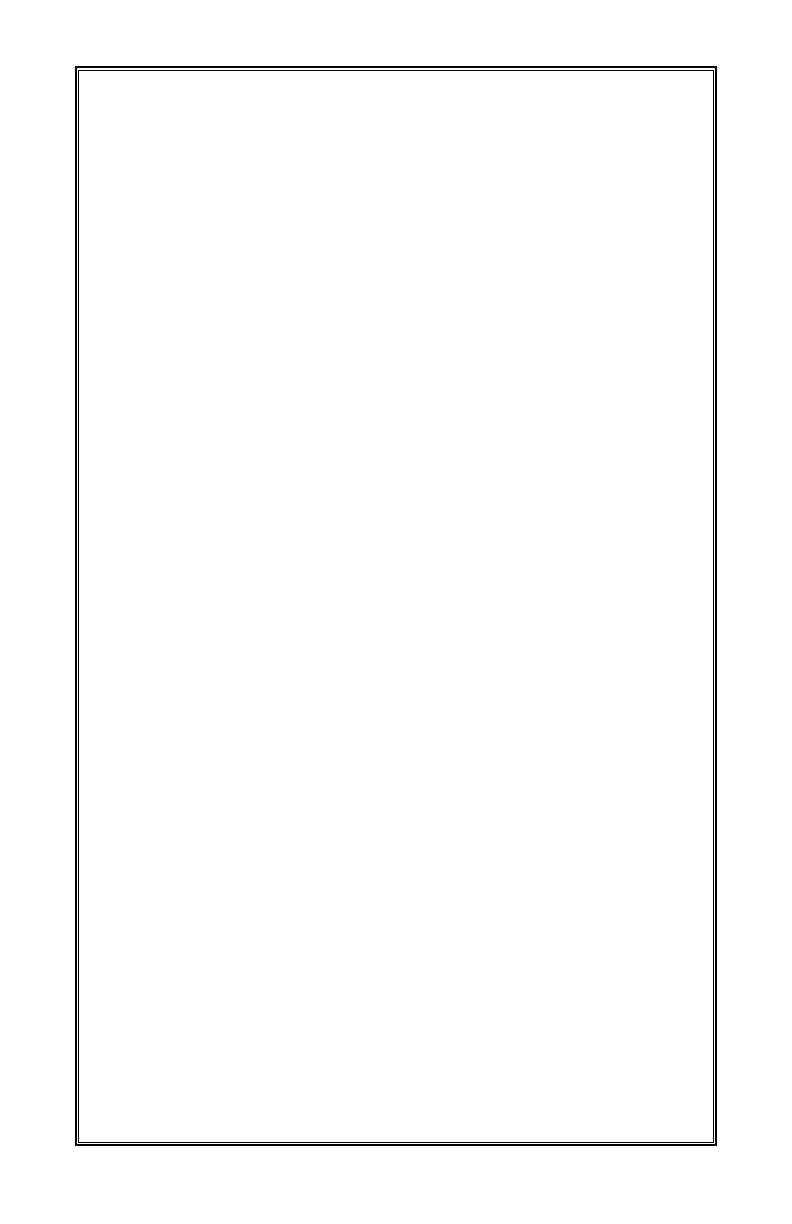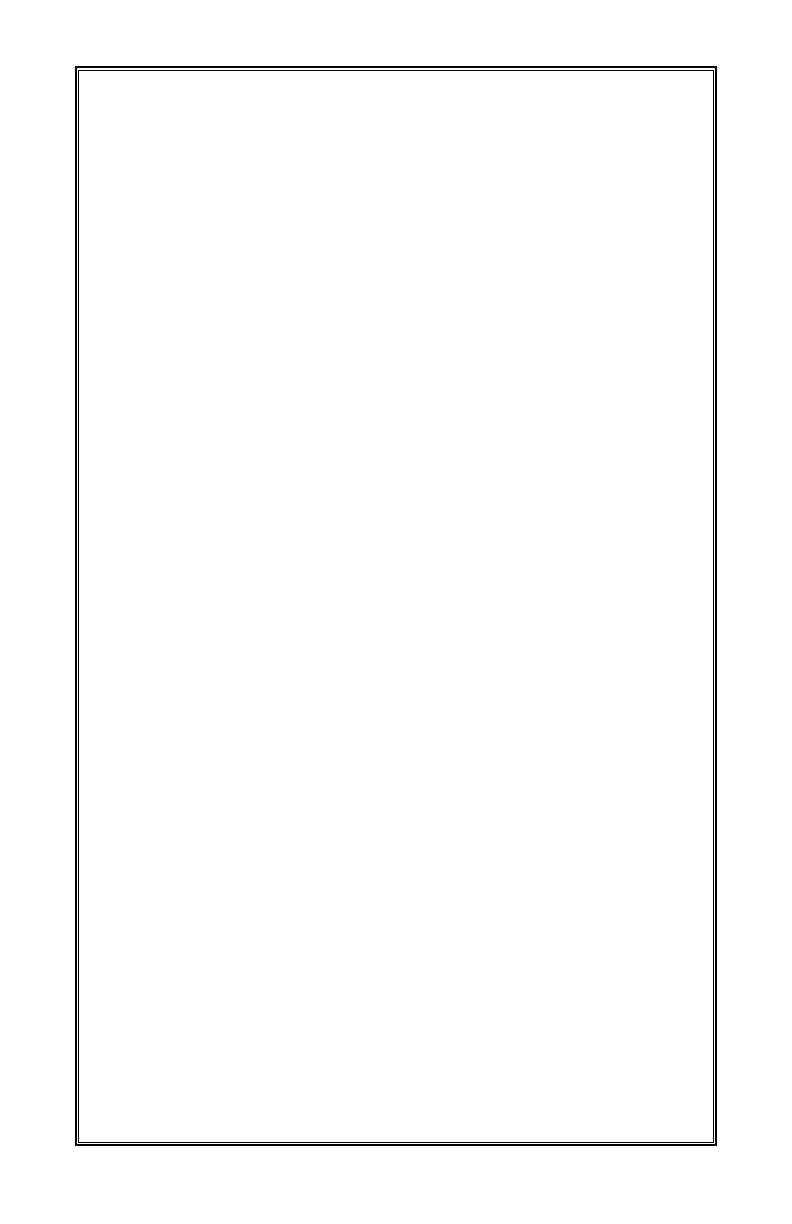
Nautamatic Marine Systems, Inc (NMSI)
Limited Warranty
Wireless
Nautamatic Marine Systems, Inc. or TR-1 Autopilots (collectively referred to as “The Warrantor”) will repair this product
with new or refurbished parts, free of charge, in the USA from the date of original purchase in the event of a defect in mate-
rial or workmanship as follows:
For one (1) Year-Receiver/cable assembly and Antenna only
Wireless Keypad Transmitter has no warranty expressed or implied other than out of box failure.
You must report this out of box failure within seven (7) of purchase. You will receive two (2) keypads at
time of purchase. One of them is considered your warranty replacement.
Batteries are not warranted.
For assistance in the USA or Canada in obtaining repairs contact:
Nautamatic Marine Systems, Inc.
3248 SE Ferry Slip Road
South Beach, OR 97366
Ofce:(541) 867-6751
Fax: (541) 867-6754
1-800-588-7655
If repair is needed, during the warranty period the purchaser will be required to furnish a sales receipt/proof of purchase
indicating date of purchase.
The purchaser will be responsible for shipping the unit to the above address, and will be responsible for all shipping costs
to ship and return the repaired unit to the customer.
This warranty only covers failures due to defects in materials or workmanship which occur during normal use and does
not cover damage which occurs in shipment or failures which are caused by accident, misuse, abuse, neglect, mishan-
dling, misapplication, faulty installation, improper maintenance, alteration, set-up adjustments, inadequate signal pick-up,
modication, power surge, commercial use of the product, water damage, or damage that is attributable to acts of God, or
service by anyone other than a NMSI factory service. This warranty does not apply to any damage to the NMSI product that
is the result of rust or corrosion. This warranty does not cover any NMSI product that has been altered or modied so as to
adversely affect its operation, performance of durability, or that has been altered or modied to change its intended use, This
warranty does not extend to repairs made necessary by normal wear or by the use of other parts or accessories, which in the
reasonable judgment of NMSI are either incompatible with the NMSI product or adversely affect its operation, Performance,
durability, or that has been altered or modied to change its intended use.
NMSI obligation under this warranty is strictly and exclusively limited to the repair or replacement of defective parts, and
NMSI does not assume or authorize anyone to assume for them any other obligation.
NMSI reserves the right to change or improve the design of any NMSI product without assuming any obligation to
modify any NMSI product previously manufactured.
Limits and Exclusions
NMSI assumes no responsibility for incidental, consequential or other damages, including, but not limited to expense for
gasoline, expense of transporting the NMSI product to an authorized dealer and expense of returning the NMSI product to
the owner, removal of the NMSI product from a boat and reinstallation, mechanics travel time, telephone, trailering or tow-
ing charges, rental of like product during the time warranty service is being performed, travel, lodging, loss of or damage to
person or property, loss of revenue, loss of use of the NMSI product, loss of time or inconvenience.
Some states do not allow the exclusion or limitation of incidental or consequential damages, or limitations on how long
an implied warranty lasts, so the above exclusions or limitations may not apply to you.
This warranty gives you specic legal rights and you may also have other rights which vary from state to state.
In the event that a warranty claim is required outside the continental United States or Canada, with the exception of
Alaska or Hawaii, there may be additional charges not covered under warranty based on local practices and conditions,
such as but not limited to, freight, insurance, taxes, license fees, import duties, any and all other nancial charges, including
those levied by governments, states, territories and their respective agencies, which will be the responsibility of the retail
purchaser.
8