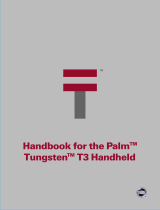Contents
xi
Date and Time preferences . . . . . . . . . . . . . . . . . . . . . . . . . . . . . . . . . . . . . . . . . 317
Digitizer preferences . . . . . . . . . . . . . . . . . . . . . . . . . . . . . . . . . . . . . . . . . . . . . . . 318
Formats preferences . . . . . . . . . . . . . . . . . . . . . . . . . . . . . . . . . . . . . . . . . . . . . . . 319
Country default . . . . . . . . . . . . . . . . . . . . . . . . . . . . . . . . . . . . . . . . . . . . . . . . 319
Time, date, week start, and numbers formats . . . . . . . . . . . . . . . . . . . . . . . 319
General preferences . . . . . . . . . . . . . . . . . . . . . . . . . . . . . . . . . . . . . . . . . . . . . . . . 320
Auto-off delay . . . . . . . . . . . . . . . . . . . . . . . . . . . . . . . . . . . . . . . . . . . . . . . . . . 320
Cradle settings . . . . . . . . . . . . . . . . . . . . . . . . . . . . . . . . . . . . . . . . . . . . . . . . . 320
System, alarm, and game sounds . . . . . . . . . . . . . . . . . . . . . . . . . . . . . . . . . 321
Alarm Vibrate and indicator light settings . . . . . . . . . . . . . . . . . . . . . . . . . . 321
Beam Receive . . . . . . . . . . . . . . . . . . . . . . . . . . . . . . . . . . . . . . . . . . . . . . . . . . 321
Keyboard Preferences . . . . . . . . . . . . . . . . . . . . . . . . . . . . . . . . . . . . . . . . . . . . . . 322
Remapping keys . . . . . . . . . . . . . . . . . . . . . . . . . . . . . . . . . . . . . . . . . . . . . . . . 323
Mobile preferences . . . . . . . . . . . . . . . . . . . . . . . . . . . . . . . . . . . . . . . . . . . . . . . . 324
Turning the mobile radio on and off . . . . . . . . . . . . . . . . . . . . . . . . . . . . . . . 324
Enabling call waiting . . . . . . . . . . . . . . . . . . . . . . . . . . . . . . . . . . . . . . . . . . . . 324
Concealing your number . . . . . . . . . . . . . . . . . . . . . . . . . . . . . . . . . . . . . . . . 325
Diverting your calls . . . . . . . . . . . . . . . . . . . . . . . . . . . . . . . . . . . . . . . . . . . . . 326
Tracking your phone time . . . . . . . . . . . . . . . . . . . . . . . . . . . . . . . . . . . . . . . 330
Checking your current status . . . . . . . . . . . . . . . . . . . . . . . . . . . . . . . . . . . . . 331
Checking your GPRS network usage . . . . . . . . . . . . . . . . . . . . . . . . . . . . . . 332
Setting your network selection search mode . . . . . . . . . . . . . . . . . . . . . . . . 333
Viewing and editing your preferred networks list . . . . . . . . . . . . . . . . . . . 334
Setting PIN for mobile power on . . . . . . . . . . . . . . . . . . . . . . . . . . . . . . . . . . 337
Unlocking your SIM card . . . . . . . . . . . . . . . . . . . . . . . . . . . . . . . . . . . . . . . . 339
Setting call barring . . . . . . . . . . . . . . . . . . . . . . . . . . . . . . . . . . . . . . . . . . . . . . 340
Setting Fixed Number Dialing (FND) . . . . . . . . . . . . . . . . . . . . . . . . . . . . . . 342
Network preferences . . . . . . . . . . . . . . . . . . . . . . . . . . . . . . . . . . . . . . . . . . . . . . . 346
Modem Accessory and TCP/IP software . . . . . . . . . . . . . . . . . . . . . . . . . . . 346
Selecting a service . . . . . . . . . . . . . . . . . . . . . . . . . . . . . . . . . . . . . . . . . . . . . . 347
Entering a password . . . . . . . . . . . . . . . . . . . . . . . . . . . . . . . . . . . . . . . . . . . . 348
Selecting a connection . . . . . . . . . . . . . . . . . . . . . . . . . . . . . . . . . . . . . . . . . . . 349
Adding telephone settings . . . . . . . . . . . . . . . . . . . . . . . . . . . . . . . . . . . . . . . 349
Entering a prefix . . . . . . . . . . . . . . . . . . . . . . . . . . . . . . . . . . . . . . . . . . . . . . . . 350
Disabling call waiting . . . . . . . . . . . . . . . . . . . . . . . . . . . . . . . . . . . . . . . . . . . 350
Using a calling card . . . . . . . . . . . . . . . . . . . . . . . . . . . . . . . . . . . . . . . . . . . . . 351
Connecting to your service . . . . . . . . . . . . . . . . . . . . . . . . . . . . . . . . . . . . . . . 351
Creating additional service templates . . . . . . . . . . . . . . . . . . . . . . . . . . . . . 352
Adding detailed information to a service template . . . . . . . . . . . . . . . . . . 352