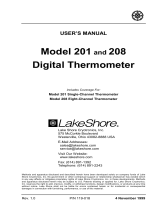Page is loading ...

Rev. 1.2 P/N 119-003 13 April 1999
Curve 0 DT-500DI-8B
Curve 1 DT-500DI-8A
Curve 2 DT-500DRC-D
Curve 3 DT-500DRC-E1
Curve 4 CTI Curve C
Curve 5 DT-500DI-8C
Curve 6 DT-470 Curve 10
Curve 7 User Selectable Curve
Curve 8 User Selectable Curve
Curve 9 User Selectable Curve
Lake Shore Cryotronics, Inc.
575 McCorkle Blvd.
Westerville, Ohio 43082-8888 USA
E-Mail Addresses:
sales@lakeshore.com
service@lakeshore.com
Visit Our Website:
www.lakeshore.com
Fax: (614) 891-1392
Telephone: (614) 891-2243
Methods and apparatus disclosed and described herein have been developed solely on company funds of Lake Shore Cryotronics, Inc.
No government or other contractual support or relationship whatsoever has existed which in any way affects or mitigates proprietary
rights of Lake Shore Cryotronics, Inc. in these developments. Methods and apparatus disclosed herein may be subject to U.S. Patents
existing or applied for. Lake Shore Cryotronics, Inc. reserves the right to add, improve, modify, or withdraw functions, design
modifications, or products at any time without notice. Lake Shore shall not be liable for errors contained herein or for incidental or
consequential damages in connection with furnishing, performance, or use of this material.
USER’S MANUAL
Model 818
Model 818Model 818
Model 818
/
//
/
819
819819
819
Cryopump Monitor

Lake Shore Model 818 / 819 Cryopump Monitor User’s Manual
A
LIMITED WARRANTY
Lake Shore Cryotronics, Inc. (henceforth Lake Shore), the manufacturer, warrants the instrument and probes
to be free from defects in material and workmanship for a period of twelve months from the date of shipment.
During the warranty period, under authorized return of instruments or component parts to Lake Shore freight
prepaid, the company will repair, or at its option replace, any part found to be defective in material or
workmanship, without charge to the Owner for parts, service labor or associated customary shipping cost.
Replacement or repaired parts are warranted for only the unexpired portion of the original warranty.
All products are thoroughly tested and calibrated to published specifications prior to shipment. Calibration
Certifications are offered for six month periods only. To update such documentation, Lake Shore offers a re-
certification service at reasonable cost.
LIMITATION OF WARRANTY
This warranty is limited to Lake Shore products purchased and installed in the United States, or Internationally
through our approved distribution agents. This same protection will extend to any subsequent owner during
the warranty period. It does not apply to damage resulting from improper or inadequate maintenance,
unauthorized modification or misuse, operation outside of the environmental specifications, or from buyer-
supplied software interfacing. It does not apply to damage caused by accident, misuse, fire, flood or Acts of
God, or from failure to properly install, operate, or maintain the product in accordance with the printed
instruction provided.
This warranty is in lieu of any other warranties, expressed or implied, including merchantability or fitness for a
particular purpose, which are expressly excluded. the owner agrees that Lake Shore’s liability with respect to
this product shall be set forth in this warranty, and incidental or consequential damages are expressly
excluded.
CERTIFICATION
Lake Shore certifies that this product has been inspected and tested in accordance with its published
specifications and that this product met its published specifications at the time of shipment. The accuracy and
calibration of this product at the time of shipment are traceable to the United States National Institute of
Standards and Technology (NIST); formerly known as the National Bureau of Standards (NBS), or to a
recognized natural standard.
TRADEMARK ACKNOWLEDGMENT
Many of the designations used by manufacturers and sellers to distinguish their products are claimed as
trademarks. Where those designations appear in this manual and Lake Shore was aware of a trademark
claim, the designations have been printed in initial capital letters and the ™ or ® symbol used.
CalCurve™, Carbon-Glass™, Cernox™, Duo-Twist™, Gamma Probe™, Quad-Lead™, and Quad-Twist™
are trademarks of Lake Shore Cryotronics, Inc.
Copyright © 1988 – 1999 by Lake Shore Cryotronics, Inc. All rights reserved. No portion of this manual may be
reproduced, stored in a retrieval system, or transmitted, in any form or by any means, electronic, mechanical,
photocopying, recording, or otherwise, without the express written permission of Lake Shore.

Lake Shore Model 818 / 819 Cryopump Monitor User’s Manual
Table of Contents i
TABLE OF CONTENTS
Chapter/Paragraph Title Page
1 INTRODUCTION ............................................................................................................................ 1-1
1.1 GENERAL ................................................................................................................... 1-1
1.2 DESCRIPTION ............................................................................................................ 1-1
2 INSTALLATION.............................................................................................................................. 2-1
2.1 GENERAL ................................................................................................................... 2-1
2.2 INSPECTION AND UNPACKING................................................................................ 2-1
2.3 REPACKAGING FOR SHIPMENT .............................................................................. 2-1
2.4 POWER AND GROUNDING REQUIREMENTS......................................................... 2-1
2.4.1 Power Requirements................................................................................................ 2-1
2.4.2 Power Cord and Grounding Requirements .............................................................. 2-1
2.5 SENSOR AND INTERFACE CONNECTIONS............................................................ 2-2
2.5.1 J1 Sensor Input Connections ................................................................................... 2-2
2.5.2 J2 Serial I/O.............................................................................................................. 2-2
2.5.3 J3 Alarms ................................................................................................................. 2-2
2.5.4 J4 Monitors............................................................................................................... 2-2
3 OPERATING INSTRUCTIONS....................................................................................................... 3-1
3.1 GENERAL ................................................................................................................... 3-1
3.2 CONTROLS AND INDICATORS................................................................................. 3-1
3.3 VOLTAGE AND TEMPERATURE DISPLAY............................................................... 3-2
3.4 STANDARD CURVES................................................................................................. 3-2
3.4.1 Curve and Alarm Action Selection............................................................................ 3-2
3.5 ALARM OPERATION .................................................................................................. 3-2
3.5.1 Observing the Alarm Setpoint .................................................................................. 3-2
3.5.2 Alarm Action ............................................................................................................. 3-3
3.5.3 Latching or Non-Latching HI and LO Alarms ........................................................... 3-3
3.5.4 Setting the HI and LO Alarms................................................................................... 3-4
3.6 CHANNEL SELECTION FOR THE MODEL 819 ........................................................ 3-4
3.6.1 Channel Scan........................................................................................................... 3-4
3.6.2 Setting the Dwell Time for a Given Channel ............................................................ 3-4
4 REMOTE OPERATION .................................................................................................................. 4-1
4.1 RS-232C SERIAL INTERFACE................................................................................... 4-1
4.2 INTERFACE COMMANDS.......................................................................................... 4-1
4.2.1 Display and Alarm Parameter Commands............................................................... 4-1
4.2.2 Output Request Commands..................................................................................... 4-2
4.2.3 Model 819 Scan Parameter Commands .................................................................. 4-3
5 MAINTENANCE
5.1 FUSE REPLACEMENT ............................................................................................... 5-1
5.2 LINE VOLTAGE SELECTION ..................................................................................... 5-1
5.3 CALIBRATION............................................................................................................. 5-1
5.4.1 Current Source Calibration .......................................................................................... 5-1
5.4.2 A/D Converter Calibration............................................................................................ 5-2
APPENDIX A – Curve Information
APPENDIX B – Model 818/819 Mounting Adapter
APPENDIX C – Sample RS-232 Quick Basic Communication Program

Lake Shore Model 818 / 819 Cryopump Monitor User’s Manual
ii Table of Contents
LIST OF ILLUSTRATIONS
Figure No. Title Page
2-1 Sensor Connections.................................................................................................................. 2-2
3-1 Model 818 and 819 Cryopump Monitor Front Panels ............................................................... 3-1
3-2 Model 818 and 819 Cryopump Monitor Rear Panels ................................................................ 3-1
B-1 Model 818/819 Mounting Detail................................................................................................. 4-6
LIST OF TABLES
Table No. Title Page
1-1 Model 818 and 819 Specifications ............................................................................................ 1-2
2-1 Sensor Connections for the J1 INPUTS ................................................................................... 2-2
2-2 Serial I/O Connections .............................................................................................................. 2-2
2-3 J4 Monitors Connections........................................................................................................... 2-2
3-1 Standard Curves and Alarm Temperature Limits ..................................................................... 3-2
3-2A Alarm Action 0 (818) ................................................................................................................. 3-3
3-2B Alarm Action 1 (DIGI-K) ............................................................................................................ 3-3
A-1 Curve #0: DT-500DI-8B Voltage/Temperature Characteristics ................................................ A-1
A-2 Curve #1: DT-500DI-8A Voltage/Temperature Characteristics ................................................ A-2
A-3 Curve #2: DT-500DRC-D Voltage/Temperature Characteristics .............................................. A-3
A-4 Curve #3: DT-500DRC-E1 Voltage/Temperature Characteristics ............................................ A-4
A-5 Curve #4: CTI Diode Voltage/Temperature Characteristics...................................................... A-5
A-6 Curve #5: DT-500DI-8C Voltage/Temperature Characteristics ................................................ A-6
A-7 Curve #6: DT-470 Voltage/Temperature Characteristics.......................................................... A-7

Lake Shore Model 818 / 819 Cryopump Monitor User’s Manual
Introduction 1-1
CHAPTER 1
INTRODUCTION
1.1 GENERAL
The information contained in this manual pertains to the installation, operation, remote programming, options
and accessories and calibration procedures for the Lake Shore Cryotronics, Inc. Model 818 and 819
Cryopump Monitors and the Balzers TMU-121 Cryopump Monitor.
NOTE: The TMU-121 is identical to the Model 818 except for the addition of a back panel keylock switch.
Users may wire two silicone diode sensors directly to the TMU-121; the keylock switch selects which input to
display. All other front panel and RS-232 operation is identical to the Model 818.
1.2 DESCRIPTION
The Model 818/819 is a microprocessor controlled instrument which provides direct digital display of
temperature with up to 4 digits of resolution in K, °C or °F and sensor voltage to 1 mV.
The Model 818 features one input with two alarms. The alarms can be used to safeguard or initiate and control
automatic cryopump regeneration cycles. The alarms are configured as HI and ID alarms. Set alarm setpoints
from the front panel with function keys and up/down keys, or simply check them without changing their values.
The alarm setpoint resolution is 0.1 K, °C or °F over the sensor temperature range. Table 3-1 describes
sensor temperature ranges. For security, the up/down keys can be deactivated by a rear panel DIP switch.
A deadband around each setpoint reduces or eliminates relay contact chattering.
The Model 819 features four inputs with two alarms (as described above) for each input. The Model 819 can
also scan between channels with dwell times of 0 (skip), 5, 10, 30 or 60 seconds for each channel.
The Model 818/819 directly reads temperature from Lake Shore DT-470 or DT-500 Series Temperature
Sensors. All DT-470 sensors follow the same temperature response curve and come in four bands of tracking.
Low temperature (2 to 100K) accuracies range from 0.25K for band 11 to 1K for band 13. The units have a
specified temperature range of 4 to 475 K with DT-470 sensors and 4 to 325 K with DT-500 sensors.
Diode sensor voltages are digitized with a resolution of 100 mV out of 3 volts full scale. The accuracy of the
electronics with DT-470 sensors is better than ±0.01 K below 28K and ±0.1K above 28K. The equivalent
display temperature rounds to 0.1 above 100 (any units) and 0.01 below 100.
The Model 818/819 features an RS-232C Serial Interface which allows users to monitor temperature, and
monitor and change alarm setpoints from a host computer. Sensor input(s), alarm contacts, and RS-232C
lines are located on the instrument rear panel.

Lake Shore Model 818 / 819 Cryopump Monitor User’s Manual
1-2 Introduction
Table 1-1. Model 818/819 Specifications
THERMOMETRY:
Inputs: 818 = one; 819 = four.
Measurement Type: Isolated 4-lead.
Sensor (order separately): Lake Shore DT-470 or DT-500 Series Silicon Diode Sensors.
Sensor Temperature Coefficient: Negative
Sensor Units: Volt (V)
Input Range: 0 to 3 volts
Sensor Excitation (constant current): 10 µA ±0.01%
Update Rate: 818 = One reading per 0.6 second; 819 = One reading per 0.6 second continuous. 1.2 seconds on
channel change.
Scan Dwell Time: 818 = not applicable; 819 = 0(skip), 5, 10, 30, 60 seconds for each channel.
Example Lake Shore Sensor: DT-470-CO-11
Sensor Temperature Range: 1.4 to 475 K.
Standard Curve: Curve 10, DT-500DI-8A, DT-500DI-8B, DT-500DI-8C, DT-500DRC-D, DT-500DRC-E1, CTI Curve C
Typical Sensor Sensitivity: -30 mV/K at 4.2 K Measurement Resolution:
-1.9 mV/K at 77 K Sensor Units: 0.1 mV
-2.3 mV/K at 300 K Temperature Equivalence: 4 mK/°C at 4.2 K
-2.2 mV/K at 475 K 53mK/°C at 77 K
42 mK/°C at 300 K
46 mK/°C at 475 K
Measurement Accuracy: Measurement Temperature Coefficient:
Sensor Units: ±0.3 mV ±0.04% of reading Sensor Units (% reading/°C ambient): 0.0075%/°C
Temperature Accuracy: ±0.3 K at 4.2 K Temperature Equivalence: 4 mK/°C at 4.2 K
±0.62 K at 77 K 40 mK/°C at 77 K
±0.72 K at 300 K 20 mK/°C at 300 K
±1.2 K at 475 K 3 mK/°C at 475 K
Magnetic Field Use: Recommended T ≥ 40 K and B ≤ 5 T
ALARMS:
Number of Alarms: 818 = Two; 819 = Eight - two per channel
Alarm Type: One high and one low per channel
Alarm Deadband: ±0.25 K above 100; ±0.025 K below 100
Alarm Contact: One normally open and one normally closed relay contact per alarm, UL rated at 250 VAC or
30 VDC at 5 A, 110 VDC at 0.6 A.
FRONT PANEL:
Sensor Display: 4-digit LED display in voltage or temperature (K, °C, °F).
Annunciators: 818 = Alarm Status, Channel, Units; 819 = Alarm Status, Channel, Units, Scan
Display Resolution: 0.1 degree above 100 (any units), 0.01 degree below 100; voltage to 0.001 mV.
Keys: 818 = HI/LO Alarm, s, t; 819 = Channel, HI/LO Alarm, s, t
INTERFACE:
Serial Interface: RS-232C electrical format, 300 baud, RJ-11 connector
Linearized Analog Output: 818 = 0 to 1 volt represents 0 to 1000 K; 819 = not applicable
GENERAL:
Ambient Temperature Range: 15 to 35 °C
Power: 90-125 or 210-250 VAC (selected via rear panel switch), 50 or 60 Hz. 818: 7 VA; 819: 10 VA.
Dimensions: 105 x 132 x 254 mm (4.125 x 5.25 x 10 inches); Panel mount, ¼ EIA.
Weight: 1.6 kilograms (3.5 pounds)

Lake Shore Model 818 / 819 Cryopump Monitor User’s Manual
Installation 2-1
CHAPTER 2
INSTALLATION
2.1 GENERAL
This chapter covers Inspection and Unpacking (Paragraph 2.1), Repackaging for Shipment (Paragraph 2.2),
Power and Ground Requirements (Paragraph 2.3), and Sensor and Interface Connections (Paragraph 2.4).
2.2 INSPECTION AND UNPACKING
Inspect shipping containers for external damage. Make all claims for damage (apparent or concealed) or
partial loss of shipment in writing to Lake Shore within five (5) days from receipt of goods. If damage or loss is
apparent, please notify the shipping agent immediately.
Open the shipping containers. Use the packing list included with the system to verify receipt of the instrument,
sensor, accessories, and manual. Inspect for damage. Inventory all components supplied before discarding
any shipping materials. If there is freight damage to the instrument, file proper claims promptly with the carrier
and insurance company and notify Lake Shore. Notify Lake Shore immediately of any missing parts. Lake
Shore cannot be responsible for any missing parts unless notified within 60 days of shipment. See the
standard Lake Shore Warranty on the A Page (immediately behind the title page).
2.3 REPACKAGING FOR SHIPMENT
To return the Model 818/819 or accessories for repair or replacement, obtain a Return Goods Authorization
(RGA) number from Technical Service in the United States, or from the authorized sales/service
representative from which the product was purchased. Instruments may not be accepted without a RGA
number. When returning an instrument for service, Lake Shore must have the following information before
attempting any repair.
1. Instrument model and serial number.
2. User name, company, address, and phone number.
3. Malfunction symptoms.
4. Description of system.
5. Returned Goods Authorization (RGA) number.
Repack the system in its original container (if available). Affix shipping labels and FRAGILE warnings. Write
RGA number on the outside of the container or on the packing slip. If not available, consult Lake Shore for
shipping and packing instructions.
2.4 POWER AND GROUNDING REQUIREMENTS
2.4.1 Power Requirements
The Model 818/819 requires a power source of 50 to 60 Hz single phase 90-125 or 210-250 VAC. For the
Model 818, replace the fuse with 0.25 A for 110 VAC operation, or 0.125 A for 230 VAC operation. For the
Model 819, replace the fuse with 0.5 A for 110 VAC operation, or 0.25 A for 230 VAC operation.
CAUTION: Verify rear panel line voltage selection switch (Figure 3-2, Key 2) matches AC voltage
source. Verify proper fuse installation before inserting power cord and turning on instrument.
2.4.2 Power Cord and Grounding Requirements
A three-prong detachable power cord for 120 VAC operation which mates with the rear panel UL/IEC/ICEE
Standard plug ships with the instrument.
To protect operating personnel, the National Electrical Manufacturer's Association (NEMA) recommends, and
some local codes require, instrument panels and cabinets be grounded. The three-prong power cable, when
plugged into an appropriate receptacle, grounds the instrument.

Lake Shore Model 818 / 819 Cryopump Monitor User’s Manual
2-2 Installation
2.5 SENSOR AND INTERFACE CONNECTIONS
2.5.1 J1 Sensor Input Connections
The Model 818 has one rear panel 5-pin sensor input connector
designated J1 INPUT 1. The Model 819 has four rear panel 5-pin sensor
input connectors designated J1-1, J1-2, J1-3 and J1-4 for inputs 1 thru 4.
Table 2-1 lists sensor lead connection definitions and Figure 2-1
illustrates them.
Use four wire connection (Figure 2-1A) to avoid IR drops in the voltage
sensing pair resulting in temperature measurement error. Use two wire
connection (Figure 2-1B) in less critical applications where lead
resistance is small, and small readout errors can be tolerated.
Lake Shore QUAD-LEAD™ 36 Gauge Cryogenic wire is ideal for sensor
connections since the four color-coded leads run together. The wire is
Phosphor Bronze with a Formvar insulation and
Butryral bonding between the four leads. Color coding
is red, green, clear and blue for easy wire
identification.
2.5.2 J2 Serial I/O
The RS-232C Serial Interface connector is a rear panel mounted RJ-11
modular socket. The connector pins are numbered 1 thru 6 from left to
right. Table 2-2 lists connector pin assignments.
NOTE: When converting from the RJ-11 to DB-25 connector, pins 5, 6, 8
and 20 of the DB-25 connector may need to be shorted together for
proper interface operation.
2.5.3 J3 Alarms
The HI and LO alarm contacts are present on rear panel card edge connections. The Model 818 has one
6-contact card edge connector for the HI and LO alarms. The Model 819 has one 6-contact card edge for
Input 1 HI and LO alarms and one 18-contact card edge connector for Input 2 thru Input 4 HI and LO alarms.
The top and bottom contacts of the card edge are identical in definition and the mating connector supplied
shorts them together. The SPDT alarm contacts are in groups of three: 1 - COM - 2 or NO - lH - NC
representing the contacts for the Input 1 HI alarm. 1 or NO represents the (N)ormally (O)pen state; 2 or NC
represents the (N)ormally (C)losed state. The card edge is slotted between pins 2 and 3 to allow for mating
connector keying. Chapter 3 details alarm action.
2.5.4 J4 Monitors
With an Model 818-MN or 818-LA Option, the J4 Monitors connector is
present. Table 2-3 lists connector pin assignments.
Table 2-1. Sensor Connections
for the J1 INPUTS
Terminal Description
A + Current Out
B - Current Out
D - Voltage Sense
E + Voltage Sense
H Shield
Figure 2-1. Sensor Connections
SENSOR
A (+I)
E (+V)
D (-V)
B (-I)
A: Four-Lead Sensor Hookup
SENSOR
A (+I)
E (+V)
D (-V)
B (-I)
B: Two-Lead Sensor Hookup
Table 2-2. Serial I/O Connections
Pin # Description
1 and 2 Received Data
3 and 4 Signal Ground
5 and 6 Transmitted Data
Table 2-3. J4 Monitors
Connections
Terminal Description
A V+ MN Output
B V- MN Output
D V+ LA Output
E V- LA Output
H Shield

Lake Shore Model 818 / 819 Cryopump Monitor User’s Manual
Operation 3-1
CHAPTER 3
OPERATION
3.1 GENERAL
This chapter covers Controls and Indicators (Paragraph 3.2), Voltage or Temperature Display (Paragraph 3.3),
Standard Curves (Paragraph 3.4), Alarm Operation (Paragraph 3.5), and Channel Selection for the Model 819
(Paragraph 3.6).
3.2 CONTROLS AND INDICATORS
Note: The unit completes an internal update cycle of between ¼ and ½ second before responding to a front
panel key entry. A key pressed for less than ½ second may be ignored.
HI ALARM
LO ALARM
s
t
HI
LO
K
°C
°F
V
±
818 CRYOPUMP MONITOR
Lake Shore Cryotronics
7
5
8
4
6
CHANNEL
HI ALARM
LO ALARM
s
t
1H2H3H 4H
1L2L 3L 4L
SCAN
1
2
3
4
K
°C
°F
V
±
819 CRYOPUMP MONITOR
Lake Shore Cryotronics
1
5
7
8
2
3
4
6
1. Active Channel Indicators 5. Four-Digit Display
2. SCAN Indicator 6. Units Indicators (V, K, °C, °F)
3. CHANNEL Key 7. HI and LO Alarm Status Indicators (One for each channel)
4. HI ALARM and LO ALARM Keys 8. Increment (s) and Decrement (t) Keys
Figure 3-1. Model 818 and 819 Cryopump Monitor Front Panels
H
BA
DE
J1 INPUT 1
J3 ALARMS J2 SERIAL I/O
H
BA
DE
1-COM-2 1-COM-2
I ADJ CAL
CURVE SET
ALARM SET
*
ALARM LATCH
1
2
4
5
6
7
9
10
J4 MONITORS
8
LO HI
H
BA
DE
J1 INPUTS
J3 ALARMS
J1-1
J2 SERIAL I/O
H
BA
DE
J1-2
H
BA
DE
J1-3
H
BA
DE
J1-4
NO-2L-NC NO-2H-NC NO-3L-NC NO-3-NC NO-4L-NC NO-4H-NC
NO-1L-NC NO-1H-NC
I ADJ CAL
CURVE SET
ALARM SET
*
ALARM LATCH
1
2
3
4
5
6
7
9
10
1. Line Cord Receptacle with Fuse and ON/OFF Switch 8. J4 MONITORS Connector
2. J1 Inputs: Input 1 (818); J1-1, J1-2, J1-3, J1-4 (819) 9. 4-Position Configuration DIP Switch:
3. J3 Alarms: Channels 2, 3, and 4 LO and HI Outputs Switch 1 - Reserved (*)
4. I ADJ: Current Source Adjustment Potentiometer Switch 2 - Alarm Latch
5. J3 Alarms: Channel 1 LO and HI Outputs Switch 3 - Alarm Set
6. CAL: Calibration Enable Button Switch 4 - Curve Set
7. 115/230 AC Voltage Selection Switch 10. J2 SERIAL I/O: Serial Interface
Figure 3-2. Model 818 and 819 Cryopump Monitor Rear Panels

Lake Shore Model 818 / 819 Cryopump Monitor User’s Manual
3-2 Operation
3.3 VOLTAGE OR TEMPERATURE DISPLAY
The Model 818 and 819 Cryopump Monitors read in voltage or temperature (kelvin, Celsius, or Fahrenheit).
To change units, press the s key or the t key or send a command over the RS-232C Serial Interface.
3.4 STANDARD CURVES
The unit stores several standard curves. Different curves may be assigned to each channel of the Model 819.
These curves, numbered 0 thru 9, are listed on the front cover of this manual as well as in Table 3-1. The front
cover also indicates the factory curve configuration of the unit. Curve 6 (DT-470 Curve 19) is the standard
curve selected unless specified differently upon ordering. Tables of voltage versus temperature for these
standard curves appear in Appendix A.
3.4.1 Curve and Alarm Action Selection
To change or check the selected curve or alarm action, use the procedure below:
1. For the Model 819, press the CHANNEL key and the s or t key until the desired channel displays.
2. Turn ON (1) DIP switch number 4 on the instrument rear marked CURVE SET.
3. Note the display now shows the number 0 or 1 on the left (alarm action) and a number between 0 and 9
on the right (standard curve).
4. To change the curve, push either the s or t key until the desired curve number displays. If a curve is not
present, it is skipped in the sequence. To select the alarm action push the LO ALARM key (0) for the
Model 818 operation or the HI ALARM key (1) for DIGI-K operation.
5. Turn OFF (0) DIP switch number 4 on the instrument rear marked CURVE SET. The instrument returns to
normal operation with the new curve and alarm action selected.
Note: A different curve can be assigned to each of the four Model 819 channels independently. However,
the alarm action applies to all four channels.
Table 3-1. Standard Curves and Alarm Temperature Limits
Curve # Description Temp Range (K)
0 DT-500D1-8B 0 - 324.9
1 DT-500D1-8A 0 - 324.9
2 DT-5OODRC-D 0 - 324.9
3 DT-5OODRC-El 0 - 324.9
4 CTI Curve C 0 - 324.9
5 DT-500D1-8C 0 - 324.9
6 DT-470 Curve 10 0 - 474.9
7 — —
8 — —
9 — —
3.5 ALARM OPERATION
The Model 818 can set two alarm trip points (HI and LO) associated with the single sensor input. The Model
819 has four sensor inputs and two alarm trip points (HI and LO) for each input.
The deadband is ±0.025 for the setpoint less than 100 (any units) and ±0.25 for the setpoint greater than 100.
If the display is in voltage, then the deadband assumes appropriate kelvin units.

Lake Shore Model 818 / 819 Cryopump Monitor User’s Manual
Operation 3-3
3.5.1 Checking the Alarm Setpoints
To check the HI alarm setpoint, press the front panel HI ALARM key. The HI alarm setpoint displays in the
chosen temperature units. If the units are V (volts), the units indicator changes to K (kelvin) and the setpoint
displays in kelvin. Similarly, to check the LO alarm, press the LO ALARM key.
3.5.2 Alarm Action
The Model 818 and 819 have two different alarms that can be selected when the sensor curve is selected.
Alarm action 0 is the Model 818 operation and alarm action 1 is the DIGI-K operation. See Table 3-2A and
3-2B for a truth tables of the respective alarm actions.
Table 3-2A. Alarm Action 0 (Model 818)
Contact Positions
Display Reading Compared to: LO Alarm HI Alarm
LO Alarm HI Alarm NO - COM COM - NC NO - COM COM - NC
Higher Higher Open Closed Closed Open
Higher Lower Open Closed Open Closed
Lower Higher Closed Open Closed Open
Lower Lower Closed Open Open Closed
Power OFF Open Closed Open Closed
Table 3-2B. Alarm Action 1 (DIGI-K)
Contact Positions
Display Reading Compared to: LO Alarm HI Alarm
LO Alarm HI Alarm NO - COM COM - NC NO - COM COM - NC
Higher Higher Closed Open Closed Open
Higher Lower Closed Open Open Closed
Lower Higher Open Closed Closed Open
Lower Lower Open Closed Open Closed
Power OFF Open Closed Open Closed
3.5.3 Latching or Non-Latching HI and LO Alarms
When the rear panel ALARM LATCH DIP switch is OFF (0), relays close or open as specified in Table 3-2.
If the sample sensor temperature oscillates around the HI or LO alarm setpoint temperature, then the relay
opens and closes in an oscillatory fashion following the alarm action. There is a deadband around the setpoint
as specified in Paragraph 3.5 to eliminate chattering of relay contacts.
When the ALARM LATCH switch is ON (1), the alarm relays take on a latching configuration. When the
sample sensor temperature forces the alarm to go from NO to NC, the relays remain closed. There are three
ways to reopen the relay.
1. From the Front Panel: hold the HI ALARM and LO ALARM keys down for more than 2 seconds. The
ALARM STATUS light(s) go out indicating alarms are reopened.
2. From the Rear Panel: disable the MARK LATCH switch (Configuration DIP Switch 2) momentarily.
3. Send the R (RESET) command over the RS232C interface.

Lake Shore Model 818 / 819 Cryopump Monitor User’s Manual
3-4 Operation
3.5.4 Setting the HI and LO Alarms
The alarms may be changed if the rear panel ALARM SET switch (Configuration DIP Switch 3) is ON (1). To
change the alarms from the front panel:
1. Turn ON (1) rear panel configuration DIP Switch 3, marked ALARM SET.
2. Press either the HI ALARM or LO ALARM key and check the displayed alarm setting. To change the
setting, push either the s or t key until the desired setting is reached. Note: the alarms can only be set in
temperature. If voltage is the display units, the display defaults to kelvin if an alarm key is pushed. The
alarm setpoint resolution is 0.1 K, °C or °F. The alarm setpoint is bounded by the sensor temperature
range listed in Table 3-1.
3. For the Model 819, press the CHANNEL key and the s or t key until the desired channel is reached,
then implement step 2.
4. The alarms take on the new values immediately. The ALARM SET switch only deactivates the ability to
set the alarms if it is in the OFF (0) position.
3.6 MODEL 819 CHANNEL SELECTION
The Model 819 has four sensor inputs (or channels) numbered 1 thru 4. To change the display input, press the
CHANNEL key and either the s or t key. The channel input position displays to the left of the display. Hold
the CHANNEL key for greater than one second to toggle the scan mode, and greater than two seconds to
display the dwell time for the selected channel.
3.6.1 Channel Scan
In hold mode, the Model 819 internally scans each channel and updates alarms approximately every
8 seconds. In scan mode, the Model 819 continuously monitors the displayed channel and updates its alarms
only. If a channel is excluded from the scan sequence (its dwell time is set to 0), the alarms of this channel are
not updated. To enable or disable the scan, hold the CHANNEL key in for greater than one second. The
Model 819 enters the SCAN mode as indicated by the SCAN annunciator.
3.6.2 Setting Channel Dwell Time
To set the dwell time for a given channel, hold in the CHANNEL key for greater than two seconds and use the
s or t keys to increment or decrement the dwell times between 0 (skip), 5, 10, 30 and 60 seconds. Next
increment the channel and repeat the dwell time setting process.

Lake Shore Model 818 / 819 Cryopump Monitor User’s Manual
Remote Operation 4-1
CHAPTER 4
REMOTE OPERATION
4.1 RS-232C SERIAL INTERFACE
The Models 818 and 819 feature a serial RS-232C interface which allows communication with a host
computer (see Table 4-1 below):
Table 4-1. Model 818/819 RS-232C Interface Specifications
Transmission: Three Wire Bits per Character: 7 (not including start, stop or parity bits)
Connector: RJ-ll Modular Socket Parity Type: odd
Timing Format: Asynchronous Number of Stop Bits: 1
Transmission Mode: Half Duplex Data Interface Levels: Transmits/Receives using EIA voltage levels
Baud Rate: 300
4.2 INTERFACE COMMANDS
The paragraphs below define RS-232C Interface Commands and their format. Enter switch and channel IDs
as integers (no decimal point). Enter temperatures to 0.1 degrees. If entered with greater precision, they
truncate to the nearest 0.1 degree. Enter temperatures with or without a decimal point. For example, any of
the following are valid temperature entries: 5, 5.0, 24, 98.3, 235. Temperature is bounded by upper and lower
sensor limits listed in Table 3-1.
4.2.1 Display and Alarm Parameter Commands
F0 Select Display Units
Input: F0K, F0C, F0F, or F0V
Returned: Nothing.
Remarks: Sets display units to Kelvin (K), Celsius (C), Fahrenheit (F), or Volts (V).
H Set High Alarm Setpoint.
Input: Model 818: H<Temperature>, Model 819: <Channel>H<Temperature>
Returned: Nothing.
Remarks: Sets the High Alarm setpoint. Channel = 0 to 4. Example: For a setpoint of 300° on the
Model 818, type H300. For a setpoint of 31.2° on channel 3 on the Model 819, type 3H31.2.
Select temperature units from the unit keyboard or by using the F0 command.
L Set Low Alarm Setpoint.
Input: Model 818: L<Temperature>, Model 819: <Channel>L<Temperature>
Returned: Nothing.
Remarks: Sets the Low Alarm setpoint. Channel = 0 to 4. Example: For a setpoint of 21.1° on the
Model 818, type L21.1. For a setpoint of 21.1° on channel 3 on the Model 819, type 3L21.1.
Select temperature units from the unit keyboard or by using the F0 command.
R Reset Alarms
Input: R
Returned: Nothing.
Remarks: Resets the alarms.

Lake Shore Model 818 / 819 Cryopump Monitor User’s Manual
4-2 Remote Operation
4.2.2 Output Request Commands
S (818 Only) Query Sensor Reading, Alarm Setpoints, and Alarm Status
Input: S
Returned: ±<Reading><Units>,±<Alarm 1 Setpoint>,±< Alarm 2 Setpoint >,<Alarm 1 Status>,
<Alarm 2 Status>
Remarks: Units = K (Kelvin), C (Celsius), F (Fahrenheit), or V (Volts). Alarm Status = A (Active) or
I (Inactive)
WA Query Switch ID and Alarm Data
Input: WA
Returned: Model 818: <Switch ID>,±<High Alarm Setpoint>,±<Low Alarm Setpoint >.
Model 819: <Switch ID>,±<Channel 1 High Alarm Setpoint>,±<Channel 1 Low Alarm
Setpoint>,±<Channel 2 High Alarm Setpoint>,±<Channel 2 Low Alarm
Setpoint>,±<Channel 3 High Alarm Setpoint>,±<Channel 3 Low Alarm
Setpoint>,±<Channel 4 High Alarm Setpoint>,±<Channel 4 Low Alarm Setpoint>.
Remarks: Switch ID = 0 to 7. For Model 819 only, equals the sum of 2 if alarm is set plus 4 for relay
latching.
WD Query Sensor Reading(s)
Input: WD
Returned: Model 818: ±<Reading><Units>.
Model 819: ±<Channel 1 Reading><Units>,±<Channel 2 Reading><Units>,±<Channel 3
Reading><Units>,±<Channel 4 Reading><Units>.
Remarks: Units = Kelvin (K), Celsius (C), Fahrenheit (F), or Volts (V).
WS Query Sensor Reading and Alarm Status
Input: WS
Returned: Model 818: ±<Reading><Units>,<High Alarm Status>,<Low Alarm Status>.
Model 819: ±<Channel 1 Reading><Units>,<Channel 1 High Alarm Status>,<Channel 1
Low Alarm Status>,±<Channel 2 Reading><Units>,<Channel 2 High Alarm Status>,
<Channel 2 Low Alarm Status>,±<Channel 3 Reading><Units>,<Channel 3 High Alarm
Status>,<Channel 3 Low Alarm Status>,±<Channel 4 Reading><Units>,<Channel 4 High
Alarm Status>,<Channel 4 Low Alarm Status>.
Remarks: Units = K (Kelvin), C (Celsius), F (Fahrenheit), or V (Volts). Alarm Status = A (Active) or
I (Inactive)
WY Query Scan Data
Input: WY
Returned: Model 818: N indicating no scanner.
Model 819: <Scan Status>,<Current Channel>,<Channel 1 Dwell Time Index>,<Channel
2 Dwell Time Index>,<Channel 3 Dwell Time Index>,<Channel 4 Dwell Time Index>.
Remarks: Scan Status = H (Holding) or S (Scanning). Channel = 0 to 4. Dwell Time Index: 0 = 0
seconds (skip), 1 = 5 seconds, 2 = 10 seconds, 3 = 30 seconds, 4 = 60 seconds.

Lake Shore Model 818 / 819 Cryopump Monitor User’s Manual
Remote Operation 4-3
4.2.3 Model 819 Scan Parameter Commands
Y Set Channel Dwell Time
Input: Y<Channel><Dwell Time Index>
Returned: Nothing.
Remarks: Channel = 0 to 4. Dwell Time Index: 0 = 0 seconds (skip), 1 = 5 seconds, 2 = 10 seconds,
3 = 30 seconds, 4 = 60 seconds. Example: For a 30 second dwell time on channel 2,
type Y23.
YC Select Channel
Input: YC<Channel>
Returned: Nothing.
Remarks: Channel = 0 to 4. Example: Type YC3 to move scanner to channel 3.
YS Enable Scan
Input: YS
Returned: Nothing.
YH Hold (Disable) Scan
Input: YH
Returned: Nothing.

Lake Shore Model 818 / 819 Cryopump Monitor User’s Manual
4-4 Remote Operation
This Page Intentionally Left Blank

Lake Shore Model 818 / 819 Cryopump Monitor User’s Manual
Maintenance 5-1
CHAPTER 5
MAINTENANCE
5.1 CHECKING OR REPLACING FUSE
CAUTION: To prevent shock hazard, turn off instrument and disconnect it from AC line power and all
test equipment before replacing fuse.
1. Set POWER switch to OFF and disconnect power cord from unit.
2. The fuse compartment is located to the right of the power connector. Carefully pry open the fuse
compartment cover with a small screw driver.
3. Remove the upper fuse holder by sliding it out of its position with the screw driver.
CAUTION: For continued protection against fire hazard, replace only with fuse of same type and rating
specified for the line voltage selected.
4. For the Model 818, replace the fuse with 0.25 A for 110 VAC operation, or 0.125 A for 230 VAC operation.
For the Model 819, replace the fuse with 0.5 A for 110 VAC operation, or 0.25 A for 230 VAC operation.
5. Replace fuse holder, close fuse compartment, and connect the power cord.
5.2 LINE VOLTAGE SELECTION
The rear panel, three-pronged line power connector permits the Model 818/819 to be connected to 115 or
230 VAC line voltages. Use the following procedure to change the line voltage:
CAUTION: To prevent shock hazard, turn off instrument and disconnect it from AC line power and all
test equipment before changing the line voltage.
1. Set POWER switch to OFF and disconnect power cord from unit.
2. The line voltage selection switch is located to the right of the power connector. Use a small screw driver to
slide the switch to the 115 or 230 VAC position.
3. Install the proper fuse as outlined in Section 5.1.
5.4 CALIBRATION
Required equipment:
1. Digital Voltmeter/Multimeter (DVM) - 4½ digit resolution or better.
2. Precision Resistors - 25 kΩ and 125 kΩ with a tolerance of ±0.01% or better.
Warm-up unit for one hour to achieve rated specifications.
5.4.1 Current Source Calibration
1. Configure the 125 kΩ resistor to simulate a sensor in the two-lead configuration shown in Figure 2-1. For
the Model 819, install the 125 kΩ resistor in INPUT 1. Set the Model 819 into scan mode with all dwell
times set to 0, and select channel 1 as the display channel.
2. Connect DVM voltage leads across resistor and adjust the rear panel trimpot marked I ADJ until voltage
across resistor is 1.2500 volts ±100 microvolts.

Lake Shore Model 818 / 819 Cryopump Monitor User’s Manual
5-2 Maintenance
5.4.2 A/D Converter Calibration
1. Set the display unit to V.
NOTE: A/D calibration accuracy using resistors depends on current source calibration accuracy. Complete
Current Source Calibration (Paragraph 5.4.1) prior to A/D Converter Calibration.
2. Configure the 125 kΩ resistor to simulate a sensor in the two-lead configuration shown in Figure 2-1. For
the Model 819, install the 125 kΩ resistor in INPUT 1 and select channel 1 as the display channel.
3. Press the rear panel CAL ENABLE push button.
4. The unit displays -CAL- to indicate readiness to store a new A/D calibration. Within 2 seconds, press the
s key (if not pressed within 2 seconds, the display returns to normal display operation). The unit displays
-CAL- for approximately 15 seconds to indicate active calibration. When calibration is complete, the
display returns to normal display operation. The instrument should now display 1.250V.
5. Replace the 125 kΩ resistor with the 25 kΩ resistor.
6. Press the rear panel CAL ENABLE push button.
7. The unit displays -CAL- Within 2 seconds, press the t key. Again, the unit displays -CAL- for
approximately 15 seconds and then returns to normal operation. The instrument should now display
0.250V.
8. Calibration is complete for the Model 818. For the Model 819, repeat steps 2 through 7 for channels 2, 3,
and 4.

Lake Shore Model 818 / 819 Cryopump Monitor User’s Manual
Appendix A: Curve Information A-1
APPENDIX A
CURVE INFORMATION
Table A-1. Curve #0: DT-500DI-8B Voltage/Temperature Characteristics
BP# Temp. K
PROM
Voltage BP# Temp. K
PROM
Voltage BP# Temp. K
PROM
Voltage
29 4.0 2.41773 19 29.0 1.11353 7 175.0 0.72353
4.2 2.40475 18 30.0 1.10729 180.0 0.70936
4.4 2.39217 17 32.0 1.09810 185.0 0.69532
4.6 2.37946 16 34.0 1.09125 190.0 0.68125
4.8 2.36668 15 36.0 1.08547 195.0 0.66713
5.0 2.35378 38.0 1.08038 200.0 0.65302
5.5 2.32126 14 40.0 1.07549 205.0 0.63889
6.0 2.28869 45.0 1.06400 210.0 0.62475
6.5 2.25643 13 50.0 1.05273 215.0 0.61066
7.0 2.22480 55.0 1.04123 6 220.0 0.59646
7.5 2.19395 12 60.0 1.02954 225.0 0.58262
28 8.0 2.16053 65.0 1.01748 230.0 0.56877
8.5 2.13552 11 70.0 1.00528 235.0 0.55504
9.0 2.10809 75.0 0.99263 5 240.0 0.54136
9.5 2.08197 77.4 0.98666 245.0 0.52801
10.0 2.05687 80.0 0.97988 250.0 0.51469
11.0 2.00852 10 85.0 0.96711 4 255.0 0.50155
12.0 1.96003 90.0 0.95397 260.0 0.48815
13.0 1.90579 95.0 0.94086 265.0 0.47486
27 14.0 1.85614 100.0 0.92767 270.0 0.46148
15.0 1.80479 105.0 0.91443 275.0 0.44800
26 16.0 1.74703 9 110.0 0.90124 3 280.0 0.43451
17.0 1.67479 115.0 0.88776 285.0 0.42064
18.0 1.60665 120.0 0.87434 290.0 0.40675
19.0 1.53675 125.0 0.86087 295.0 0.39274
20.0 1.46370 130.0 0.84735 2 300.0 0.37875
21.0 1.38832 135.0 0.83377 305.0 0.36436
25 22.0 1.31868 8 140.0 0.82032 310.0 0.35002
23.0 1.26476 145.0 0.80647 315.0 0.33559
24 24.0 1.21712 150.0 0.79274 320.0 0.32109
23 25.0 1.17857 155.0 0.77896 325.0 0.30656
22 26.0 1.15106 160.0 0.76513 1 330.0 0.29222
21 27.0 1.13317 165.0 0.75125
20 28.0 1.12169 170.0 0.73733

Lake Shore Model 818 / 819 Cryopump Monitor User’s Manual
A-2 Appendix A: Curve Information
Table A-2. Curve #1: DT-500DI-8A Voltage/Temperature Characteristics
BP# Temp. K
PROM
Voltage BP# Temp. K
PROM
Voltage BP# Temp. K
PROM
Voltage
30 4.0 2.46386 17 29.0 1.11741 175.0 0.71308
4.2 2.44821 16 30.0 1.11007 180.0 0.69891
4.4 2.43188 15 32.0 1.09942 185.0 0.68469
4.6 2.41500 14 34.0 1.09178 190.0 0.67043
4.8 2.39781 13 36.0 1.08559 195.0 0.65615
29 5.0 2.37578 12 38.0 1.07992 200.0 0.64185
5.5 2.33823 40.0 1.07502 205.0 0.62754
6.0 2.29906 45.0 1.06307 210.0 0.61333
6.5 2.26440 50.0 1.05136 6 215.0 0.59901
28 7.0 2.23248 55.0 1.03951 220.0 0.58502
7.5 2.20480 11 60.0 1.02744 225.0 0.57099
8.0 2.17716 65.0 1.01475 230.0 0.55715
8.5 2.14994 70.0 1.00193 5 235.0 0.54327
27 9.0 2.12245 10 75.0 0.98892 240.0 0.52983
9.5 2.10065 77.4 0.98264 245.0 0.51639
10.0 2.07844 80.0 0.97557 250.0 0.50302
11.0 2.03712 85.0 0.96216 255.0 0.48965
12.0 1.99736 90.0 0.91877 260.0 0.47625
13.0 1.95641 9 95.0 0.93535 4 265.0 0.46292
26 14.0 1.91202 100.0 0.92166 270.0 0.44925
15.0 1.85236 105.0 0.90798 275.0 0.43559
16.0 1.79177 110.0 0.89426 280.0 0.42178
17.0 173193 115.0 0.88052 3 285.0 0.40797
25 18.0 1.66870 120.0 0.86676 290.0 0.39375
19.0 1.59215 125.0 0.85298 295.0 0.37951
20.0 1.51139 8 130.0 0.83936 300.0 0.36515
21.0 1.43234 135.0 0.82531 2 305.0 0.35078
24 22.0 1.34993 140.0 0.81142 310.0 0.33599
23 23.0 1.28434 145.0 0.79749 315.0 0.32121
22 24.0 1.23212 150.0 0.78351 320.0 0.30643
21 25.0 1.18995 155.0 0.76950 325.0 0.29159
20 26.0 1.16027 160.0 0.75544 1 330.0 0.27665
19 27.0 1.14015 165.0 0.74135
18 28.0 1.12689 7 170.0 0.72739
/