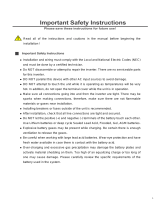TROUBLESHOOTING
PROBLEM SOLUTION !
Unit is not charging. Make sure wall charger is property connected. Make sure
Unit is within operating temperature range. If Unit is too
cold or too hot, it will not charge.
Unit is not charging or
powering my device.
Ensure the Port/outlet has been turned on. Check that the
button above the intended port is glowing, meaning the port
is ON. Check the Battery charge level on the LCD screen. It
should be greater than 5%. Check for Warning signs on the
LCD screen to ensure the Unit is not overloaded or out of the
discharging temperature range.
Unit is not charging or powering
my devices and overheat icon
blinking on screen.
Unit is overheated, make sure fan vents are not covered to
allow proper air ˝ow and allow the Unit to cool down to
normal operating temperature.
Unit is not charging or powering
my devices and Under temperature
icon blinking on screen
Unit is exposed to temperature below the operating range,
make sure the Unit is brought to a warmer location to return
to normal operating temperature.
OVERLOAD
Unit is beeping 3 times and overload
warning displayed on screen.
This means the load connected exceeds the power rating of the
Unit or the individual Port (500W for AC port & 272W for all DC
ports). Disconnect your device from the Unit, turn the port on
again and try connecting a device that doesn’t exceed the power
rating. For AC loads like Refrigerator and Blender which are below
the rated Wattage, may indicate overload due to the nature of
the load which will draw huge Inrush current during startup.
ERROR
Unit is beeping 3 times and ERROR
warning displayed on screen.
The error icon "ERROR" ˝ashes every second, and the fault
status is displayed with ERROR. Fault conditions are: Internal
communication failure from MCU to Inverter, fan failure, AC
overvoltage, or AC frequency out of range, and DC input
Overvoltage and Undervoltage protection. Low temperature,
high temperature, battery failure, overload will not turn on
the ERROR icon.
I can hear the cooling fan
inside the Unit and a fan icon
is displayed on the screen.
This is a normal operation of the Unit. When main POWER
button is turned on, fan will do self-diagnostic and turn on
momentarily. LCD will show up a Fan icon momentarily.
When the fan turns, the icon ˝ashes (rotates). When the
fan stops spinning, the icon turns o˙.
If you are still experiencing problems with you Duracell Power Station, please visit www.duracell.com or
call Duracell Consumer Relations at 800-551-2355.