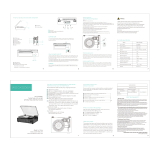Congratulations!
Your notebook key cable lock gives you extra protection for the
security of your notebook computer.
Cable lock features include:
4 Foot Retractable Cable Ô
Integrated lock fits all micro slots. Hardened steel Ô
tail pin
Unique pressure sensitive locking mechanism Ô
makes security a breeze.
Re-settable combination allows end user to re-set Ô
combination by following the enclosed directions.
Additional spacer included to ensure a snug fit. Ô
Retractable Key Cable Lock
Instructions for Use
LIMITED LIFETIME WARRANTY
CODi® oers a limited lifetime warranty to the original purchaser that it’s products are
free from defects in material and workmanship. If, after inspection, you discover any
defects in material or workmanship, CODi ® will have the option to repair, or, replace the
defective CODi ® product free of charge. This limited lifetime warranty does not cover
damages from normal wear and tear or from accidental damage, misuse, improper care,
alterations, and damage caused in transportation by a common carrier or airline.
Under no condition is CODi ® responsible for the following: normal wear and tear; loss or
damage to a computer; loss or damage to peripherals; loss or damage to programs; loss
or damage to a computer; loss or damage to peripherals; loss or damage to programs;
loss or damage to les, records, or data; loss or damage to income.
There are no other warranties expressed or implied, including, but not limited to, the
implied warranties of merchantability and the tness for a particular purpose beyond the
terms of this limited warranty. The limited lifetime warranty oered by CODi herein may
not be modied by any oral representations made by any employee, agent, or represen-
tative of CODi ®. This limited warranty gives you, the original purchaser, specic legal
rights and you may have other rights, which very, from state to state.
REPAIR OR REPLACEMENT AS PROVIDED UNDER THIS WARRANTY IS THE EXCLUSIVE
REMEDY OF THE CONSUMER. CODi ® SHALL NOT BE LIABLE FOR ANY INCIDENTAL OR
CONSEQUENTIAL DAMAGES FOR BREACH OF ANY EXPRESSED OR IMPLIED WARRANTY
ON THIS PRODUCT, EXCEPT TO THE EXTENT PROHIBITED BY APPLICABLE LAW, IMPLIED
WARRANTY OF MERCHANTABILITY OR FITNESS FOR A PARTICULAR PURPOSE ON THIS
PRODUCT IS LIMITED IN DURATION TO THE DURATION OF THIS WARRANTY.

INSTRUCTIONS
Locking
(1)
Press the retract button (a) and pull the
lock head out of the housing (b) allowing
enough cable to loop around an immovable
object
(b)
(2) Once you have enough cable, loop the cable around an
immovable object such as a table leg (c) or anchor. Then slide
the lock head back through the opening in the housing.
(3) Locate the security slot on your laptop or computer (d). Insert the pin
of the lock head into the security slot (d), and push the key barrel on the back
of the lock (e) until you hear a click. Your computer is now secured.
(c)
(e)
(d)
(a)
Unlocking
(4) To secure your CODi® laptop carrying case,
loop the cable around an immovable object such as
a table leg or anchor. Then loop the cable through
your carrying case handle (f).
(5) Insert the pin of the lock head into the security slot
located on the side of the housing (g). Your CODi® laptop
carrying case is now secure.
(6) Insert the key into the key barrel and turn the key clockwise (h). The
barrel will extrude out of the lock head to the unlock position (i). You
can now remove your lock from the security slot.
(h)
(g)
(i)
(f)

INSTRUCTIONS
Restoring the lock head back into the housing
(b) (c)
(1) Take notice to the recessed square on
the inside of the housing (a)
(a)
(2) Make sure the key barrel is in the unlocked
position. Place the pin of the lock head into the
recessed square located inside the housing (b).
(3) Lightly press key barrel so it’s halfway
between the lock and unlock position and
slide the lock head into the opening (c)
(4) Press the retract button again to insure that the cable
is fully retracted (d). This allows the lock head to sit
securely in the housing during travel or non-use.
(d)
Key
Se
Slo
curity
t
Pin
Lock Head
Key Barrel
Retract Button Housing
/