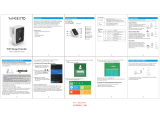Page is loading ...

User Guide
Roger
TM
BaseStation

2 3
Contents
1 Welcome 4
2 System description 5
2.1 Roger for Studio system 5
3 Getting to know your Roger BaseStation 6
3.1 In the box 6
3.2 Roger BaseStation front panel view 7
3.3 Roger BaseStation rear panel view 7
3.4 Indicator light (LED status) 8
3.5 Transmission range 8
4 How to install Roger BaseStation 10
4.1 Single rack kit mounting 10
4.2 Wall mount 11
4.3 Dual rack kit mounting 12
4.4 Power supply 13
4.5 Security slot 14
5 Getting started 15
5.1 Connecting power supply 15
5.2 Connecting audio source 15
5.3 Switching on and o 16
5.4 Pairing Roger BaseStation with 17
a Roger Earpiece
5.5 Pairing Roger BaseStation with 18
a Roger Touchscreen Mic
5.6 Roger BaseStation range 20
6 Using Roger BaseStation 21
6.1 Input signal monitoring 22
6.2 How to adjust Roger Earpiece volume 22
6.3 NewNet 23
7 Troubleshooting 24
8 Performance 27
9 Standard applied 28
10 Important information 29
10.1 Hazard warnings 29
10.2 Product safety information 30
10.3 Other important information 31
10.4 Declaration of Conformity 32
11 Service and warranty 35
11.1 Local warranty 35
11.2 International warranty 35
11.3 Warranty limitation 35
12 Information and explanation of symbols 37
13 Homologation references 38

4 5
1 Welcome 2 System description
Congratulations on choosing the Roger BaseStation from
Phonak Communications AG. Used with the Roger
Earpiece, this compact transmitter uses adaptive wireless
transmission to allow people to receive audio information
discreetly. The Roger for Studio system delivers the
features and performance demanded by professionals.
Your Roger BaseStation is a premium-quality Swiss
product developed by Phonak Communications AG, part
of Sonova AG, the world’s leading hearing healthcare
company.
2.1 Roger Earpiece communication system
2.15 Beeps
2.16 system description
2.17 Roger base station
2.18 Rear
2.19 Front 2.20 XLR pinout
2.21 Jack 6.35 pinout
2.22 Power supply BaseStation
2.24 Tool imbus
2.23 rack kit
2.25 Screws M5 + rondelle Rack kit
2.27 Chablon wall mount
Refer to studio_tx_chablon_20151022.pdf
2.29 Foot standalone
2.30 How to mount single rack kit
2.31 How to mount wall mount 2.32 How to use secure lock
2.28 Screws + tampon wall mount
2.33 Input level low/middle/high
2.34 Adjust volume control
2.35 Exchange wax filter
2.26 Screws M6+ rondelle Rack kit
Roger for studio illustrations
cinq-neuf 10.2015
R
o
g
e
r
E
a
r
p
i
e
c
e
…
Input level
On
R
o
g
e
r
E
a
r
p
i
e
c
e
R
o
g
e
r
E
a
r
p
i
e
c
e
Input level
Input level
Input level
5V 0.5A
Balanced Audio IN
Roger
TM
BaseStation
Hot (+)
Cold (-)
GND
Hot (+)
Cold (-)
GND
Hot (+)
Cold (-)
GND
Hot (+)
Cold (-)
GND
R
o
g
e
r
E
a
r
p
i
e
c
e
R
o
g
e
r
E
a
r
p
i
e
c
e
R
o
g
e
r
E
a
r
p
i
e
c
e
R
o
g
e
r
E
a
r
p
i
e
c
e
R
o
g
e
r
E
a
r
p
i
e
c
e
R
o
g
e
r
E
a
r
p
i
e
c
e
R
o
g
e
r
E
a
r
p
i
e
c
e
5V 0.5A
Balanced Audio IN
Roger
TM
BaseStation
Input level
Input level
Input level
Input level
0 7
1 6
2 5
3 4
0 7
1 6
2 5
3 4

6 7
3 Getting to know your Roger
BaseStation
3.1 Box contents
2.15 Beeps
2.16 system description
2.17 Roger base station
2.18 Rear
2.19 Front 2.20 XLR pinout
2.21 Jack 6.35 pinout
2.22 Power supply BaseStation
2.24 Tool imbus
2.23 rack kit
2.25 Screws M5 + rondelle Rack kit
2.27 Chablon wall mount
Refer to studio_tx_chablon_20151022.pdf
2.29 Foot standalone
2.30 How to mount single rack kit
2.31 How to mount wall mount 2.32 How to use secure lock
2.28 Screws + tampon wall mount
2.33 Input level low/middle/high
2.34 Adjust volume control
2.35 Exchange wax filter
2.26 Screws M6+ rondelle Rack kit
Roger for studio illustrations
cinq-neuf 10.2015
R
o
g
e
r
E
a
r
p
i
e
c
e
…
Input level
On
R
o
g
e
r
E
a
r
p
i
e
c
e
R
o
g
e
r
E
a
r
p
i
e
c
e
Input level
Input level
Input level
5V 0.5A
Balanced Audio IN
Roger
TM
BaseStation
Hot (+)
Cold (-)
GND
Hot (+)
Cold (-)
GND
Hot (+)
Cold (-)
GND
Hot (+)
Cold (-)
GND
R
o
g
e
r
E
a
r
p
i
e
c
e
R
o
g
e
r
E
a
r
p
i
e
c
e
R
o
g
e
r
E
a
r
p
i
e
c
e
R
o
g
e
r
E
a
r
p
i
e
c
e
R
o
g
e
r
E
a
r
p
i
e
c
e
R
o
g
e
r
E
a
r
p
i
e
c
e
R
o
g
e
r
E
a
r
p
i
e
c
e
5V 0.5A
Balanced Audio IN
Roger
TM
BaseStation
Input level
Input level
Input level
Input level
0 7
1 6
2 5
3 4
0 7
1 6
2 5
3 4
2.15 Beeps
2.16 system description
2.17 Roger base station
2.18 Rear
2.19 Front 2.20 XLR pinout
2.21 Jack 6.35 pinout
2.22 Power supply BaseStation
2.24 Tool imbus
2.23 rack kit
2.25 Screws M5 + rondelle Rack kit
2.27 Chablon wall mount
Refer to studio_tx_chablon_20151022.pdf
2.29 Foot standalone
2.30 How to mount single rack kit
2.31 How to mount wall mount 2.32 How to use secure lock
2.28 Screws + tampon wall mount
2.33 Input level low/middle/high
2.34 Adjust volume control
2.35 Exchange wax filter
2.26 Screws M6+ rondelle Rack kit
Roger for studio illustrations
cinq-neuf 10.2015
R
o
g
e
r
E
a
r
p
i
e
c
e
…
Input level
On
R
o
g
e
r
E
a
r
p
i
e
c
e
R
o
g
e
r
E
a
r
p
i
e
c
e
Input level
Input level
Input level
5V 0.5A
Balanced Audio IN
Roger
TM
BaseStation
Hot (+)
Cold (-)
GND
Hot (+)
Cold (-)
GND
Hot (+)
Cold (-)
GND
Hot (+)
Cold (-)
GND
R
o
g
e
r
E
a
r
p
i
e
c
e
R
o
g
e
r
E
a
r
p
i
e
c
e
R
o
g
e
r
E
a
r
p
i
e
c
e
R
o
g
e
r
E
a
r
p
i
e
c
e
R
o
g
e
r
E
a
r
p
i
e
c
e
R
o
g
e
r
E
a
r
p
i
e
c
e
R
o
g
e
r
E
a
r
p
i
e
c
e
5V 0.5A
Balanced Audio IN
Roger
TM
BaseStation
Input level
Input level
Input level
Input level
0 7
1 6
2 5
3 4
0 7
1 6
2 5
3 4
2.15 Beeps
2.16 system description
2.17 Roger base station
2.18 Rear
2.19 Front 2.20 XLR pinout
2.21 Jack 6.35 pinout
2.22 Power supply BaseStation
2.24 Tool imbus
2.23 rack kit
2.25 Screws M5 + rondelle Rack kit
2.27 Chablon wall mount
Refer to studio_tx_chablon_20151022.pdf
2.29 Foot standalone
2.30 How to mount single rack kit
2.31 How to mount wall mount 2.32 How to use secure lock
2.28 Screws + tampon wall mount
2.33 Input level low/middle/high
2.34 Adjust volume control
2.35 Exchange wax filter
2.26 Screws M6+ rondelle Rack kit
Roger for studio illustrations
cinq-neuf 10.2015
R
o
g
e
r
E
a
r
p
i
e
c
e
…
Input level
On
R
o
g
e
r
E
a
r
p
i
e
c
e
R
o
g
e
r
E
a
r
p
i
e
c
e
Input level
Input level
Input level
5V 0.5A
Balanced Audio IN
Roger
TM
BaseStation
Hot (+)
Cold (-)
GND
Hot (+)
Cold (-)
GND
Hot (+)
Cold (-)
GND
Hot (+)
Cold (-)
GND
R
o
g
e
r
E
a
r
p
i
e
c
e
R
o
g
e
r
E
a
r
p
i
e
c
e
R
o
g
e
r
E
a
r
p
i
e
c
e
R
o
g
e
r
E
a
r
p
i
e
c
e
R
o
g
e
r
E
a
r
p
i
e
c
e
R
o
g
e
r
E
a
r
p
i
e
c
e
R
o
g
e
r
E
a
r
p
i
e
c
e
5V 0.5A
Balanced Audio IN
Roger
TM
BaseStation
Input level
Input level
Input level
Input level
0 7
1 6
2 5
3 4
0 7
1 6
2 5
3 4
2.15 Beeps
2.16 system description
2.17 Roger base station
2.18 Rear
2.19 Front 2.20 XLR pinout
2.21 Jack 6.35 pinout
2.22 Power supply BaseStation
2.24 Tool imbus
2.23 rack kit
2.25 Screws M5 + rondelle Rack kit
2.27 Chablon wall mount
Refer to studio_tx_chablon_20151022.pdf
2.29 Foot standalone
2.30 How to mount single rack kit
2.31 How to mount wall mount 2.32 How to use secure lock
2.28 Screws + tampon wall mount
2.33 Input level low/middle/high
2.34 Adjust volume control
2.35 Exchange wax filter
2.26 Screws M6+ rondelle Rack kit
Roger for studio illustrations
cinq-neuf 10.2015
R
o
g
e
r
E
a
r
p
i
e
c
e
…
Input level
On
R
o
g
e
r
E
a
r
p
i
e
c
e
R
o
g
e
r
E
a
r
p
i
e
c
e
Input level
Input level
Input level
5V 0.5A
Balanced Audio IN
Roger
TM
BaseStation
Hot (+)
Cold (-)
GND
Hot (+)
Cold (-)
GND
Hot (+)
Cold (-)
GND
Hot (+)
Cold (-)
GND
R
o
g
e
r
E
a
r
p
i
e
c
e
R
o
g
e
r
E
a
r
p
i
e
c
e
R
o
g
e
r
E
a
r
p
i
e
c
e
R
o
g
e
r
E
a
r
p
i
e
c
e
R
o
g
e
r
E
a
r
p
i
e
c
e
R
o
g
e
r
E
a
r
p
i
e
c
e
R
o
g
e
r
E
a
r
p
i
e
c
e
5V 0.5A
Balanced Audio IN
Roger
TM
BaseStation
Input level
Input level
Input level
Input level
0 7
1 6
2 5
3 4
0 7
1 6
2 5
3 4
2.15 Beeps
2.16 system description
2.17 Roger base station
2.18 Rear
2.19 Front 2.20 XLR pinout
2.21 Jack 6.35 pinout
2.22 Power supply BaseStation
2.24 Tool imbus
2.23 rack kit
2.25 Screws M5 + rondelle Rack kit
2.27 Chablon wall mount
Refer to studio_tx_chablon_20151022.pdf
2.29 Foot standalone
2.30 How to mount single rack kit
2.31 How to mount wall mount 2.32 How to use secure lock
2.28 Screws + tampon wall mount
2.33 Input level low/middle/high
2.34 Adjust volume control
2.35 Exchange wax filter
2.26 Screws M6+ rondelle Rack kit
Roger for studio illustrations
cinq-neuf 10.2015
R
o
g
e
r
E
a
r
p
i
e
c
e
…
Input level
On
R
o
g
e
r
E
a
r
p
i
e
c
e
R
o
g
e
r
E
a
r
p
i
e
c
e
Input level
Input level
Input level
5V 0.5A
Balanced Audio IN
Roger
TM
BaseStation
Hot (+)
Cold (-)
GND
Hot (+)
Cold (-)
GND
Hot (+)
Cold (-)
GND
Hot (+)
Cold (-)
GND
R
o
g
e
r
E
a
r
p
i
e
c
e
R
o
g
e
r
E
a
r
p
i
e
c
e
R
o
g
e
r
E
a
r
p
i
e
c
e
R
o
g
e
r
E
a
r
p
i
e
c
e
R
o
g
e
r
E
a
r
p
i
e
c
e
R
o
g
e
r
E
a
r
p
i
e
c
e
R
o
g
e
r
E
a
r
p
i
e
c
e
5V 0.5A
Balanced Audio IN
Roger
TM
BaseStation
Input level
Input level
Input level
Input level
0 7
1 6
2 5
3 4
0 7
1 6
2 5
3 4
2.15 Beeps
2.16 system description
2.17 Roger base station
2.18 Rear
2.19 Front 2.20 XLR pinout
2.21 Jack 6.35 pinout
2.22 Power supply BaseStation
2.24 Tool imbus
2.23 rack kit
2.25 Screws M5 + rondelle Rack kit
2.27 Chablon wall mount
Refer to studio_tx_chablon_20151022.pdf
2.29 Foot standalone
2.30 How to mount single rack kit
2.31 How to mount wall mount 2.32 How to use secure lock
2.28 Screws + tampon wall mount
2.33 Input level low/middle/high
2.34 Adjust volume control
2.35 Exchange wax filter
2.26 Screws M6+ rondelle Rack kit
Roger for studio illustrations
cinq-neuf 10.2015
R
o
g
e
r
E
a
r
p
i
e
c
e
…
Input level
On
R
o
g
e
r
E
a
r
p
i
e
c
e
R
o
g
e
r
E
a
r
p
i
e
c
e
Input level
Input level
Input level
5V 0.5A
Balanced Audio IN
Roger
TM
BaseStation
Hot (+)
Cold (-)
GND
Hot (+)
Cold (-)
GND
Hot (+)
Cold (-)
GND
Hot (+)
Cold (-)
GND
R
o
g
e
r
E
a
r
p
i
e
c
e
R
o
g
e
r
E
a
r
p
i
e
c
e
R
o
g
e
r
E
a
r
p
i
e
c
e
R
o
g
e
r
E
a
r
p
i
e
c
e
R
o
g
e
r
E
a
r
p
i
e
c
e
R
o
g
e
r
E
a
r
p
i
e
c
e
R
o
g
e
r
E
a
r
p
i
e
c
e
5V 0.5A
Balanced Audio IN
Roger
TM
BaseStation
Input level
Input level
Input level
Input level
0 7
1 6
2 5
3 4
0 7
1 6
2 5
3 4
2.15 Beeps
2.16 system description
2.17 Roger base station
2.18 Rear
2.19 Front 2.20 XLR pinout
2.21 Jack 6.35 pinout
2.22 Power supply BaseStation
2.24 Tool imbus
2.23 rack kit
2.25 Screws M5 + rondelle Rack kit
2.27 Chablon wall mount
Refer to studio_tx_chablon_20151022.pdf
2.29 Foot standalone
2.30 How to mount single rack kit
2.31 How to mount wall mount 2.32 How to use secure lock
2.28 Screws + tampon wall mount
2.33 Input level low/middle/high
2.34 Adjust volume control
2.35 Exchange wax filter
2.26 Screws M6+ rondelle Rack kit
Roger for studio illustrations
cinq-neuf 10.2015
R
o
g
e
r
E
a
r
p
i
e
c
e
…
Input level
On
R
o
g
e
r
E
a
r
p
i
e
c
e
R
o
g
e
r
E
a
r
p
i
e
c
e
Input level
Input level
Input level
5V 0.5A
Balanced Audio IN
Roger
TM
BaseStation
Hot (+)
Cold (-)
GND
Hot (+)
Cold (-)
GND
Hot (+)
Cold (-)
GND
Hot (+)
Cold (-)
GND
R
o
g
e
r
E
a
r
p
i
e
c
e
R
o
g
e
r
E
a
r
p
i
e
c
e
R
o
g
e
r
E
a
r
p
i
e
c
e
R
o
g
e
r
E
a
r
p
i
e
c
e
R
o
g
e
r
E
a
r
p
i
e
c
e
R
o
g
e
r
E
a
r
p
i
e
c
e
R
o
g
e
r
E
a
r
p
i
e
c
e
5V 0.5A
Balanced Audio IN
Roger
TM
BaseStation
Input level
Input level
Input level
Input level
0 7
1 6
2 5
3 4
0 7
1 6
2 5
3 4
2.15 Beeps
2.16 system description
2.17 Roger base station
2.18 Rear
2.19 Front 2.20 XLR pinout
2.21 Jack 6.35 pinout
2.22 Power supply BaseStation
2.24 Tool imbus
2.23 rack kit
2.25 Screws M5 + rondelle Rack kit
2.27 Chablon wall mount
Refer to studio_tx_chablon_20151022.pdf
2.29 Foot standalone
2.30 How to mount single rack kit
2.31 How to mount wall mount 2.32 How to use secure lock
2.28 Screws + tampon wall mount
2.33 Input level low/middle/high
2.34 Adjust volume control
2.35 Exchange wax filter
2.26 Screws M6+ rondelle Rack kit
Roger for studio illustrations
cinq-neuf 10.2015
R
o
g
e
r
E
a
r
p
i
e
c
e
…
Input level
On
R
o
g
e
r
E
a
r
p
i
e
c
e
R
o
g
e
r
E
a
r
p
i
e
c
e
Input level
Input level
Input level
5V 0.5A
Balanced Audio IN
Roger
TM
BaseStation
Hot (+)
Cold (-)
GND
Hot (+)
Cold (-)
GND
Hot (+)
Cold (-)
GND
Hot (+)
Cold (-)
GND
R
o
g
e
r
E
a
r
p
i
e
c
e
R
o
g
e
r
E
a
r
p
i
e
c
e
R
o
g
e
r
E
a
r
p
i
e
c
e
R
o
g
e
r
E
a
r
p
i
e
c
e
R
o
g
e
r
E
a
r
p
i
e
c
e
R
o
g
e
r
E
a
r
p
i
e
c
e
R
o
g
e
r
E
a
r
p
i
e
c
e
5V 0.5A
Balanced Audio IN
Roger
TM
BaseStation
Input level
Input level
Input level
Input level
0 7
1 6
2 5
3 4
0 7
1 6
2 5
3 4
2.15 Beeps
2.16 system description
2.17 Roger base station
2.18 Rear
2.19 Front 2.20 XLR pinout
2.21 Jack 6.35 pinout
2.22 Power supply BaseStation
2.24 Tool imbus
2.23 rack kit
2.25 Screws M5 + rondelle Rack kit
2.27 Chablon wall mount
Refer to studio_tx_chablon_20151022.pdf
2.29 Foot standalone
2.30 How to mount single rack kit
2.31 How to mount wall mount 2.32 How to use secure lock
2.28 Screws + tampon wall mount
2.33 Input level low/middle/high
2.34 Adjust volume control
2.35 Exchange wax filter
2.26 Screws M6+ rondelle Rack kit
Roger for studio illustrations
cinq-neuf 10.2015
R
o
g
e
r
E
a
r
p
i
e
c
e
…
Input level
On
R
o
g
e
r
E
a
r
p
i
e
c
e
R
o
g
e
r
E
a
r
p
i
e
c
e
Input level
Input level
Input level
5V 0.5A
Balanced Audio IN
Roger
TM
BaseStation
Hot (+)
Cold (-)
GND
Hot (+)
Cold (-)
GND
Hot (+)
Cold (-)
GND
Hot (+)
Cold (-)
GND
R
o
g
e
r
E
a
r
p
i
e
c
e
R
o
g
e
r
E
a
r
p
i
e
c
e
R
o
g
e
r
E
a
r
p
i
e
c
e
R
o
g
e
r
E
a
r
p
i
e
c
e
R
o
g
e
r
E
a
r
p
i
e
c
e
R
o
g
e
r
E
a
r
p
i
e
c
e
R
o
g
e
r
E
a
r
p
i
e
c
e
5V 0.5A
Balanced Audio IN
Roger
TM
BaseStation
Input level
Input level
Input level
Input level
0 7
1 6
2 5
3 4
0 7
1 6
2 5
3 4
2.15 Beeps
2.16 system description
2.17 Roger base station
2.18 Rear
2.19 Front 2.20 XLR pinout
2.21 Jack 6.35 pinout
2.22 Power supply BaseStation
2.24 Tool imbus
2.23 rack kit
2.25 Screws M5 + rondelle Rack kit
2.27 Chablon wall mount
Refer to studio_tx_chablon_20151022.pdf
2.29 Foot standalone
2.30 How to mount single rack kit
2.31 How to mount wall mount 2.32 How to use secure lock
2.28 Screws + tampon wall mount
2.33 Input level low/middle/high
2.34 Adjust volume control
2.35 Exchange wax filter
2.26 Screws M6+ rondelle Rack kit
Roger for studio illustrations
cinq-neuf 10.2015
R
o
g
e
r
E
a
r
p
i
e
c
e
…
Input level
On
R
o
g
e
r
E
a
r
p
i
e
c
e
R
o
g
e
r
E
a
r
p
i
e
c
e
Input level
Input level
Input level
5V 0.5A
Balanced Audio IN
Roger
TM
BaseStation
Hot (+)
Cold (-)
GND
Hot (+)
Cold (-)
GND
Hot (+)
Cold (-)
GND
Hot (+)
Cold (-)
GND
R
o
g
e
r
E
a
r
p
i
e
c
e
R
o
g
e
r
E
a
r
p
i
e
c
e
R
o
g
e
r
E
a
r
p
i
e
c
e
R
o
g
e
r
E
a
r
p
i
e
c
e
R
o
g
e
r
E
a
r
p
i
e
c
e
R
o
g
e
r
E
a
r
p
i
e
c
e
R
o
g
e
r
E
a
r
p
i
e
c
e
5V 0.5A
Balanced Audio IN
Roger
TM
BaseStation
Input level
Input level
Input level
Input level
0 7
1 6
2 5
3 4
0 7
1 6
2 5
3 4
2.15 Beeps
2.16 system description
2.17 Roger base station
2.18 Rear
2.19 Front 2.20 XLR pinout
2.21 Jack 6.35 pinout
2.22 Power supply BaseStation
2.24 Tool imbus
2.23 rack kit
2.25 Screws M5 + rondelle Rack kit
2.27 Chablon wall mount
Refer to studio_tx_chablon_20151022.pdf
2.29 Foot standalone
2.30 How to mount single rack kit
2.31 How to mount wall mount 2.32 How to use secure lock
2.28 Screws + tampon wall mount
2.33 Input level low/middle/high
2.34 Adjust volume control
2.35 Exchange wax filter
2.26 Screws M6+ rondelle Rack kit
Roger for studio illustrations
cinq-neuf 10.2015
R
o
g
e
r
E
a
r
p
i
e
c
e
…
Input level
On
R
o
g
e
r
E
a
r
p
i
e
c
e
R
o
g
e
r
E
a
r
p
i
e
c
e
Input level
Input level
Input level
5V 0.5A
Balanced Audio IN
Roger
TM
BaseStation
Hot (+)
Cold (-)
GND
Hot (+)
Cold (-)
GND
Hot (+)
Cold (-)
GND
Hot (+)
Cold (-)
GND
R
o
g
e
r
E
a
r
p
i
e
c
e
R
o
g
e
r
E
a
r
p
i
e
c
e
R
o
g
e
r
E
a
r
p
i
e
c
e
R
o
g
e
r
E
a
r
p
i
e
c
e
R
o
g
e
r
E
a
r
p
i
e
c
e
R
o
g
e
r
E
a
r
p
i
e
c
e
R
o
g
e
r
E
a
r
p
i
e
c
e
5V 0.5A
Balanced Audio IN
Roger
TM
BaseStation
Input level
Input level
Input level
Input level
0 7
1 6
2 5
3 4
0 7
1 6
2 5
3 4
Cardboard stencil for wall-mounting
Front
Rear
Roger BaseStation
Standalone feet
Rack mounting
M8 Screws
Plastic anchor and screws
for wall-mounting User guide
Torx key
Hex keySingle Rack Mount kit
Cardboard stencil for
wall-mounting
Rack mounting
M6 Screws
Power supply
3.2 Roger BaseStation front panel view
3.3 Roger BaseStation rear panel view
2.15 Beeps
2.16 system description
2.17 Roger base station
2.18 Rear
2.19 Front 2.20 XLR pinout
2.21 Jack 6.35 pinout
2.22 Power supply BaseStation
2.24 Tool imbus
2.23 rack kit
2.25 Screws M5 + rondelle Rack kit
2.27 Chablon wall mount
Refer to studio_tx_chablon_20151022.pdf
2.29 Foot standalone
2.30 How to mount single rack kit
2.31 How to mount wall mount 2.32 How to use secure lock
2.28 Screws + tampon wall mount
2.33 Input level low/middle/high
2.34 Adjust volume control
2.35 Exchange wax filter
2.26 Screws M6+ rondelle Rack kit
Roger for studio illustrations
cinq-neuf 10.2015
R
o
g
e
r
E
a
r
p
i
e
c
e
…
Input level
On
R
o
g
e
r
E
a
r
p
i
e
c
e
R
o
g
e
r
E
a
r
p
i
e
c
e
Input level
Input level
Input level
5V 0.5A
Balanced Audio IN
Roger
TM
BaseStation
Hot (+)
Cold (-)
GND
Hot (+)
Cold (-)
GND
Hot (+)
Cold (-)
GND
Hot (+)
Cold (-)
GND
R
o
g
e
r
E
a
r
p
i
e
c
e
R
o
g
e
r
E
a
r
p
i
e
c
e
R
o
g
e
r
E
a
r
p
i
e
c
e
R
o
g
e
r
E
a
r
p
i
e
c
e
R
o
g
e
r
E
a
r
p
i
e
c
e
R
o
g
e
r
E
a
r
p
i
e
c
e
R
o
g
e
r
E
a
r
p
i
e
c
e
5V 0.5A
Balanced Audio IN
Roger
TM
BaseStation
Input level
Input level
Input level
Input level
0 7
1 6
2 5
3 4
0 7
1 6
2 5
3 4
2.15 Beeps
2.16 system description
2.17 Roger base station
2.18 Rear
2.19 Front 2.20 XLR pinout
2.21 Jack 6.35 pinout
2.22 Power supply BaseStation
2.24 Tool imbus
2.23 rack kit
2.25 Screws M5 + rondelle Rack kit
2.27 Chablon wall mount
Refer to studio_tx_chablon_20151022.pdf
2.29 Foot standalone
2.30 How to mount single rack kit
2.31 How to mount wall mount 2.32 How to use secure lock
2.28 Screws + tampon wall mount
2.33 Input level low/middle/high
2.34 Adjust volume control
2.35 Exchange wax filter
2.26 Screws M6+ rondelle Rack kit
Roger for studio illustrations
cinq-neuf 10.2015
R
o
g
e
r
E
a
r
p
i
e
c
e
…
Input level
On
R
o
g
e
r
E
a
r
p
i
e
c
e
R
o
g
e
r
E
a
r
p
i
e
c
e
Input level
Input level
Input level
5V 0.5A
Balanced Audio IN
Roger
TM
BaseStation
Hot (+)
Cold (-)
GND
Hot (+)
Cold (-)
GND
Hot (+)
Cold (-)
GND
Hot (+)
Cold (-)
GND
R
o
g
e
r
E
a
r
p
i
e
c
e
R
o
g
e
r
E
a
r
p
i
e
c
e
R
o
g
e
r
E
a
r
p
i
e
c
e
R
o
g
e
r
E
a
r
p
i
e
c
e
R
o
g
e
r
E
a
r
p
i
e
c
e
R
o
g
e
r
E
a
r
p
i
e
c
e
R
o
g
e
r
E
a
r
p
i
e
c
e
5V 0.5A
Balanced Audio IN
Roger
TM
BaseStation
Input level
Input level
Input level
Input level
0 7
1 6
2 5
3 4
0 7
1 6
2 5
3 4
1
9ewq78r
53246
7 XLR & 6.3
(1/4’’) socket
8 3.5 socket
9 Power supply socket
10 USB-B (only
for service)
11 NewNet button
12 NewNet LED
13 Security lock
1 On/O button
2 Connect button
3 Connect LED
4 Audio input
graphical display
5 Volume control
6 Antenna
Note:
For unbalanced input, both mono and stereo plugs can
be used. When using stereo plugs, the stereo signal will
be transformed into a mono signal.

8 9
3.5 Transmission range3.4 Indicator light (LED status)
LED Status Means
Power
O / Aus / Eteint
On / Ein / Enclenché
Connect 2s
Roger Earpiece connected
Roger Earpiece verbunden
Roger Earpiece connectée
1s 1s
No Roger Earpiece in range
Keine Roger Earpiece in Reichweite
Pas de Roger Earpiece à portée
1s 1s 1s Not a compatible receiver
Empfänger nicht kompatibel
Le récepteur n’est pas compatible
Newnet 2s
Network resetted
Neues Netzwerk erstellt
Le réseau a été réinitialisé
Warning:
Do not turn, unscrew or replace antenna.
The Roger BaseStation should ideally be placed in the
center of the area to be covered. Walls, metallic elements
and human bodies are obstacles, which might reduce the
transmission range.

10 11
4 How to install Roger BaseStation
Roger BaseStation can be used standalone, mounted
in a rack, or mounted on a wall by using the accessories
included in the device packaging.
4.1 Single rack kit mounting
4.2 Wall mount
2.15 Beeps
2.16 system description
2.17 Roger base station
2.18 Rear
2.19 Front 2.20 XLR pinout
2.21 Jack 6.35 pinout
2.22 Power supply BaseStation
2.24 Tool imbus
2.23 rack kit
2.25 Screws M5 + rondelle Rack kit
2.27 Chablon wall mount
Refer to studio_tx_chablon_20151022.pdf
2.29 Foot standalone
2.30 How to mount single rack kit
2.31 How to mount wall mount 2.32 How to use secure lock
2.28 Screws + tampon wall mount
2.33 Input level low/middle/high
2.34 Adjust volume control
2.35 Exchange wax filter
2.26 Screws M6+ rondelle Rack kit
Roger for studio illustrations
cinq-neuf 10.2015
R
o
g
e
r
E
a
r
p
i
e
c
e
…
Input level
On
R
o
g
e
r
E
a
r
p
i
e
c
e
R
o
g
e
r
E
a
r
p
i
e
c
e
Input level
Input level
Input level
5V 0.5A
Balanced Audio IN
Roger
TM
BaseStation
Hot (+)
Cold (-)
GND
Hot (+)
Cold (-)
GND
Hot (+)
Cold (-)
GND
Hot (+)
Cold (-)
GND
R
o
g
e
r
E
a
r
p
i
e
c
e
R
o
g
e
r
E
a
r
p
i
e
c
e
R
o
g
e
r
E
a
r
p
i
e
c
e
R
o
g
e
r
E
a
r
p
i
e
c
e
R
o
g
e
r
E
a
r
p
i
e
c
e
R
o
g
e
r
E
a
r
p
i
e
c
e
R
o
g
e
r
E
a
r
p
i
e
c
e
5V 0.5A
Balanced Audio IN
Roger
TM
BaseStation
Input level
Input level
Input level
Input level
0 7
1 6
2 5
3 4
0 7
1 6
2 5
3 4
Note:
• The Roger BaseStation must be mounted so that the
antenna is on the upper side of the box.
• Do not turn the antenna: the Roger BaseStation oers
the best performance when the antenna is oriented
as on the drawing.
• Do not unscrew the antenna.
• Do not replace the antenna.
2.15 Beeps
2.16 system description
2.17 Roger base station
2.18 Rear
2.19 Front 2.20 XLR pinout
2.21 Jack 6.35 pinout
2.22 Power supply BaseStation
2.24 Tool imbus
2.23 rack kit
2.25 Screws M5 + rondelle Rack kit
2.27 Chablon wall mount
Refer to studio_tx_chablon_20151022.pdf
2.29 Foot standalone
2.30 How to mount single rack kit
2.31 How to mount wall mount 2.32 How to use secure lock
2.28 Screws + tampon wall mount
2.33 Input level low/middle/high
2.34 Adjust volume control
2.35 Exchange wax filter
2.26 Screws M6+ rondelle Rack kit
Roger for studio illustrations
cinq-neuf 10.2015
R
o
g
e
r
E
a
r
p
i
e
c
e
…
Input level
On
R
o
g
e
r
E
a
r
p
i
e
c
e
R
o
g
e
r
E
a
r
p
i
e
c
e
Input level
Input level
Input level
5V 0.5A
Balanced Audio IN
Roger
TM
BaseStation
Hot (+)
Cold (-)
GND
Hot (+)
Cold (-)
GND
Hot (+)
Cold (-)
GND
Hot (+)
Cold (-)
GND
R
o
g
e
r
E
a
r
p
i
e
c
e
R
o
g
e
r
E
a
r
p
i
e
c
e
R
o
g
e
r
E
a
r
p
i
e
c
e
R
o
g
e
r
E
a
r
p
i
e
c
e
R
o
g
e
r
E
a
r
p
i
e
c
e
R
o
g
e
r
E
a
r
p
i
e
c
e
R
o
g
e
r
E
a
r
p
i
e
c
e
5V 0.5A
Balanced Audio IN
Roger
TM
BaseStation
Input level
Input level
Input level
Input level
0 7
1 6
2 5
3 4
0 7
1 6
2 5
3 4

12 13
Roger for studio illustrations
cinq-neuf 10.2015
Dual rack mount kit
4.4 Power supply4.3 Dual rack kit mounting
To mount two Roger BaseStations in the same rack slot,
please order the 19’’ installation kit for two Roger
BaseStations separately.
1) Insert the plug adapter corresponding to the right
country in the universal power supply:
2) Connect the power supply to an electrical outlet,
and then connect the power cable to the power
supply socket located on the rear panel of the Roger
BaseStation.
Power supply 100-240 VAC to 5.3 VDC / 4 A
Screws and washers included
in Roger BaseStation set
Note: the packaging contains EU and US plugs. Other
plug adapters are available as spare parts. For more
information, please contact your local Phonak
representative.
2.15 Beeps
2.16 system description
2.17 Roger base station
2.18 Rear
2.19 Front 2.20 XLR pinout
2.21 Jack 6.35 pinout
2.22 Power supply BaseStation
2.24 Tool imbus
2.23 rack kit
2.25 Screws M5 + rondelle Rack kit
2.27 Chablon wall mount
Refer to studio_tx_chablon_20151022.pdf
2.29 Foot standalone
2.30 How to mount single rack kit
2.31 How to mount wall mount 2.32 How to use secure lock
2.28 Screws + tampon wall mount
2.33 Input level low/middle/high
2.34 Adjust volume control
2.35 Exchange wax filter
2.26 Screws M6+ rondelle Rack kit
Roger for studio illustrations
cinq-neuf 10.2015
R
o
g
e
r
E
a
r
p
i
e
c
e
…
Inputlevel
On
R
o
g
e
r
E
a
r
p
i
e
c
e
R
o
g
e
r
E
a
r
p
i
e
c
e
Input level
Input level
Input level
5V 0.5A
Balanced Audio IN
Roger
TM
BaseStation
Hot (+)
Cold (-)
GND
Hot (+)
Cold (-)
GND
Hot (+)
Cold (-)
GND
Hot (+)
Cold (-)
GND
R
o
g
e
r
E
a
r
p
i
e
c
e
R
o
g
e
r
E
a
r
p
i
e
c
e
R
o
g
e
r
E
a
r
p
i
e
c
e
R
o
g
e
r
E
a
r
p
i
e
c
e
R
o
g
e
r
E
a
r
p
i
e
c
e
R
o
g
e
r
E
a
r
p
i
e
c
e
R
o
g
e
r
E
a
r
p
i
e
c
e
5V 0.5A
Balanced Audio IN
Roger
TM
BaseStation
Input level
Input level
Input level
Input level
0 7
1 6
2 5
3 4
0 7
1 6
2 5
3 4

14 15
4.5 Security slot 5.1 Connecting the power supply
5.2 Connecting an audio source
The Roger BaseStation includes a security slot on the back
panel to secure your device from theft. The slot complies
with the K & Lock® standard.
Connect the power supply to an electrical outlet, and
then connect the power cable to the power supply socket
located on the rear panel of the Roger BaseStation.
The Roger BaseStation has two audio input options: a
balanced connection (XLR or Jack 6.3) and an unbalanced
connection (Jack 3.5). Use the balanced input if you have
a balanced connection such as from a professional audio
mixer. Use the unbalanced input to connect to an
unbalanced audio source such as from a portable audio
source (mobile phone, laptop or MP3 player).
If both unbalanced and balanced plugs are connected,
the unbalanced input has priority. In that case the audio
signal from the XLR/Jack 6.3 will not be transmitted.
5 Getting started

16 17
Balanced 5.4 Pairing Roger BaseStation with a Roger Earpiece
Unbalanced
5.3 Switching on and o
XLR socket front view Jack 6.3 (1/4’’) To connect a Roger Earpiece to the BaseStation for
the rst time, hold it within 10 cm / 4 inches of the Roger
BaseStation and briey press the Connect button on
the front panel.
• Only one Roger Earpiece can be Connected at a time.
Keep any other Roger devices out of range during
this process.
• An unlimited number of Roger Earpieces can be
connected.
• Connecting a Roger Earpiece is only required the rst
time it is used. The Roger Earpiece will then remain
connected with the Roger BaseStation as long as the
NewNet function has not been activated (pt 6.3).
• Refer to the Indicator light section for the dierent
meaning of the LED indicator.
The unbalanced 3.5 jack connection supports mono or
stereo connections. When using stereo plugs, the stereo
signal will be transformed into a mono signal.
To turn the Roger BaseStation on or o, press the button
on the front panel.
2.15 Beeps
2.16 system description
2.17 Roger base station
2.18 Rear
2.19 Front 2.20 XLR pinout
2.21 Jack 6.35 pinout
2.22 Power supply BaseStation
2.24 Tool imbus
2.23 rack kit
2.25 Screws M5 + rondelle Rack kit
2.27 Chablon wall mount
Refer to studio_tx_chablon_20151022.pdf
2.29 Foot standalone
2.30 How to mount single rack kit
2.31 How to mount wall mount 2.32 How to use secure lock
2.28 Screws + tampon wall mount
2.33 Input level low/middle/high
2.34 Adjust volume control
2.35 Exchange wax filter
2.26 Screws M6+ rondelle Rack kit
Roger for studio illustrations
cinq-neuf 10.2015
R
o
g
e
r
E
a
r
p
i
e
c
e
…
Input level
On
R
o
g
e
r
E
a
r
p
i
e
c
e
R
o
g
e
r
E
a
r
p
i
e
c
e
Input level
Input level
Input level
5V 0.5A
Balanced Audio IN
Roger
TM
BaseStation
Hot (+)
Cold (-)
GND
Hot (+)
Cold (-)
GND
Hot (+)
Cold (-)
GND
Hot (+)
Cold (-)
GND
R
o
g
e
r
E
a
r
p
i
e
c
e
R
o
g
e
r
E
a
r
p
i
e
c
e
R
o
g
e
r
E
a
r
p
i
e
c
e
R
o
g
e
r
E
a
r
p
i
e
c
e
R
o
g
e
r
E
a
r
p
i
e
c
e
R
o
g
e
r
E
a
r
p
i
e
c
e
R
o
g
e
r
E
a
r
p
i
e
c
e
5V 0.5A
Balanced Audio IN
Roger
TM
BaseStation
Input level
Input level
Input level
Input level
0 7
1 6
2 5
3 4
0 7
1 6
2 5
3 4
2.15 Beeps
2.16 system description
2.17 Roger base station
2.18 Rear
2.19 Front 2.20 XLR pinout
2.21 Jack 6.35 pinout
2.22 Power supply BaseStation
2.24 Tool imbus
2.23 rack kit
2.25 Screws M5 + rondelle Rack kit
2.27 Chablon wall mount
Refer to studio_tx_chablon_20151022.pdf
2.29 Foot standalone
2.30 How to mount single rack kit
2.31 How to mount wall mount 2.32 How to use secure lock
2.28 Screws + tampon wall mount
2.33 Input level low/middle/high
2.34 Adjust volume control
2.35 Exchange wax filter
2.26 Screws M6+ rondelle Rack kit
Roger for studio illustrations
cinq-neuf 10.2015
R
o
g
e
r
E
a
r
p
i
e
c
e
…
Input level
On
R
o
g
e
r
E
a
r
p
i
e
c
e
R
o
g
e
r
E
a
r
p
i
e
c
e
Input level
Input level
Input level
5V 0.5A
Balanced Audio IN
Roger
TM
BaseStation
Hot (+)
Cold (-)
GND
Hot (+)
Cold (-)
GND
Hot (+)
Cold (-)
GND
Hot (+)
Cold (-)
GND
R
o
g
e
r
E
a
r
p
i
e
c
e
R
o
g
e
r
E
a
r
p
i
e
c
e
R
o
g
e
r
E
a
r
p
i
e
c
e
R
o
g
e
r
E
a
r
p
i
e
c
e
R
o
g
e
r
E
a
r
p
i
e
c
e
R
o
g
e
r
E
a
r
p
i
e
c
e
R
o
g
e
r
E
a
r
p
i
e
c
e
5V 0.5A
Balanced Audio IN
Roger
TM
BaseStation
Input level
Input level
Input level
Input level
0 7
1 6
2 5
3 4
0 7
1 6
2 5
3 4
Roger for studio illustrations
On
0-10 cm
0-4 inches
2.1 Roger Earpiece 2.2 Detection paired device beep 2.3 Out of range 2.4 Inserting battery
2.5 Close battery door 2.6 Connect with Base Station 2.7 Insert Earpiece in ear 2.8 Remove Earpiece
2.9 Earpiece out of range 2.10 Pouch earpiece 2.11 Softwraps 2.12 Cleaning spray
2.13 Cleaning cloth 2.14 Wax remover tool
cinq-neuf 10.2015
C&C Spray
R
o
g
e
r
E
a
r
p
i
e
c
e
R
o
g
e
r
E
a
r
p
i
e
c
e
R
o
g
e
r
E
a
r
p
i
e
c
e
0-10 cm
0-4 inches
R
o
g
e
r
E
a
r
p
i
e
c
e
R
o
g
e
r
E
a
r
p
i
e
c
e
R
o
g
e
r
E
a
r
p
i
e
c
e
Input level
Input level
…
R
o
g
e
r
E
a
r
p
i
e
c
e
…

18 19
5.5 Pairing Roger BaseStation with a Roger
Touchscreen Mic
To connect a Roger Touchscreen Mic, hold it within
10 cm / 4 inches of the Roger BaseStation.
• To connect the Roger Touchscreen Mic to a Roger
BaseStation, press either:
1) Connect on the Roger BaseStation, or
2) JoinNet on the Roger Touchscreen Mic (this can
be done near to the Roger BaseStation or near to
a Roger Earpiece)
• Only one Roger Touchscreen Mic can be paired at a time.
Keep any other Roger devices out of range during this
process. It’s not possible to connect multiple Roger
BaseStation transmitters together.
• The number of connected Roger Touchscreen Mics
is limited to 35.
Roger for studio illustrations
On
0-10 cm
0-4 inches
2.1 Roger Earpiece 2.2 Detection paired device beep 2.3 Out of range 2.4 Inserting battery
2.5 Close battery door 2.6 Connect with Base Station 2.7 Insert Earpiece in ear 2.8 Remove Earpiece
2.9 Earpiece out of range 2.10 Pouch earpiece 2.11 Softwraps 2.12 Cleaning spray
2.13 Cleaning cloth 2.14 Wax remover tool
cinq-neuf 10.2015
C&C Spray
R
o
g
e
r
E
a
r
p
i
e
c
e
R
o
g
e
r
E
a
r
p
i
e
c
e
R
o
g
e
r
E
a
r
p
i
e
c
e
0-10 cm
0-4 inches
R
o
g
e
r
E
a
r
p
i
e
c
e
R
o
g
e
r
E
a
r
p
i
e
c
e
R
o
g
e
r
E
a
r
p
i
e
c
e
Input level
Input level
…
R
o
g
e
r
E
a
r
p
i
e
c
e
…
• Connecting the Roger Touchscreen Mic is only required
the rst time. The Roger Touchscreen Mic will then
remain connected with the Roger BaseStation as long
as the NewNet function has not been activated (pt 6.3).
• The Connect LED on Roger BaseStation will show green
for two seconds to conrm a successful connection.
If the connection was not successful, the light will blink
red twice. For further information on the LED indicator,
please refer to the Indicator light section (pt 3.4).
• Only one audio signal (Roger BaseStation or e.g Roger
Touchscreen Mic) can be heard at a time. When two
audio signals arrive simultaneously, the audio signal
from the Roger BaseStaion always has priority.
• As the Roger BaseStation is master of the network, if
the Roger BaseStation is turned o or a Roger
Touchscreen Mic moves out of range, the Roger
Touchscreen Mic will stop transmitting and its light will
blink. For more information, please refer to the Roger
Touchscreen Mic user-guide.

20 21
6 Using Roger BaseStation
The input signal meter indicates the strength of the audio
input signal. With an appropriate audio signal level, the
red LEDs should never light up. To increase or decrease the
signal, adjust the gain on the audio source directly.
Range unbalanced input (jack 3.5)
Nominal -27 dBu / 0.035 VRMS
Max 0 dBu / 0.77 VRMS
Range balanced input (XLR + jack 6.3)
Nominal 0 dBu / 0.77 VRMS
Max +20 dBu / 7.75 VRMS
Too weak
Adequate
Too strong
2.15 Beeps
2.16 system description
2.17 Roger base station
2.18 Rear
2.19 Front 2.20 XLR pinout
2.21 Jack 6.35 pinout
2.22 Power supply BaseStation
2.24 Tool imbus
2.23 rack kit
2.25 Screws M5 + rondelle Rack kit
2.27 Chablon wall mount
Refer to studio_tx_chablon_20151022.pdf
2.29 Foot standalone
2.30 How to mount single rack kit
2.31 How to mount wall mount 2.32 How to use secure lock
2.28 Screws + tampon wall mount
2.33 Input level low/middle/high
2.34 Adjust volume control
2.35 Exchange wax filter
2.26 Screws M6+ rondelle Rack kit
Roger for studio illustrations
cinq-neuf 10.2015
R
o
g
e
r
E
a
r
p
i
e
c
e
…
Input level
On
R
o
g
e
r
E
a
r
p
i
e
c
e
R
o
g
e
r
E
a
r
p
i
e
c
e
Input level
Input level
Input level
5V 0.5A
Balanced Audio IN
Roger
TM
BaseStation
Hot (+)
Cold (-)
GND
Hot (+)
Cold (-)
GND
Hot (+)
Cold (-)
GND
Hot (+)
Cold (-)
GND
R
o
g
e
r
E
a
r
p
i
e
c
e
R
o
g
e
r
E
a
r
p
i
e
c
e
R
o
g
e
r
E
a
r
p
i
e
c
e
R
o
g
e
r
E
a
r
p
i
e
c
e
R
o
g
e
r
E
a
r
p
i
e
c
e
R
o
g
e
r
E
a
r
p
i
e
c
e
R
o
g
e
r
E
a
r
p
i
e
c
e
5V 0.5A
Balanced Audio IN
Roger
TM
BaseStation
Input level
Input level
Input level
Input level
0 7
1 6
2 5
3 4
0 7
1 6
2 5
3 4
2.15 Beeps
2.16 system description
2.17 Roger base station
2.18 Rear
2.19 Front 2.20 XLR pinout
2.21 Jack 6.35 pinout
2.22 Power supply BaseStation
2.24 Tool imbus
2.23 rack kit
2.25 Screws M5 + rondelle Rack kit
2.27 Chablon wall mount
Refer to studio_tx_chablon_20151022.pdf
2.29 Foot standalone
2.30 How to mount single rack kit
2.31 How to mount wall mount 2.32 How to use secure lock
2.28 Screws + tampon wall mount
2.33 Input level low/middle/high
2.34 Adjust volume control
2.35 Exchange wax filter
2.26 Screws M6+ rondelle Rack kit
Roger for studio illustrations
cinq-neuf 10.2015
R
o
g
e
r
E
a
r
p
i
e
c
e
…
Input level
On
R
o
g
e
r
E
a
r
p
i
e
c
e
R
o
g
e
r
E
a
r
p
i
e
c
e
Input level
Input level
Input level
5V 0.5A
Balanced Audio IN
Roger
TM
BaseStation
Hot (+)
Cold (-)
GND
Hot (+)
Cold (-)
GND
Hot (+)
Cold (-)
GND
Hot (+)
Cold (-)
GND
R
o
g
e
r
E
a
r
p
i
e
c
e
R
o
g
e
r
E
a
r
p
i
e
c
e
R
o
g
e
r
E
a
r
p
i
e
c
e
R
o
g
e
r
E
a
r
p
i
e
c
e
R
o
g
e
r
E
a
r
p
i
e
c
e
R
o
g
e
r
E
a
r
p
i
e
c
e
R
o
g
e
r
E
a
r
p
i
e
c
e
5V 0.5A
Balanced Audio IN
Roger
TM
BaseStation
Input level
Input level
Input level
Input level
0 7
1 6
2 5
3 4
0 7
1 6
2 5
3 4
2.15 Beeps
2.16 system description
2.17 Roger base station
2.18 Rear
2.19 Front 2.20 XLR pinout
2.21 Jack 6.35 pinout
2.22 Power supply BaseStation
2.24 Tool imbus
2.23 rack kit
2.25 Screws M5 + rondelle Rack kit
2.27 Chablon wall mount
Refer to studio_tx_chablon_20151022.pdf
2.29 Foot standalone
2.30 How to mount single rack kit
2.31 How to mount wall mount 2.32 How to use secure lock
2.28 Screws + tampon wall mount
2.33 Input level low/middle/high
2.34 Adjust volume control
2.35 Exchange wax filter
2.26 Screws M6+ rondelle Rack kit
Roger for studio illustrations
cinq-neuf 10.2015
R
o
g
e
r
E
a
r
p
i
e
c
e
…
Input level
On
R
o
g
e
r
E
a
r
p
i
e
c
e
R
o
g
e
r
E
a
r
p
i
e
c
e
Input level
Input level
Input level
5V 0.5A
Balanced Audio IN
Roger
TM
BaseStation
Hot (+)
Cold (-)
GND
Hot (+)
Cold (-)
GND
Hot (+)
Cold (-)
GND
Hot (+)
Cold (-)
GND
R
o
g
e
r
E
a
r
p
i
e
c
e
R
o
g
e
r
E
a
r
p
i
e
c
e
R
o
g
e
r
E
a
r
p
i
e
c
e
R
o
g
e
r
E
a
r
p
i
e
c
e
R
o
g
e
r
E
a
r
p
i
e
c
e
R
o
g
e
r
E
a
r
p
i
e
c
e
R
o
g
e
r
E
a
r
p
i
e
c
e
5V 0.5A
Balanced Audio IN
Roger
TM
BaseStation
Input level
Input level
Input level
Input level
0 7
1 6
2 5
3 4
0 7
1 6
2 5
3 4
6.1 Input signal monitoring5.6 Roger BaseStation range
The typical coverage range is 15-40 meters (49-131 ft),
depending on environment. Note that human bodies and
obstacles may reduce this distance.
Warning:
Do not turn, unscrew or replace the antenna.
The Roger BaseStation has been tested to comply
with EMC standards with the antenna provided.
Replacing or altering the antenna would void
this compliance.

22 23
6.3 NewNet
To disconnect the Roger BaseStation from any connected
Roger devices, press and hold the NewNet button located
on the rear panel of the Roger BaseStation for more than
7 seconds. The LED next to the NewNet button will show
green for 2 seconds when the network reset is complete
and all devices have been disconnected.
• The Roger Earpiece output volume can be set in a range
from -14 dB to +12 dB, in steps of 2dB.
• To mute the Roger Earpiece volume, turn the rotary
knob to the left until the ‘0’ mark.
• A change in volume eects all connected Roger Earpieces
in range. Note that a Roger Earpiece joining the network
after adjusting the volume control will experience the
same volume as other connected devices. The volume
of an individual Roger Earpiece can be adjusted using
a Roger Touchscreen Mic. For more information, please
refer to the Roger Touchscreen Mic user guide.
To adjust the output
volume of all Roger
Earpieces in range of
a Roger BaseStation, turn
the volume control knob
on the Roger BaseStation
front panel. To increase
the volume, turn the
rotary knob clockwise.
6.2 How to adjust the Roger Earpiece volume
2.15 Beeps
2.16 system description
2.17 Roger base station
2.18 Rear
2.19 Front 2.20 XLR pinout
2.21 Jack 6.35 pinout
2.22 Power supply BaseStation
2.24 Tool imbus
2.23 rack kit
2.25 Screws M5 + rondelle Rack kit
2.27 Chablon wall mount
Refer to studio_tx_chablon_20151022.pdf
2.29 Foot standalone
2.30 How to mount single rack kit
2.31 How to mount wall mount 2.32 How to use secure lock
2.28 Screws + tampon wall mount
2.33 Input level low/middle/high
2.34 Adjust volume control
2.35 Exchange wax filter
2.26 Screws M6+ rondelle Rack kit
Roger for studio illustrations
cinq-neuf 10.2015
R
o
g
e
r
E
a
r
p
i
e
c
e
…
Input level
On
R
o
g
e
r
E
a
r
p
i
e
c
e
R
o
g
e
r
E
a
r
p
i
e
c
e
Input level
Input level
Input level
5V 0.5A
Balanced Audio IN
Roger
TM
BaseStation
Hot (+)
Cold (-)
GND
Hot (+)
Cold (-)
GND
Hot (+)
Cold (-)
GND
Hot (+)
Cold (-)
GND
R
o
g
e
r
E
a
r
p
i
e
c
e
R
o
g
e
r
E
a
r
p
i
e
c
e
R
o
g
e
r
E
a
r
p
i
e
c
e
R
o
g
e
r
E
a
r
p
i
e
c
e
R
o
g
e
r
E
a
r
p
i
e
c
e
R
o
g
e
r
E
a
r
p
i
e
c
e
R
o
g
e
r
E
a
r
p
i
e
c
e
5V 0.5A
Balanced Audio IN
Roger
TM
BaseStation
Input level
Input level
Input level
Input level
0 7
1 6
2 5
3 4
0 7
1 6
2 5
3 4

24
The signal is not transmitted
even if the device is switched
on and all connections are right
The signal is on the balanced
input, but there’s also a plug in
the unbalanced socket.
The Roger Earpiece is not
connected to the Roger
BaseStation
The transmitted audio is muted
In a network with a Roger
Touchscreen Mic, the Roger
BaseStation may not be switched
on or may be out of range
Solutions
Disconnect the unbalanced audio
source. Unbalanced audio signal
has priority over the balanced
input.
Hold Roger Earpiece close to the
Roger BaseStation and press the
Connect button
Turn the volume control rotary
knob clockwise to unmute the
transmitter
Turn the Roger BaseStation on, or
move the Roger Touchscreen Mic
closer to the Roger BaseStation
7 Troubleshooting
I cannot switch the Roger
BaseStation on
The power cable is not connected,
either to the Roger BaseStation
back panel, or to an electrical
outlet
The input level meter does
not show any activity
The Roger BaseStation is o
There’s no audio source
connected
The audio input source level is
too low
Red LEDs on the input level
meter are blinking
The source volume is too high
Solutions
Check the power supply’s
connections
Solutions
Turn the Roger BaseStation on
Check the connections on the
Roger BaseStation rear panel
Increase the audio source volume
until all green LEDs are blinking
Solutions
Decrease the source volume

26 27
The transmitted audio signal
is interrupted
The distance between the Roger
Earpiece and Roger BaseStation
is too large
There are obstacles between you
and the Roger BaseStation
Roger Earpiece is receiving
the wrong audio source
The Roger Earpiece is connected
to the wrong Roger BaseStation.
Solutions
Move closer to Roger BaseStation
or change orientation (avoid body
absorption)
Make sure you can see the Roger
BaseStation (line of sight)
Solutions
Set up a new network by pressing
the NewNet button on the rear
panel of the Roger BaseStation
and connect the Roger Earpiece
to the correct Roger BaseStation.
8 Performance
Frequency range
Power emission
Audio bandwidth
Distortion
Signal to Noise Ratio
Housing Dimensions (L x W x H)
Weight
Operating range
Power consumption
Operating conditions
Transport and storage
conditions
2.402 GHz up to 2.480 GHz
100 mW
100 Hz - 7200 Hz
-42 dB (< 0.8 % @ 1 kHz)
55 dB (@ 1 kHz)
132 x 132 x 44 mm (5.1” x 5.1” x 1.6”)
488 g (1.1 lbs)
15 – 40 m (49-131 ft)
225 mW (75 mA @ 3 V)
0° to + 45° Celsius (+32° to +113°
Fahrenheit) and relative humidity
of <95% (non-condensing)
-20° to +60° Celsius (-4° to
+140° Fahrenheit) and relative
humidity of 90% for a long period

28 29
9 Standards applied
Electrical safety:
Radiocom 2.4 GHz:
EMC:
FCC:
IC:
IEC/ EN 60950-1
EN 300 328
EN 301.489-1,-3,-9,-17
Part 15C
RSS-247
10 Important information
10.1 Hazard warnings
Keep this device out of reach of children aged under
3 years.
Opening the device might damage it. If problems
occur that cannot be resolved by following the
guidelines in the Troubleshooting section of the User
Guide, consult your local Phonak Communications AG
representative.
Your device should only be repaired by an authorized
service center. Changes or modications to this device
that were not explicitly approved by Phonak
Communications AG are not permitted.
Please dispose of electrical components in accordance
with your local regulations.
Do not use your device in areas where electronic
equipment is prohibited. If in doubt, please ask the
person in charge.
Device should not be used on aircraft unless
specically permitted by ight personnel.
Only use accessories that are approved by Phonak
Communications AG.

30 31
10.2 Product safety information
Protect the device from excessive shock and vibration.
Protect the device from excessive moisture (bathing,
swimming).
Do not expose your device to temperatures and
humidity outside of the recommended conditions
stated in this User Guide.
Never use a microwave or other heating devices to dry
the device.
Clean the device using a damp cloth. Never use
household cleaning products (washing powder, soap,
etc.) or alcohol to clean the device.
Only supply your device using adapters supplied by
Phonak Communications.
When the device is not in use, turn it OFF and store
it safely.
Using your device’s cables in any way contradictory to
their intended purpose (e.g., wearing the USB cable
around the neck) can cause injury.
Caution: electric shock. Do not insert plug alone into
electrical outlets.
X-ray radiation, CT or MRI scans may destroy or
adversely aect the correct functioning of the device.
Do not use excessive force when connecting your
device to its dierent cables.
Protect all openings (audio input and charge) from
dirt and debris.
If the device has been dropped or damaged, if it
overheats, has a damaged cord or plug, or has been
dropped into liquid, stop using your device and
contact your authorized service centre.
10.3 Other important information
• Device collects and stores internal technical data. This
data may be read by an authorized service center in
order to check the device, as well as to help you use
your device correctly.
• The digital signal sent from the device to a connected
receiver cannot be overheard by other devices which
are not in the transmitter’s network.

32 33
10.4 Declaration of Conformity
In body worn operation, the devices have been found in
compliance with the requirements of EN 62209-2, FCC
rule paragraph 2.1093, the ANSI/IEEE C95.1:1999, the
NCRP Report Number 86 for uncontrolled environment,
according to the Health Canada’s Safety Code 6 and the
Industry Canada Radio Standards Specication RSS-102
for General Population/Uncontrolled exposure.
Hereby, Phonak Communications AG, Laenggasse 17,
CH-3280 Murten, declares that these products are in
compliance with the essential requirements and other
relevant provisions of Directive (2014/53/EU). To obtain a
copy of the Declaration of conformity, please contact the
manufacturer or the local Phonak Communications AG
representative whose address can be taken from the list
on www.phonak-communications.com/ (worldwide
locations).
This device complies with Part 15 of the FCC Rules and
with (RSS-247 and RSS-210) of Industry Canada.
Operation is subject to the following two conditions: (1)
This device may not cause harmful interference, and (2)
this device must accept any interference received,
including interference that may cause undesired
operation. The device has been tested and found to
comply with the limits for a Class B digital device,
pursuant to Part 15 of the FCC Rules. These limits are
designed to provide reasonable protection
against harmful interference in a residential installation.
The device generates uses and can radiate radio frequency
energy and, if not installed and used in accordance with
the instructions, may cause harmful interference to radio
communications. However, there is no guarantee that
interference will not occur in a particular installation. If
the device does cause harmful interference to radio or
television reception, which can be determined by turning
the device o and on, the user is encouraged to try to
correct the interference by one of the following measures:
• Reorient or relocate the receiving antenna.
• Increase the separation between the device and
receiver.
• Connect the device into an outlet on a circuit dierent
from that to which the receiver is connected.
• Consult the dealer or an experienced radio/TV
technician for help.

34 35
FCC Caution: Any changes or modications not
expressly approved by the party responsible for
compliance could void the user’s authority to operate
the device. To comply with FCC RF exposure limits for
general population/uncontrolled exposure, the antenna(s)
used for this transmitter must be installed to provide a
separation distance of at least 20 cm from all persons and
must not be collocated or operating in conjunction with
any other antenna or transmitter.
This Class B digital apparatus complies with Canadian
ICES-003. To comply with Industry Canada RF exposure
limits for general population / uncontrolled exposure, the
antenna(s) used for this transmitter must be installed to
provide a separation distance of at least 20 cm from all
persons and must not be collocated or operating in
conjunction with any other antenna or transmitter.
Japanese Radio Law and Japanese Telecommunications
Business Law compliance
This device is granted pursuant to the Japanese Radio Law
(電波法). This device should not be modied (otherwise
the granted designation number will become invalid).
11.1 Local warranty
11.2 International warranty
11.3 Warranty limitation
Please ask the local Phonak Communications AG
representative where you purchased your device about
the terms of the local warranty.
Phonak Communications AG oers a 2 (two) years limited
international warranty, valid as of the date of purchase.
This limited warranty covers manufacturing and material
defects. The warranty is valid only if proof of purchase
is shown.
This warranty does not cover damage from improper
handling or care, exposure to chemicals, immersion in
water or undue stress. Damage caused by third parties
or non-authorized service centers renders the warranty
null and void.
11 Service and warranty

36 37
Serial number:
Purchase date:
Local Phonak Communications AG representative:
12 Information and explanation
of symbols
The CE symbol is conrmation by Phonak
Communications AG that this product is in
compliance with the essential requirements and
other relevant provisions of Directive (2014/53/EU).
Federal communications commission EMC and
Radiocommunications compliance label.
Australian and New Zealand EMC and
Radiocommunications compliance label.
This symbol on the product or its packaging
means that it should not be disposed of with
your other household waste. It is your
responsibility to dispose of your waste equipment
separately from the municipal waste stream. The
correct disposal of your old appliance will help
prevent potential negative consequences for the
environment and human health.

38 39
13 Homologation references
Roger BaseStation
FCC
ID: KWCDMBASE
IC: 2262A-DMBASE
Important information for handling and
product safety.
Please read the information on the following
pages before using your Phonak
Communications AG device.
This symbol indicates that it is important
for the user to pay attention to the relevant
warning notices in these user guides.
Temperature transport and storage.
Humidity transport and storage.
Keep dry.
/