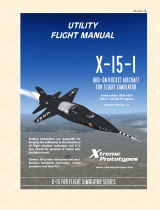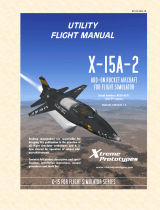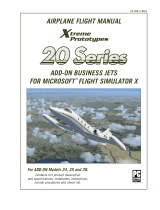Sim-Wings Mega Airport Paris Orly User guide
- Type
- User guide
Sim-Wings Mega Airport Paris Orly brings the highly detailed rendition of Paris Orly airport (LFPO) in France to Microsoft Flight Simulator. With this scenery, you can experience the airport's authentic atmosphere, accurate taxiways, detailed ground markings, and immersive ambiance.
Sim-Wings Mega Airport Paris Orly brings the highly detailed rendition of Paris Orly airport (LFPO) in France to Microsoft Flight Simulator. With this scenery, you can experience the airport's authentic atmosphere, accurate taxiways, detailed ground markings, and immersive ambiance.


















-
 1
1
-
 2
2
-
 3
3
-
 4
4
-
 5
5
-
 6
6
-
 7
7
-
 8
8
-
 9
9
-
 10
10
-
 11
11
-
 12
12
-
 13
13
-
 14
14
-
 15
15
-
 16
16
-
 17
17
-
 18
18
-
 19
19
-
 20
20
-
 21
21
-
 22
22
-
 23
23
-
 24
24
-
 25
25
-
 26
26
-
 27
27
-
 28
28
-
 29
29
-
 30
30
-
 31
31
-
 32
32
-
 33
33
-
 34
34
-
 35
35
-
 36
36
-
 37
37
-
 38
38
Sim-Wings Mega Airport Paris Orly User guide
- Type
- User guide
Sim-Wings Mega Airport Paris Orly brings the highly detailed rendition of Paris Orly airport (LFPO) in France to Microsoft Flight Simulator. With this scenery, you can experience the airport's authentic atmosphere, accurate taxiways, detailed ground markings, and immersive ambiance.
Ask a question and I''ll find the answer in the document
Finding information in a document is now easier with AI
in other languages
Related papers
-
Aerosoft Mega Airport Helsinki Flight Simulator X User guide
-
Aerosoft Mega Airport Dusseldorf Operating instructions
-
Aerosoft Bali Airport Instructions Manual
-
Aerosoft Saarbrücken X User manual
-
Aerosoft Mega Airport Helsinki 2 User guide
-
Aerosoft Nice X Operating instructions
-
Aerosoft Vilnius X User manual
-
Aerosoft Mega Airport Zurich v2.0 Operating instructions
-
Aerosoft Rotterdam X User guide
-
Aerosoft Approaching Innsbruck 1 User manual
Other documents
-
 Xtreme Prototypes X-15-1 v1.x User manual
Xtreme Prototypes X-15-1 v1.x User manual
-
 Xtreme Prototypes X-15-2/3 v1.x User manual
Xtreme Prototypes X-15-2/3 v1.x User manual
-
 Xtreme Prototypes X-15-2/3 v1.x Flight Manual
Xtreme Prototypes X-15-2/3 v1.x Flight Manual
-
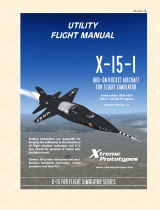 Xtreme Prototypes X-15-1 v1.x Flight Manual
Xtreme Prototypes X-15-1 v1.x Flight Manual
-
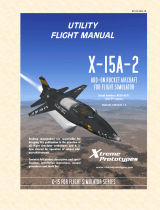 Xtreme Prototypes X-15A-2 v1.0 Flight Manual
Xtreme Prototypes X-15A-2 v1.0 Flight Manual
-
Aerosoft MY TRAFFIC 2010 Owner's manual
-
Saitek BIP Owner's manual
-
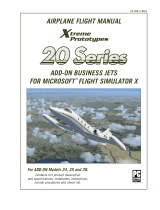 Xtreme Prototypes 20 Series v1.x Flight Manual
Xtreme Prototypes 20 Series v1.x Flight Manual
-
Grizzly G5841 Owner's manual
-
Grizzly G5843 Owner's manual