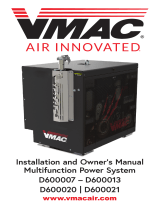Page is loading ...

A Dell EMC Deployment and Configuration Guide
Using MLAG in Dell Networking N-Series
Switches
A Deployment and Configuration Guide for Dell Networking Switches
Dell Networking Solutions Engineering
September 2016

2 Using MLAG in Dell Networking N-Series Switches | version 1.5
Revisions
Date
Description
Authors
September
2016
1.5 added to update VRRP-MLAG section
DNSE: MS
February
2016
1.4 added support for Cisco RSTP-PV and QoS, changed
formatting.
DNSE: AZW, VBT
February
2015
1.3 contains full-mesh support with VLT, new method to single-
home devices to one peer, and improvements on “show” reporting
from the secondary peer.
DNSE: VBT
August
2014
1.2 clarifies native VLAN assignment on the peer link; solutions for
single-homing a partner device to one peer.
March
2014
1.1 includes changes to full-mesh support with VLT, limitation of
partner switches, and added clarification of ports that can be used
in peer links.
January
2014
1.0 Initial Release.
THIS WHITE PAPER IS FOR INFORMATIONAL PURPOSES ONLY, AND MAY CONTAIN TYPOGRAPHICAL ERRORS AND TECHNICAL
INACCURACIES. THE CONTENT IS PROVIDED AS IS, WITHOUT EXPRESS OR IMPLIED WARRANTIES OF ANY KIND.
Copyright © 2016 Dell Inc. All rights reserved. Dell and the Dell EMC logo are trademarks of Dell Inc. in the United States and/or other jurisdictions. All
other marks and names mentioned herein may be trademarks of their respective companies.

3 Using MLAG in Dell Networking N-Series Switches | version 1.5
Table of contents
Revisions............................................................................................................................................................................. 2
Executive summary ............................................................................................................................................................. 5
1 Introduction ................................................................................................................................................................... 6
2 Caveats ........................................................................................................................................................................ 8
2.1 Spanning Tree Protocol ...................................................................................................................................... 8
2.2 Consistency of MLAG Peers .............................................................................................................................. 8
2.3 MLAG and Firmware Upgrades ........................................................................................................................ 10
2.4 Implementing iSCSI with MLAG ....................................................................................................................... 10
3 Supported Topologies ................................................................................................................................................ 11
4 Single-Tier MLAG Example ........................................................................................................................................ 12
4.1 Physical Connectivity ........................................................................................................................................ 13
4.2 Configuring MLAG and Port Channels ............................................................................................................. 13
5 Two-Tier MLAG Example ........................................................................................................................................... 16
5.1 Physical Connectivity ........................................................................................................................................ 17
5.2 Configuring MLAG and Port Channels ............................................................................................................. 17
6 MLAG, vPC, and RSTP-PV Example ......................................................................................................................... 22
6.1 Physical Connectivity ........................................................................................................................................ 23
6.2 Initial Setup and RSTP-PV Configuration ......................................................................................................... 24
6.3 Configuring MLAG and vPC ............................................................................................................................. 26
7 MLAG and VRRP Example ........................................................................................................................................ 30
7.1 Physical Connectivity ........................................................................................................................................ 32
7.2 Initial Setup and MSTP Configuration .............................................................................................................. 33
7.3 Configuring VRRP ............................................................................................................................................ 36
7.4 Configuring MLAG ............................................................................................................................................ 37
8 VoIP and MLAG Example .......................................................................................................................................... 41
8.1 Physical Connectivity ........................................................................................................................................ 42
8.2 Initial Setup and RSTP-PV Configuration ......................................................................................................... 42
8.3 Configuring MLAG and Port Channels ............................................................................................................. 44
8.4 QoS for VoIP Configuration .............................................................................................................................. 47
9 MLAG with VLT Example ........................................................................................................................................... 49
9.1 Physical Connectivity ........................................................................................................................................ 50
9.2 Configuring MLAG, VLT, and Port Channels ................................................................................................... 51

4 Using MLAG in Dell Networking N-Series Switches | version 1.5
10 Connecting single-homed partners ............................................................................................................................ 57
A Validation .................................................................................................................................................................... 59
A.1 Single-Tier Example ......................................................................................................................................... 59
A.2 Two-Tier Example............................................................................................................................................. 60
A.3 MLAG, vPC and RSTP-PV example ................................................................................................................ 62
A.4 MLAG and VRRP Example .............................................................................................................................. 66
A.5 VoIP and MLAG Example ................................................................................................................................. 69
A.6 MLAG and VLT Example .................................................................................................................................. 72
B Cisco Configurations .................................................................................................................................................. 76
B.1 MLAG, vPC, and RSTP-PV Example ............................................................................................................... 76
B.1.1 Initial Setup and RSTP-PV Configuration ......................................................................................................... 76
B.1.2 Configuring MLAG and vPC ............................................................................................................................. 78
B.2 VoIP and MLAG Examples ............................................................................................................................... 80
B.2.1 Initial Setup and RSTP-PV Configuration ......................................................................................................... 80
B.2.2 Configuring MLAG and Port Channels ............................................................................................................. 81
C Component Information .............................................................................................................................................. 82
D Additional Resources ................................................................................................................................................. 83
E Unsupported Configurations ....................................................................................................................................... 84
F Terminology ................................................................................................................................................................ 85
Support and Feedback ...................................................................................................................................................... 87
About Dell ......................................................................................................................................................................... 87

5 Using MLAG in Dell Networking N-Series Switches | version 1.5
Executive summary
Multi-switch link aggregation (MLAG) is a feature that allows two Dell Networking switches to act as a single
switch, providing multiple paths across the network and offering benefits such as:
• Failover in cases of defective cables or switches
• Double the bandwidth of a single switch
• Elimination of port blocking and re-convergence delays of spanning tree
Create an MLAG domain by connecting one Dell Networking switch to another through peer link ports. This
creates MLAG peers (the two connected switches). Other directly connected switches interact with the MLAG
peers as if the peers were a single network switch.
All links in the MLAG carry data traffic across physically diverse topologies. If a link or switch fails, traffic
continues to flow with minimal disruption. MLAG optimizes availability and bandwidth between attached
devices in Dell’s Datacenter and Campus networking solutions.
The following Dell Networking N-series switches support MLAG and may be used in building the
configurations in this guide:
N2024 N3024 N4032
N2024P N3024P N4032F
N2048 N3024F N4064
N2048P N3048 N4064F
N3048P
Note: Dell N15xx Series switches do not support MLAG.

6 Using MLAG in Dell Networking N-Series Switches | version 1.5
1 Introduction
Dell Networking provides customers with the most efficient modern networking equipment at the
lowest cost for data center, campus, and remote networks. Dell servers, storage, and networking
products with Dell Solutions and Services enable organizations to achieve unique business goals,
improve competitiveness and better serve their customers.
Remote
Data Centers
Dell
Servers
Dell
Storage
Data Center
Dell Network
Controllers
and Security
Campus
Remote/Branch
Office
VRTX
Dell Campus
Networking
Internet
Dell Data Center
Networking
Public Cloud
Storage
Network
WAN
Comprehensive Modern Network
To achieve this, one needs a fault-tolerant and high-bandwidth network. To this end, Dell Networking N-
Series switches support a networking feature called multi-switch link aggregation (MLAG).
MLAG provides an active-active split aggregation deployment across two switches acting as one, creating a
more resilient network with higher bandwidth capabilities. This guide discusses MLAGs, how and when to use
them, caveats to their use, and instructions for their implementation.
Figure 2 shows two very basic examples of MLAG domains. Both examples show MLAG peer switches linked
with a special LAG (one or more cables as denoted by red lines in many figures in this document), called a
peer link. The peer link can use any non-management port on the switch. With the peer link configured, the
two switches appear as a single switch to partner switches upstream and downstream. Each partner switch
contains MLAGs that are simply Link Aggregation Groups (LAGs) whose cables split between the two peers.
With MLAG enabled, switch firmware automatically assigns primary and secondary peer roles.

7 Using MLAG in Dell Networking N-Series Switches | version 1.5
MLAG
Secondary MLAG peer
Peer Link
MLAG
Secondary MLAG peer
Peer Link
MLAG
Primary MLAG peer
Primary MLAG peer
Partner Switch
Partner Switch Partner Switch
MLAG domain
appears as a single
logical switch to
partner switches on
the network
Simple L2 MLAG
L3 MLAG with mulitple
partner switches
MLAG domain
MLAG domain
Two examples of a single-tier MLAG topology

8 Using MLAG in Dell Networking N-Series Switches | version 1.5
2 Caveats
Following are some of the requirements when implementing MLAGs:
• All MLAG peers must be the same switch series. Therefore, all peers of N2000 Series switches are
also N2000 Series switches, peers of N3000 Series switches are also N3000 Series switches, and so
on.
• Peer devices must use the same expansion module type if ports from the expansion module are to be
part of the MLAG interface.
• Neither of the two switches used as MLAG peers may be stacked with other switches.
• The peer link must have a native VLAN configured.
See the switch User Guide
for additional information.
2.1 Spanning Tree Protocol
Be sure all devices have the appropriate configuration regarding the Spanning Tree Protocol used, including
the MLAG peer link. Examples in this paper include RSTP, RSTP-PV and MSTP. The RSTP-PV protocol
provides a high degree of compatibility with Cisco’s RPVSTP+. MLAG supports MSTP as well, but RSTP-PV
compatibility requires the recently released DNOS 6.3.
2.2 Consistency of MLAG Peers
As mentioned above, the two switches used as MLAG peers, as well as any expansion modules, must match.
There are also six areas in the software configuration that must receive special attention to ensure they
contain identical information prior to enabling the MLAG (see Figure 3).
MLAG peer
peer
link
MLAG peer
Link Aggregation
MLAG Port-channels
Interfaces
VLANs
Firmware
Spanning Tree
Link Aggregation
MLAG Port-channels
Interfaces
VLANs
Firmware
Spanning Tree
=
=
=
=
=
=
Consistent MLAG peer configurations

9 Using MLAG in Dell Networking N-Series Switches | version 1.5
When changing any of the settings listed in Table 1, administrators must modify the settings on both MLAG
peer switches. Enable MLAG only after configuring the settings on both peer switches.
Dell recommends temporarily disabling MLAG when making changes to these settings.
Caution: Failure to make these settings identical on both peers may cause sporadic traffic issues on the
network, which can be difficult to troubleshoot.
Note: Be sure to schedule down time if making changes that may negatively impact traffic or cause data
loss.
Settings that must match between MLAG peers
Option category
Settings
Link Aggregation
Hashing mode
Minimum links
Static/dynamic LAG
LACP parameters
o Actor parameters
o Admin key
o Collector max-delay
o Partner parameters
Spanning Tree
Bpdufilter
Bpduflood
Auto-edge
TCN-guard
Cost
Edgeport
Root guard
Loop guard
STP Version
STP MST VLAN configuration
STP MST instance configuration (instance ID,
port priority, port cost/mode)
MLAG Port-channels
Port-channel mode
Link speed
Duplex mode
MTU
Bandwidth
VLAN configuration
Interfaces
PFC configuration
CoS queue assignments
VLANs
MLAG VLANs must be configured on both
MLAG Peers, and connect to two partner LAGs.
Firmware
Both peers require the same firmware version to operate
correctly.
Misc.
FDB entry aging timers
Static MAC entries
ACL configuration

10 Using MLAG in Dell Networking N-Series Switches | version 1.5
2.3 MLAG and Firmware Upgrades
When upgrading the firmware for switches in an MLAG configuration, refer to the switch’s User’s Guide found
at support.dell.com
.
An upgrade with minimal disruption involves shutting off the MLAG port channels and reloading each peer
one at a time. Choose ONE peer should be chosen for the first reload. Complete the following items before
reloading.
• Disable Dual Control Plane Detection Protocol (DCPDP), if used.
• Shut down physical ports going to partner switches.
• Shut down The MLAG peer link on the peer in question.
• DO NOT save the configuration.
Caution: Do not save the configuration when performing the procedure above.
Now the other MLAG peer is handling all MLAG traffic and the administrator can initiate the reload. Because
the administrator did not save the configuration, the MLAG peer links and partners’ links are enabled when
the peer comes back online. The administrator can now repeat these steps on the other MLAG peer member.
2.4 Implementing iSCSI with MLAG
Most iSCSI devices should work fine when connected to partner switches. Problems may occur when
connecting directly into MLAG domain peer switches. Consult the User Guides for your particular iSCSI
devices to determine if network design requires that they connect directly into the MLAG domain peer
switches. In some cases, this design may be unsupported.

11 Using MLAG in Dell Networking N-Series Switches | version 1.5
3 Supported Topologies
MLAG topologies offer several options. They can be a single layer (one pair of MLAG peer switches) or two
layers (two pairs of MLAG peer switches). The peer link can have anywhere from one to eight active
interfaces to create the link. With these and other variables, there are dozens of ways to set up an MLAG.
Table 2 lists all supported topology options:
Parameters for an MLAG topology
Topological parameter
Supported options
MLAG domains per switch
1
Peer switches per MLAG domain
2
Interfaces per MLAG
2 to 8
Interfaces per peer link
1 to 8
MLAGs connecting to MLAG domain
Limited only by number of ports available
Layers
1 or 2
Note: Spanning tree is enabled by default on MLAG peer links. Do not disable spanning tree on 6.3.0.0 or
later releases. Use a redundant link between MLAG peer switches to support routed Layer-3 link failures.
Separate VLAN and MSTP instances are preferable in such situations. Please refer to N-series manuals for
more details at https://support.dell.com
Figure 4 shows a few examples of MLAG topologies that the MLAG feature supports. The red lines show the
peer links between the primary and secondary peer switches. The blue line in the bottom diagram shows
compatibility with virtual link trunking (VLT) and virtual port channel (vPC) in a layer 2 topology. VLT is a
technology similar to MLAG that is used with certain Dell switches like the S4810. vPC is a technology similar
to MLAG that is used with certain Cisco switches like the Nexus 5k and 7k. See the User Guide for the S4810
and other Dell switches that use VLT for guidance on implementing a vPC.
full mesh
1 partner switch
3 partner switches
VLTi
2 partner switches
MLAG and VLT
QSFP+
MASTER
SYS
FAN
PSU
RS-232
ETHERNET
LNK ACT
4644424038363432302826242220181614121086420 48 56
52 60
SFP+
Force10 S4810P
QSFP+
MASTER
SYS
FAN
PSU
RS-232
ETHERNET
LNK ACT
464442403836343230282624
22201816141210
86420 48 56
52 60
SFP+
Force
10 S4810P
full mesh
vPC
MLAG and vPC
full mesh
3
CISCO NEXUS N5548UP
STAT
ID
1
2
3
4
5
6
7
8 9
10
11
12
13
14
15
16
17
18
19
20
21
22
23
2425
26
27
28
29
30
31
32
1/
10 GIGABIT ETHERNET
1
2
3
4
5
6
7
8
9
10
11
12
13
14
15
16
N55-M16P
3
CISCO NEXUS N5548UP
STAT
ID
1
2
3
4
5
6
7
8 9 10
11
12
13
14
15
16
17
18
19
20
21
22
23
2425 26
27
28
29
30
31
32
1/10
GIGABIT ETHERNET
1
2
3
4
5
6
7
8
9
10
11
12
13
14
15
16
N55-M16P
Examples of MLAG topologies

12 Using MLAG in Dell Networking N-Series Switches | version 1.5
4 Single-Tier MLAG Example
Figure 5 shows the configuration of the two MLAG peers with two MLAG partners using the default Spanning
Tree Protocol configuration.
N3048-4N3048-3
N3048-2
MLAG Domain 1
N3048-1
Peer Link
MLAG MLAG
Single-tier MLAG topology

13 Using MLAG in Dell Networking N-Series Switches | version 1.5
4.1 Physical Connectivity
After completion of the configuration, physical connectivity between all four switches can be established.
Table 3 serves as a guide for cabling the switches.
Physical Connectivity
Dell Networking N3048
From Switch / Port
To Switch / Port
N3048-1 / te1/0/1
N3048-2 / te1/0/1
N3048-1 / gi1/0/47
N3048-3 / gi1/0/27
N3048-1 / gi1/0/48
N3048-4 / gi1/0/30
N3048-2 / gi1/0/11
N3048-3 / gi1/0/28
N3048-2 / gi1/0/12
N3048-4 / gi1/0/29
4.2 Configuring MLAG and Port Channels
The following steps show how to configure Single-tier MLAG. Figure 6 shows the MLAG configuration
required for switches N3048-1 and N3048-2, including setting up port channels, creating the MLAG domain,
and setting up the peer link.
The peer link requires configuration of a native VLAN. It can use VLAN 1 (the default native VLAN) or another
VLAN that has been set to native. This is a limitation of the peer link keepalive messages.
Interfaces used to connect each peer to the partner switch LAG do not need to match on each peer. For
instance, in the example above one partner LAG interface connects to 1/0/47 on the primary peer while the
other interface connects to 1/0/11 on the secondary peer.
N3048-1
N3048-2
Create a VLAN for MLAG and all partner traffic. Create a VLAN for MLAG and all partner traffic.
configure
vlan 30
end
configure
vlan 30
end
Configure the port channel for the peer link
- must be trunk mode.
Configure the port channel for the peer link
- must be trunk mode.
configure
interface port-channel 1
description MLAG_peer_link
switchport mode trunk
vpc peer link
end
configure
interface port-channel 1
description MLAG_peer_link
switchport mode trunk
vpc peer link
end

14 Using MLAG in Dell Networking N-Series Switches | version 1.5
Identify and configure the peer link interface
-peer link requires a native
VLAN (i.e. VLAN 1 or other
VLAN made native)
Identify and configure the peer link interface
-peer link requires a native
VLAN (i.e. VLAN 1 or other
VLAN made native)
configure
interface tengigabitethernet 1/0/1
channel-group 1 mode active
description MLAG_peer_link
end
configure
interface tengigabitethernet 1/0/1
channel-group 1 mode active
description MLAG_peer_link
end
Create a LAG for partner switch N3048-3 to
pass traffic.
Assign a unique id for partner N3048-3.
Create a LAG for partner switch N3048-3 to
pass traffic.
Assign a unique id for partner N3048-3.
configure
interface port-channel 30
switchport mode trunk
vpc 30
end
configure
interface port-channel 30
switchport mode trunk
vpc 30
end
Create a LAG for partner switch N3048-4 to
pass traffic.
Assign a unique id for partner N3048-4.
Create a LAG for partner switch N3048-4 to
pass traffic.
Assign a unique id for partner N3048-4.
configure
interface port-channel 40
switchport mode trunk
vpc 40
end
configure
interface port-channel 40
switchport mode trunk
vpc 40
end
Assign interfaces to connect to partner switch
N3048-3 LAG.
Assign interfaces to connect to partner switch
N3048-3 LAG.
configure
interface gigabitethernet 1/0/47
channel-group 30 mode active
description MLAG_Partner_link
end
configure
interface gigabitethernet 1/0/11
channel-group 30 mode active
description MLAG_Partner_link
end
Assign interfaces to connect to partner switch
N3048-4 LAG.
Assign interfaces to connect to partner switch
N3048-4 LAG.
configure
interface gigabitethernet 1/0/48
channel-group 40 mode active
description MLAG_Partner_link
end
configure
interface gigabitethernet 1/0/12
channel-group 40 mode active
description MLAG_Partner_link
end
Enable the MLAG.
Enable the MLAG.

15 Using MLAG in Dell Networking N-Series Switches | version 1.5
configure
feature vpc
vpc domain 1
peer-keepalive enable
end
configure
feature vpc
vpc domain 1
peer-keepalive enable
end
MLAG configuration for N3048-1 and N3048-2
N3048-3
N3048-4
Create same VLAN on partners.
Create same VLAN on partners.
configure
vlan 30
end
configure
vlan 30
end
Configure the port channel trunk for the
partner link.
Configure the port channel trunk for the partner
link.
configure
interface port-channel 1
switchport mode trunk
end
configure
interface port-channel 1
switchport mode trunk
end
Assign interfaces to LAG.
Assign interfaces to LAG.
configure
interface gi1/0/27
channel-group 1 mode active
end
configure
interface gi1/0/29
channel-group 1 mode active
end
Assign interfaces to LAG.
Assign interfaces to LAG.
configure
interface gi1/0/28
channel-group 1 mode active
end
configure
interface gi1/0/30
channel-group 1 mode active
end
LAG configuration for N3048-3 and N3048-4
Note: See the appendix section A.1 for the commands required to validate the configuration and to ensure
that MLAG is working.

16 Using MLAG in Dell Networking N-Series Switches | version 1.5
5 Two-Tier MLAG Example
Figure 8 shows a logical topology for a two-tier, fully meshed MLAG offering full redundancy across all four
MLAG peers. The example uses six Dell N3024 switches, however the same principles and commands apply
to the N2000 and N4000 series switches.
N3024-6
MLAG Domain 1
N3024-1
N3024-5
N3024-4
N3024-3
N3024-2
MLAG Domain 2
Two-tier MLAG example topology

17 Using MLAG in Dell Networking N-Series Switches | version 1.5
5.1 Physical Connectivity
After completion of the configuration, physical connectivity between all six switches can be established. Table
4 serves as a guide for cabling the switches.
Physical Connectivity
Dell Networking N3024
From Switch / Port
To Switch / Port
From Switch / Port
To Switch / Port
N3024-1 / gi1/0/13
N3024-3 / gi1/0/13
N3024-3 / gi1/0/1
N3024-5 / gi1/0/2
N3024-1 / gi1/0/14
N3024-2 / gi1/0/14
N3024-3 / gi1/0/2
N3024-4 / gi1/0/2
N3024-2 / gi1/0/1
N3024-5 / gi1/0/1
N3024-4 / te1/0/1
N3024-5 / te1/0/1
N3024-2 / gi1/0/2
N3024-4 / gi1/0/1
N3024-4 / gi1/0/14
N3024-6 / gi1/0/14
N3024-2 / te1/0/1
N2024-3 / te1/0/1
N3024-5 / gi1/0/13
N3024-6 / gi1/0/13
5.2 Configuring MLAG and Port Channels
In a full mesh, all eight ports joined together in the MLAG occupy the same port channel to achieve maximum
redundancy.
To configure the two-tier in a full mesh configuration, follow these steps:
1. Enter the commands below for each corresponding switch in the topology.
2. Cable the configuration as shown in Table 4.
3. Enable MLAG (using the feature vpc command) on each switch.
All four MLAG peer switches require similar commands. MLAG peers 2 and 3 must be consistent in their
configurations following the guidelines set above in the Consistency of MLAG Peers section. MLAG peers 4
and 5 also follow consistency requirements. Though MLAG partner switches 1 and 6 may have similar
configurations in this particular scenario, they have no such consistency requirements to each other or to the
peer switches.
This document includes the following configurations as an attachment in the column to the left (paperclip).
This section deals with setting up the switches for MLAG and LACP port channels.
N3024-2
N3024-3
Create a VLAN for MLAG and all partner traffic.
Create a VLAN for MLAG and all partner traffic.
configure
vlan 30
end
configure
vlan 30
end
Configure the port channel for the peer link
- must be trunk mode.
Configure the port channel for the peer link
- must be trunk mode.

18 Using MLAG in Dell Networking N-Series Switches | version 1.5
configure
interface port-channel 1
description MLAG_peer_link
switchport mode trunk
vpc peer link
end
configure
interface port-channel 1
description MLAG_peer_link
switchport mode trunk
vpc peer link
end
Identify and configure the peer link interface
-peer link requires a native
VLAN (i.e. VLAN 1 or other
VLAN made native).
Identify and configure the peer link interface
-peer link requires a native
VLAN (i.e. VLAN 1 or other
VLAN made native).
configure
interface tengigabitethernet 1/0/1
channel-group 1 mode active
description MLAG_peer_link
end
configure
interface tengigabitethernet 1/0/1
channel-group 1 mode active
description MLAG_peer_link
end
Create a LAG for partner switches 4-5 to pass
traffic
Assign a unique id for partner.
Create a LAG for partner switches 4-5 to pass
traffic
Assign a unique id for partner.
configure
interface port-channel 40
switchport mode trunk
vpc 40
end
configure
interface port-channel 40
switchport mode trunk
vpc 40
end
Create a LAG for partner switch 1 to pass
traffic.
Assign a unique id for partner.
Create a LAG for partner switch 1 to pass
traffic.
Assign a unique id for partner.
configure
interface port-channel 50
switchport mode trunk
vpc 50
end
configure
interface port-channel 50
switchport mode trunk
vpc 50
end
Assign interfaces to connect to partner 5’s half
of the full mesh LAG.
Assign interfaces to connect to partner 5’s half
of the full mesh LAG.
configure
interface gigabitethernet 1/0/1
channel-group 40 mode active
description MLAG_Partner_link
end
configure
interface gigabitethernet 1/0/1
channel-group 40 mode active
description MLAG_Partner_link
end
Assign interfaces to connect to partner 4’s half
of full mesh LAG.
Assign interfaces to connect to partner 4’s half
of full mesh LAG.

19 Using MLAG in Dell Networking N-Series Switches | version 1.5
configure
interface gigabitethernet 1/0/2
channel-group 40 mode active
description MLAG_Partner_link
end
configure
interface gigabitethernet 1/0/2
channel-group 40 mode active
description MLAG_Partner_link
end
Assign interfaces to port channel that will
connect to partner 1’s LAG
-put port 14 into LAG 50.
Assign interfaces to port channel that will
connect to partner 1’s LAG
-put port 13 into LAG 50.
configure
interface gigabitethernet 1/0/14
channel-group 50 mode active
switchport mode trunk
switchport trunk allowed vlan 30
end
configure
interface gigabitethernet 1/0/13
channel-group 50 mode active
switchport mode trunk
switchport trunk allowed vlan 30
end
Enable the MLAG.
Enable the MLAG.
configure
feature vpc
vpc domain 1
peer-keepalive enable
end
configure
feature vpc
vpc domain 1
peer-keepalive enable
end
MLAG configuration for N3024-2 and N3024-3
N3024-4
N3024-5
Create a VLAN for MLAG and all partner traffic. Create a VLAN for MLAG and all partner traffic.
configure
vlan 30
end
configure
vlan 30
end
Configure the port channel for the peer link
- must be trunk mode.
Configure the port channel for the peer link
- must be trunk mode.
configure
interface port-channel 1
description MLAG_peer_link
switchport mode trunk
vpc peer link
end
configure
interface port-channel 1
description MLAG_peer_link
switchport mode trunk
vpc peer link
end
Identify and configure the peer link interface
- peer link requires a native
VLAN (i.e. VLAN 1 or other
VLAN made native)
Identify and configure the peer link interface
- peer link requires a native
VLAN (i.e. VLAN 1 or other
VLAN made native)

20 Using MLAG in Dell Networking N-Series Switches | version 1.5
configure
interface tengigabitethernet 1/0/1
channel-group 1 mode active
description MLAG_peer_link
end
configure
interface tengigabitethernet 1/0/1
channel-group 1 mode active
description MLAG_peer_link
end
Create a LAG for partner switches 2-3 to pass
traffic.
Assign a unique id for partner.
Create a LAG for partner switches 2-3 to pass
traffic.
Assign a unique id for partner.
configure
interface port-channel 40
switchport mode trunk
vpc 40
end
configure
interface port-channel 40
switchport mode trunk
vpc 40
end
Create a LAG for partner switch 6 to pass
traffic.
Assign a unique id for partner.
Create a LAG for partner switch 6 to pass
traffic.
Assign a unique id for partner.
configure
interface port-channel 60
switchport mode trunk
vpc 60
end
configure
interface port-channel 60
switchport mode trunk
vpc 60
end
Assign interfaces to connect to partner switch
2’s LAG.
Assign interfaces to connect to partner switch
2’s LAG.
configure
interface gigabitethernet 1/0/1
channel-group 40 mode active
description MLAG_Partner_link
end
configure
interface gigabitethernet 1/0/1
channel-group 40 mode active
description MLAG_Partner_link
end
Assign interfaces to connect to partner switch
3’s LAG.
Assign interfaces to connect to partner switch
3’s LAG.
configure
interface gigabitethernet 1/0/2
channel-group 40 mode active
description MLAG_Partner_link
end
configure
interface gigabitethernet 1/0/2
channel-group 40 mode active
description MLAG_Partner_link
end
Assign interfaces to port channel that will
connect to partner 6’s LAG
-put port 14 into LAG 60.
Assign interfaces to port channel that will
connect to partner 6’s LAG
-put port 13 into LAG 60.
/