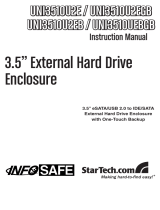Page is loading ...

Warranty Information
This product is backed by a one year warranty.
In addition, StarTech.com warrants its products against defects in materials
and workmanship for the periods noted, following the initial date of purchase. During this period, the products may be returned for repair, or replacement with
equivalent products at our discretion. The warranty covers parts and labor costs only. StarTech.com does not warrant its products from defects or damages arising
from misuse, abuse, alteration, or normal wear and tear.
Limitation of Liability
In no event shall the liability of StarTech.com Ltd. and StarTech.com USA LLP (or their officers, directors, employees or agents) for any damages (whether direct
or indirect, special, punitive, incidental, consequential, or otherwise), loss of profits, loss of business, or any pecuniary loss, arising out of or related to the use of
the product exceed the actual price paid for the product. Some states do not allow the exclusion or limitation of incidental or consequential damages. If such laws
apply, the limitations or exclusions contained in this statement may not apply to you.
IDE502CFE
1.8” 50 Pin IDE to Compact Flash Solid State
Drive Enclosure Adapter
Installation Guide
Packaging Contents
1 x IDE502CFE Enclosure•
1 x Mini Screwdriver•
1 x Installation Guide•
System Requirements
Microsoft Windows•
®
2000/XP/Vista,
Mac OS
®
10.x, Linux
®
Installation
Hardware Installation
Remove the 4 small screws on the underside of the enclosure, and remove the cover plate.1.
Remove the circuit board and insert the Compact Flash card into the CF card slot.2.
Reinstall the circuit board into the enclosure.3.
Place the metal cover back on and replace the 4 screws.4.
Driver Installation
No drivers should need to be installed for this enclosure, as this appears as a standard SATA
hard drive.
Specications
Bus Interface
IDE
Connecors
50-pin IDE
Power Consumption
5V / 150mA
Compact Flash
Compatibility
CF type I and II
(SLC/MLC)*
Supported Operating
Systems
Windows
®
2000/XP/Vista,
Mac OS
®
10.x, Linux
®
Note: if an MLC Compact Flash card is used, the write speed will be *
less than 60 MBps.
/